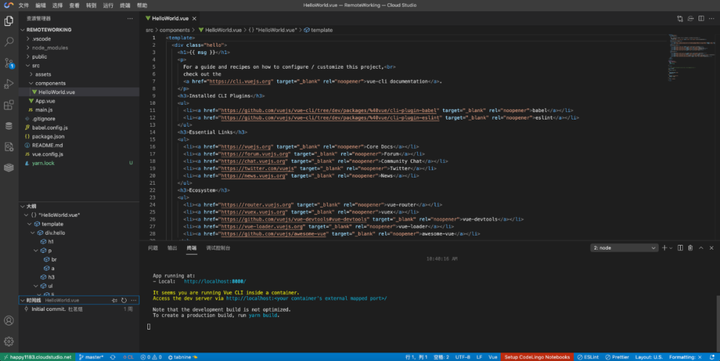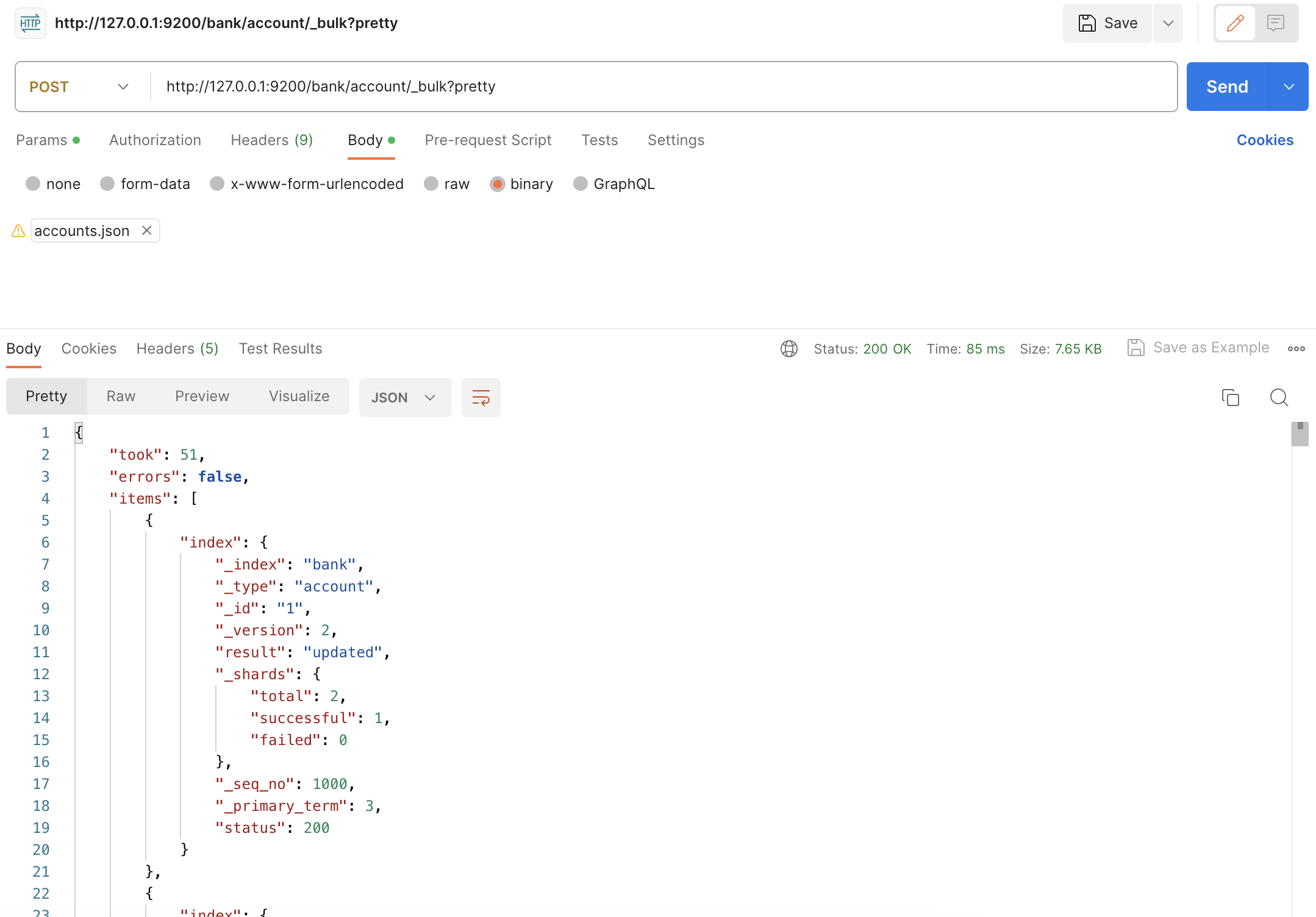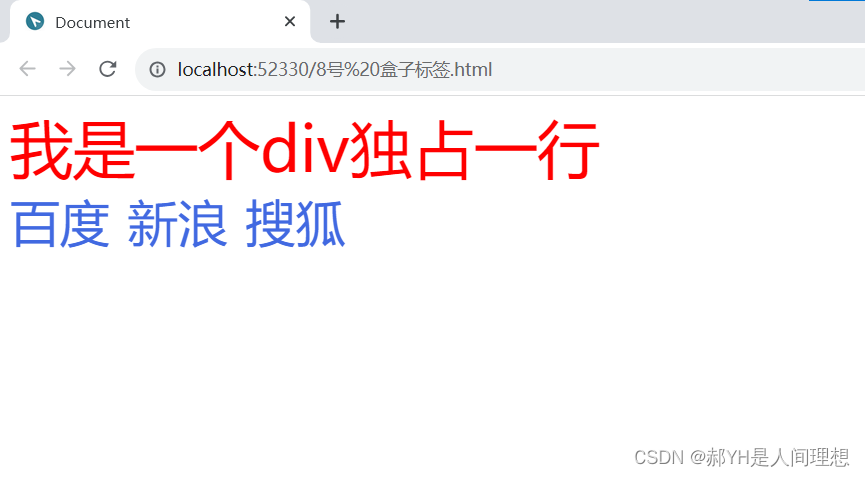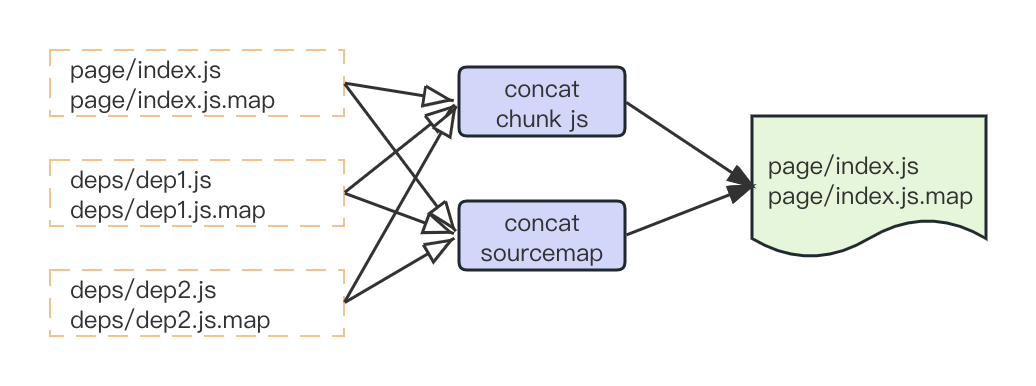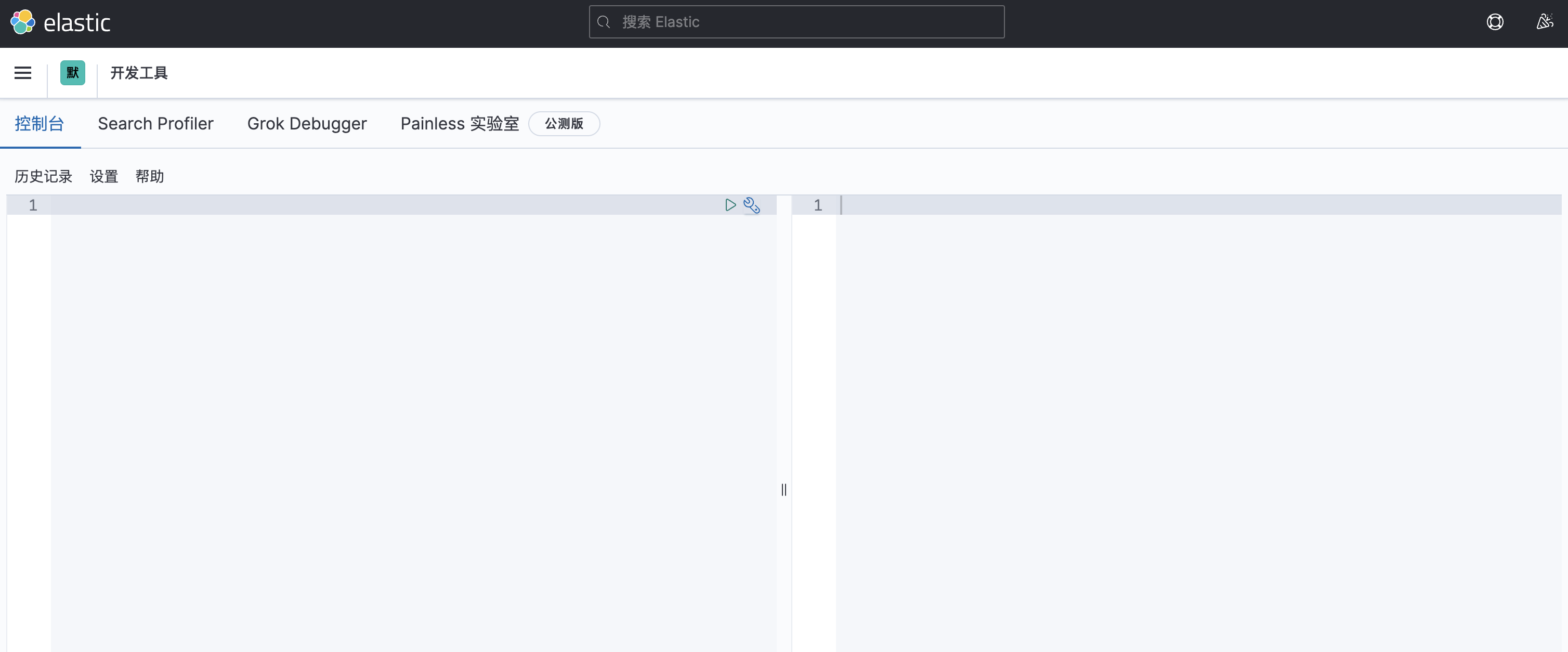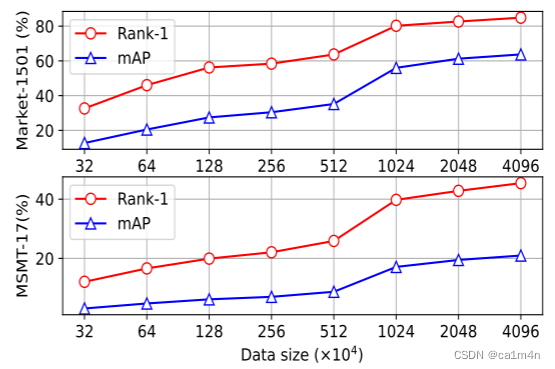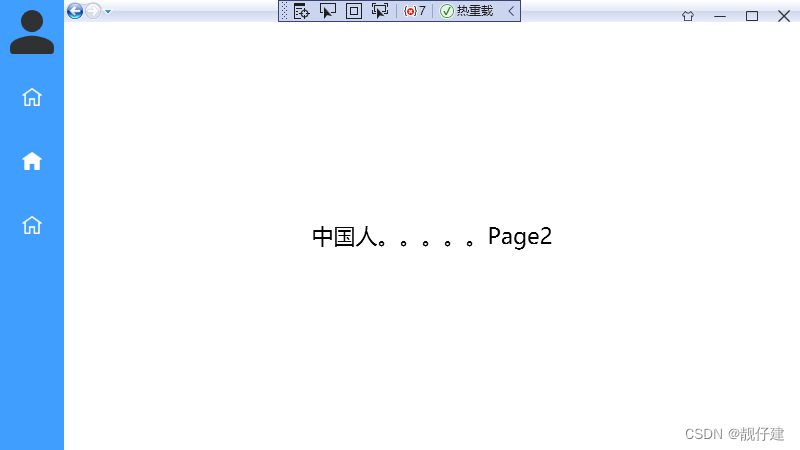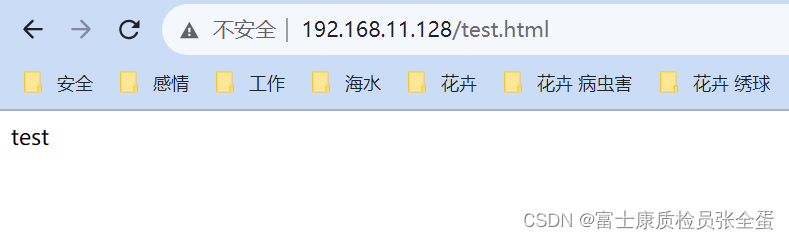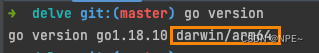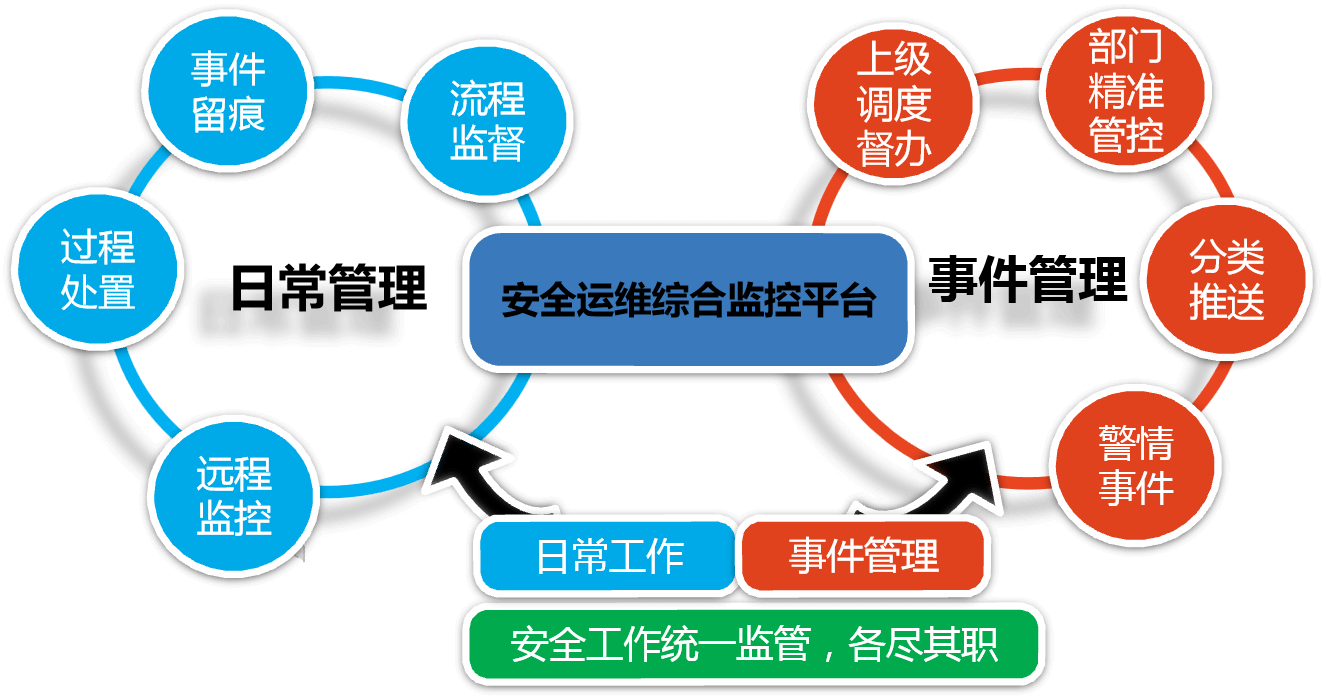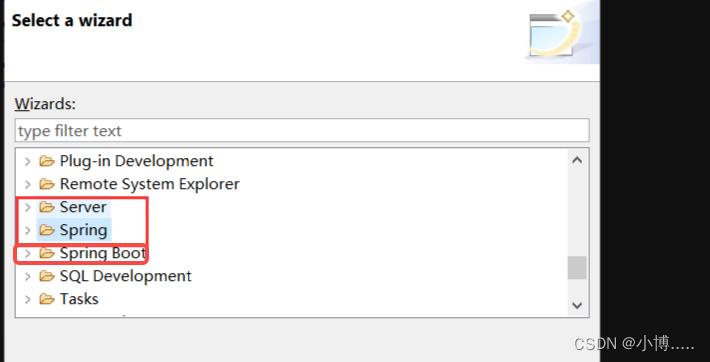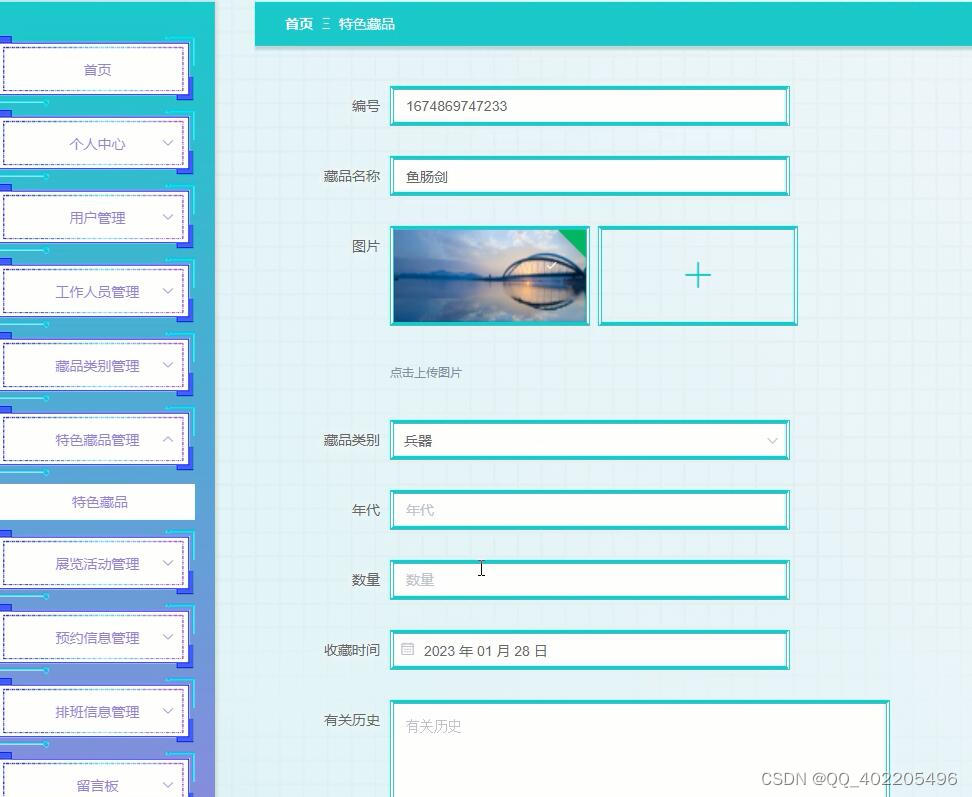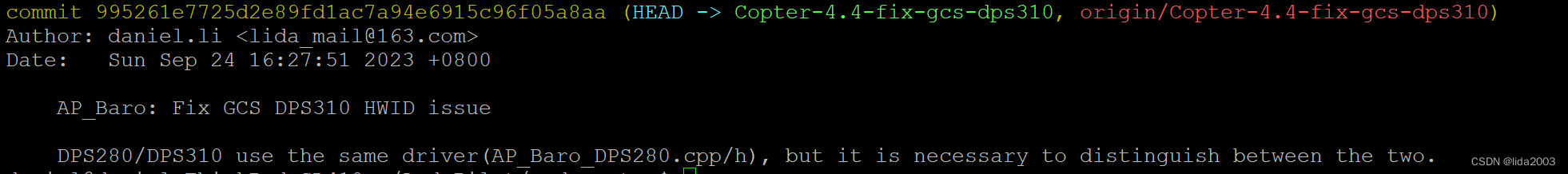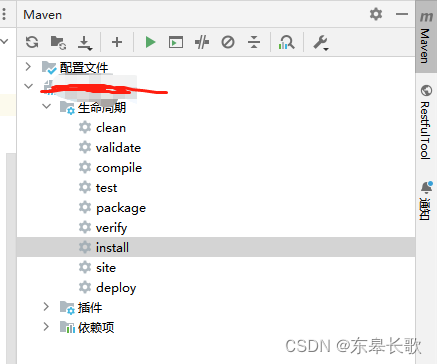C#使用Zxing.dll组件解析二维码
1.首先下载Zxing.dll组件,将dll组件放置debug文件夹中,引用参考,引入空间命名。

2.解码方法
string result = string.Empty;
//--解码
private string RQDecode(Bitmap img)
{
string errText = string.Empty;
Result result = null;
if (img != null)
{
try
{
result = new BarcodeReader().Decode(new Bitmap(pictureBox1.Image));
string barCodeStr = result.ToString();
labelBarCodeResult.Text = "识别结果是:" + barCodeStr;
//listBox1.Items.Add(barCodeStr);
}
catch { return errText; }
if (result != null)
{
return result.Text;
}
else
{
return errText;
}
}
else
{
return errText;
}
}
3.全部源码
using System;
using System.Collections.Generic;
using System.ComponentModel;
using System.Data;
using System.Drawing;
using System.Linq;
using System.Text;
using System.Threading.Tasks;
using System.Windows.Forms;
using ZXing;
namespace Code_test
{
public partial class Form1 : Form
{
public Form1()
{
InitializeComponent();
}
private string pathname = string.Empty;//定义路径名变量
private void button1_Click(object sender, EventArgs e)
{
DialogOperate openfile = new DialogOperate();//实例化对象
textBox1.Text = openfile.OpenFile();//调用方法,显示图片路径
pathname = textBox1.Text;//获取文件路径
if (pathname != string.Empty)//这个判断用处不大
{
try
{
this.pictureBox1.Load(pathname);//加载图片路径
}
catch (Exception ex)
{
MessageBox.Show(ex.Message);
}
}
}
string result = string.Empty;
//--解码
private string RQDecode(Bitmap img)
{
string errText = string.Empty;
Result result = null;
if (img != null)
{
try
{
result = new BarcodeReader().Decode(new Bitmap(pictureBox1.Image));
string barCodeStr = result.ToString();
labelBarCodeResult.Text = "识别结果是:" + barCodeStr;
//listBox1.Items.Add(barCodeStr);
}
catch { return errText; }
if (result != null)
{
return result.Text;
}
else
{
return errText;
}
}
else
{
return errText;
}
}
private void button2_Click(object sender, EventArgs e)
{
RQDecode(new Bitmap(pictureBox1.Image));//开始解析
}
}
}
4.效果图