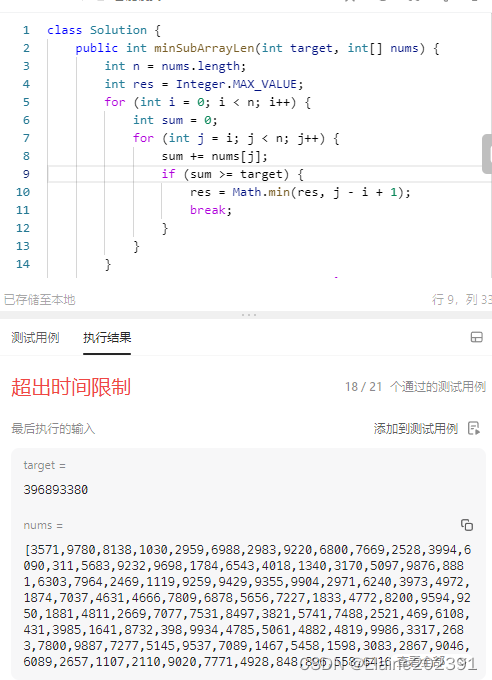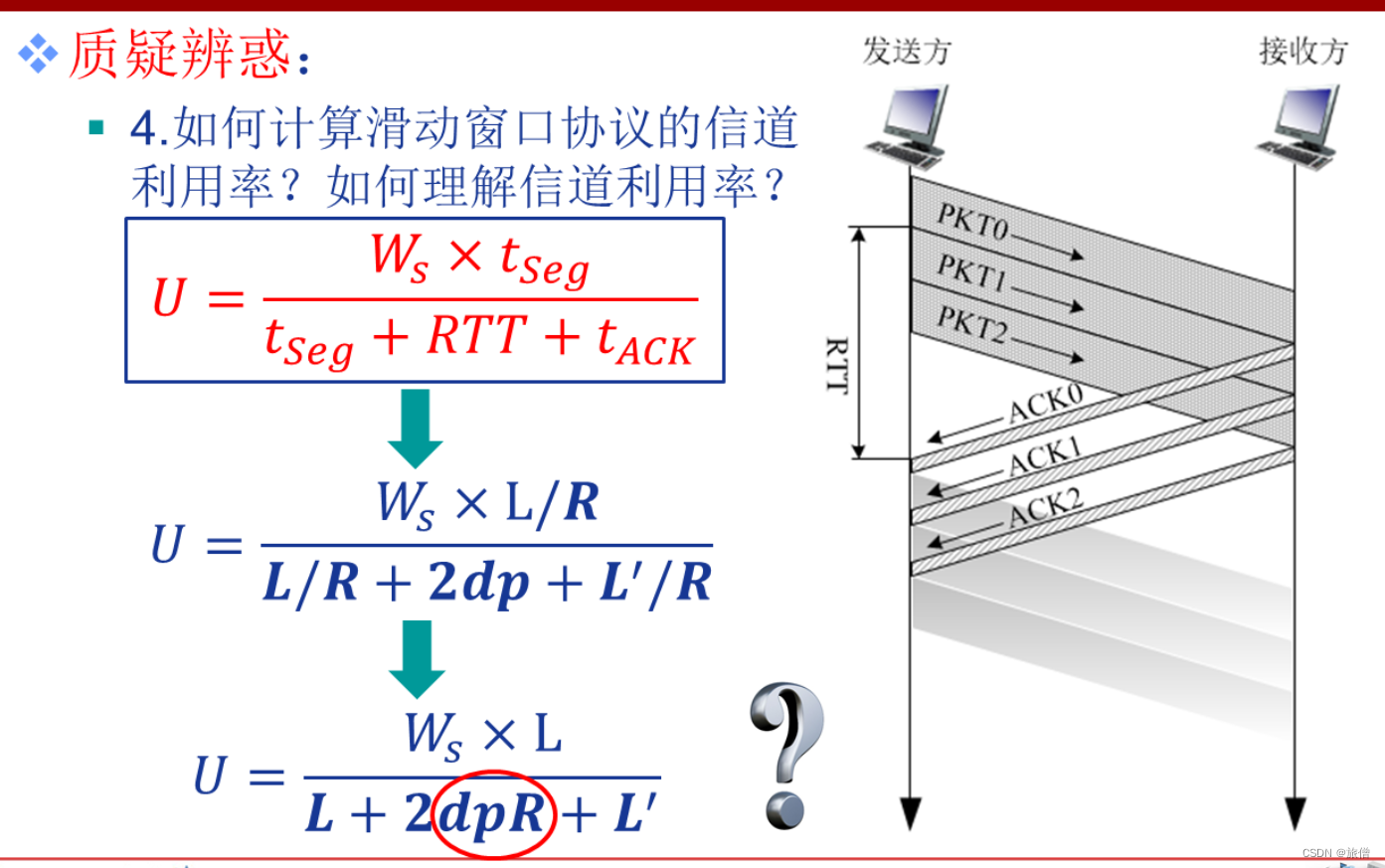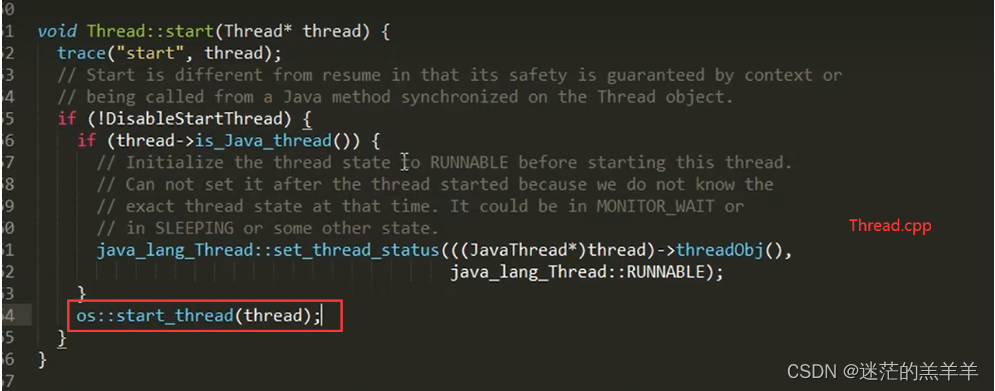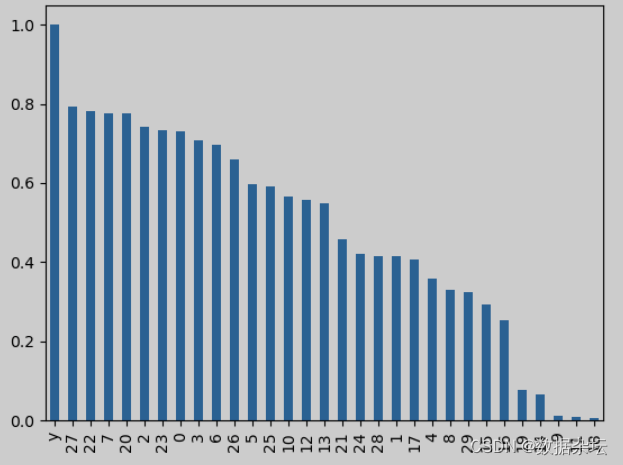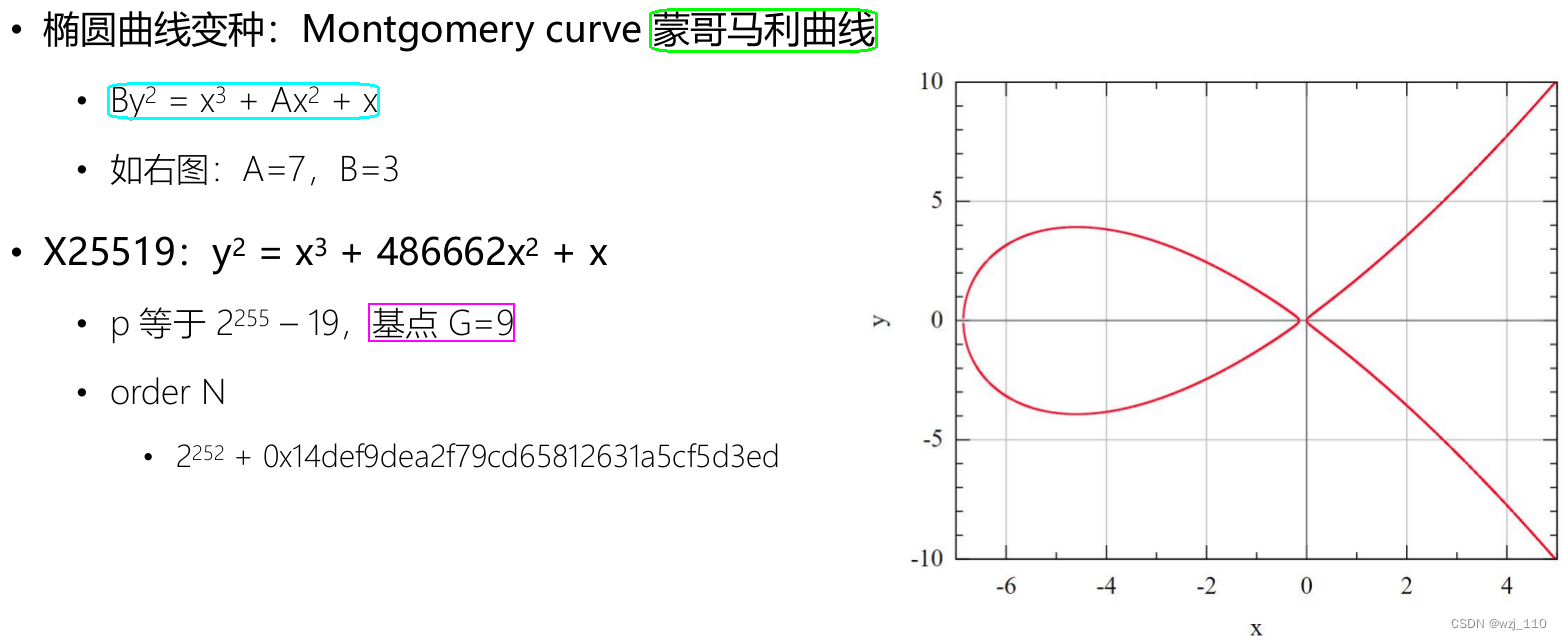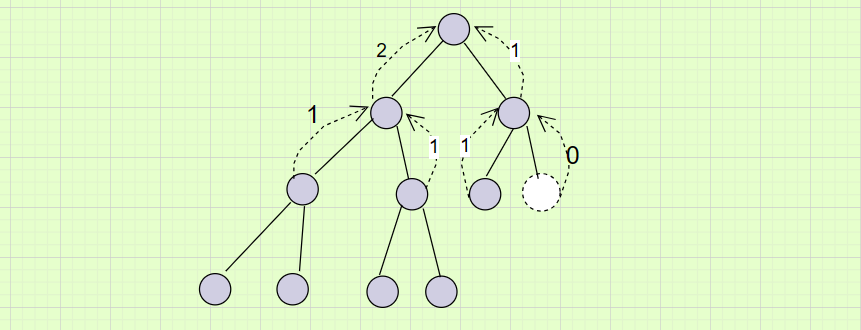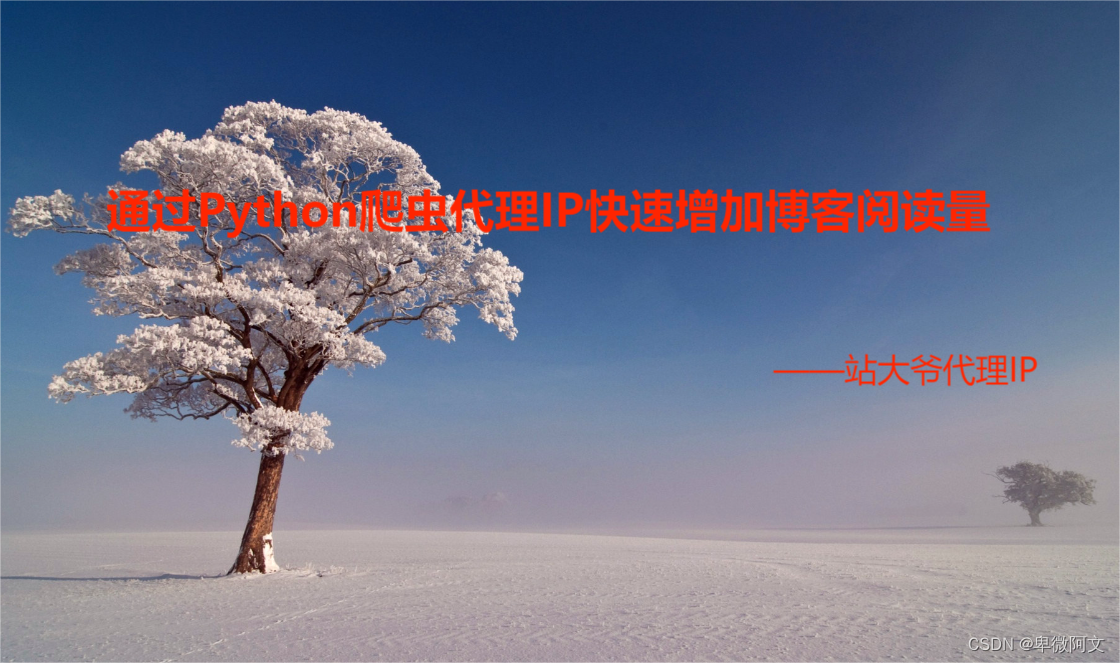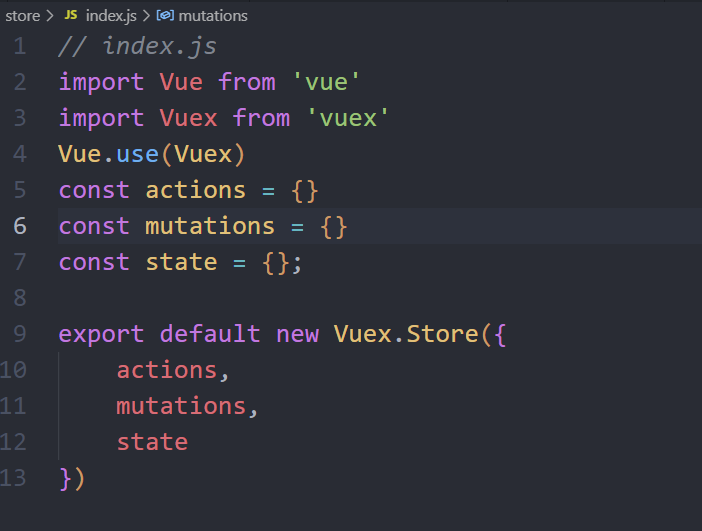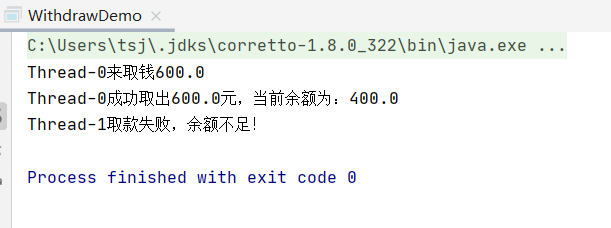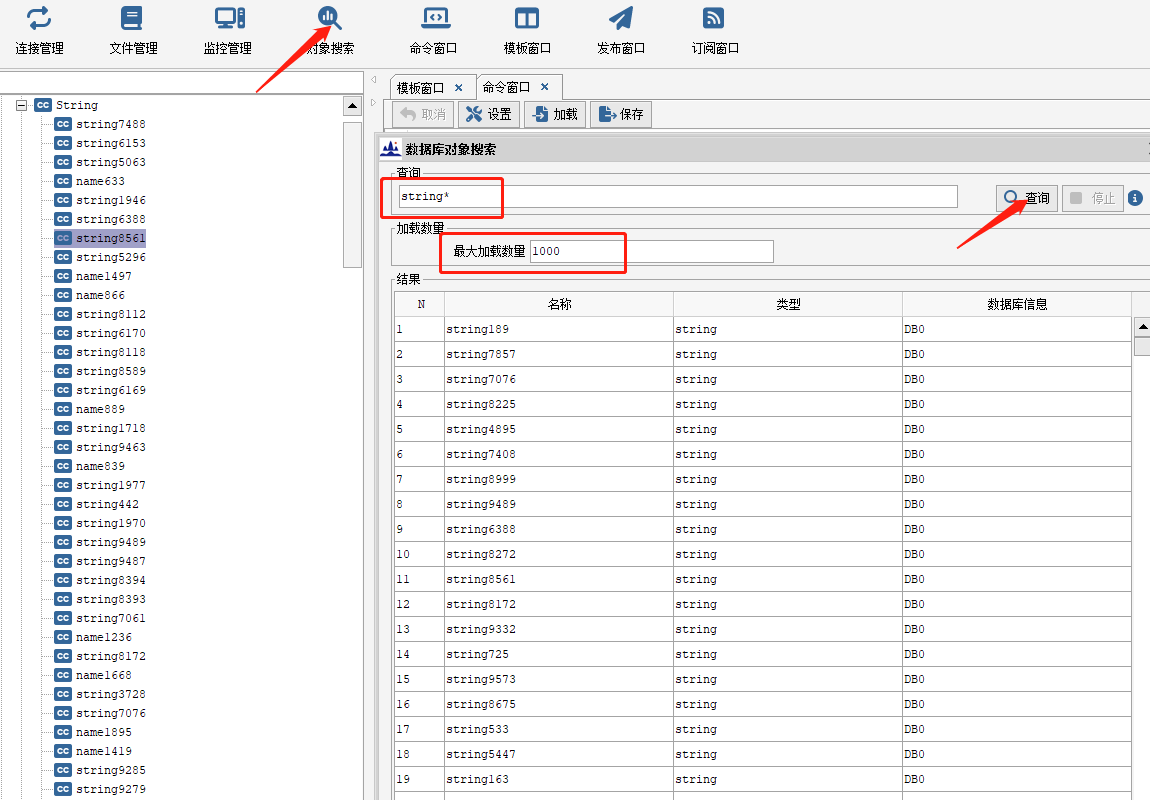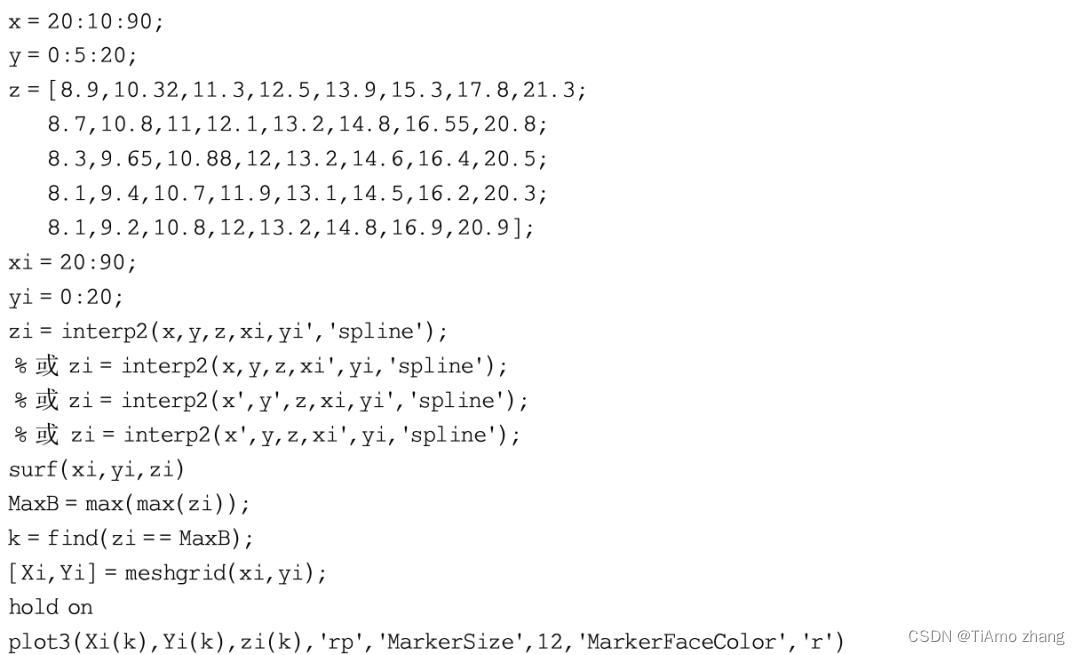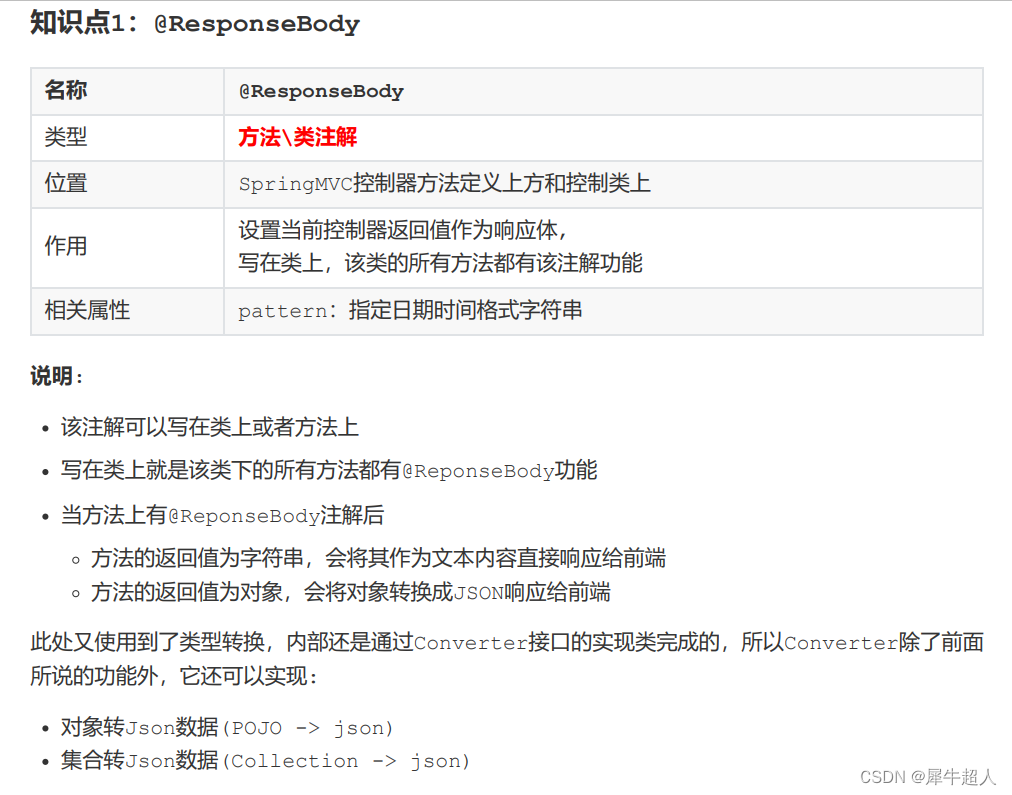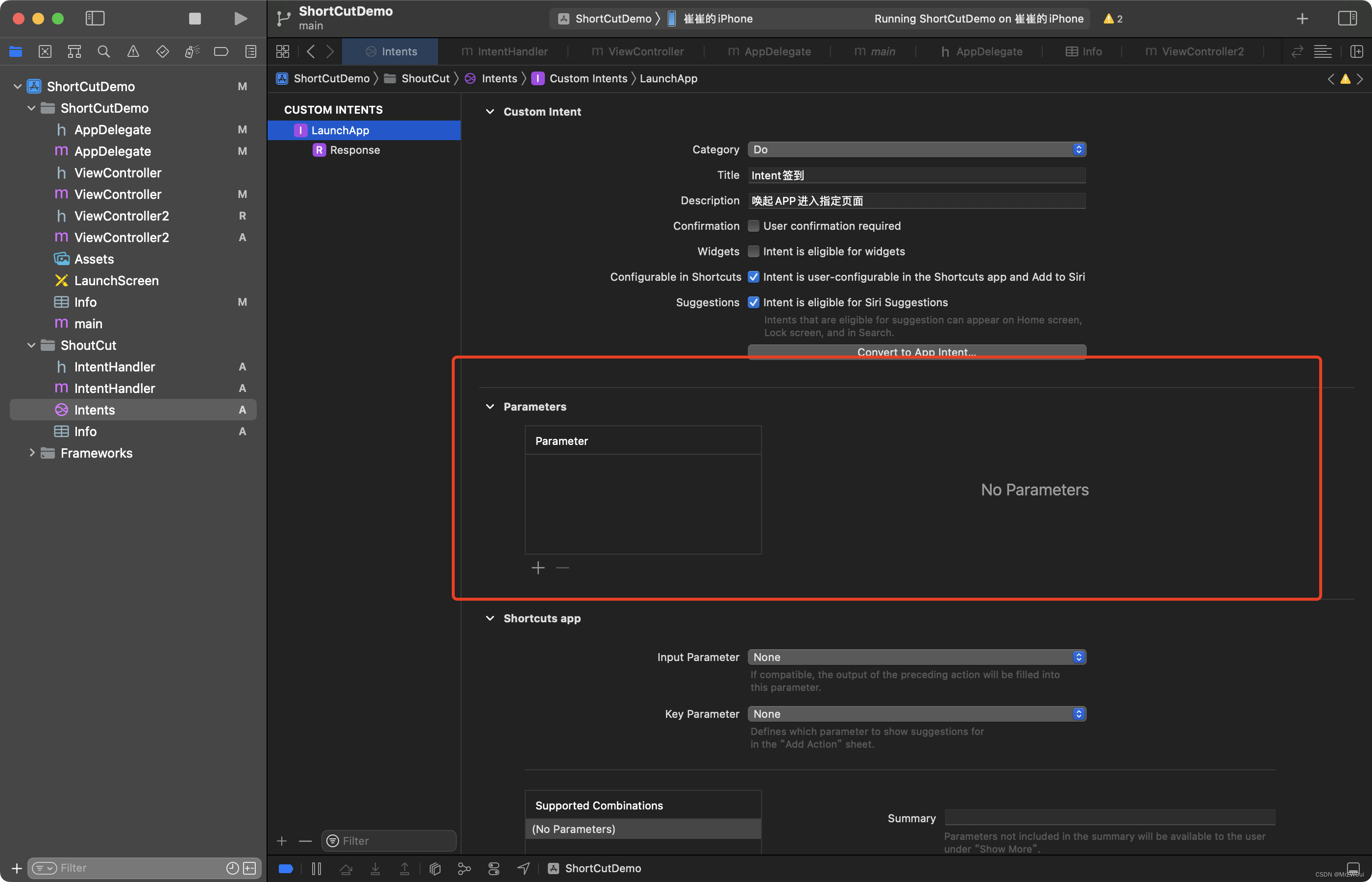问题一
win10、win11,可以在任务栏的WIFI图标启动移动热点,但是无法设置SSID和密码。在网上搜索好久,无解。
万能的网络解决不了,只能自己动手解决了。
问题二
我当前的WiFi驱动程序不支持承载网络,如果我输入netsh wlan show drivers,显示“支持的承载网络 : 否”。更换驱动程序后还是不支持,无法解决,也就是说无法使用如下命令启动移动热点:
netsh wlan set hostednetwork mode=allow ssid=XXXXXXXXX key=YYYYYYYYYYY
netsh wlan start hostednetwork执行“netsh wlan start hostednetwork”这条命令会提示“无法启动承载网络”。
通过在网络上查询,得知Windows 10已经抛弃了承载网络,现在的移动热点基于WiFi Direct技术。
通过cmd命令行是无法启动新的基于WiFi Direct技术的移动热点的。
解决方案
wifi.ps1:
[Windows.System.UserProfile.LockScreen,Windows.System.UserProfile,ContentType=WindowsRuntime] | Out-Null
Add-Type -AssemblyName System.Runtime.WindowsRuntime
$asTaskGeneric = ([System.WindowsRuntimeSystemExtensions].GetMethods() | ? { $_.Name -eq 'AsTask' -and $_.GetParameters().Count -eq 1 -and $_.GetParameters()[0].ParameterType.Name -eq 'IAsyncOperation`1' })[0]
Function Await($WinRtTask, $ResultType) {
$asTask = $asTaskGeneric.MakeGenericMethod($ResultType)
$netTask = $asTask.Invoke($null, @($WinRtTask))
$netTask.Wait(-1) | Out-Null
$netTask.Result
}
# 这个函数本次的功能中没有使用,可以删除
Function AwaitAction($WinRtAction) {
$asTask = ([System.WindowsRuntimeSystemExtensions].GetMethods() | ? { $_.Name -eq 'AsTask' -and $_.GetParameters().Count -eq 1 -and !$_.IsGenericMethod })[0]
$netTask = $asTask.Invoke($null, @($WinRtAction))
$netTask.Wait(-1) | Out-Null
}
$connectionProfile = [Windows.Networking.Connectivity.NetworkInformation,Windows.Networking.Connectivity,ContentType=WindowsRuntime]::GetInternetConnectionProfile()
$tetheringManager = [Windows.Networking.NetworkOperators.NetworkOperatorTetheringManager,Windows.Networking.NetworkOperators,ContentType=WindowsRuntime]::CreateFromConnectionProfile($connectionProfile)
# 检查 Windows 10 移动热点的状态
$tetheringManager.TetheringOperationalState
# 如果移动热点是开启状态,则关闭移动热点
if ($tetheringManager.TetheringOperationalState -eq 1){
# 关闭移动热点
Await ($tetheringManager.StopTetheringAsync()) ([Windows.Networking.NetworkOperators.NetworkOperatorTetheringOperationResult])
}
# 如果移动热点是关闭状态,则设置热点名称、热点的密码,然后开启移动热点
else{
# 启动前先为移动热点设置SSID、密码
$accessPoint = $tetheringManager.GetCurrentAccessPointConfiguration()
# 为移动热点设置SSID
$accessPoint.Ssid = "wifi_stzz"
# 为移动热点设置密码
$accessPoint.Passphrase = "12345678"
$tetheringManager.ConfigureAccessPointAsync($accessPoint)
# 启动/开启移动热点
Await ($tetheringManager.StartTetheringAsync()) ([Windows.Networking.NetworkOperators.NetworkOperatorTetheringOperationResult])
}由于Windows10、Windows111系统默认的策略是禁止直接运行ps1脚本文件的,所以需要先修改一下系统策略
使用管理员权限打开powershell
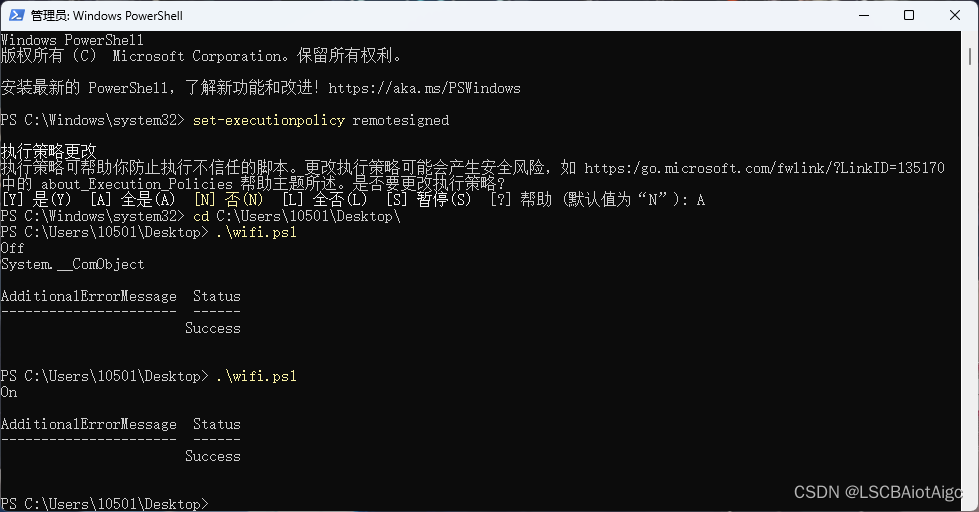
set-executionpolicy remotesignedpython代码:
import os
from glob import glob
import subprocess as sp
class PowerShell:
# from scapy
def __init__(self, coding, ):
cmd = [self._where('PowerShell.exe'),
"-NoLogo", "-NonInteractive", # Do not print headers
"-Command", "-"] # Listen commands from stdin
startupinfo = sp.STARTUPINFO()
startupinfo.dwFlags |= sp.STARTF_USESHOWWINDOW
self.popen = sp.Popen(cmd, stdout=sp.PIPE, stdin=sp.PIPE, stderr=sp.STDOUT, startupinfo=startupinfo)
self.coding = coding
def __enter__(self):
return self
def __exit__(self, a, b, c):
self.popen.kill()
def run(self, cmd, timeout=15):
b_cmd = cmd.encode(encoding=self.coding)
try:
b_outs, errs = self.popen.communicate(b_cmd, timeout=timeout)
except sp.TimeoutExpired:
self.popen.kill()
b_outs, errs = self.popen.communicate()
outs = b_outs.decode(encoding=self.coding)
return outs, errs
@staticmethod
def _where(filename, dirs=None, env="PATH"):
"""Find file in current dir, in deep_lookup cache or in system path"""
if dirs is None:
dirs = []
if not isinstance(dirs, list):
dirs = [dirs]
if glob(filename):
return filename
paths = [os.curdir] + os.environ[env].split(os.path.pathsep) + dirs
try:
return next(os.path.normpath(match)
for path in paths
for match in glob(os.path.join(path, filename))
if match)
except (StopIteration, RuntimeError):
raise IOError("File not found: %s" % filename)
if __name__ == '__main__':
# Example:
with PowerShell('GBK') as ps:
outs, errs = ps.run('set-executionpolicy remotesigned')
print('error:', os.linesep, errs)
print('output:', os.linesep, outs)
with PowerShell('GBK') as ps:
outs, errs = ps.run('./wifi.ps1')
print('error:', os.linesep, errs)
print('output:', os.linesep, outs)而对于win7:
def start_wifi_hotspot(ssid, password):
# 设置热点配置命令
set_config_cmd = 'netsh wlan set hostednetwork mode=allow ssid={} key={}'.format(ssid, password)
subprocess.call(set_config_cmd, shell=True)
# 启动热点命令
start_hotspot_cmd = 'netsh wlan start hostednetwork'
subprocess.call(start_hotspot_cmd, shell=True)
# 在这里设置热点的名称和密码
ssid = "XXXXXXXXX"
password = "YYYYYYYYYYYY"
start_wifi_hotspot(ssid, password)