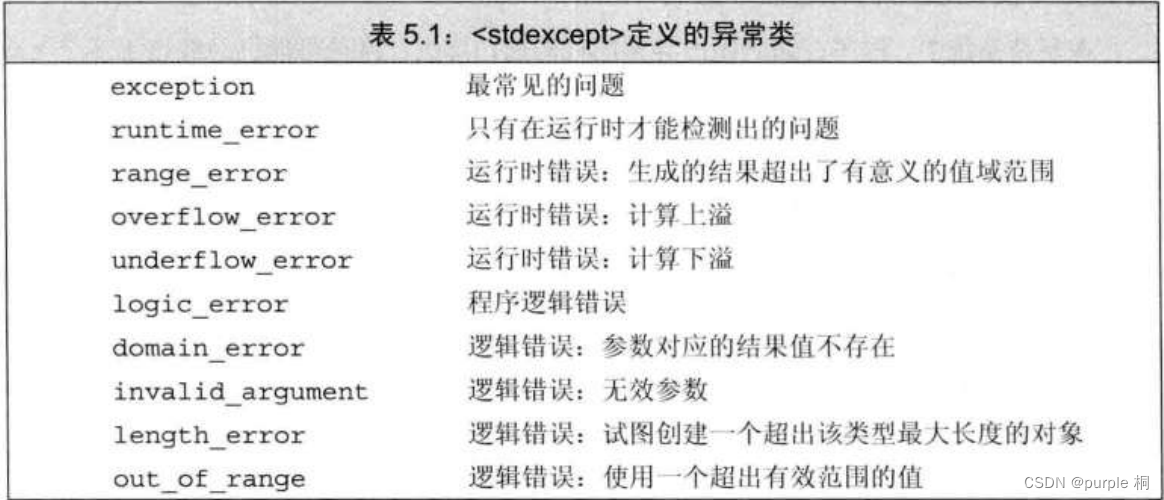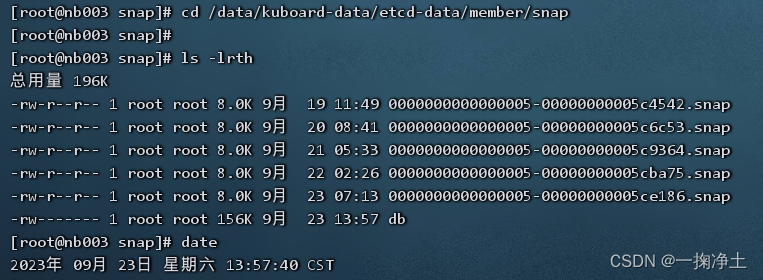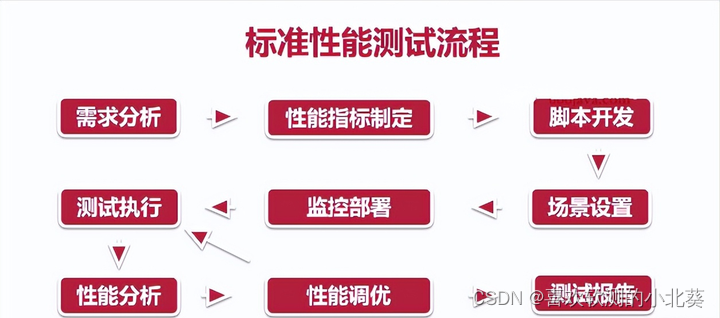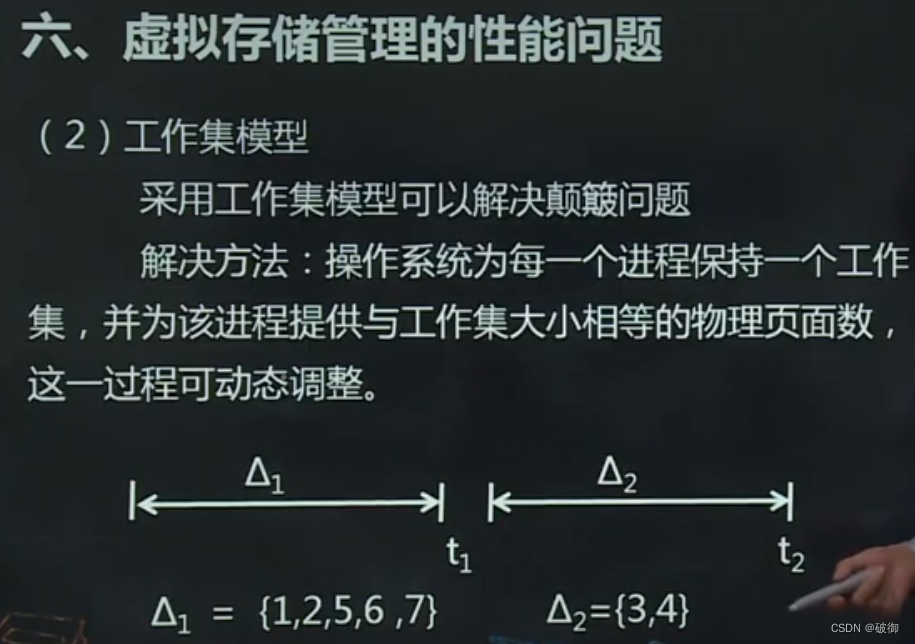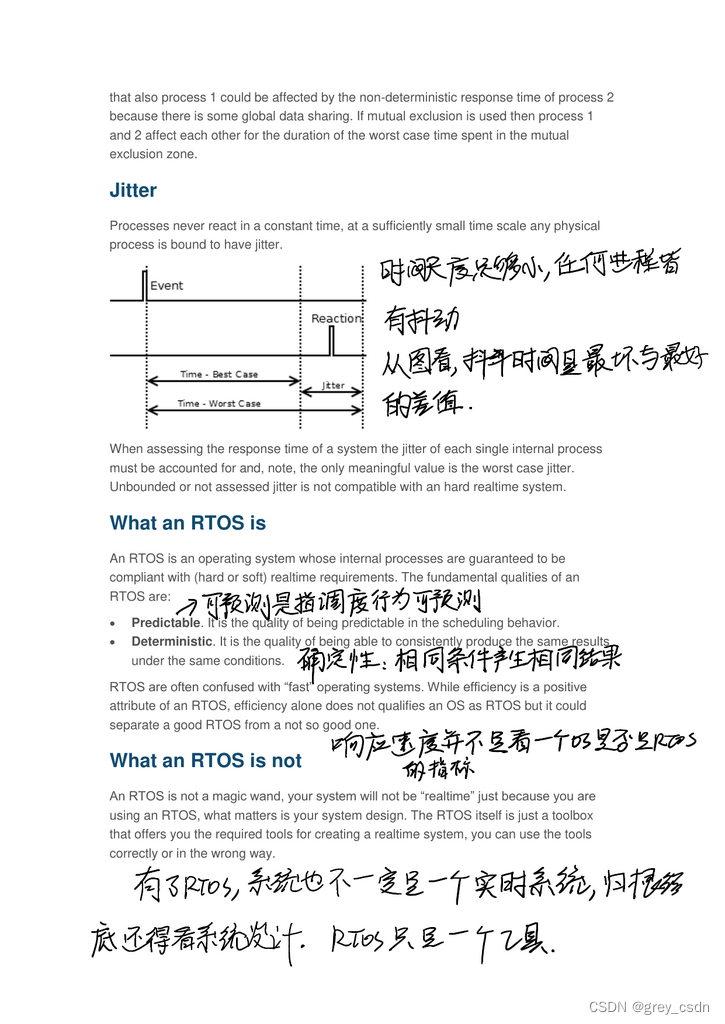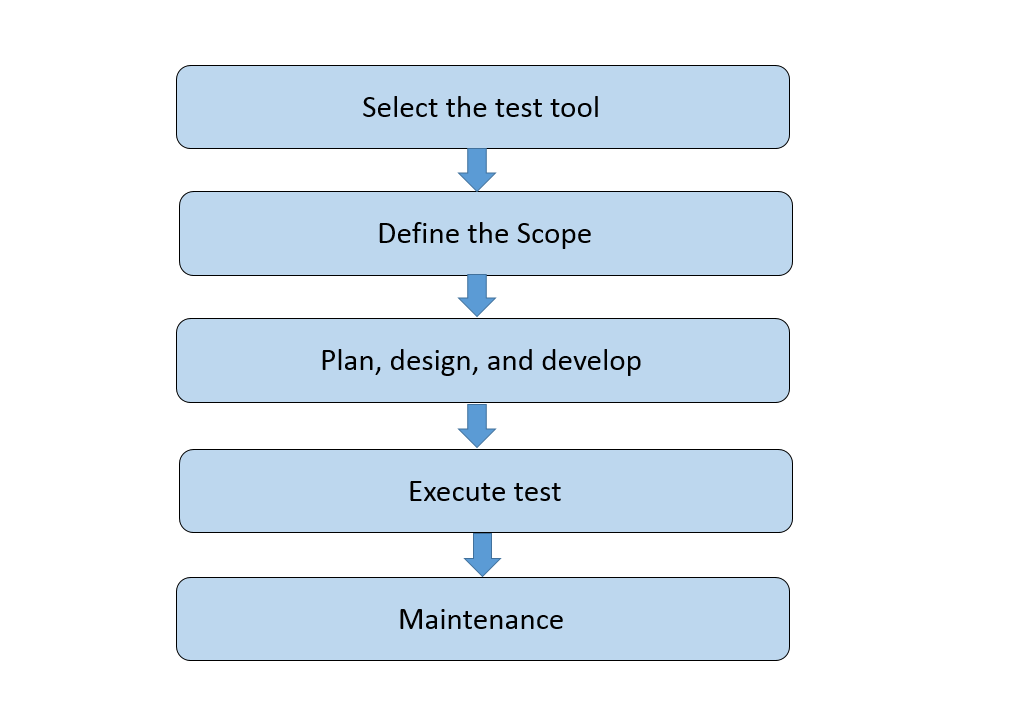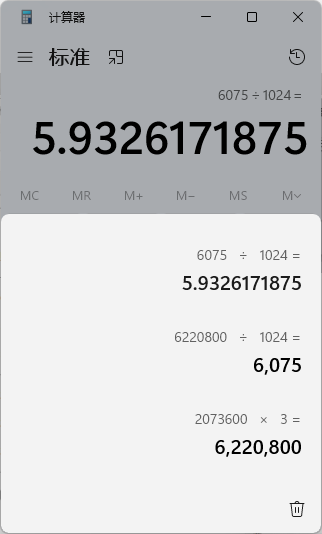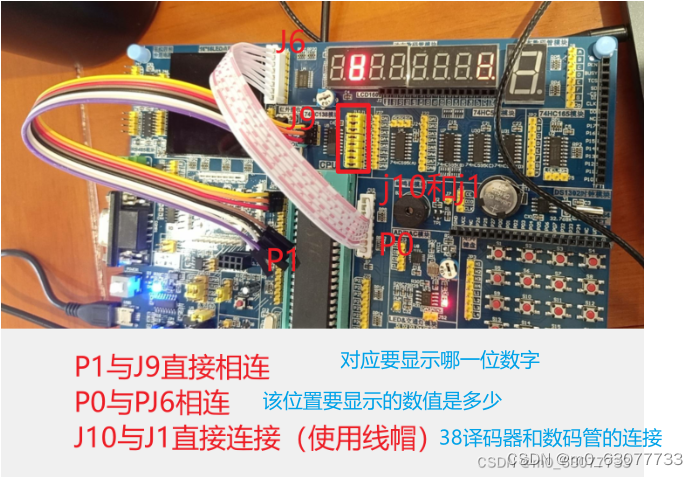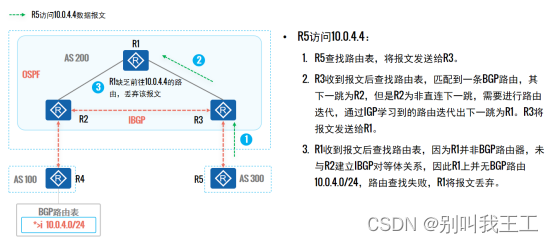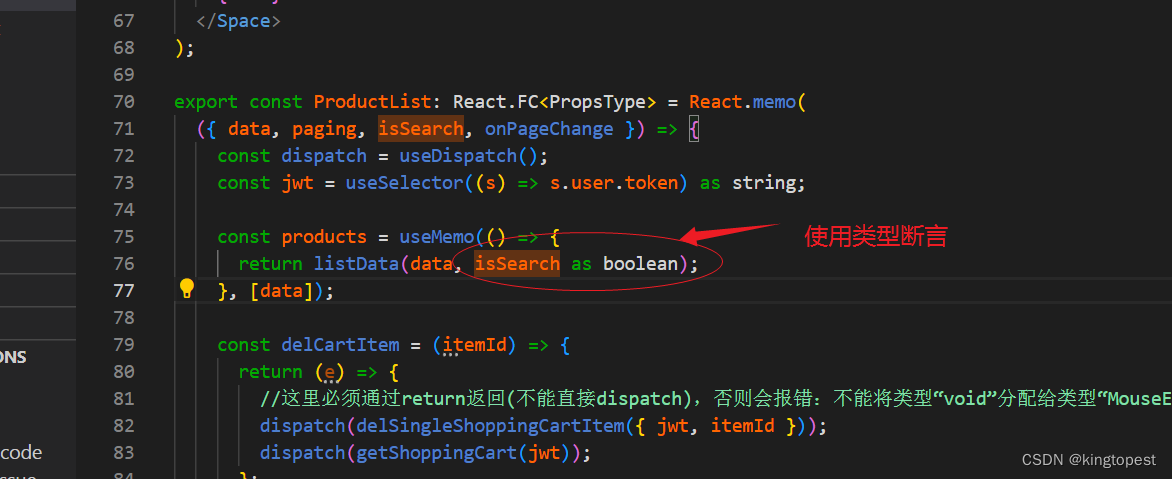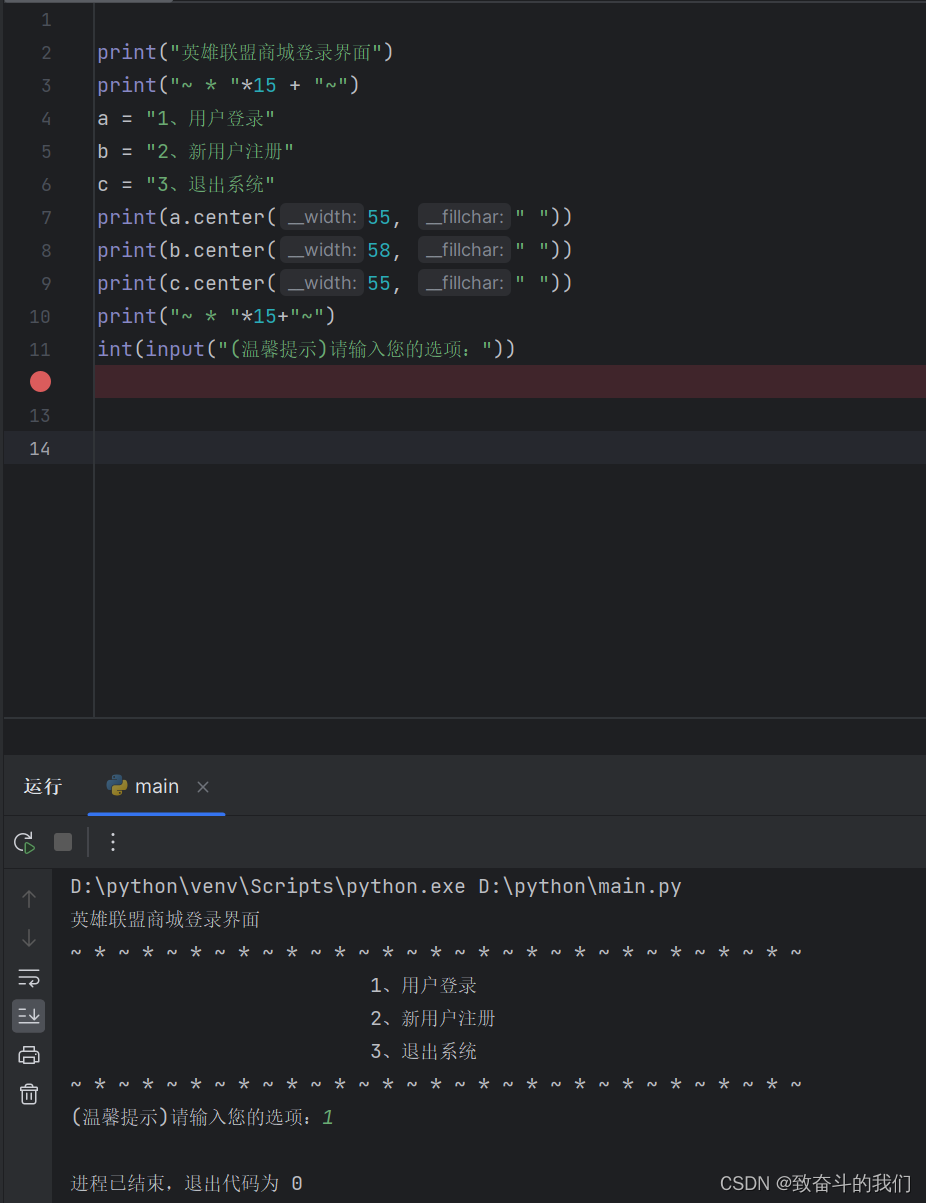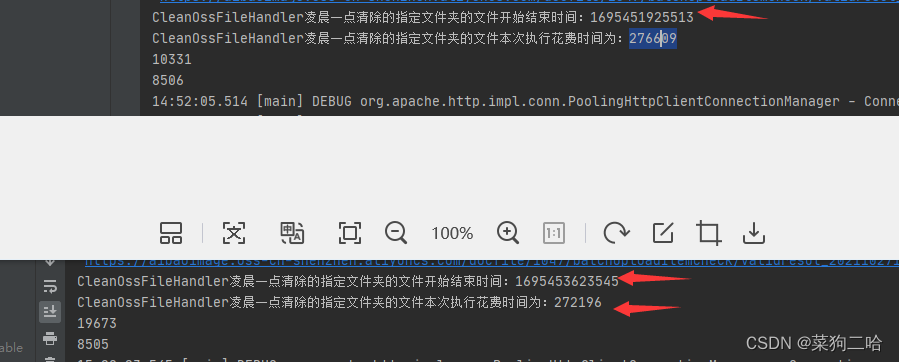先来看看页面默认全部展开时页面的显示效果:所有节点被展开,一眼望去杂乱无章!

那么如何实现只展开指定的节点呢?最终效果如下:一眼看去很舒爽。
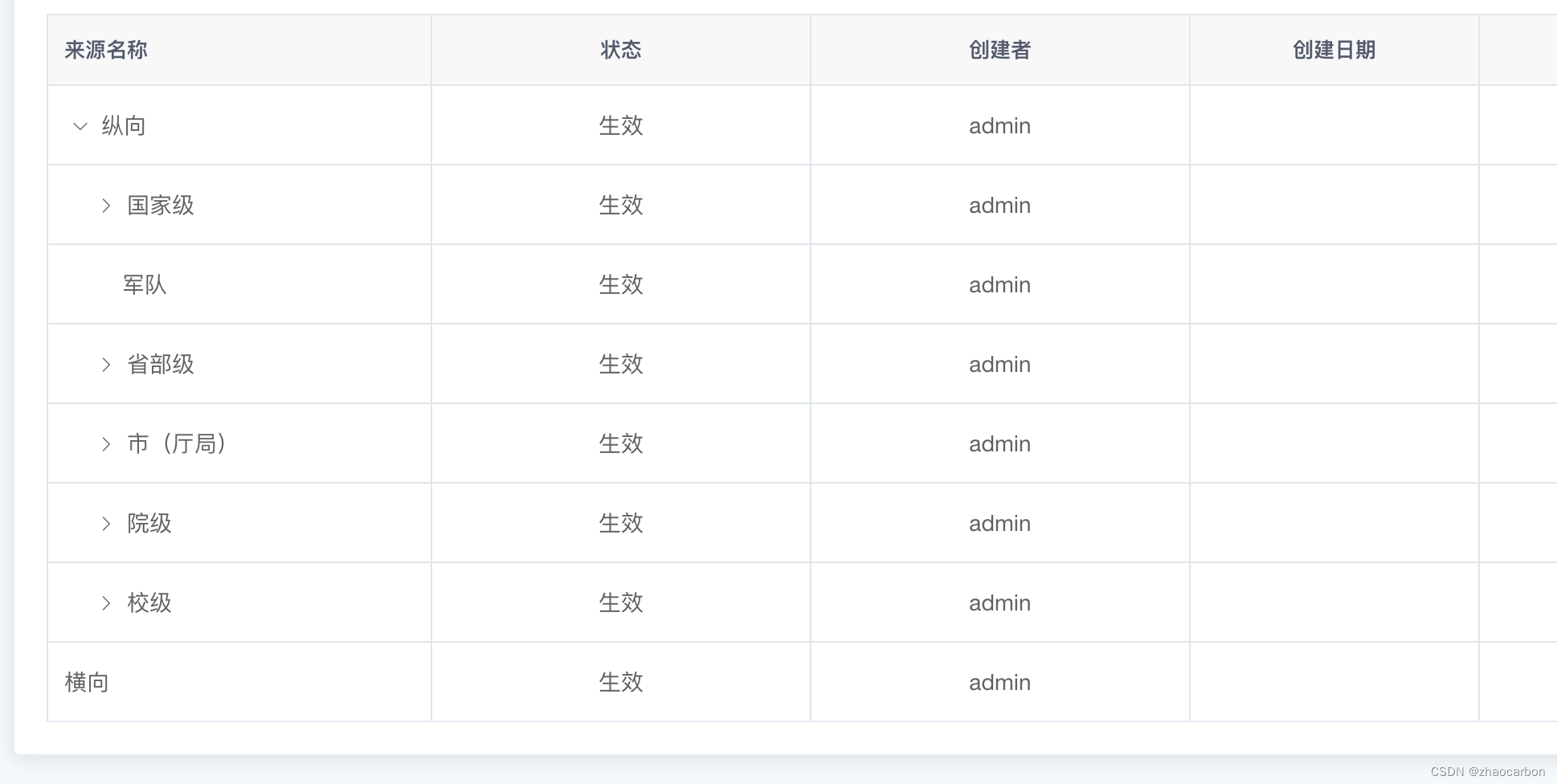
干货上代码:
<el-table border v-if="refreshTable" v-loading="loading" :data="sourceList" row-key="id"
:default-expand-all="isExpandAll" :expand-row-keys="expandRowKeysList"
:tree-props="{ children: 'children', hasChildren: 'hasChildren' }">
<!-- <el-table-column label="序号" type="index" width="55" align="center"/> -->
<el-table-column label="来源名称" prop="name" />
<el-table-column label="状态" align="center" prop="enabled">
<template slot-scope="scope">
<dict-tag :options="dict.type.msg_status" :value="scope.row.enabled" />
</template>
</el-table-column>
<el-table-column label="创建者" align="center" prop="createBy" />
<el-table-column label="创建日期" align="center" prop="createTime" width="180">
<template slot-scope="scope">
<span>{{ parseTime(scope.row.createTime, '{y}-{m}-{d}') }}</span>
</template>
</el-table-column>
<el-table-column label="操作" align="center" class-name="small-padding fixed-width">
<template slot-scope="scope">
<el-button size="mini" type="text" icon="el-icon-edit" @click="handleUpdate(scope.row)"
v-hasPermi="['system:source:edit']">修改</el-button>
<el-button size="mini" type="text" icon="el-icon-plus" @click="handleAdd(scope.row)"
v-hasPermi="['system:source:add']">新增</el-button>
<el-button size="mini" type="text" icon="el-icon-delete" @click="handleDelete(scope.row)"
v-hasPermi="['system:source:remove']">删除</el-button>
</template>
</el-table-column>
</el-table>
</el-card>核心代码注意:这三个属性,一定要注意使用。id即接口给你返回的每个节点的id,具体看你后端接口返回的命名。
row-key="id"
:default-expand-all="isExpandAll"
:expand-row-keys="expandRowKeysList"isExpandAll在data中默认为false意为不要全部默认展开,即全部自动收起。否则指定展开无效。
isExpandAll:false再来看看被展开节点的设置:将要展开节点的id放入expandRowKeysList数组中。
:expand-row-keys="expandRowKeysList"data(){
return {
isExpandAll:false
//table哪些行默认开展
expandRowKeysList:[]
}
}调用接口:
methods: {
/** 查询项目来源列表 */
getList() {
let self = this
listSource(this.queryParams).then(response => {
this.sourceList = this.handleTree(response.data, "id", "pid");
this.sourceList.forEach(element =>
{
self.expandRowKeysList.push(element.id + '')
});
});
},
}默认展开一级。如果你默认展开第二级,则修改以上代码,将二级节点的id压入数组中即可。