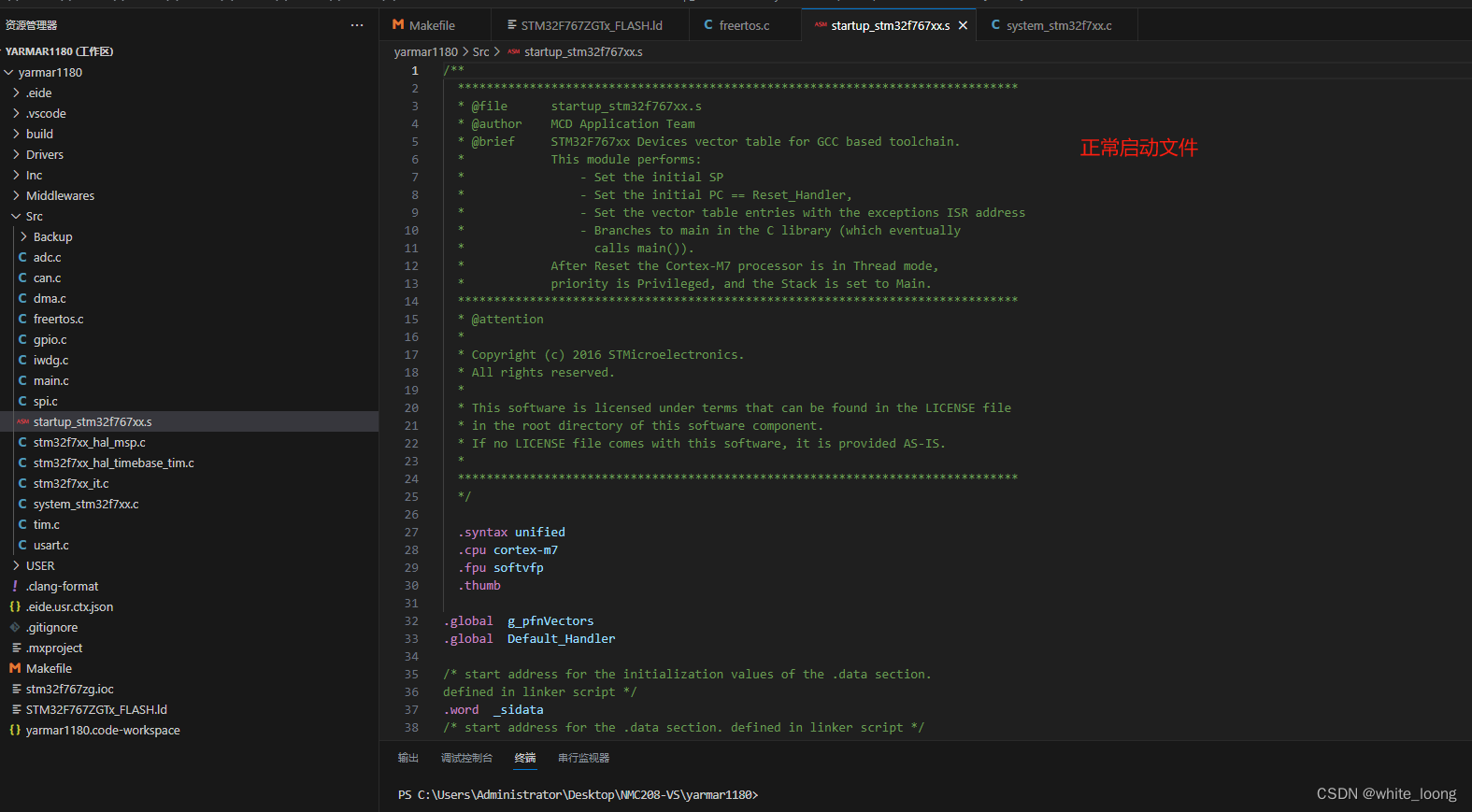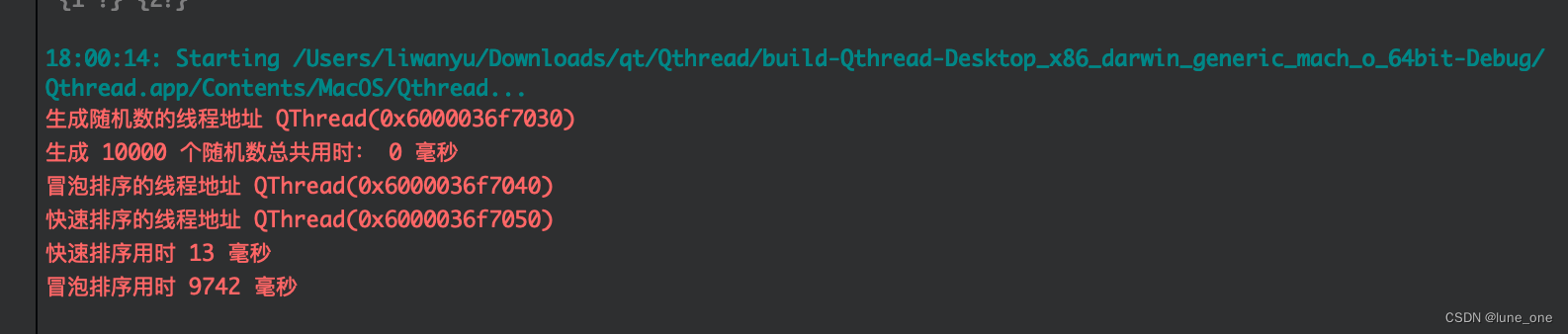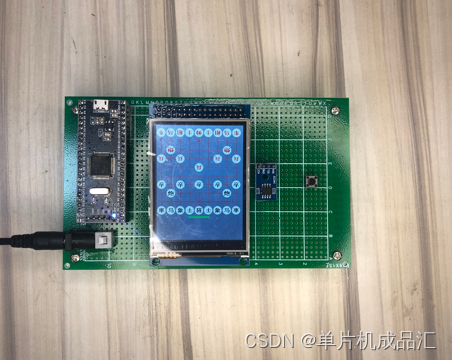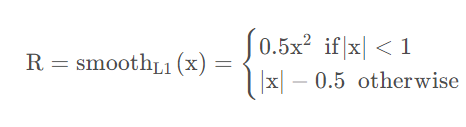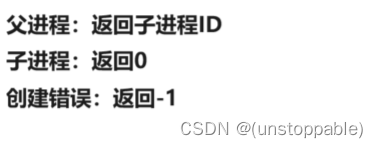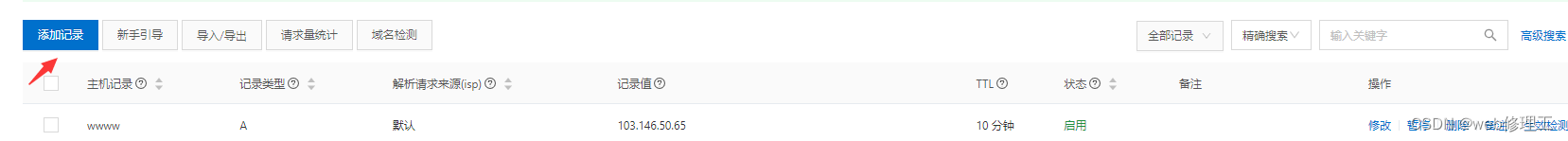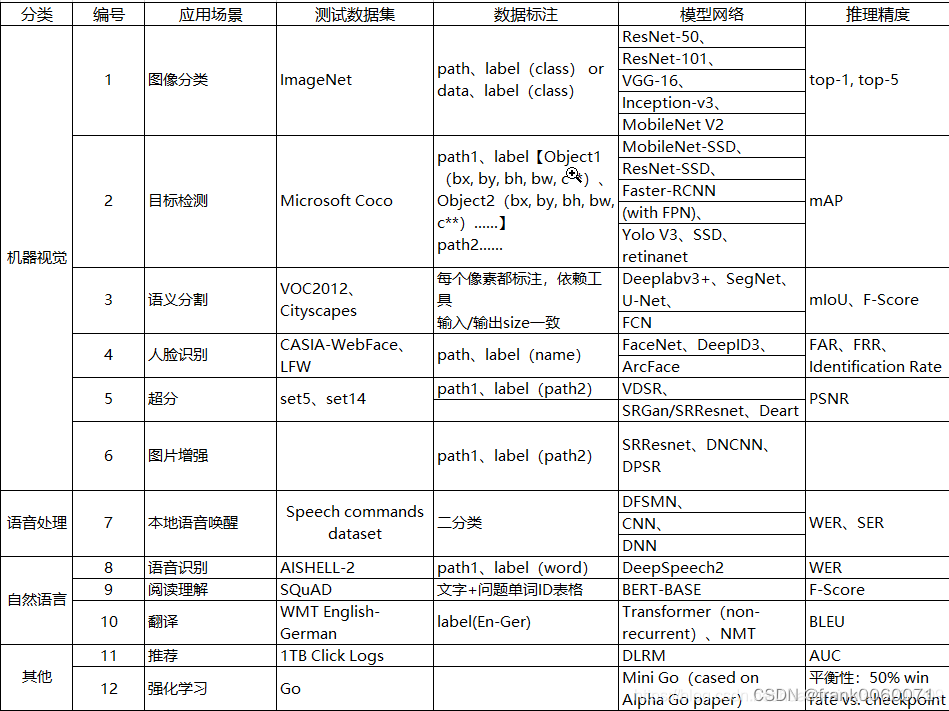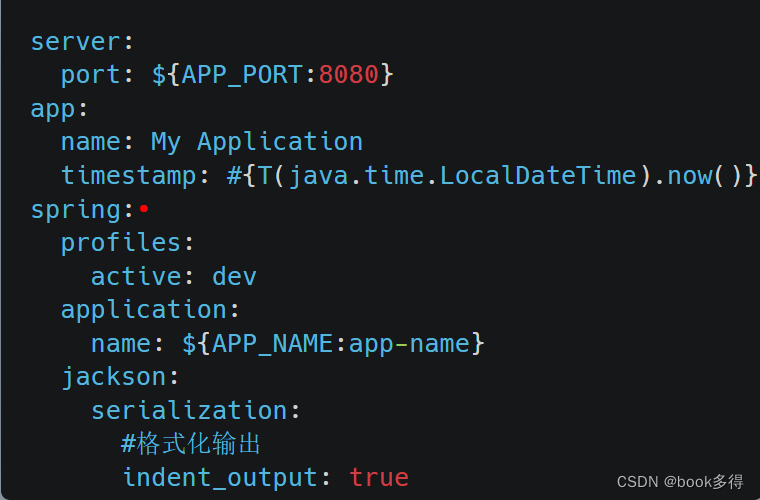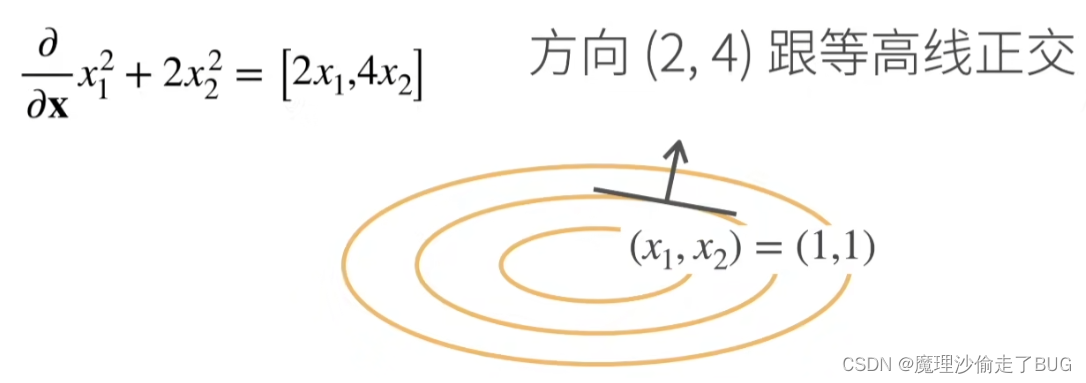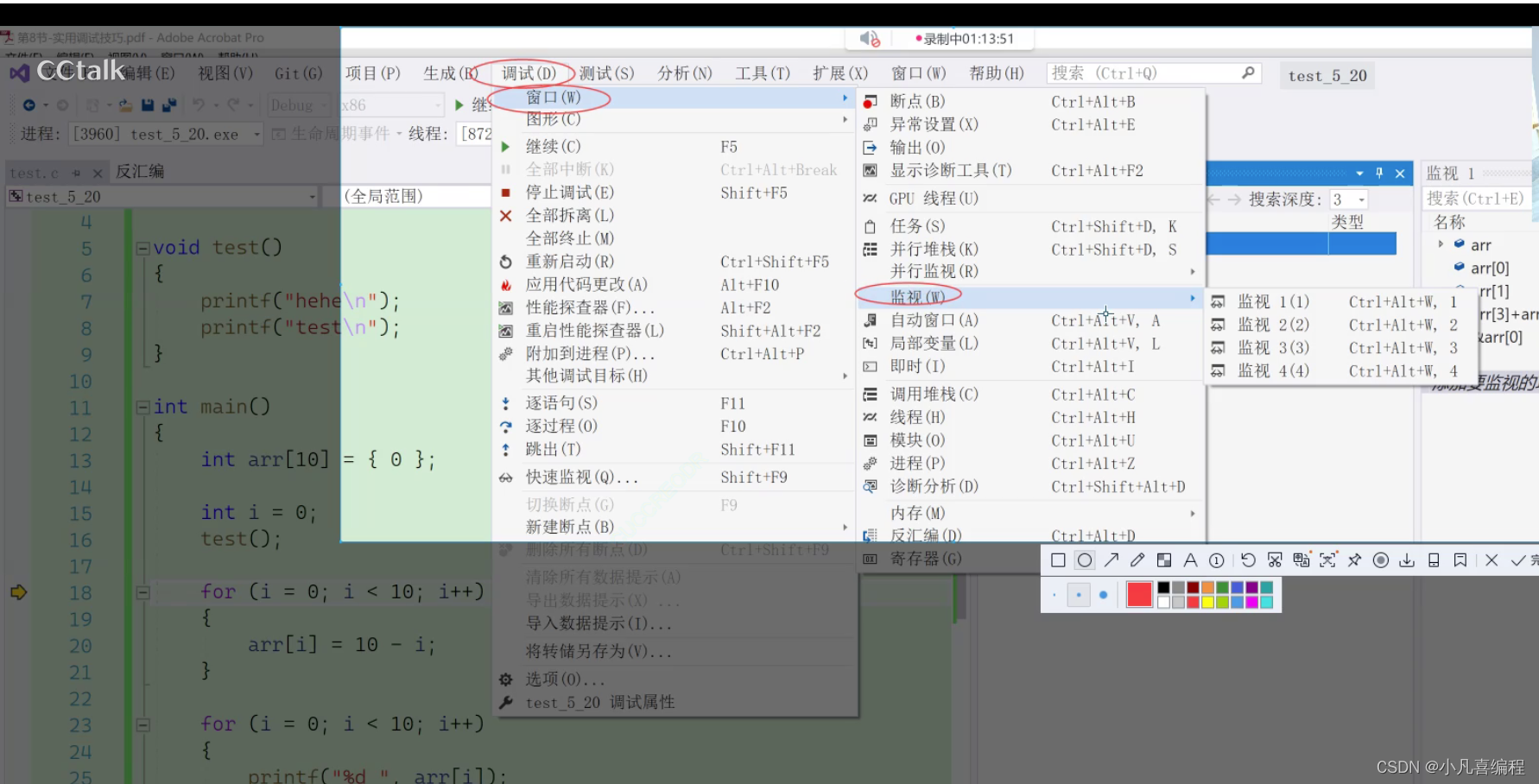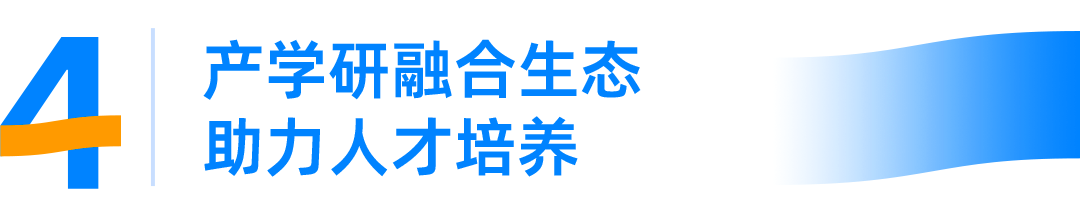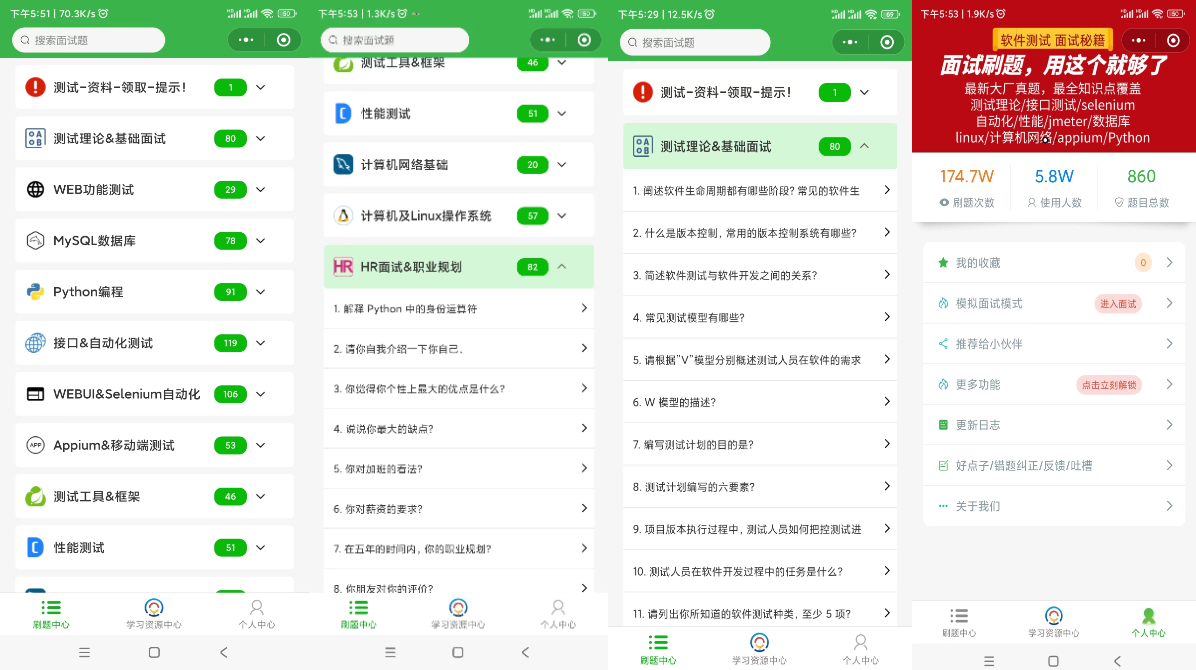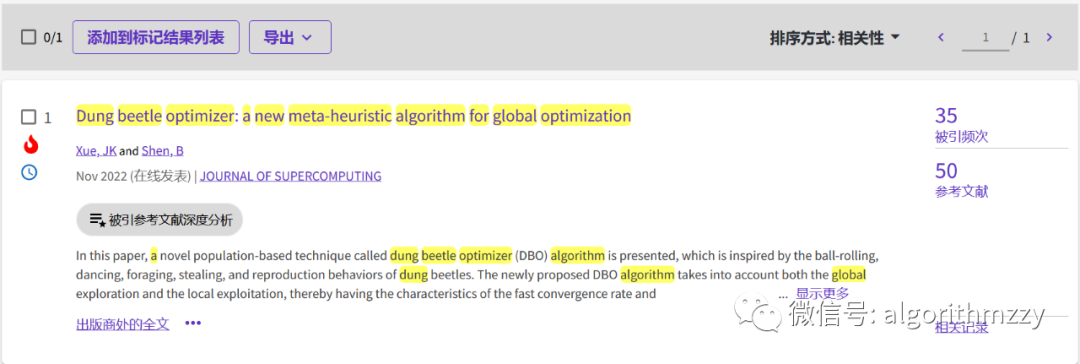我们网络收发数据实际上只能接收到字符串,但是在现实生活中描述一个客观物体都是以很多属性来描述的,所以在网络中结构体类型的数据更常见,那我们如何发送结构体数据呢?
这里就涉及到协议的概念了。我们想象一个场景,在特种兵执行任务时,他们有特定的战术手语,这样他们就能根据手语进行相应的战术配合了。所以协议也是一样,客户端和服务器都遵循相同的协议,以某种格式把字符串变成结构体或把结构体变成字符串。这个过程中就是序列化与反序列化。
序列化:结构体类型数据转化成字节序
反序列化:字节序转化成结构体类型数据
话不多说,看图
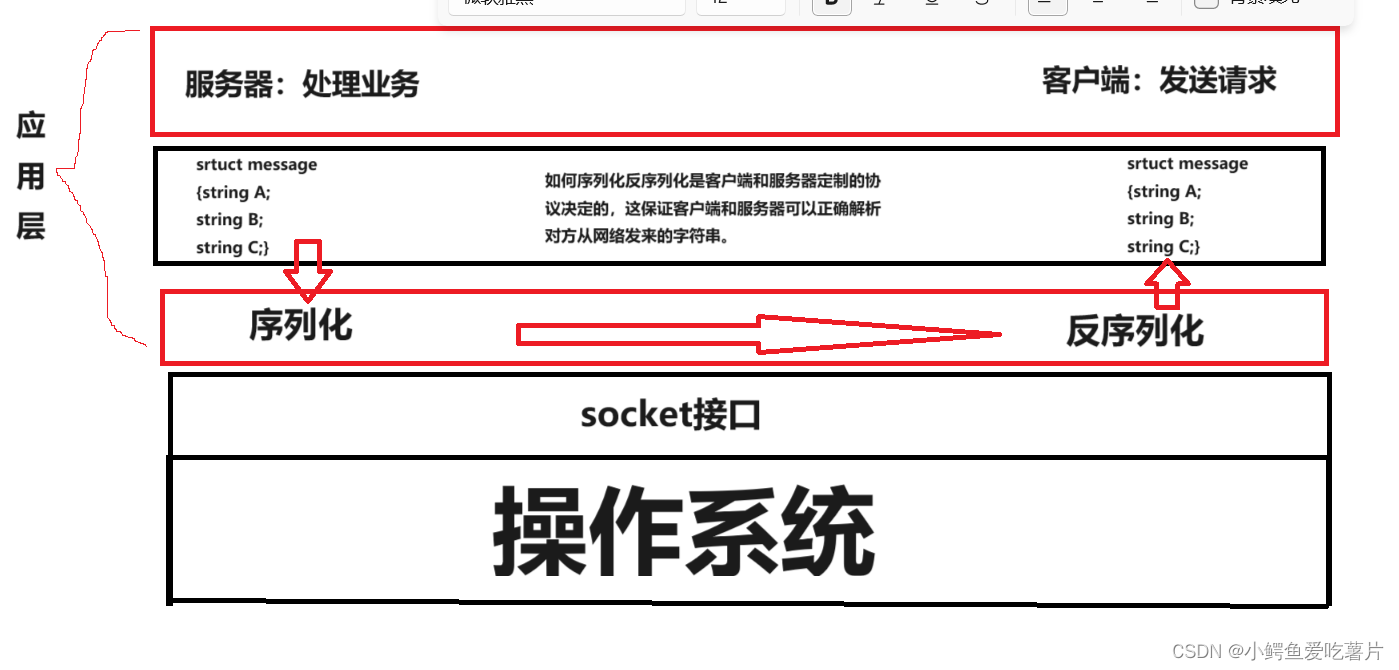
服务器利用套接字接收请求,进行反序列化后,对请求进行业务处理,处理完成把结果生成响应
然后序列化发送给客户端。自然,客户端接收响应也必须反序列化。
简易网络计算器协议协议部分代码:定制自己的协议,确定数据格式。
下面还利用到了Json这种数据转换格式语言。
#pragma once
#include <vector>
#include <string>
#include "Util.hpp"
#include <iostream>
#include <jsoncpp/json/json.h>
// 利用条件编译,在这里定义一个宏,如果定义了就走a,否则就走b,这相当于是一个开关
// #define HAHA 666
// 给网络版本计算器制定协议
namespace Protocol_ns
{
#define SEP " "
#define SEP_LEN strlen(SEP) // 不能用sizeof
#define HEADER_SEP "\r\n"
#define HEADER_SEP_LEN strlen("\r\n")
// 请求/响应 = 报头\r\n有效载荷\r\n
// "10 + 20" => "7"\r\n""10 + 20"\r\n
std::string AddHeader(std::string &str)
{
std::string s = std::to_string(str.size());
s += HEADER_SEP;
s += str;
s += HEADER_SEP;
return s;
}
// 读取一个完整的报文;
int ReadPackage(int sock, std::string &inbuffer, std::string *package)
{
char buffer[1024];
ssize_t n = recv(sock, buffer, sizeof(buffer) - 1, 0); // 读取
if (n <= 0)
return -1;
buffer[n] = 0; // 添加字符串末尾'/0';
inbuffer += buffer;
size_t pos = inbuffer.find(HEADER_SEP);
if (pos == std::string::npos)
return 0; // 虽然读到了数据,但是不存在一个完整的报文,应该继续读取
std::string lenStr = inbuffer.substr(0, pos);
int len = Util::toInt(lenStr);
int targetPackageLen = HEADER_SEP_LEN * 2 + len + lenStr.size();
if (inbuffer.size() < targetPackageLen)
return 0; // 虽然读到了数据,但是不存在一个完整的报文,应该继续读取
*package = inbuffer.substr(0, targetPackageLen); // 提取到了整个报文
inbuffer.erase(0, targetPackageLen); // 从inbuffer中直接移除整个报文
return len; // 返回有效载荷长度
}
// "7"\r\n""10 + 20"\r\n => "10 + 20"
void RemoveHeader(std::string *package, int len)
{
size_t pos = (*package).find(HEADER_SEP);
*package = (*package).erase(0, pos);
*package = (*package).erase(0, HEADER_SEP_LEN);
*package = (*package).substr(0, len);
}
// Request && Response都要提供序列化和反序列化功能
class Request
{
public:
Request() {}
Request(int x, int y, char op)
: _x(x), _y(y), _op(op)
{
}
// struct -> string
bool Serialization(std::string *outStr)
{
*outStr = "";
#ifdef HAHA
std::string x_string = std::to_string(_x);
std::string y_string = std::to_string(_y);
// 手动序列化
*outStr = x_string + SEP + _op + SEP + y_string; // outstr在这里是输出型参数;
#else
Json::Value root; // Value: 一种万能对象, 接受任意的kv类型
root["x"] = _x;
root["y"] = _y;
root["op"] = _op;
Json::StyledWriter writer; // Writer是用来进行序列化的,struct->string
*outStr = writer.write(root);
#endif
return true;
}
// string->struct
bool Deserialization(const std::string &inStr)
{
#ifdef HAHA
std::vector<std::string> result;
Util::StringSplit(inStr, SEP, &result); // 对序列化数据进行分割,这相当于是一种解释;
if (result.size() != 3)
return false;
if (result[1].size() != 1)
return false;
_x = Util::toInt(result[0]);
_y = Util::toInt(result[2]);
_op = result[1][0];
#else
Json::Value root;
Json::Reader reader; // Reader:用来进行反序列化的。
reader.parse(inStr, root);
_x = root["x"].asInt();
_y = root["y"].asInt();
_op = root["op"].asInt();
#endif
return true;
}
~Request() {}
public:
int _x;
int _y;
char _op;
};
class Response
{
public:
Response() {}
Response(int result, int code)
: _result(result), _code(code)
{
}
bool Serialization(std::string *outStr)
{
*outStr = "";
#ifdef HAHA
std::string _result_string = std::to_string(_result);
std::string _code_string = std::to_string(_code);
// 手动序列化
*outStr = _result_string + SEP + _code_string; // outstr在这里是输出型参数;
#else
Json::Value root;
root["result"] = _result;
root["code"] = _code;
Json::StyledWriter writer; // writer::用来进行序列化的;
*outStr = writer.write(root);
#endif
return true;
}
bool Deserialization(const std::string &inStr)
{
#ifdef HAHA
std::vector<std::string> result;
Util::StringSplit(inStr, SEP, &result); // 对序列化数据进行分割,这相当于是一种解释;
if (result.size() != 2)
return false;
_result = Util::toInt(result[0]);
_code = Util::toInt(result[1]);
#else
Json::Value root;
Json::Reader reader;
reader.parse(inStr,root);
_result=root["result"].asInt();
_code=root["code"].asInt();
#endif
return true;
}
~Response() {}
public:
int _result;
int _code; // 0 success, 1,2,3,4代表不同的错误码;
};
}