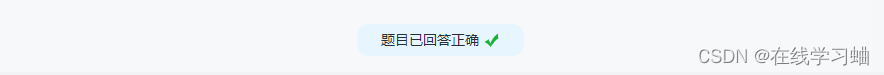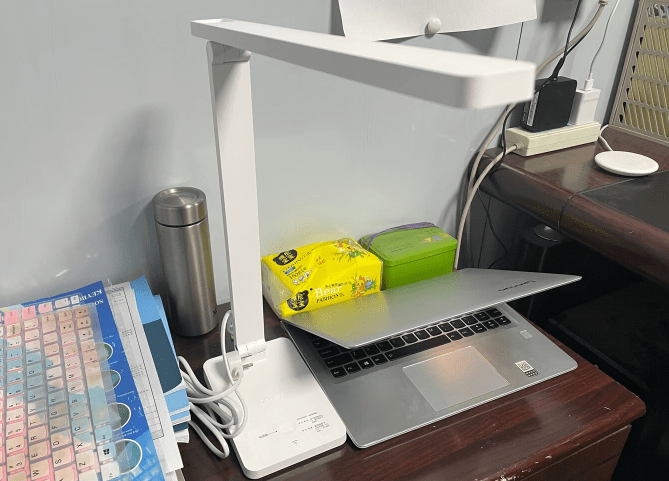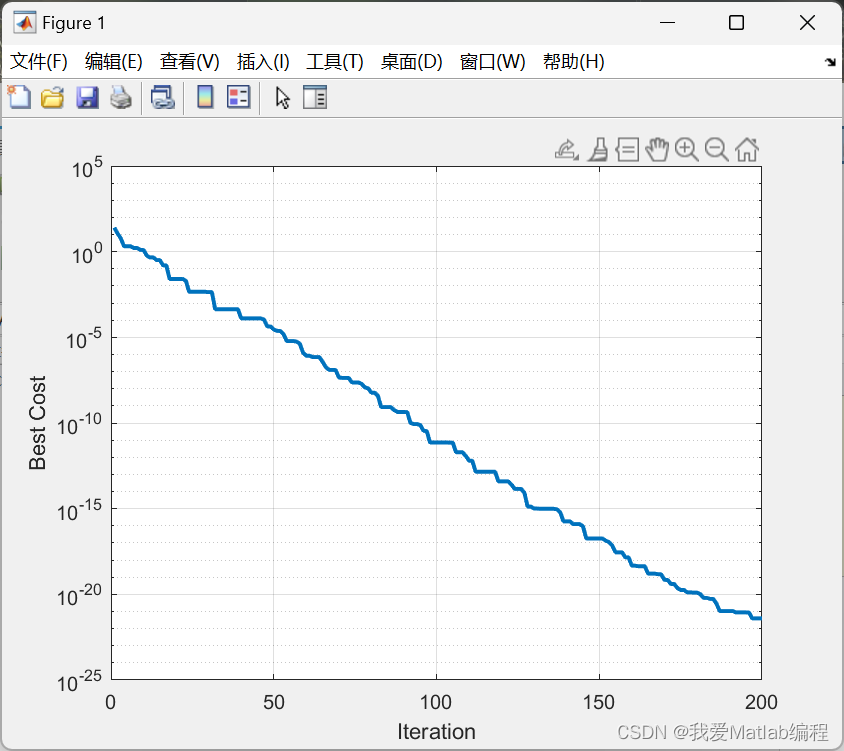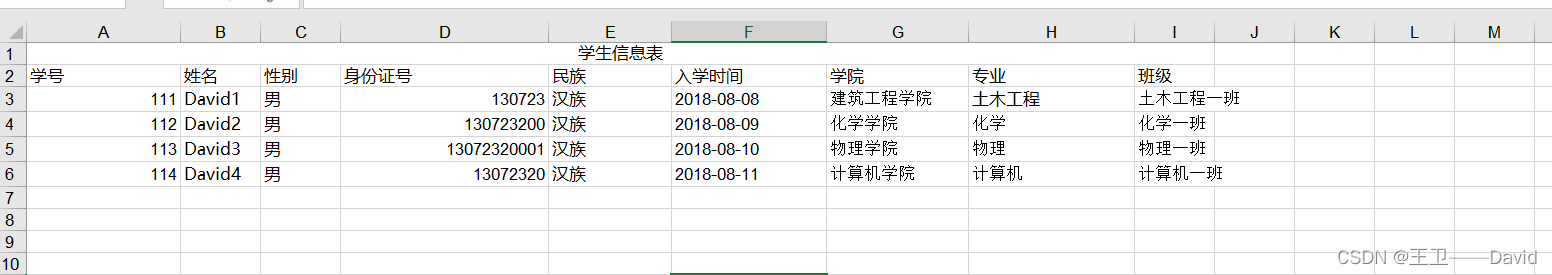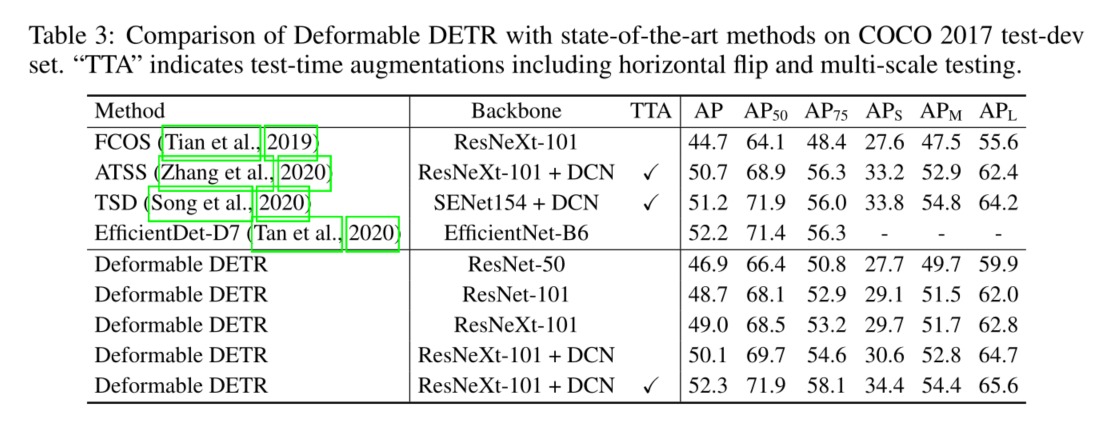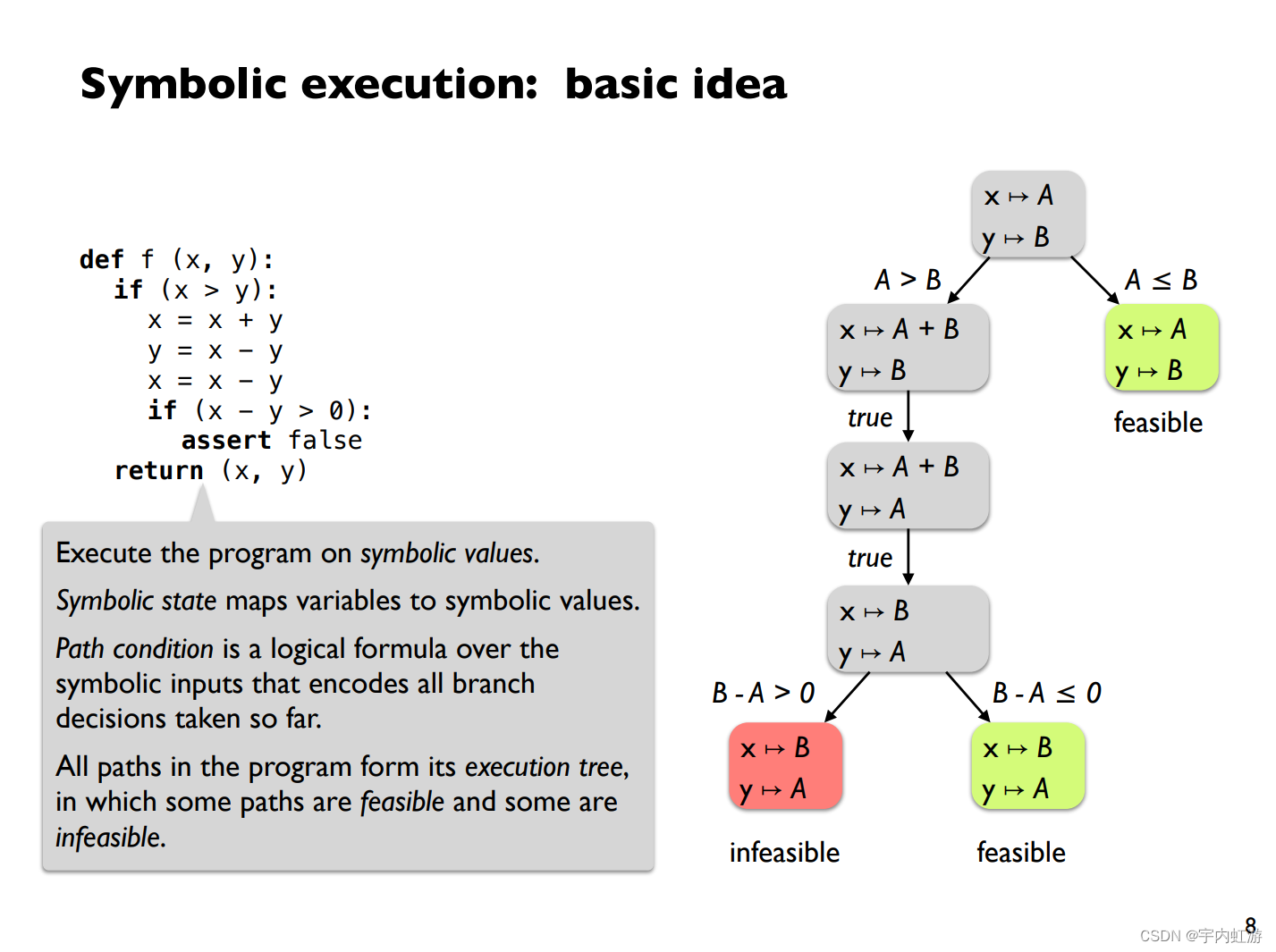文章目录
- 源码安装 lldpd
- 查询交换机端口的 lldpd 脚本
- 查询交换机端口的 lldpad 脚本
关于CentOS7上配置LLDP的文章,网络上已经很多了。实现交换机端口的抓取,众多周知的有两种工具,一种是lldpad,另一种是lldpd。
源码安装 lldpd
在 Fedora 和 RHEL 8,使用 dnf install lldpd 命令安装 lldpd。对于较旧的发行版,如 RHEL 7,需要在输入 yum install lldpd 命令之前安装 epel-release 包。
安装 lldpd 包后,可以通过 /etc/sysconfig/lldpd 文件更改配置。
首先,打开下载页面 https://lldpd.github.io/,单击最新版本进行源码包下载。

按照命令安装:
$ tar zxvf lldpd-1.0.16.tar.gz
$ cd lldpd-1.0.16
$ mkdir build
$ cd build
$ ../configure
checking for a BSD-compatible install... /bin/install -c
checking whether build environment is sane... yes
checking for a race-free mkdir -p... /bin/mkdir -p
checking for gawk... gawk
...
------------------ Summary ------------------
lldpd version 1.0.16
OS.............: Linux
Prefix.........: /usr/local
C Compiler.....: gcc -std=gnu11 -fdiagnostics-show-option -fdiagnostics-color=auto -pipe -Wall -W -Wextra -Wformat -Wformat-security -Wfatal-errors -Winline -Wpointer-arith -fno-omit-frame-pointer -Wno-cast-align -Wno-unused-parameter -Wno-missing-field-initializers -Wno-sign-compare -fstack-protector -fstack-protector-all -fstack-protector-strong -fstack-clash-protection -D_FORTIFY_SOURCE=2 -D_GNU_SOURCE -g -O2
Linker.........: /bin/ld -m elf_x86_64 -Wl,-z,relro -Wl,-z,now
Libevent.......: embedded
Readline.......: no
Optional features:
SNMP support...: no
CDP............: yes
FDP............: yes
EDP............: yes
SONMP..........: yes
LLDPMED........: yes
DOT1...........: yes
DOT3...........: yes
CUSTOM.........: yes
XML output.....: no
Oldies support.: no
seccomp........: no
libbsd.........: no
Privilege separation:
Enabled........: yes
User/group.....: _lldpd/_lldpd
Chroot.........: /usr/local/var/run/lldpd
Instrumentation (for devs only):
Sanitizers.....: none
Coverage.......: no
------------- Compiler version --------------
gcc (GCC) 4.8.5 20150623 (Red Hat 4.8.5-44)
Copyright (C) 2015 Free Software Foundation, Inc.
This is free software; see the source for copying conditions. There is NO
warranty; not even for MERCHANTABILITY or FITNESS FOR A PARTICULAR PURPOSE.
-------------- Linker version ---------------
GNU ld version 2.27-34.base.el7
Copyright (C) 2016 Free Software Foundation, Inc.
This program is free software; you may redistribute it under the terms of
the GNU General Public License version 3 or (at your option) a later version.
This program has absolutely no warranty.
---------------------------------------------
Check the above options and compile with:
make
如果一切顺利,执行 make 命令:
$ make
CC strlcpy.lo
CCLD libcompat.la
CC log.lo
...
make[1]: Leaving directory `/home/bernat/src/lldpd-1.0.16'
接着执行 make install 完成安装:
$ make install
Making install in src/compat
...
make[1]: Leaving directory `/home/test/lldpd-1.0.16/build'
最后,执行一系列系统设置,这些步骤很琐碎,但很重要。
- 确保在系统中正确注册了 liblldpctl 库。在 make install 的输出中有 liblldpctl 库的安装过程:

在Linux上,使用 ldconfig 命令重载库,使系统可以马上使用。 - 创建 _lldpd 用户和 _ldpd 组,满足特权分离(提高安全性)的需要。
$ useradd _lldpd
- 创建空目录 /usr/local/var/run/lldpd,不然服务无法启动哦。
查询交换机端口的 lldpd 脚本
脚本如下:
#!/bin/bash
function show_info(){
local se_dev=$1
local ld_tool="lldpcli show neighbors ports $1 details"
local sw_name=`$ld_tool |grep 'SysName'|awk '{print $NF}'`
local sw_mac=`$ld_tool |grep 'mac'|awk '{print $NF}'`
local sw_ifname=`$ld_tool |grep 'ifname'|awk '{print $NF}'`
local sw_vlan=`$ld_tool |grep 'VLAN'|awk '{print $2}'|sed 's/,//'`
echo "se_dev: $se_dev
sw_name: $sw_name
sw_mac: $sw_mac
sw_ifname: $sw_ifname
sw_vlan: $sw_vlan
"
}
function get_info(){
#set dev
#查询所有网口
#for dev in `ls /sys/class/net/ |egrep 'e|p'`
#查询当前up的端口
for dev in `ip a |grep 'state UP' |awk -F ': ' '{print $2}'`
do
show_info $dev
done
}
function main() {
get_info
}
main "$@"
执行结果:

查询交换机端口的 lldpad 脚本
如果使用的是 lldpad,不是 lldpd,可以使用以下脚本进行查询:
#!/bin/bash
function set_dev(){
#set dev
for dev in `ls /sys/class/net/ |egrep 'e|p'`
do
echo "enabling lldp for interface: $dev"
lldptool set-lldp -i $dev adminStatus=rxtx
lldptool -T -i $dev -V sysName enableTx=yes
lldptool -T -i $dev -V portDesc enableTx=yes
lldptool -T -i $dev -V sysDesc enableTx=yes
lldptool -T -i $dev -V mngAddr enableTx=yes
done
}
function ins_lldp(){
#installation lldpad and lldptool
yum install -y lldpad & >/dev/null
#Start service
systemctl start lldpad.service
systemctl enable lldpad.service
set_dev
}
#show SW info
function show_info() {
local se_dev=$1
local ld_tool="lldptool -t -n -i $se_dev"
local sw_mac=`$ld_tool |grep 'MAC:' |awk -F ': ' '{print $NF}'`
local sw_If=`$ld_tool |grep 'Ifname:' |awk -F ': ' '{print $NF}'`
local sw_name=`$ld_tool |grep 'System Name TLV' -A1 |tail -n1 |sed 's/\t//g'`
local sw_ip=`$ld_tool |grep 'Management Address TLV' -A1 |tail -n1 |awk -F ': ' '{print $NF}' |sed 's/\t//g'`
echo "se_dev: $se_dev
sw_name: $sw_name
sw_ip: $sw_ip
sw_mac: $sw_mac
sw_If: $sw_If
"
}
function get_info() {
set_dev >/dev/null 2>&1
sleep 3
for up_dev in `ip a |grep 'state UP' |awk -F ': ' '{print $2}'`
do
show_info $up_dev
done
}
function check_lldp() {
if [[ -n `lldptool -p` ]]; then
echo "lldp install success"
fi
}
function main() {
if [[ $1 == "install" ]]; then
if [[ -f "/var/lib/lldpad/lldpad.conf" ]]; then
echo "lldp installed,exit!"
else
ins_lldp
check_lldp
fi
elif [[ $1 == "get" ]]; then
get_info
else
echo "install:install lldp
get:get lldp info"
fi
}
main "$@"
结果类似:

脚本来自文章 https://blog.csdn.net/BK_sys/article/details/88554593