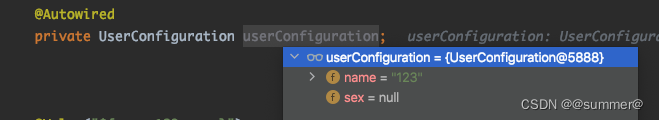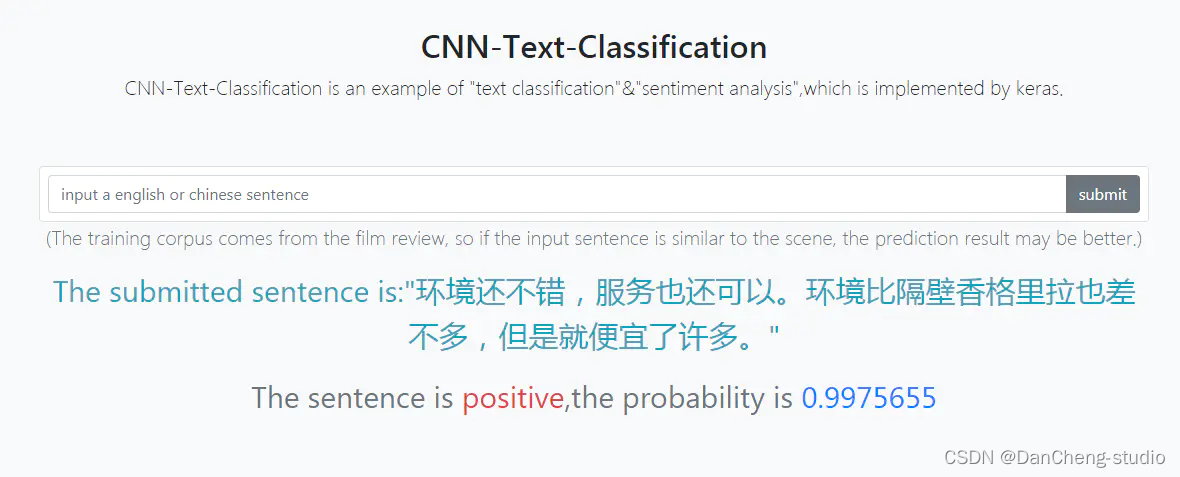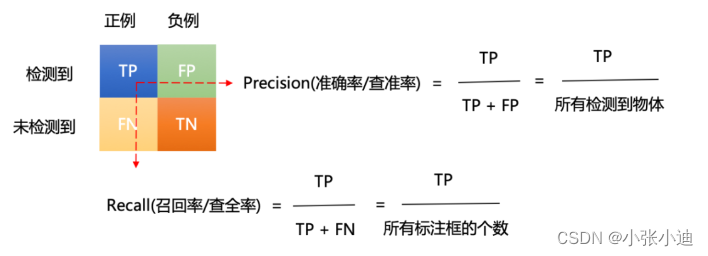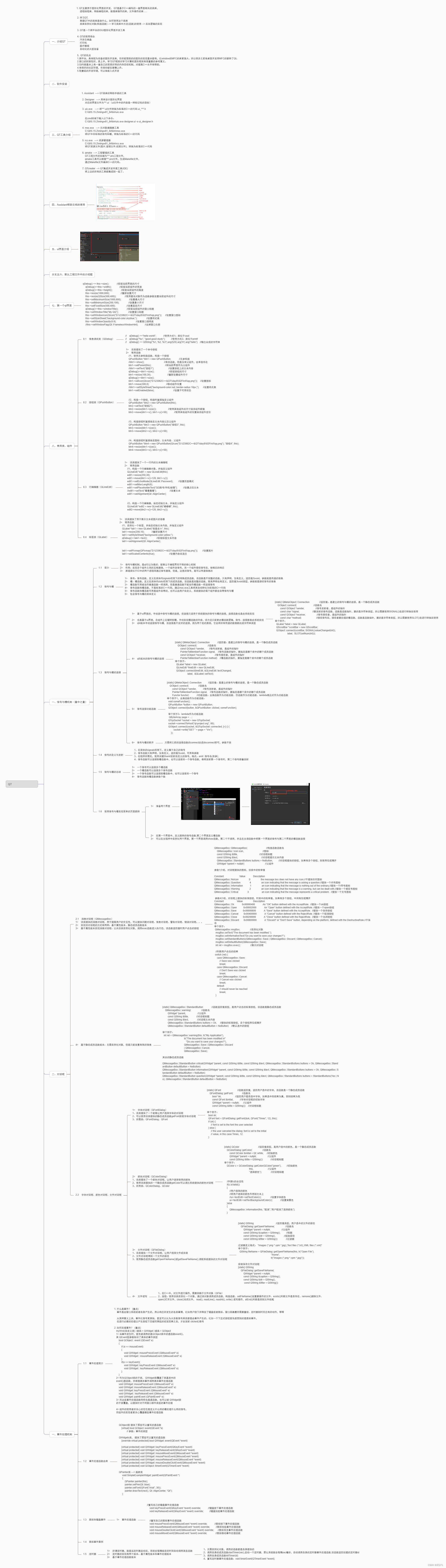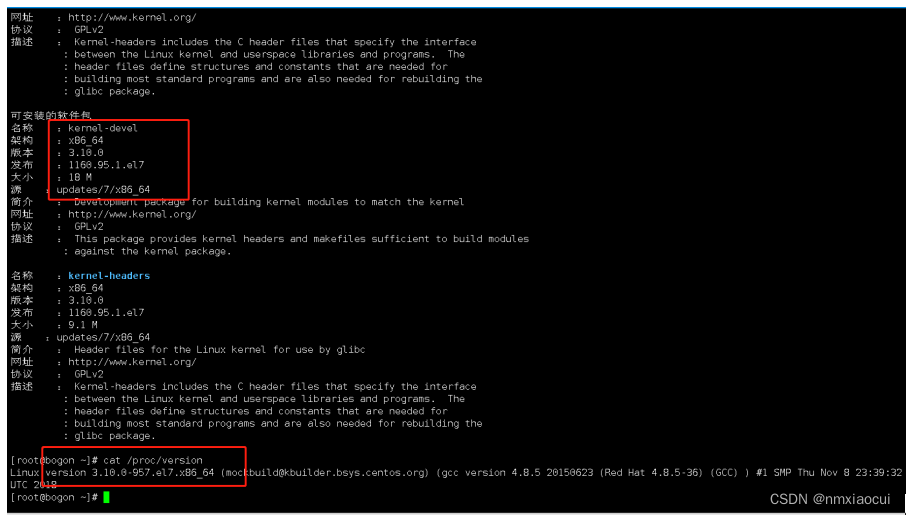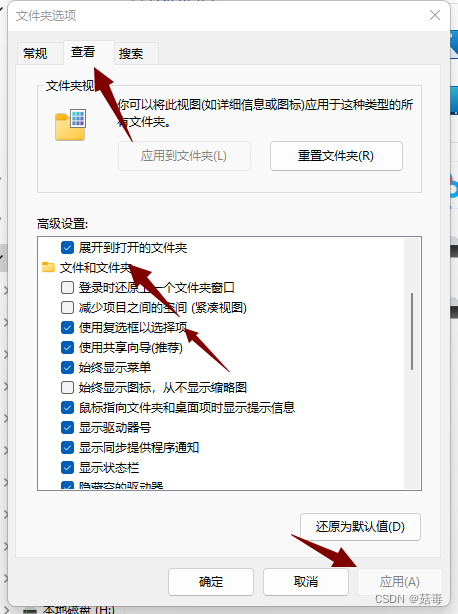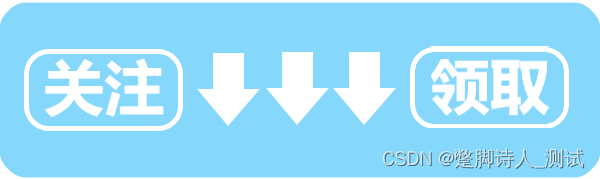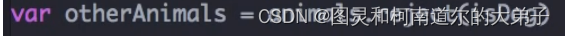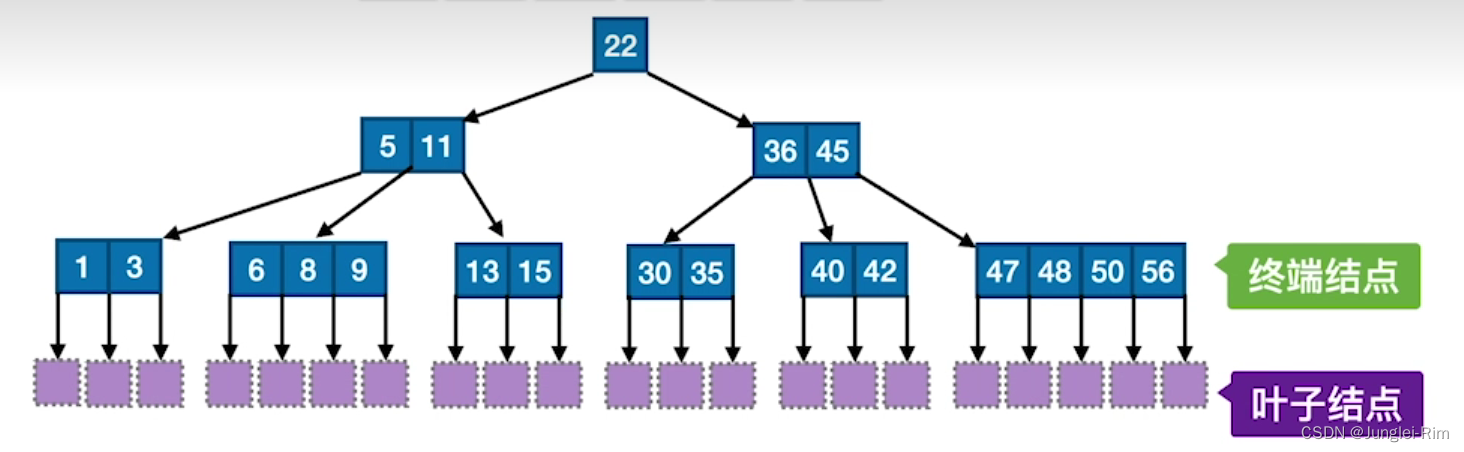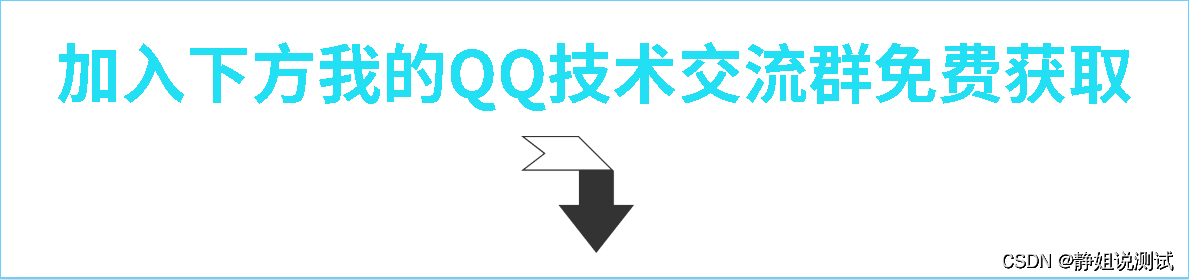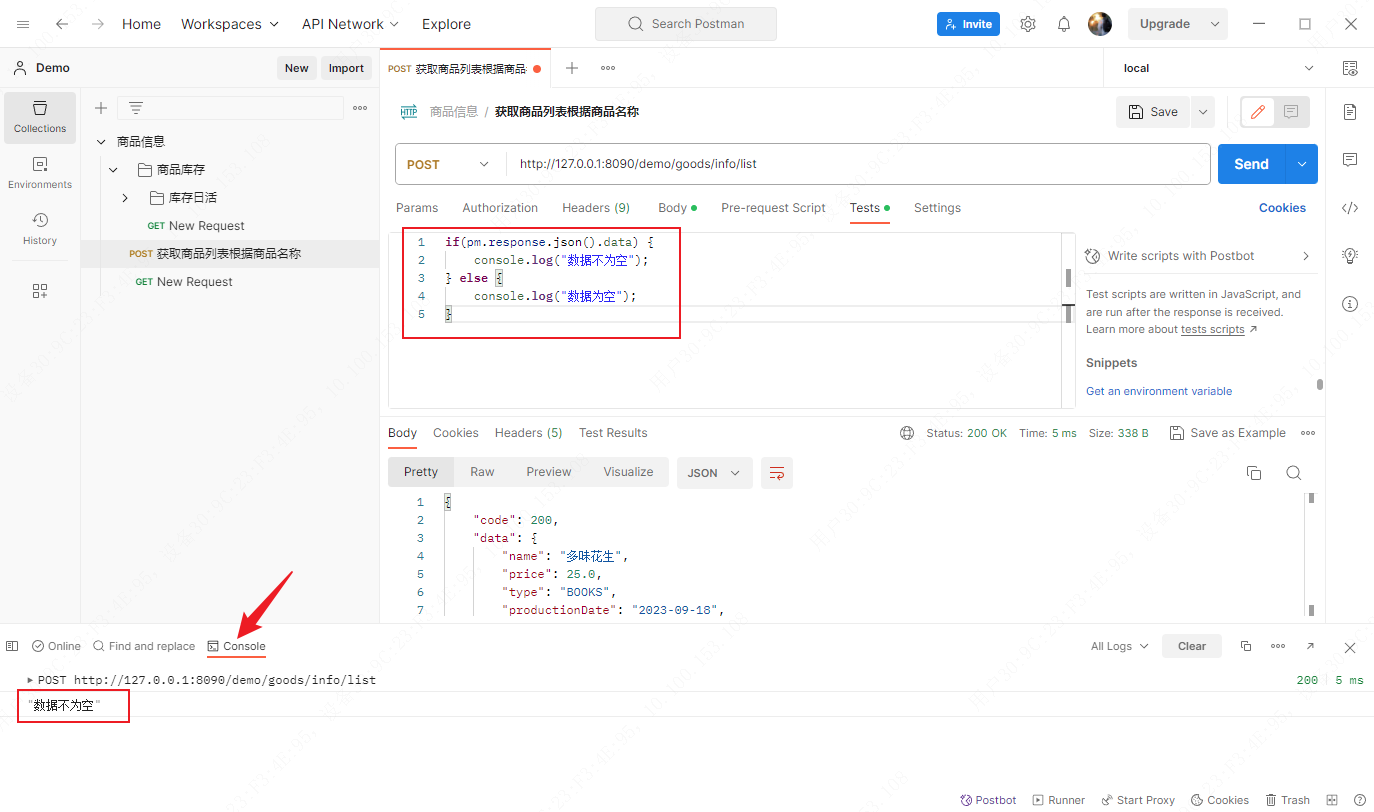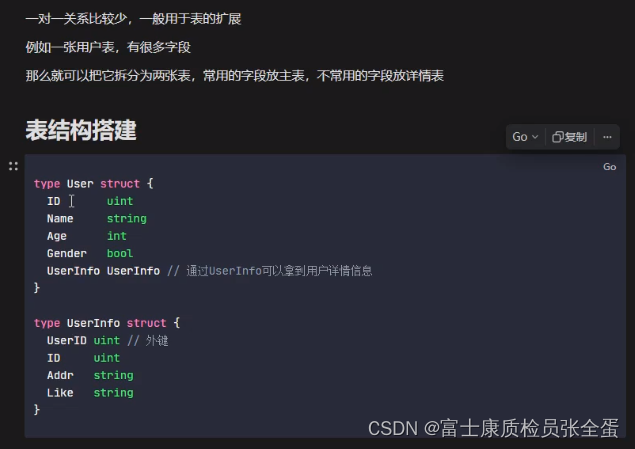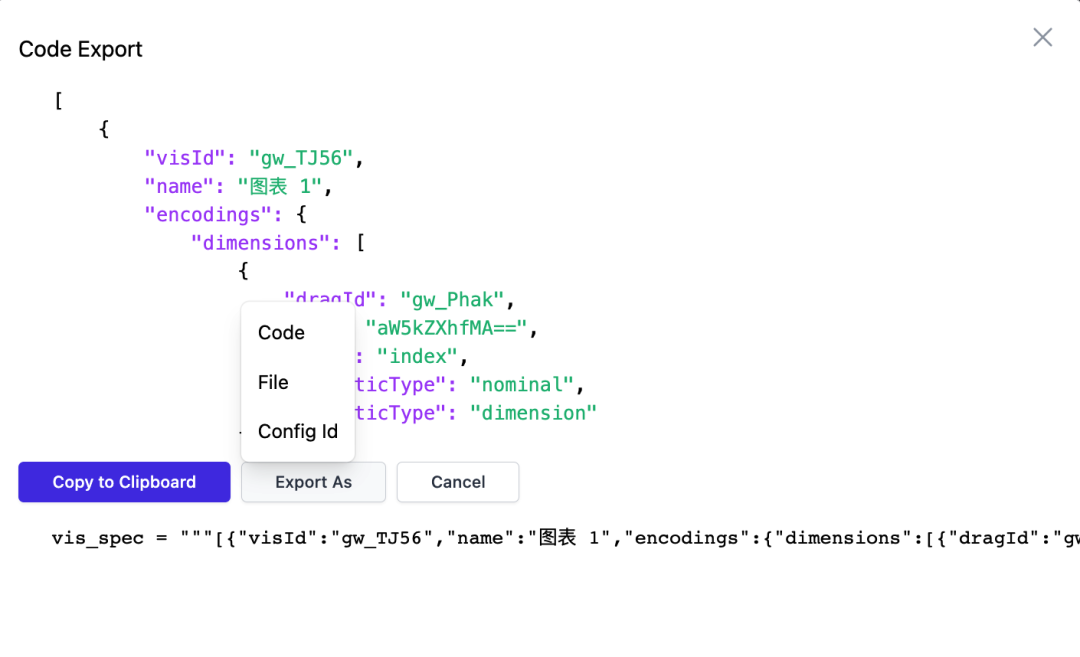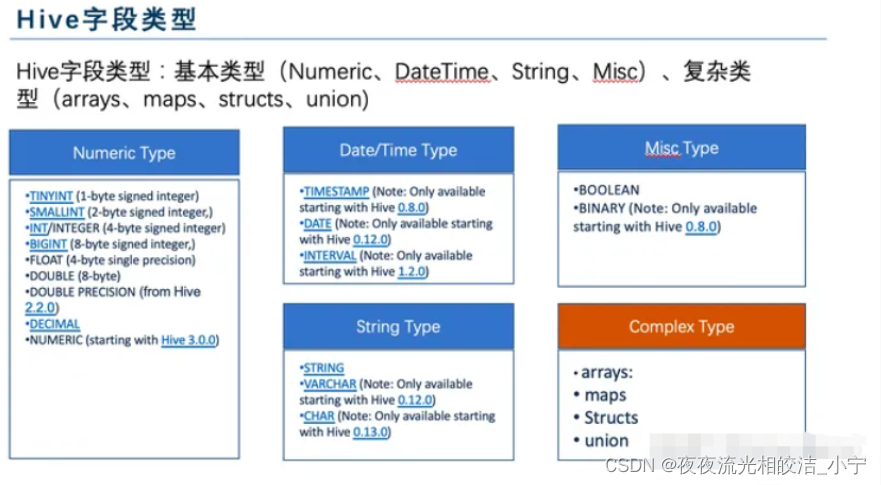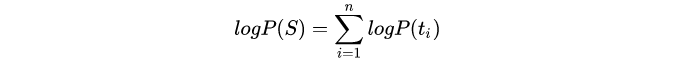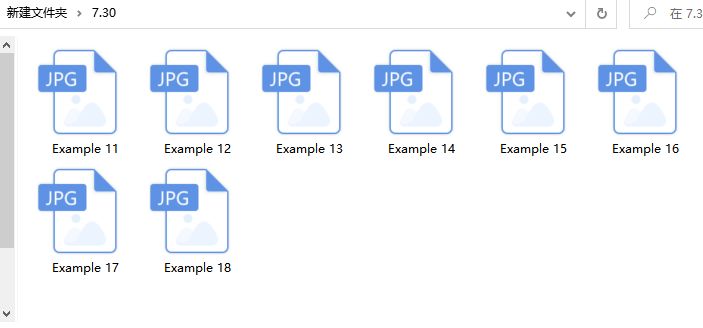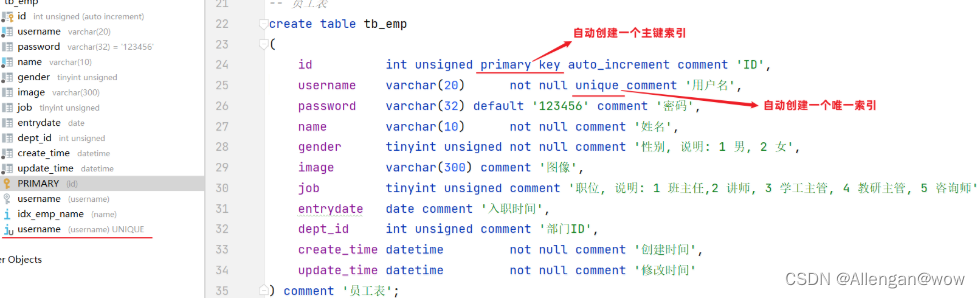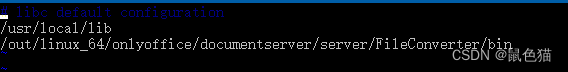一、完成文本编辑器的保存工作
widget.h:
#ifndef WIDGET_H
#define WIDGET_H
#include <QWidget>
#include<QFontDialog> //字体对话框
#include<QFont> //字体类
#include<QMessageBox> //消息对话框
#include<QDebug> //信息调试类
#include<QColorDialog> //颜色对话框
#include<QColor> //颜色类
#include<QFileDialog> //文件对话框类
#include<QFile> //文件头文件
QT_BEGIN_NAMESPACE
namespace Ui { class Widget; }
QT_END_NAMESPACE
class Widget : public QWidget
{
Q_OBJECT
public:
Widget(QWidget *parent = nullptr);
~Widget();
private slots:
void on_fontBtn_clicked();
void on_colorBtn_clicked();
void on_openBtn_clicked();
void on_saveBtn_clicked();
private:
Ui::Widget *ui;
};
#endif // WIDGET_H
widget.cpp:
#include "widget.h"
#include "ui_widget.h"
Widget::Widget(QWidget *parent)
: QWidget(parent)
, ui(new Ui::Widget)
{
ui->setupUi(this);
}
Widget::~Widget()
{
delete ui;
}
//字体按钮对应的槽函数
void Widget::on_fontBtn_clicked()
{
bool ok; //返回用户是否选中字体
//直接调用getFont获取一个字体对话框
QFont f = QFontDialog::getFont(&ok, //返回是否选择字体
QFont("隶书", 10, 10,false), //初始字体
this, //父组件
"选择字体"); //对话框标题
//对ok进行判断,判断用户是否选中字体了
if(ok)
{
//用户选中字体了。可以使用该字体
//将选中的字体,设置到文本文字上
//ui->textEdit->setFont(f); //设置全部文字字体
ui->textEdit->setCurrentFont(f); //设置选中的字体
//ui->textEdit->setFontItalic(true); //设置选中字体倾斜
}else
{
//用户取消了选中字体
QMessageBox::information(this, "取消", "用户取消的选择字体");
}
}
//颜色按钮对应的槽函数
void Widget::on_colorBtn_clicked()
{
QColor c = QColorDialog::getColor(QColor("green"), //初始颜色
this, //父组件
"选择颜色"); //对话框标题
//判断c的合法性
if(c.isValid())
{
//用户选择的颜色
//将用户选择的颜色作用到文本上
//ui->textEdit->setTextColor(c); //设置字体颜色
ui->textEdit->setTextBackgroundColor(c); //设置背景色
}else
{
QMessageBox::information(this, "取消","用户取消了选择颜色");
}
}
//打开按钮对应的槽函数
void Widget::on_openBtn_clicked()
{
QString fileName = QFileDialog::getOpenFileName(this, //父组件
"选择文件", //对话框标题
"./", //起始路径
"All(*.*);;Images (*.png *.xpm *.jpg);;Text files (*.txt);;XML files (*.xml)"); //过滤器
//判断是否选中文件
if(fileName.isNull())
{
QMessageBox::information(this,"提示","用户取消了选择文件");
return;
}
qDebug()<<fileName; //得到文件路径
//文件操作
//1、实例化一个文件对象
QFile file(fileName);
//2、打开文件
if(!file.isOpen()) //如果该文件没有被打开,则打开文件
{
//调用打开文件操作
if(!file.open(QFile::ReadWrite))
{
QMessageBox::critical(this, "失败","文件打开失败");
return; //文件打开失败
}
}
//3、读写操作
QByteArray msg = file.readAll();
//4、关闭文件
file.close();
//将读取的文本展示在ui界面
ui->textEdit->setText(msg);
}
//保存按钮对应的槽函数
void Widget::on_saveBtn_clicked()
{
//获取保存文件对话框
QString fileName=QFileDialog::getSaveFileName(
this,"save file","./","All(*.*);;Images (*.png *.xpm *.jpg);;Text files (*.txt);;XML files (*.xml)");
//判断是否选中文件
if(fileName.isNull())
{
QMessageBox::information(this,"提示","用户取消了保存文件");
return;
}
//文件操作
//1、实例化一个文件对象
QFile file(fileName);
//2、打开文件
if(!file.isOpen()) //如果该文件没有被打开,则打开文件
{
//调用打开文件操作
if(!file.open(QFile::ReadWrite))
{
QMessageBox::critical(this, "失败","文件打开失败");
return; //文件打开失败
}
}
//3、读写操作
QString msg = ui->textEdit->toPlainText();
file.write(msg.toUtf8());
//4、关闭文件
file.close();
}
成品效果图:

二、
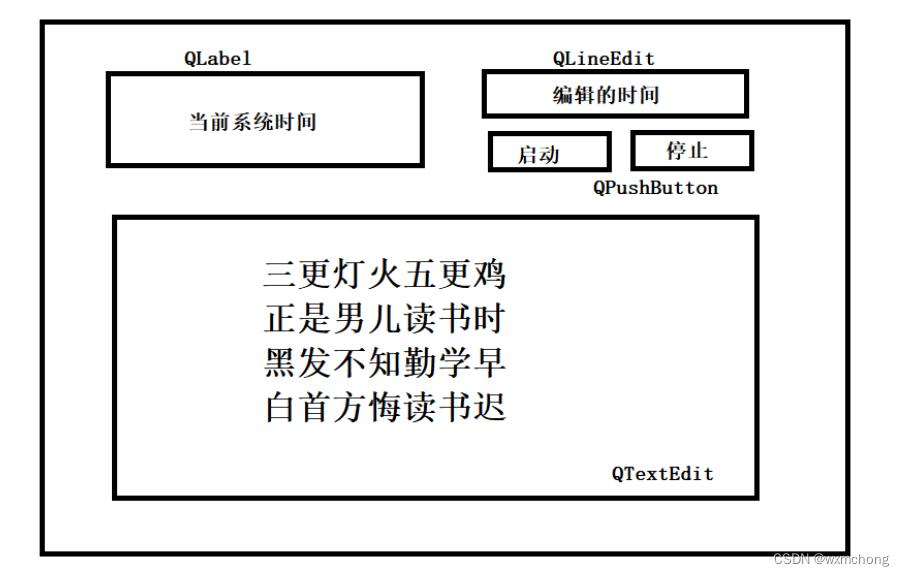
hwk3.pro:
QT += core gui texttospeech
greaterThan(QT_MAJOR_VERSION, 4): QT += widgets
CONFIG += c++11
# The following define makes your compiler emit warnings if you use
# any Qt feature that has been marked deprecated (the exact warnings
# depend on your compiler). Please consult the documentation of the
# deprecated API in order to know how to port your code away from it.
DEFINES += QT_DEPRECATED_WARNINGS
# You can also make your code fail to compile if it uses deprecated APIs.
# In order to do so, uncomment the following line.
# You can also select to disable deprecated APIs only up to a certain version of Qt.
#DEFINES += QT_DISABLE_DEPRECATED_BEFORE=0x060000 # disables all the APIs deprecated before Qt 6.0.0
SOURCES += \
main.cpp \
widget.cpp
HEADERS += \
widget.h
FORMS += \
widget.ui
# Default rules for deployment.
qnx: target.path = /tmp/$${TARGET}/bin
else: unix:!android: target.path = /opt/$${TARGET}/bin
!isEmpty(target.path): INSTALLS += target
widget.h:
#ifndef WIDGET_H
#define WIDGET_H
#include <QWidget>
#include <QTimerEvent>
#include <QTime>
#include <QTextToSpeech> //文本转语音类
#include <QVoice>
QT_BEGIN_NAMESPACE
namespace Ui { class Widget; }
QT_END_NAMESPACE
class Widget : public QWidget
{
Q_OBJECT
public:
Widget(QWidget *parent = nullptr);
~Widget();
void timerEvent(QTimerEvent *e) override; //闹钟事件处理函数
private slots:
void on_Btn1_clicked();
void on_Btn2_clicked();
private:
Ui::Widget *ui;
//定义一个播报员
QTextToSpeech *speecher;
int timer_id; //定时器id号
int timer_id1; //系统定时器id号
};
#endif // WIDGET_H
widget.cpp:
#include "widget.h"
#include "ui_widget.h"
Widget::Widget(QWidget *parent)
: QWidget(parent)
, ui(new Ui::Widget)
{
ui->setupUi(this);
//给播报员实例化空间
speecher = new QTextToSpeech(this);
}
Widget::~Widget()
{
delete ui;
}
//启动定时器按钮对应的槽函数
void Widget::on_Btn1_clicked()
{
timer_id = this->startTimer(1000);
timer_id1 = this->startTimer(1000);
}
//启动定时器按钮对应的槽函数
void Widget::on_Btn2_clicked()
{
this->killTimer(timer_id1);
}
void Widget::timerEvent(QTimerEvent *e)
{
if(e->timerId() == timer_id)
{
QTime sys_t = QTime::currentTime(); //获得系统时间
//将QTime类对象转换为字符串
QString t1 = sys_t.toString("hh:mm:ss");
//展示到ui界面
ui->timeLab->setText(t1);
}
if(e->timerId() == timer_id1)
{
QTime sys_t1 = QTime::currentTime(); //获得系统时间
//将QTime类对象转换为字符串
QString t1 = sys_t1.toString("hh:mm:ss");
if(t1==ui->lineEdit->text())
{
speecher->say(ui->textEdit->toPlainText());
}
}
}
效果图:

三、思维导图:day2对话框补充、 有道云笔记
day3事件处理机制、有道云笔记