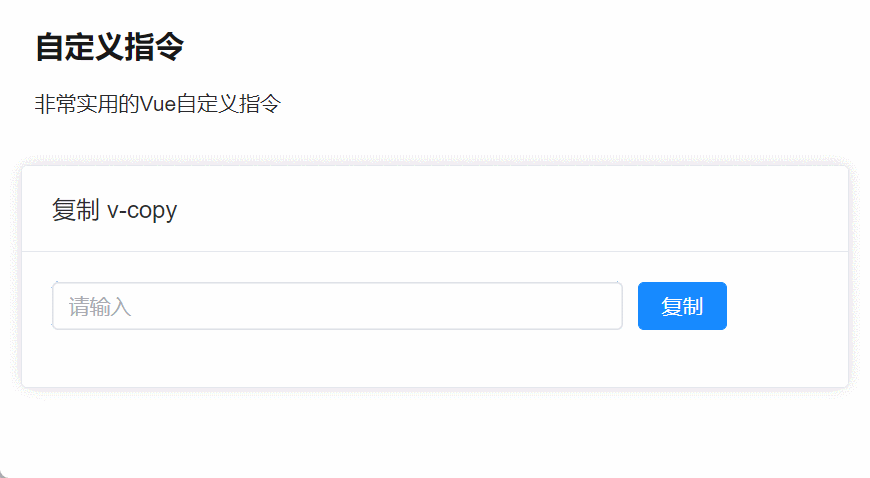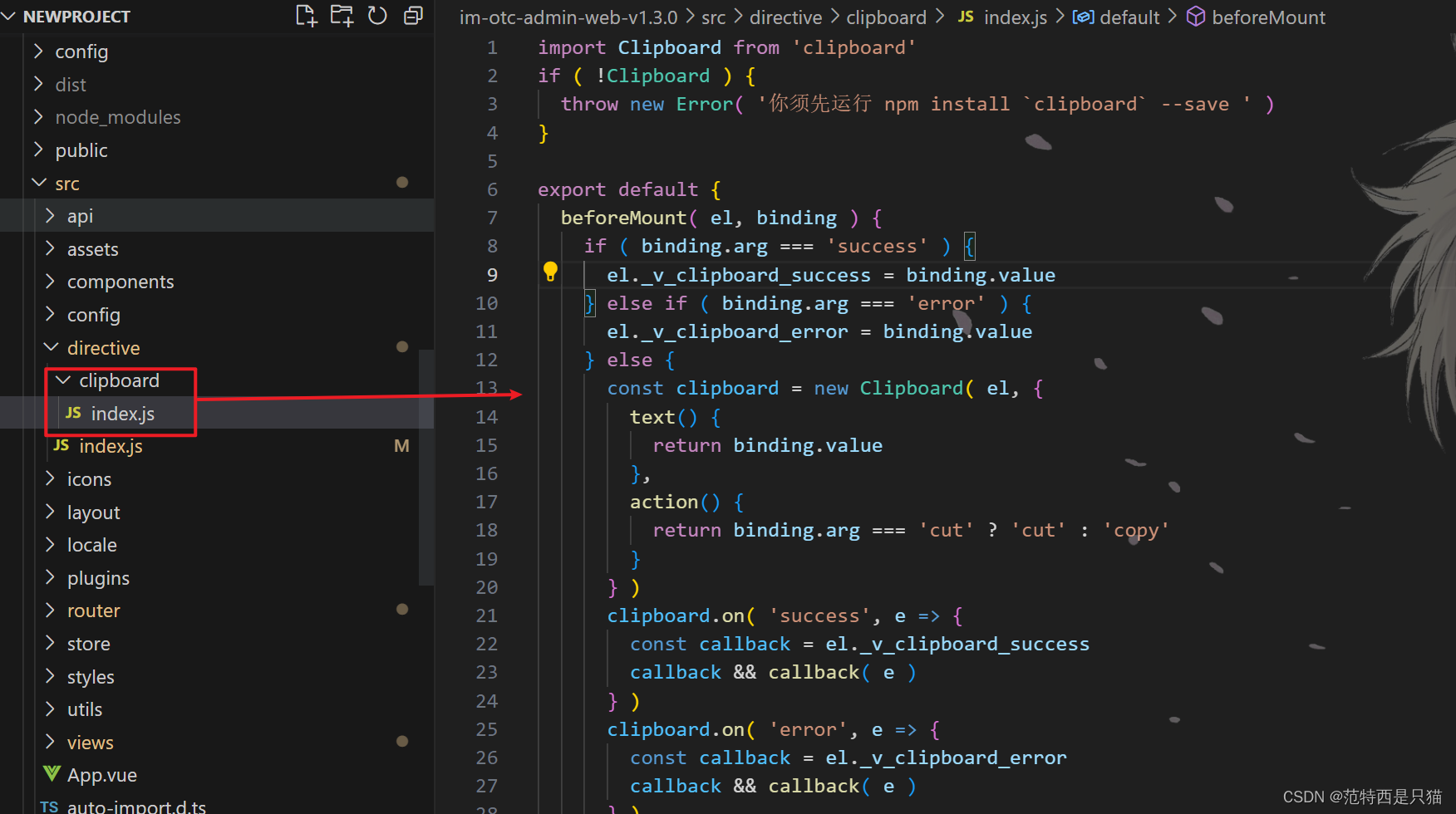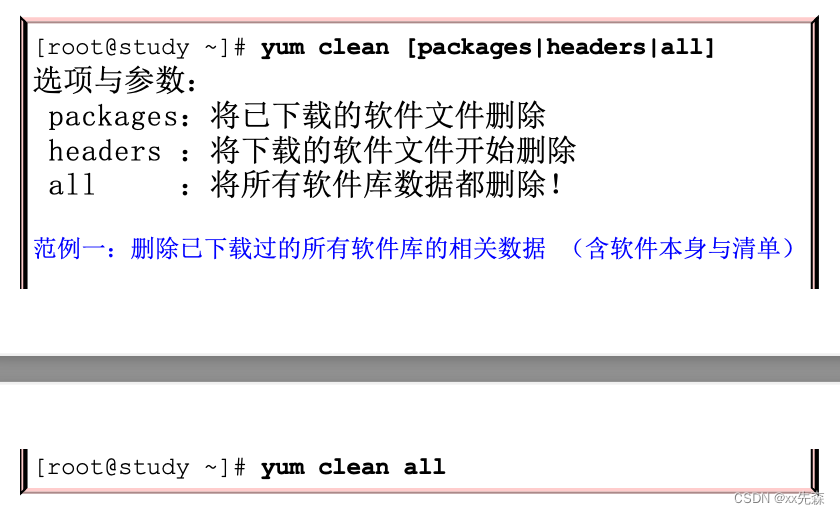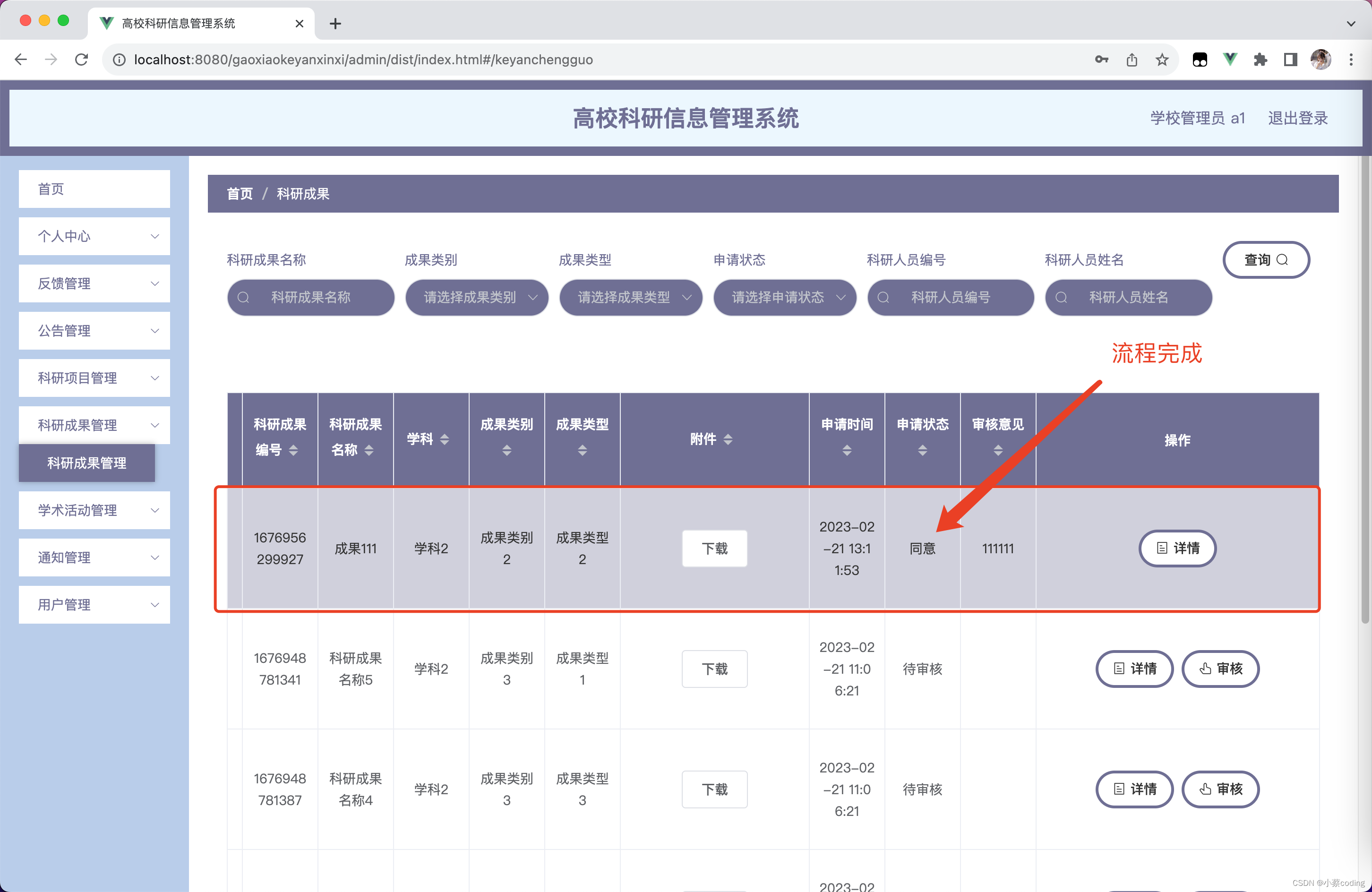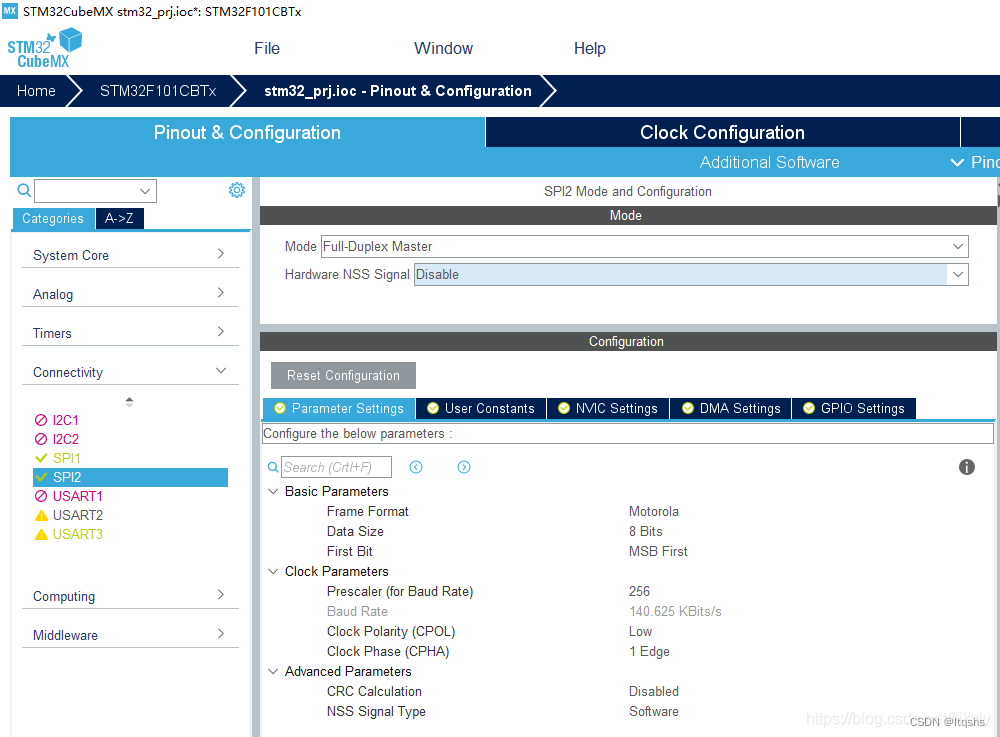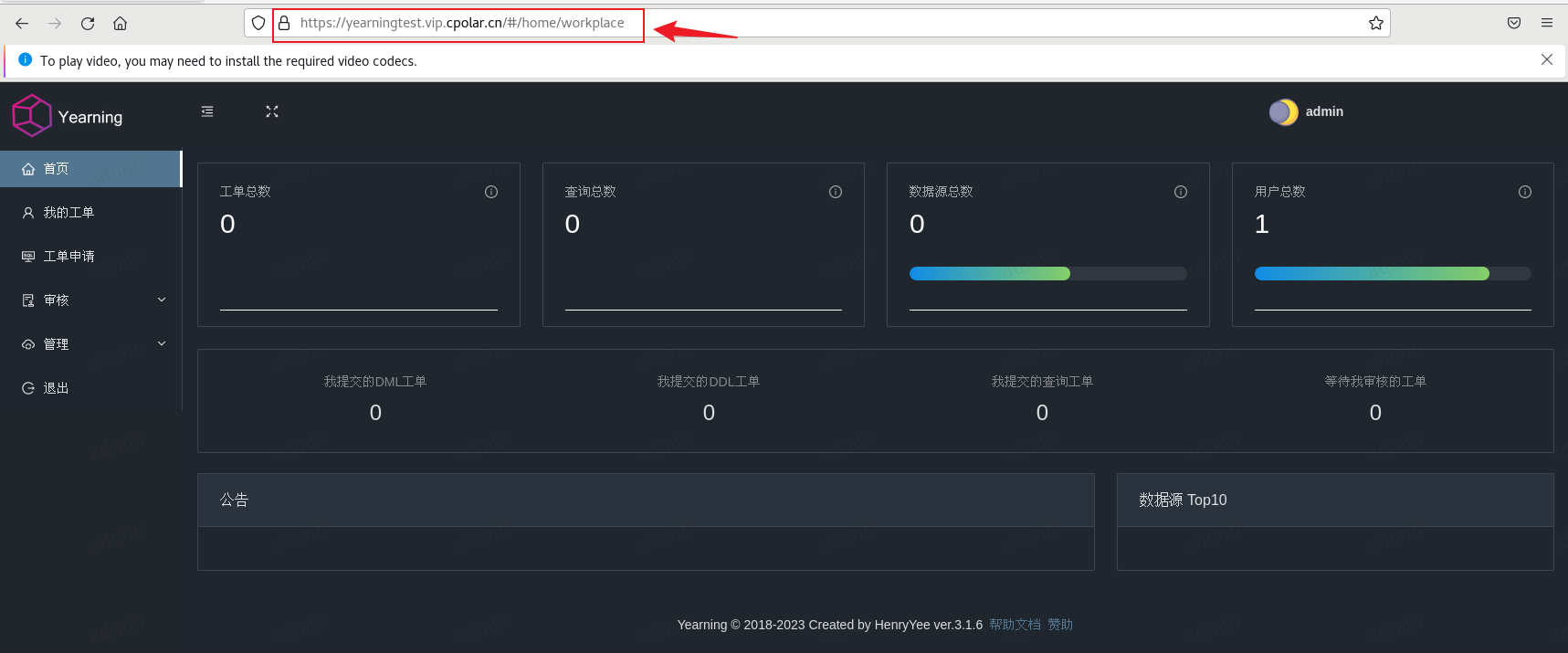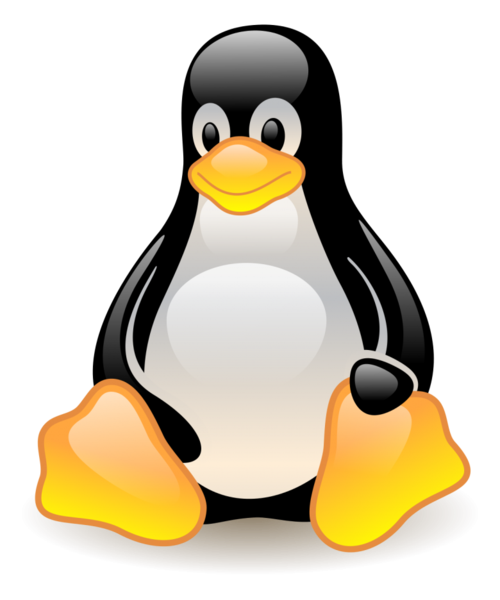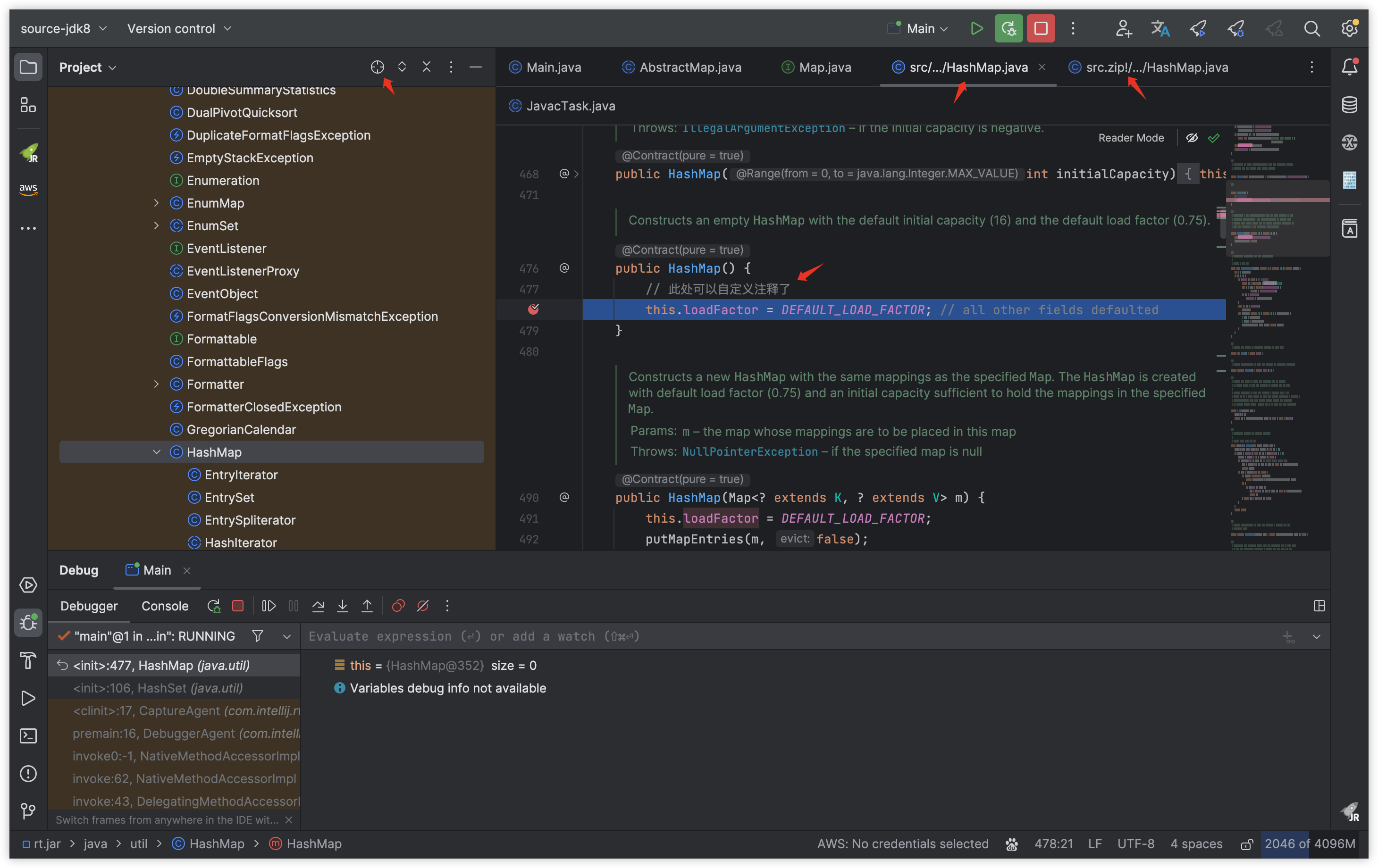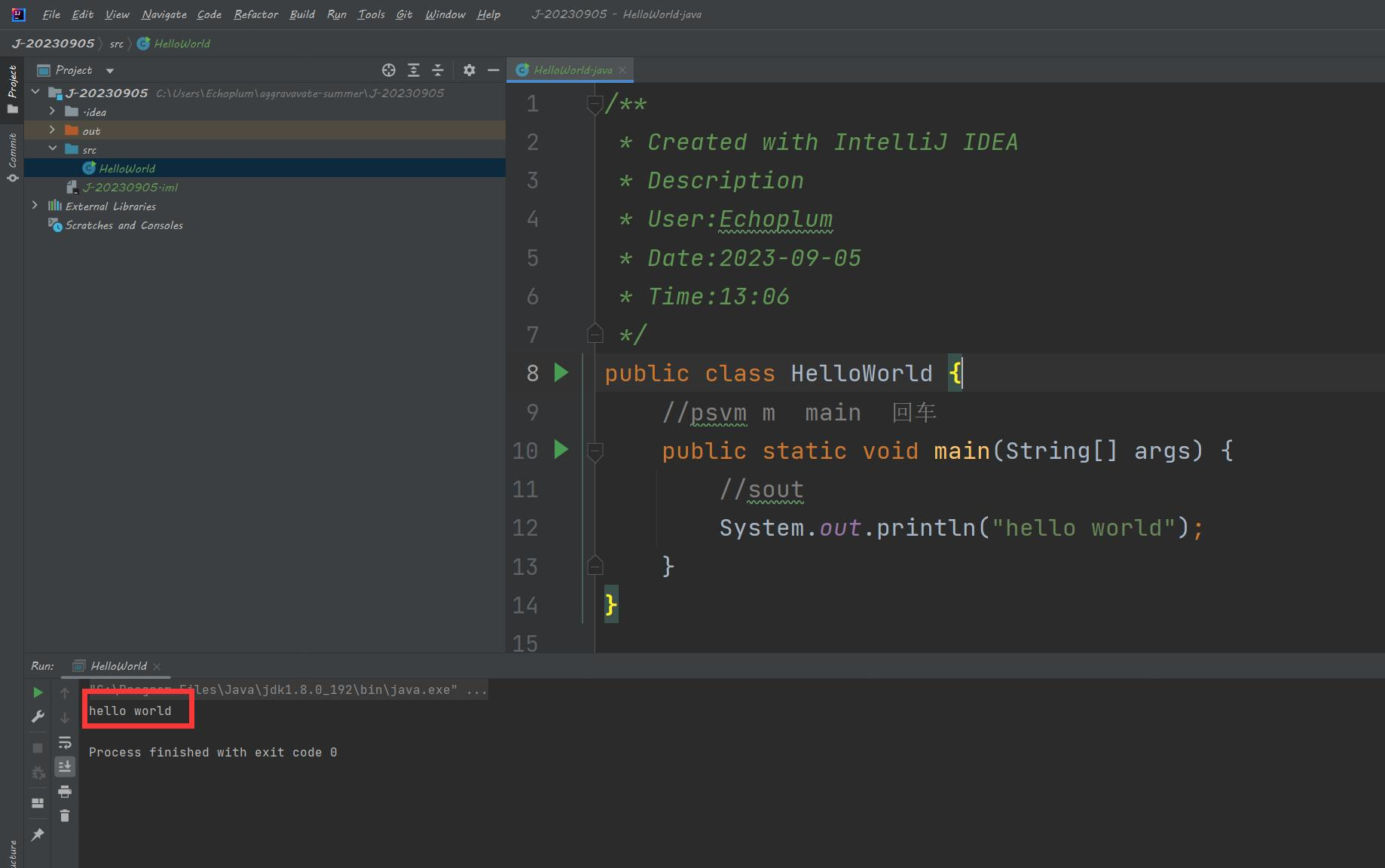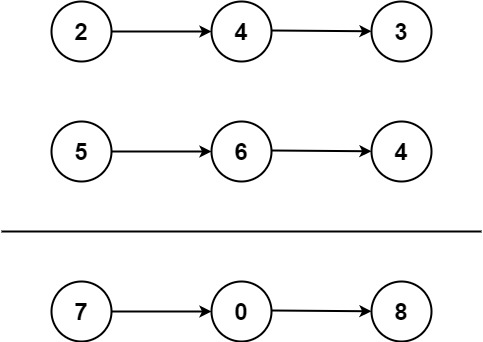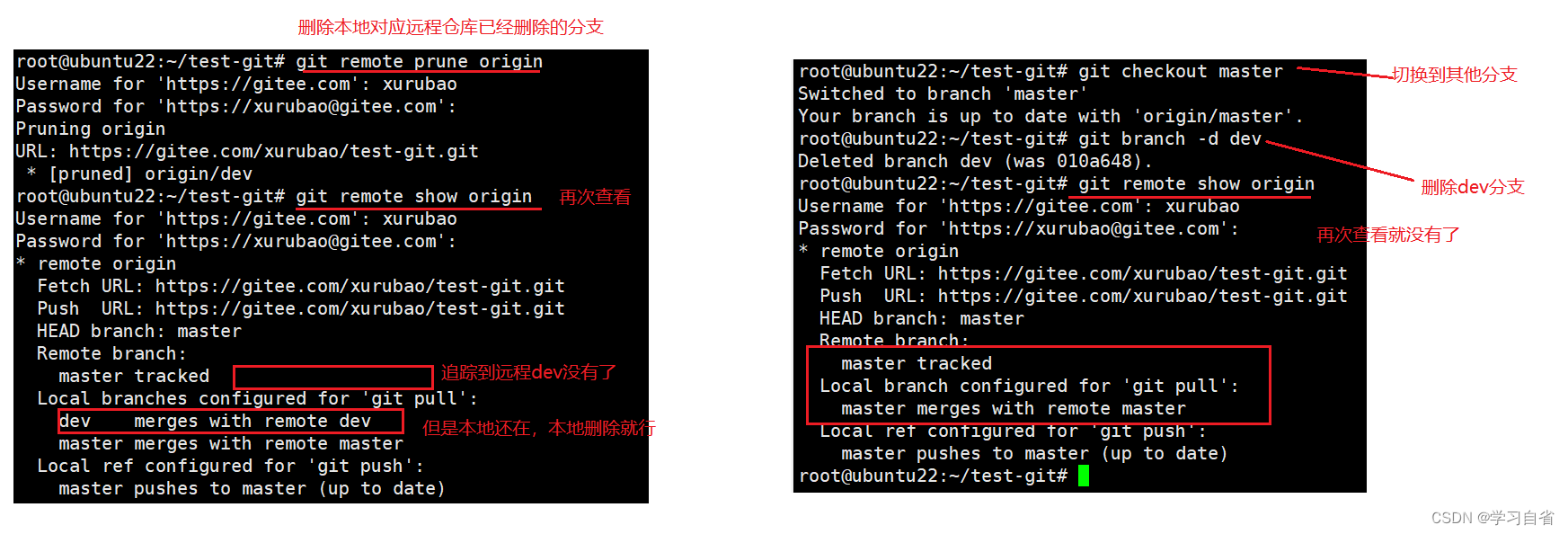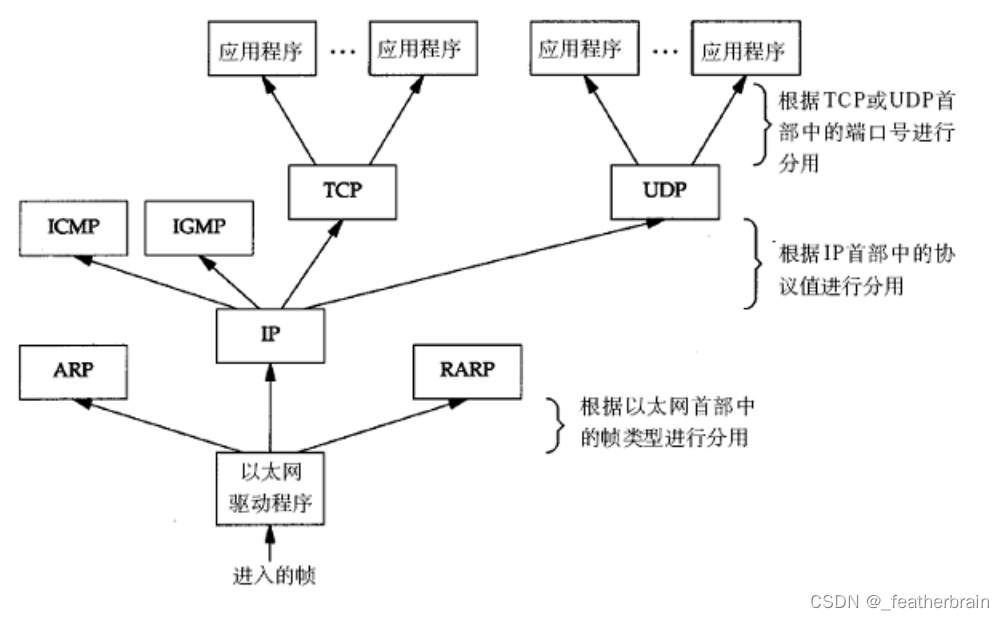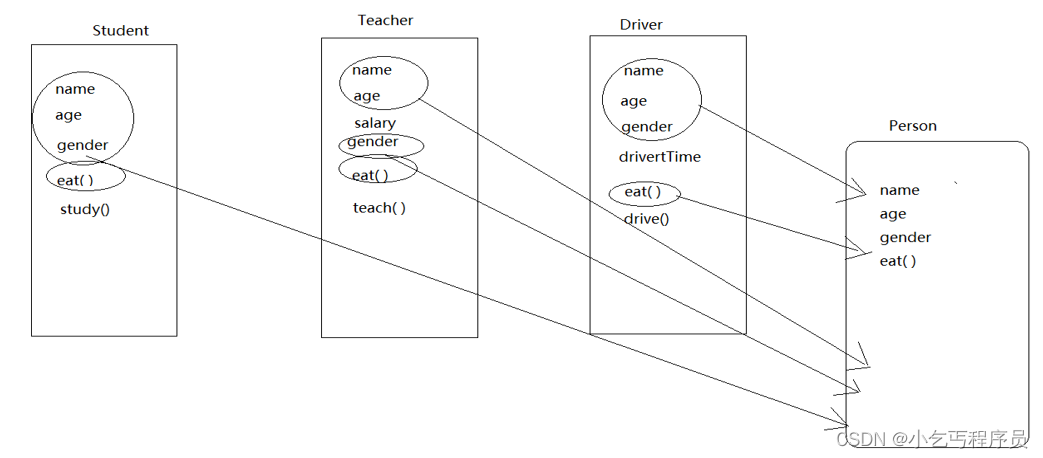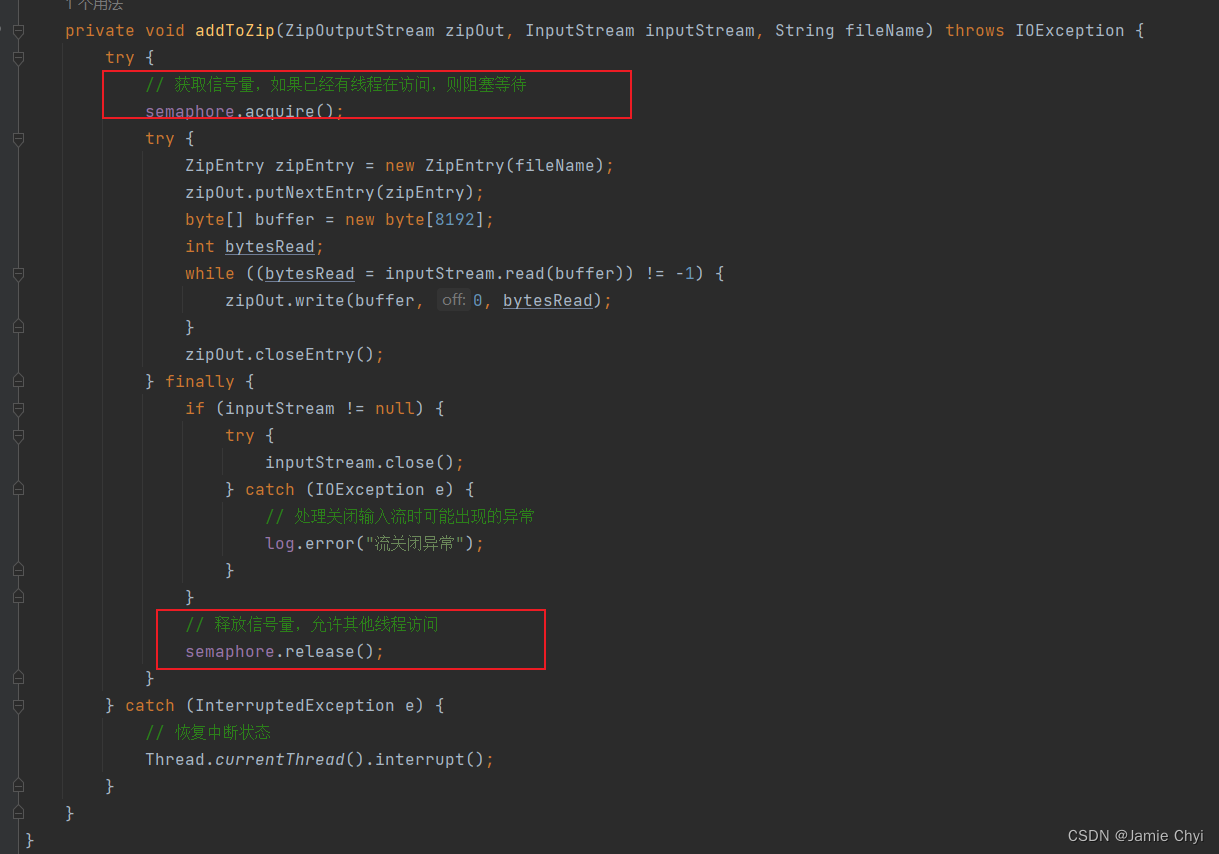文章目录
1. 实现效果 2. vue3 注册全局自定义指令详解(v-copy) 3. `main.js` 注册全局自定义指令,挂载到 vue 上 4. 页面使用
在src中,新建 directive 文件夹,在次新建 clipboard 文件夹(copy指令),创建 index.js 书写 copy指令方法
directive/clipboard/index.js clipboard(copy指令)完整代码import Clipboard from 'clipboard'
if ( ! Clipboard ) {
throw new Error ( '你须先运行 npm install `clipboard` --save ' )
}
export default {
beforeMount ( el, binding ) {
if ( binding. arg === 'success' ) {
el. _v_clipboard_success = binding. value
} else if ( binding. arg === 'error' ) {
el. _v_clipboard_error = binding. value
} else {
const clipboard = new Clipboard ( el, {
text ( ) {
return binding. value
} ,
action ( ) {
return binding. arg === 'cut' ? 'cut' : 'copy'
}
} )
clipboard. on ( 'success' , e => {
const callback = el. _v_clipboard_success
callback && callback ( e )
} )
clipboard. on ( 'error' , e => {
const callback = el. _v_clipboard_error
callback && callback ( e )
} )
el. _v_clipboard = clipboard
}
} ,
beforeUpdate ( el, binding ) {
if ( binding. arg === 'success' ) {
el. _v_clipboard_success = binding. value
} else if ( binding. arg === 'error' ) {
el. _v_clipboard_error = binding. value
} else {
el. _v_clipboard. text = function ( ) {
return binding. value
}
el. _v_clipboard. action = function ( ) {
return binding. arg === 'cut' ? 'cut' : 'copy'
}
}
} ,
unmounted ( el, binding ) {
if ( binding. arg === 'success' ) {
delete el. _v_clipboard_success
} else if ( binding. arg === 'error' ) {
delete el. _v_clipboard_error
} else {
el. _v_clipboard. destroy ( )
delete el. _v_clipboard
}
}
}
在 directive 文件夹中新建 index.js,编写整合所有的自定义指令 import clipboard from './clipboard'
const directives = {
clipboard
}
const registerDirective = app => {
Object. keys ( directives ) . forEach ( key => {
app. directive ( key, directives[ key] )
} )
}
export default registerDirective
main.js 注册全局自定义指令,挂载到 vue 上
import { createApp } from "vue" ;
import registerDirective from "@/directive" ;
const app = createApp ( App) ;
const initApp = async ( ) => {
registerDirective ( app) ;
app. mount ( "#app" ) ;
} ;
initApp ( ) ;
< template> < el-row:gutter = " 10" > < el-col:span = " 18" > < el-inputplaceholder = " 请输入" v-model = " value" /> </ el-col> < el-col:span = " 6" > < el-buttontype = " primary" v-clipboard: copy= " value" v-clipboard: success= " clipboardSuccess" v-clipboard: error= " clipboardError" > </ el-button> </ el-col> </ el-row> </ template> < scriptsetup >
const value = ref ( '' )
const clipboardSuccess = ( ) => {
ElMessage. success ( '复制成功' )
}
const clipboardError = ( ) => {
ElMessage. error ( '复制失败' )
}
</ script>