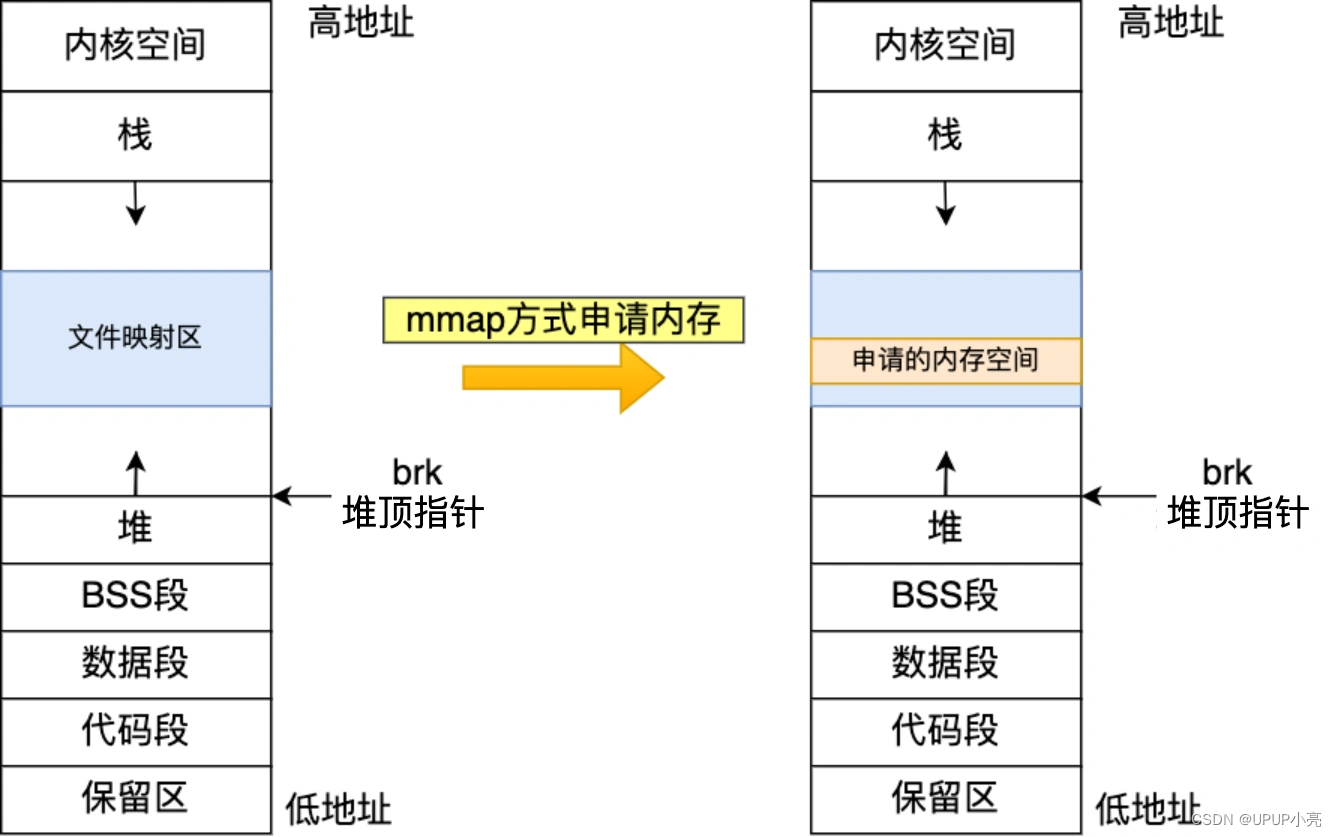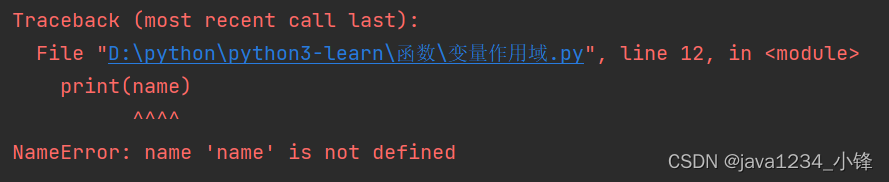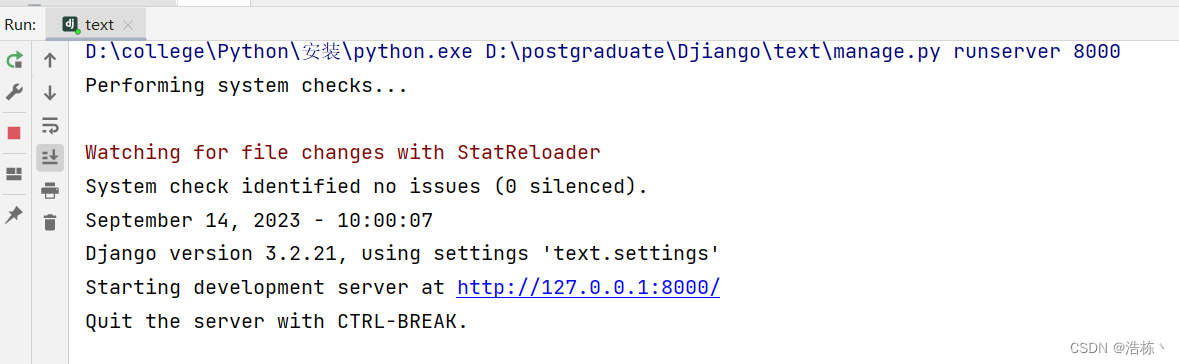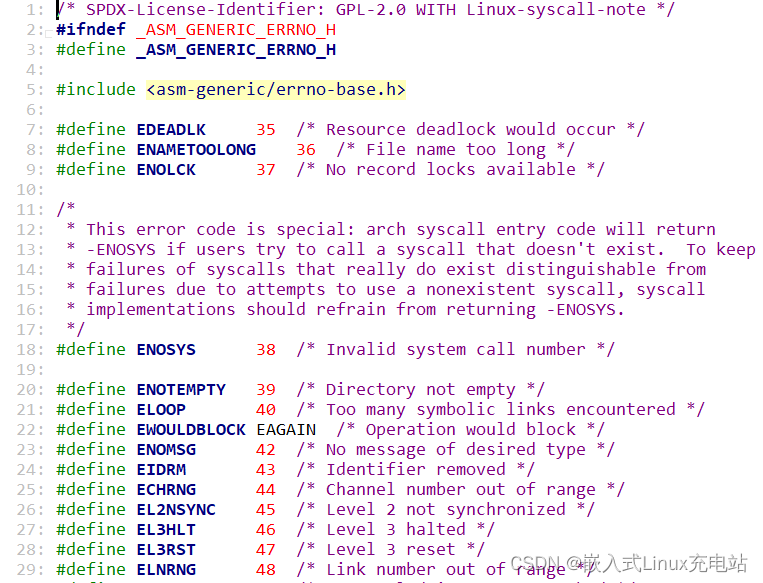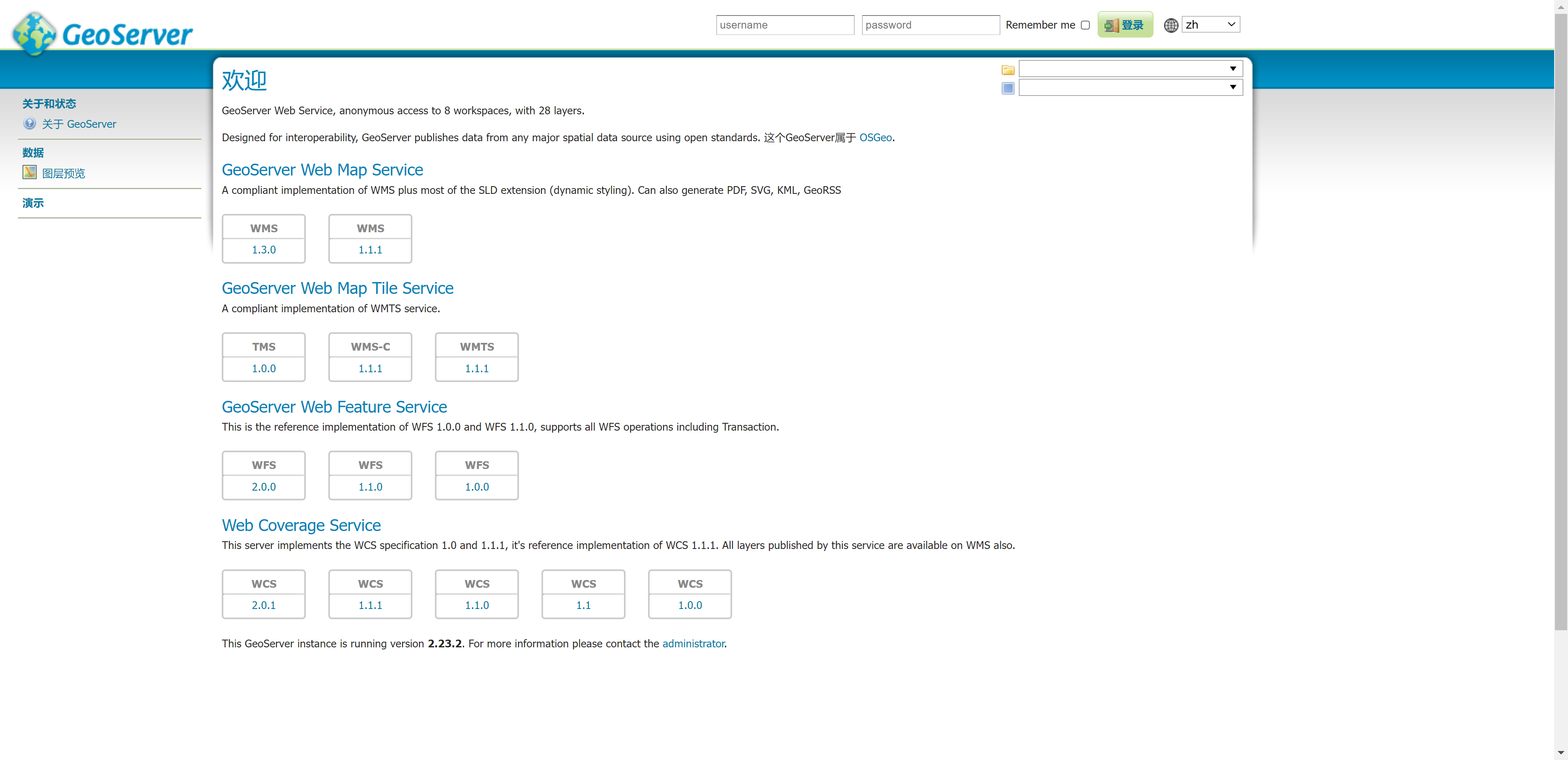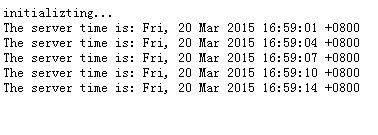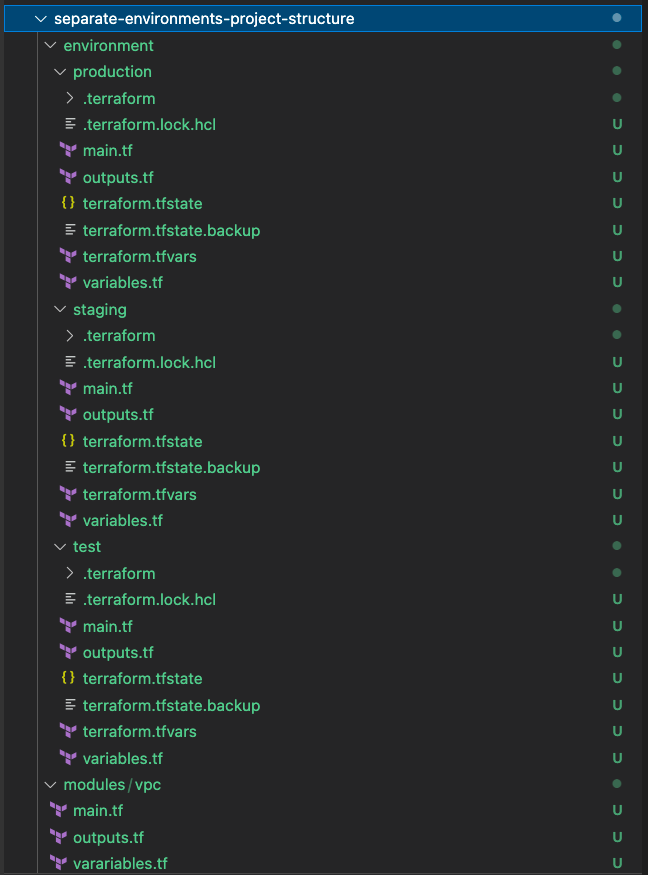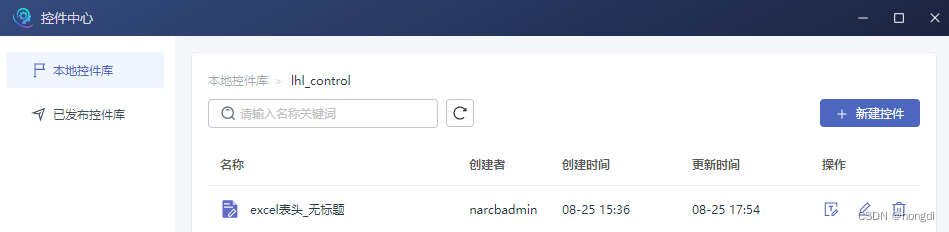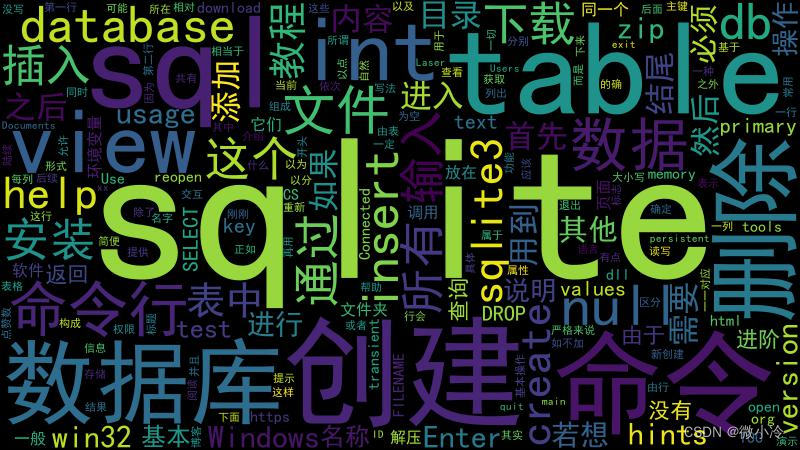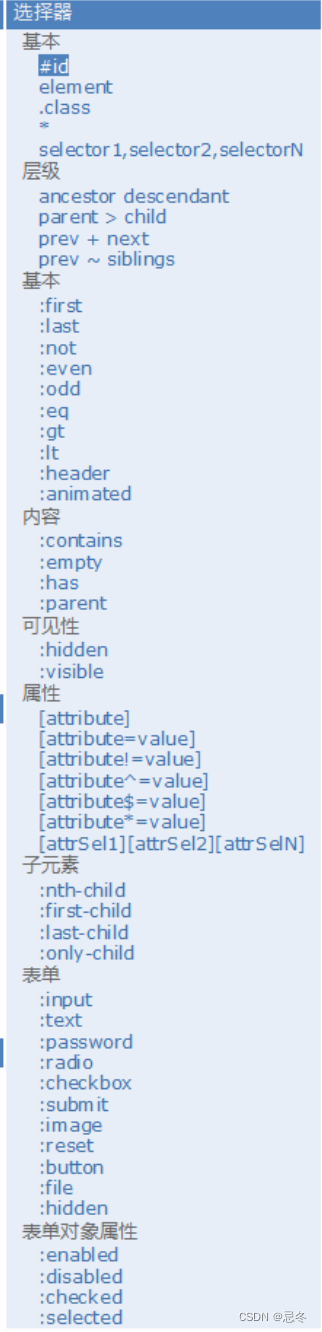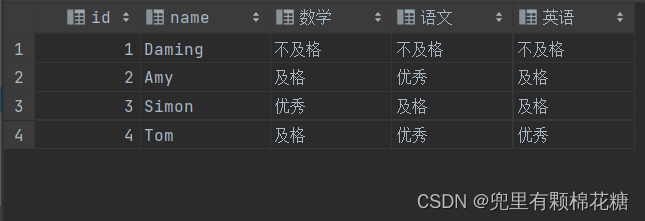PS:理论上linux下也可以使用这种方案
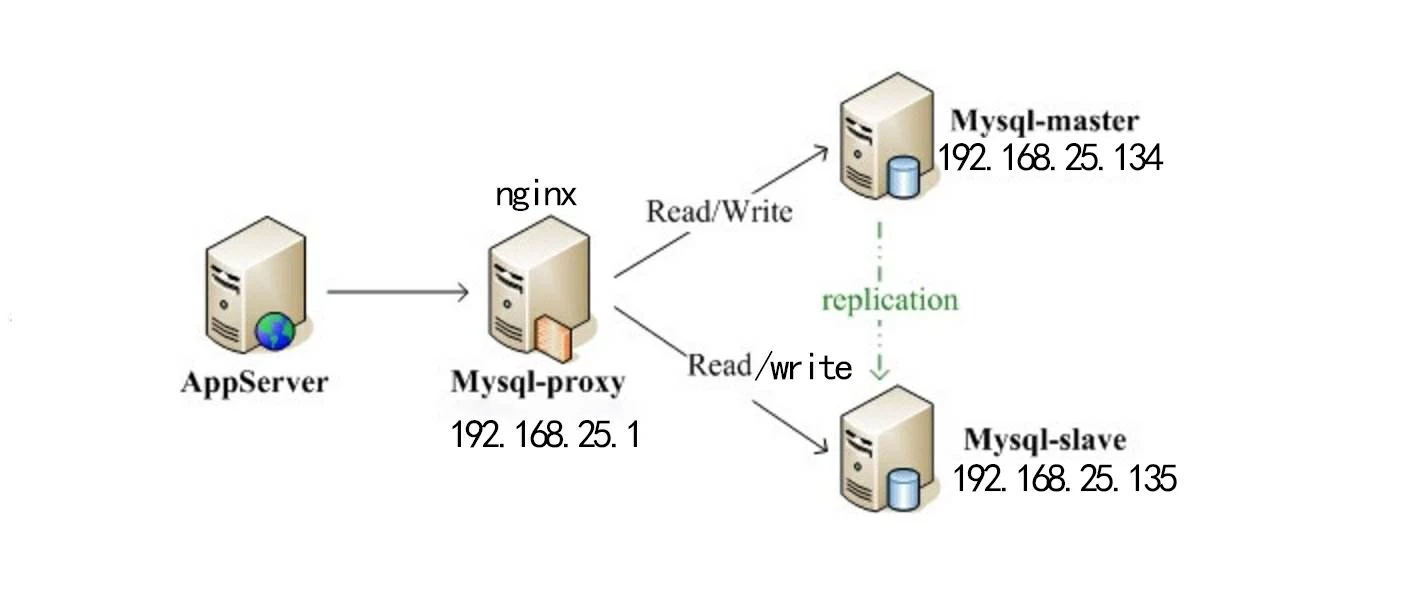
环境准备:
首先准备两台电脑,全部安装MySQL,然后分别查看一下ip地址,我的两个ip分别是:
192.168.25.134(简称134)
192.168.25.135(简称135)
配置:my.ini
一、配置两个MySQL的my.ini如下:
必須卸载mysqld后面
134 my.ini:
这里要看下原本里面有没有server-id,如果有的话去掉用下面的配置覆盖
# 开启二进制同步
log-bin=mysql-bin
# 设置ID,不能重复,可以使用IP最后一位数字
server-id=1
# 需要同步的数据名称,多个数据库则要重复设置: bin-do-db,bin-ignore-db为互斥关系, 只需设置其中一项即可
replicate-do-db=twinthings
# 自增长字段初始值为1
auto-increment-offset=2
# 自增长字段增量值
auto-increment-increment=2
# 跳过所有复制的错误
slave-skip-errors=all
135 my.ini:
# 开启二进制同步
log-bin=mysql-bin
# 设置ID,不能重复,可以使用IP最后一位数字
server-id=2
# 需要同步的数据名称,多个数据库则要重复设置: bin-do-db,bin-ignore-db为互斥关系, 只需设置其中一项即可
replicate-do-db=twinthings
# 自增长字段初始值为1
auto-increment-offset=2
# 自增长字段增量值
auto-increment-increment=2
# 跳过所有复制的错误
slave-skip-errors=all
重启两台数据库服务:
创建账号
登录134数据库 为135创建一个用户可以远程登录:
create user 'backup'@'192.168.25.135' identified by 'backup'; 创建账号
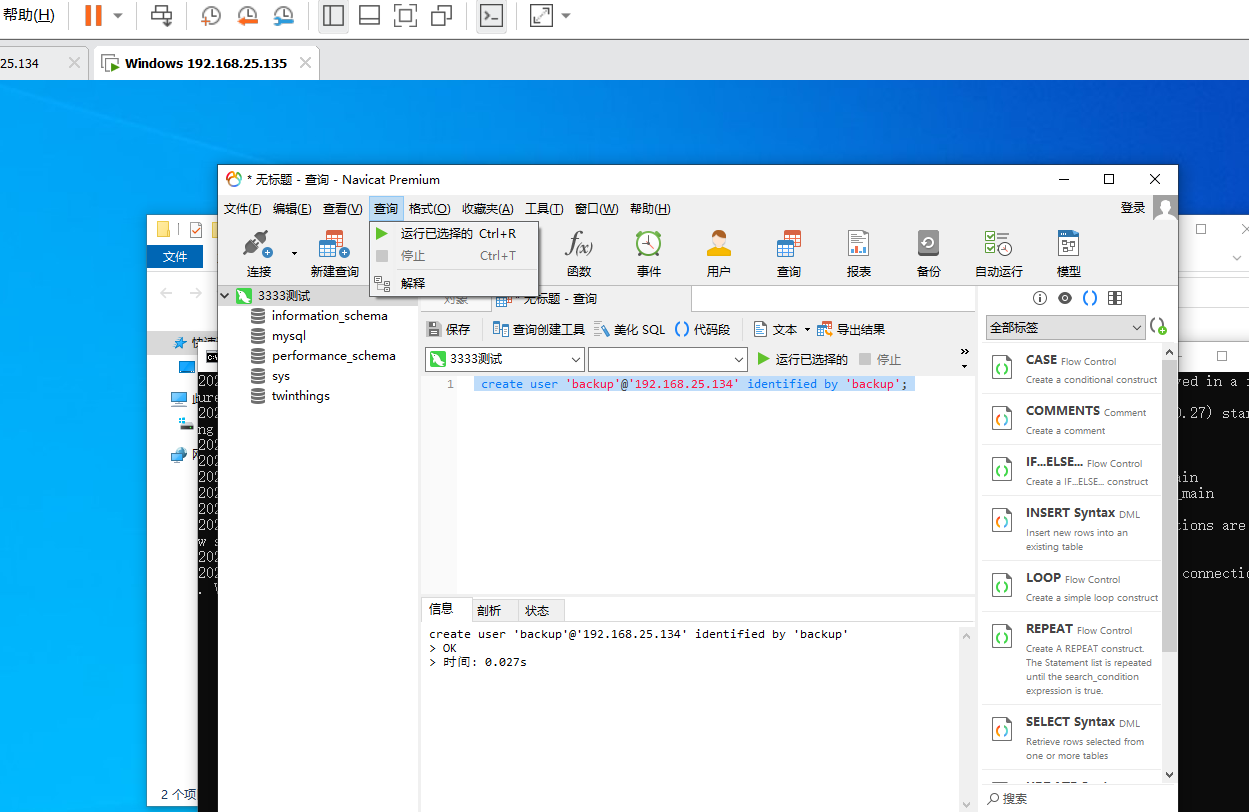
grant all privileges on *.* to 'backup'@'192.168.25.135' with grant option; //授权
ALTER USER 'backup'@'192.168.25.135' IDENTIFIED WITH mysql_native_password BY 'backup';
flush privileges; //刷新权限
登录134数据库 为135创建一个用户可以远程登录:
create user 'backup'@'192.168.25.134' identified by 'backup';
grant all privileges on *.* to 'backup'@'192.168.25.134' with grant option;
ALTER USER 'backup'@'192.168.25.134' IDENTIFIED WITH mysql_native_password BY 'backup';
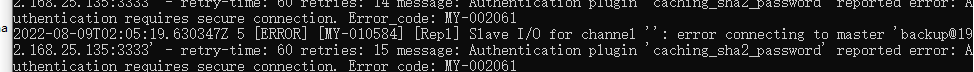
flush privileges;
测试能否访问:
如果不能访问请看下防火墙
在134测试登录135的数据库:
mysql -h192.168.25.135 -ubackup -p -P3333 //登录135的数据库
继续连接,发现可以连接成功,并且可以查看数据
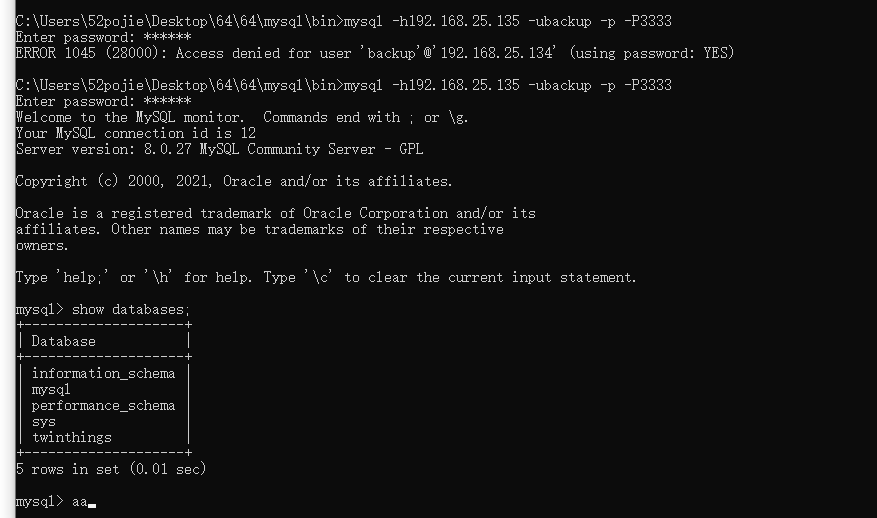
show databases; //查看数据库
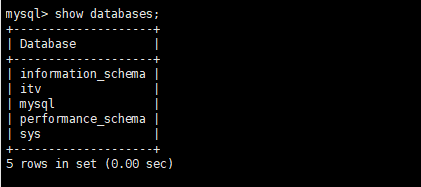
同理,在主二的数据库可以访问主一的数据库看下:
mysql -h192.168.10.51 -uroot1 -p //登录主一的数据库
show databases; //查看数据库
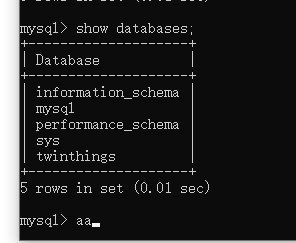
互告bin-log信息
登录本地的mysql
主主同步还有主从同步都是基于binlog的原理进行,相当于我们打开了这个开关,每次操作数据库都会产生一个binlog日志,然后把binlog日志进行发给对方进行执行,这样数据就保持同步了
登录134数据库:
查看日志: show master status;
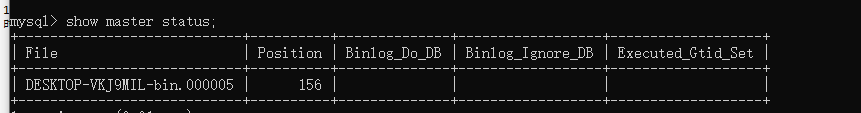
设置同步:
CHANGE MASTER TO master_host = '192.168.25.135',
master_port = 3333,
master_user = 'backup',
master_password = 'backup',
master_log_file = 'DESKTOP-VKJ9MIL-bin.000005',
master_log_pos = 156
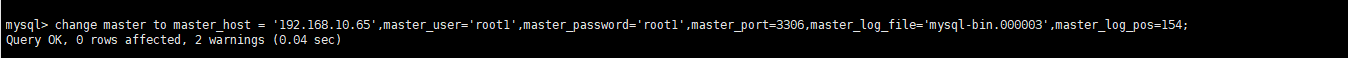
备注: master_log_file与File值一致, master_log_pos与Position值一致
开始同步: start slave;
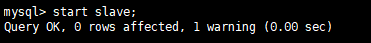
查看同步情况:
show slave status\G;
当看到了两个yes,即:Slave_IO_Running: Yes
Slave_SQL_Running: Yes
说明已经配置成功了,但是这里有一个显示为no,明显有问题
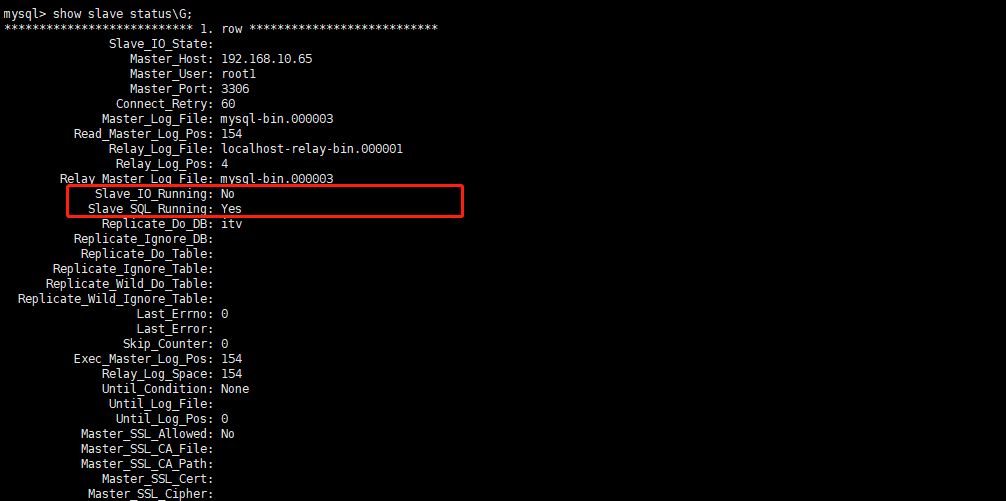
解决办法:
stop slave;
reset slave;
start slave;
然后我们继续查看同步情况;
show slave status\G;
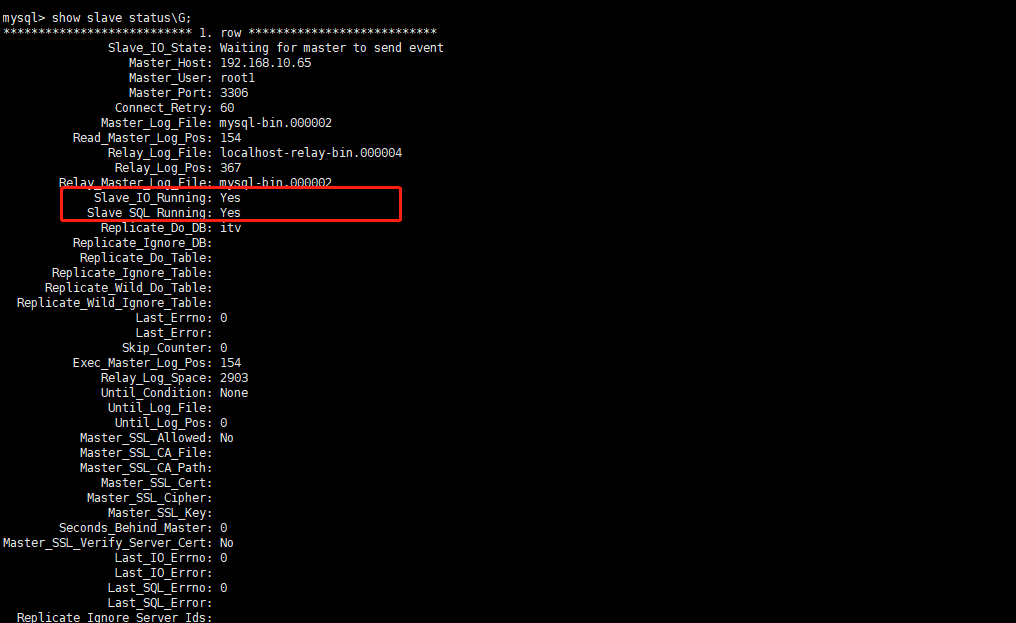
登录135数据库,同上操作:
查看日志: show master status;
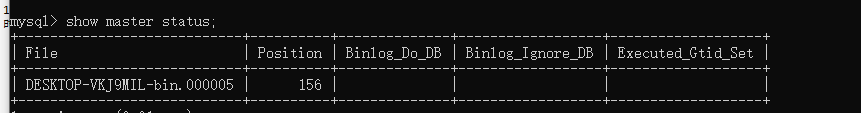
设置同步:
CHANGE MASTER TO master_host = '192.168.25.134',
master_port = 3333,
master_user = 'backup',
master_password = 'backup',
master_log_file = 'DESKTOP-VKJ9MIL-bin.000005',
master_log_pos = 156
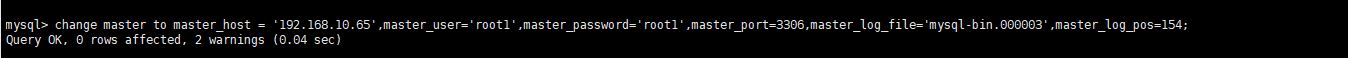
备注: master_log_file与File值一致, master_log_pos与Position值一致
开始同步: start slave;
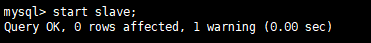
查看同步情况:
show slave status\G;
当看到了两个yes,即:Slave_IO_Running: Yes
Slave_SQL_Running: Yes
说明已经配置成功了,但是这里有一个显示为no,明显有问题
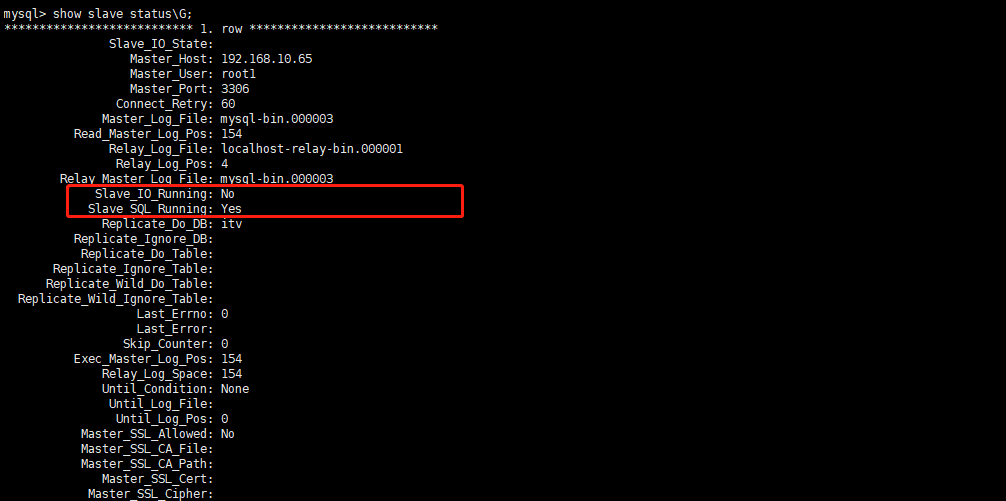
解决办法:
stop slave;
reset slave;
start slave;
然后我们继续查看同步情况;
show slave status\G;
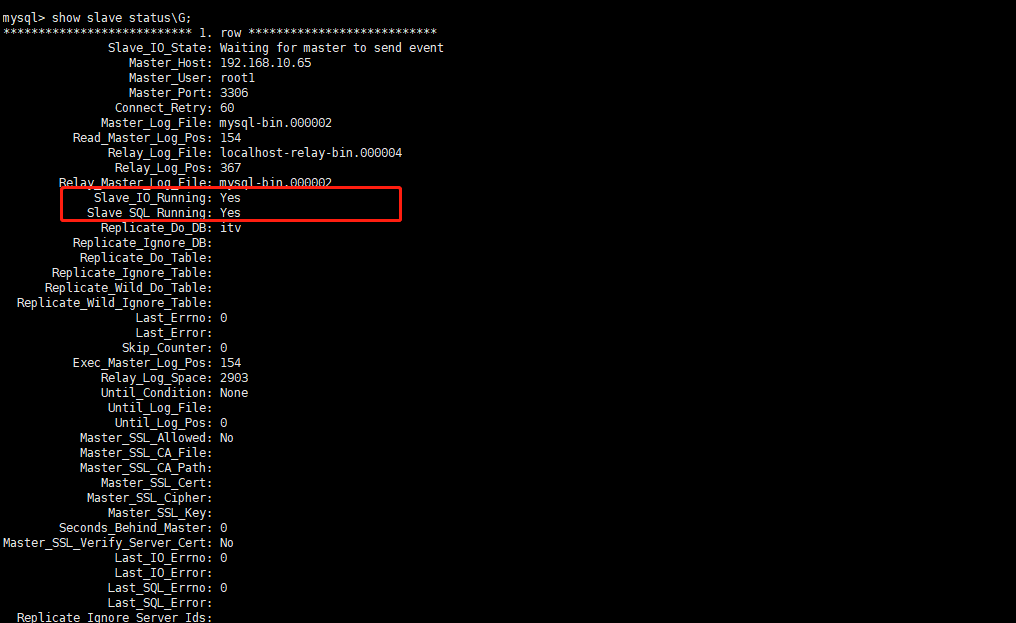
灰常完美
出现下列问题,如果在134上登录数据库出现这个问题,可以在134远程登录135的数据库,并执行下列语句,再查询
stop slave;
start slave;
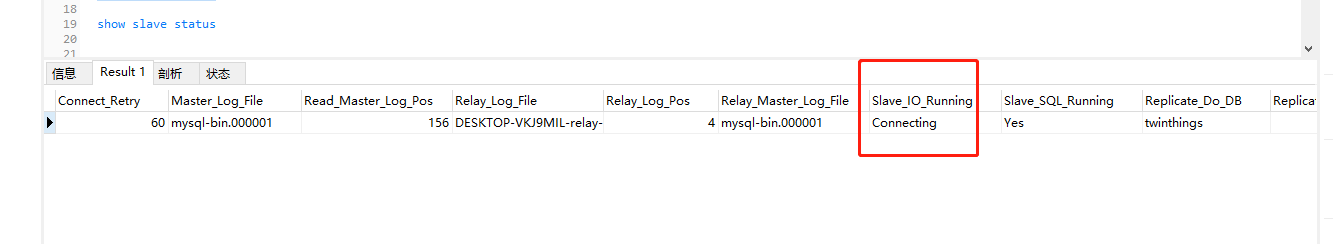
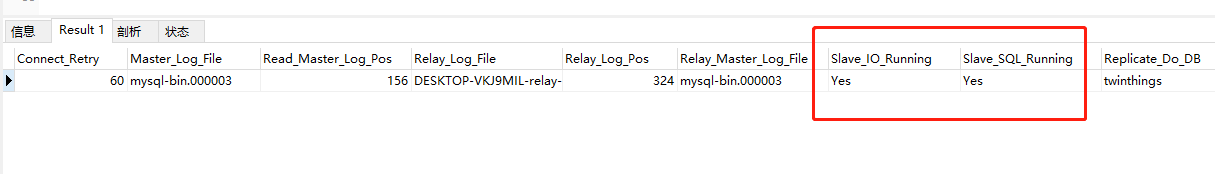
参看文档:
https://blog.csdn.net/qq_41256238/article/details/106944541
https://blog.csdn.net/qq_36756682/article/details/109647266
创建连接账号密码:
为本地数据库创建连接账号密码
在134和135上执行下列语句
create user 'backup666'@'192.168.25.1' identified by 'backup666';
grant all privileges on *.* to 'backup666'@'192.168.25.1' with grant option;
ALTER USER 'backup666'@'192.168.25.1' IDENTIFIED WITH mysql_native_password BY 'backup666';
flush privileges; //刷新权限
nginx:配置:
–stream这个是主要模块,
nginx -V
目前配置的是被动健康检查,主动安全检查
#user nobody;
worker_processes 1;
#error_log logs/error.log;
#error_log logs/error.log notice;
#error_log logs/error.log info;
#pid logs/nginx.pid;
events {
worker_connections 1024;
}
http {
include mime.types;
default_type application/octet-stream;
#log_format main '$remote_addr - $remote_user [$time_local] "$request" '
# '$status $body_bytes_sent "$http_referer" '
# '"$http_user_agent" "$http_x_forwarded_for"';
#access_log logs/access.log main;
sendfile on;
#tcp_nopush on;
#keepalive_timeout 0;
keepalive_timeout 65;
#gzip on;
server {
listen 8087;
server_name localhost;
#charset koi8-r;
#access_log logs/host.access.log main;
location / {
root html;
index index.html index.htm;
}
#error_page 404 /404.html;
# redirect server error pages to the static page /50x.html
#
error_page 500 502 503 504 /50x.html;
location = /50x.html {
root html;
}
# proxy the PHP scripts to Apache listening on 127.0.0.1:80
#
#location ~ \.php$ {
# proxy_pass http://127.0.0.1;
#}
# pass the PHP scripts to FastCGI server listening on 127.0.0.1:9000
#
#location ~ \.php$ {
# root html;
# fastcgi_pass 127.0.0.1:9000;
# fastcgi_index index.php;
# fastcgi_param SCRIPT_FILENAME /scripts$fastcgi_script_name;
# include fastcgi_params;
#}
# deny access to .htaccess files, if Apache's document root
# concurs with nginx's one
#
#location ~ /\.ht {
# deny all;
#}
}
# another virtual host using mix of IP-, name-, and port-based configuration
#
#server {
# listen 8000;
# listen somename:8080;
# server_name somename alias another.alias;
# location / {
# root html;
# index index.html index.htm;
# }
#}
# HTTPS server
#
#server {
# listen 443 ssl;
# server_name localhost;
# ssl_certificate cert.pem;
# ssl_certificate_key cert.key;
# ssl_session_cache shared:SSL:1m;
# ssl_session_timeout 5m;
# ssl_ciphers HIGH:!aNULL:!MD5;
# ssl_prefer_server_ciphers on;
# location / {
# root html;
# index index.html index.htm;
# }
#}
}
#下面就是需要修改配置的ip
stream {
upstream mysql {
server 192.168.25.134:3333 max_fails=1 fail_timeout=10s;
server 192.168.25.135:3333 max_fails=1 fail_timeout=10s;
}
server {
listen 3333;
proxy_pass mysql;
}
}
另一个配置
#user nobody;
worker_processes 1;
#error_log logs/error.log;
#error_log logs/error.log notice;
#error_log logs/error.log info;
#pid logs/nginx.pid;
events {
worker_connections 1024;
}
http {
include mime.types;
default_type application/octet-stream;
log_format main '$remote_addr - $remote_user [$time_local] "$request" '
# '$status $body_bytes_sent "$http_referer" '
# '"$http_user_agent" "$http_x_forwarded_for"';
access_log logs/access.log main;
#access_log off;
client_max_body_size 50m;
sendfile on;
#tcp_nopush on;
#keepalive_timeout 0;
keepalive_timeout 65;
#gzip on;
server {
listen 8088;
server_name 192.168.16.20;
#charset koi8-r;
access_log logs/host.access.log main;
#websocket相关配置
proxy_http_version 1.1;
proxy_set_header Upgrade $http_upgrade;
proxy_set_header Connection "upgrade";
proxy_set_header X-real-ip $remote_addr;
proxy_set_header X-Forwarded-For $remote_addr;
location / {
proxy_pass http://192.168.16.20:8087;
}
location ~ /ISAPI|SDK/ {
if ($http_cookie ~ "webVideoCtrlProxy=(.+)") {
proxy_pass http://$cookie_webVideoCtrlProxy;
break;
}
}
location ^~ /webSocketVideoCtrlProxy {
#web socket
proxy_http_version 1.1;
proxy_set_header Upgrade $http_upgrade;
proxy_set_header Connection "upgrade";
proxy_set_header Host $host;
if ($http_cookie ~ "webVideoCtrlProxyWs=(.+)") {
proxy_pass http://$cookie_webVideoCtrlProxyWs/$cookie_webVideoCtrlProxyWsChannel?$args;
break;
}
if ($http_cookie ~ "webVideoCtrlProxyWss=(.+)") {
proxy_pass http://$cookie_webVideoCtrlProxyWss/$cookie_webVideoCtrlProxyWsChannel?$args;
break;
}
}
#error_page 404 /404.html;
# redirect server error pages to the static page /50x.html
#
error_page 500 502 503 504 /50x.html;
location = /50x.html {
root html;
}
# error_page 302 /50x.html;
# location = /50x.html {
# root html;
# }
# proxy the PHP scripts to Apache listening on 127.0.0.1:80
#
#location ~ \.php$ {
# proxy_pass http://127.0.0.1;
#}
# pass the PHP scripts to FastCGI server listening on 127.0.0.1:9000
#
#location ~ \.php$ {
# root html;
# fastcgi_pass 127.0.0.1:9000;
# fastcgi_index index.php;
# fastcgi_param SCRIPT_FILENAME /scripts$fastcgi_script_name;
# include fastcgi_params;
#}
# deny access to .htaccess files, if Apache's document root
# concurs with nginx's one
#
#location ~ /\.ht {
# deny all;
#}
}
server {
listen 8089;
server_name 192.168.16.20;
#charset koi8-r;
access_log logs/host.access.log main;
#websocket相关配置
proxy_http_version 1.1;
proxy_set_header Upgrade $http_upgrade;
proxy_set_header Connection "upgrade";
proxy_set_header X-real-ip $remote_addr;
proxy_set_header X-Forwarded-For $remote_addr;
location / {
root "../webs";
index index.html index.htm;
}
location ~ /ISAPI|SDK/ {
if ($http_cookie ~ "webVideoCtrlProxy=(.+)") {
proxy_pass http://$cookie_webVideoCtrlProxy;
break;
}
}
location ^~ /webSocketVideoCtrlProxy {
#web socket
proxy_http_version 1.1;
proxy_set_header Upgrade $http_upgrade;
proxy_set_header Connection "upgrade";
proxy_set_header Host $host;
if ($http_cookie ~ "webVideoCtrlProxyWs=(.+)") {
proxy_pass http://$cookie_webVideoCtrlProxyWs/$cookie_webVideoCtrlProxyWsChannel?$args;
break;
}
if ($http_cookie ~ "webVideoCtrlProxyWss=(.+)") {
proxy_pass http://$cookie_webVideoCtrlProxyWss/$cookie_webVideoCtrlProxyWsChannel?$args;
break;
}
}
#error_page 404 /404.html;
# redirect server error pages to the static page /50x.html
#
error_page 500 502 503 504 /50x.html;
location = /50x.html {
root html;
}
}
# another virtual host using mix of IP-, name-, and port-based configuration
#
#server {
# listen 8000;
# listen somename:8080;
# server_name somename alias another.alias;
# location / {
# root html;
# index index.html index.htm;
# }
#}
# HTTPS server
#
#server {
# listen 443 ssl;
# server_name localhost;
# ssl_certificate cert.pem;
# ssl_certificate_key cert.key;
# ssl_session_cache shared:SSL:1m;
# ssl_session_timeout 5m;
# ssl_ciphers HIGH:!aNULL:!MD5;
# ssl_prefer_server_ciphers on;
# location / {
# root html;
# index index.html index.htm;
# }
#}
}
stream {
upstream mysql {
server 192.168.16.18:3306;
server 192.168.16.19:3306 backup;
}
server {
listen 3306;
proxy_pass mysql;
proxy_connect_timeout 5s;
}
}
项目配置:
这里修改为上面创建连接的账号密码
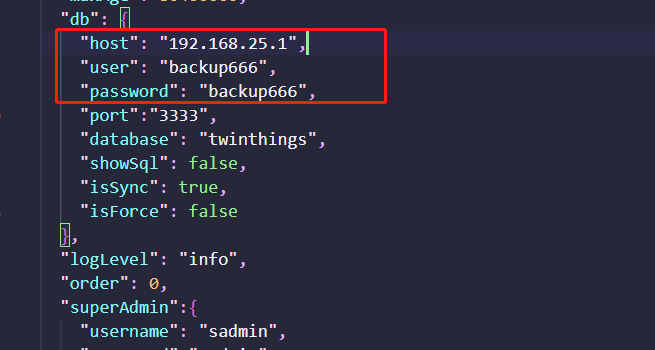
PS:因为nginx已经监听了本机的3333端口,所以如果本机有冲突建议更改端口
启动nginx
双击ngxin即可,然后任务管理器查看进程
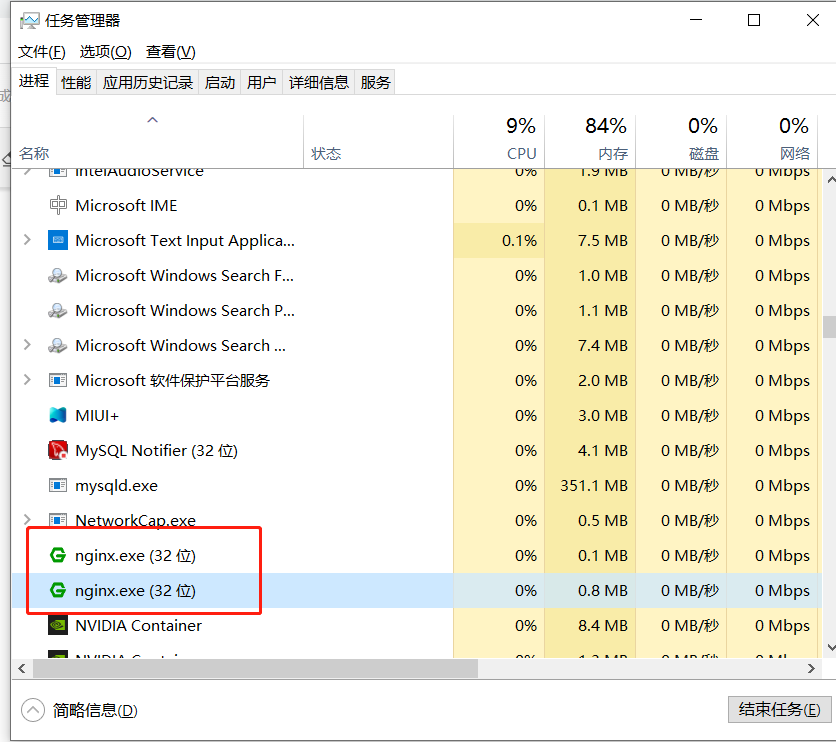
启动项目:
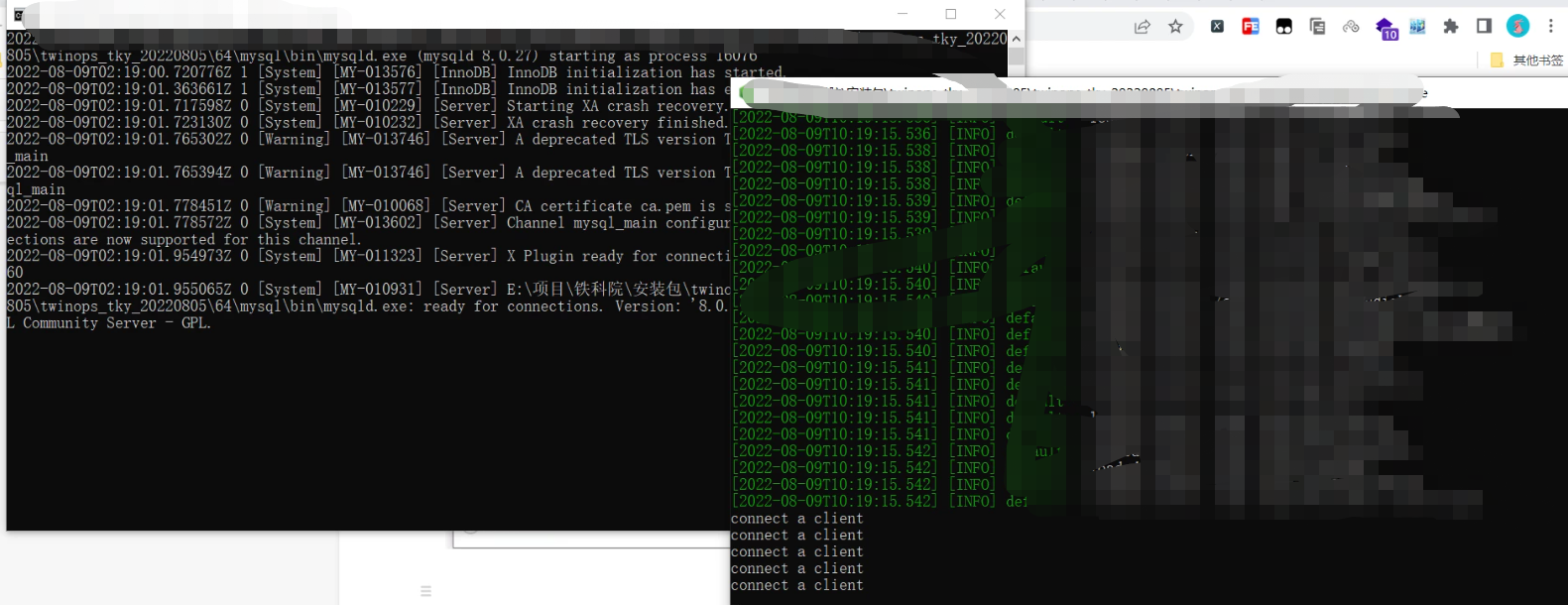
查看一下后台有没有报错 3079 - Multiple channels exist on the slave. Please provide channel name as an argument.
3079 - Multiple channels exist on the slave. Please provide channel name as an argument.
如果报错3079> 3079 - Multiple channels exist on the slave. Please provide channel name as an argument.
解决办法在后面要加一个channel参数:
master_port = 3306,
master_user = 'backup',
master_password = 'backup',
master_log_file = 'SERVER19-bin.000013',
master_log_pos = 1017381457 for channel "18";```