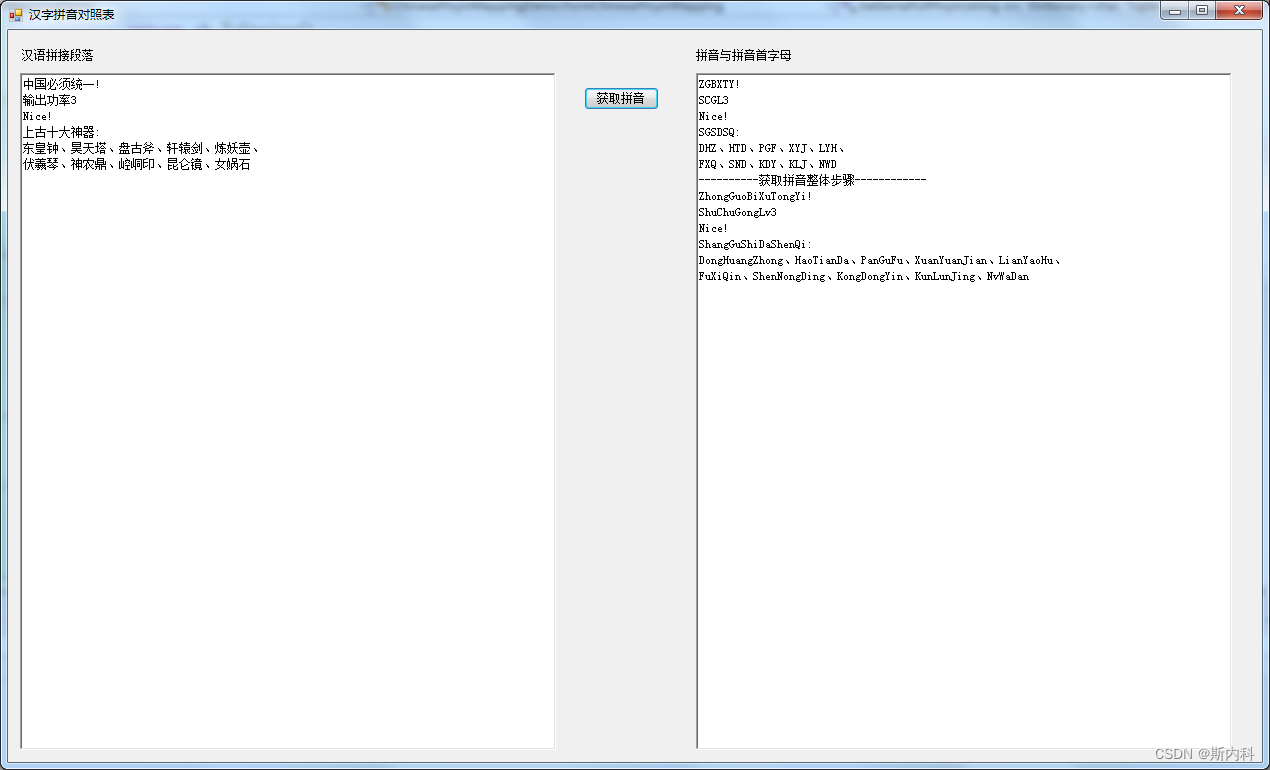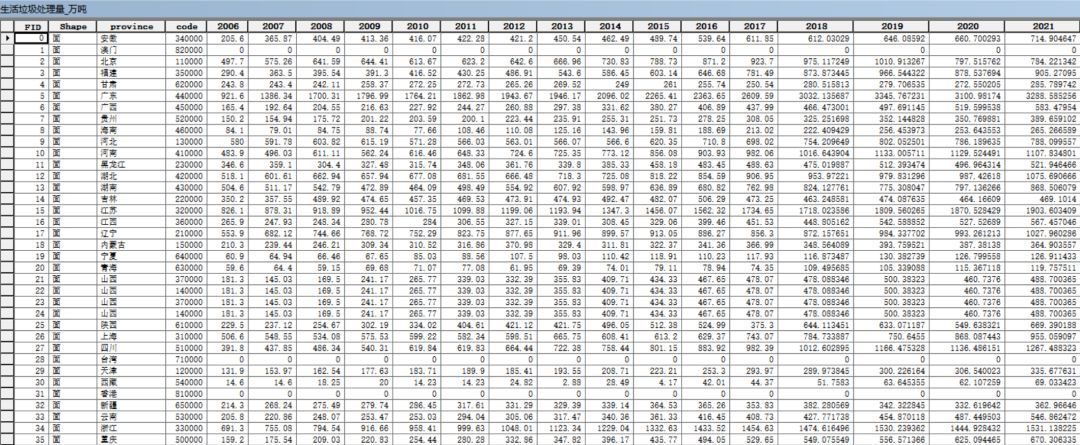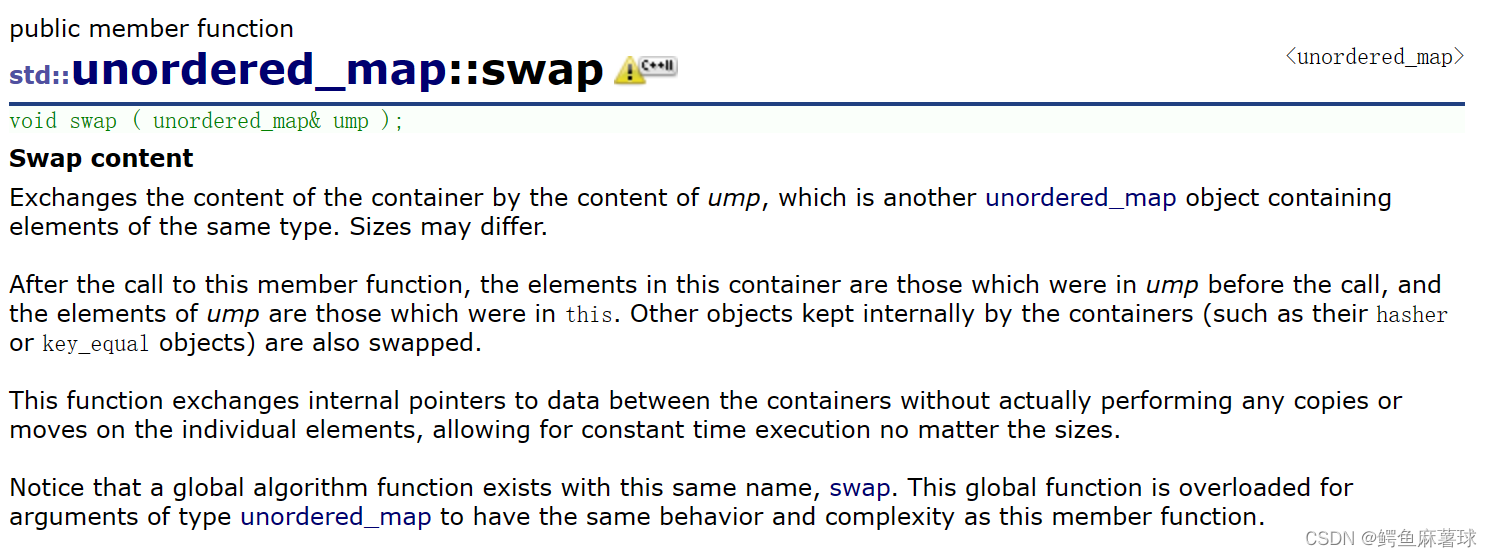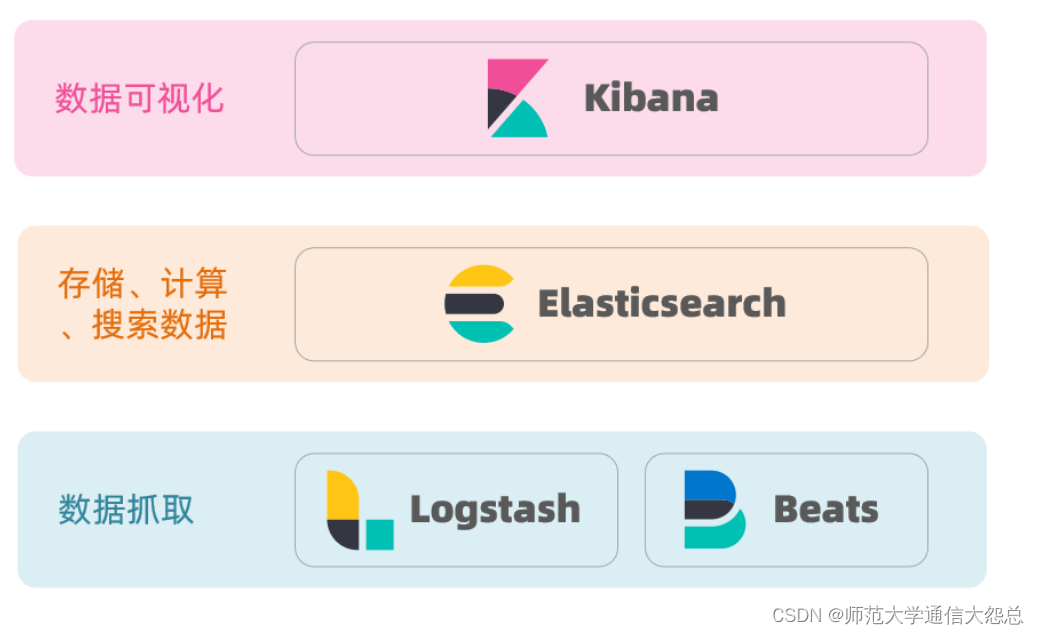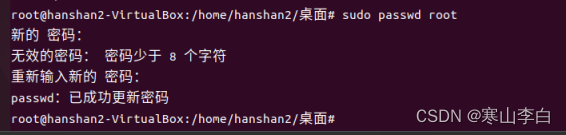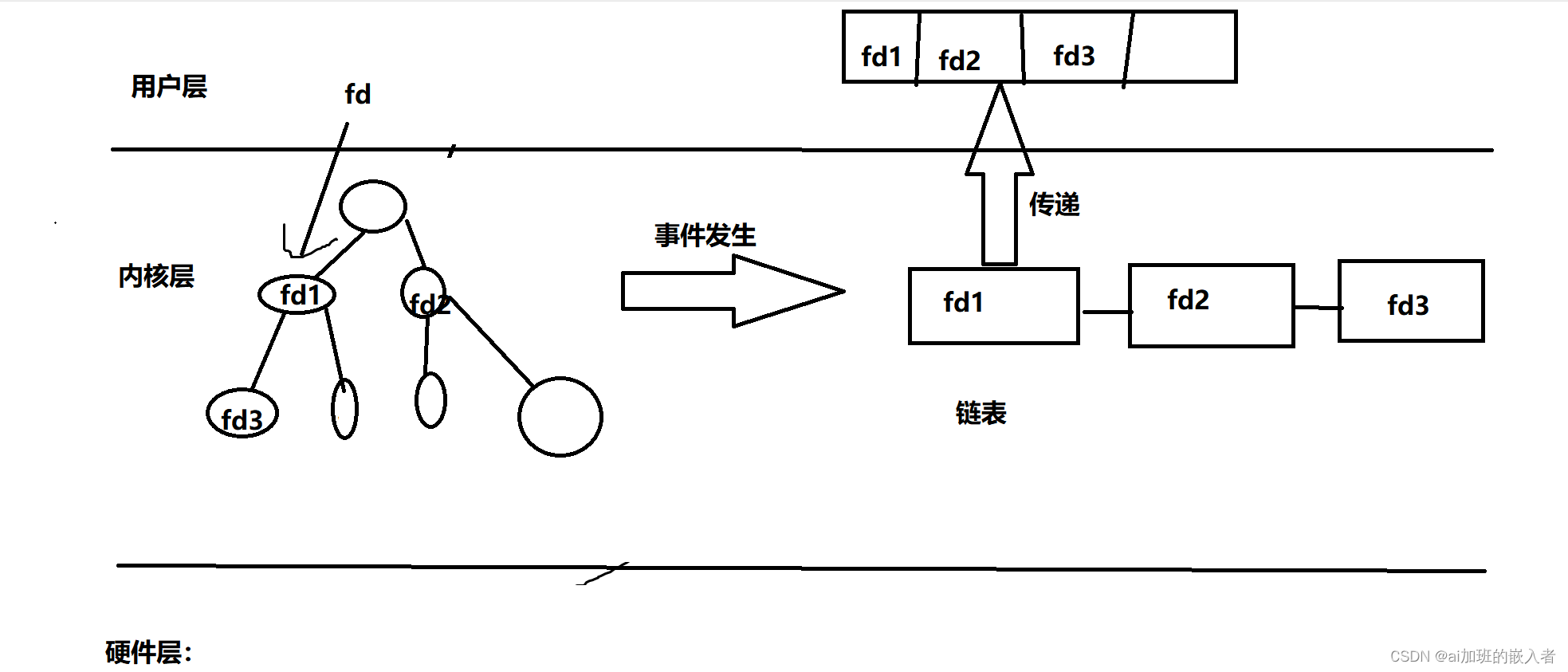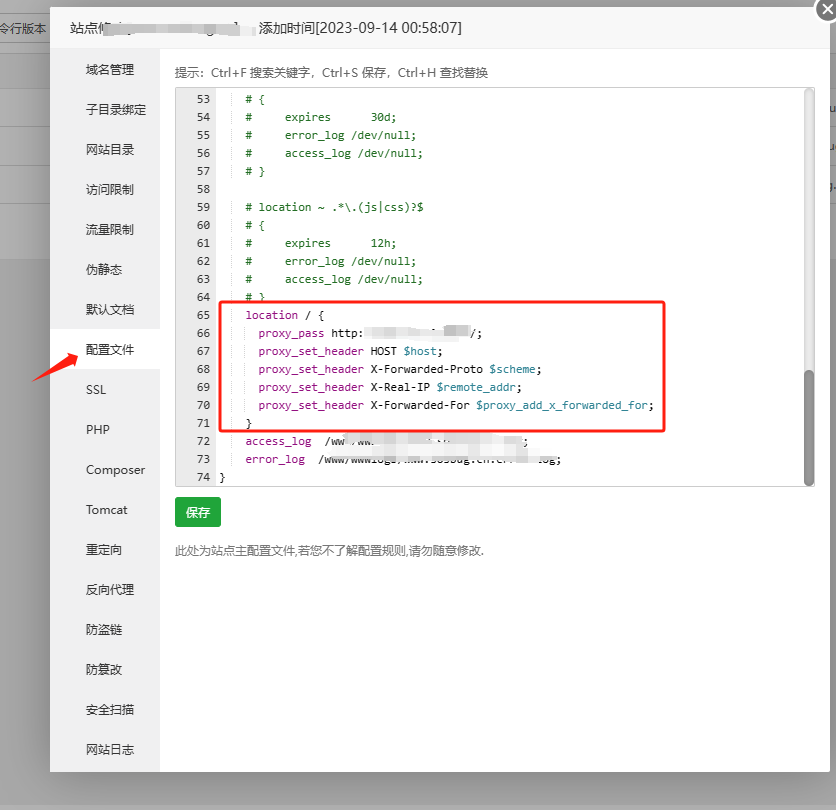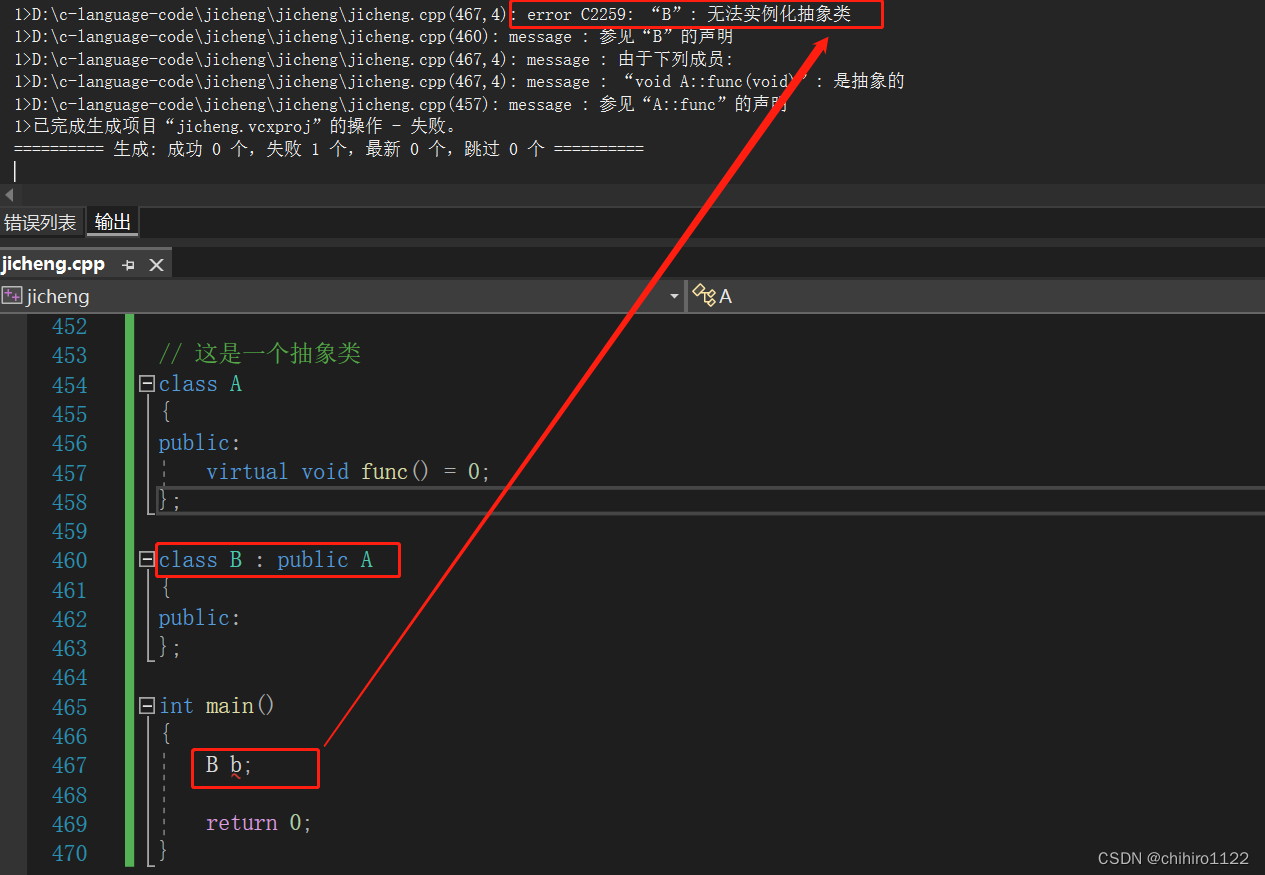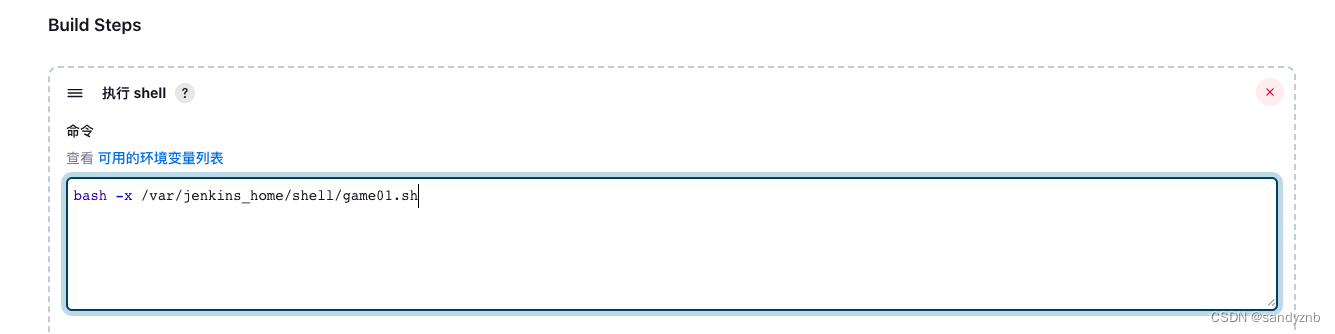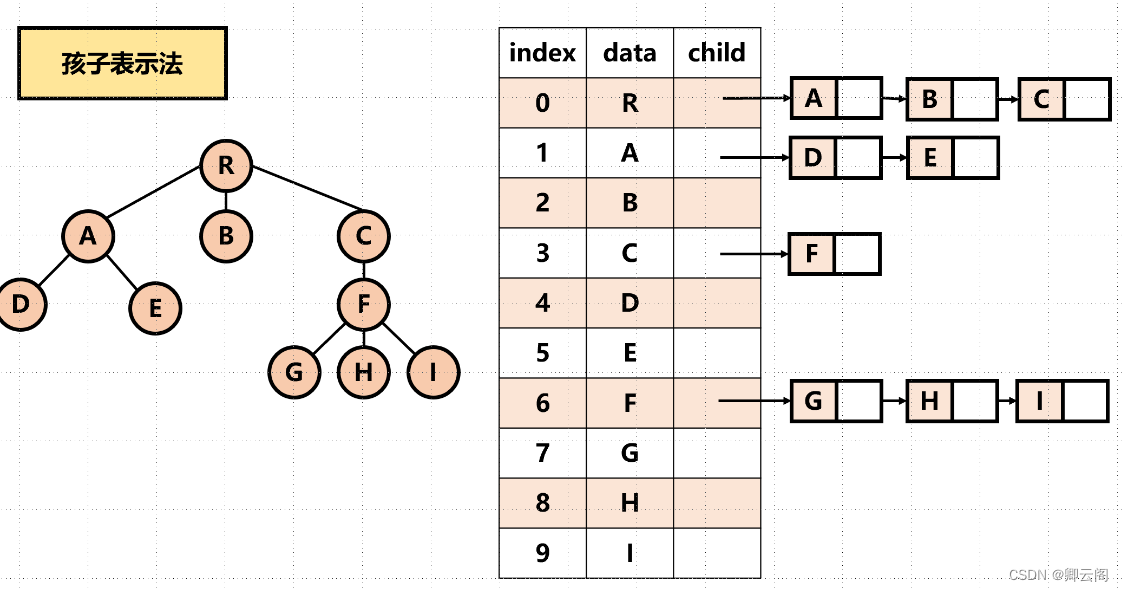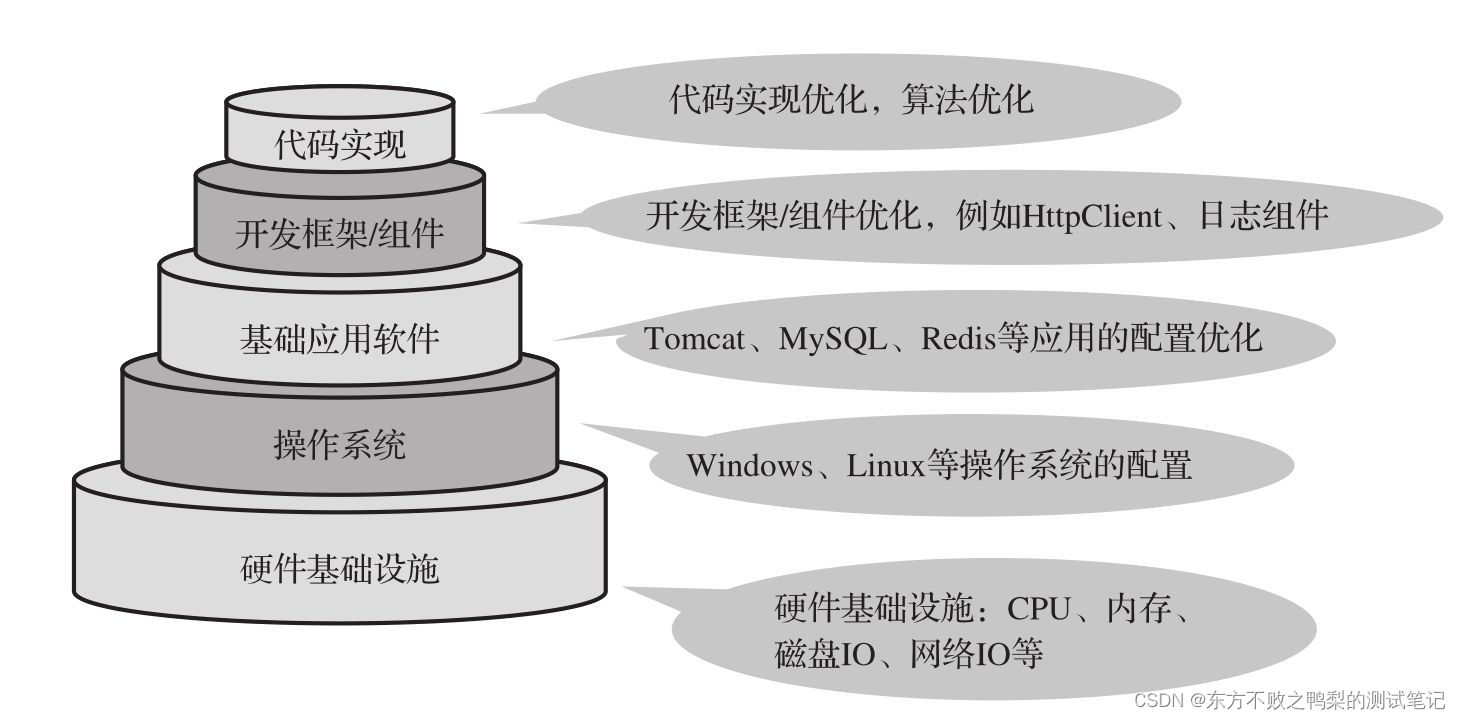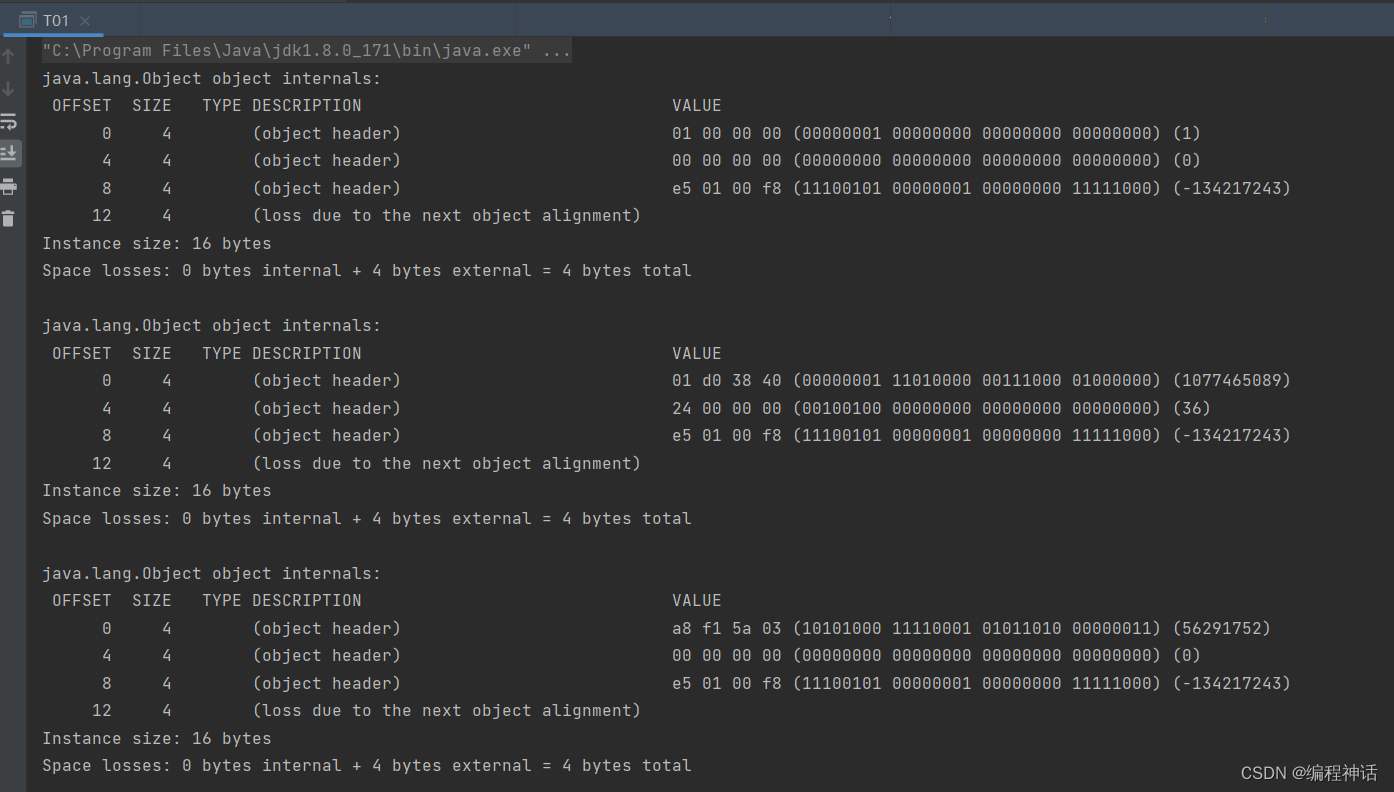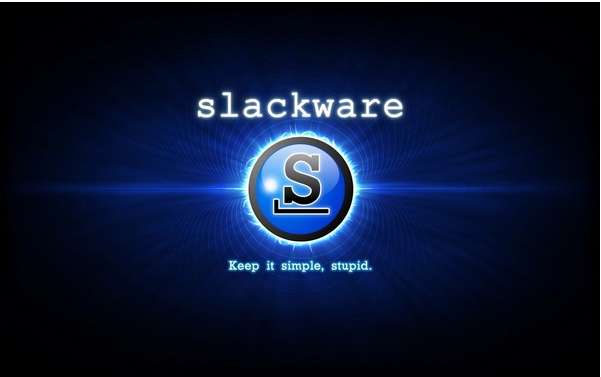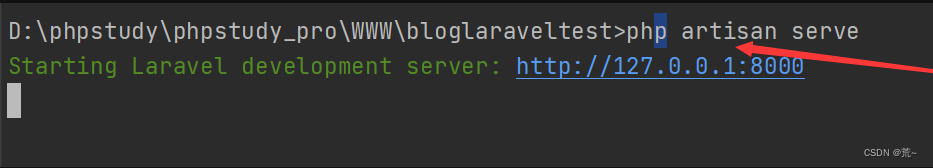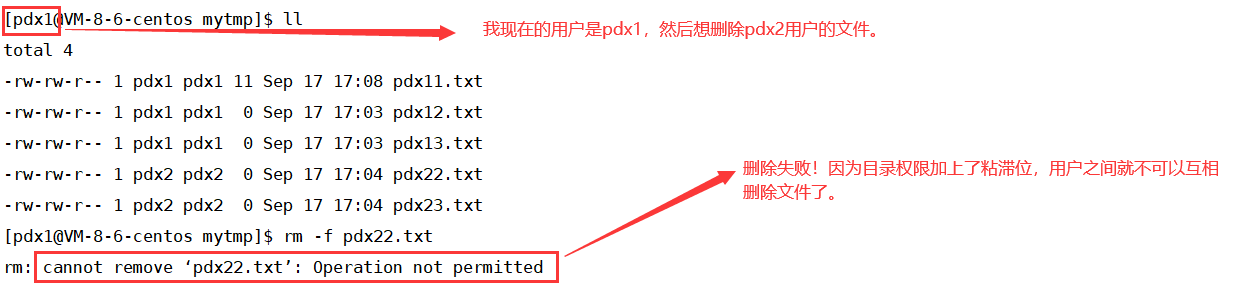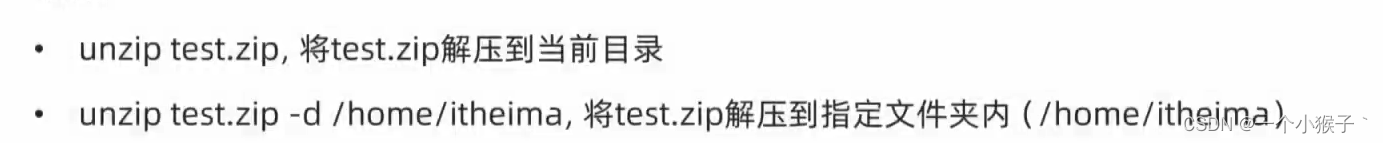我们需要一个快捷批量处理:中文词组获取其汉语拼音首字母并拼接起来。
比如:
输出功率3:SCGL3
一鸣惊人:YMJR
我们可以采用字符字典法,穷举出所有的汉字【暂只考虑简体中文】
Dictionary<char,string> dict;
比如{'中',"Z"},
{'国',"G"},
{'人',"R"}
拼音Excel库【GBK汉字拼音对照表.xls】如下:
将其设置为 始终复制
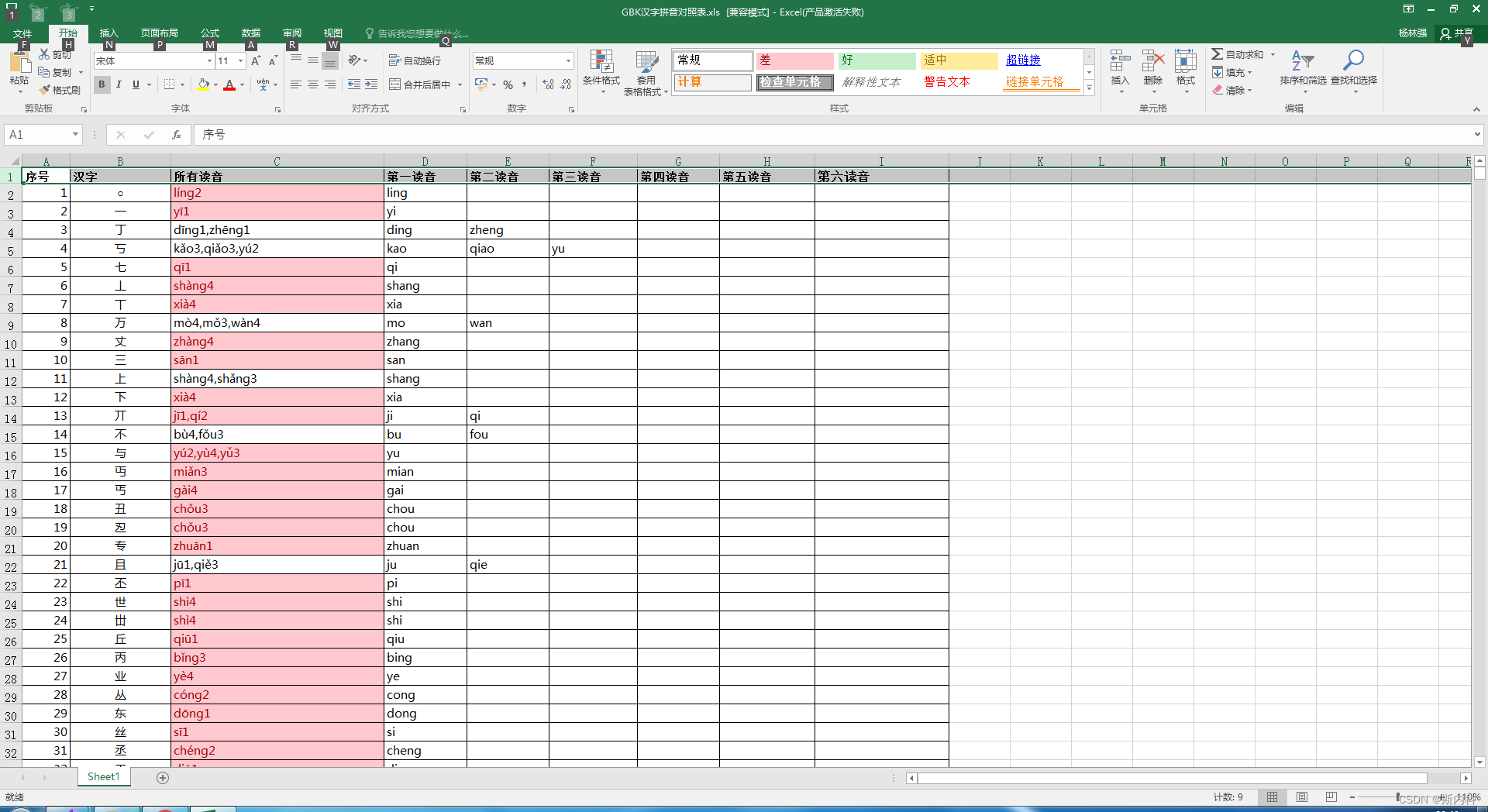
添加对NPOI操作Excel的支持库
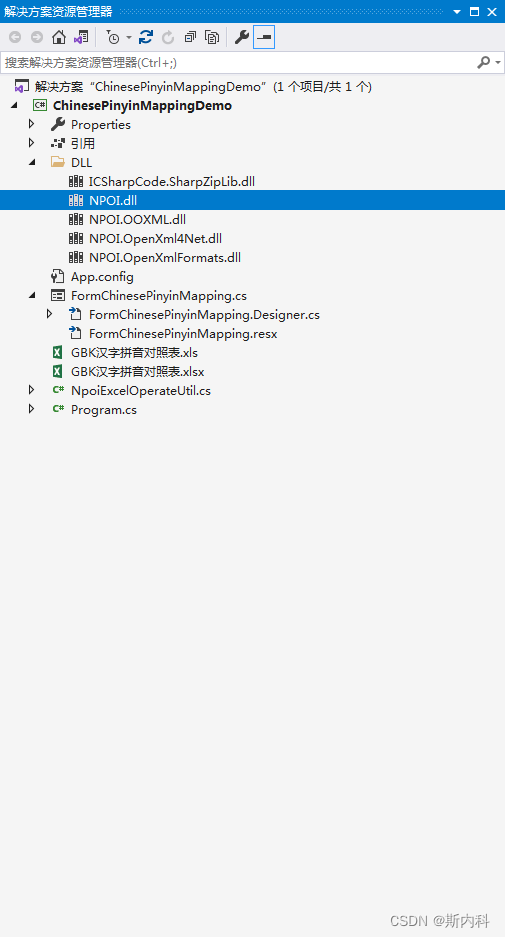
NpoiExcelOperateUtil.cs源程序如下:
using NPOI.HSSF.UserModel;
using NPOI.SS.UserModel;
using NPOI.XSSF.UserModel;
using System;
using System.Collections.Generic;
using System.Data;
using System.IO;
using System.Linq;
using System.Text;
using System.Threading.Tasks;
namespace ChinesePinyinMappingDemo
{
/// <summary>
/// Excel表格与DataTable内存数据表的相互转换操作类
/// 斯内科 2023-08-08
/// </summary>
public static class NpoiExcelOperateUtil
{
/// <summary>
/// Excel的第一个工作簿(Sheet)转化成DataTable
/// 使用EXCEL的第一个工作簿,默认为Sheet1
/// </summary>
/// <param name="file"></param>
/// <returns></returns>
public static DataTable ExcelToTable(string file)
{
DataTable dt = new DataTable();
IWorkbook workbook;
string fileExt = Path.GetExtension(file).ToLower();
using (FileStream fs = new FileStream(file, FileMode.Open, FileAccess.Read))
{
//XSSFWorkbook 适用XLSX格式,HSSFWorkbook 适用XLS格式
if (fileExt == ".xlsx")
{
workbook = new XSSFWorkbook(fs);
}
else if (fileExt == ".xls")
{
workbook = new HSSFWorkbook(fs);
}
else
{
return null;
}
//第一个工作簿
ISheet sheet = workbook.GetSheetAt(0);
if (sheet == null)
{
return null;
}
return ExcelToTable(file, sheet.SheetName);
}
}
/// <summary>
/// Excel的指定Sheet转化成内存表
/// </summary>
/// <param name="file">路径</param>
/// <param name="sheetName">sheet名称</param>
/// <returns></returns>
public static DataTable ExcelToTable(string file, string sheetName)
{
DataTable[] dataTables = ExcelToTable(file, new List<string>() { sheetName });
if (dataTables != null && dataTables.Length > 0)
{
return dataTables[0];
}
return null;
}
/// <summary>
/// 一个excel文件的多个Sheet转化成内存表数组,
/// 每个Sheet都对应一个数据表
/// </summary>
/// <param name="file">路径</param>
/// <param name="list_SheetName">sheet名称集合</param>
/// <returns></returns>
public static DataTable[] ExcelToTable(string file, List<string> list_SheetName)
{
int count = list_SheetName.Count;
DataTable[] dtS = new DataTable[count];
//===============================//
IWorkbook workbook;
string fileExt = Path.GetExtension(file).ToLower();
using (FileStream fs = new FileStream(file, FileMode.Open, FileAccess.Read))
{
//XSSFWorkbook 适用XLSX格式,HSSFWorkbook 适用XLS格式
if (fileExt == ".xlsx")
{
workbook = new XSSFWorkbook(fs);
}
else if (fileExt == ".xls")
{
workbook = new HSSFWorkbook(fs);
}
else
{
return null;
}
ISheet[] sheetS = new ISheet[count];
for (int k = 0; k < count; k++)
{
dtS[k] = new DataTable(list_SheetName[k]);
sheetS[k] = workbook.GetSheet(list_SheetName[k]);
ISheet sheet = sheetS[k];
if (sheet == null)
{
continue;
}
DataTable dt = new DataTable(list_SheetName[k]);
//表头
IRow header = sheet.GetRow(sheet.FirstRowNum);
List<int> columns = new List<int>();
for (int i = 0; i < header.LastCellNum; i++)
{
object obj = GetValueType(header.GetCell(i));
if (obj == null || obj.ToString() == string.Empty)
{
dt.Columns.Add(new DataColumn("Columns" + i.ToString()));
}
else
dt.Columns.Add(new DataColumn(obj.ToString()));
columns.Add(i);
}
//数据
for (int i = sheet.FirstRowNum + 1; i <= sheet.LastRowNum; i++)
{
DataRow dr = dt.NewRow();
bool hasValue = false;
foreach (int j in columns)
{
dr[j] = GetValueType(sheet.GetRow(i).GetCell(j));
if (dr[j] != null && dr[j].ToString() != string.Empty)
{
hasValue = true;
}
}
if (hasValue)
{
dt.Rows.Add(dr);
}
}
dtS[k] = dt;
}
}
return dtS;
}
/// <summary>
/// Datable导出成Excel
/// </summary>
/// <param name="dt"></param>
/// <param name="file"></param>
public static void TableToExcel(DataTable dt, string file)
{
IWorkbook workbook;
string fileExt = Path.GetExtension(file).ToLower();
if (fileExt == ".xlsx")
{
//workbook = new XSSFWorkbook();
workbook = new HSSFWorkbook();
}
else if (fileExt == ".xls")
{
workbook = new HSSFWorkbook();
}
else
{
workbook = null;
}
if (workbook == null)
{
return;
}
ISheet sheet = string.IsNullOrEmpty(dt.TableName) ? workbook.CreateSheet("Sheet1") : workbook.CreateSheet(dt.TableName);
//表头
IRow row = sheet.CreateRow(0);
for (int i = 0; i < dt.Columns.Count; i++)
{
ICell cell = row.CreateCell(i);
cell.SetCellValue(dt.Columns[i].ColumnName);
}
//数据
for (int i = 0; i < dt.Rows.Count; i++)
{
IRow row1 = sheet.CreateRow(i + 1);
for (int j = 0; j < dt.Columns.Count; j++)
{
ICell cell = row1.CreateCell(j);
cell.SetCellValue(dt.Rows[i][j].ToString());
}
}
//转为字节数组
MemoryStream stream = new MemoryStream();
workbook.Write(stream);
var buf = stream.ToArray();
//保存为Excel文件
using (FileStream fs = new FileStream(file, FileMode.Create, FileAccess.Write))
{
fs.Write(buf, 0, buf.Length);
fs.Flush();
}
}
/// <summary>
/// 获取单元格类型
/// </summary>
/// <param name="cell"></param>
/// <returns></returns>
private static object GetValueType(ICell cell)
{
if (cell == null)
return null;
switch (cell.CellType)
{
case CellType.Blank: //BLANK:
return null;
case CellType.Boolean: //BOOLEAN:
return cell.BooleanCellValue;
case CellType.Numeric: //NUMERIC:
return cell.NumericCellValue;
case CellType.String: //STRING:
return cell.StringCellValue;
case CellType.Error: //ERROR:
return cell.ErrorCellValue;
case CellType.Formula: //FORMULA:
default:
return "=" + cell.CellFormula;
}
}
}
}
将默认的Form1重命名为FormChinesePinyinMapping,
FormChinesePinyinMapping设计器代码如下:
文件:FormChinesePinyinMapping.Designer.cs
namespace ChinesePinyinMappingDemo
{
partial class FormChinesePinyinMapping
{
/// <summary>
/// 必需的设计器变量。
/// </summary>
private System.ComponentModel.IContainer components = null;
/// <summary>
/// 清理所有正在使用的资源。
/// </summary>
/// <param name="disposing">如果应释放托管资源,为 true;否则为 false。</param>
protected override void Dispose(bool disposing)
{
if (disposing && (components != null))
{
components.Dispose();
}
base.Dispose(disposing);
}
#region Windows 窗体设计器生成的代码
/// <summary>
/// 设计器支持所需的方法 - 不要修改
/// 使用代码编辑器修改此方法的内容。
/// </summary>
private void InitializeComponent()
{
this.rtxtChinese = new System.Windows.Forms.RichTextBox();
this.btnGetPinyin = new System.Windows.Forms.Button();
this.label1 = new System.Windows.Forms.Label();
this.rtxtResult = new System.Windows.Forms.RichTextBox();
this.label2 = new System.Windows.Forms.Label();
this.SuspendLayout();
//
// rtxtChinese
//
this.rtxtChinese.Location = new System.Drawing.Point(12, 43);
this.rtxtChinese.Name = "rtxtChinese";
this.rtxtChinese.Size = new System.Drawing.Size(536, 677);
this.rtxtChinese.TabIndex = 0;
this.rtxtChinese.Text = "";
//
// btnGetPinyin
//
this.btnGetPinyin.Location = new System.Drawing.Point(576, 57);
this.btnGetPinyin.Name = "btnGetPinyin";
this.btnGetPinyin.Size = new System.Drawing.Size(75, 23);
this.btnGetPinyin.TabIndex = 1;
this.btnGetPinyin.Text = "获取拼音";
this.btnGetPinyin.UseVisualStyleBackColor = true;
this.btnGetPinyin.Click += new System.EventHandler(this.btnGetPinyin_Click);
//
// label1
//
this.label1.AutoSize = true;
this.label1.Location = new System.Drawing.Point(12, 19);
this.label1.Name = "label1";
this.label1.Size = new System.Drawing.Size(77, 12);
this.label1.TabIndex = 2;
this.label1.Text = "汉语拼接段落";
//
// rtxtResult
//
this.rtxtResult.Location = new System.Drawing.Point(688, 43);
this.rtxtResult.Name = "rtxtResult";
this.rtxtResult.Size = new System.Drawing.Size(536, 677);
this.rtxtResult.TabIndex = 3;
this.rtxtResult.Text = "";
//
// label2
//
this.label2.AutoSize = true;
this.label2.Location = new System.Drawing.Point(686, 19);
this.label2.Name = "label2";
this.label2.Size = new System.Drawing.Size(101, 12);
this.label2.TabIndex = 4;
this.label2.Text = "拼音与拼音首字母";
//
// FormChinesePinyinMapping
//
this.AutoScaleDimensions = new System.Drawing.SizeF(6F, 12F);
this.AutoScaleMode = System.Windows.Forms.AutoScaleMode.Font;
this.ClientSize = new System.Drawing.Size(1254, 732);
this.Controls.Add(this.label2);
this.Controls.Add(this.rtxtResult);
this.Controls.Add(this.label1);
this.Controls.Add(this.btnGetPinyin);
this.Controls.Add(this.rtxtChinese);
this.Name = "FormChinesePinyinMapping";
this.Text = "汉字拼音对照表";
this.ResumeLayout(false);
this.PerformLayout();
}
#endregion
private System.Windows.Forms.RichTextBox rtxtChinese;
private System.Windows.Forms.Button btnGetPinyin;
private System.Windows.Forms.Label label1;
private System.Windows.Forms.RichTextBox rtxtResult;
private System.Windows.Forms.Label label2;
}
}
窗体FormChinesePinyinMapping代码如下:
文件:FormChinesePinyinMapping.cs
using System;
using System.Collections.Generic;
using System.ComponentModel;
using System.Data;
using System.Drawing;
using System.Linq;
using System.Text;
using System.Threading.Tasks;
using System.Windows.Forms;
namespace ChinesePinyinMappingDemo
{
public partial class FormChinesePinyinMapping : Form
{
public FormChinesePinyinMapping()
{
InitializeComponent();
rtxtChinese.Text = @"中国必须统一!
输出功率3
Nice!
上古十大神器:
东皇钟、昊天塔、盘古斧、轩辕剑、炼妖壶、
伏羲琴、神农鼎、崆峒印、昆仑镜、女娲石";
}
private void btnGetPinyin_Click(object sender, EventArgs e)
{
rtxtResult.Clear();
string fileName = AppDomain.CurrentDomain.BaseDirectory + "GBK汉字拼音对照表.xls";
DataTable dtImport = NpoiExcelOperateUtil.ExcelToTable(fileName);
//元组的第一个元素代表汉字,第二个元素代表 第一读音,第三个元素代表拼音首字母
//字典的键Key代表汉字,值Value是个元组 (第一读音,拼音首字母)
Dictionary<char, Tuple<string, string>> chineseDictionary = dtImport.AsEnumerable().Select(dr => Tuple.Create(dr["汉字"].ToString().Trim().Length > 0 ? dr["汉字"].ToString().Trim()[0] : '\0',
dr["第一读音"].ToString().Trim(), dr["第一读音"].ToString().Trim().Length > 0 ? dr["第一读音"].ToString().Trim().Substring(0, 1) : ""))
.ToDictionary(tuple => tuple.Item1, tuple => Tuple.Create(tuple.Item2, tuple.Item3));
//MessageBox.Show($"GBK汉字个数【{chineseDictionary.Count}】");
string[] lines = rtxtChinese.Lines;
for (int i = 0; i < lines.Length; i++)
{
rtxtResult.AppendText($"{GetSerialPinyin(lines[i], chineseDictionary)}\n");
}
rtxtResult.AppendText("----------获取拼音整体步骤------------\n");
for (int i = 0; i < lines.Length; i++)
{
rtxtResult.AppendText($"{GetSerialFullPinyin(lines[i], chineseDictionary)}\n");
}
}
/// <summary>
/// 获取中文汉字的拼音首个字母【大写】,如果不是汉字(比如是英文或数字或标点符号等),则不做处理
/// </summary>
/// <param name="input"></param>
/// <param name="chineseDictionary"></param>
/// <returns></returns>
private string GetFirstChar(char input, Dictionary<char, Tuple<string, string>> chineseDictionary)
{
if (chineseDictionary.ContainsKey(input))
{
return chineseDictionary[input].Item2.ToUpper();
}
return input.ToString();
}
/// <summary>
/// 获取一整段汉字并将其拼音首字母连接起来
/// </summary>
/// <param name="src"></param>
/// <param name="chineseDictionary"></param>
/// <returns></returns>
private string GetSerialPinyin(string src, Dictionary<char, Tuple<string, string>> chineseDictionary)
{
if (string.IsNullOrEmpty(src))
{
return string.Empty;
}
StringBuilder sb = new StringBuilder();
for (int i = 0; i < src.Length; i++)
{
sb.Append(GetFirstChar(src[i], chineseDictionary));
}
return sb.ToString();
}
/// <summary>
/// 获取一行汉字的拼音(全拼)连接起来【首字母大写】
/// </summary>
/// <param name="src"></param>
/// <param name="chineseDictionary"></param>
/// <returns></returns>
private string GetSerialFullPinyin(string src, Dictionary<char, Tuple<string, string>> chineseDictionary)
{
if (string.IsNullOrEmpty(src))
{
return string.Empty;
}
StringBuilder sb = new StringBuilder();
for (int i = 0; i < src.Length; i++)
{
string singleChinese = src[i].ToString();
if (chineseDictionary.ContainsKey(src[i]))
{
//获取 第一读音
string fullPinyin = chineseDictionary[src[i]].Item1;
if (fullPinyin.Length > 0)
{
//整体全拼 首字母大写
fullPinyin = fullPinyin[0].ToString().ToUpper() + fullPinyin.Substring(1);
}
singleChinese = fullPinyin;
}
sb.Append(singleChinese);
}
return sb.ToString();
}
}
}
测试运行如图:
(我们发现:女娲石,应为NWS,但显示为NWD,因我们只考虑第一个读音石:dan)