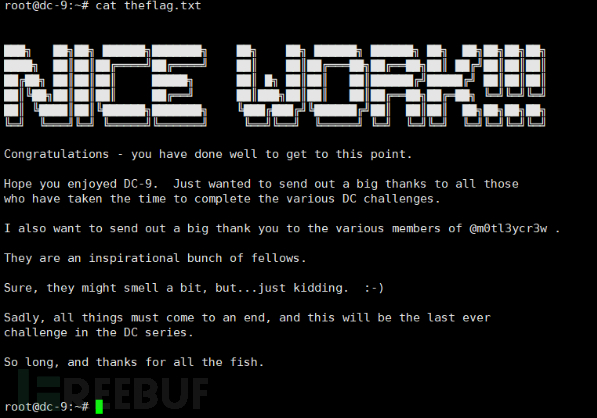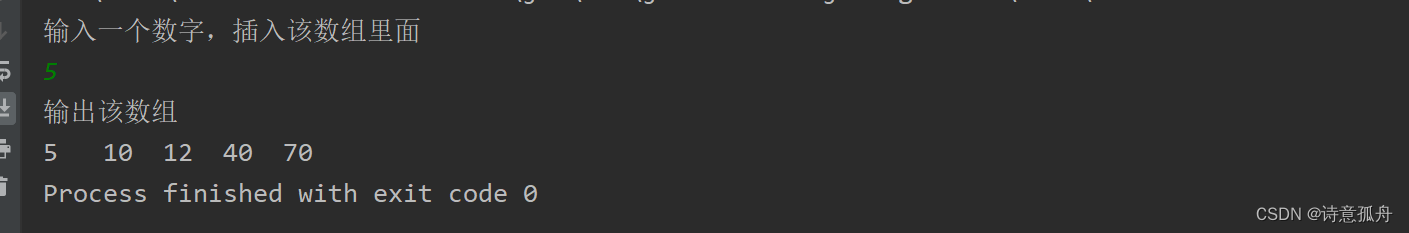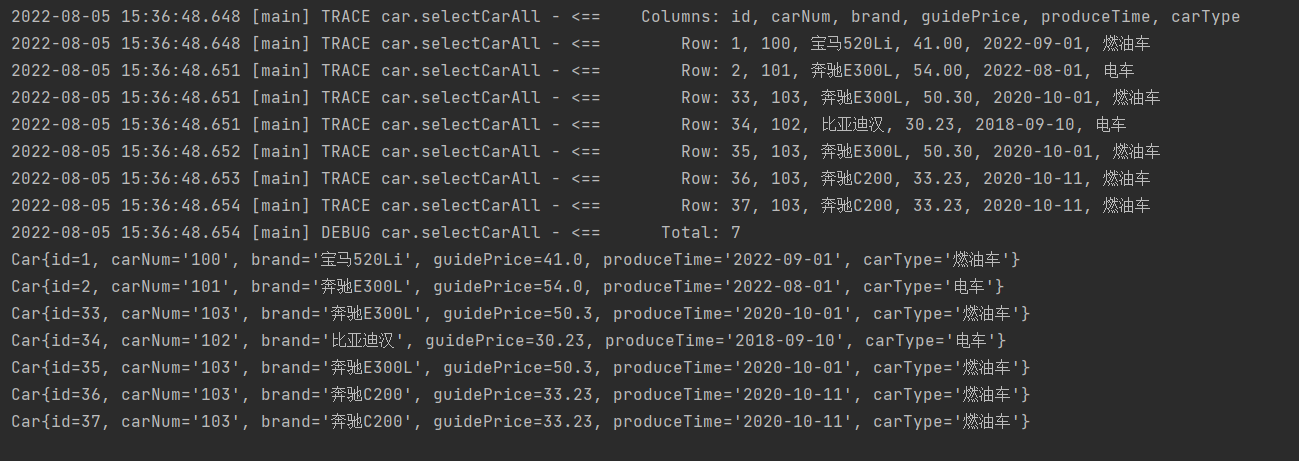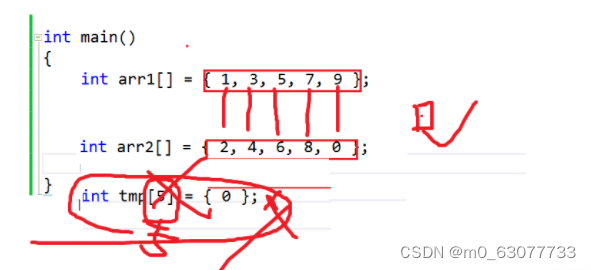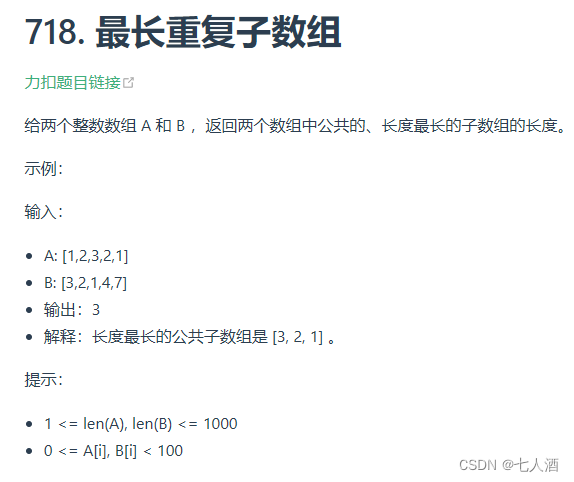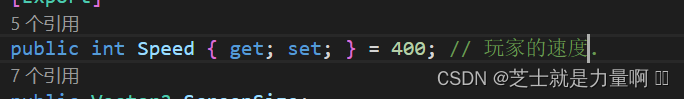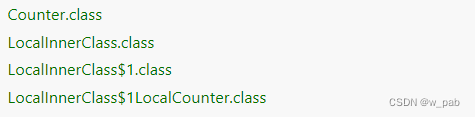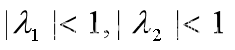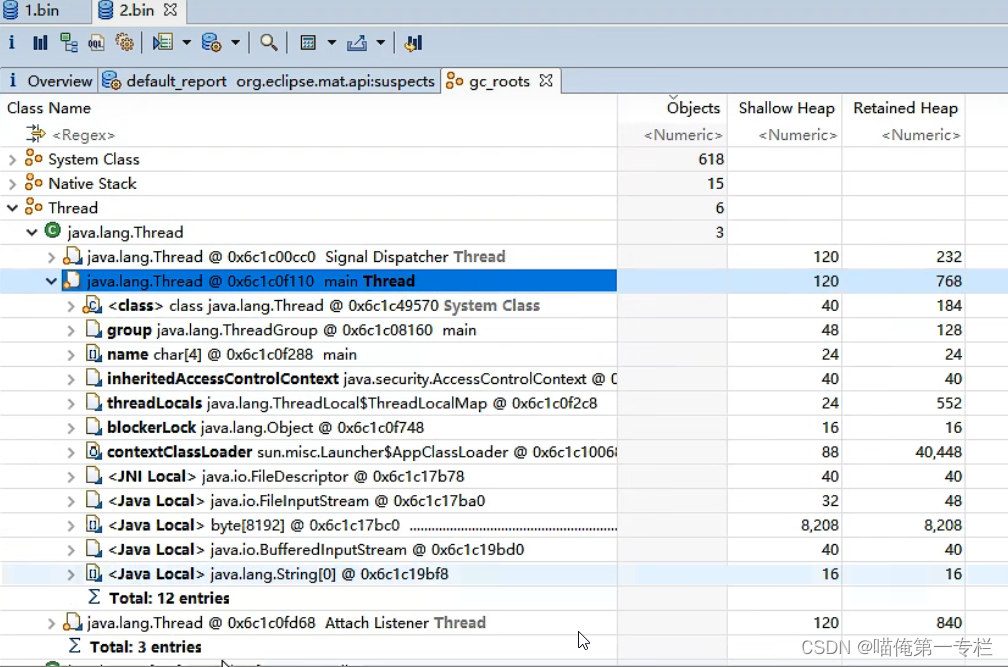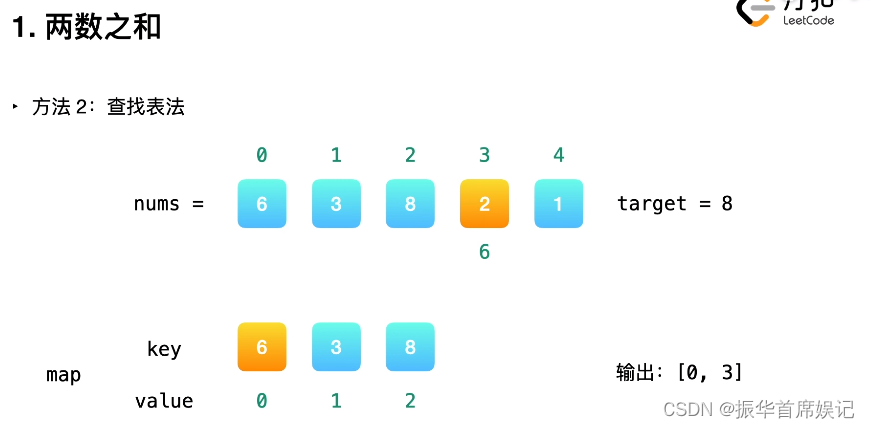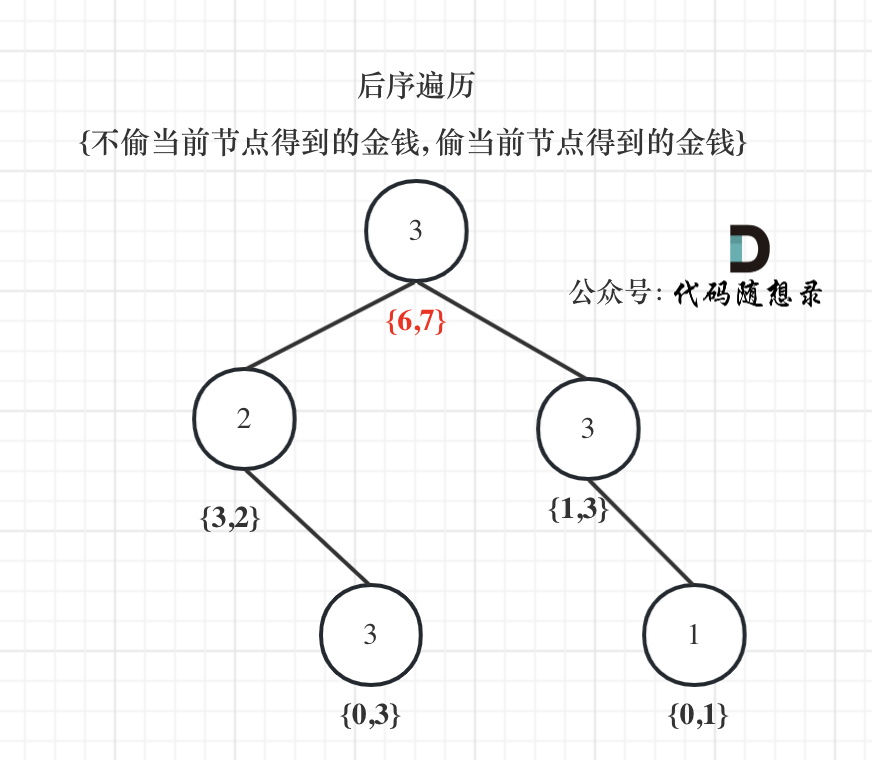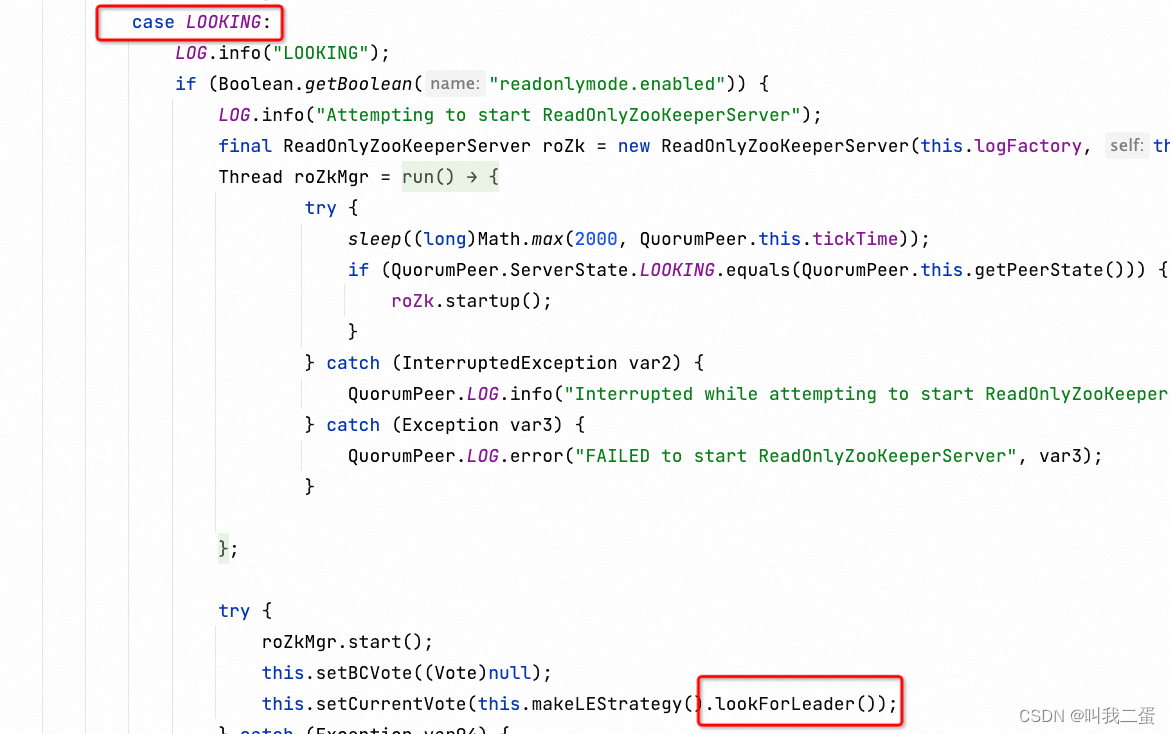今天给项目换了一个登录页面,而这个登录页面设计了验证码,于是想着把这个验证码功能实现一下吧。
这篇文章就如何实现登录时的验证码的验证功能结合代码进行详细地介绍,以及介绍功能实现的思路。
目录
页面效果
实现思路
生成验证码的控制器类
前端页面代码
localStorage.js
login.html
login.js
后端登录代码
UserLoginDTO.java
UserController.java
UserServiceImpl.java
页面效果
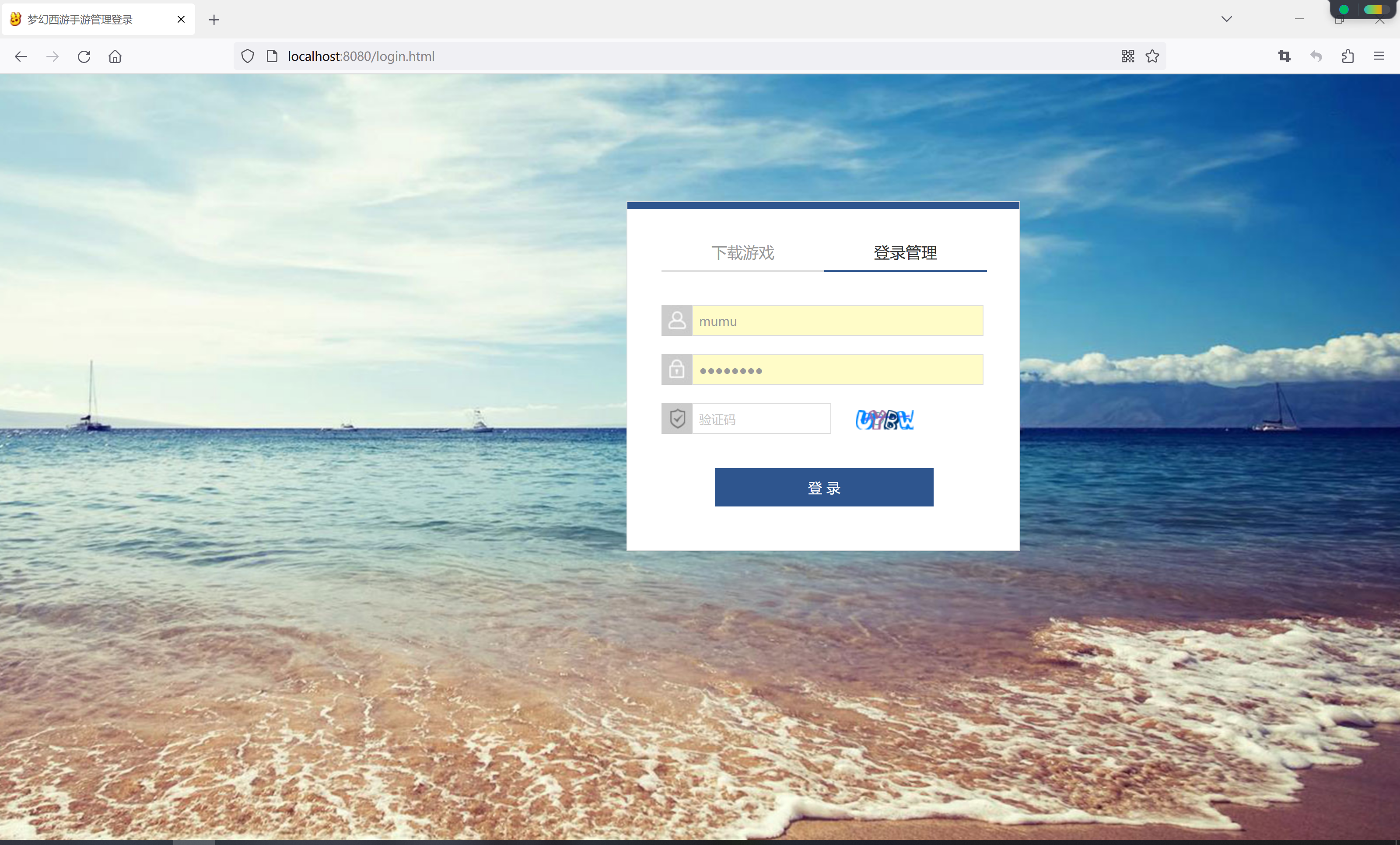
登录的时候会把用户名、密码和验证码一起传到后端,并对验证码进行验证,只有验证码正确才能登录。
实现思路
那么,具体是如何实现的呢,首先大概介绍一下我实现这个功能的思路:
- 验证码图片的url由后端的一个Controller生成,前端请求这个接口的时候根据当前生成一个uuid,并把这个uuid在前端缓存起来,下一次还是从前端的缓存获取,在这里使用的是localStorage。
- Controller生成验证码之后,把前端传过来的uuid通过redis缓存起来,这里分两次缓存
- 缓存uuid
- 以uuid为key,缓存验证码
- 这样,当点击登录按钮将数据提交到后台登录接口时,会从redis中获取uuid,然后通过从redis中拿到的uuid去获取验证码,和前端用户输入的验证码进行比较。
由于博主也是第一次做这个功能,就随便在网上找了一个生成验证码的工具easy-captcha
<!--生成验证码工具-->
<dependency>
<groupId>com.github.whvcse</groupId>
<artifactId>easy-captcha</artifactId>
<version>1.6.2</version>
</dependency>生成验证码的控制器类
CaptchaController.java
package cn.edu.sgu.www.mhxysy.controller;
import cn.edu.sgu.www.mhxysy.annotation.AnonymityAccess;
import cn.edu.sgu.www.mhxysy.config.CaptchaConfig;
import cn.edu.sgu.www.mhxysy.exception.GlobalException;
import cn.edu.sgu.www.mhxysy.restful.ResponseCode;
import cn.edu.sgu.www.mhxysy.util.UserUtils;
import com.wf.captcha.GifCaptcha;
import com.wf.captcha.SpecCaptcha;
import com.wf.captcha.base.Captcha;
import io.swagger.annotations.Api;
import io.swagger.annotations.ApiOperation;
import lombok.extern.slf4j.Slf4j;
import org.springframework.beans.factory.annotation.Autowired;
import org.springframework.data.redis.core.StringRedisTemplate;
import org.springframework.web.bind.annotation.RequestMapping;
import org.springframework.web.bind.annotation.RequestMethod;
import org.springframework.web.bind.annotation.RequestParam;
import org.springframework.web.bind.annotation.RestController;
import javax.servlet.http.HttpServletResponse;
import java.io.IOException;
/**
* @author heyunlin
* @version 1.0
*/
@Slf4j
@RestController
@Api(tags = "验证码管理")
@RequestMapping(value = "/captcha", produces = "application/json;charset=utf-8")
public class CaptchaController {
private final CaptchaConfig captchaConfig;
private final StringRedisTemplate stringRedisTemplate;
@Autowired
public CaptchaController(CaptchaConfig captchaConfig, StringRedisTemplate stringRedisTemplate) {
this.captchaConfig = captchaConfig;
this.stringRedisTemplate = stringRedisTemplate;
}
/**
* 生成验证码
* @param type 验证码图片类型
* @param uuid 前端生成的uuid
*/
@AnonymityAccess
@ApiOperation("生成验证码")
@RequestMapping(value = "/generate", method = RequestMethod.GET)
public void generate(@RequestParam String type, @RequestParam String uuid) throws IOException {
// 获取HttpServletResponse对象
HttpServletResponse response = UserUtils.getResponse();
// 设置请求头
response.setContentType("image/gif");
response.setDateHeader("Expires", 0);
response.setHeader("Pragma", "No-cache");
response.setHeader("Cache-Control", "no-cache");
Captcha captcha;
Integer width = captchaConfig.getWidth();
Integer height = captchaConfig.getHeight();
switch (type) {
case "png":
captcha = new SpecCaptcha(width, height);
break;
case "gif":
captcha = new GifCaptcha(width, height);
break;
default:
throw new GlobalException(ResponseCode.BAD_REQUEST, "不合法的验证码类型:" + type);
}
captcha.setLen(4);
captcha.setCharType(Captcha.TYPE_DEFAULT);
String code = captcha.text();
log.debug("生成的验证码:{}", code);
// 缓存验证码
stringRedisTemplate.opsForValue().set("uuid", uuid);
stringRedisTemplate.opsForValue().set(uuid, code);
// 输出图片流
captcha.out(response.getOutputStream());
}
}前端页面代码
localStorage.js
/**
* 保存数据到localStorage
* @param name 数据的名称
* @param value 数据的值
*/
function storage(name, value) {
localStorage.setItem(name, value);
}
/**
* localStorage根据name获取value
* @param name 数据的名称
*/
function getStorage(name) {
return localStorage.getItem(name);
}login.html
<!DOCTYPE html>
<html xmlns="http://www.w3.org/1999/xhtml">
<head>
<meta http-equiv="Content-Type" content="text/html; charset=UTF-8">
<title>梦幻西游手游管理登录</title>
<link rel="stylesheet" href="/css/login.css">
<script src="/js/public/jquery.min.js"></script>
<script src="/js/public/util.js"></script>
<script src="/js/public/localStorage.js"></script>
<script src="/js/login.js"></script>
</head>
<body style="overflow:hidden">
<div class="pagewrap">
<div class="main">
<div class="header"></div>
<div class="content">
<div class="con_left"></div>
<div class="con_right">
<div class="con_r_top">
<a href="javascript:" class="left">下载游戏</a>
<a href="javascript:" class="right">登录管理</a>
</div>
<ul>
<li class="con_r_left" style="display:none;">
<div class="erweima">
<div class="qrcode">
<div id="output">
<img src="/images/login/mhxysy.png" />
</div>
</div>
</div>
<div style="height:70px;">
<p>扫码下载梦幻西游手游</p>
</div>
</li>
<li class="con_r_right" style="display:block;">
<div>
<div class="user">
<div>
<span class="user-icon"></span>
<input type="text" id="login_username" />
</div>
<div>
<span class="mima-icon"></span>
<input type="password" id="login_password" />
</div>
<div>
<span class="yzmz-icon"></span>
<input type="text" id="code" />
<img id="captcha" alt="看不清?点击更换" />
</div>
</div>
<br>
<button id="btn_Login" type="button">登 录</button>
</div>
</li>
</ul>
</div>
</div>
</div>
</div>
</body>
</html>login.js
/**
* 禁止输入空格
*/
function preventSpace() {
let event = window.event;
if(event.keyCode === 32) {
event.returnValue = false;
}
}
// 登录
function login() {
let username = $("#login_username").val();
let password = $("#login_password").val();
let code = $("#code").val();
if (!username) {
alert("请输入用户名!");
$("#login_username").focus();
} else if (!password) {
alert("请输入密码!");
$("#login_password").focus();
} else if (!code) {
alert("请输入验证码!");
} else {
post("/user/login", {
username: username,
password: password,
code: code
}, function() {
location.href = "/index.html";
}, function (res) {
if (res && res.responseJSON) {
let response = res.responseJSON;
if (res.status && res.status === 404) {
let message;
if(response.path) {
message = "路径" + response.path + "不存在。";
} else {
message = response.message;
}
alert(message);
} else {
alert(response.message);
}
}
});
}
}
$(function() {
$("#login_username").keydown(function() {
preventSpace();
}).attr("placeholder", "请输入用户名");
/**
* 给密码输入框绑定回车登录事件
*/
$("#login_password").keydown(function(event) {
if(event.keyCode === 13) {
login();
}
preventSpace();
}).attr("placeholder", "请输入密码");
$("#code").keydown(function() {
preventSpace();
}).attr("placeholder", "验证码");
// 获取uuid
let uuid = getStorage("uuid");
if (!uuid) {
uuid = new Date().toDateString();
storage("uuid", uuid);
}
$("#captcha").attr("src", "/captcha/generate?type=png&uuid=" + uuid);
// 点击登录按钮
$("#btn_Login").on("click", function () {
login();
});
$(".content .con_right .left").on("click", function () {
$(this).css({
"color": "#333333",
"border-bottom": "2px solid #2e558e"
});
$(".content .con_right .right").css({
"color": "#999999",
"border-bottom": "2px solid #dedede"
});
$(".content .con_right ul .con_r_left").css("display", "block");
$(".content .con_right ul .con_r_right").css("display", "none");
});
$(".content .con_right .right").on("click", function () {
$(this).css({
"color": "#333333",
"border-bottom": "2px solid #2e558e"
});
$(".content .con_right .left").css({
"color": "#999999",
"border-bottom": "2px solid #dedede"
});
$(".content .con_right ul .con_r_right").css("display", "block");
$(".content .con_right ul .con_r_left").css("display", "none");
});
});后端登录代码
UserLoginDTO.java
package cn.edu.sgu.www.mhxysy.dto.system;
import lombok.Data;
import javax.validation.constraints.NotEmpty;
import javax.validation.constraints.NotNull;
import java.io.Serializable;
/**
* @author heyunlin
* @version 1.0
*/
@Data
public class UserLoginDTO implements Serializable {
private static final long serialVersionUID = 18L;
/**
* 验证码
*/
@NotNull(message = "验证码不允许为空")
@NotEmpty(message = "验证码不允许为空")
private String code;
/**
* 用户名
*/
@NotNull(message = "用户名不允许为空")
@NotEmpty(message = "用户名不允许为空")
private String username;
/**
* 密码
*/
@NotNull(message = "密码不允许为空")
@NotEmpty(message = "密码不允许为空")
private String password;
}
UserController.java
package cn.edu.sgu.www.mhxysy.controller.system;
import cn.edu.sgu.www.mhxysy.annotation.AnonymityAccess;
import cn.edu.sgu.www.mhxysy.annotation.Exclusion;
import cn.edu.sgu.www.mhxysy.dto.system.UserLoginDTO;
import cn.edu.sgu.www.mhxysy.restful.JsonResult;
import cn.edu.sgu.www.mhxysy.service.system.UserService;
import io.swagger.annotations.Api;
import io.swagger.annotations.ApiOperation;
import org.springframework.beans.factory.annotation.Autowired;
import org.springframework.validation.annotation.Validated;
import org.springframework.web.bind.annotation.RequestMapping;
import org.springframework.web.bind.annotation.RequestMethod;
import org.springframework.web.bind.annotation.RestController;
/**
* @author heyunlin
* @version 1.0
*/
@Exclusion
@RestController
@Api(tags = "用户管理")
@RequestMapping(path = "/user", produces="application/json;charset=utf-8")
public class UserController {
private final UserService userService;
@Autowired
public UserController(UserService userService) {
this.userService = userService;
}
@AnonymityAccess
@ApiOperation("登录认证")
@RequestMapping(value = "/login", method = RequestMethod.POST)
public JsonResult<Void> login(@Validated UserLoginDTO loginDTO) {
userService.login(loginDTO);
return JsonResult.success();
}
/*省略的其他代码*/
}UserServiceImpl.java
package cn.edu.sgu.www.mhxysy.service.system.impl;
import cn.edu.sgu.www.mhxysy.dto.system.UserLoginDTO;
import cn.edu.sgu.www.mhxysy.entity.system.User;
import cn.edu.sgu.www.mhxysy.entity.system.UserLoginLog;
import cn.edu.sgu.www.mhxysy.exception.GlobalException;
import cn.edu.sgu.www.mhxysy.feign.FeignService;
import cn.edu.sgu.www.mhxysy.redis.RedisRepository;
import cn.edu.sgu.www.mhxysy.restful.ResponseCode;
import cn.edu.sgu.www.mhxysy.service.system.UserService;
import cn.edu.sgu.www.mhxysy.util.IpUtils;
import cn.edu.sgu.www.mhxysy.util.StringUtils;
import cn.edu.sgu.www.mhxysy.util.UserUtils;
import lombok.extern.slf4j.Slf4j;
import org.apache.shiro.authc.UsernamePasswordToken;
import org.apache.shiro.subject.Subject;
import org.springframework.beans.factory.annotation.Autowired;
import org.springframework.beans.factory.annotation.Value;
import org.springframework.data.redis.core.StringRedisTemplate;
import org.springframework.stereotype.Service;
import java.time.LocalDateTime;
/**
* @author heyunlin
* @version 1.0
*/
@Slf4j
@Service
public class UserServiceImpl implements UserService {
private final FeignService feignService;
private final RedisRepository redisRepository;
private final StringRedisTemplate stringRedisTemplate;
@Value("${syslog.enable}")
private boolean enable;
@Autowired
public UserServiceImpl(
FeignService feignService,
RedisRepository redisRepository,
StringRedisTemplate stringRedisTemplate) {
this.feignService = feignService;
this.redisRepository = redisRepository;
this.stringRedisTemplate = stringRedisTemplate;
}
@Override
public void login(UserLoginDTO loginDTO) {
String code = loginDTO.getCode();
String uuid = stringRedisTemplate.opsForValue().get("uuid");
if (uuid == null) {
throw new GlobalException(ResponseCode.BAD_REQUEST, "获取验证码失败~");
}
if (!code.equalsIgnoreCase(stringRedisTemplate.opsForValue().get(uuid))) {
throw new GlobalException(ResponseCode.BAD_REQUEST, "验证码错误~");
}
// 得到用户名
String username = loginDTO.getUsername();
log.debug("用户{}正在登录...", username);
// 查询用户信息,如果用户被锁定,提前退出
User user = feignService.selectByUsername(username);
if (user != null) {
if (user.getEnable()) {
// shiro登录认证
UsernamePasswordToken token = new UsernamePasswordToken(username, loginDTO.getPassword());
Subject subject = UserUtils.getSubject();
subject.login(token);
// 设置session失效时间:永不超时
subject.getSession().setTimeout(-1001);
// 修改管理员上一次登录时间
User usr = new User();
usr.setId(user.getId());
usr.setLastLoginTime(LocalDateTime.now());
feignService.updateById(usr);
// 如果开启了系统日志
if (enable) {
// 添加管理员登录历史
UserLoginLog loginLog = new UserLoginLog();
loginLog.setId(StringUtils.uuid());
loginLog.setUserId(user.getId());
loginLog.setLoginTime(LocalDateTime.now());
loginLog.setLoginIp(IpUtils.getLocalHostAddress());
loginLog.setLoginHostName(IpUtils.getLocalHostName());
feignService.saveLoginLog(loginLog);
}
// 从redis中删除用户权限
redisRepository.remove(username);
// 查询用户的权限信息,并保存到redis
redisRepository.save(username);
} else {
throw new GlobalException(ResponseCode.FORBIDDEN, "账号已被锁定,禁止登录!");
}
} else {
throw new GlobalException(ResponseCode.NOT_FOUND, "用户名不存在~");
}
}
}好了,文章就分享到这里了,看完要是觉得对你有所帮助,不要忘了点赞+收藏哦~