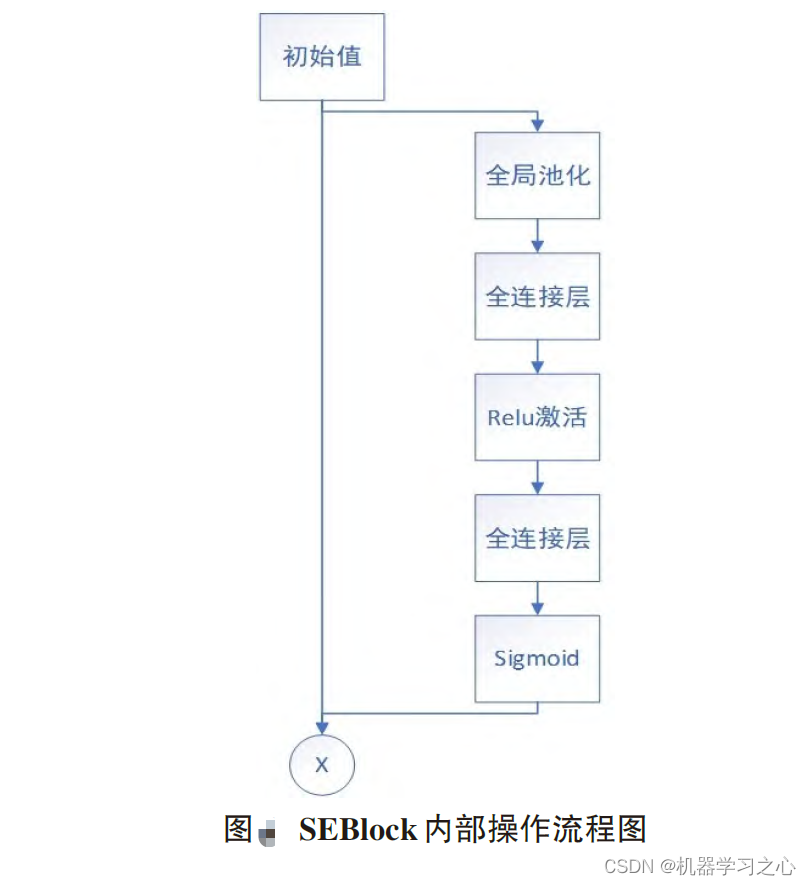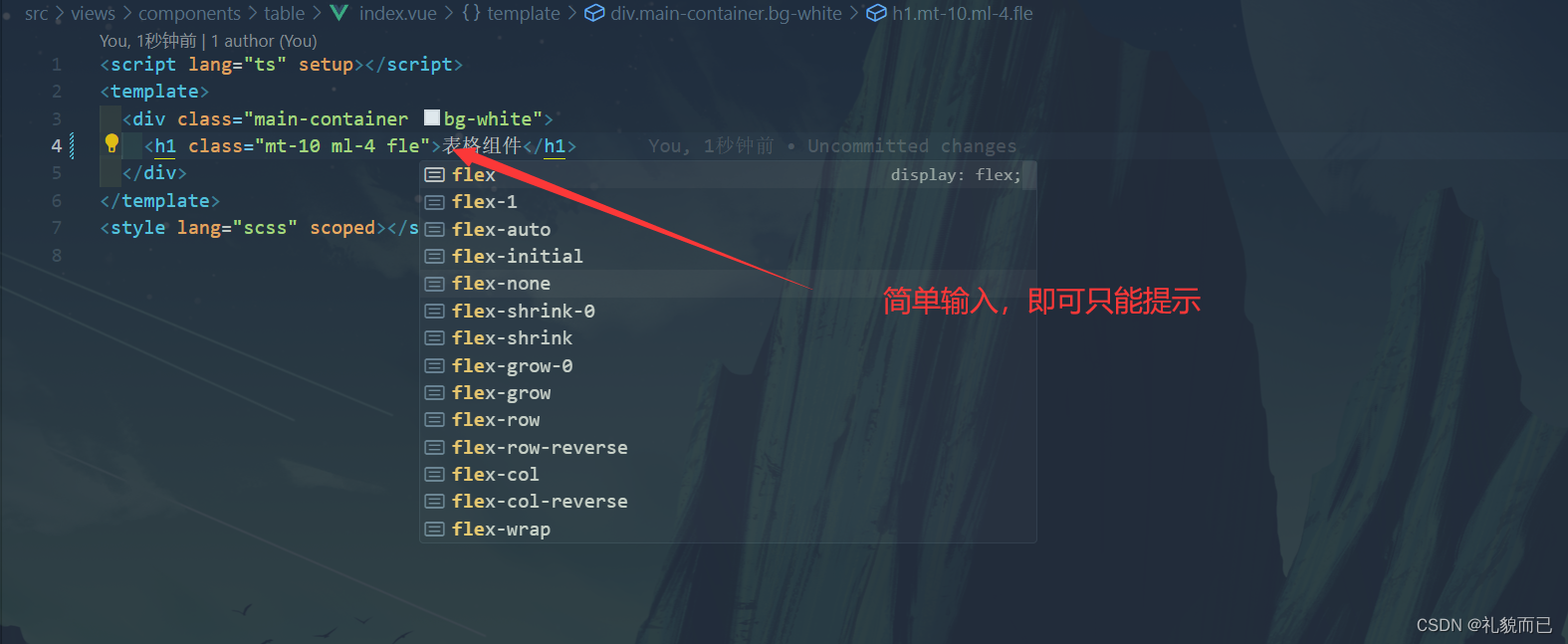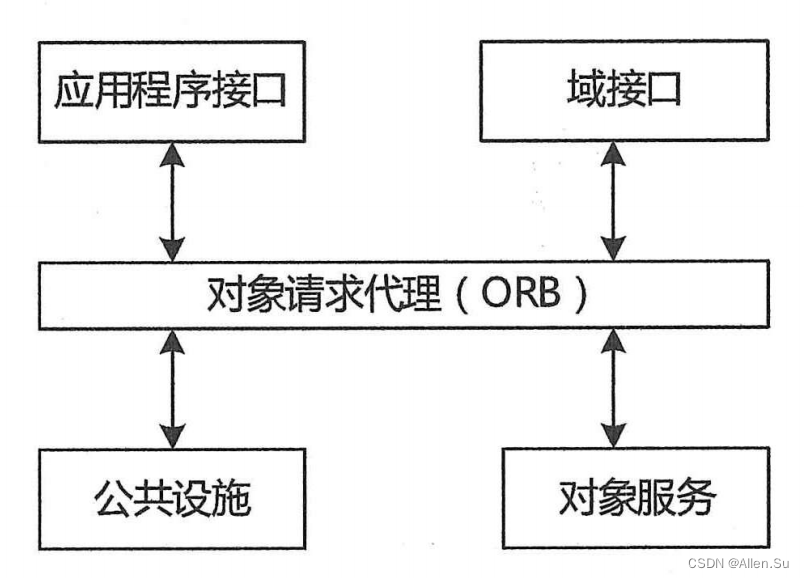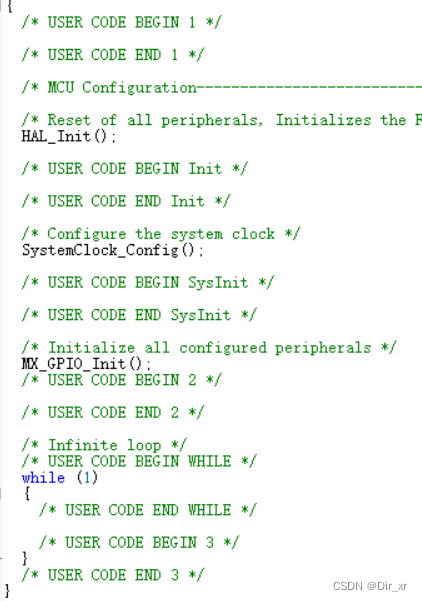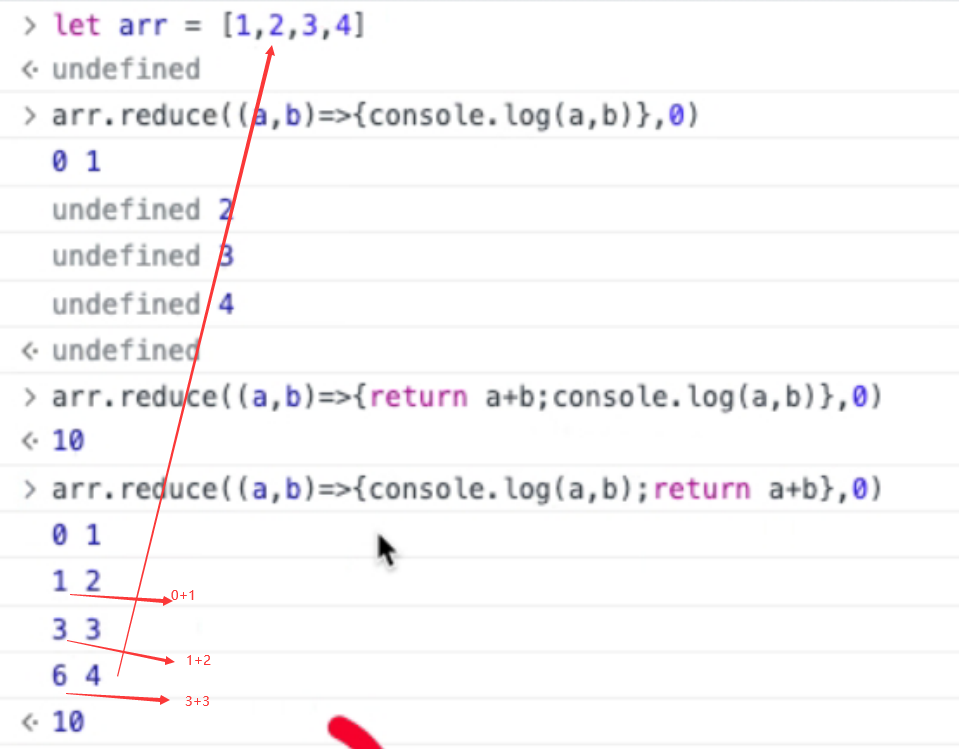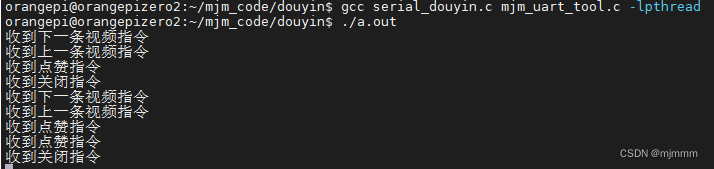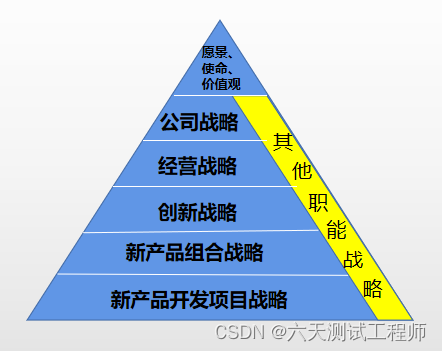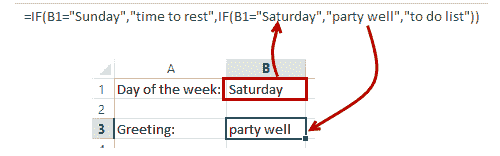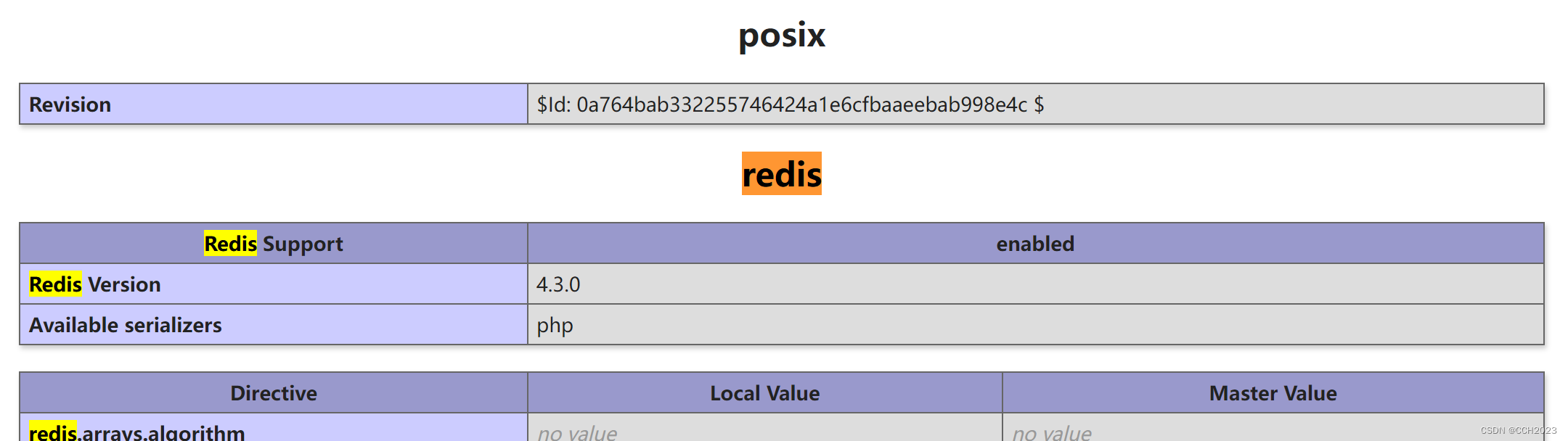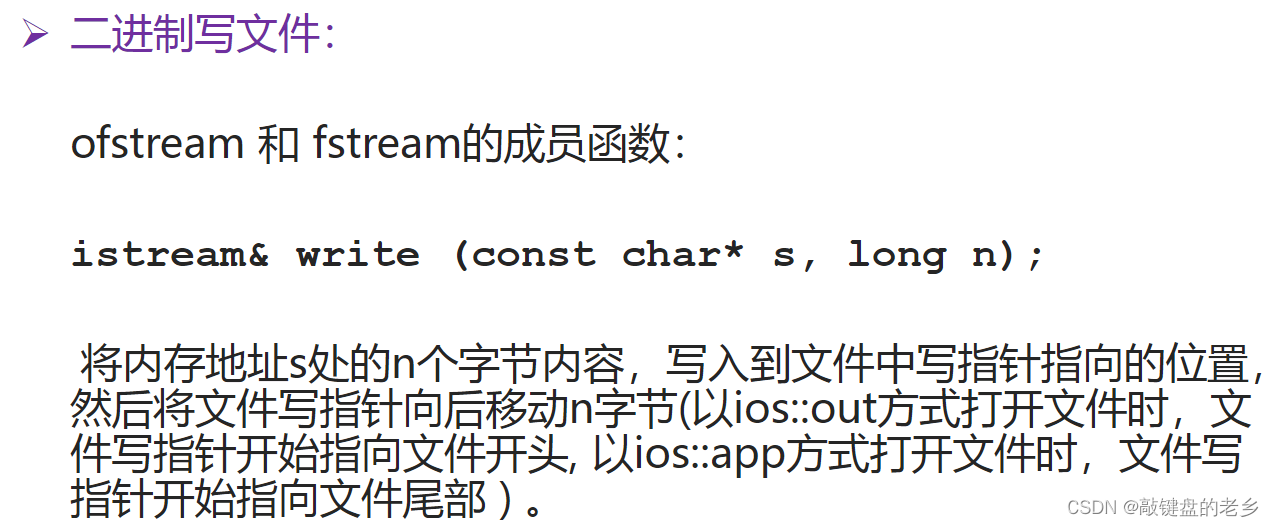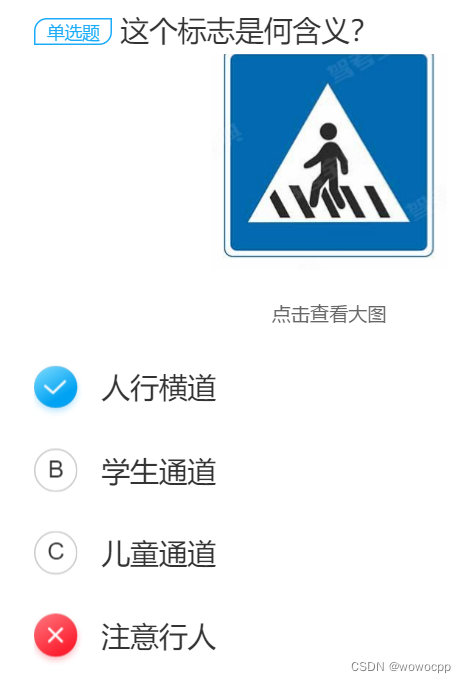个人名片:
博主:酒徒ᝰ.
个人简介:沉醉在酒中,借着一股酒劲,去拼搏一个未来。
本篇励志:三人行,必有我师焉。

本项目基于B站黑马程序员Java《SpringCloud微服务技术栈》,SpringCloud+RabbitMQ+Docker+Redis+搜索+分布式
【SpringCloud+RabbitMQ+Docker+Redis+搜索+分布式,系统详解springcloud微服务技术栈课程|黑马程序员Java微服务】 点击观看
目录
- 四、RestAPI
四、RestAPI
ES官方提供了各种不同语言的客户端,用来操作ES。
这些客户端的本质就是组装DSL语句,通过http请求发送给ES。
官方文档地址:https://www.elastic.co/guide/en/elasticsearch/client/index.html
案例:利用JavaRestClient实现创建、删除索引库,判断索引库是否存在
- 准备工程
导入项目
导入mysql数据
修改application.yaml中的url和password,改为自己数据库的位置和密码 - 创建索引库
导入es依赖
<dependency>
<groupId>org.elasticsearch.client</groupId>
<artifactId>elasticsearch-rest-high-level-client</artifactId>
</dependency>
更改es版本为我们当前使用的版本
<properties>
<elasticsearch.version>7.12.1</elasticsearch.version>
</properties>
初始化代码
public class HotelIndexTest {
private RestHighLevelClient client;
@BeforeEach
void setUp() {
this.client = new RestHighLevelClient(RestClient.builder(
HttpHost.create("http://192.168.179.128:9200")
));
}
@AfterEach
void tearDown() throws IOException {
this.client.close();
}
}
建立DSL的JSON参数部分
package cn.itcast.hotel;
public class HotelConstants {
public static final String MAPPING_TEMPLATE = "{\n" +
" \"mappings\": {\n" +
" \"properties\": {\n" +
" \"id\": {\n" +
" \"type\": \"keyword\"\n" +
" },\n" +
" \"name\": {\n" +
" \"type\": \"text\",\n" +
" \"analyzer\": \"ik_max_word\",\n" +
" \"copy_to\": \"all\"\n" +
" },\n" +
" \"address\": {\n" +
" \"type\": \"keyword\",\n" +
" \"index\": false\n" +
" },\n" +
" \"price\": {\n" +
" \"type\": \"integer\"\n" +
" },\n" +
" \"score\": {\n" +
" \"type\": \"integer\"\n" +
" },\n" +
" \"brand\": {\n" +
" \"type\": \"keyword\",\n" +
" \"copy_to\": \"all\"\n" +
" },\n" +
" \"city\": {\n" +
" \"type\": \"keyword\"\n" +
" },\n" +
" \"starName\": {\n" +
" \"type\": \"keyword\"\n" +
" },\n" +
" \"business\": {\n" +
" \"type\": \"keyword\",\n" +
" \"copy_to\": \"all\"\n" +
" },\n" +
" \"location\": {\n" +
" \"type\": \"geo_point\"\n" +
" },\n" +
" \"pic\": {\n" +
" \"type\": \"keyword\",\n" +
" \"index\": false\n" +
" },\n" +
" \"all\": {\n" +
" \"type\": \"text\",\n" +
" \"index\": true,\n" +
" \"analyzer\": \"ik_max_word\"\n" +
" }\n" +
" }\n" +
" }\n" +
"}";
}
发送请求
@Test
void testCreateHotelIndex() throws IOException {
CreateIndexRequest request = new CreateIndexRequest("hotel");
request.source(MAPPING_TEMPLATE, XContentType.JSON);
client.indices().create(request, RequestOptions.DEFAULT);
}
- 删除索引库
@Test
void testDeleteHotelIndex() throws IOException {
DeleteIndexRequest request = new DeleteIndexRequest("hotel");
client.indices().delete(request, RequestOptions.DEFAULT);
}
- 判断索引库是否存在
@Test
void testExitsHotelIndex() throws IOException {
GetIndexRequest request = new GetIndexRequest("hotel");
boolean exists = client.indices().exists(request, RequestOptions.DEFAULT);
System.out.println(exists);
}
总结:
JavaRestClient操作elasticsearch的流程基本类似。
核心是client.indices()方法来获取索引库的操作对象。
索引库操作的基本步骤:
初始化RestHighLevelClient
创建XxxIndexRequest。XXX是Create、Get、Delete
准备DSL( Create时需要,其它是无参)
发送请求。调用RestHighLevelClient#indices().xxx()方法,xxx是create、exists、delete