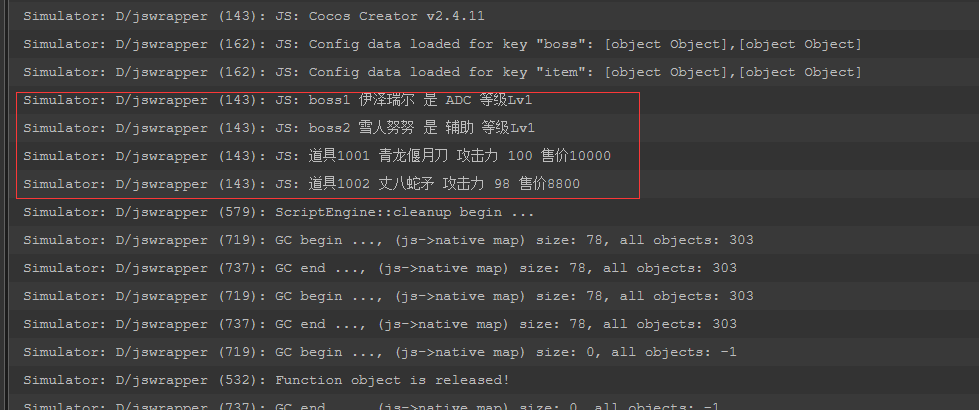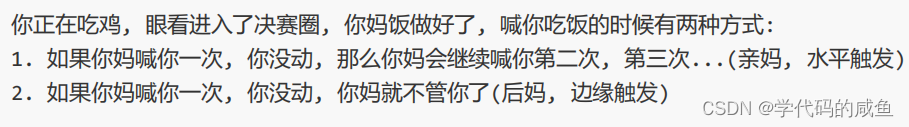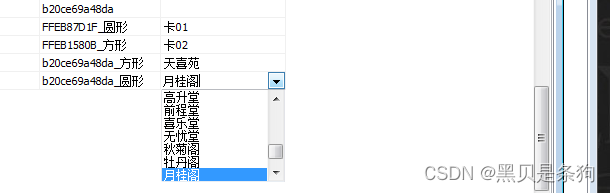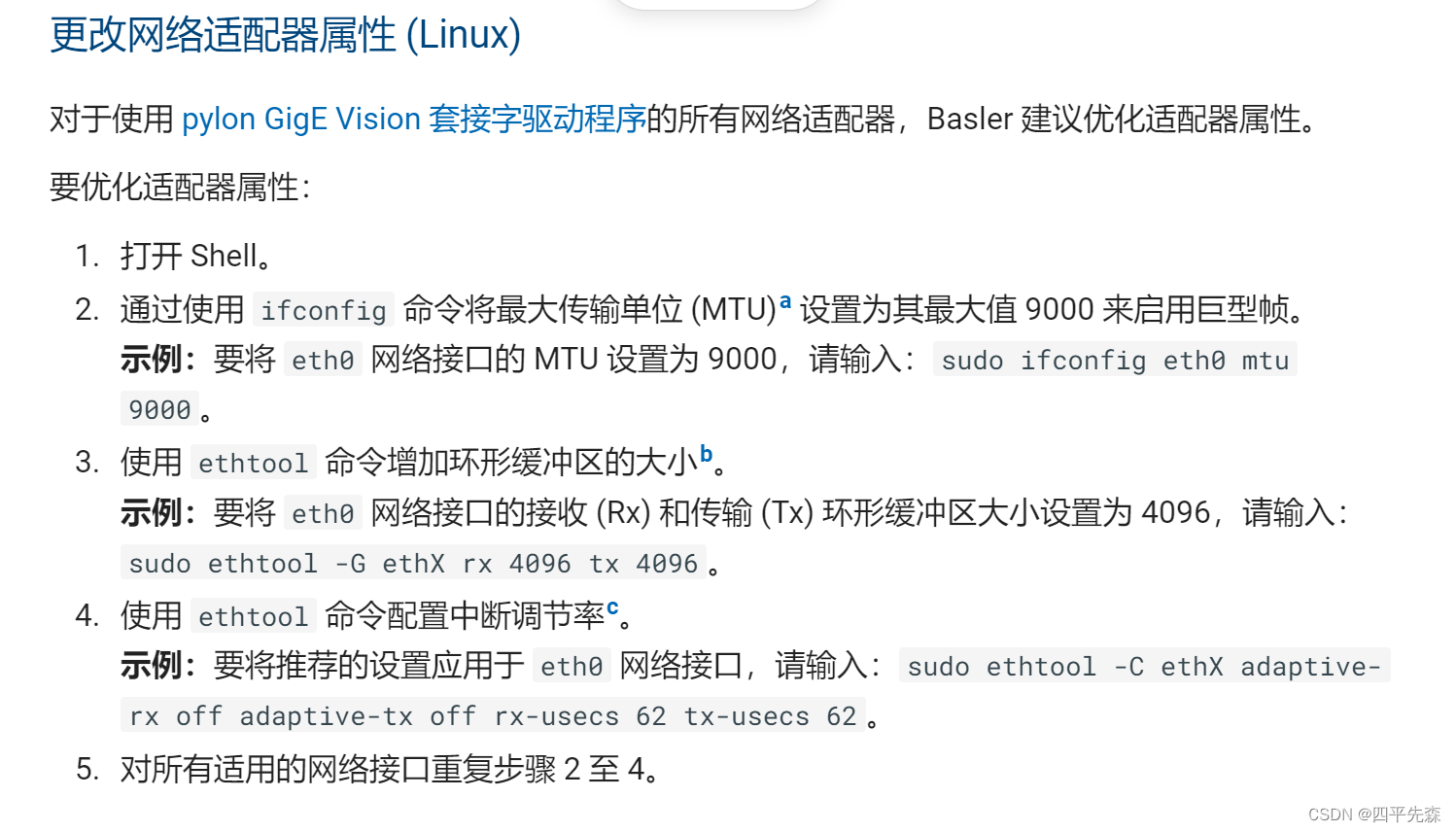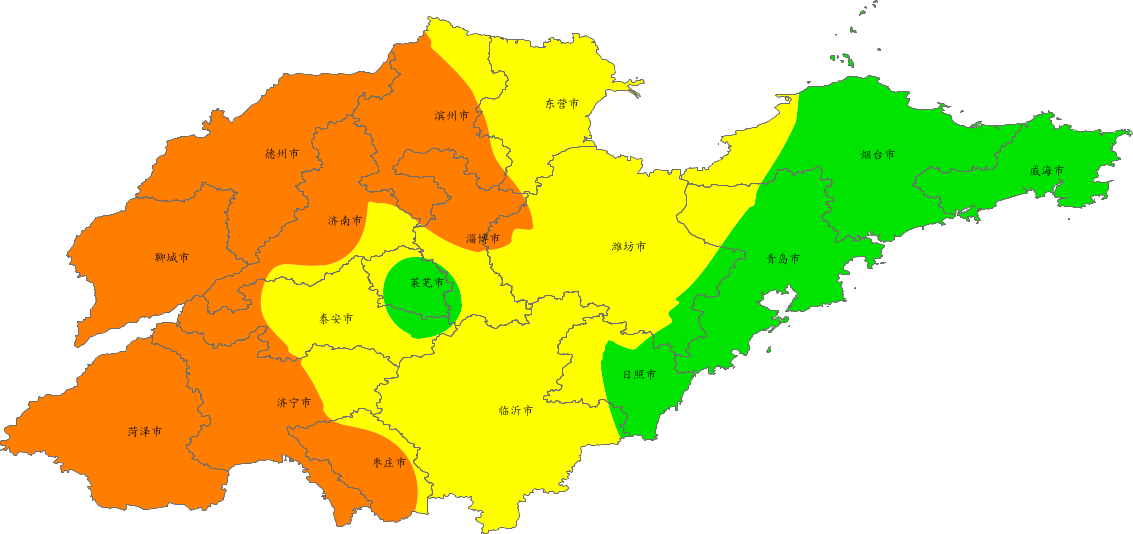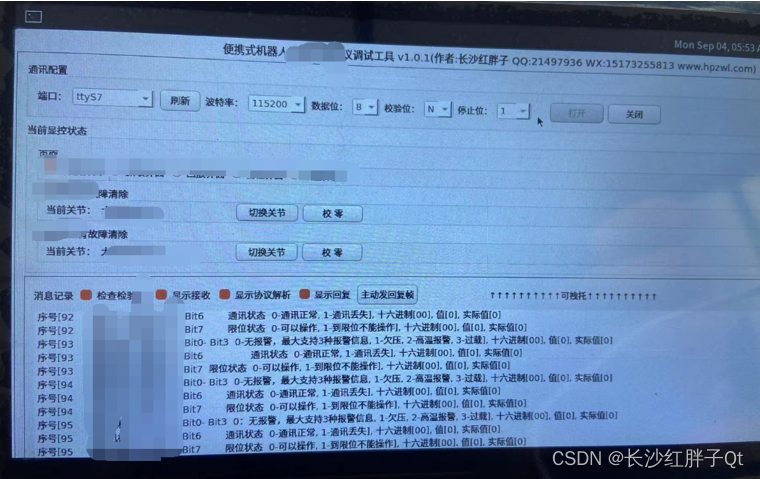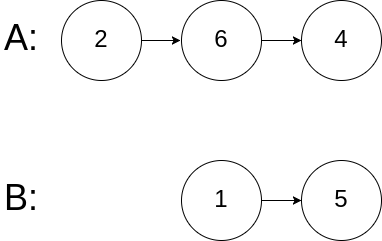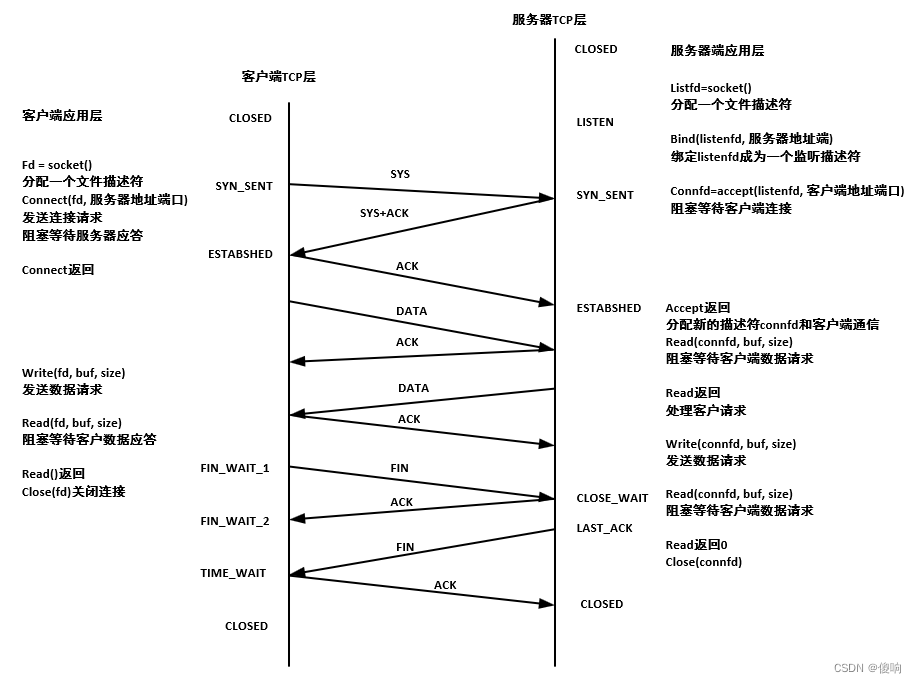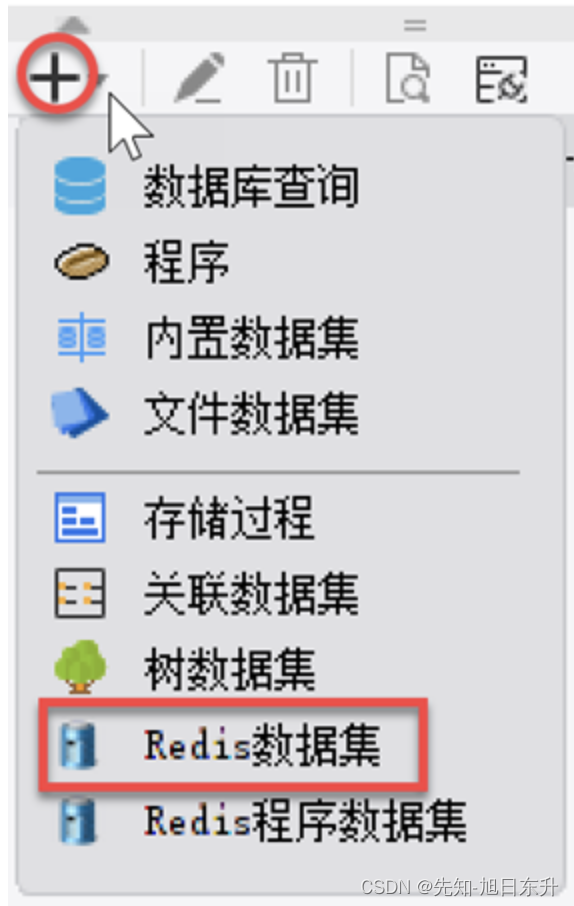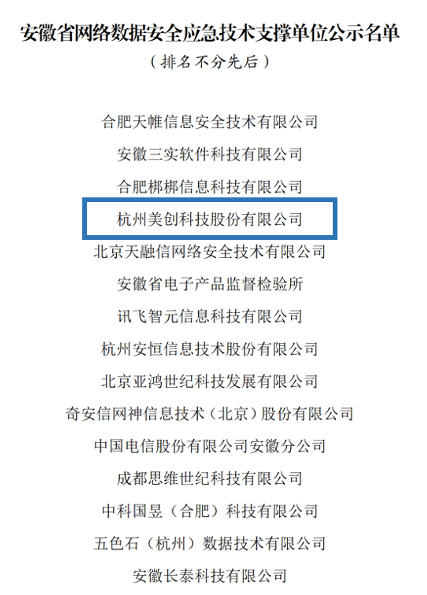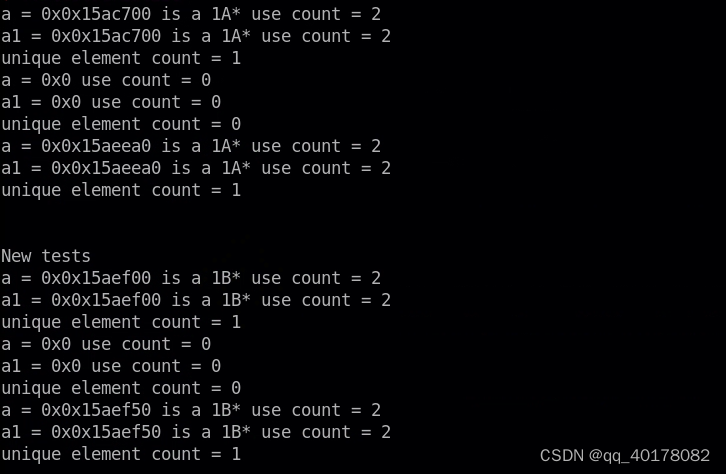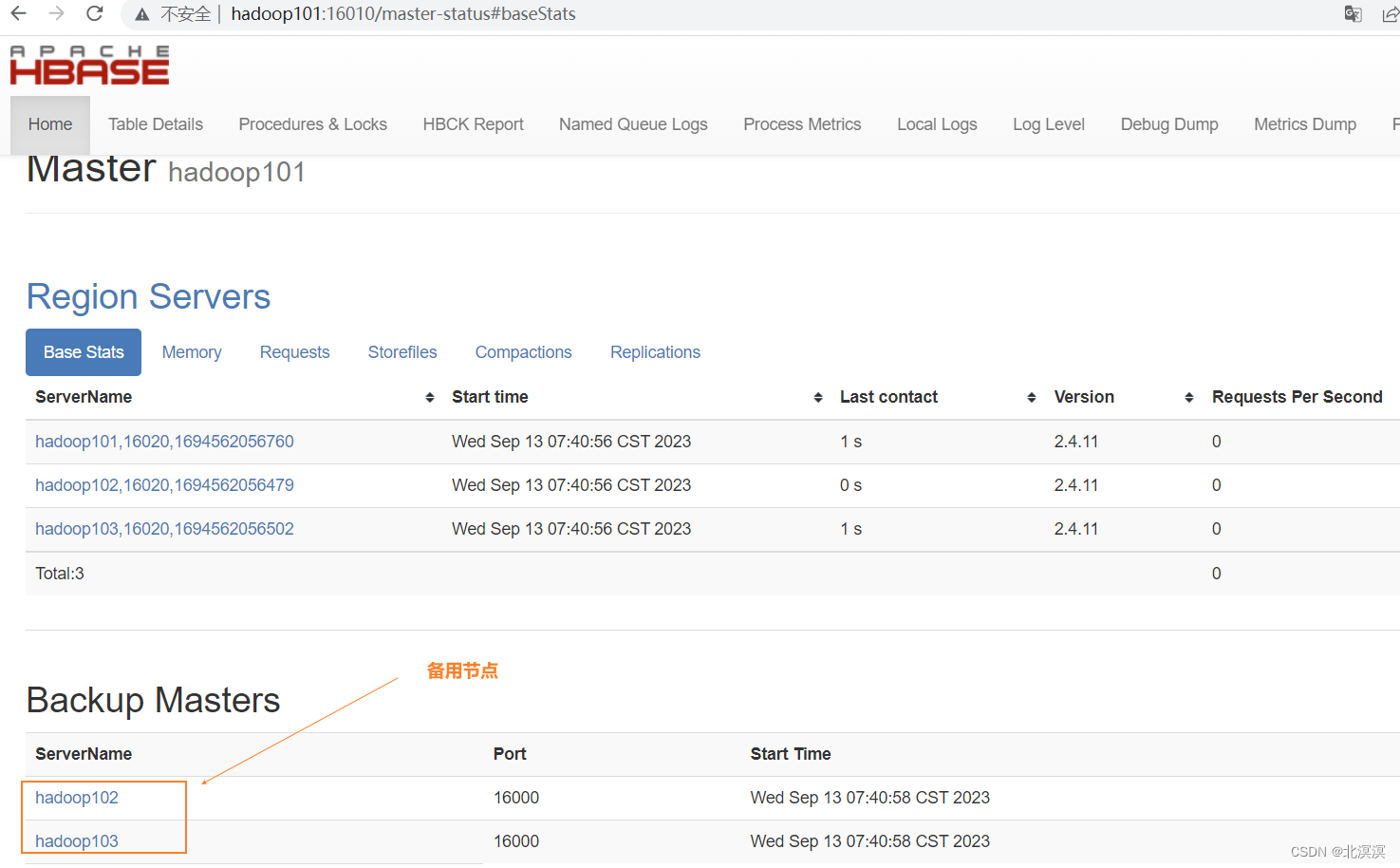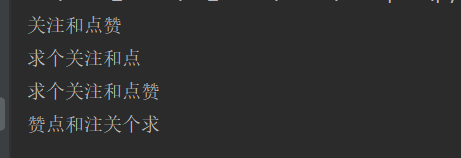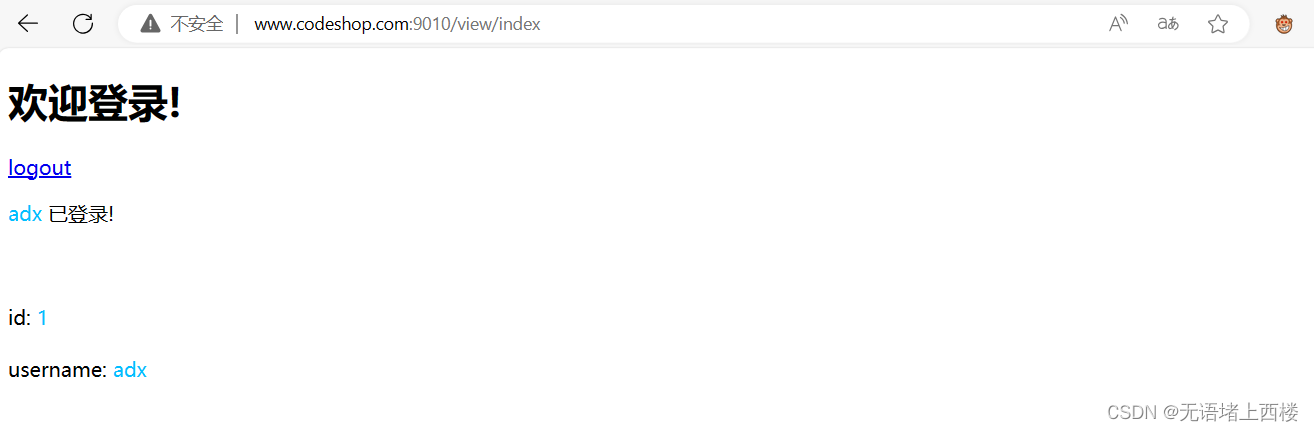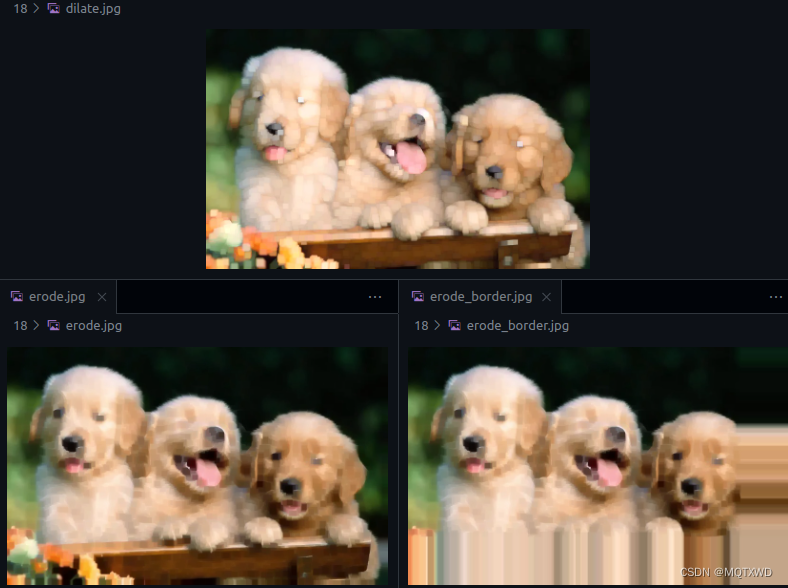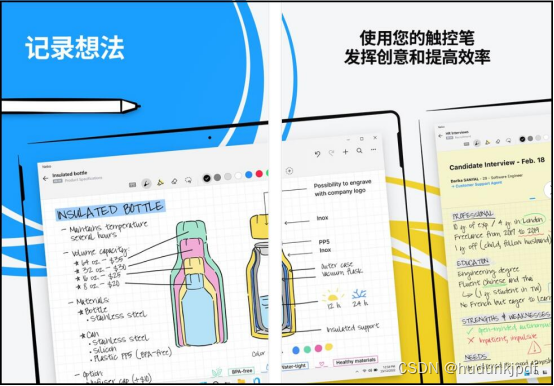这里写自定义目录标题
- how to use controller in Ros to control the model built in the Webots ?
- section 1: install ubantu 20.04 and webots 2021b ?
how to use controller in Ros to control the model built in the Webots ?
section 1: install ubantu 20.04 and webots 2021b ?
how to install ubantu 20.04, please do an internet search by yourself. it is easy and simple.
In here, how to intall webots 2021b in your ubantu 20.04 will be introduced in detail.
step 1: download the software of webots in the office websites and chose the suitable version :
(generally, the latest version is not stable, but have new function. LOL)
https://github.com/cyberbotics/webots/releases
just double-clik on the version “webots_2021b_amd64.deb(Ubuntu 18.04 & 20.04)” and download it.
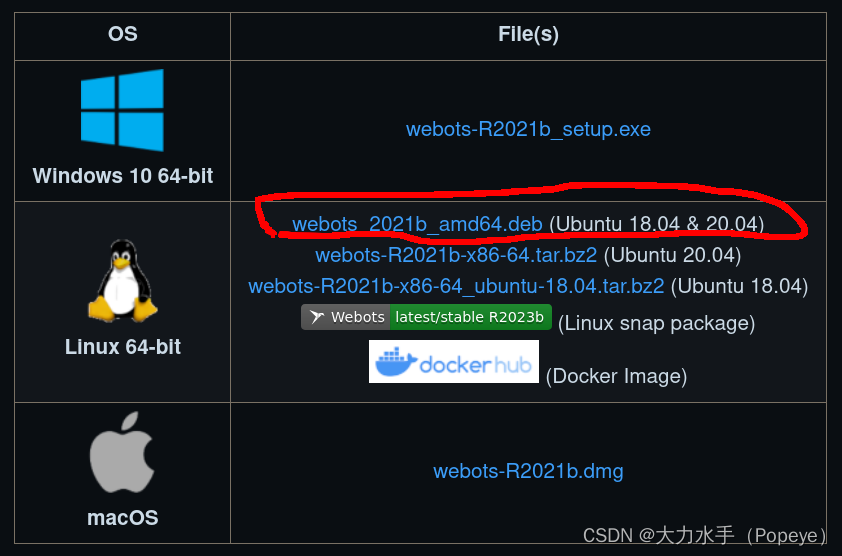
step 2: install the pkg “webots_2021b_amd64.deb(Ubuntu 18.04 & 20.04)” in the terminal.
please open a terminal of ubuntu where the pkg is in, and input the command:
// install the webots
sudo dpkg -i webots_2021b_amd64.deb
then you also install the dependency of “ffmpeg”, “libssh-dev” and so on by input the command:
// is a smart order line to check the multipy dependencies that you need intall in special sequence
sudo spt --fix-broken install
step 3: open the webots by input “webots” in any terminal
it is successful !
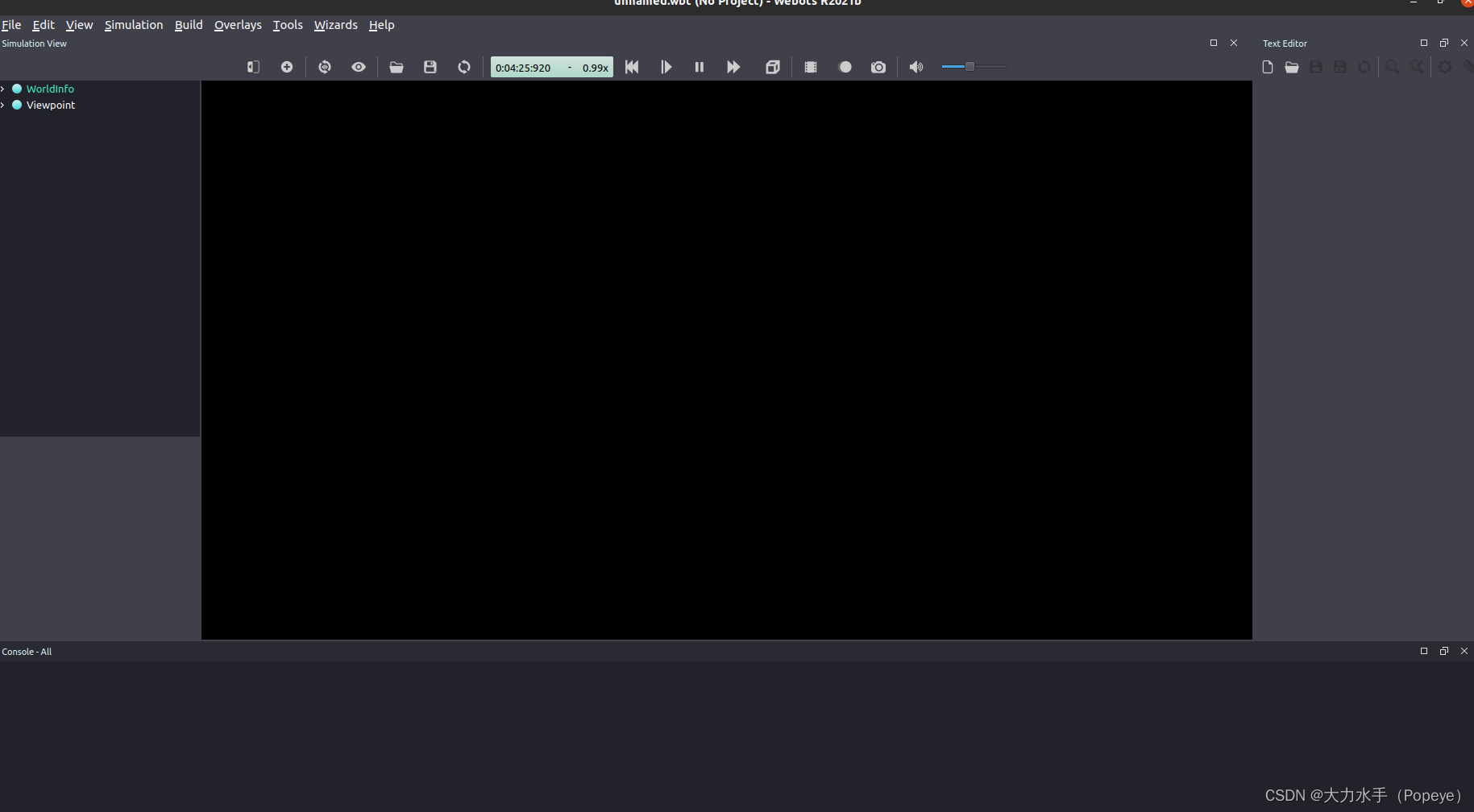 Notes:
Notes:
maybe you need to add the PATH environment about webots to let system can find the webots when you input the order of “webots” in the terminal by :
export PATH=$PATH:/usr/bin/