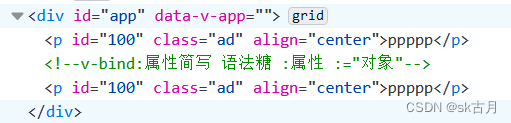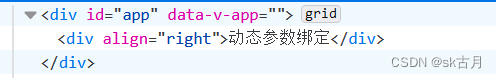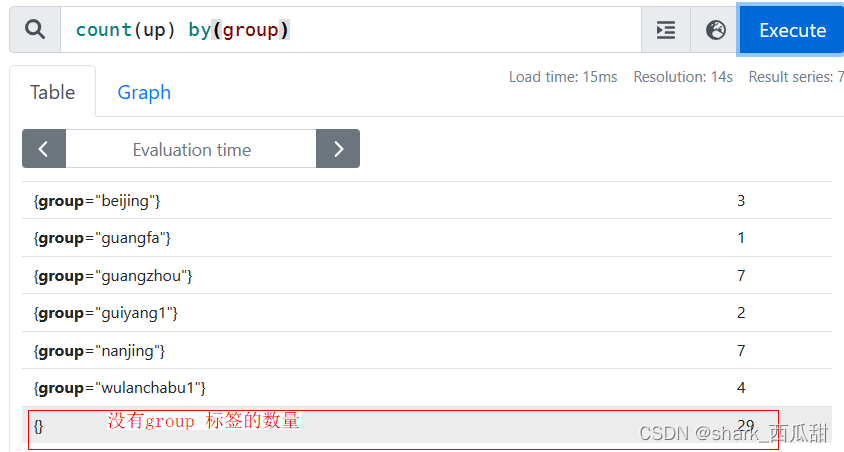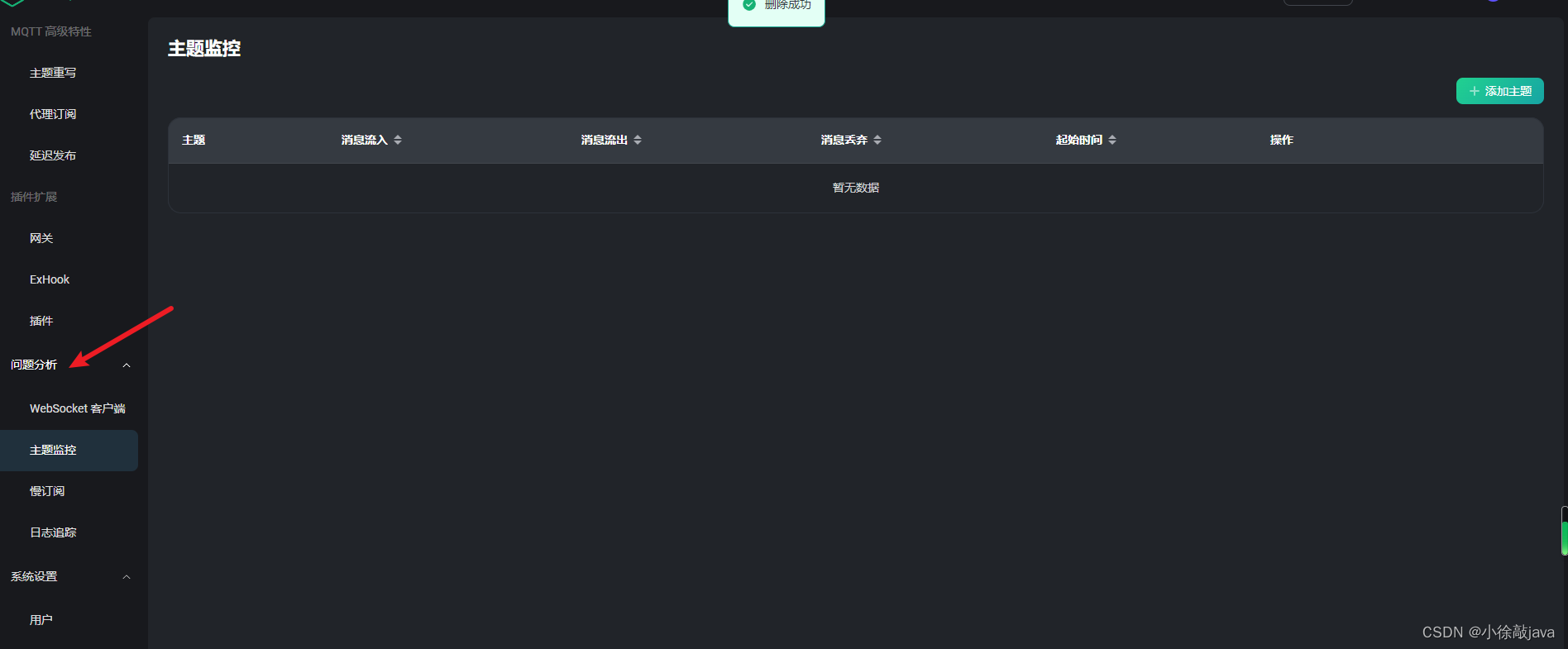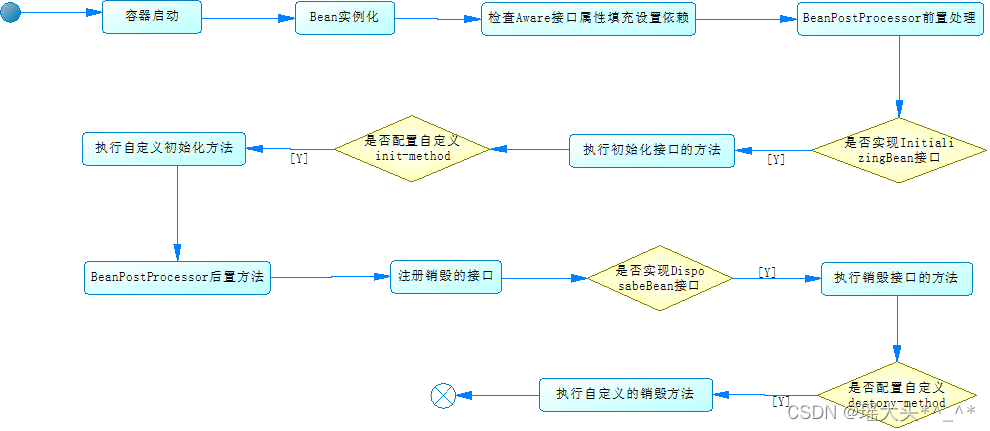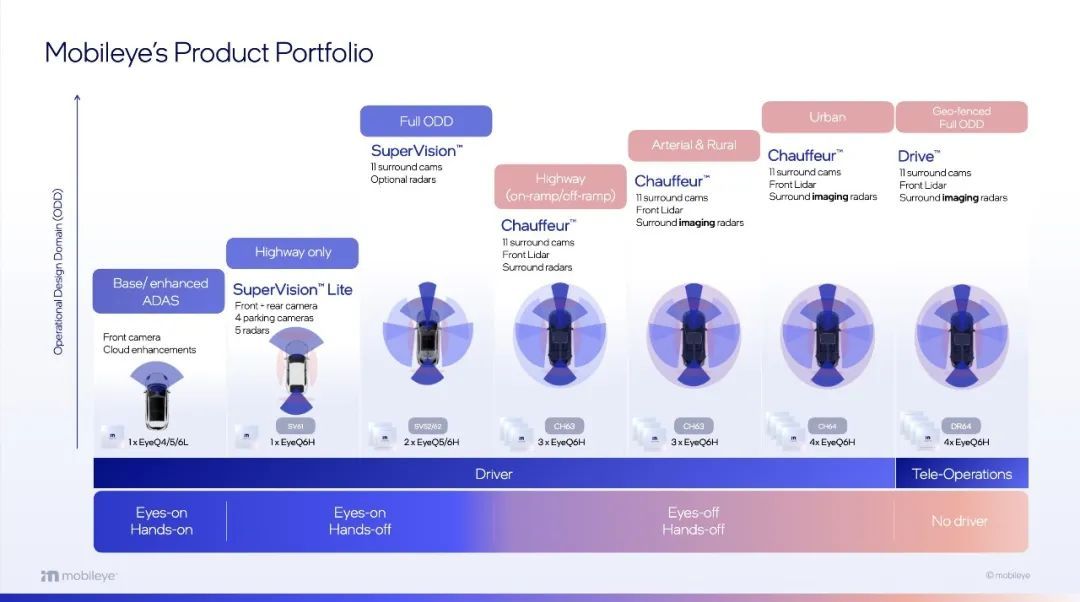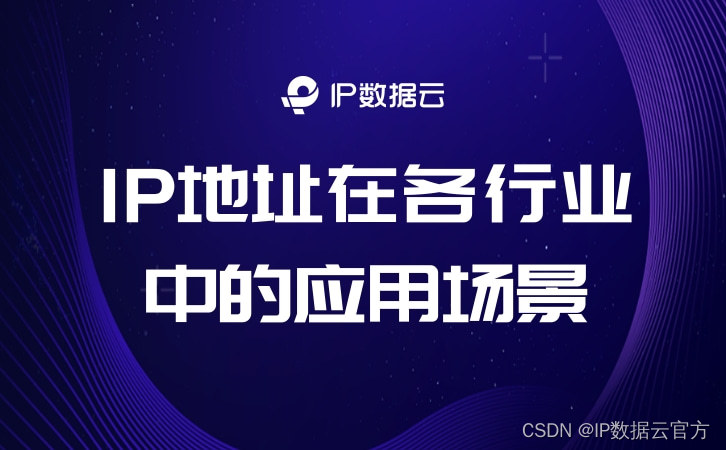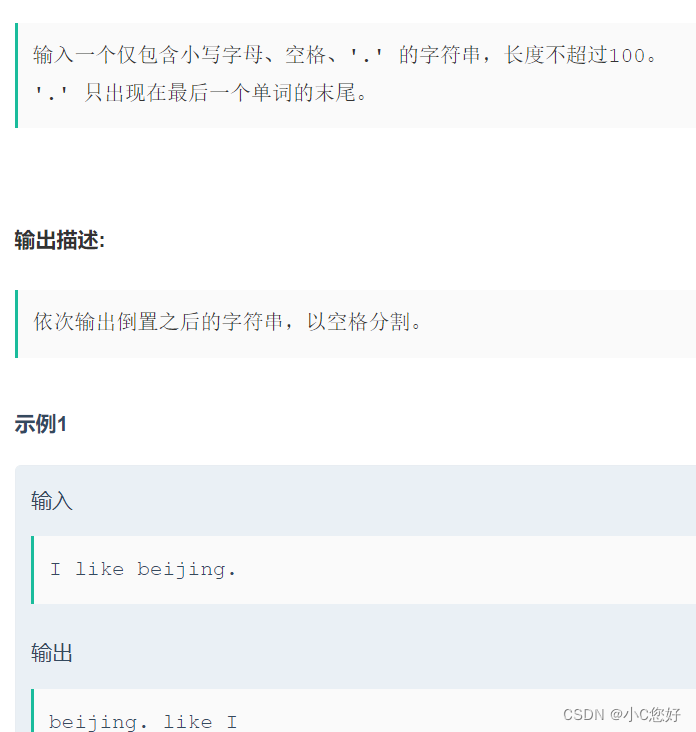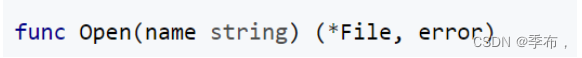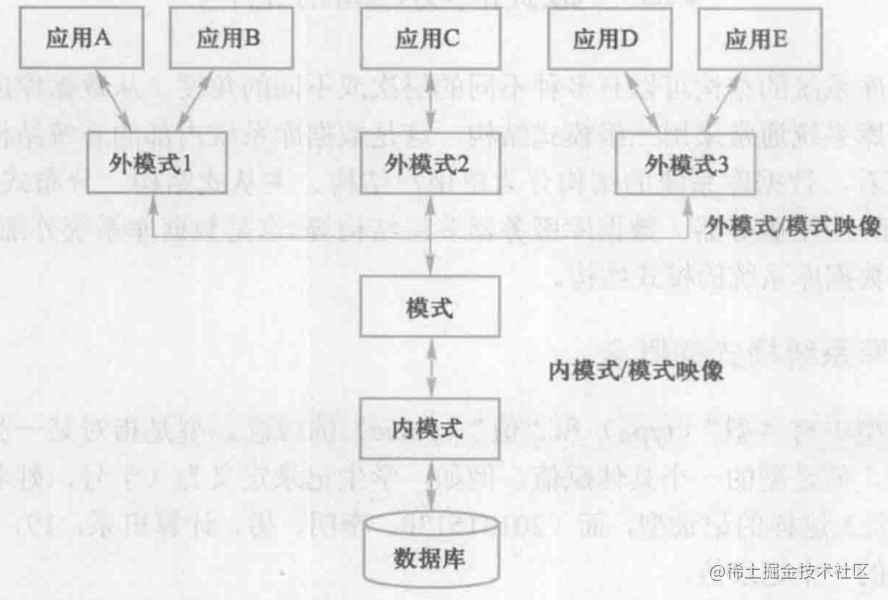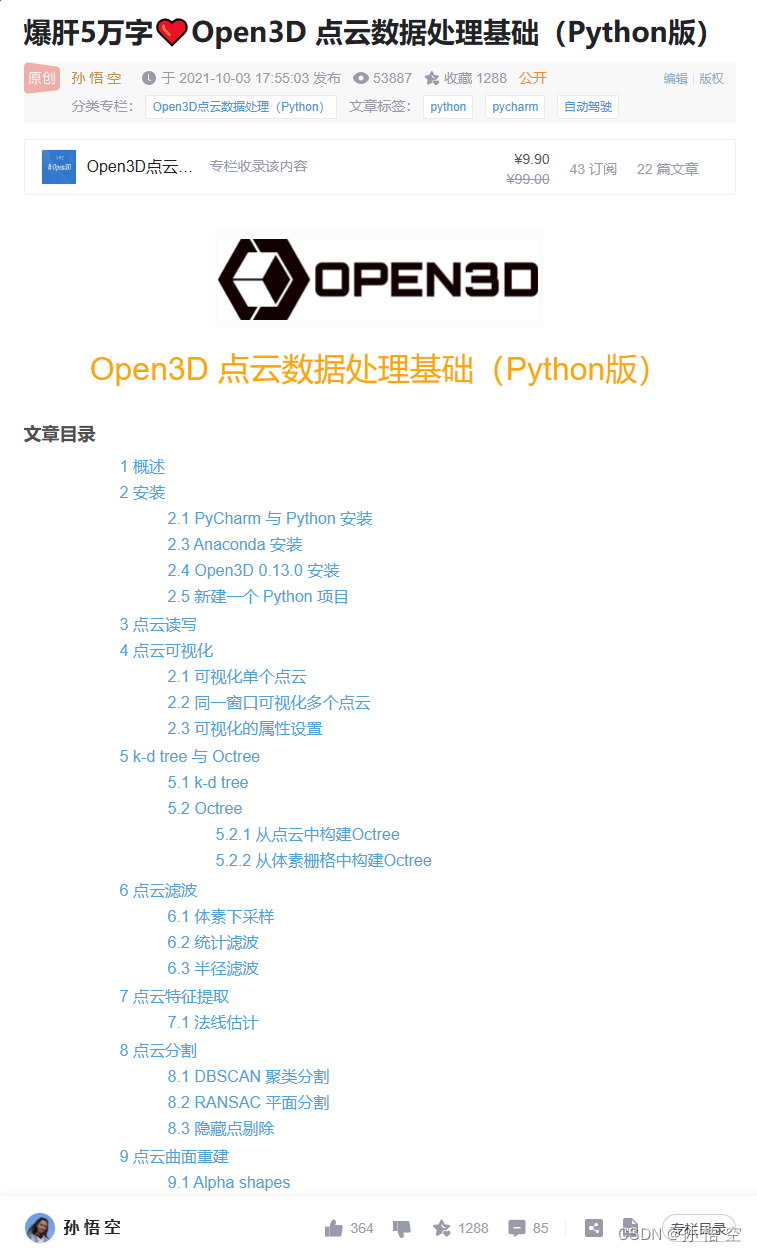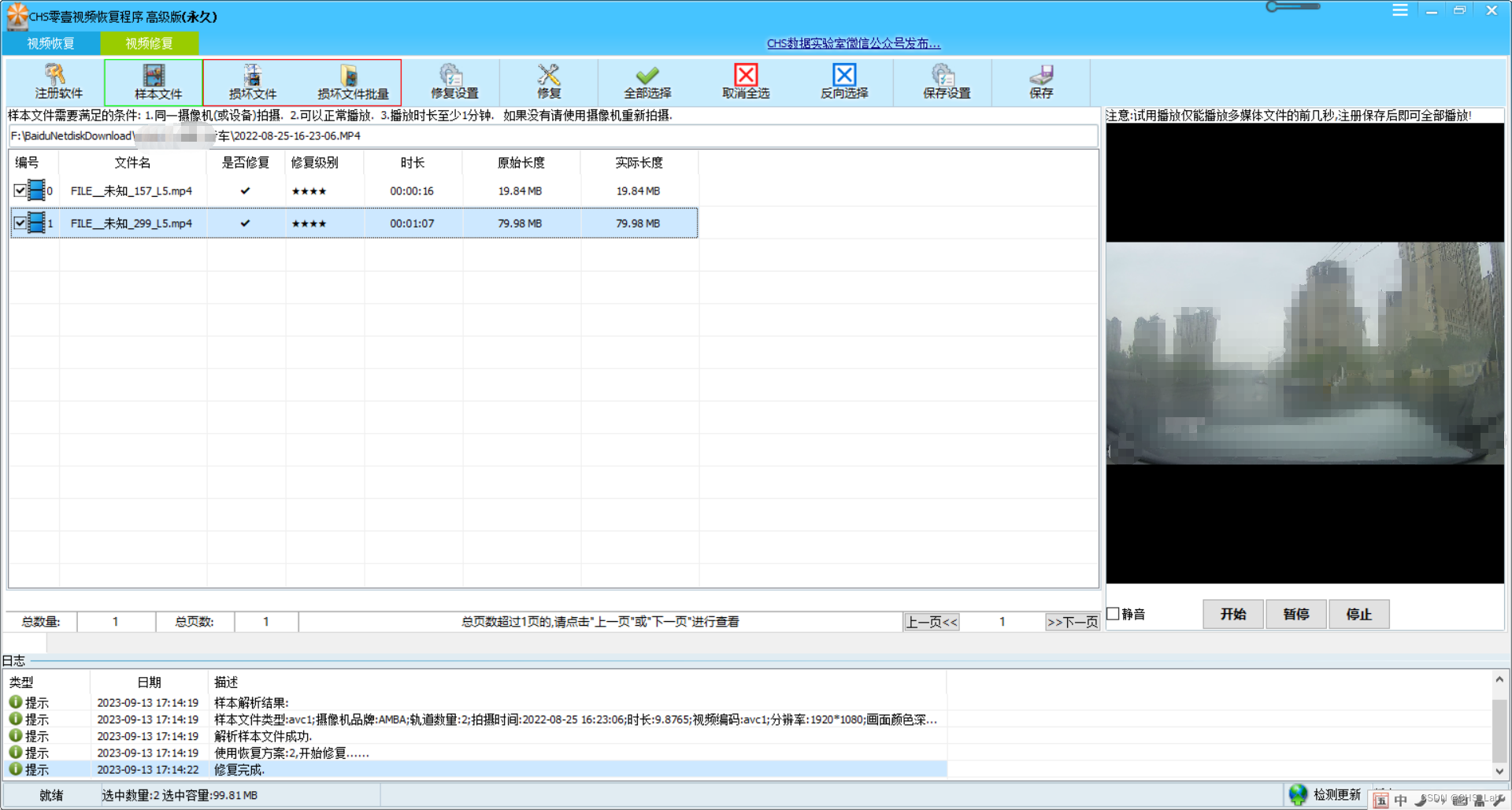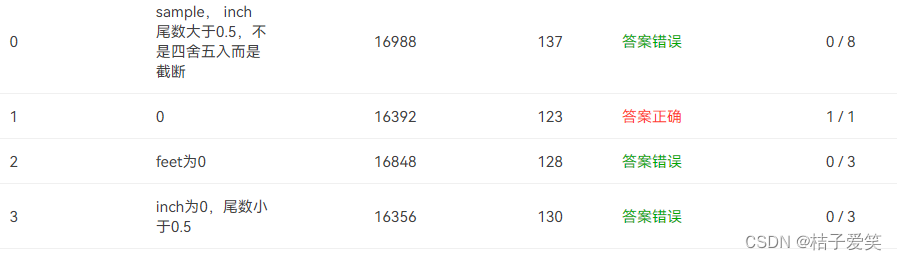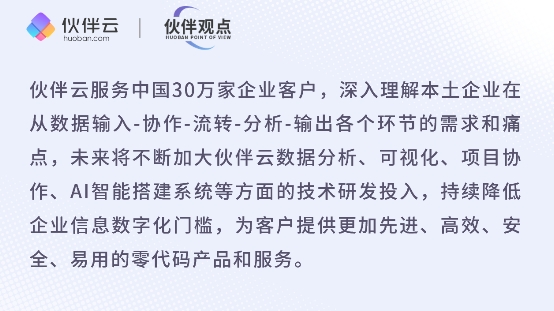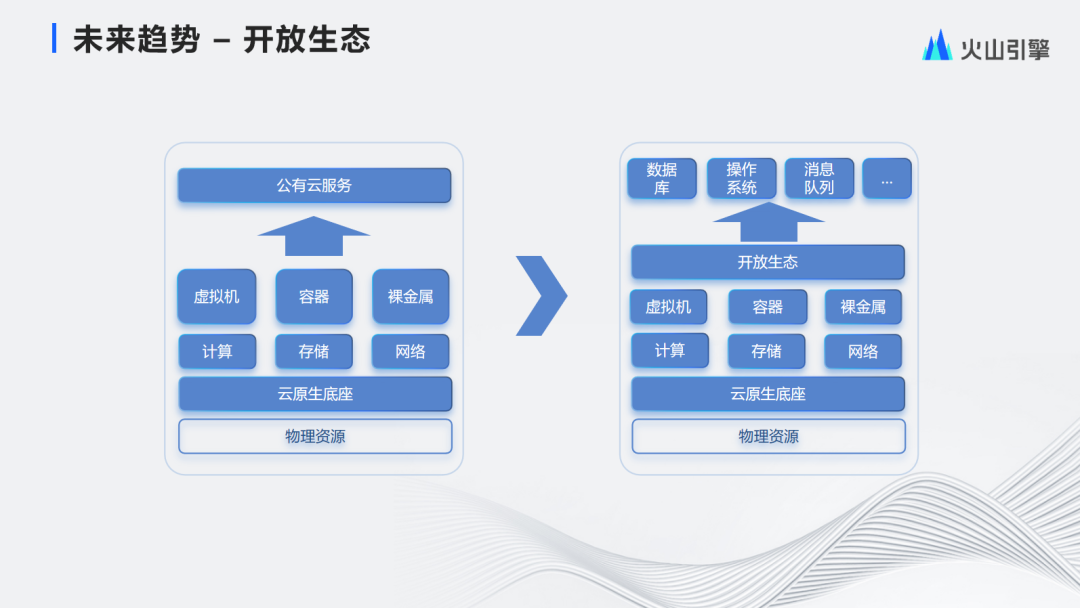模板语法 | Vue.js
根据文档
组合式和响应式
响应式
响应api单网页实例式
组合式
组合式api单网页实例
模板语法
文本插值 {{msg}}
最基本的数据绑定形式是文本插值,它使用的是“Mustache”语法 (即双大括号):
<script setup> import {onMounted, ref, version} from 'vue' const ver = ref('ok') // ver = {value:'ok'} const tt = () => { ver.value = new Date().toLocaleTimeString() } tt() const mm = () => { setInterval(tt, 1000) } onMounted(mm) </script> <template> <p>{{ version }}</p> hello vue {{ ver }} </template> <style scoped></style>
Attribute 属性绑定
<h3 v-bind:align="align"></h3>
简写因为
v-bind非常常用,我们提供了特定的简写语法:<h3 :id="ad"></h3><script setup> import {ref} from 'vue' const msg = ref('hello') const ali = ref('center') const ad = ref('box') </script> <template> <h3>{{ msg }}</h3> <h3 v-bind:align="ali">{{ msg }}</h3> <h3 v-bind:align="'right'">{{ msg }}</h3> <!-- 此标签的align属性和vue关系 --> <h3 align="center">{{ msg }}</h3> <!-- :id="'ad'" 相当于 id="ad" --> <h3 :align="ali" :id="'ad'">{{ msg }}</h3> <h3 :align="ali" v-bind:id="ad">{{ msg }}</h3> </template> <style scoped></style>
布尔型 Attribute
布尔型 attribute 依据 true / false 值来决定 attribute 是否应该存在于该元素上。disabled 就是最常见的例子之一。
v-bind在这种场景下的行为略有不同:template<button :disabled="isButtonDisabled">Button</button>当
isButtonDisabled为真值或一个空字符串 (即<button disabled="">) 时,元素会包含这个disabledattribute。而当其为其他假值时 attribute 将被忽略。<script setup> import {ref} from 'vue' const isSubmit = ref(true) function ok() { isSubmit.value = !isSubmit.value } </script> <template> <button :disabled="isSubmit">{{ isSubmit ? '不可以提交' : '允许提交' }}</button> <br> <button :disabled="isSubmit">提交</button> <br> <button :disabled="false">提交</button> <br> <button>提交</button> <br> <button disabled>提交</button> <br> <a href="javascript:void(0)" @click="ok">{{ isSubmit ? '允许提交' : '不可以提交' }}</a> </template> <style scoped> button { margin: 5px; border-radius: 8px; min-width: 55px; padding: 6px; } </style>
动态绑定多个值
如果你有像这样的一个包含多个 attribute 的 JavaScript 对象:js
const mm = ref({ id: 100, class: 'ad', align: 'center' })通过不带参数的
v-bind,你可以将它们绑定到单个元素上:template<p v-bind="mm">ppppp</p> <!-- v-bind:属性简写 语法糖 :属性 :="对象" --> <p :="mm">ppppp</p>
使用 JavaScript 表达式
至此,我们仅在模板中绑定了一些简单的属性名。但是 Vue 实际上在所有的数据绑定中都支持完整的 JavaScript 表达式:template
{{ number + 1 }} {{ ok ? 'YES' : 'NO' }} {{ message.split('').reverse().join('') }} <div :id="`list-${id}`"></div>这些表达式都会被作为 JavaScript ,以当前组件实例为作用域解析执行。
在 Vue 模板内,JavaScript 表达式可以被使用在如下场景上:
- 在文本插值中 (双大括号)
- 在任何 Vue 指令 (以
v-开头的特殊 attribute) attribute 的值中<script setup> import {ref} from 'vue' let pf = i => i * i let id = ref('ad') let msg = ref('hello world') </script> <template> <p>{{ 2 ** 3 }}</p> <p>{{ Math.random() > .5 ? 'yes' : 'no' }}</p> <p>{{ pf(6) }}</p> <p>{{ msg + 1}}</p> <p>{{ msg.split('').reverse().join('').toUpperCase().repeat(pf(3))}}</p> <p></p> <!-- id="list-ad" --> <p :id="`list-${id}`">:id="`list-${id}`"</p> <hr> <!-- 这是一个语句,而非表达式 --> <!--{{ var a = 1 }}--> <!-- 条件控制也不支持,请使用三元表达式 --> <!--{{ if (ok) { return message } }}--> <p></p> <p></p> <p></p> </template>a
调用函数
可以在绑定的表达式中使用一个组件暴露的方法:template
<script setup> import {ref} from 'vue' let date = ref(new Date()) let toTitleDate = d => { return d.getTime() } function formatDate(date) { let yy = date.getFullYear() let mm = date.getMonth() + 1 let dd = date.getDate() return `${yy}年${mm}月${dd}日` } </script> <template> <time :title="toTitleDate(date)" v-bind:datetime="date"> {{ formatDate(date) }} </time> </template> <style scoped></style>
动态参数
--注意,参数表达式有一些约束,
参见下面“动态参数值的限制”与“动态参数语法的限制”章节的解释
<script setup> import {ref} from 'vue' let n = 'align' let v = 'right' </script> <template> <div v-bind:[n]="v" >动态参数绑定</div> </template> <style scoped></style>
计算属性
计算属性是循环的方法,通过computed(fn) 来实现自动响应式,此函数必须返回一个值
<script setup> import {reactive,computed} from 'vue' const author = reactive({ name: 'John Doe', books: [ 'Vue 2 - Advanced Guide', 'Vue 3 - Basic Guide', 'Vue 4 - The Mystery' ] }) //计算属性 是响应式 使用时 在template {{aa}} const aa = computed(()=>{ console.log("aa计算属性") return author.books.length>0 ? 'Yes' :'No' }) //函数 {{ok()}} function ok(){ let t = 'No' if(author.books.length>0) t = 'Yes' console.log("ok()调用函数") return t } </script> <template> <p>Has published books:</p> <span>{{ author.books.length > 0 ? 'Yes' : 'No' }}</span> <!-- 调用函数 --> <p>{{ok()}}</p> <!-- 计算属性 表达式 --> <p>{{aa}}</p> </template> <style scoped></style>