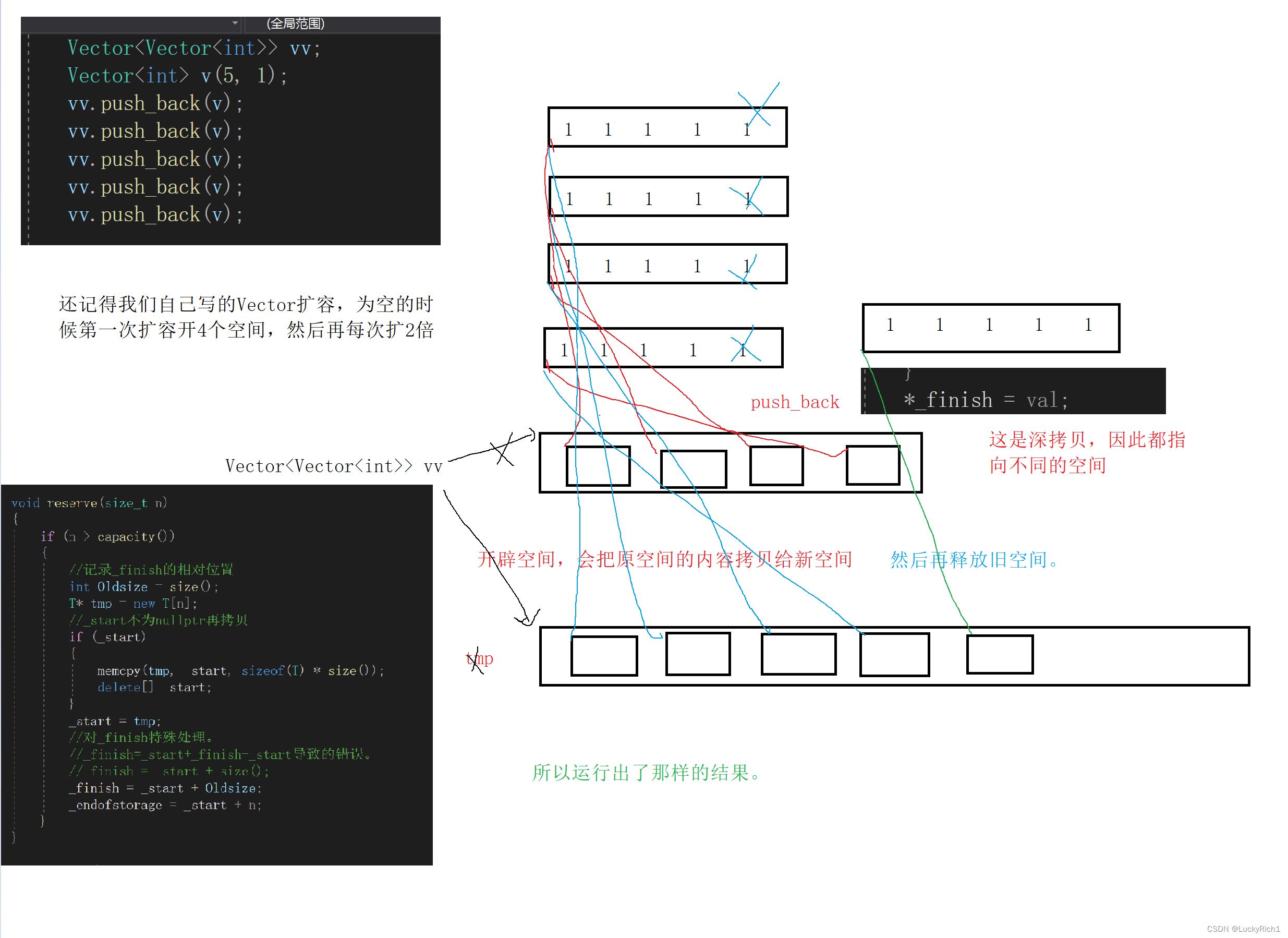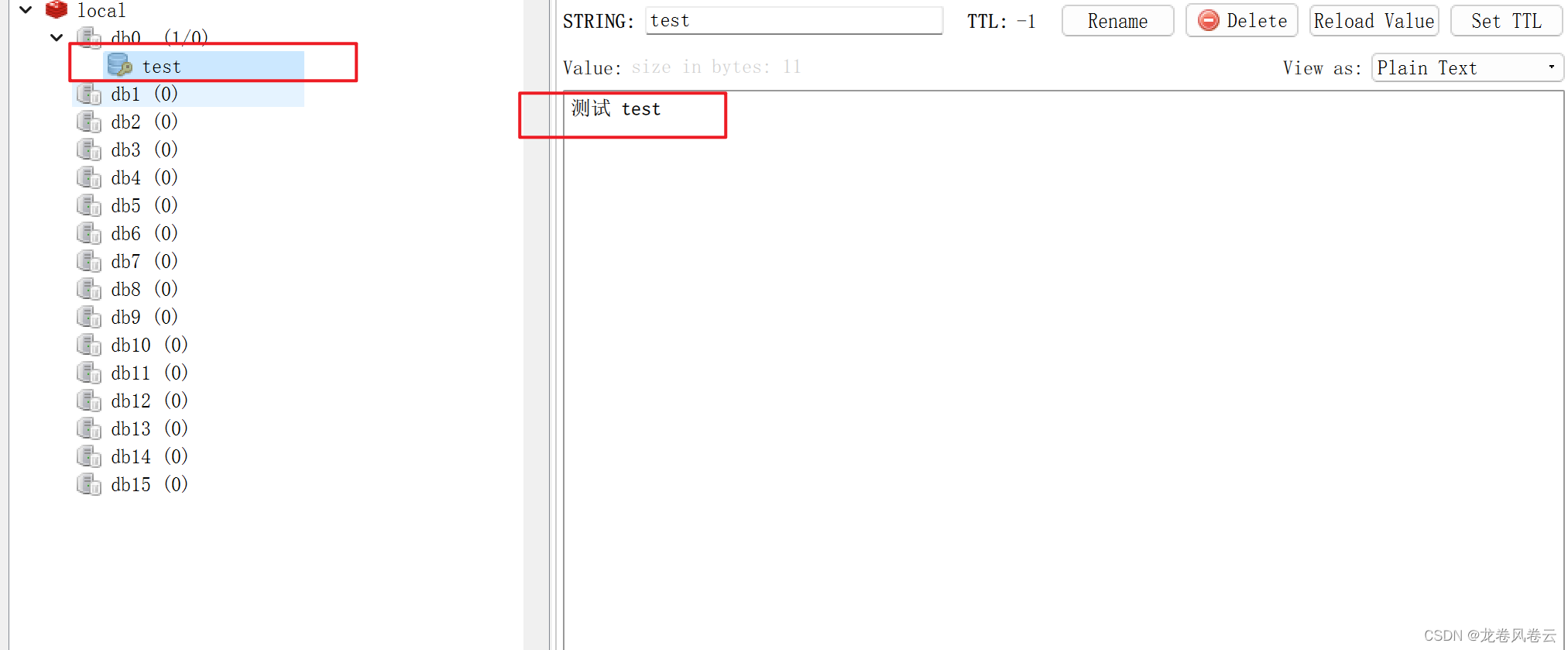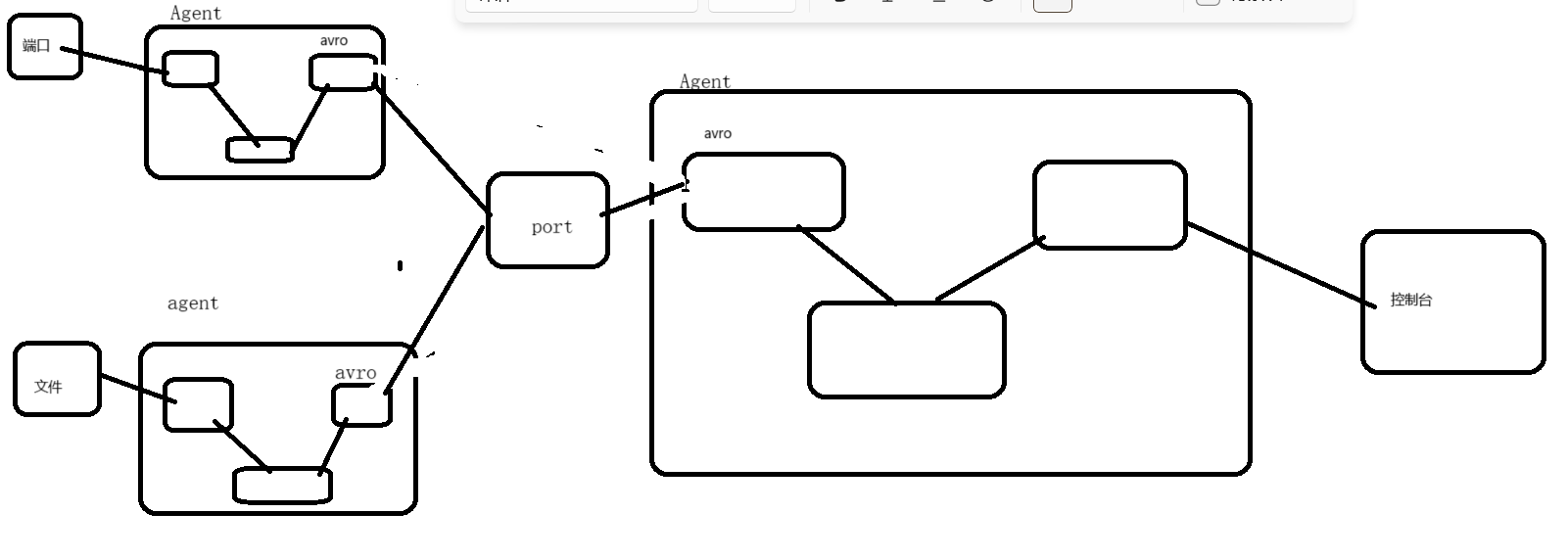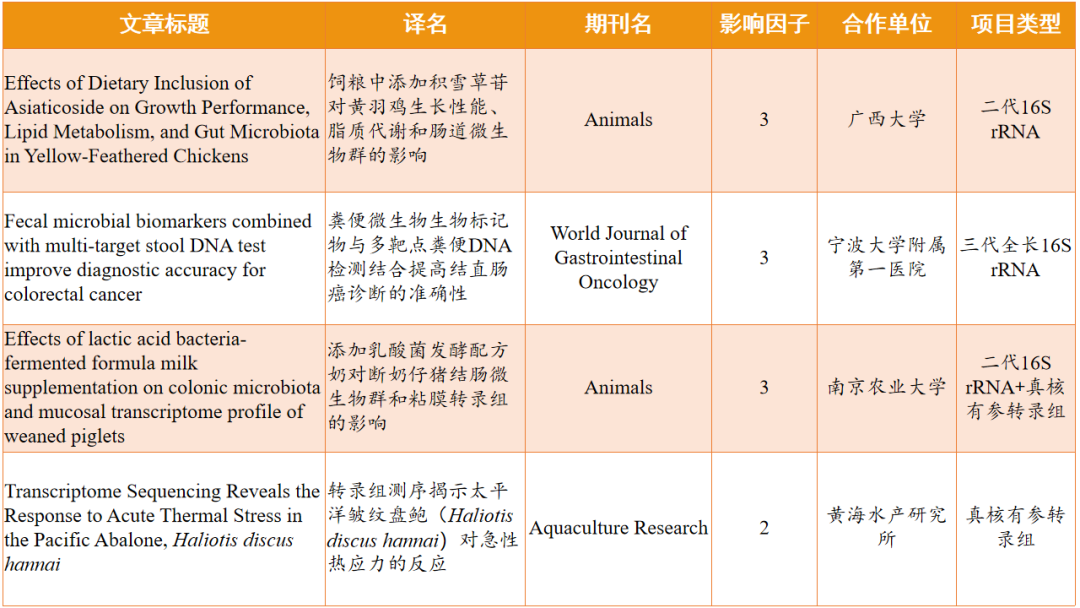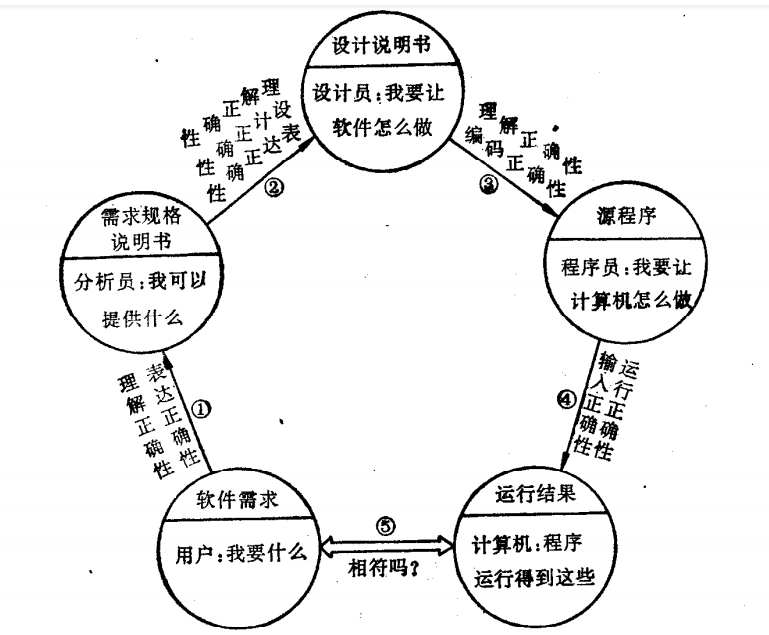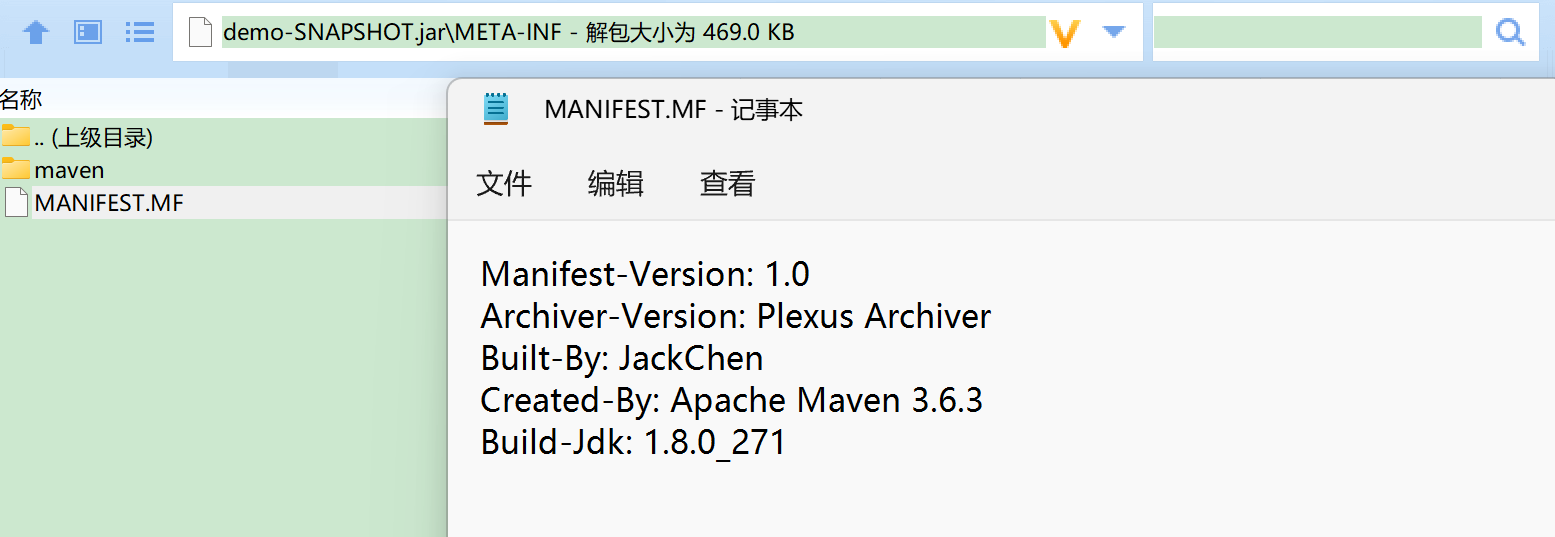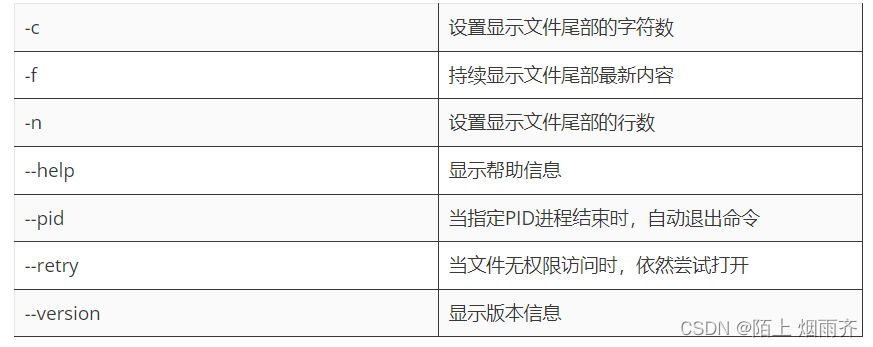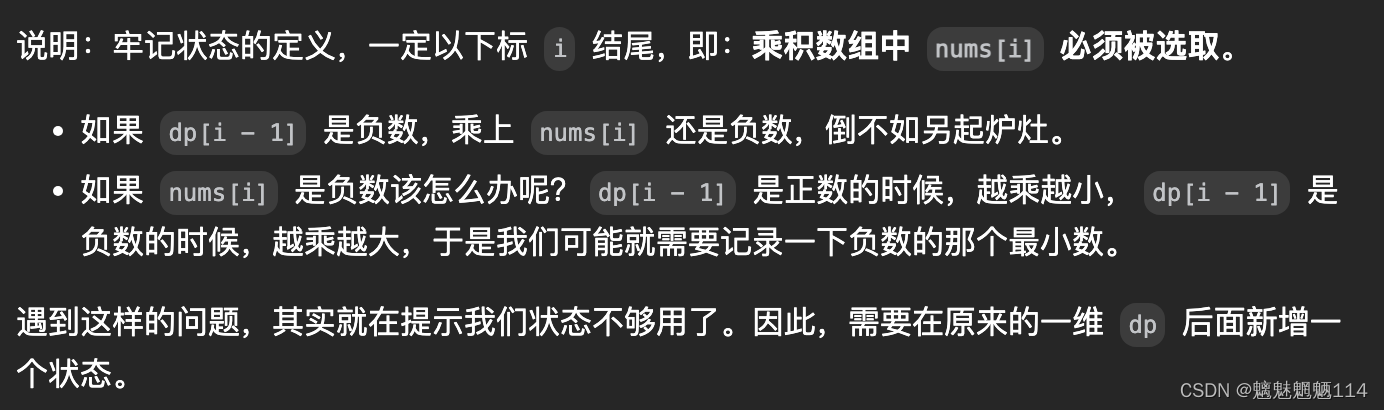android AIDL接口使用
- aidl实现
- 新建aidl实现工程
- build.gradle
- proguard-rules.pro
- 增加aidl文件
- 增加aidl实现
- aidl实现服务
- 打开aidl服务
- aidl使用
- 新建aidl使用工程
- 增加aidl文件
- 使用aidl方法
- 相关回显
aidl实现
新建aidl实现工程
新建一个工程。工程名testaidl。包名com.lxh.testaidl。修改配置文件
build.gradle
a
修改sdk配置,修改version,修改生成apk命名,修改编译混淆配置,增加系统签名
文件位置:\testaidl\app
文件名:build.gradle

plugins {
id 'com.android.application'
}
android {
compileSdkVersion 30
buildToolsVersion "30.0.2"
defaultConfig {
applicationId "com.lxh.testaidl"
minSdkVersion 28
targetSdkVersion 30
versionCode 1
def date = new Date().format("yyyyMMddHHmm" , TimeZone.getTimeZone("GMT+08"))
versionName "testaidl-V1.0-"+date
testInstrumentationRunner "androidx.test.runner.AndroidJUnitRunner"
}
android.applicationVariants.all {
variant ->
variant.outputs.all {
outputFileName = new File(defaultConfig.versionName + ".apk");
}
}
signingConfigs {
release {
storeFile file("../keystore/mykey.jks")
storePassword '123456'
keyAlias '_mykey'
keyPassword '123456'
}
debug {
storeFile file("../keystore/mykey.jks")
storePassword '123456'
keyAlias '_mykey'
keyPassword '123456'
}
}
buildTypes {
release {
minifyEnabled true
proguardFiles getDefaultProguardFile('proguard-android-optimize.txt'), 'proguard-rules.pro'
signingConfig signingConfigs.release
}
}
compileOptions {
sourceCompatibility JavaVersion.VERSION_1_8
targetCompatibility JavaVersion.VERSION_1_8
}
}
dependencies {
implementation 'androidx.appcompat:appcompat:1.2.0'
implementation 'com.google.android.material:material:1.2.1'
implementation 'androidx.constraintlayout:constraintlayout:2.0.1'
testImplementation 'junit:junit:4.+'
androidTestImplementation 'androidx.test.ext:junit:1.1.2'
androidTestImplementation 'androidx.test.espresso:espresso-core:3.3.0'
}
b
修改build variants中active build variant 从debug改成release
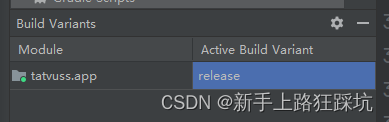
c
签名文件
文件位置:\testaidl\keystore
文件名:mykey.jks
proguard-rules.pro
增加混淆
文件位置:\testaidl\app
文件名:proguard-rules.pro
-dontusemixedcaseclassnames
-dontskipnonpubliclibraryclasses
-verbose
-dontoptimize
-dontpreverify
-keepattributes *Annotation*
-keep public class com.google.vending.licensing.ILicensingService
-keep public class com.android.vending.licensing.ILicensingService
-keepclasseswithmembernames class * {
native <methods>;
}
-keepclassmembers public class * extends android.view.View {
void set*(***);
*** get*();
}
-keepclassmembers class * extends android.app.Activity {
public void *(android.view.View);
}
-keepclassmembers enum * {
public static **[] values();
public static ** valueOf(java.lang.String);
}
-keepclassmembers class * implements android.os.Parcelable {
public static final android.os.Parcelable$Creator CREATOR;
}
-keepclassmembers class **.R$* {
public static <fields>;
}
-dontwarn android.support.**
-keep class android.support.annotation.Keep
-keep @android.support.annotation.Keep class * {*;}
-keepclasseswithmembers class * {
@android.support.annotation.Keep <methods>;
}
-keepclasseswithmembers class * {
@android.support.annotation.Keep <fields>;
}
-keepclasseswithmembers class * {
@android.support.annotation.Keep <init>(...);
}
-optimizationpasses 5
-dontusemixedcaseclassnames
-ignorewarnings
-keep class com.lxh.testaidl.USTservice { *; }
-keep public class com.lxh.testaidl.aidl.UST {*;}
增加aidl文件
增加aidl文件
文件位置:testaidl\app\src\main\aidl\com\lxh\testaidl\aidl
文件名:UST.aidl
package com.lxh.testaidl.aidl;
interface UST {
int installPackage(String filepath,int indicator,String version);
}
增加aidl实现
编译一遍,能import aidl出来
import com.lxh.testaidl.aidl.UST;
aidl实现服务
新增service,命名USTservice
package com.lxh.testaidl;
import android.app.IntentService;
import android.content.Intent;
import android.os.IBinder;
import android.os.RemoteException;
import android.util.Log;
import androidx.annotation.Nullable;
import com.lxh.testaidl.aidl.UST;
/**
* create by lxh on 2022/12/12 Time:14:35
* tip:
*/
public class USTservice extends IntentService {
private static final String TAG = "USTservice lxh";
@Override
protected void onHandleIntent(Intent intent) {
Log.i(TAG, "onHandleIntent");
if (intent != null) {
final String action = intent.getAction();
}
}
public TatvUSTservice() {
super("USTservice");
Log.i(TAG, "USTservice");
}
public UST.Stub asBinder = new UST.Stub() {
@Override
public int installPackage(String filepath, int indicator, String version) throws RemoteException {
Log.i(TAG, "installPackage(" + filepath + "," + indicator + "," + version);
String callerId = getApplicationContext().getPackageManager().getNameForUid(asBinder.getCallingUid());
Log.i(TAG, "Calling App:" + callerId);
if (callerId.equals("com.lxh.useraidl")) {
//在这里放实际的代码
}
return 1;
}
};
@Override
public void onCreate() {
super.onCreate();
Log.i(TAG, "onCreate");
}
@Override
public int onStartCommand(@Nullable Intent intent, int flags, int startId) {
Log.i(TAG, "onStartCommand");
return super.onStartCommand(intent, flags, startId);
}
@Nullable
@Override
public IBinder onBind(Intent intent) {
Log.i(TAG, "onBind");
return asBinder;
}
@Override
public boolean onUnbind(Intent intent) {
Log.i(TAG, "onUnbind");
return true;
}
@Override
public void onDestroy() {
Log.i(TAG, "onDestroy");
super.onDestroy();
}
public int installPackage(String filepath, int indicator, String version) {
int value = 0;
switch (indicator) {
case 1:
Log.d(TAG, "");
value = 1;
break;
case 2:
value = 0;
break;
default:
break;
}
return value;
}
}
清单中
<queries>
<package android:name="com.tatv.android.TMC.aidl" />
</queries>
<service
android:name=".USTservice"
android:enabled="true"
android:exported="true">
<intent-filter>
<action android:name="com.lxh.testaidl.aidl.UST" />
<category android:name="android.intent.category.DEFAULT" />
</intent-filter>
</service>
打开aidl服务
b新增开机广播接收BootReceiver,用来打开服务
package com.lxh.testaidl;
import android.content.BroadcastReceiver;
import android.content.Context;
import android.content.Intent;
import android.text.TextUtils;
import android.util.Log;
/**
* create by lxh on 2022/12/12 Time:14:33
* tip:
*/
public class BootReceiver extends BroadcastReceiver {
private static final String TAG = "BootReceiver lxh";
@Override
public void onReceive(Context context, Intent intent) {
Log.i(TAG, "onReceive: " + intent.getAction());
if (!TextUtils.isEmpty(intent.getAction()) && intent.getAction().equals(Intent.ACTION_BOOT_COMPLETED)) {
Log.i(TAG, "onReceive: ready sent ");
Intent it1 = new Intent("com.lxh.testaidl.aidl.UST");
it1.setPackage("com.lxh.testaidl");
context.startService(it1);
}
}
}
清单
<uses-permission android:name="android.permission.RECEIVE_BOOT_COMPLETED" />
<receiver android:name=".BootReceiver"
android:enabled="true"
android:exported="true">
<intent-filter android:priority="1000">
<action android:name="android.intent.action.BOOT_COMPLETED" />
</intent-filter>
</receiver>
aidl使用
新建aidl使用工程
新建一个工程。工程名useraidl。包名com.lxh.useraidl。
增加aidl文件
增加aidl文件
文件位置:useraidl\app\src\main\aidl\com\lxh\testaidl\aidl
文件名:UST.aidl
package com.lxh.testaidl.aidl;
interface UST {
int installPackage(String filepath,int indicator,String version);
}
使用aidl方法
package com.lxh.useraidl;
import androidx.appcompat.app.AppCompatActivity;
import android.content.ComponentName;
import android.content.Context;
import android.content.Intent;
import android.content.ServiceConnection;
import android.os.Bundle;
import android.os.IBinder;
import android.os.RemoteException;
import android.util.Log;
import android.view.View;
import android.widget.Button;
import com.lxh.testaidl.aidl.UST;
public class MainActivity extends AppCompatActivity {
private static final String TAG = "MainActivity lxh";
UST tUST;
Button button;
@Override
protected void onCreate(Bundle savedInstanceState) {
super.onCreate(savedInstanceState);
setContentView(R.layout.activity_main);
button=findViewById(R.id.button);
Intent service = new Intent("com.lxh.testaidl.aidl.UST");
service.setPackage("com.lxh.testaidl");
bindService(service, connection, Context.BIND_AUTO_CREATE);
button.setOnClickListener(new View.OnClickListener() {
@Override
public void onClick(View view) {
try {
tUST.installPackage("1",1,"0");
} catch (RemoteException e) {
e.printStackTrace();
}
}
});
}
private ServiceConnection connection = new ServiceConnection()
{
public void onServiceConnected(ComponentName name, IBinder service)
{
Log.i(TAG, "tUST");
tUST = UST.Stub.asInterface(service);
}
public void onServiceDisconnected(ComponentName name)
{
tUST = null;
}
};
}
相关回显
开机广播:am broadcast -a android.intent.action.BOOT_COMPLETED
2023-09-13 10:22:00.081 15635-15635/com.lxh.testaidl I/BootReceiver lxh: onReceive: android.intent.action.BOOT_COMPLETED
2023-09-13 10:22:00.081 15635-15635/com.lxh.testaidl I/BootReceiver lxh: onReceive: ready sent
2023-09-13 10:22:00.087 15635-15635/com.lxh.testaidl I/USTservice lxh: USTservice
2023-09-13 10:22:00.092 15635-15635/com.lxh.testaidl I/USTservice lxh: onCreate
2023-09-13 10:22:00.093 15635-15635/com.lxh.testaidl I/USTservice lxh: onStartCommand
2023-09-13 10:22:00.113 15635-15790/com.lxh.testaidl I/USTservice lxh: onHandleIntent
2023-09-13 10:22:00.123 15635-15635/com.lxh.testaidl I/USTservice lxh: onDestroy
运行使用aidl工程
2023-09-13 10:24:07.733 16174-16174/com.lxh.useraidl I/MainActivity lxh: tUST
点击按钮使用aidl方法
2023-09-13 10:24:07.637 15635-15635/com.lxh.testaidl I/USTservice lxh: USTservice
2023-09-13 10:24:07.642 15635-15635/com.lxh.testaidl I/USTservice lxh: onCreate
2023-09-13 10:24:07.643 15635-15635/com.lxh.testaidl I/USTservice lxh: onBind
2023-09-13 10:25:23.618 15635-15667/com.lxh.testaidl I/USTservice lxh: installPackage(1,1,0
2023-09-13 10:25:23.619 15635-15667/com.lxh.testaidl I/USTservice lxh: Calling App:com.lxh.useraidl