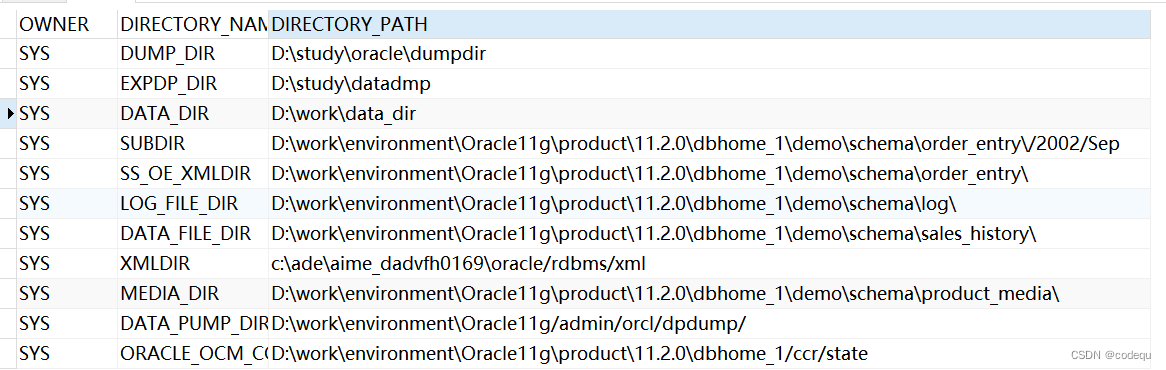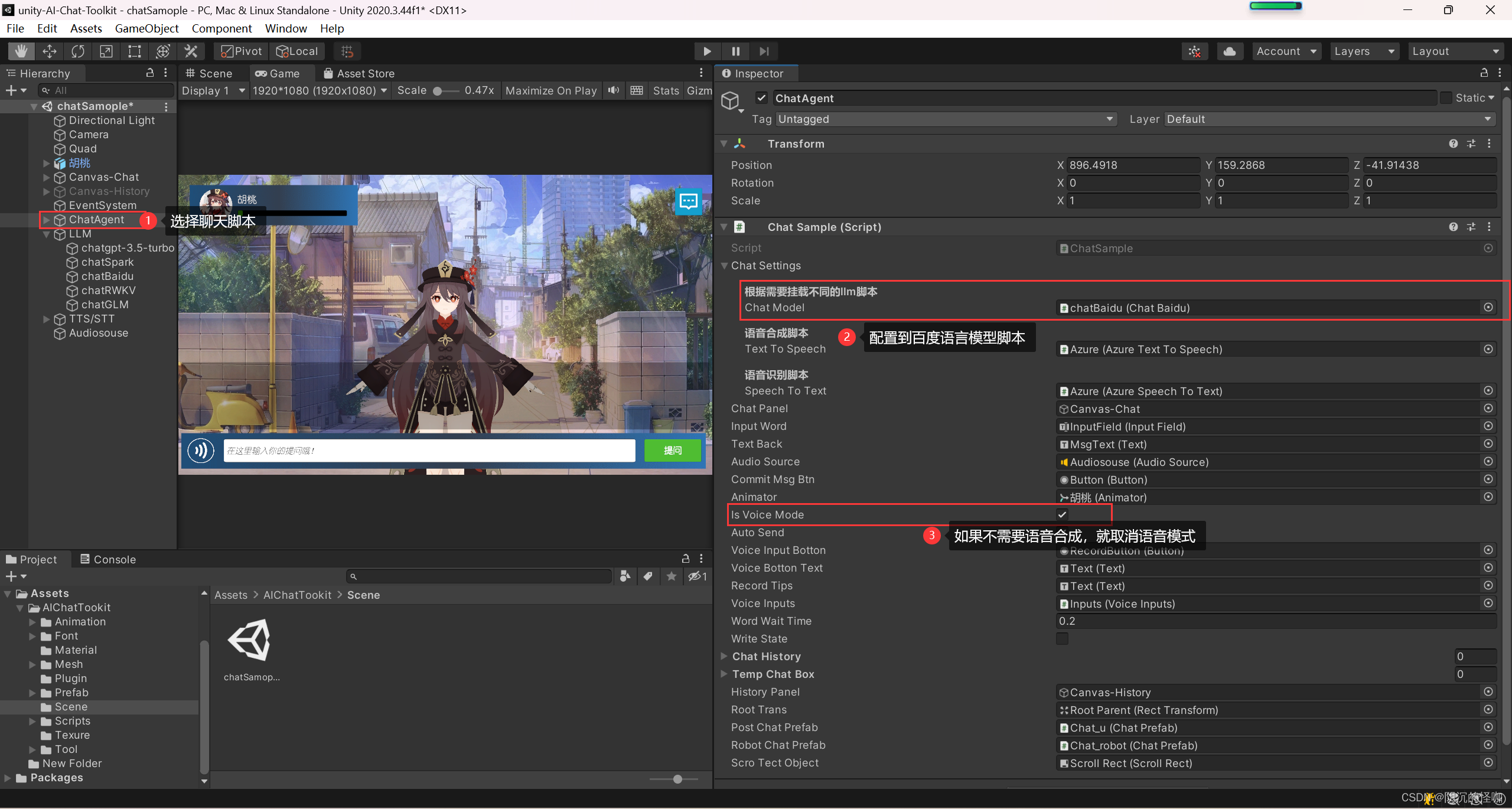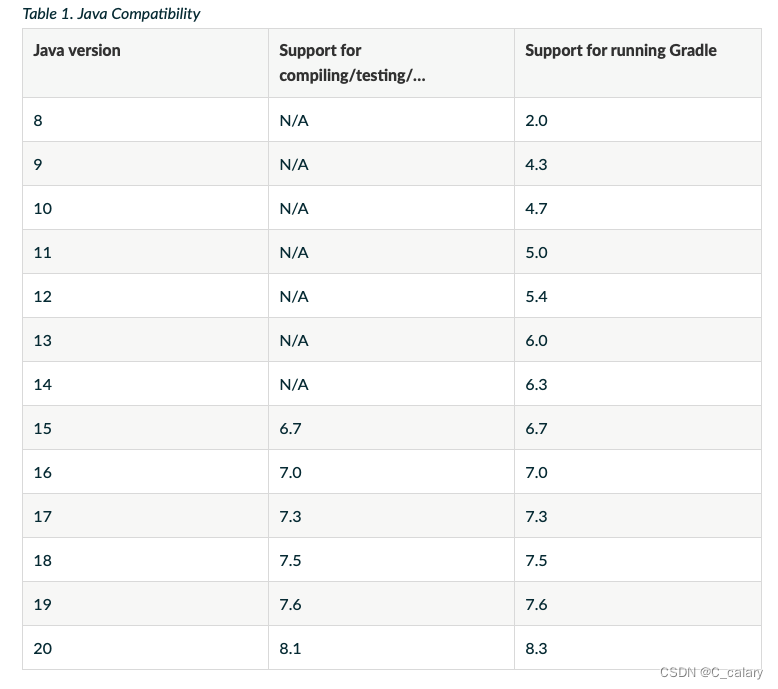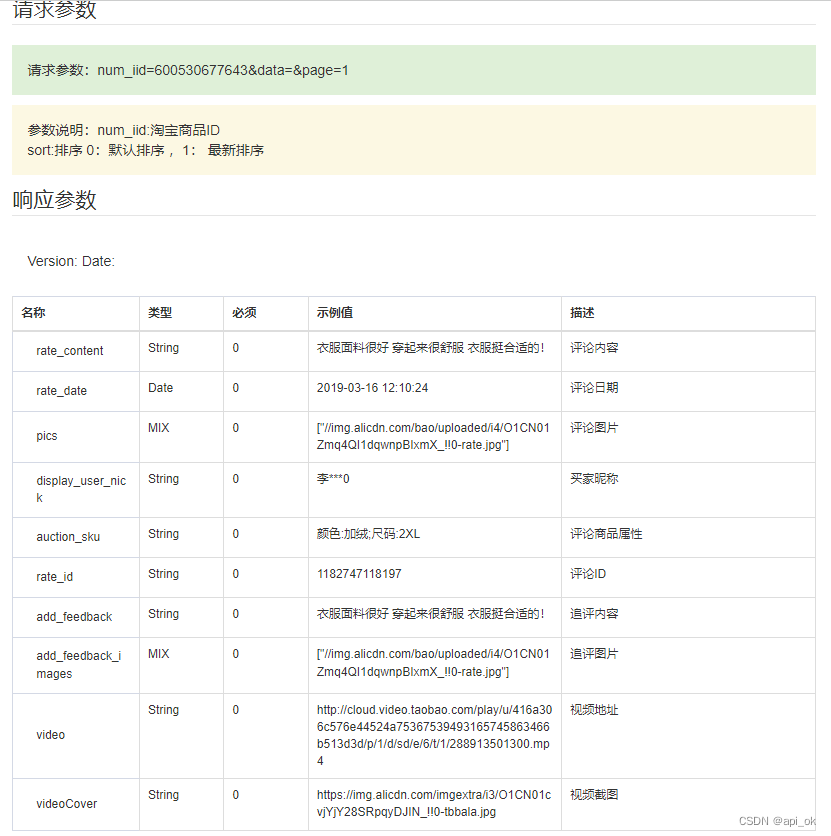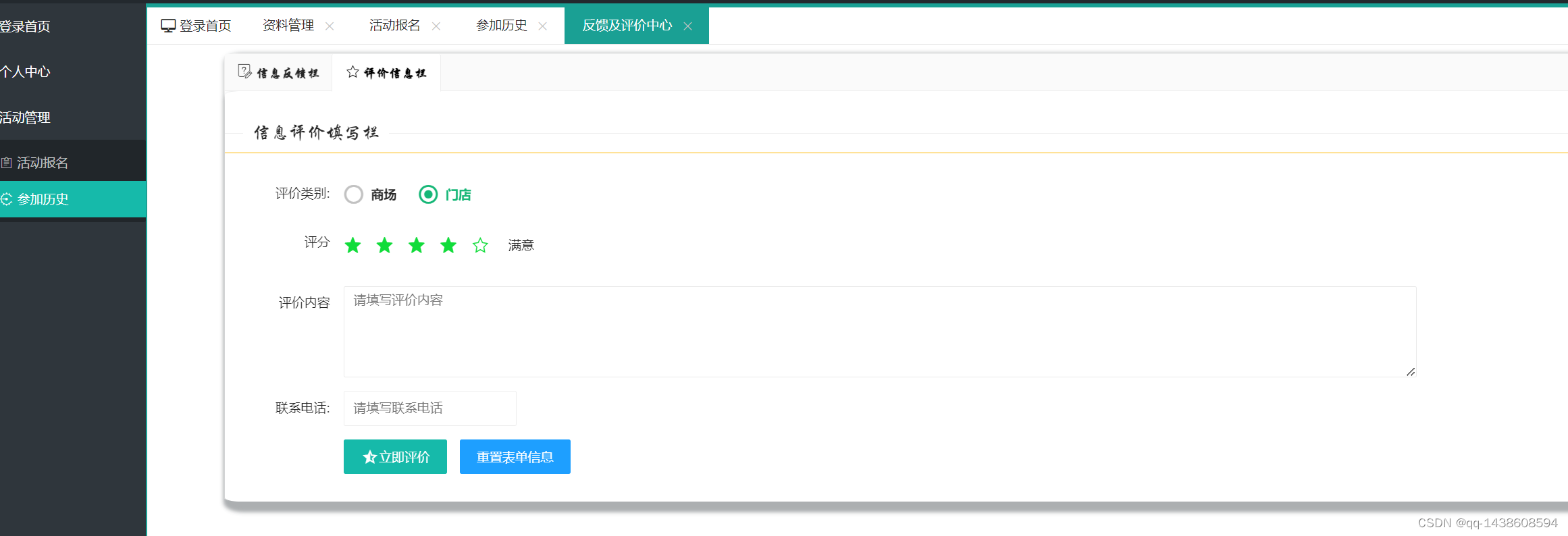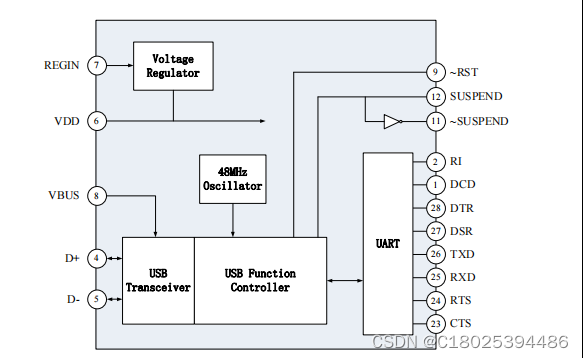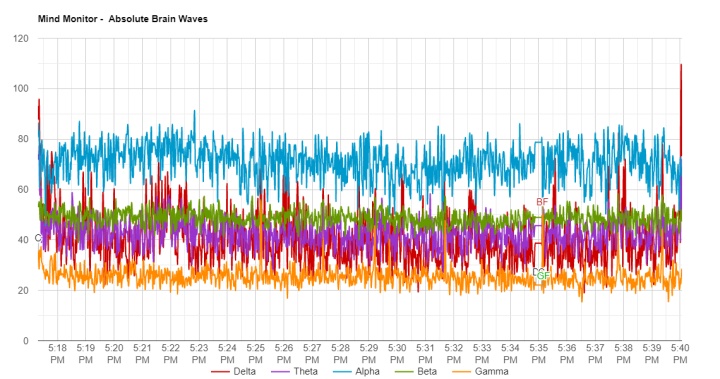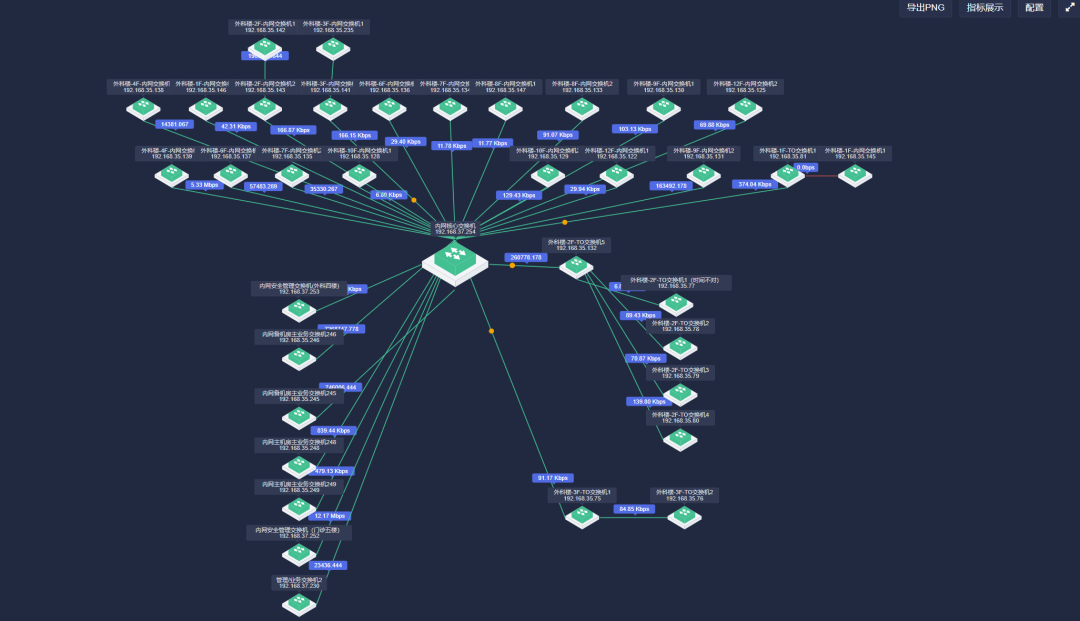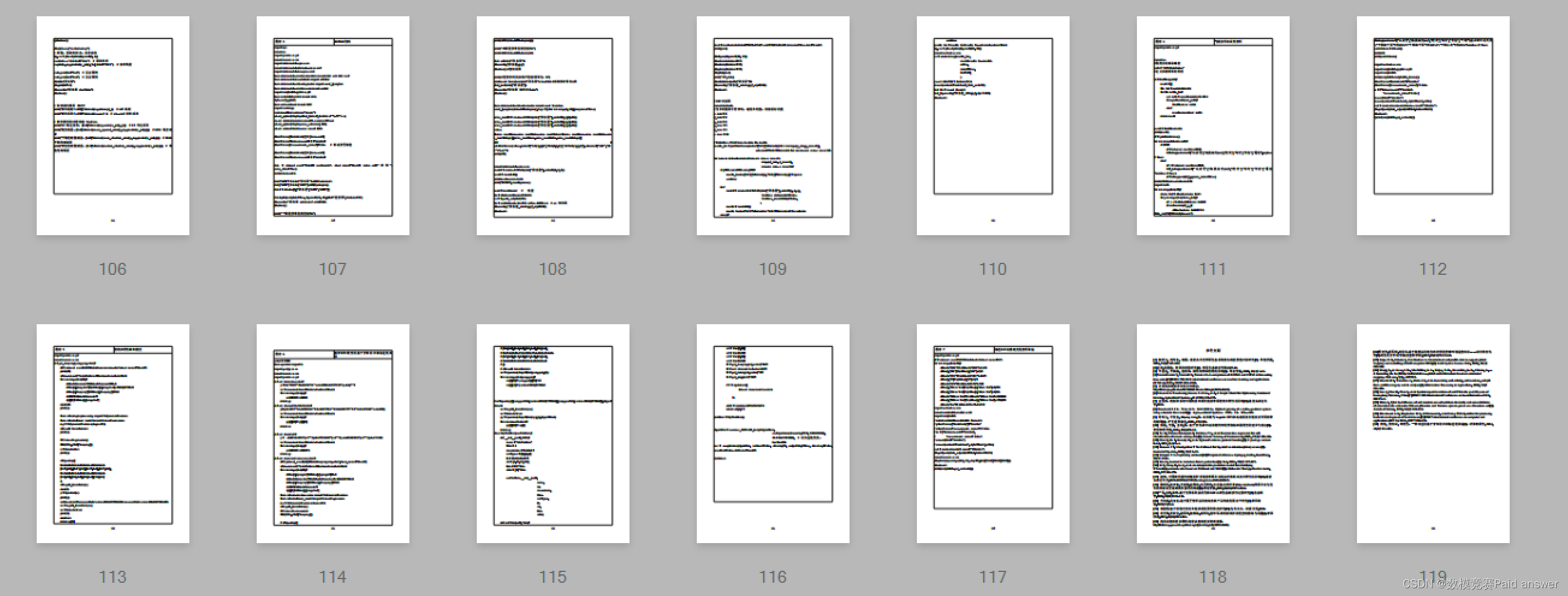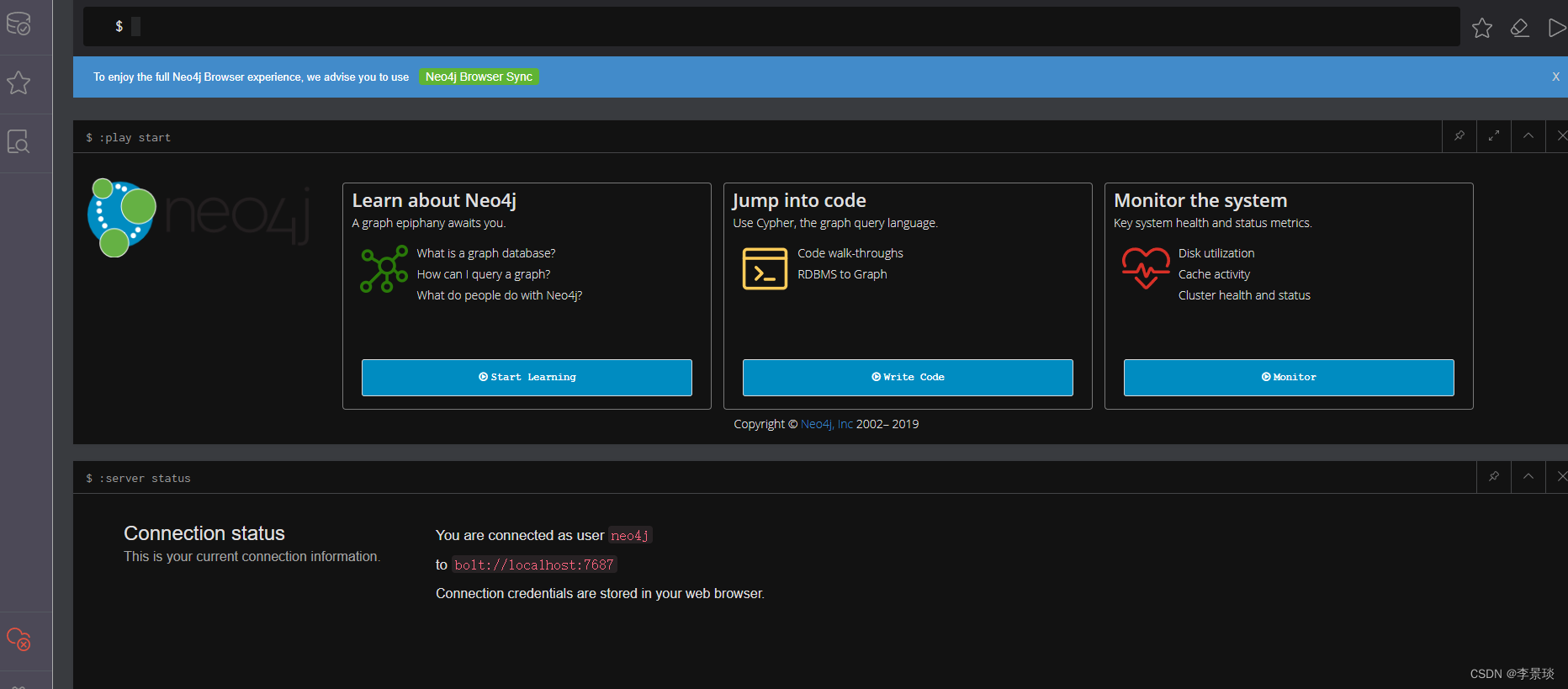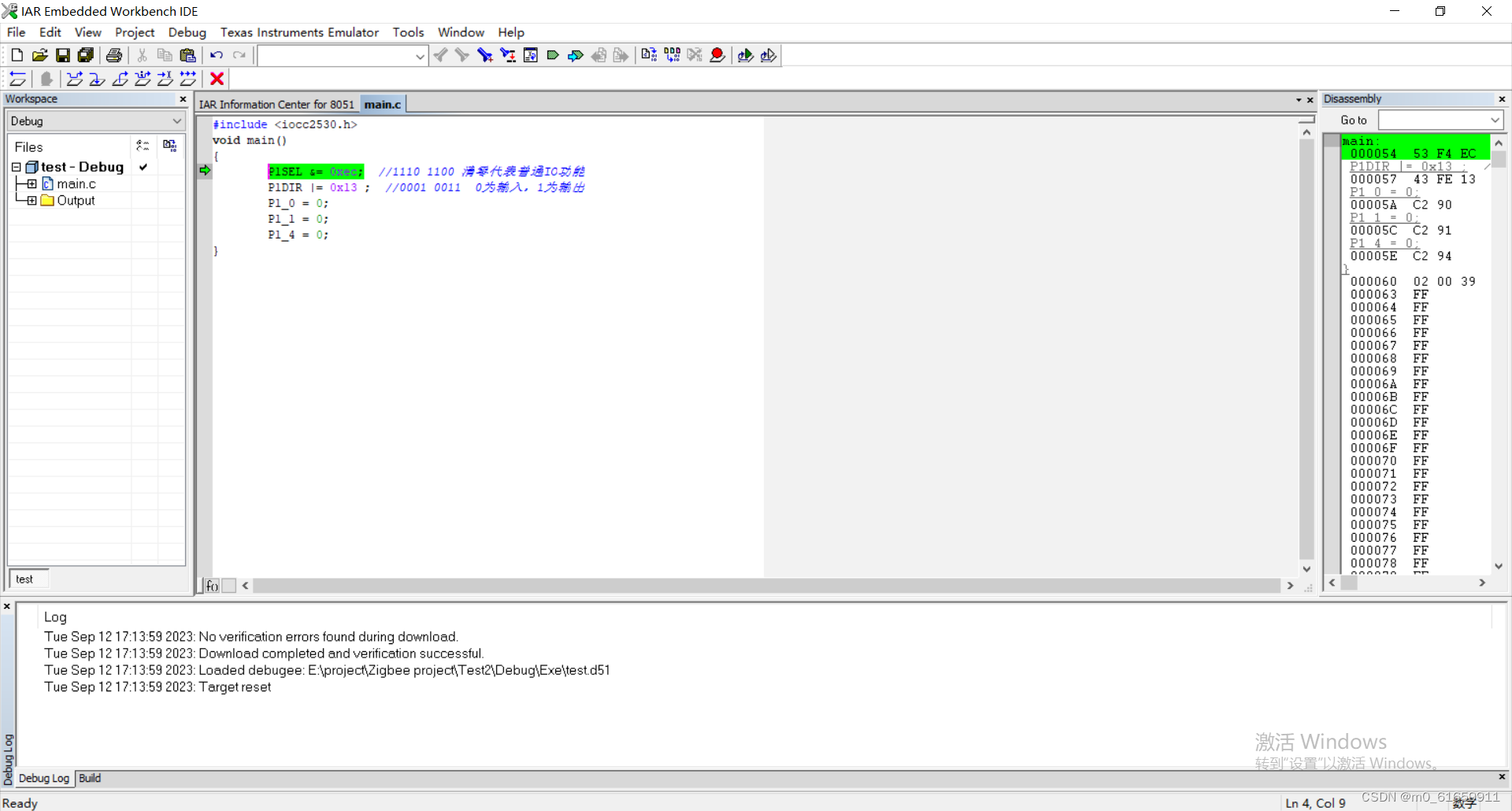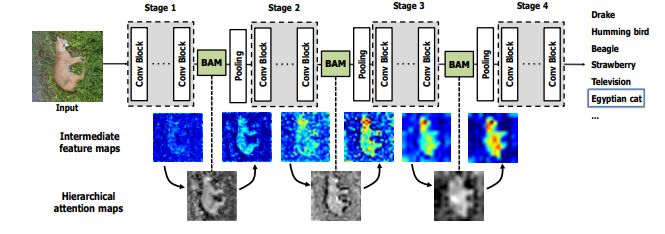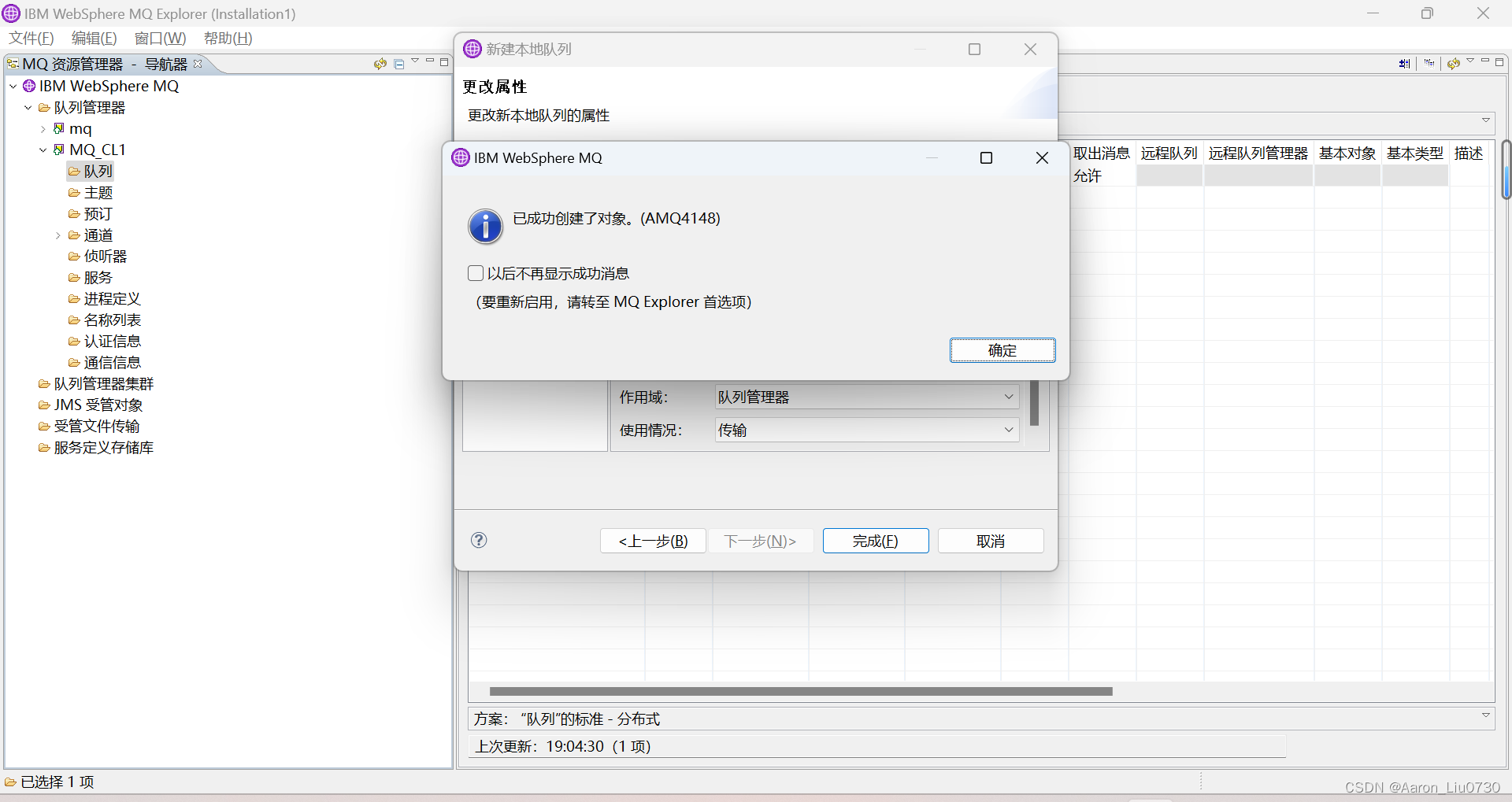Apache DolphinScheduler 是一款开源的分布式任务调度系统,旨在帮助用户实现复杂任务的自动化调度和管理。DolphinScheduler 支持多种任务类型,可以在单机或集群环境下运行。下面将介绍如何实现 DolphinScheduler 的自动化打包和单机/集群部署。
自动化打包
所需环境:maven、jdk
执行以下shell完成代码拉取及打包,打包路径:/opt/action/dolphinscheduler/dolphinscheduler-dist/target/apache-dolphinscheduler-dev-SNAPSHOT-bin.tar.gz
sudo su - root <<EOF
cd /opt/action
git clone git@github.com:apache/dolphinscheduler.git
cd Dolphinscheduler
git fetch origin dev
git checkout -b dev origin/dev
#git log --oneline
EOF
}
# 打包
build(){
sudo su - root <<EOF
cd /opt/action/Dolphinscheduler
mvn -B clean install -Prelease -Dmaven.test.skip=true -Dcheckstyle.skip=true -Dmaven.javadoc.skip=true
EOF
}单机部署
1、DolphinScheduler运行所需环境
所需环境jdk、zookeeper、mysql
初始化zookeeper(高版本zookeeper推荐使用v3.8及以上版本)环境
安装包官网下载地址:https://zookeeper.apache.org/
sudo su - root <<EOF
#进入/opt目录下(安装目录自行选择)
cd /opt
#解压缩
tar -xvf apache-zookeeper-3.8.0-bin.tar.gz
#修改文件名称
sudo mv apache-zookeeper-3.8.0-bin zookeeper
#进入zookeeper目录
cd zookeeper/
#在 /opt/zookeeper 目录下创建目录 zkData,用来存放 zookeeper 的数据文件
mkdir zkData
#进入conf文件夹
cd conf/
#修改配置文件,复制 zoo_sample.cfg 文件并重命名为 zoo.cfg因为zookeeper只能识别 zoo.cfg 配置文件
cp zoo_sample.cfg zoo.cfg
#修改 zoo.cfg 的配置
sed -i 's/\/tmp\/zookeeper/\/opt\/zookeeper\/conf/g' zoo.cfg
#停止之前的zk服务
ps -ef|grep QuorumPeerMain|grep -v grep|awk '{print "kill -9 " $2}' |sh
#使用 vim zoo.cfg 命令修改 zoo.cfg 的配置
sh /opt/zookeeper/bin/zkServer.sh start
EOF
}jdk、mysql这里不做过多赘述。
2、初始化配置
2.1 配置文件初始化
初始化文件要放到指定目录(本文章以/opt/action/tool举例)
- 2.1.1新建文件夹
mkdir -p /opt/action/tool mkdir -p /opt/Dsrelease - 2.1.2新建初始化文件common.properties
# Licensed to the Apache Software Foundation (ASF) under one or more
# contributor license agreements. See the NOTICE file distributed with
# this work for additional information regarding copyright ownership.
# The ASF licenses this file to You under the Apache License, Version 2.0
# (the "License"); you may not use this file except in compliance with
# the License. You may obtain a copy of the License at
#
# http://www.apache.org/licenses/LICENSE-2.0
#
# Unless required by applicable law or agreed to in writing, software
# distributed under the License is distributed on an "AS IS" BASIS,
# WITHOUT WARRANTIES OR CONDITIONS OF ANY KIND, either express or implied.
# See the License for the specific language governing permissions and
# limitations under the License.
#
# user data local directory path, please make sure the directory exists and have read write permissions
data.basedir.path=/tmp/dolphinscheduler
# resource storage type: HDFS, S3, NONE
resource.storage.type=HDFS
# resource store on HDFS/S3 path, resource file will store to this hadoop hdfs path, self configuration, please make sure the directory exists on hdfs and have read write permissions. "/dolphinscheduler" is recommended
resource.upload.path=/dolphinscheduler
# whether to startup kerberos
hadoop.security.authentication.startup.state=false
# java.security.krb5.conf path
java.security.krb5.conf.path=/opt/krb5.conf
# login user from keytab username
login.user.keytab.username=hdfs-mycluster@ESZ.COM
# login user from keytab path
login.user.keytab.path=/opt/hdfs.headless.keytab
# kerberos expire time, the unit is hour
kerberos.expire.time=2
# resource view suffixs
#resource.view.suffixs=txt,log,sh,bat,conf,cfg,py,java,sql,xml,hql,properties,json,yml,yaml,ini,js
# if resource.storage.type=HDFS, the user must have the permission to create directories under the HDFS root path
hdfs.root.user=root
# if resource.storage.type=S3, the value like: s3a://dolphinscheduler; if resource.storage.type=HDFS and namenode HA is enabled, you need to copy core-site.xml and hdfs-site.xml to conf dir
fs.defaultFS=file:///
aws.access.key.id=minioadmin
aws.secret.access.key=minioadmin
aws.region=us-east-1
aws.endpoint=http://localhost:9000
# resourcemanager port, the default value is 8088 if not specified
resource.manager.httpaddress.port=8088
# if resourcemanager HA is enabled, please set the HA IPs; if resourcemanager is single, keep this value empty
yarn.resourcemanager.ha.rm.ids=192.168.xx.xx,192.168.xx.xx
# if resourcemanager HA is enabled or not use resourcemanager, please keep the default value; If resourcemanager is single, you only need to replace aws2 to actual resourcemanager hostname
yarn.application.status.address=http://aws2:%s/ws/v1/cluster/apps/%s
# job history status url when application number threshold is reached(default 10000, maybe it was set to 1000)
yarn.job.history.status.address=http://aws2:19888/ws/v1/history/mapreduce/jobs/%s
# datasource encryption enable
datasource.encryption.enable=false
# datasource encryption salt
datasource.encryption.salt=!@#$%^&*
# data quality option
data-quality.jar.name=dolphinscheduler-data-quality-dev-SNAPSHOT.jar
#data-quality.error.output.path=/tmp/data-quality-error-data
# Network IP gets priority, default inner outer
# Whether hive SQL is executed in the same session
support.hive.oneSession=false
# use sudo or not, if set true, executing user is tenant user and deploy user needs sudo permissions; if set false, executing user is the deploy user and doesn't need sudo permissions
sudo.enable=true
# network interface preferred like eth0, default: empty
#dolphin.scheduler.network.interface.preferred=
# network IP gets priority, default: inner outer
#dolphin.scheduler.network.priority.strategy=default
# system env path
#dolphinscheduler.env.path=dolphinscheduler_env.sh
# development state
development.state=false
# rpc port
alert.rpc.port=50052
# Url endpoint for zeppelin RESTful API
zeppelin.rest.url=http://localhost:8080- 2.1.3新建初始化文件core-site.xml
<?xml-stylesheet type="text/xsl" href="configuration.xsl"?>
<!--
Licensed under the Apache License, Version 2.0 (the "License");
you may not use this file except in compliance with the License.
You may obtain a copy of the License at
http://www.apache.org/licenses/LICENSE-2.0
Unless required by applicable law or agreed to in writing, software
distributed under the License is distributed on an "AS IS" BASIS,
WITHOUT WARRANTIES OR CONDITIONS OF ANY KIND, either express or implied.
See the License for the specific language governing permissions and
limitations under the License. See accompanying LICENSE file.
-->
<!-- Put site-specific property overrides in this file. -->
<configuration>
<property>
<name>fs.defaultFS</name>
<value>hdfs://aws1</value>
</property>
<property>
<name>ha.zookeeper.quorum</name>
<value>aws1:2181</value>
</property>
<property>
<name>hadoop.proxyuser.root.hosts</name>
<value>*</value>
</property>
<property>
<name>hadoop.proxyuser.root.groups</name>
<value>*</value>
</property>
</configuration>- 2.1.4新建初始化文件hdfs-site.xml
<?xml-stylesheet type="text/xsl" href="configuration.xsl"?>
<!--
Licensed under the Apache License, Version 2.0 (the "License");
you may not use this file except in compliance with the License.
You may obtain a copy of the License at
http://www.apache.org/licenses/LICENSE-2.0
Unless required by applicable law or agreed to in writing, software
distributed under the License is distributed on an "AS IS" BASIS,
WITHOUT WARRANTIES OR CONDITIONS OF ANY KIND, either express or implied.
See the License for the specific language governing permissions and
limitations under the License. See accompanying LICENSE file.
-->
<!-- Put site-specific property overrides in this file. -->
<configuration>
<property>
<name>dfs.replication</name>
<value>1</value>
</property>
<property>
<name>dfs.namenode.name.dir</name>
<value>/opt/bigdata/hadoop/ha/dfs/name</value>
</property>
<property>
<name>dfs.datanode.data.dir</name>
<value>/opt/bigdata/hadoop/ha/dfs/data</value>
</property>
<property>
<name>dfs.namenode.secondary.http-address</name>
<value>aws2:50090</value>
</property>
<property>
<name>dfs.namenode.checkpoint.dir</name>
<value>/opt/bigdata/hadoop/ha/dfs/secondary</value>
</property>
<property>
<name>dfs.nameservices</name>
<value>aws1</value>
</property>
<property>
<name>dfs.ha.namenodes.aws1</name>
<value>nn1,nn2</value>
</property>
<property>
<name>dfs.namenode.rpc-address.aws1.nn1</name>
<value>aws1:8020</value>
</property>
<property>
<name>dfs.namenode.rpc-address.aws1.nn2</name>
<value>aws2:8020</value>
</property>
<property>
<name>dfs.namenode.http-address.aws1.nn1</name>
<value>aws1:50070</value>
</property>
<property>
<name>dfs.namenode.http-address.aws1.nn2</name>
<value>aws2:50070</value>
</property>
<property>
<property>
<name>dfs.datanode.address</name>
<value>aws1:50010</value>
</property>
<property>
<name>dfs.datanode.ipc.address</name>
<value>aws1:50020</value>
</property>
<property>
<name>dfs.datanode.http.address</name>
<value>aws1:50075</value>
</property>
<property>
<name>dfs.datanode.https.address</name>
<value>aws1:50475</value>
</property>
<name>dfs.namenode.shared.edits.dir</name>
<value>qjournal://aws1:8485;aws2:8485;aws3:8485/mycluster</value>
</property>
<property>
<name>dfs.journalnode.edits.dir</name>
<value>/opt/bigdata/hadoop/ha/dfs/jn</value>
</property>
<property>
<name>dfs.client.failover.proxy.provider.aws1</name>
<value>org.apache.hadoop.hdfs.server.namenode.ha.ConfiguredFailoverProxyProvider</value>
</property>
<property>
<name>dfs.ha.fencing.methods</name>
<value>sshfence</value>
</property>
<property>
<name>dfs.ha.fencing.ssh.private-key-files</name>
<value>/root/.ssh/id_dsa</value>
</property>
<property>
<name>dfs.ha.automatic-failover.enabled</name>
<value>true</value>
</property>
</configuration>- 2.1.5上传初始化jar包mysql-connector-java-8.0.16.jar
- 2.1.6上传初始化jar包ojdbc8.jar
2.2 初始化文件替换
cd /opt/Dsrelease
sudo rm -r $today/
echo "rm -r $today"
cd /opt/release
cp $packge_tar /opt/Dsrelease
cd /opt/Dsrelease
tar -zxvf $packge_tar
mv $packge $today
p_api_lib=/opt/Dsrelease/$today/api-server/libs/
p_master_lib=/opt/Dsrelease/$today/master-server/libs/
p_worker_lib=/opt/Dsrelease/$today/worker-server/libs/
p_alert_lib=/opt/Dsrelease/$today/alert-server/libs/
p_tools_lib=/opt/Dsrelease/$today/tools/libs/
p_st_lib=/opt/Dsrelease/$today/standalone-server/libs/
p_api_conf=/opt/Dsrelease/$today/api-server/conf/
p_master_conf=/opt/Dsrelease/$today/master-server/conf/
p_worker_conf=/opt/Dsrelease/$today/worker-server/conf/
p_alert_conf=/opt/Dsrelease/$today/alert-server/conf/
p_tools_conf=/opt/Dsrelease/$today/tools/conf/
p_st_conf=/opt/Dsrelease/$today/standalone-server/conf/
cp $p0 $p4 $p_api_lib
cp $p0 $p4 $p_master_lib
cp $p0 $p4 $p_worker_lib
cp $p0 $p4 $p_alert_lib
cp $p0 $p4 $p_tools_lib
cp $p0 $p4 $p_st_lib
echo "cp $p0 $p_api_lib"
cp $p1 $p2 $p3 $p_api_conf
cp $p1 $p2 $p3 $p_master_conf
cp $p1 $p2 $p3 $p_worker_conf
cp $p1 $p2 $p3 $p_alert_conf
cp $p1 $p2 $p3 $p_tools_conf
cp $p1 $p2 $p3 $p_st_conf
echo "cp $p1 $p2 $p3 $p_api_conf"
}
define_param(){
packge_tar=apache-dolphinscheduler-dev-SNAPSHOT-bin.tar.gz
packge=apache-dolphinscheduler-dev-SNAPSHOT-bin
p0=/opt/action/tool/mysql-connector-java-8.0.16.jar
p1=/opt/action/tool/common.properties
p2=/opt/action/tool/core-site.xml
p3=/opt/action/tool/hdfs-site.xml
p4=/opt/action/tool/ojdbc8.jar
today=`date +%m%d`
}2.3 配置文件内容替换
sed -i 's/spark2/spark/g' /opt/Dsrelease/$today/worker-server/conf/dolphinscheduler_env.sh
cd /opt/Dsrelease/$today/bin/env/
sed -i '$a\export SPRING_PROFILES_ACTIVE=permission_shiro' dolphinscheduler_env.sh
sed -i '$a\export DATABASE="mysql"' dolphinscheduler_env.sh
sed -i '$a\export SPRING_DATASOURCE_DRIVER_CLASS_NAME="com.mysql.jdbc.Driver"' dolphinscheduler_env.sh
#自定义修改mysql配置
sed -i '$a\export SPRING_DATASOURCE_URL="jdbc:mysql://ctyun6:3306/dolphinscheduler?useUnicode=true&characterEncoding=UTF-8&allowMultiQueries=true&allowPublicKeyRetrieval=true"' dolphinscheduler_env.sh
sed -i '$a\export SPRING_DATASOURCE_USERNAME="root"' dolphinscheduler_env.sh
sed -i '$a\export SPRING_DATASOURCE_PASSWORD="root@123"' dolphinscheduler_env.sh
echo "替换jdbc配置成功"
#自定义修改zookeeper配置
sed -i '$a\export REGISTRY_TYPE=${REGISTRY_TYPE:-zookeeper}' dolphinscheduler_env.sh
sed -i '$a\export REGISTRY_ZOOKEEPER_CONNECT_STRING=${REGISTRY_ZOOKEEPER_CONNECT_STRING:-ctyun6:2181}' dolphinscheduler_env.sh
echo "替换zookeeper配置成功"
sed -i 's/resource.storage.type=HDFS/resource.storage.type=NONE/' /opt/Dsrelease/$today/master-server/conf/common.properties
sed -i 's/resource.storage.type=HDFS/resource.storage.type=NONE/' /opt/Dsrelease/$today/worker-server/conf/common.properties
sed -i 's/resource.storage.type=HDFS/resource.storage.type=NONE/' /opt/Dsrelease/$today/alert-server/conf/common.properties
sed -i 's/resource.storage.type=HDFS/resource.storage.type=NONE/' /opt/Dsrelease/$today/api-server/conf/common.properties
sed -i 's/hdfs.root.user=root/resource.hdfs.root.user=root/' /opt/Dsrelease/$today/master-server/conf/common.properties
sed -i 's/hdfs.root.user=root/resource.hdfs.root.user=root/' /opt/Dsrelease/$today/worker-server/conf/common.properties
sed -i 's/hdfs.root.user=root/resource.hdfs.root.user=root/' /opt/Dsrelease/$today/alert-server/conf/common.properties
sed -i 's/hdfs.root.user=root/resource.hdfs.root.user=root/' /opt/Dsrelease/$today/api-server/conf/common.properties
sed -i 's/fs.defaultFS=file:/resource.fs.defaultFS=file:/' /opt/Dsrelease/$today/master-server/conf/common.properties
sed -i 's/fs.defaultFS=file:/resource.fs.defaultFS=file:/' /opt/Dsrelease/$today/worker-server/conf/common.properties
sed -i 's/fs.defaultFS=file:/resource.fs.defaultFS=file:/' /opt/Dsrelease/$today/alert-server/conf/common.properties
sed -i 's/fs.defaultFS=file:/resource.fs.defaultFS=file:/' /opt/Dsrelease/$today/api-server/conf/common.properties
sed -i '$a\resource.hdfs.fs.defaultFS=file:///' /opt/Dsrelease/$today/api-server/conf/common.properties
echo "替换common.properties配置成功"
# 替换master worker内存 api alert也可进行修改,具体根据当前服务器硬件配置而定,但要遵循Xms=Xmx=2Xmn的规律
cd /opt/Dsrelease/$today/
sed -i 's/Xms4g/Xms2g/g' worker-server/bin/start.sh
sed -i 's/Xmx4g/Xmx2g/g' worker-server/bin/start.sh
sed -i 's/Xmn2g/Xmn1g/g' worker-server/bin/start.sh
sed -i 's/Xms4g/Xms2g/g' master-server/bin/start.sh
sed -i 's/Xmx4g/Xmx2g/g' master-server/bin/start.sh
sed -i 's/Xmn2g/Xmn1g/g' master-server/bin/start.sh
echo "master worker内存修改完成"
}3、删除HDFS配置
echo "开始删除hdfs配置"
sudo rm /opt/Dsrelease/$today/api-server/conf/core-site.xml
sudo rm /opt/Dsrelease/$today/api-server/conf/hdfs-site.xml
sudo rm /opt/Dsrelease/$today/worker-server/conf/core-site.xml
sudo rm /opt/Dsrelease/$today/worker-server/conf/hdfs-site.xml
sudo rm /opt/Dsrelease/$today/master-server/conf/core-site.xml
sudo rm /opt/Dsrelease/$today/master-server/conf/hdfs-site.xml
sudo rm /opt/Dsrelease/$today/alert-server/conf/core-site.xml
sudo rm /opt/Dsrelease/$today/alert-server/conf/hdfs-site.xml
echo "结束删除hdfs配置"
}4、MySQL初始化
init_mysql(){
sql_path="/opt/Dsrelease/$today/tools/sql/sql/dolphinscheduler_mysql.sql"
sourceCommand="source $sql_path"
echo $sourceCommand
echo "开始source:"
mysql -hlocalhost -uroot -proot@123 -D "dolphinscheduler" -e "$sourceCommand"
echo "结束source:"
}5、启动DolphinScheduler服务
stop_all_server(){
cd /opt/Dsrelease/$today
./bin/dolphinscheduler-daemon.sh stop api-server
./bin/dolphinscheduler-daemon.sh stop master-server
./bin/dolphinscheduler-daemon.sh stop worker-server
./bin/dolphinscheduler-daemon.sh stop alert-server
ps -ef|grep api-server|grep -v grep|awk '{print "kill -9 " $2}' |sh
ps -ef|grep master-server |grep -v grep|awk '{print "kill -9 " $2}' |sh
ps -ef|grep worker-server |grep -v grep|awk '{print "kill -9 " $2}' |sh
ps -ef|grep alert-server |grep -v grep|awk '{print "kill -9 " $2}' |sh
}
run_all_server(){
cd /opt/Dsrelease/$today
./bin/dolphinscheduler-daemon.sh start api-server
./bin/dolphinscheduler-daemon.sh start master-server
./bin/dolphinscheduler-daemon.sh start worker-server
./bin/dolphinscheduler-daemon.sh start alert-server
}集群部署
1、开放mysql和zookeeper对外端口 2、集群部署及启动
复制完成初始化的文件夹到指定的服务器,启动指定服务即可完成集群部署,要连同一个Zookeeper和MySQL。
本文由 白鲸开源科技 提供发布支持!