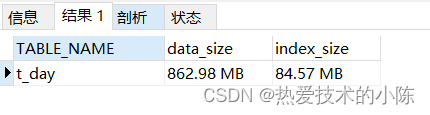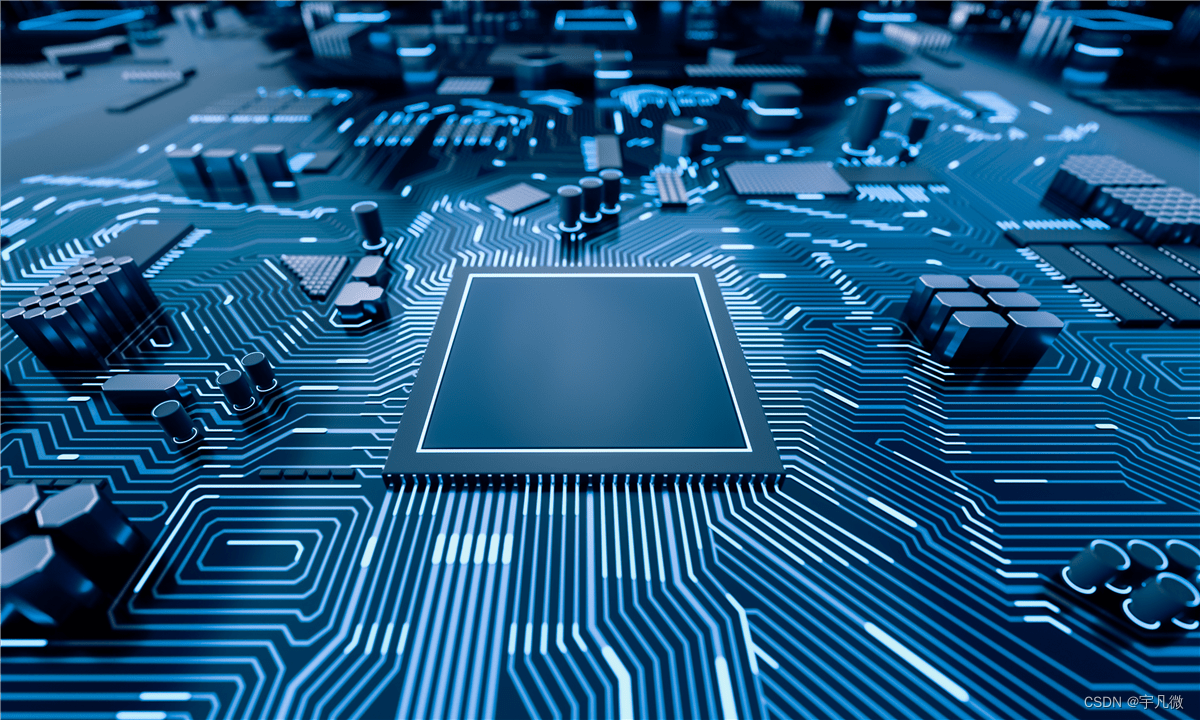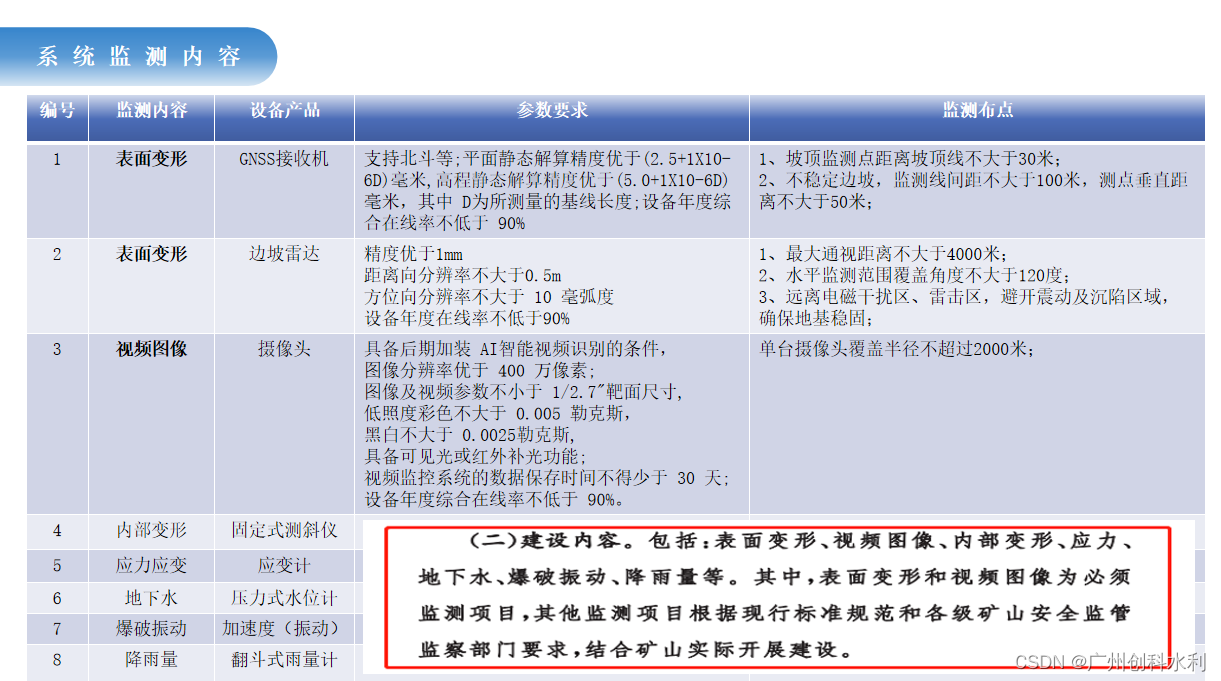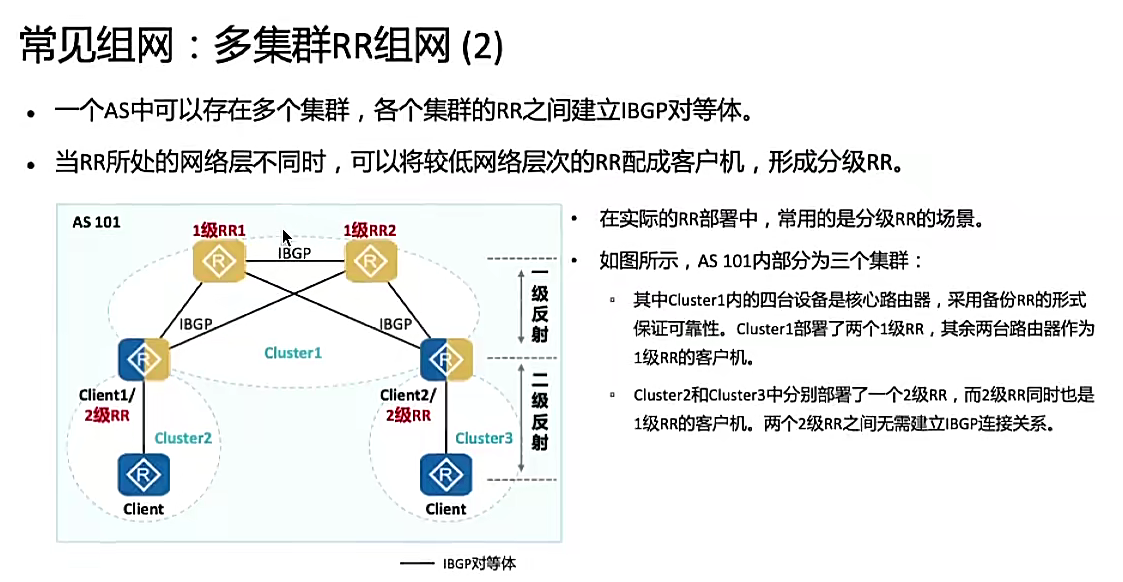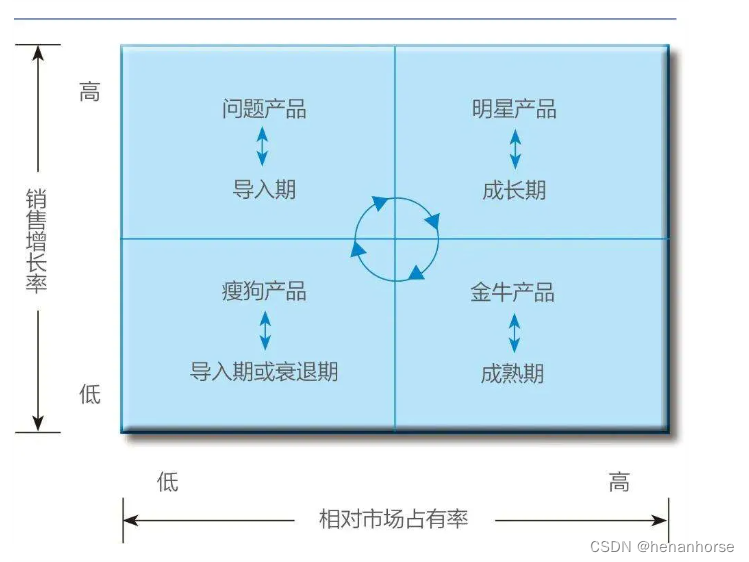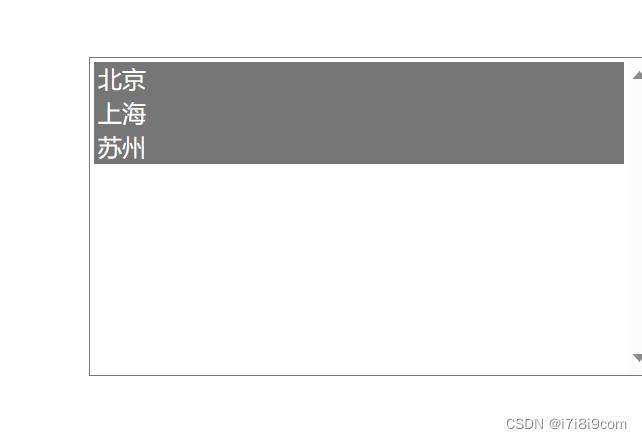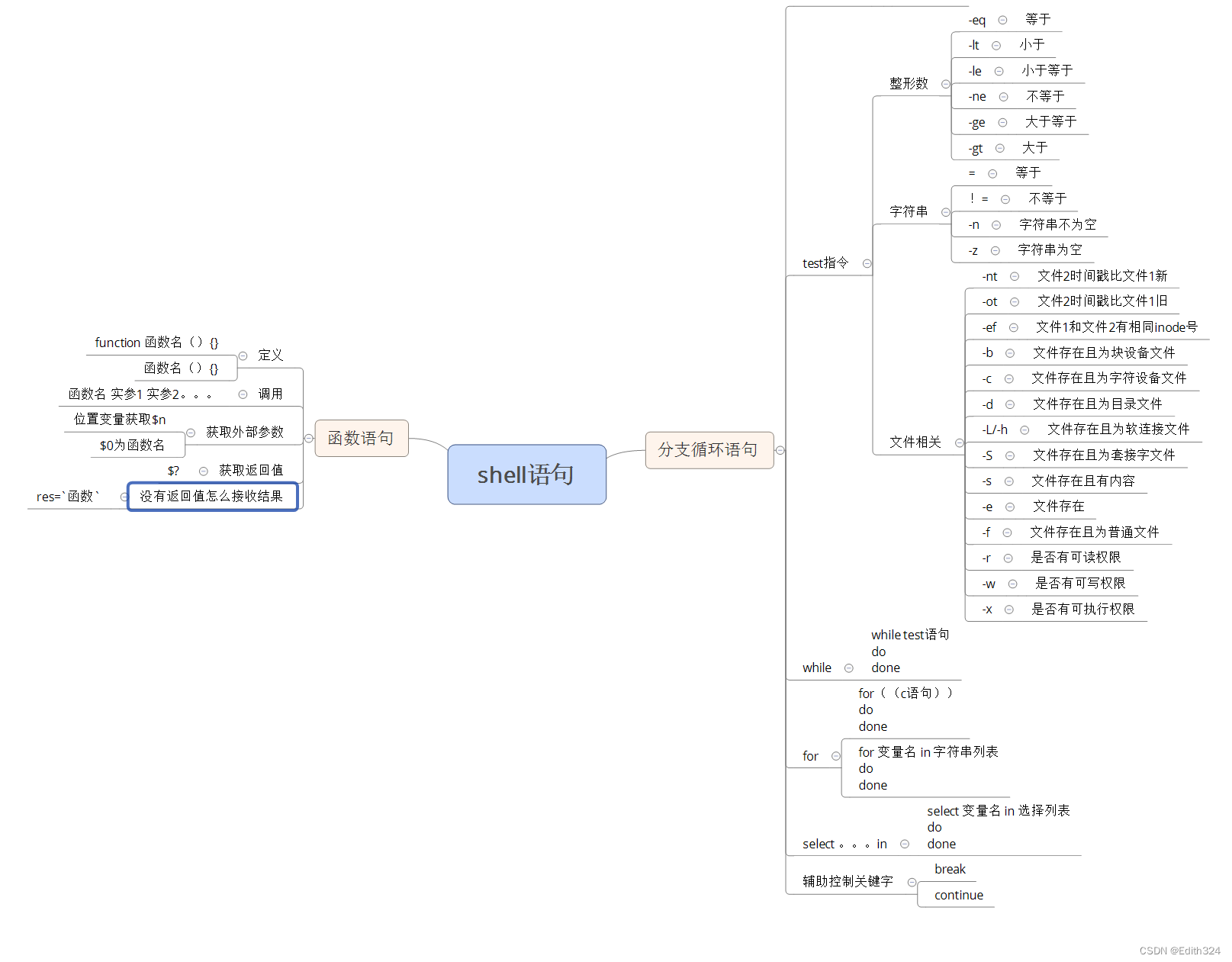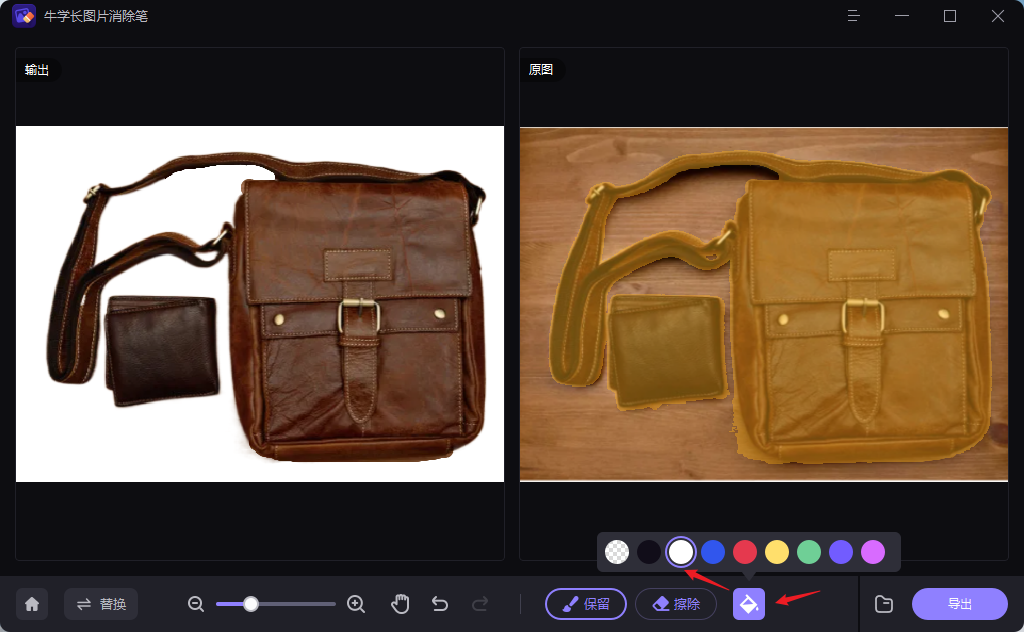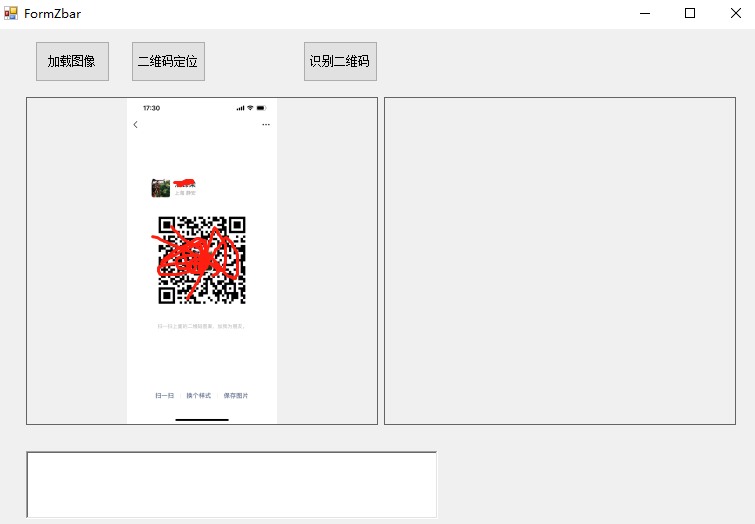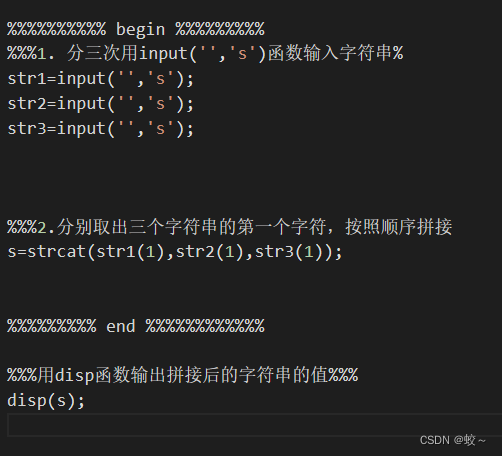方法
- 方法(Method)是由C/C++中的函数(Function)发展而来的
//C语言
#include <stdio.h>
int Add(int x, int y)
{
return x + y;
}//函数
int main(void)
{
int a = 4;
int b = 2;
int c = Add(a, b);
printf("%d + %d = %d\n", a, b, c);
return 0;
}
//C++
#include <iostream>
int Add(int x, int y)
{
return x + y;
}//函数
int main()
{
int a = 4;
int b = 2;
int c = Add(a, b);
std::cout << a << " + " << b << " = " << c;
return 0;
}
方法是面向对象,当一个函数以类的成员出现的时候就叫方法,所以方法又叫成员函数
在编写C++程序时,选择添加类(Class),然后输入类名,后面的 .h 文件就是类的声明,而 .cpp 文件就是类的定义(在C#中类的声明和定义是放在一起的)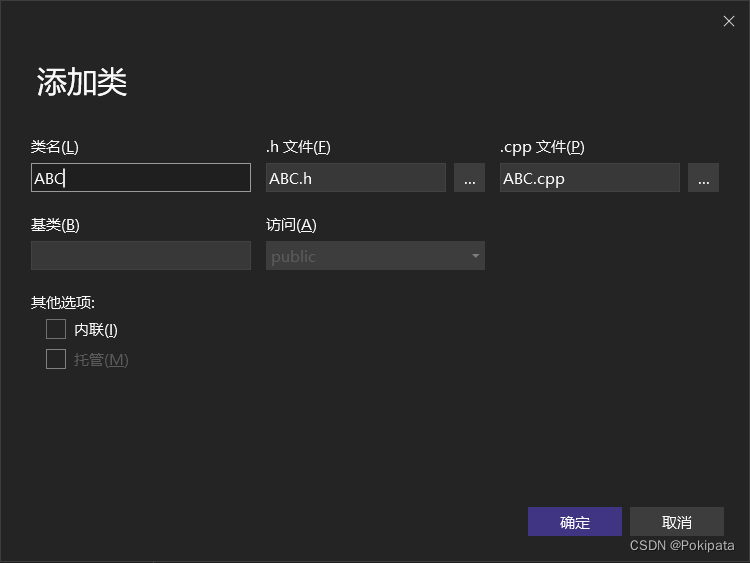
//ABC.h - 类的声明
#pragma once
class ABC
{
public:
void ShowHello();
};
//ABC.cpp - 类的定义
#include "ABC.h"
#include <iostream>
void ABC::ShowHello()
{
std::cout << "Hello World";
}
//use.cpp
#include <iostream>
#include "ABC.h"
int main()
{
ABC* pABC = new ABC();
//此处已经有了C#方法的雏形了
pABC->ShowHello();
return 0;
}
- 方法是类(或结构体)的成员
C#中函数不能独立于类(或结构体)之外
只有作为类(或结构体)的成员出现时,函数才能被称为方法
namespace ConsoleApp1
{
int Add(int x, int y)
{
return x + y;
}
internal class Program
{
static void Main(string[] args)
{ }
}
}
上段代码中的函数没有在类中,编译会报错
- 方法是类(或结构体)最基本的成员之一
类(或结构体)有两个最基本的成员 - 字段和方法(成员变量和成员函数)
方法表示类(或结构体)所能干的事情 - 使用方法和函数的目的
- 隐藏复杂的逻辑;
- 把大算法分解为小算法;
- 复用;
//未复用
class Tool
{
public double GetCicleArea(double R)
{
return 3.14 * R * R;
}
public double GetCylinderVolume(double R, double H)
{
return 3.14 * R * R * H;
}
public double GetConeVolume(double R, double H)
{
return 3.14 * R * R * H / 3;
}
}
//复用
class Tool
{
public double GetCicleArea(double R)
{
return 3.14 * R * R;
}
public double GetCylinderVolume(double R, double H)
{
return GetCicleArea(R) * H;
}
public double GetConeVolume(double R, double H)
{
return GetCyliderVolume(R, H) / 3;
}
}
将一个大的算法分解为小的算法,再由算法一个一个解决,就是自顶向下逐步求精的方法
方法的声明与调用
方法的声明
函数头 + 函数体
函数头:特性 + 有效的方法的修饰符 + partial + 返回类型 + 方法名 + 类型参数列表 + ( + 形式参数列表 + )+ 类型参数约束句子
其中只有 返回类型 & 方法名 & **()**是必须要的;其中 类型参数约束句子 只有在有 类型参数列表 出现时才能出现
方法名最好使用动词或动词短语,所有单词首字母大写(Pascal命名法)
形式参数(parameter,简称:形参):是一种变量,会参与构成方法的算法逻辑
静态方法和实例方法
静态方法与类绑定,非静态方法(实例方法)与实例绑定
using System;
namespace ConsoleApp1
{
internal class Program
{
static void Main(string[] args)
{
Tool t = new Tool();
Console.WriteLine(t.Add(1, 2));
//实例方法与实例绑定
Console.WriteLine(Tool.Sub(1,2));
//静态方法与类绑定
}
}
class Tool
{
public int Add(int x, int y)
{ //实例方法
return x + y;
}
public static int Sub(int x, int y)
{ //静态方法
return x - y;
}
}
}
调用方法
方法调用:方法名 + ( + 实际参数列表 + )
实际参数(Argument,简称:实参):实际参数列表需要与定义方法时的形式参数列表相匹配
以上面那段代码为例:
int x = Tool.Sub(1);
//此时实际参数个数与形式参数不匹配
int y = Tool.Sub(1.0, 2.5);
//此时实际参数类型与形式参数不匹配
构造器
构造器(Constructor)是类型的成员之一,构造器就是构造函数
狭义的构造器就是实例构造器(Instance constructor)
using System;
namespace ConsoleApp1
{
internal class Program
{
static void Main(string[] args)
{
Human human = new Human();
//上行代码中的 () 就是调用构造器
Console.WriteLine(human.ID);
Console.WriteLine(human.Name);
People people = new People();
Console.WriteLine(people.ID);
Console.WriteLine(people.Name);
Student student = new Student(1, "None");
//构造器带参数时调用也需要带参数
Console.WriteLine(student.ID);
Console.WriteLine(student.Name);
}
}
class Human
{ //当声明一个类后,没有准备构造器时,编译器会自动为其准备一个默认构造器
//默认构造器可以把内存中的对象的字段进行初始化,就是将 ID 和 Name 进行初始化
public int ID;
public string Name;
}
class People
{
public People()
{ //创建构造器时,构造函数名要与类一致
this.ID = 0;
this.Name = "NULL";
}
public int ID;
public string Name;
}
class Student
{
public Student(int id, string name)
{
this.ID = id;
this.Name = name;
}
public int ID;
public string Name;
}
}
一个类中可以有多个构造器
class People
{
public People(int id, string name)
{
this.ID = id;
this.Name = name;
}
public People()
{
this.ID = 0;
this.Name = "NULL";
}
public int ID;
public string Name;
}
构造器的内存原理
默认构造器
Human human = new Human();
class Human
{
public int ID;
public string Name;
}
第一个代码创建了一个human变量,human变量存储在栈区中(栈区存储由高字节位到低字节位)
new操作符开始执行时,在堆区找足够的内存空间作为实例的内存,而 int 需要占4字节,string 需要占4字节,所以最后占用了8个字节。构造时就对这8个字节进行切割,前4个为int类型,后4个为string类型,然后默认构造器将这8个字节中的值全赋值为0
最后将实例的地址存储在human变量中
带参数的构造器
Human human = new Human(1, "One");
class Human
{
public Human(int id, string name)
{
this.ID = id;
this.Name = name;
}
public int ID;
public string Name;
}
依旧是在栈区分配human变量的内存空间,然后在堆区分配8字节,然后开始切割这8个字节,再在前4个字节中存入1,在后4个字节中存入“One”
最后把实例的地址放进human变量的内存空间中
方法的重载(Overload)
当一个类中的两个方法的名称一致时,方法签名不能一致
方法签名(Method signature)由方法名称、类型形参的个数和方法的形参(由左到右的顺序)的类型、种类(值、引用、输出)组成,方法签名不包含返回类型
class Tool
{
public int Add(int a, int b)
{ return a + b; }
public double Add(double a, double b)
{ return a + b; }
public int Add(int a, int b, int c)
{ return a + b + c; }
public int Add(ref int a, out int b)
{ b = 10; return a + b; }
//ref就是引用、out就是输出
}
构造器也可以有重载,构造器的签名由每一个形参(从左到右的顺序)的类型和种类(值、引用、输出)组成
重载决策:根据调用方法时实参的类型来决定调用哪一个方法。如:
Console.WriteLine(100);
Console.WriteLine("Hello World");
对方法进行debug
debug可以找到bug发生的地方,也可以了解到程序运行的原理
设置断点(breakpoint)
设置断点后,运行程序时会自动停在断点设置处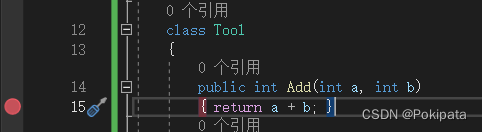
红色就是断点标识,设置快捷键是F9,然后按F5进行调试,就会执行时停到断点处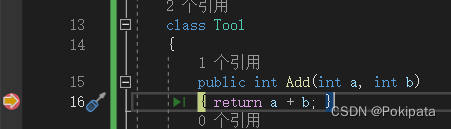
当红点标识变成上图标识时,就是程序执行停在了那里
观察方法调用时的调用堆栈(call stack)
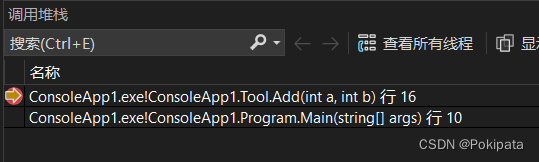
上图中第一行就是断点处的方法(函数)
第二行就是调用它的函数,可以双击跳到所需位置
实际代码中此处可能会层层叠加,最后一行就是最外层调用,而红点标识处就是断点处
逐语句(Step-into)、逐过程(Step-over)、跳出(Step-out)
Step-into(F11)会进入所调用的方法中去
Step-over(F10)不会进入所调用的方法中,没有Step-into细致
Step-out(Shift+F11)可以从一个方法中直接回到调用它的那段代码上
观察局部变量的值与变化
在监视中观察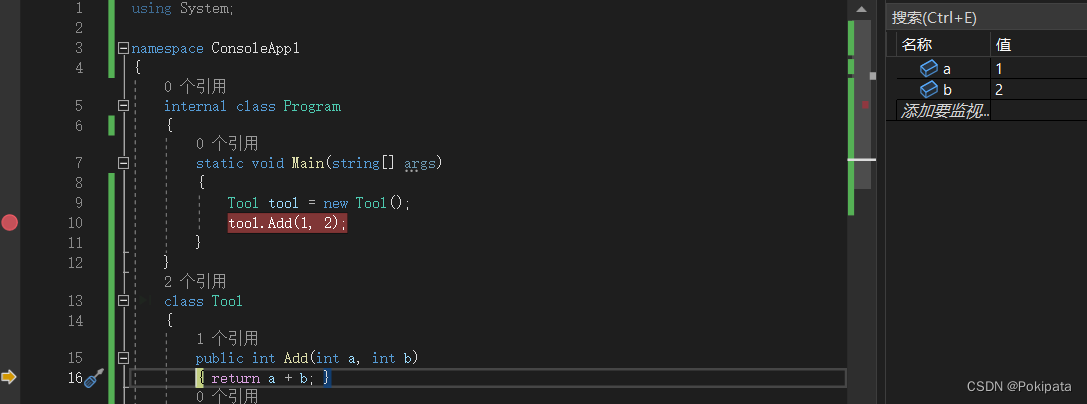
将鼠标移到变量处,可以标识出变量的值,当语句调试到那一处时,会自动将被标识的变量的值显示出来
方法调用时栈内存的分配
stack frame:一个方法被调用时,它在栈内存当中的布局
当代码执行到一个方法时,在栈区中分配一个内存
当在A方法中调用一个B方法时用到了实际参数,传的参数也会分配到栈区中,在C#中这些实际参数归A方法管
分配参数内存时,在C#中先分配左边的参数,再分配右边的参数
当一个方法调用结束后,会回收给它分配的内存,且传递的实参所占的内存也会被回收
方法的返回值会存在cpu的寄存器(一种高速内存)中,当寄存器空间不够存放返回值时才会存放在栈区
using System;
namespace ConsoleApp1
{
internal class Program
{
static void Main(string[] args)
{
Tool tool = new Tool();
Console.WriteLine(tool.Add(1, 2));
}
}
class Tool
{
public int Add(int a, int b)
{
int c = Sub(a, b);
return c;
}
public int Sub(int a, int b)
{
int c = a - b;
return c;
}
}
}

上图就是上段代码执行到方法Sub时的栈区内存分配,继续执行就会从上往下慢慢回收已经调用结束的方法所占的内存
注:上图只标识了参数内存分配,实际上还有其他很多元素会分配到栈区中