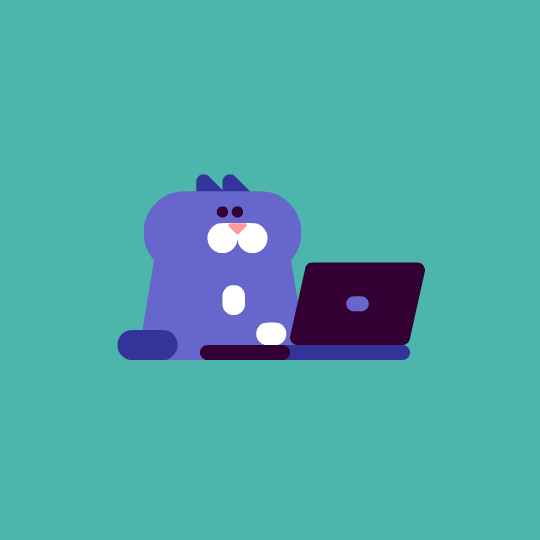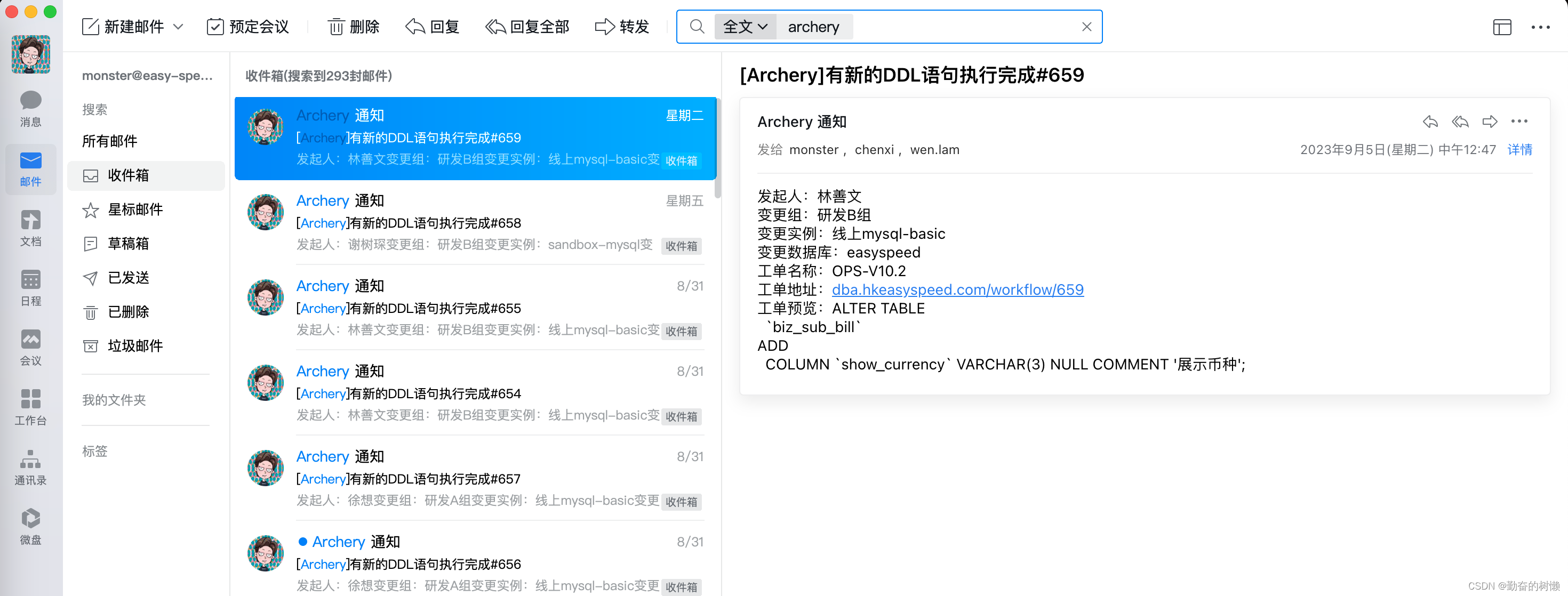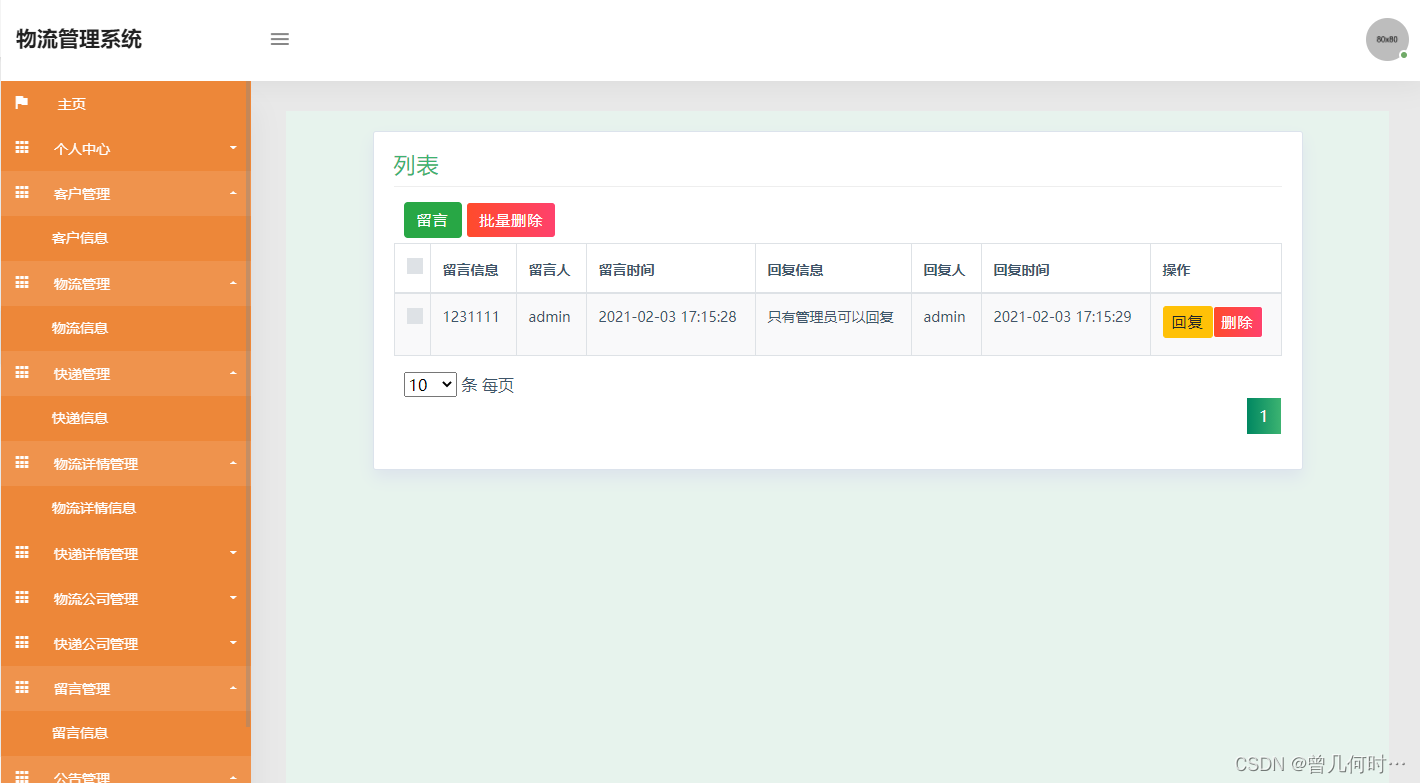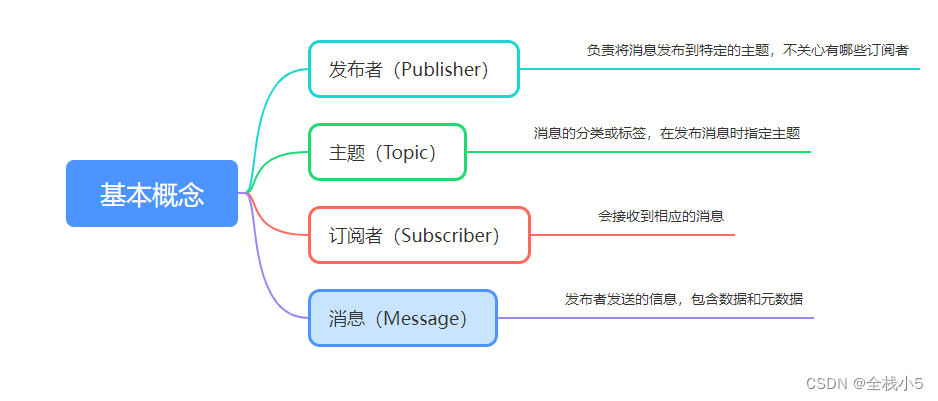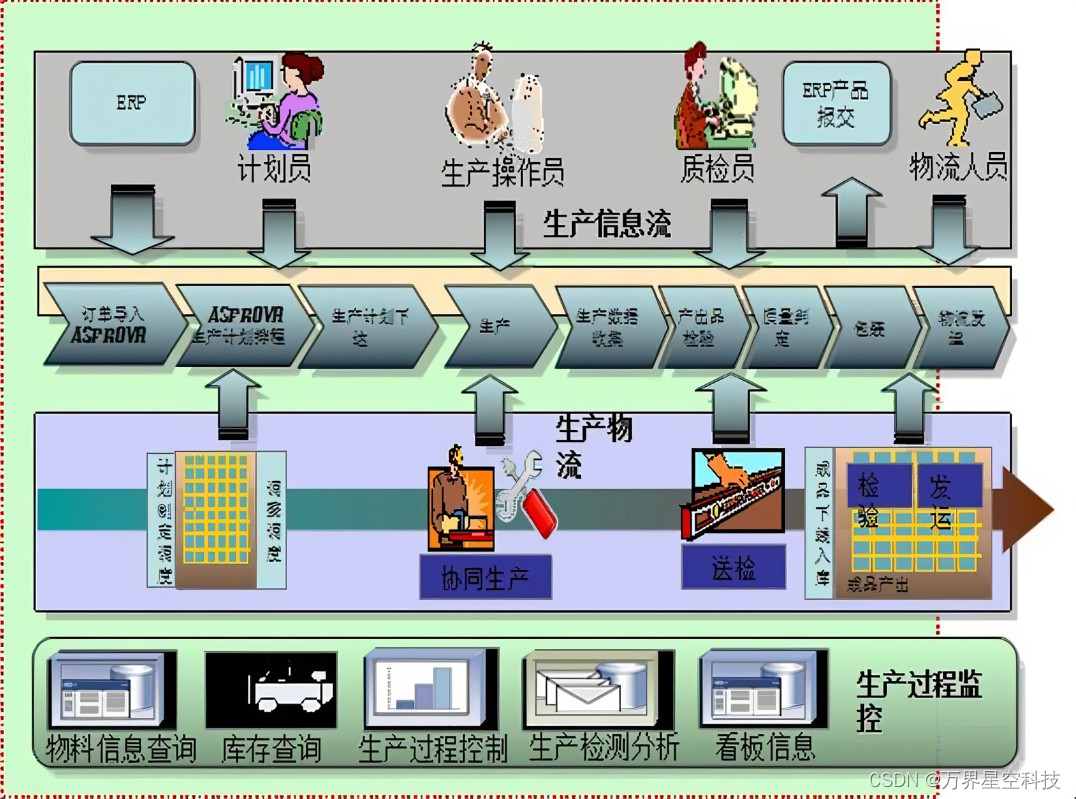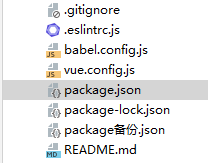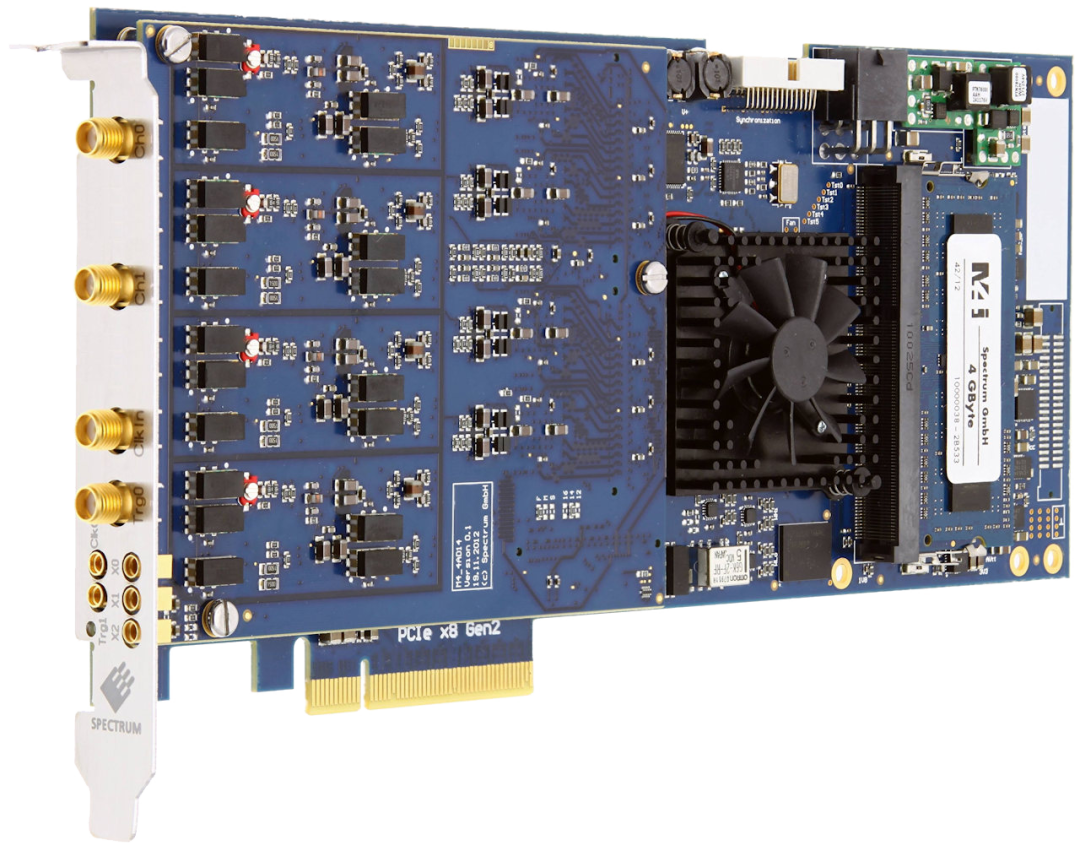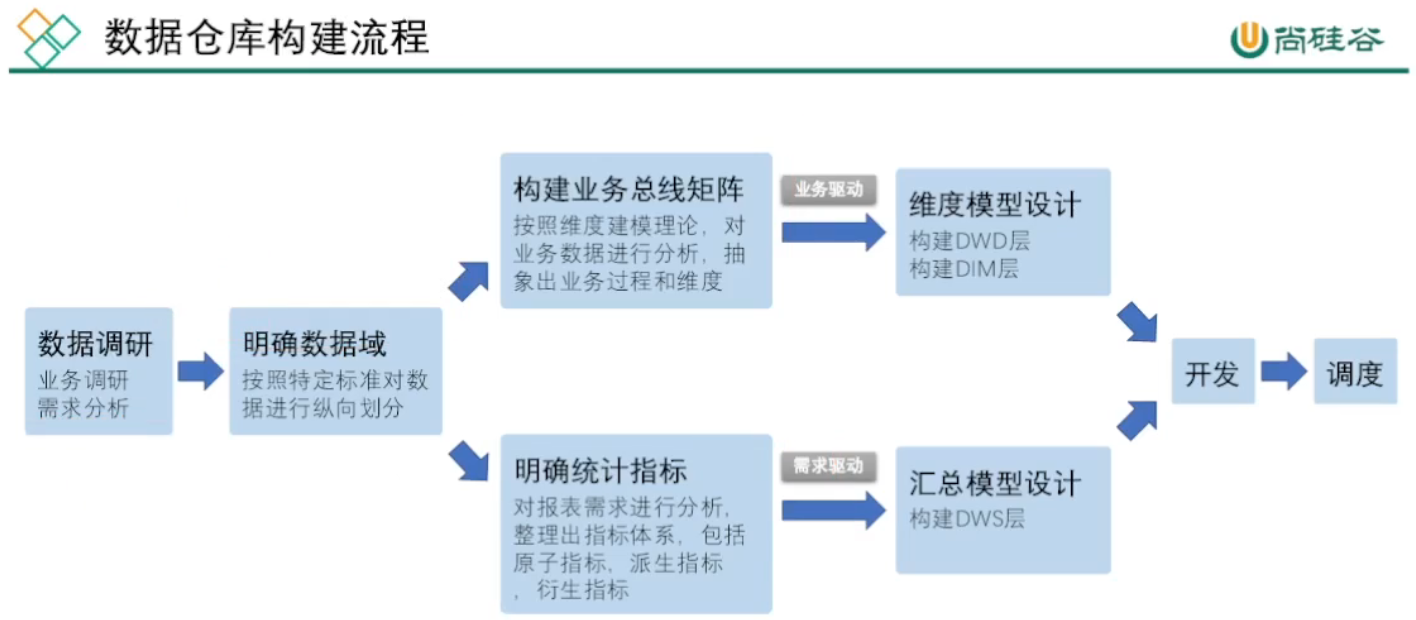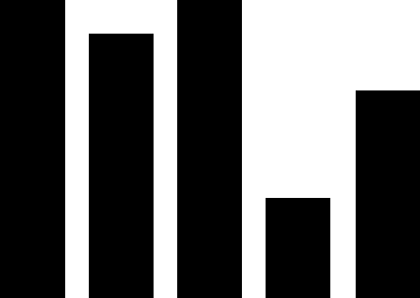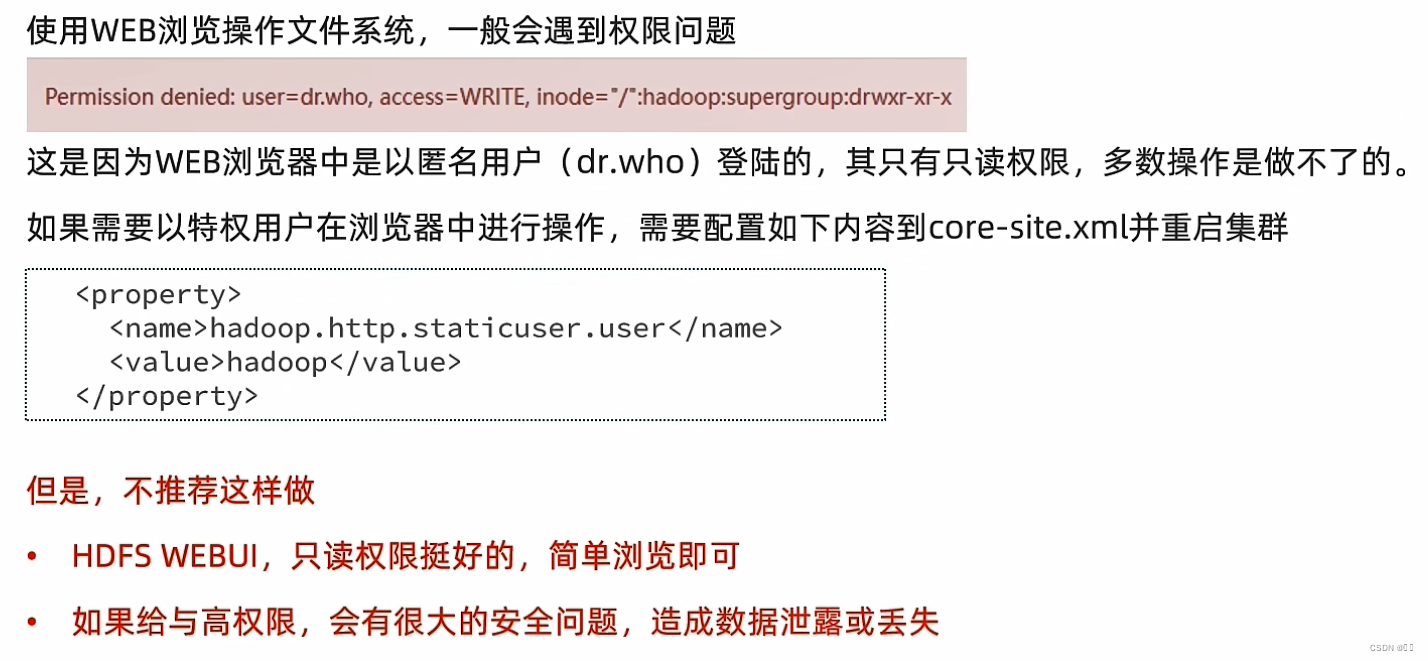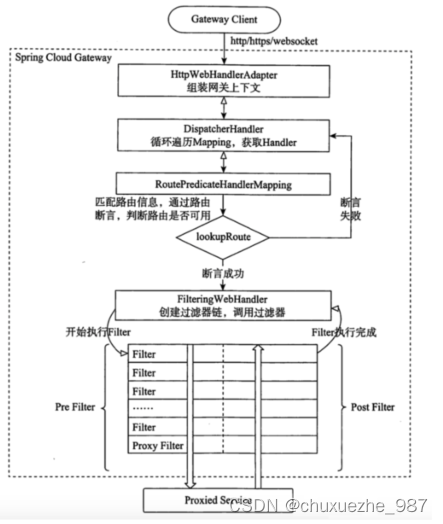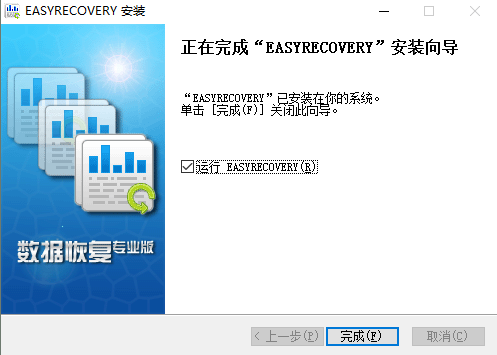DevExpress WinForms拥有180+组件和UI库,能为Windows Forms平台创建具有影响力的业务解决方案。DevExpress WinForms能完美构建流畅、美观且易于使用的应用程序,无论是Office风格的界面,还是分析处理大批量的业务数据,它都能轻松胜任!
DevExpress WinForm 控件日前正式发布了今年第一个重大版本——v23.1,此版本增强了图表、甘特图、过滤器等控件功能等,欢迎下载最新版体验!
DevExpress WinForms v23.1正式版下载(Q技术交流:523159565)
Charting(图表)
增强的样条序列可视化
此版本增强了样条图的可视化 - 样条线在局部最小值和最大值之间呈现:
使用SplineAlgorithm属性指定用于样条序列视图的绘图算法。
此更改影响以下系列视图:
- SplineSeriesView
- SplineAreaSeriesView
- StackedSplineAreaSeriesView
- FullStackedSplineAreaSeriesView
- Spline3DSeriesView
- SplineArea3DSeriesView
- StackedSplineArea3DSeriesView
- FullStackedSplineArea3DSeriesView
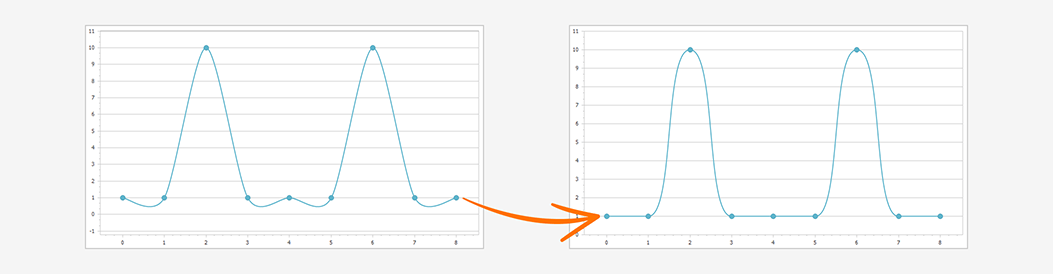
Dialogs(对话框)
预览面板
WinForms Open File(打开文件)和Save File(保存文件)对话框附带一个集成的预览面板,您的用户现在可以在对话框中预览PDF、Office相关文档、HTML文件、文本文件和图像。

自定义上下文菜单
此版本在WinForms File Explorer Assistant(文件资源管理器助手)组件中添加了新的事件,用于定制上下文菜单(添加新命令,隐藏/禁用命令等):
- ContextMenuShowing
- BeforeExecuteItemCommand
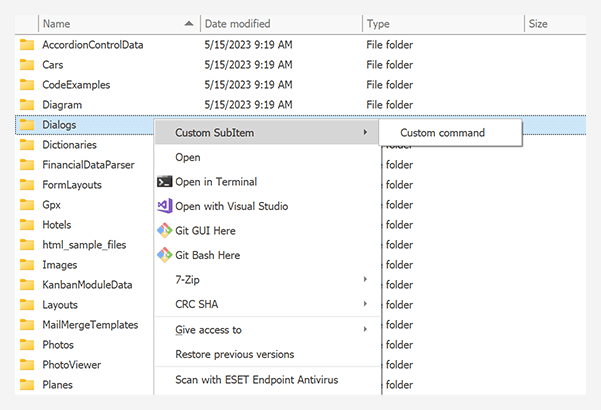
C#
assistant.Attach(grid, x => {
x.CurrentPath = initialPath;
string customCommandName = "custom";
x.ContextMenuShowing += (s, e) => {
e.MenuItems.AddCommand("Custom command", customCommandName);
};
x.BeforeExecuteItemCommand += (s, e) => {
if(e.CommandName == customCommandName) {
XtraMessageBox.Show("Custom command executed");
e.Cancel = true;
}
};
});Filtering UI(过滤界面)
过滤器控件 - UX增强
WinForm Filter控件包含了一个新的ShowActionButtonMode属性,用来指定Filter控件总是显示操作按钮(例如,添加或删除一个条件)还是在悬停时显示按钮。
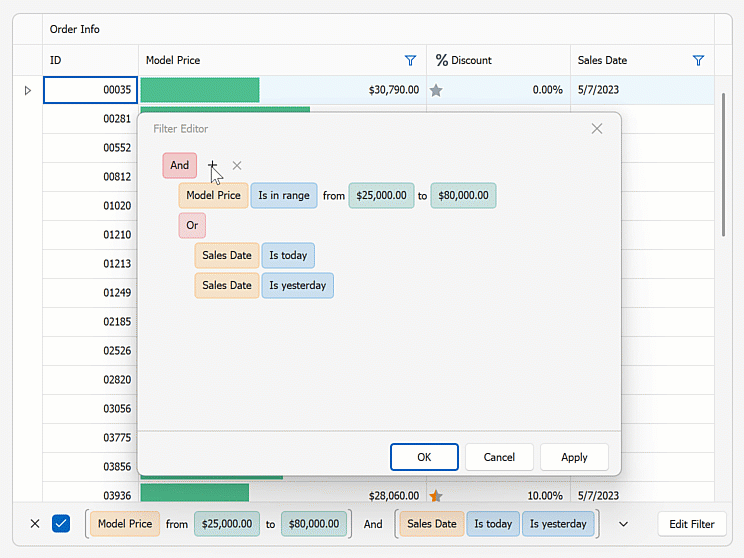
C#
filterControl1.ShowActionButtonMode = DevExpress.XtraEditors.ShowActionButtonMode.Always;Gantt(甘特图)控件
Timeline(时间轴)
WinForms甘特图控件包括一个新的集成时间轴。

功能包括:
- 在甘特图控件的顶部或底部显示时间轴
- 绑定数据
- 多个时间轴条
- 添加/删除任务和里程碑到/从时间轴
- 可配置日期-时间范围
- 选择多个任务
- 今天的指标
- 内置上下文菜单
- 跳转到任务
- 平移和缩放时间轴规模
- 调整时间表
- 打印及导出
- 综合时间轴API