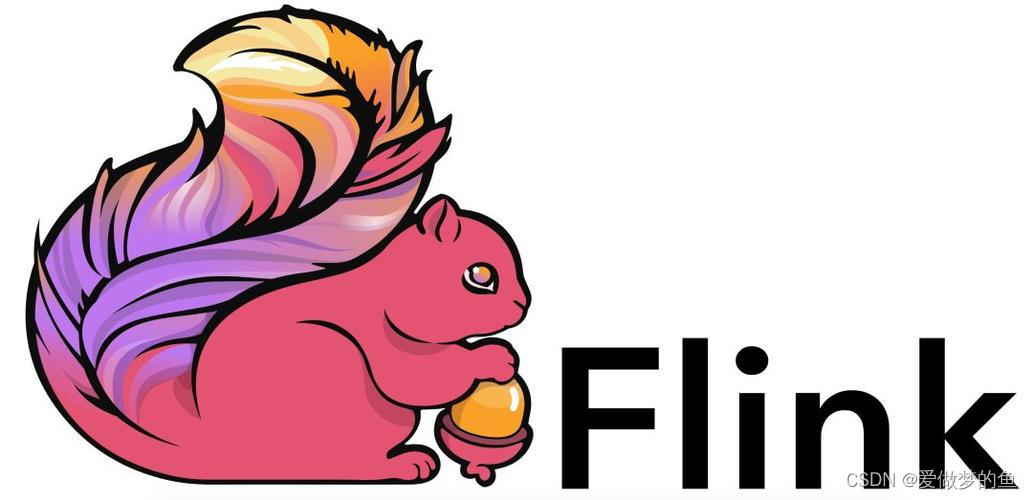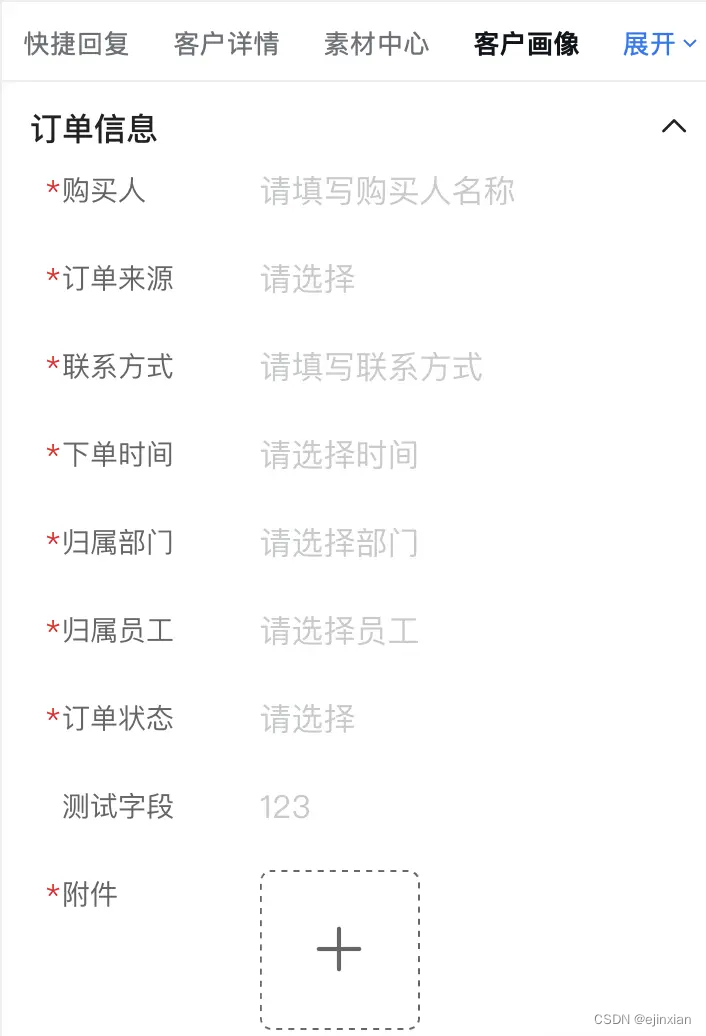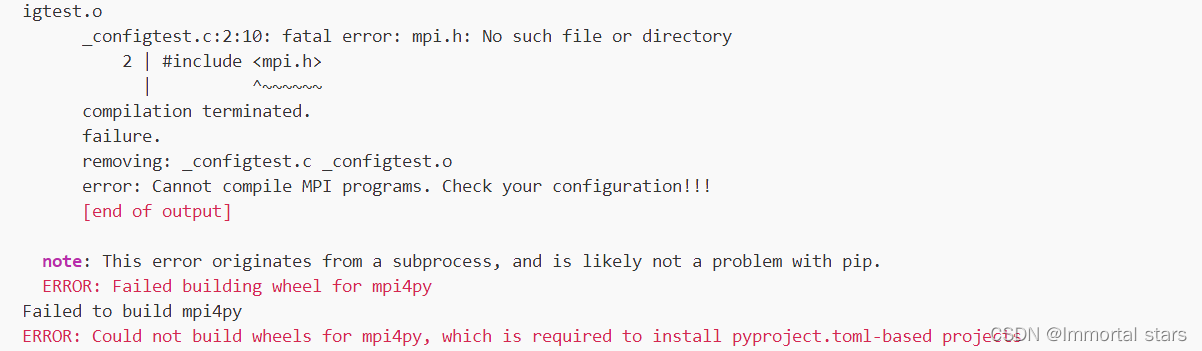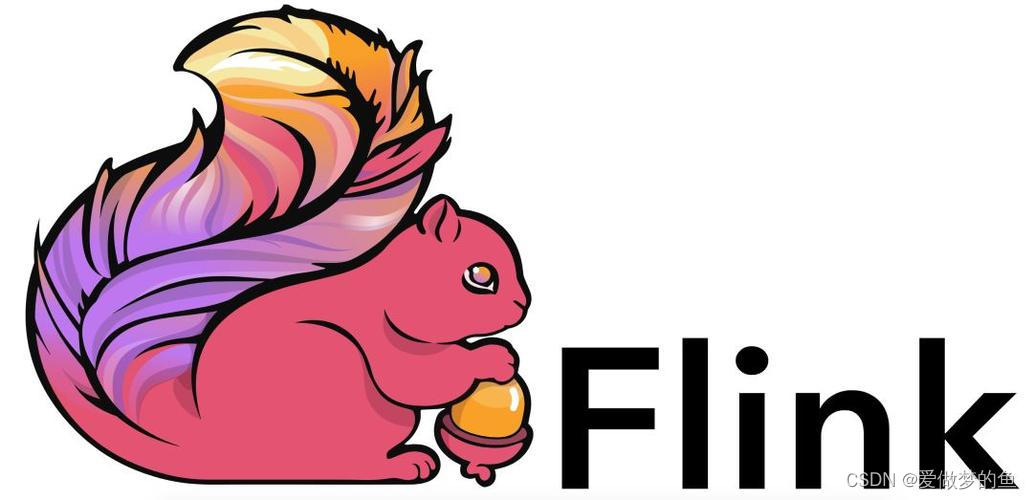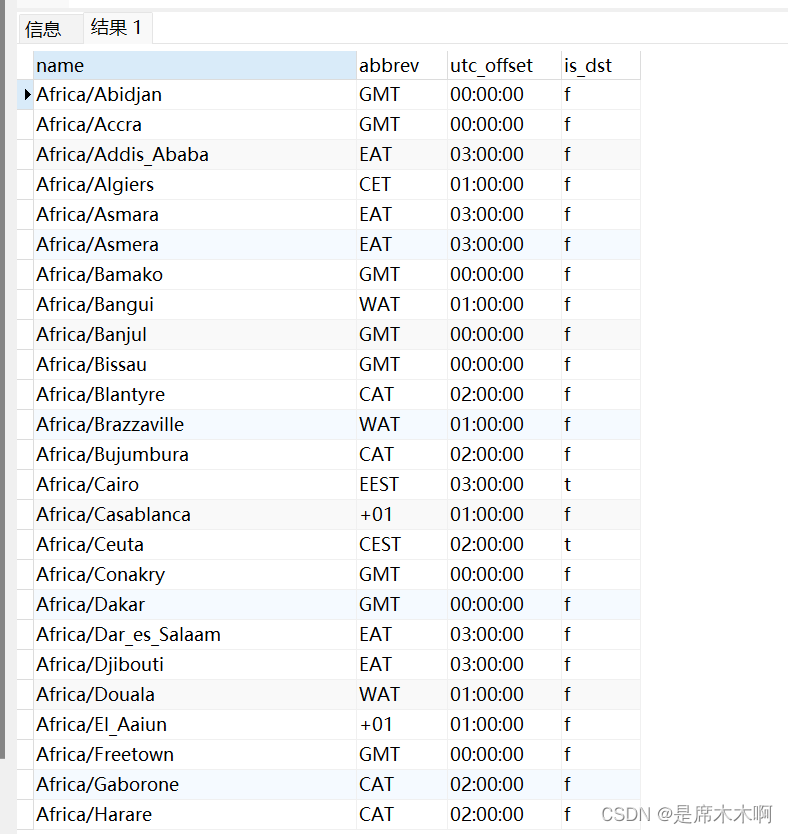欢迎来到程序小院
空中跳一跳
玩法:
跳一跳长按鼠标左键,松开鼠标进行跳跃,跳到下一个格子中,进行分数统计,三次生命机会,格子中也会有爱心出现,吃掉安心增加一次生命哦^^。
开始游戏![]() https://www.ormcc.com/play/gameStart/177
https://www.ormcc.com/play/gameStart/177

html
<div id="game"></div>
css
#game canvas {
position: relative;
margin: 0 auto;
}
js
var mainState = function(game){
var group, player, effect, point;
var moving; // 用于记录tween动画状态
var holding; // 用于记录鼠标按下状态
var holdTime; // 用于记录鼠标按下时间
this.pArr = [17,15,12,10,15,13,8,17]; // 各种类型平台宽度,与平台spritesheet各帧对应
this.init = function(){
moving = true;
holding = false;
holdTime = 0;
this.lastX = 40;// 最后一次的距离、方向、平台类型
this.lastY = 20;
this.lastD = 1;
this.lastP = 0;
this.bonus = 0;
this.playerStyle = this.game.playerStyle; // 角色样式,对应帧号
this.items = {txt:[null,null,null],val:[0,3,3]}; // 游戏数据在一个对象中保存:[分数,生命,瞄准器]
};
this.create = function(){
var back = this.game.add.sprite(0,0,"back");
back.scale.set(this.game.width/160,this.game.height/280);
// clouds
for (var i=0; i<3; i++){
var firstX = this.game.rnd.between(20,this.game.width-20);
var firstTime = Math.floor((20000-3000*i)*(firstX+150)/(this.game.width+200));
var cloud = this.game.add.sprite(firstX,this.game.height-250+50*i,"cloud",this.game.rnd.integerInRange(0,2));
cloud.scale.set(1+0.5*i);
cloud.alpha = 0.3;
this.game.add.tween(cloud).to({x:-150},firstTime,"Linear",true).onComplete.add(function(obj,tw,twTime){
obj.x = this.game.width+50;
this.game.add.tween(obj).to({x:-150},twTime,"Linear",true,0,-1).onLoop.add(function(obj){
obj.frame = this.game.rnd.integerInRange(0,2);
},this);
},this,0,20000-3000*i);
}
group = this.game.add.group();
this.plate1 = group.create(this.world.centerX-this.lastX, this.world.centerY+this.lastY, "plate", 0);
this.plate1.anchor.set(0.5,0.4);
// 连环tween
this.game.add.tween(this.plate1).from({y:this.plate1.y-50,alpha:0},200,"Linear",true).onComplete.add(function(){
this.plate2 = group.create(this.world.centerX+this.lastX, this.world.centerY-this.lastY, "plate", 0);
this.plate2.anchor.set(0.5,0.4);
this.plate2.sendToBack();
this.game.add.tween(this.plate2).from({y:this.plate2.y-50,alpha:0},200,"Linear",true).onComplete.add(function(){
// 光效
effect = group.create(0, 0, "button", 6);
effect.anchor.set(0.5);
effect.visible = false; // 与平台共一个组,只用visible控制显示或隐藏,用kill的话会被拿去做平台
// 瞄准器
point = group.create(0, 0, "button", 7);
point.anchor.set(0.5);
point.scale.set(0.5);
point.visible = false; // 与平台共一个组,只用visible控制显示或隐藏,用kill的话会被拿去做平台
player = group.create(this.world.centerX-this.lastX, this.world.centerY+this.lastY);
// 身体
player.b = player.addChild(this.game.add.sprite(0, 0, "player", this.playerStyle));
player.b.anchor.set(0.5,0.875);
player.b.animations.add("delay",[this.playerStyle],10,false);
// 加分提示文本
player.txt = player.addChild(this.game.add.text(0, -30, "",
{fontSize:"16px", fill:"#fff"}));
player.txt.anchor.set(0.5);
this.game.add.tween(player).from({y:player.y-50,alpha:0},200,"Linear",true)
.onComplete.add(function(){
moving = false;
},this);
},this);
},this);
this.items.txt[0] = this.game.add.text(this.world.centerX, 80, "0",
{fontSize:"48px", fill:"#999"});
this.items.txt[0].anchor.set(0.5);
this.game.add.sprite(10,10,"icon",0);
this.game.add.sprite(75,10,"icon",1);
this.items.txt[1] = this.game.add.text(35, 10, this.items.val[1],
{fontSize:"16px", fill:"#999"});
this.items.txt[2] = this.game.add.text(100, 10, this.items.val[2],
{fontSize:"16px", fill:"#999"});
this.game.input.onDown.add(function(){
if(!moving && !holding){
holding=true;
holdTime=this.game.time.now;
if(this.items.val[2]>0){
point.x=player.x;
point.y=player.y;
point.visible = true;
}
}
},this);
this.game.input.onUp.add(this._jump,this);
};
this.update = function(){
if(holding){ // 储力效果,简单的缩短
var power = Math.min(Math.floor((this.game.time.now - holdTime) / 16), 250);
// 计算力度,限制数值最大为250
player.scale.y = 1 - (power>100 ? 0.3 : 0.3 * power / 100);
if(this.items.val[2]>0){
var tarX = this.world.centerX-this.lastX+this.lastD*power*2;
var tarY = this.world.centerY+this.lastY-power;
point.x=tarX;
point.y=tarY;
}
}
};
this._setItem = function(id, v){
this.items.val[id]+=v;
this.items.txt[id].text = this.items.val[id];
};
this._jump = function(){
if(!moving && holding){
moving = true;
holding = false;
player.scale.y = 1;
point.visible = false;
var power = Math.min(Math.floor((this.game.time.now - holdTime) / 16), 250);
// 计算力度,限制数值最大为250
var jumpX = this.world.centerX-this.lastX+this.lastD*power*2;
var jumpY = this.world.centerY+this.lastY-power;
// *** 跳跃效果 ***
var jumpTime = 300; // 跳跃动作时长
// 外壳直线位移至目的地
this.game.add.tween(player).to({x:jumpX, y:jumpY},jumpTime,"Linear",true)
.onComplete.add(function(obj){
if(this._checkScore()){
obj.b.animations.play("delay",10).onComplete.addOnce(this._newPlate,this);
// 这里用帧动画实现停顿效果(帧速10代表停顿十分之一秒)
}else{
obj.b.animations.play("delay",10).onComplete.addOnce(this._fall,this);
}
},this);
// 身体只做跳跃动作即可
player.b.y = -40;
player.b.angle = -this.lastD * 150;
this.game.add.tween(player.b).to({angle:-this.lastD*90,
x:this.lastD*20, y:-80}, jumpTime/2, Phaser.Easing.Quadratic.Out, false)
.to({angle:0,x:0,y:0},jumpTime/2,Phaser.Easing.Quadratic.In,true);
// ******
}
};
源码![]() https://www.ormcc.com/
https://www.ormcc.com/
需要源码请关注添加好友哦^ ^
转载:欢迎来到本站,转载请注明文章出处
https://ormcc.com/
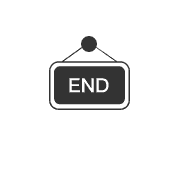
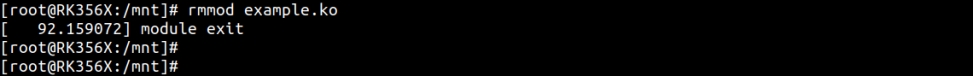





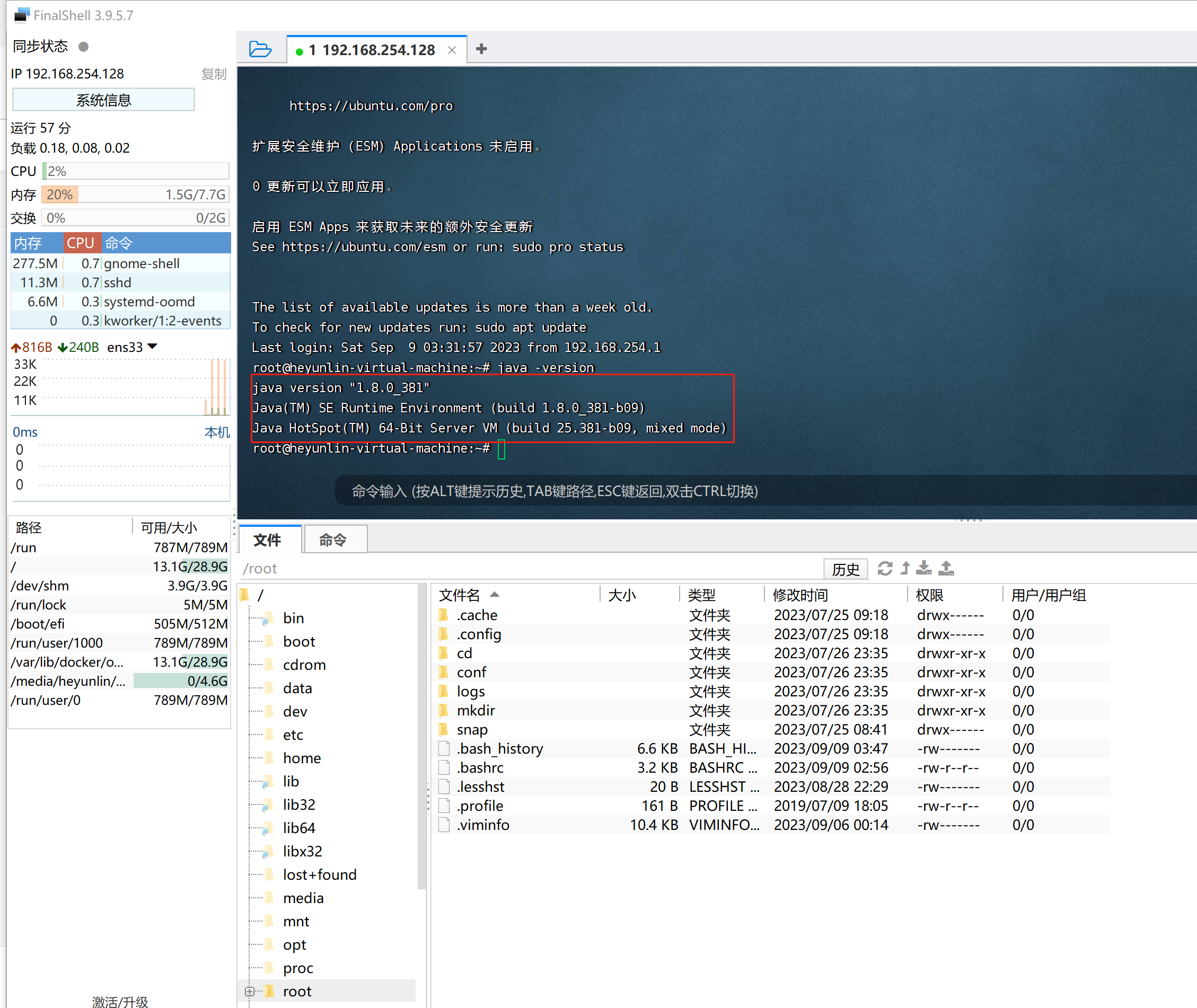
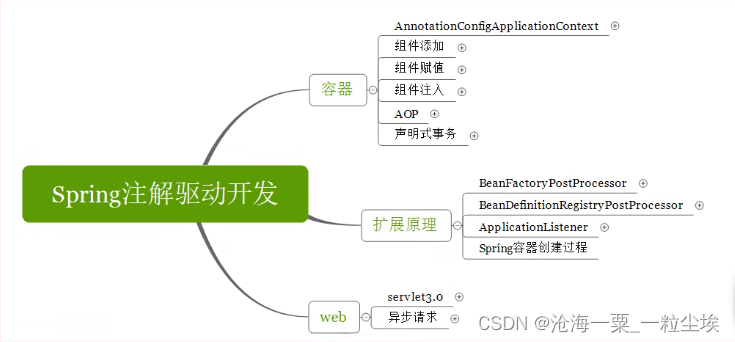
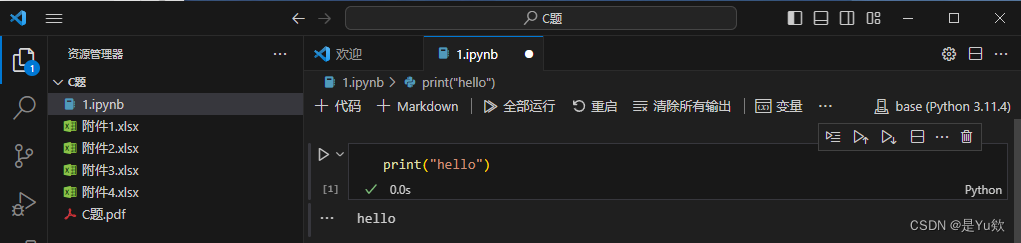


![[NLP]LLM---大模型指令微调中的“Prompt”](https://img-blog.csdnimg.cn/30633f862e0e4de8ba02fe17f604cd46.png)