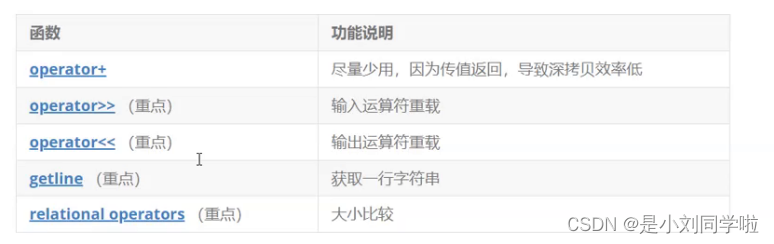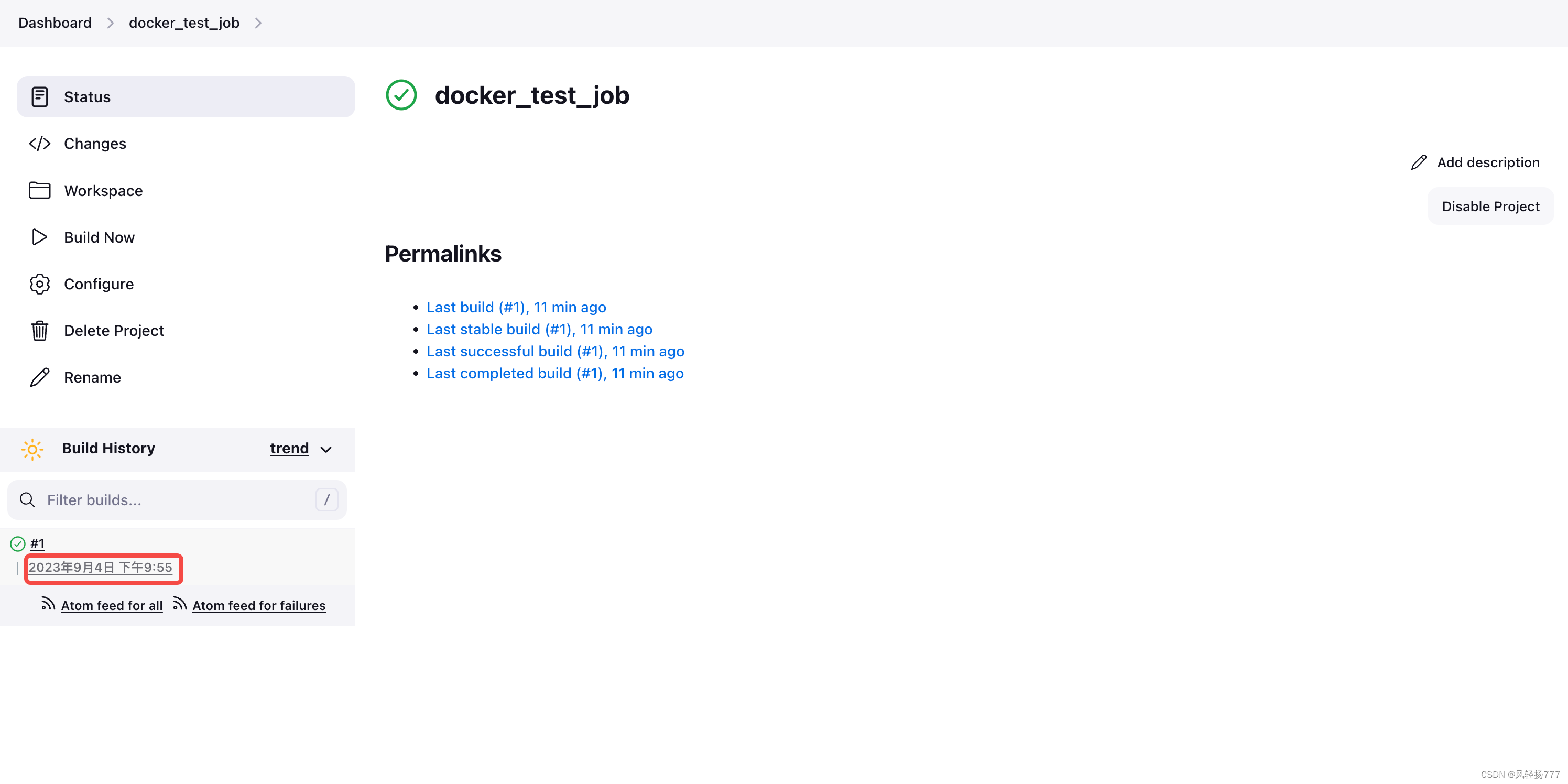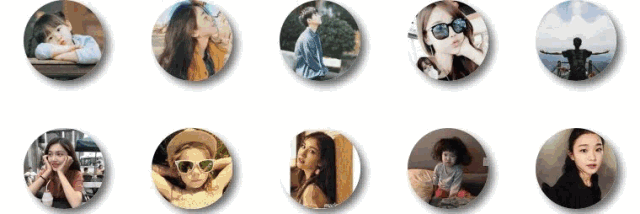测试版本
本测试基于 openGauss 版本的 psycopg2 驱动。
import psycopg2 as pg>>> pg.__libpq_version__
90204
>>> pg.__version__
'2.8.6 (dt dec pq3 ext)'
测试环境
组件 说明 客户端 Rocky Linux 8 虚拟机 数据库 openGauss 3.0.3 in docker 网络 本地回路网卡 Python 3.6.8测试接口
接口名 说明 备注 cursor.executemany(query, vars_list) 执行一个数据库操作,vars_list 列表中的所有参数会逐个被应用到query 中,每组参数都会单独封包发送给服务端。 该函数主要用于更新数据库的命令,查询返回的任何结果集都将被丢弃。在其当前实现中,此方法并不比在循环中执行execute()快。 psycopg2.extras.execute_batch(cur, sql, argslist, page_size=100) 批量执行一个数据库操作,执行的SQL和 executemany 相同,只是单个数据包发送时会发送一批SQL,数量由page_size决定。这样可以减少和服务端的通信次数 execute_batch()也可以和预处理语句(PREPARE, EXECUTE, DEALLOCATE)一起使用。 extras.execute_batch + 预处理语句 使用PREPARE提交创建一个statement,然后通过 execute_batch 提交psycopg2.extras.execute_values(cur, sql, argslist, template=None, page_size=100, fetch=False) 将参数和SQL封装为一条SQL执行,单条SQL中参数的个数由 page_size 决定。
性能对比
INSERT
测试数据
rows executemany execute_batch prepare+execute_batch execute_values 10,000 9.782 0.707 0.501 0.266 50,000 52.979 3.123 2.637 1.226 100,000 111.504 6.831 4.557 2.125INSERT耗时对比图

INSERT 去除 executemany 对比

UPDATE
测试数据
rows executemany execute_batch prepare+execute_batch execute_values 10,000 5.015 0.617 0.425 0.356 50,000 24.639 3.467 1.905 5.237 100,000 52.095 6.927 3.473 21.102UPDATE 耗时对比图

DELETE
测试数据
(100000 条数据组耗时太久不做展示)
rows executemany execute_batch prepare+execute_batch execute_values 10,000 15.020 8.699 0.277 6.204 50,000 248.154 227.958 1.455 142.732DELETE 耗时对比图

性能分析
从耗时对比来看,插入、更新、删除在不同的数据量情况下性能是不同的,用户应该根据自己的业务场景来选择使用哪一种操作接口。
插入性能从低到高依次为:
executemany < execute_batch < prepare+execute_batch < execute_values
更新性能从低到高依次为:
executemany < execute_values < execute_batch < prepare+execute_batch
删除性能从低到高依次为:
executemany < execute_batch < execute_values < prepare+execute_batch
性能的高低主要是由于在向服务端发送数据包时的方式不同导致,下面以插入的SQL为例,通过 wireshark 进行抓包可以看出 psycopg2 在通信过程中不同批处理接口的封包情况。
executemany
executemany 提交SQL的时候是逐个应用给的参数,每个SQL都单独发送给服务端

execute_batch
execute_batch 接口区别于 executemany 的是,在发送给后端的单个请求包里的数据会一次性提交一批的SQL,这样可以减少和服务器之间通信的往返次数

prepare+execute_batch
prepare 可以提前在数据库里面创建一个预备语句对象,在执行 prepare 语句的时候,指定的SQL已经经了解析、分析、重写,这样在后续执行 EXECUTE 时就避免了重复解析分析的工作,从而起到优化性能的作用。

execute_values
前面的三个接口,不管是单个提交还是批量提交,最终都是一行数据一个SQL发送到服务端的,所以服务端需要逐个执行,而 execute_values 接口是会按照 page_size 分组参数后,每组参数一次性组成一个SQL进行提交。
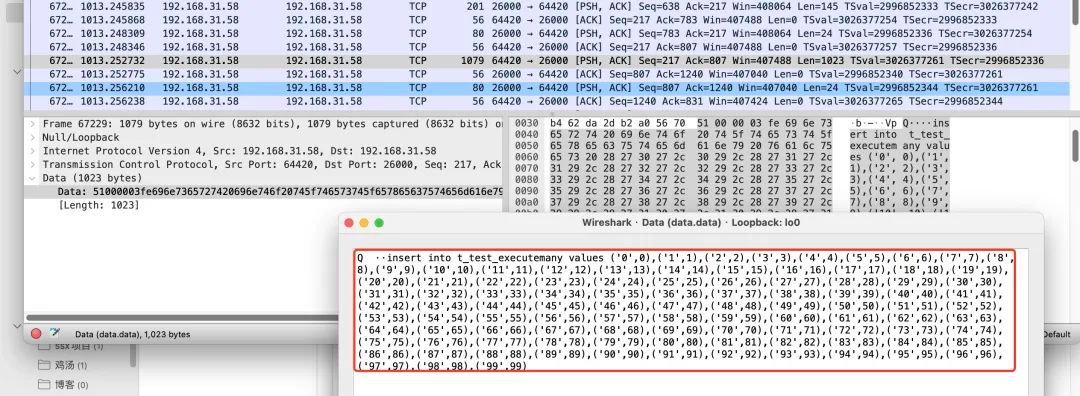
测试代码
执行方式:python test.py <api> <row> <operation>
<api> 支持: executemany, execute_batch, prepare, execute_values
<operation> 支持 insert, update, delete
# Usage: python test.py <api> <count> <operation>
import time
import sys
import psycopg2 as pg
from psycopg2.extras import execute_batch, execute_values
from contextlib import contextmanager
if sys.argv[3] == "insert":
args = [[str(i), i] for i in range(int(sys.argv[2]))]
elif sys.argv[3] == "update":
args = [[i, str(i)] for i in range(int(sys.argv[2]))]
elif sys.argv[3] == "delete":
args = [[i] for i in range(int(sys.argv[2]))]
'''
- *dbname*: the database name
- *database*: the database name (only as keyword argument)
- *user*: user name used to authenticate
- *password*: password used to authenticate
- *host*: database host address (defaults to UNIX socket if not provided)
- *port*: connection port number (defaults to 5432 if not provided)
'''
conf = {
'dbname': "postgres",
'user': 'gaussdb',
'password': '',
'host': '',
'port': 26000,
'sslmode': 'disable'
}
@contextmanager
def calc_time(s):
start = time.time()
yield
end = time.time()
print(f"{s} of '{sys.argv[3]}' cost: ", end - start)
sql_map = {
"insert": {
1: "INSERT INTO t_psycopg2_benchmark VALUES (%s, %s)",
2: "INSERT INTO t_psycopg2_benchmark VALUES ($1, $2)",
3: "INSERT INTO t_psycopg2_benchmark VALUES %s",
},
"update": {
1: "UPDATE t_psycopg2_benchmark as t SET f_value = %s WHERE t.f_key = %s",
2: "UPDATE t_psycopg2_benchmark as t SET f_value = $1 WHERE t.f_key = $2",
3: "UPDATE t_psycopg2_benchmark as t SET f_value = data.v1 FROM (VALUES %s) AS data (id, v1) WHERE t.f_key = data.id",
},
"delete": {
1: "DELETE FROM t_psycopg2_benchmark as t WHERE t.f_key=%s",
2: "DELETE FROM t_psycopg2_benchmark as t WHERE t.f_key=$1",
3: "DELETE FROM t_psycopg2_benchmark as t WHERE t.f_key IN (%s)",
}
}
def insert_data(conn):
print("* preparing data ...")
args = [[str(i), i] for i in range(int(sys.argv[2]))]
cursor = conn.cursor()
sql = "insert into t_psycopg2_benchmark values %s"
execute_values(cursor, sql, args)
conn.commit()
def main():
try:
conn = pg.connect(**conf)
print("* connect success")
except Exception as e:
print(f"connect failed: {e}")
return
cursor = conn.cursor()
sql = "drop table if exists t_psycopg2_benchmark"
cursor.execute(sql)
sql = "create table t_psycopg2_benchmark (f_key text primary key, f_value numeric)"
cursor.execute(sql)
api = sys.argv[1]
if sys.argv[3] != "insert":
insert_data(conn)
print("* benchmarking ...")
if api == "executemany":
with calc_time("executemany"):
sql = sql_map[sys.argv[3]][1]
cursor.executemany(sql, args)
conn.commit()
elif api == "execute_batch":
with calc_time("execute_batch"):
sql = sql_map[sys.argv[3]][1]
execute_batch(cursor, sql, args)
conn.commit()
elif api == "prepare":
with calc_time("execute_values"):
cursor.execute(f"PREPARE test_stmt AS {sql_map[sys.argv[3]][2]}")
if sys.argv[3] == "delete":
execute_batch(cursor, "EXECUTE test_stmt (%s)", args)
else:
execute_batch(cursor, "EXECUTE test_stmt (%s, %s)", args)
cursor.execute("DEALLOCATE test_stmt")
conn.commit()
elif api == "execute_values":
with calc_time("execute_values"):
sql = sql_map[sys.argv[3]][3]
execute_values(cursor, sql, args)
conn.commit()
else:
print(f"unknow api: {api}")
if sys.argv[3] != "delete":
cursor.execute("delete from t_psycopg2_benchmark")
conn.commit()
if __name__ == "__main__":
main()
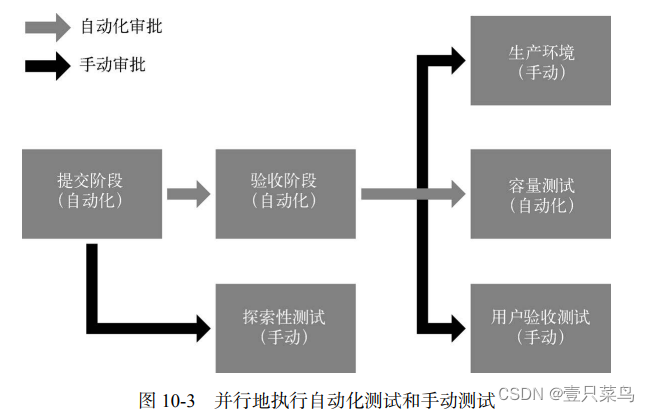

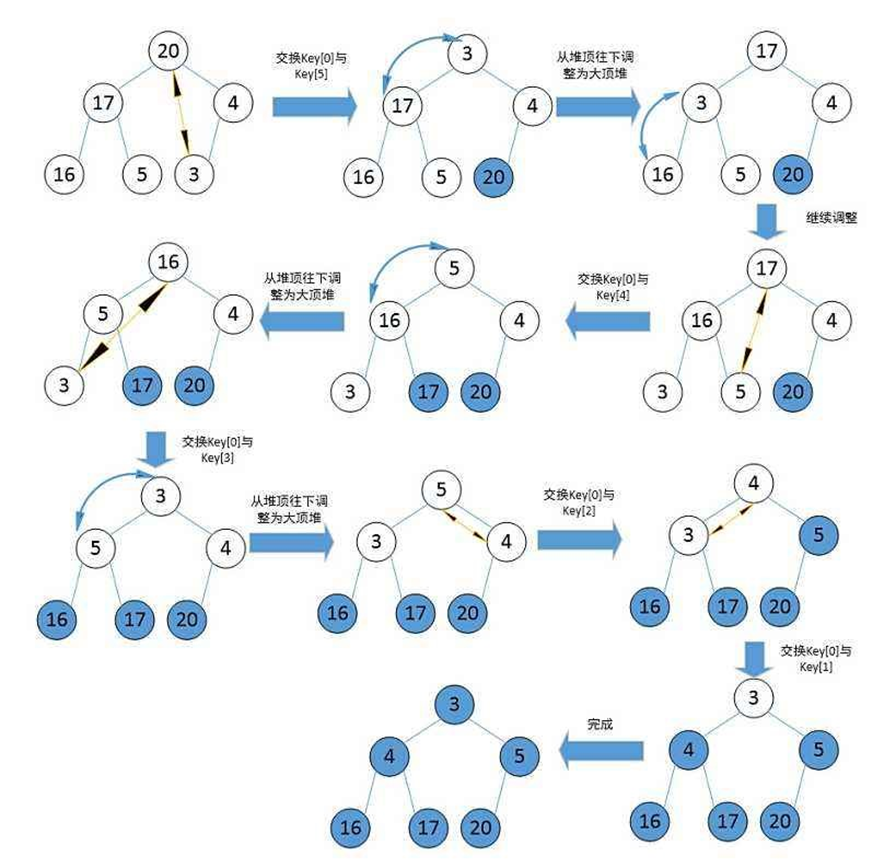

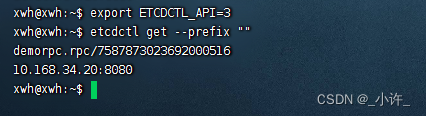




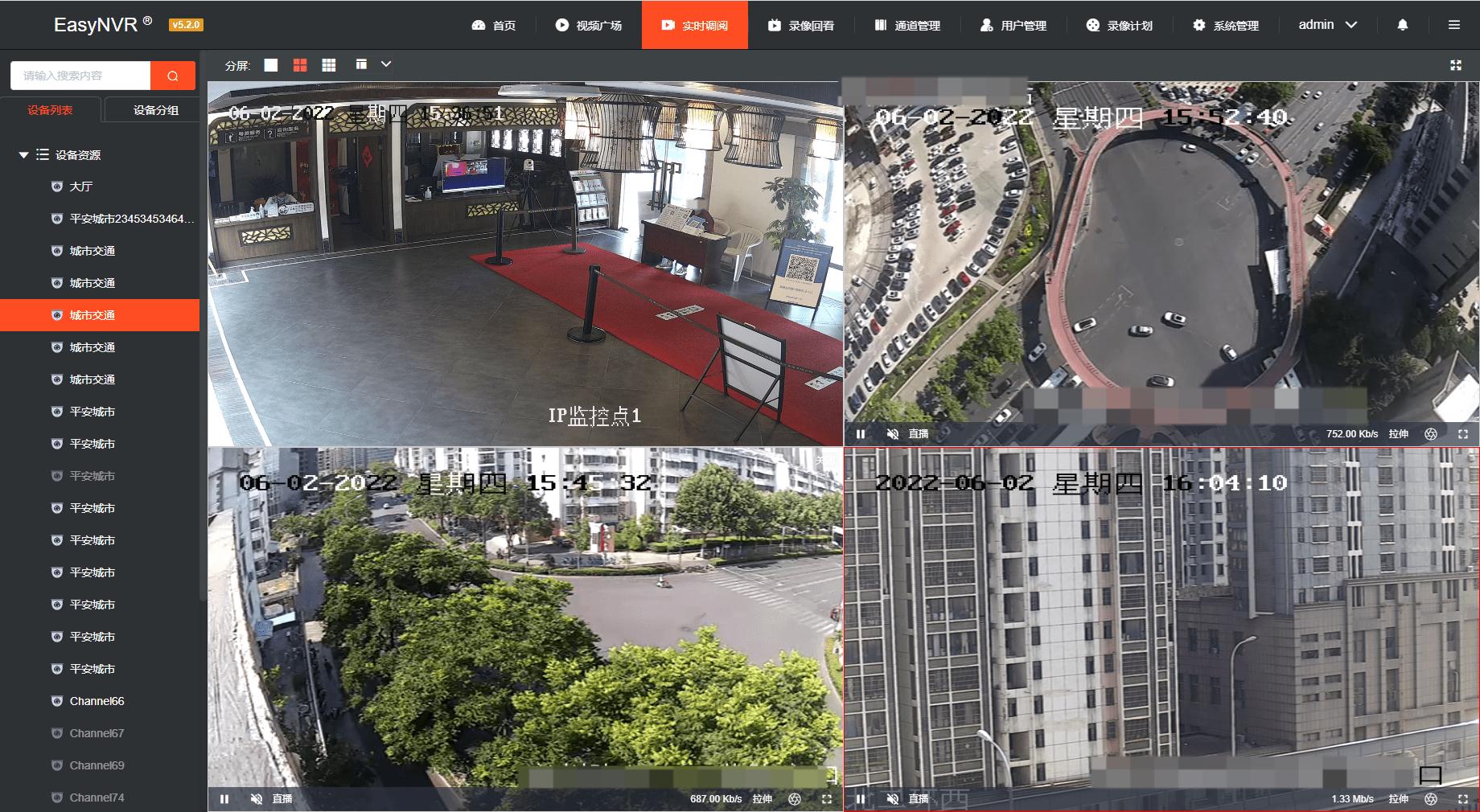

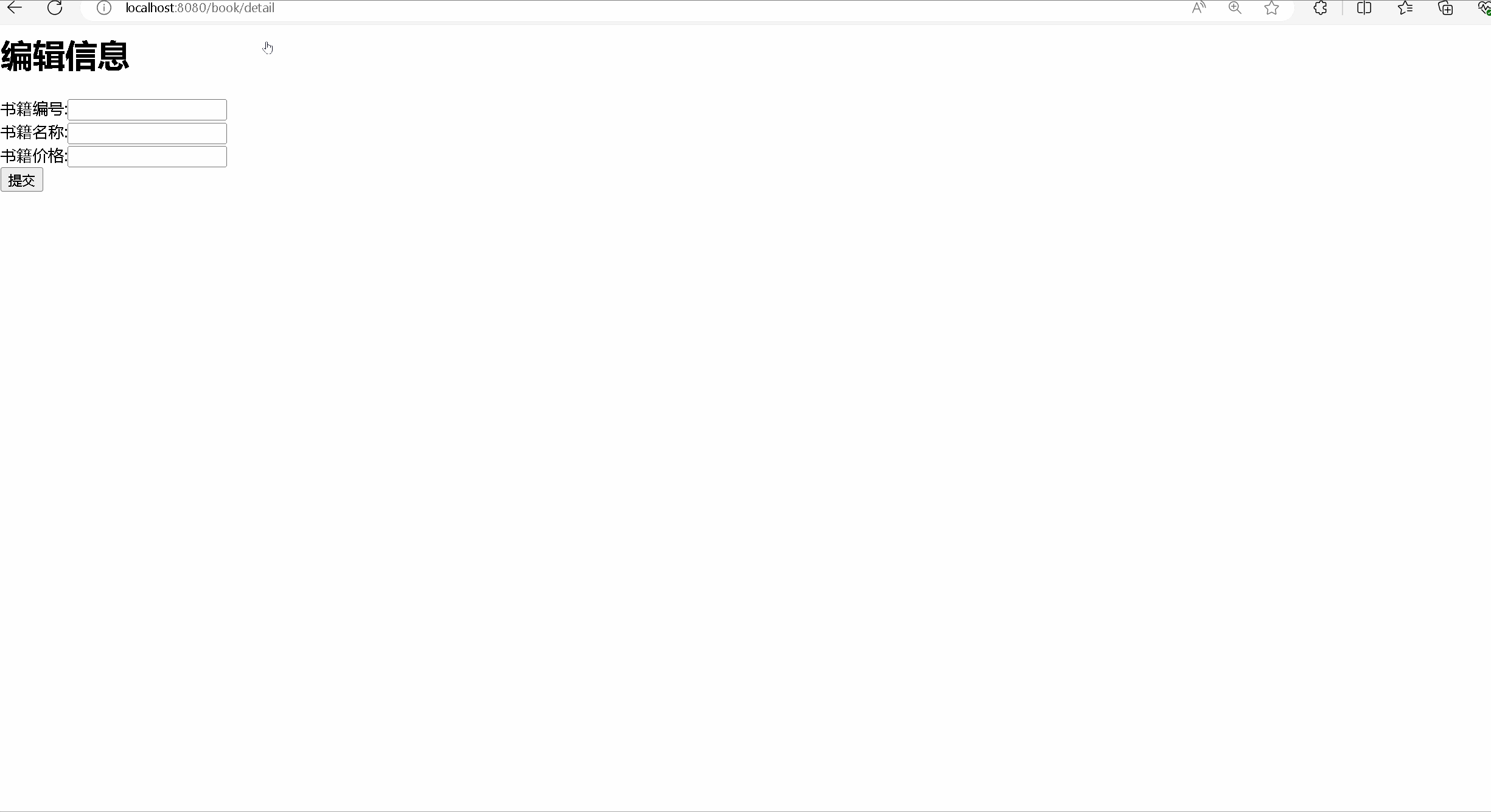


![[docker]笔记-portainer的使用](https://img-blog.csdnimg.cn/a2181cf21c82430f9ecd197d087535a6.png)