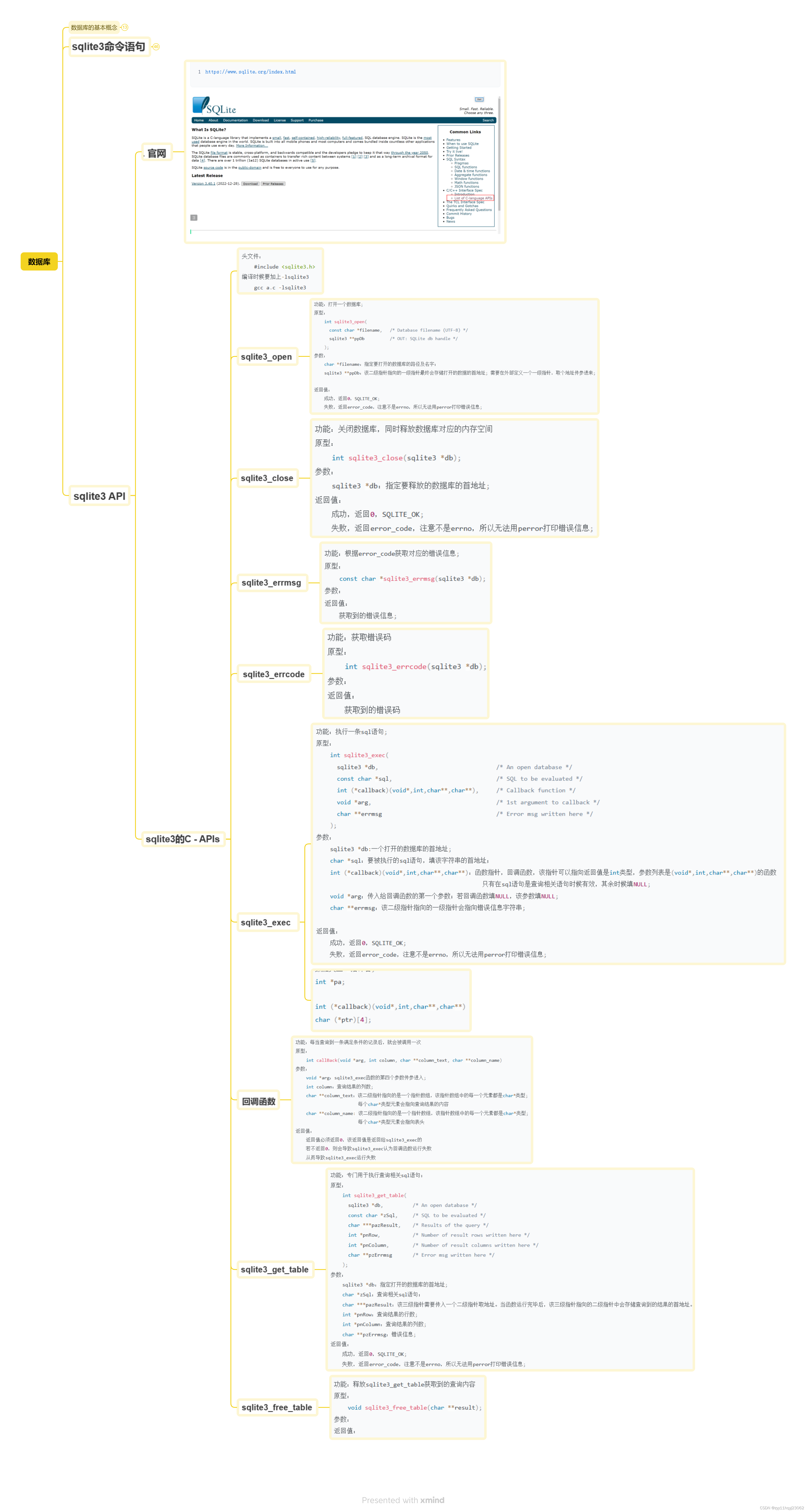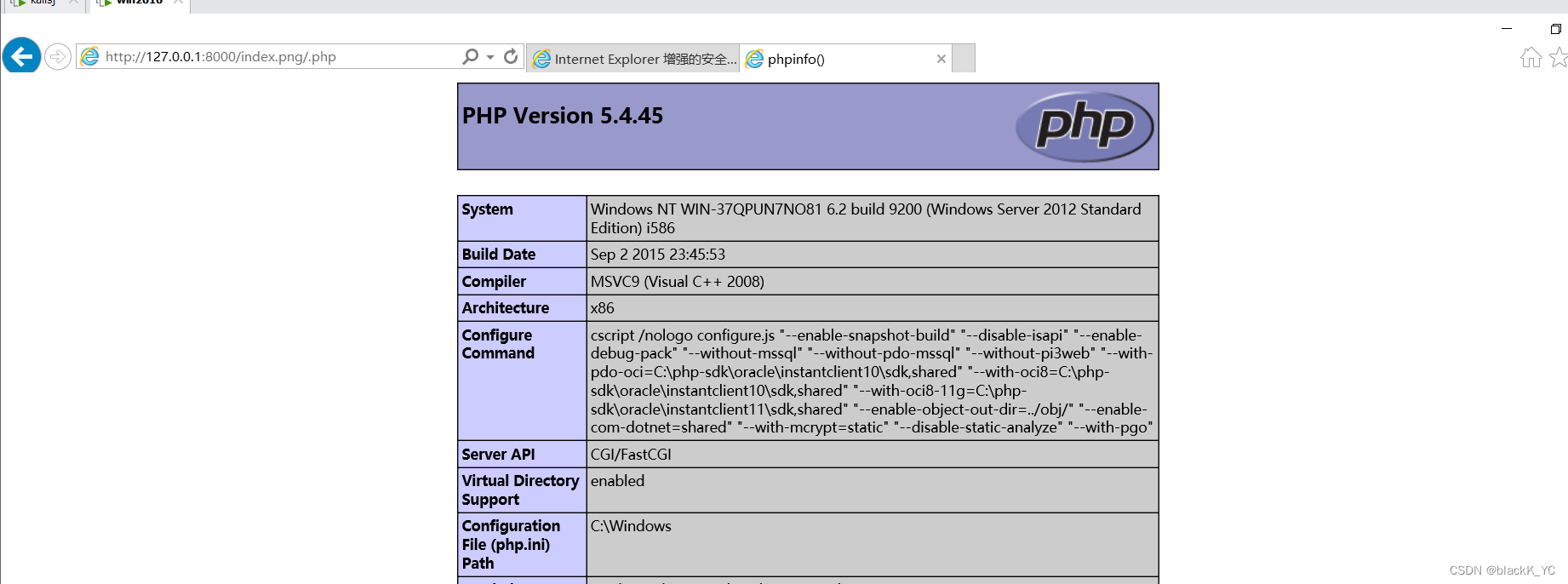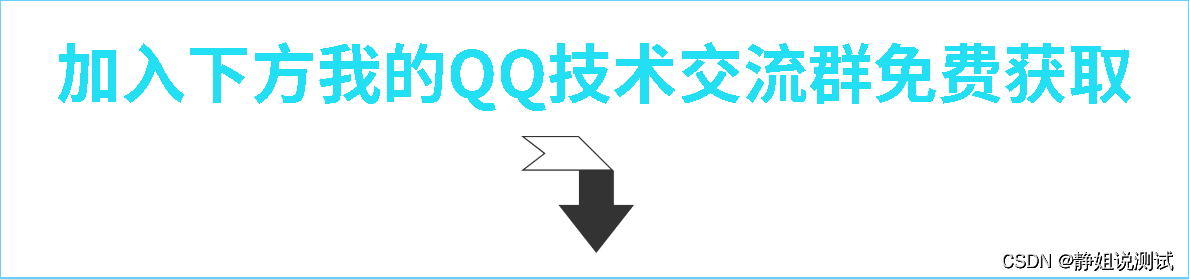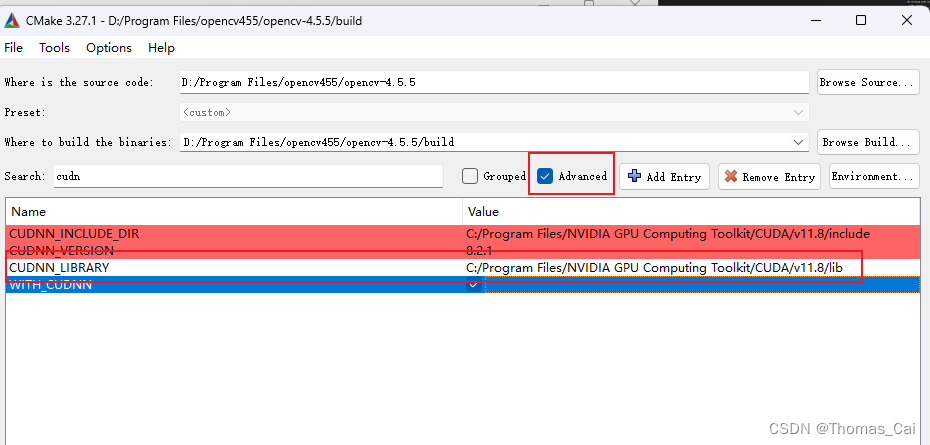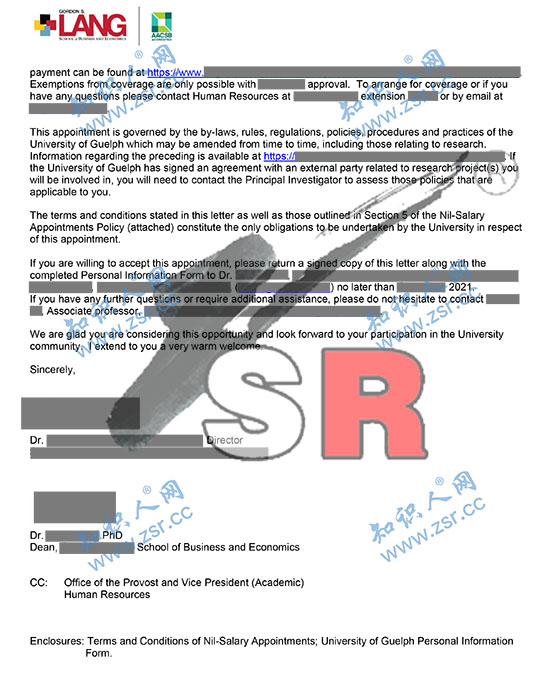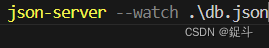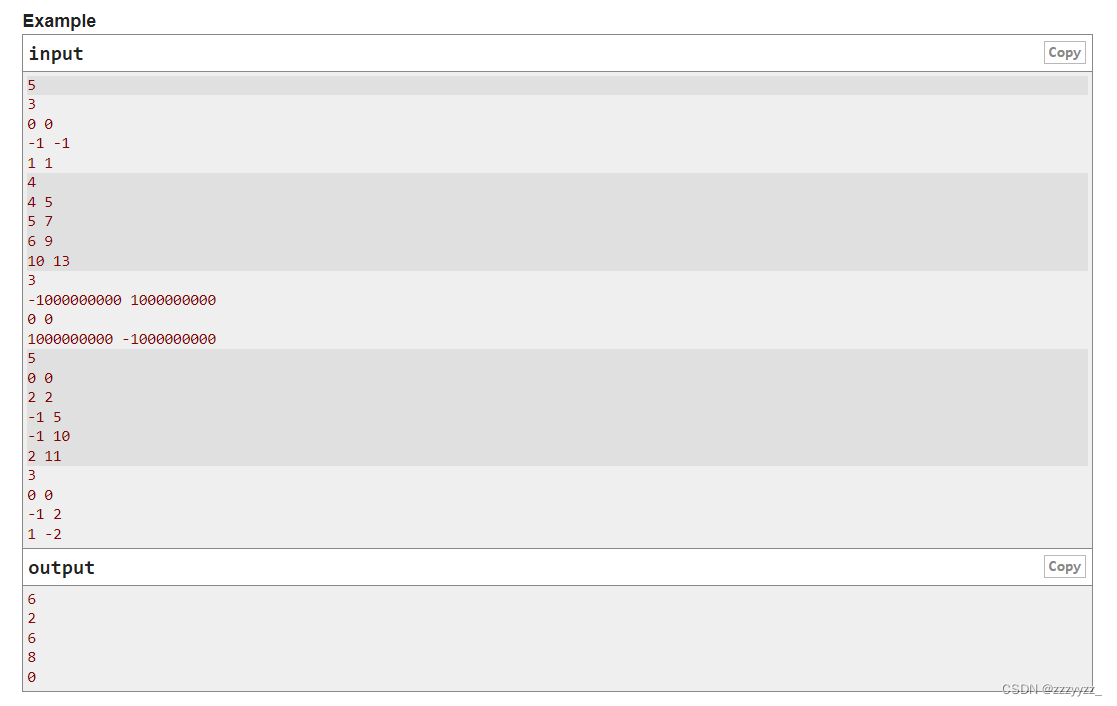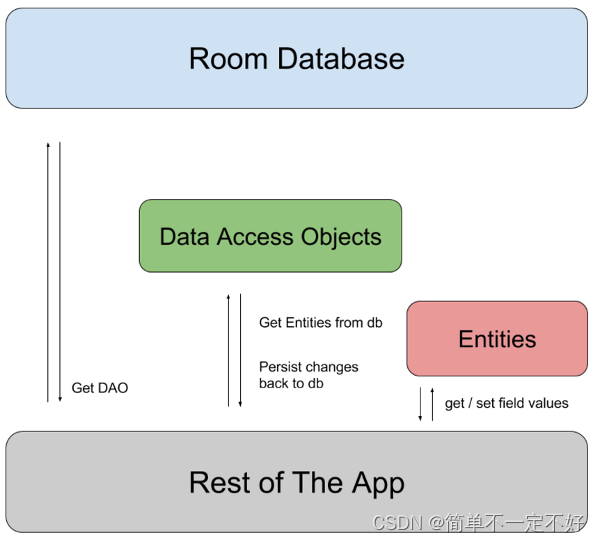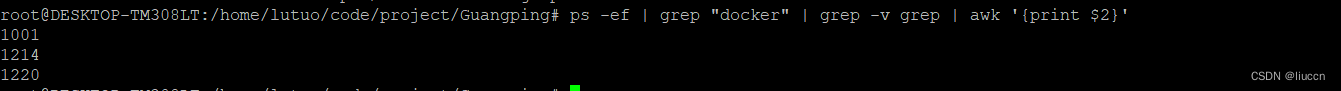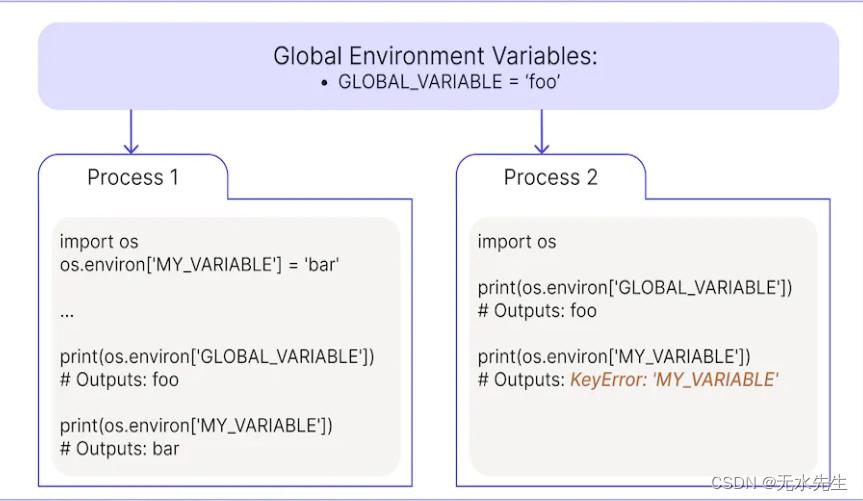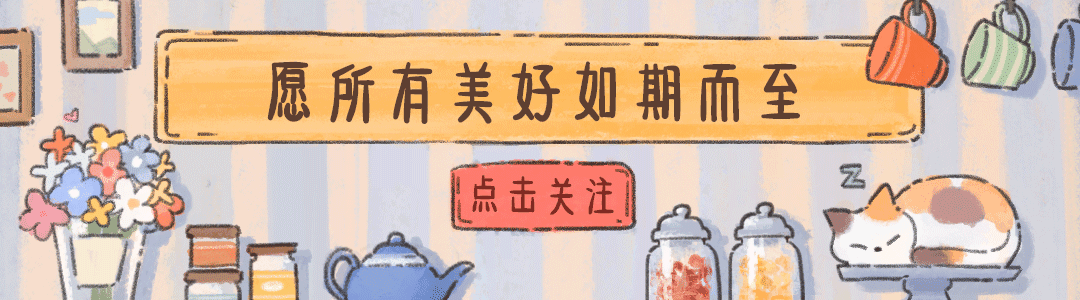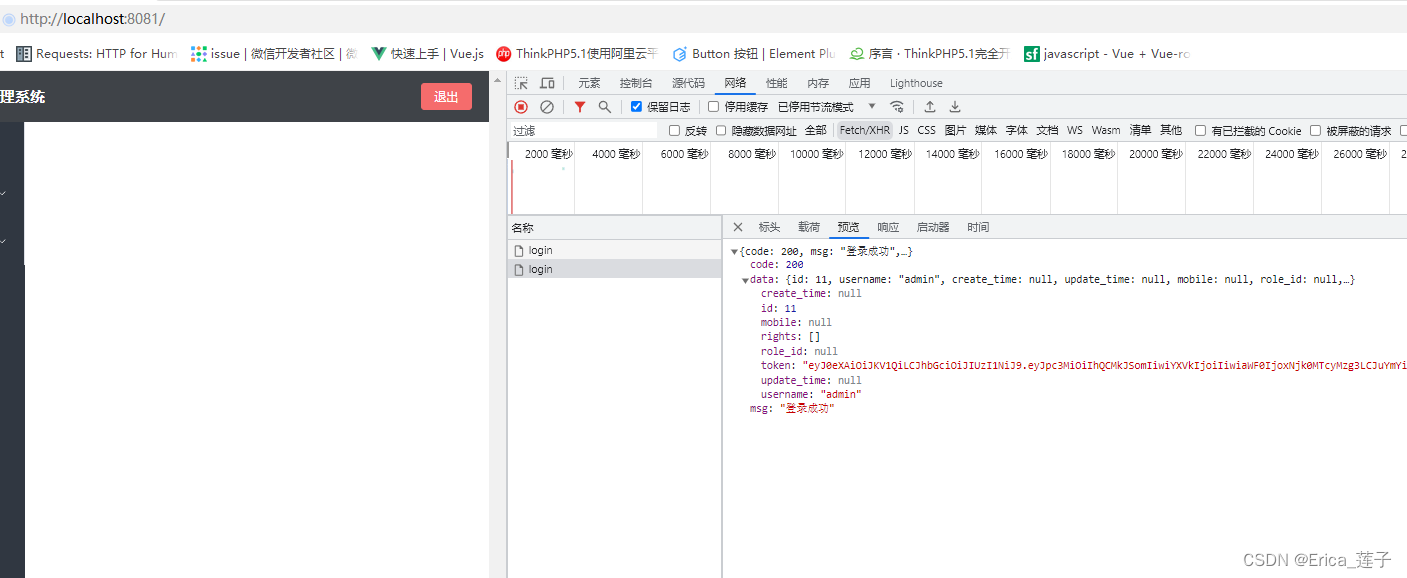cmake基础学习教程
https://juejin.cn/post/6844903557183832078
官方完整CMakeLists
cmake_minimum_required(VERSION 3.0)
project(PaddleObjectDetector CXX C)
option(WITH_MKL "Compile demo with MKL/OpenBlas support,defaultuseMKL." ON)
option(WITH_GPU "Compile demo with GPU/CPU, default use CPU." ON)
option(WITH_TENSORRT "Compile demo with TensorRT." OFF)
option(WITH_KEYPOINT "Whether to Compile KeyPoint detector" OFF)
option(WITH_MOT "Whether to Compile MOT detector" OFF)
SET(PADDLE_DIR "" CACHE PATH "Location of libraries")
SET(PADDLE_LIB_NAME "" CACHE STRING "libpaddle_inference")
SET(OPENCV_DIR "" CACHE PATH "Location of libraries")
SET(CUDA_LIB "" CACHE PATH "Location of libraries")
SET(CUDNN_LIB "" CACHE PATH "Location of libraries")
SET(TENSORRT_INC_DIR "" CACHE PATH "Compile demo with TensorRT")
SET(TENSORRT_LIB_DIR "" CACHE PATH "Compile demo with TensorRT")
include(cmake/yaml-cpp.cmake)
include_directories("${CMAKE_SOURCE_DIR}/")
include_directories("${CMAKE_CURRENT_BINARY_DIR}/ext/yaml-cpp/src/ext-yaml-cpp/include")
link_directories("${CMAKE_CURRENT_BINARY_DIR}/ext/yaml-cpp/lib")
if (WITH_KEYPOINT)
set(SRCS src/main_keypoint.cc src/preprocess_op.cc src/object_detector.cc src/picodet_postprocess.cc src/utils.cc src/keypoint_detector.cc src/keypoint_postprocess.cc)
elseif (WITH_MOT)
set(SRCS src/main_jde.cc src/preprocess_op.cc src/object_detector.cc src/jde_detector.cc src/tracker.cc src/trajectory.cc src/lapjv.cpp src/picodet_postprocess.cc src/utils.cc)
else ()
set(SRCS src/main.cc src/preprocess_op.cc src/object_detector.cc src/picodet_postprocess.cc src/utils.cc)
endif()
#这个宏定义的意思是如果这些flag中有MD即动态版本,都要替换成静态版本
macro(safe_set_static_flag)
foreach(flag_var
CMAKE_CXX_FLAGS CMAKE_CXX_FLAGS_DEBUG CMAKE_CXX_FLAGS_RELEASE
CMAKE_CXX_FLAGS_MINSIZEREL CMAKE_CXX_FLAGS_RELWITHDEBINFO)
if(${flag_var} MATCHES "/MD")
string(REGEX REPLACE "/MD" "/MT" ${flag_var} "${${flag_var}}")
endif(${flag_var} MATCHES "/MD")
endforeach(flag_var)
endmacro()
if (WITH_MKL)
ADD_DEFINITIONS(-DUSE_MKL)
endif()
if (NOT DEFINED PADDLE_DIR OR ${PADDLE_DIR} STREQUAL "")
message(FATAL_ERROR "please set PADDLE_DIR with -DPADDLE_DIR=/path/paddle_influence_dir")
endif()
message("PADDLE_DIR IS:" ${PADDLE_DIR})
if (NOT DEFINED OPENCV_DIR OR ${OPENCV_DIR} STREQUAL "")
message(FATAL_ERROR "please set OPENCV_DIR with -DOPENCV_DIR=/path/opencv")
endif()
include_directories("${CMAKE_SOURCE_DIR}/")
include_directories("${PADDLE_DIR}/")
include_directories("${PADDLE_DIR}/third_party/install/protobuf/include")
include_directories("${PADDLE_DIR}/third_party/install/glog/include")
include_directories("${PADDLE_DIR}/third_party/install/gflags/include")
include_directories("${PADDLE_DIR}/third_party/install/xxhash/include")
if (EXISTS "${PADDLE_DIR}/third_party/install/snappy/include")
include_directories("${PADDLE_DIR}/third_party/install/snappy/include")
endif()
if(EXISTS "${PADDLE_DIR}/third_party/install/snappystream/include")
include_directories("${PADDLE_DIR}/third_party/install/snappystream/include")
endif()
include_directories("${PADDLE_DIR}/third_party/boost")
include_directories("${PADDLE_DIR}/third_party/eigen3")
if (EXISTS "${PADDLE_DIR}/third_party/install/snappy/lib")
link_directories("${PADDLE_DIR}/third_party/install/snappy/lib")
endif()
if(EXISTS "${PADDLE_DIR}/third_party/install/snappystream/lib")
link_directories("${PADDLE_DIR}/third_party/install/snappystream/lib")
endif()
link_directories("${PADDLE_DIR}/third_party/install/protobuf/lib")
link_directories("${PADDLE_DIR}/third_party/install/glog/lib")
link_directories("${PADDLE_DIR}/third_party/install/gflags/lib")
link_directories("${PADDLE_DIR}/third_party/install/xxhash/lib")
link_directories("${PADDLE_DIR}/third_party/install/paddle2onnx/lib")
link_directories("${PADDLE_DIR}/third_party/install/onnxruntime/lib")
link_directories("${PADDLE_DIR}/paddle/lib/")
link_directories("${CMAKE_CURRENT_BINARY_DIR}")
if (WIN32)
include_directories("${PADDLE_DIR}/paddle/fluid/inference")
include_directories("${PADDLE_DIR}/paddle/include")
link_directories("${PADDLE_DIR}/paddle/fluid/inference")
find_package(OpenCV REQUIRED PATHS ${OPENCV_DIR}/build/ NO_DEFAULT_PATH)
else ()
find_package(OpenCV REQUIRED PATHS ${OPENCV_DIR}/share/OpenCV NO_DEFAULT_PATH)
include_directories("${PADDLE_DIR}/paddle/include")
link_directories("${PADDLE_DIR}/paddle/lib")
endif ()
include_directories(${OpenCV_INCLUDE_DIRS})
if (WIN32)
add_definitions("/DGOOGLE_GLOG_DLL_DECL=")
set(CMAKE_C_FLAGS_DEBUG "${CMAKE_C_FLAGS_DEBUG} /bigobj /MTd")
set(CMAKE_C_FLAGS_RELEASE "${CMAKE_C_FLAGS_RELEASE} /bigobj /MT")
set(CMAKE_CXX_FLAGS_DEBUG "${CMAKE_CXX_FLAGS_DEBUG} /bigobj /MTd")
set(CMAKE_CXX_FLAGS_RELEASE "${CMAKE_CXX_FLAGS_RELEASE} /bigobj /MT")
else()
set(CMAKE_CXX_FLAGS "${CMAKE_CXX_FLAGS} -g -o2 -fopenmp -std=c++11")
set(CMAKE_STATIC_LIBRARY_PREFIX "")
endif()
# TODO let users define cuda lib path
if (WITH_GPU)
if (NOT DEFINED CUDA_LIB OR ${CUDA_LIB} STREQUAL "")
message(FATAL_ERROR "please set CUDA_LIB with -DCUDA_LIB=/path/cuda-8.0/lib64")
endif()
if (NOT WIN32)
if (NOT DEFINED CUDNN_LIB)
message(FATAL_ERROR "please set CUDNN_LIB with -DCUDNN_LIB=/path/cudnn_v7.4/cuda/lib64")
endif()
endif(NOT WIN32)
endif()
if (NOT WIN32)
if (WITH_TENSORRT AND WITH_GPU)
include_directories("${TENSORRT_INC_DIR}/")
link_directories("${TENSORRT_LIB_DIR}/")
endif()
endif(NOT WIN32)
if (NOT WIN32)
set(NGRAPH_PATH "${PADDLE_DIR}/third_party/install/ngraph")
if(EXISTS ${NGRAPH_PATH})
include(GNUInstallDirs)
include_directories("${NGRAPH_PATH}/include")
link_directories("${NGRAPH_PATH}/${CMAKE_INSTALL_LIBDIR}")
set(NGRAPH_LIB ${NGRAPH_PATH}/${CMAKE_INSTALL_LIBDIR}/libngraph${CMAKE_SHARED_LIBRARY_SUFFIX})
endif()
endif()
if(WITH_MKL)
include_directories("${PADDLE_DIR}/third_party/install/mklml/include")
if (WIN32)
set(MATH_LIB ${PADDLE_DIR}/third_party/install/mklml/lib/mklml.lib
${PADDLE_DIR}/third_party/install/mklml/lib/libiomp5md.lib)
else ()
set(MATH_LIB ${PADDLE_DIR}/third_party/install/mklml/lib/libmklml_intel${CMAKE_SHARED_LIBRARY_SUFFIX}
${PADDLE_DIR}/third_party/install/mklml/lib/libiomp5${CMAKE_SHARED_LIBRARY_SUFFIX})
execute_process(COMMAND cp -r ${PADDLE_DIR}/third_party/install/mklml/lib/libmklml_intel${CMAKE_SHARED_LIBRARY_SUFFIX} /usr/lib)
endif ()
set(MKLDNN_PATH "${PADDLE_DIR}/third_party/install/mkldnn")
if(EXISTS ${MKLDNN_PATH})
include_directories("${MKLDNN_PATH}/include")
if (WIN32)
set(MKLDNN_LIB ${MKLDNN_PATH}/lib/mkldnn.lib)
else ()
set(MKLDNN_LIB ${MKLDNN_PATH}/lib/libmkldnn.so.0)
endif ()
endif()
else()
set(MATH_LIB ${PADDLE_DIR}/third_party/install/openblas/lib/libopenblas${CMAKE_STATIC_LIBRARY_SUFFIX})
endif()
if (WIN32)
if(EXISTS "${PADDLE_DIR}/paddle/fluid/inference/${PADDLE_LIB_NAME}${CMAKE_STATIC_LIBRARY_SUFFIX}")
set(DEPS
${PADDLE_DIR}/paddle/fluid/inference/${PADDLE_LIB_NAME}${CMAKE_STATIC_LIBRARY_SUFFIX})
else()
set(DEPS
${PADDLE_DIR}/paddle/lib/${PADDLE_LIB_NAME}${CMAKE_STATIC_LIBRARY_SUFFIX})
endif()
endif()
if (WIN32)
set(DEPS ${PADDLE_DIR}/paddle/lib/${PADDLE_LIB_NAME}${CMAKE_STATIC_LIBRARY_SUFFIX})
else()
set(DEPS ${PADDLE_DIR}/paddle/lib/${PADDLE_LIB_NAME}${CMAKE_SHARED_LIBRARY_SUFFIX})
endif()
message("PADDLE_LIB_NAME:" ${PADDLE_LIB_NAME})
message("DEPS:" $DEPS)
if (NOT WIN32)
set(DEPS ${DEPS}
${MATH_LIB} ${MKLDNN_LIB}
glog gflags protobuf z xxhash yaml-cpp
)
if(EXISTS "${PADDLE_DIR}/third_party/install/snappystream/lib")
set(DEPS ${DEPS} snappystream)
endif()
if (EXISTS "${PADDLE_DIR}/third_party/install/snappy/lib")
set(DEPS ${DEPS} snappy)
endif()
else()
set(DEPS ${DEPS}
${MATH_LIB} ${MKLDNN_LIB}
glog gflags_static libprotobuf xxhash libyaml-cppmt)
set(DEPS ${DEPS} libcmt shlwapi)
if (EXISTS "${PADDLE_DIR}/third_party/install/snappy/lib")
set(DEPS ${DEPS} snappy)
endif()
if(EXISTS "${PADDLE_DIR}/third_party/install/snappystream/lib")
set(DEPS ${DEPS} snappystream)
endif()
endif(NOT WIN32)
if(WITH_GPU)
if(NOT WIN32)
if (WITH_TENSORRT)
set(DEPS ${DEPS} ${TENSORRT_LIB_DIR}/libnvinfer${CMAKE_SHARED_LIBRARY_SUFFIX})
set(DEPS ${DEPS} ${TENSORRT_LIB_DIR}/libnvinfer_plugin${CMAKE_SHARED_LIBRARY_SUFFIX})
endif()
set(DEPS ${DEPS} ${CUDA_LIB}/libcudart${CMAKE_SHARED_LIBRARY_SUFFIX})
set(DEPS ${DEPS} ${CUDNN_LIB}/libcudnn${CMAKE_SHARED_LIBRARY_SUFFIX})
else()
set(DEPS ${DEPS} ${CUDA_LIB}/cudart${CMAKE_STATIC_LIBRARY_SUFFIX} )
set(DEPS ${DEPS} ${CUDA_LIB}/cublas${CMAKE_STATIC_LIBRARY_SUFFIX} )
set(DEPS ${DEPS} ${CUDNN_LIB}/cudnn${CMAKE_STATIC_LIBRARY_SUFFIX})
endif()
endif()
if (NOT WIN32)
set(EXTERNAL_LIB "-ldl -lrt -lgomp -lz -lm -lpthread")
set(DEPS ${DEPS} ${EXTERNAL_LIB})
endif()
set(DEPS ${DEPS} ${OpenCV_LIBS})
add_executable(main ${SRCS})
ADD_DEPENDENCIES(main ext-yaml-cpp)
message("DEPS:" $DEPS)
target_link_libraries(main ${DEPS})
if (WIN32 AND WITH_MKL)
add_custom_command(TARGET main POST_BUILD
COMMAND ${CMAKE_COMMAND} -E copy_if_different ${PADDLE_DIR}/third_party/install/mklml/lib/mklml.dll ./mklml.dll
COMMAND ${CMAKE_COMMAND} -E copy_if_different ${PADDLE_DIR}/third_party/install/mklml/lib/libiomp5md.dll ./libiomp5md.dll
COMMAND ${CMAKE_COMMAND} -E copy_if_different ${PADDLE_DIR}/third_party/install/mkldnn/lib/mkldnn.dll ./mkldnn.dll
COMMAND ${CMAKE_COMMAND} -E copy_if_different ${PADDLE_DIR}/third_party/install/mklml/lib/mklml.dll ./release/mklml.dll
COMMAND ${CMAKE_COMMAND} -E copy_if_different ${PADDLE_DIR}/third_party/install/mklml/lib/libiomp5md.dll ./release/libiomp5md.dll
COMMAND ${CMAKE_COMMAND} -E copy_if_different ${PADDLE_DIR}/third_party/install/mkldnn/lib/mkldnn.dll ./release/mkldnn.dll
COMMAND ${CMAKE_COMMAND} -E copy_if_different ${PADDLE_DIR}/paddle/lib/${PADDLE_LIB_NAME}.dll ./release/${PADDLE_LIB_NAME}.dll
)
endif()
if (WIN32 AND NOT WITH_MKL)
add_custom_command(TARGET main POST_BUILD
COMMAND ${CMAKE_COMMAND} -E copy_if_different ${PADDLE_DIR}/third_party/install/openblas/lib/openblas.dll ./openblas.dll
COMMAND ${CMAKE_COMMAND} -E copy_if_different ${PADDLE_DIR}/third_party/install/openblas/lib/openblas.dll ./release/openblas.dll
)
endif()
if (WIN32)
add_custom_command(TARGET main POST_BUILD
COMMAND ${CMAKE_COMMAND} -E copy_if_different ${PADDLE_DIR}/third_party/install/onnxruntime/lib/onnxruntime.dll ./onnxruntime.dll
COMMAND ${CMAKE_COMMAND} -E copy_if_different ${PADDLE_DIR}/third_party/install/paddle2onnx/lib/paddle2onnx.dll ./paddle2onnx.dll
COMMAND ${CMAKE_COMMAND} -E copy_if_different ${PADDLE_DIR}/third_party/install/onnxruntime/lib/onnxruntime.dll ./release/onnxruntime.dll
COMMAND ${CMAKE_COMMAND} -E copy_if_different ${PADDLE_DIR}/third_party/install/paddle2onnx/lib/paddle2onnx.dll ./release/paddle2onnx.dll
COMMAND ${CMAKE_COMMAND} -E copy_if_different ${PADDLE_DIR}/paddle/lib/${PADDLE_LIB_NAME}.dll ./release/${PADDLE_LIB_NAME}.dll
)
endif()
-
project()
项目名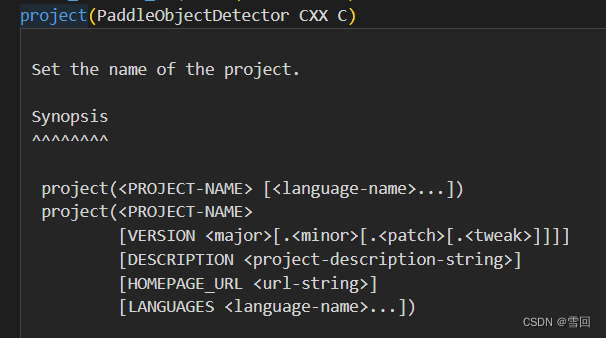
-
option(
variable 选项名
help_text 描述、解释、备注
value 选项初始化值(除ON而外全为OFF))
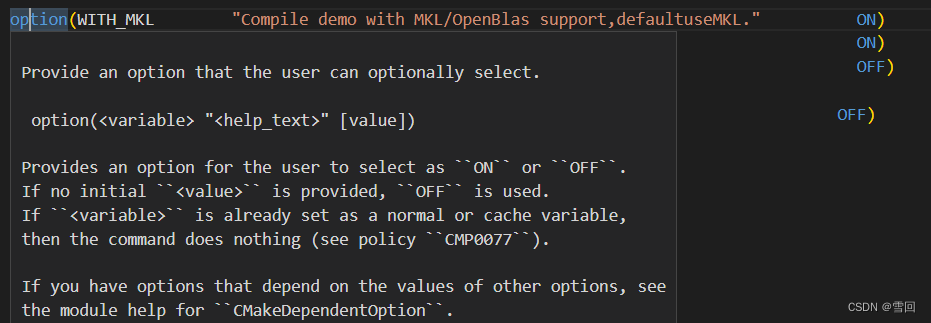
-
SET()
这个大写的SET其实和小写的set是一样的,CMake中的命令不区分大小写,CMake中的变量区分大小写
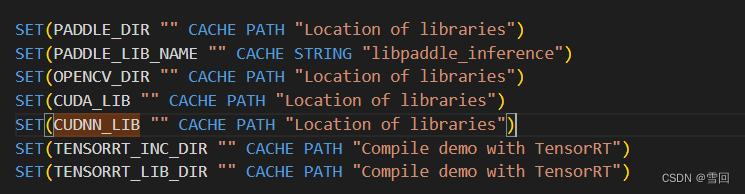
官方手册
Set a normal, cache, or environment variable to a given value.
See the :ref:`cmake-language(7) variables <CMake Language Variables>`
documentation for the scopes and interaction of normal variables
and cache entries.
Signatures of this command that specify a ``<value>...`` placeholder
expect zero or more arguments. Multiple arguments will be joined as
a :ref:`semicolon-separated list <CMake Language Lists>` to form the actual variable
value to be set. Zero arguments will cause normal variables to be
unset. See the ``unset()`` command to unset variables explicitly.
Set Normal Variable
^^^^^^^^^^^^^^^^^^^
set(<variable> <value>... [PARENT_SCOPE])
Sets the given ``<variable>`` in the current function or directory scope.
- 比较好的案例博客https://blog.csdn.net/Calvin_zhou/article/details/104060927


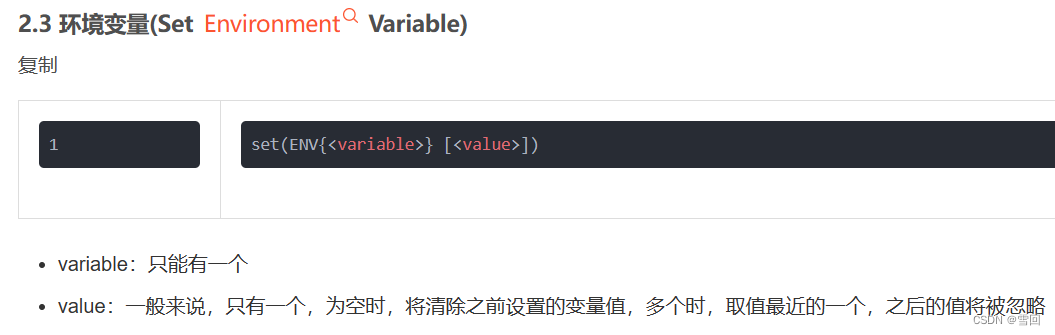
- include(cmake/yaml-cpp.cmake)
加载cmake文件的
Load and run CMake code from a file or module.
include(<file|module> [OPTIONAL] [RESULT_VARIABLE <var>]
[NO_POLICY_SCOPE])
Loads and runs CMake code from the file given. Variable reads and
writes access the scope of the caller (dynamic scoping). If ``OPTIONAL``
is present, then no error is raised if the file does not exist. If
``RESULT_VARIABLE`` is given the variable ``<var>`` will be set to the
full filename which has been included or ``NOTFOUND`` if it failed.
If a module is specified instead of a file, the file with name
``<modulename>.cmake`` is searched first in ``CMAKE_MODULE_PATH``,
then in the CMake module directory. There is one exception to this: if
the file which calls ``include()`` is located itself in the CMake builtin
module directory, then first the CMake builtin module directory is searched and
``CMAKE_MODULE_PATH`` afterwards. See also policy ``CMP0017``.
- include_directories(“${CMAKE_SOURCE_DIR}/”)
加载头文件文件夹
Add include directories to the build.
include_directories([AFTER|BEFORE] [SYSTEM] dir1 [dir2 ...])
Add the given directories to those the compiler uses to search for
include files. Relative paths are interpreted as relative to the
current source directory.
The include directories are added to the ``INCLUDE_DIRECTORIES``
directory property for the current ``CMakeLists`` file. They are also
added to the ``INCLUDE_DIRECTORIES`` target property for each
target in the current ``CMakeLists`` file. The target property values
are the ones used by the generators.
By default the directories specified are appended onto the current list of
directories. This default behavior can be changed by setting
``CMAKE_INCLUDE_DIRECTORIES_BEFORE`` to ``ON``. By using
- link_directories()
加载库文件夹地址
Add directories in which the linker will look for libraries.
link_directories([AFTER|BEFORE] directory1 [directory2 ...])
Adds the paths in which the linker should search for libraries.
Relative paths given to this command are interpreted as relative to
the current source directory, see ``CMP0015``.
The command will apply only to targets created after it is called.
.. versionadded:: 3.13
The directories are added to the ``LINK_DIRECTORIES`` directory
property for the current ``CMakeLists.txt`` file, converting relative
paths to absolute as needed. See the ``cmake-buildsystem(7)``
manual for more on defining buildsystem properties.
.. versionadded:: 3.13
- macro(safe_set_static_flag)
内容
endmacro()
这个函数属于宏定义,简单的说就是出现宏的地方进行代码替换,
解析的很清楚的博文:
https://blog.csdn.net/qq_21438461/article/details/129729530
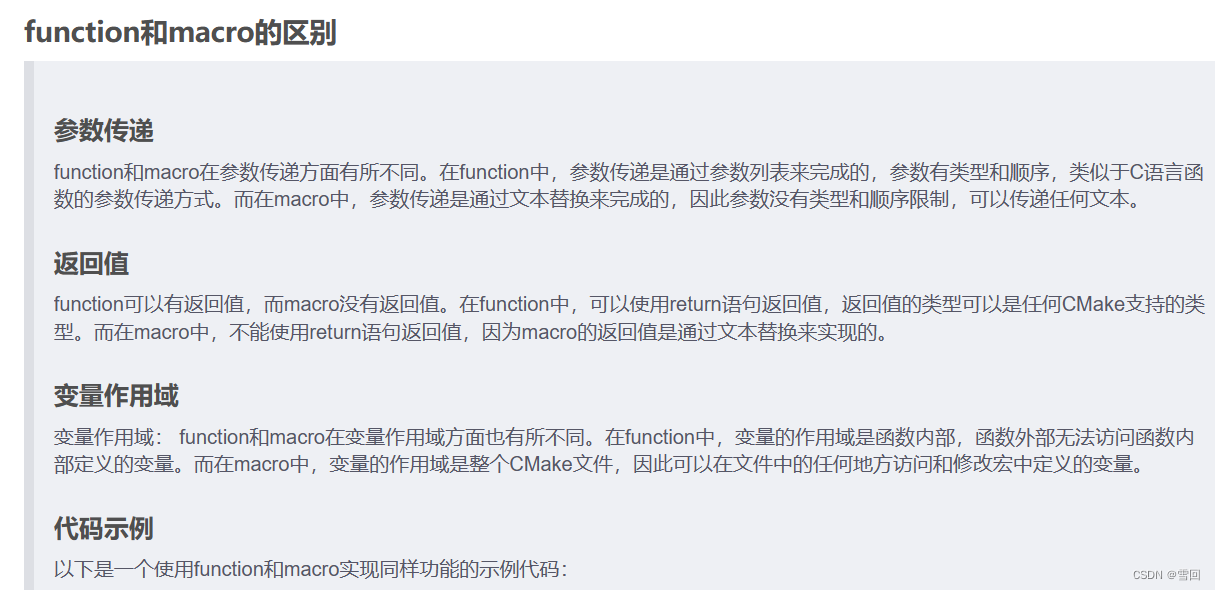
官方文档:
Start recording a macro for later invocation as a command
macro(<name> [<arg1> ...])
<commands>
endmacro()
Defines a macro named ``<name>`` that takes arguments named
``<arg1>``, ... Commands listed after macro, but before the
matching ``endmacro()``, are not executed until the macro
is invoked.
Per legacy, the ``endmacro()`` command admits an optional
``<name>`` argument. If used, it must be a verbatim repeat of the
argument of the opening ``macro`` command.
See the ``cmake_policy()`` command documentation for the behavior
of policies inside macros.
- foreach(参数,循环列表)
用于循环列表中的每一项

https://blog.csdn.net/wzj_110/article/details/116110014
Evaluate a group of commands for each value in a list.
foreach(<loop_var> <items>)
<commands>
endforeach()
where ``<items>`` is a list of items that are separated by
semicolon or whitespace.
All commands between ``foreach`` and the matching ``endforeach`` are recorded
without being invoked. Once the ``endforeach`` is evaluated, the recorded
list of commands is invoked once for each item in ``<items>``.
At the beginning of each iteration the variable ``<loop_var>`` will be set
to the value of the current item.
The scope of ``<loop_var>`` is restricted to the loop scope. See policy
``CMP0124`` for details.
- MATCHES
条件判断
https://blog.csdn.net/steptoward/article/details/128848733
可用于正则表达式

- string(REGEX REPLACE 查找值 替换值 输出 输入)
REGEX REPLACE指正则替换
https://blog.csdn.net/weixin_41923935/article/details/122155064
https://blog.csdn.net/m0_57845572/article/details/118520561
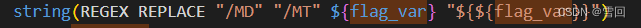
String operations.
Synopsis
^^^^^^^^
Search and Replace
string(FIND <string> <substring> <out-var> [...])
string(REPLACE <match-string> <replace-string> <out-var> <input>...)
string(REGEX MATCH <match-regex> <out-var> <input>...)
string(REGEX MATCHALL <match-regex> <out-var> <input>...)
string(REGEX REPLACE <match-regex> <replace-expr> <out-var> <input>...)
Manipulation
string(APPEND <string-var> [<input>...])
string(PREPEND <string-var> [<input>...])
string(CONCAT <out-var> [<input>...])
string(JOIN <glue> <out-var> [<input>...])
- “/MD” “/MT”

- ADD_DEFINITIONS(-DUSE_MKL)
这种可以在我们更改别人代码做实验时使用,既不对其源码进行破坏,又可以添加自己的功能。有了这个后可以直接在编译的时候进行选择。具体的,在工程CMakeLists.txt 中,使用add_definitions()函数控制代码的开启和关闭:
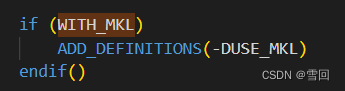
https://blog.csdn.net/fb_941219/article/details/107376017
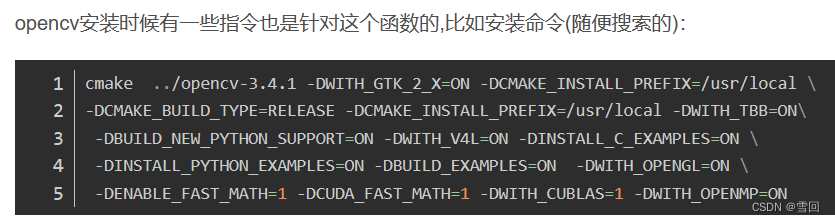
Add -D define flags to the compilation of source files.
add_definitions(-DFOO -DBAR ...)
Adds definitions to the compiler command line for targets in the current
directory, whether added before or after this command is invoked, and for
the ones in sub-directories added after. This command can be used to add any
flags, but it is intended to add preprocessor definitions.
.. note::
This command has been superseded by alternatives:
* Use ``add_compile_definitions()`` to add preprocessor definitions.
* Use ``include_directories()`` to add include directories.
* Use ``add_compile_options()`` to add other options.
- cmake关系操作符号

- find_package(OpenCV REQUIRED PATHS ${OPENCV_DIR}/build/ NO_DEFAULT_PATH)
简单的说就是用这个如果找到了.cmake文件,就不用专门写link_directories,include_directories等函数来找头文件和库文件
Find a package (usually provided by something external to the project),
and load its package-specific details.
Search Modes
^^^^^^^^^^^^
The command has two very distinct ways of conducting the search:
**Module mode**
In this mode, CMake searches for a file called ``Find<PackageName>.cmake``,
looking first in the locations listed in the ``CMAKE_MODULE_PATH``,
then among the :ref:`Find Modules` provided by the CMake installation.
If the file is found, it is read and processed by CMake. It is responsible
for finding the package, checking the version, and producing any needed
messages. Some Find modules provide limited or no support for versioning;
check the Find module's documentation.
写的最好的关于find_package的博文
https://blog.csdn.net/zhanghm1995/article/details/105466372

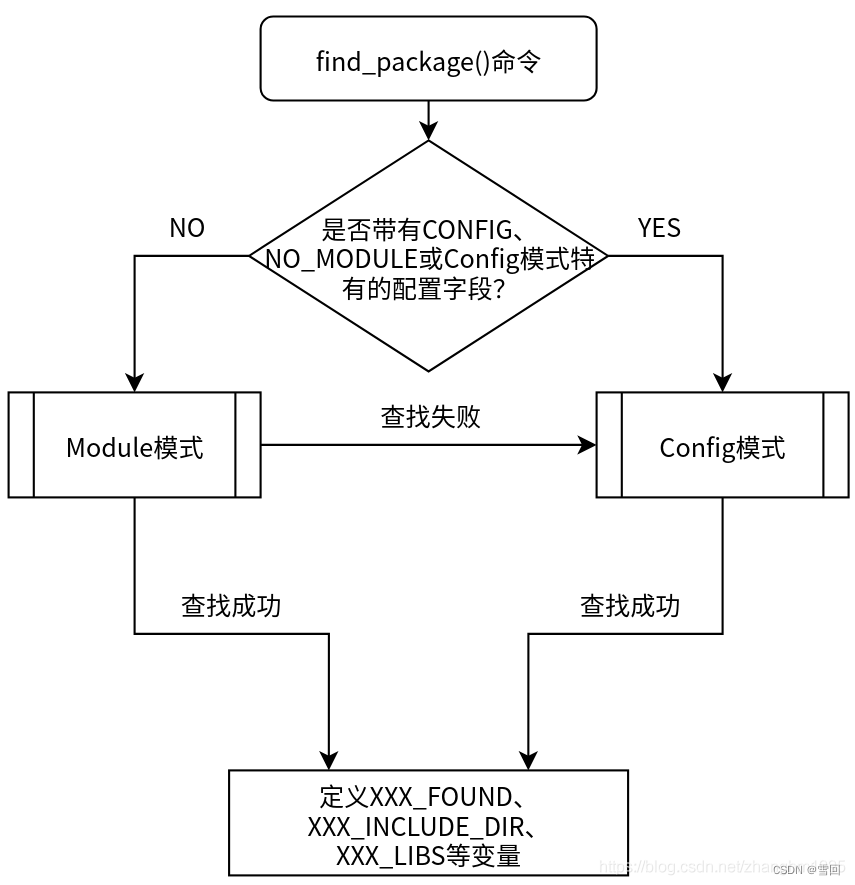
- 看到215行CMAKE_SHARED_LIBRARY_SUFFIX,待续
![[论文笔记] Gunrock: A High-Performance Graph Processing Library on the GPU](https://img-blog.csdnimg.cn/cc068ff5376d44db997dddf945d31cf6.png)