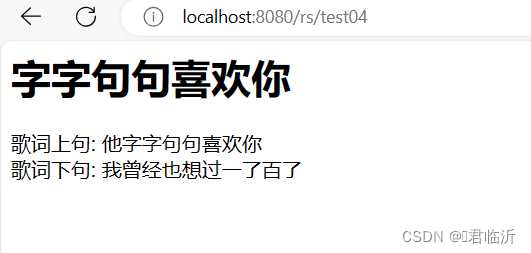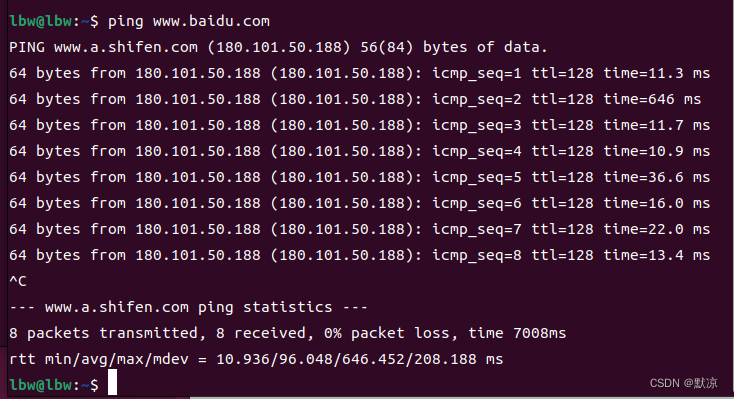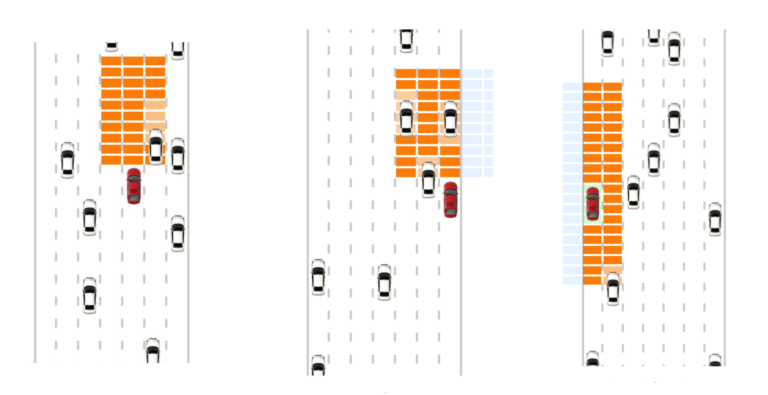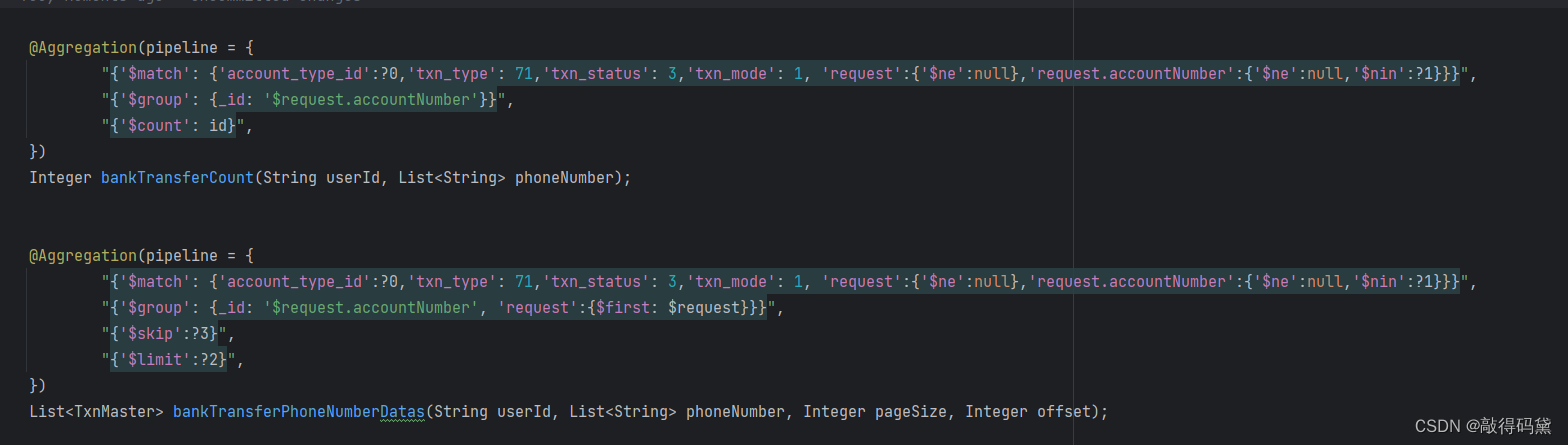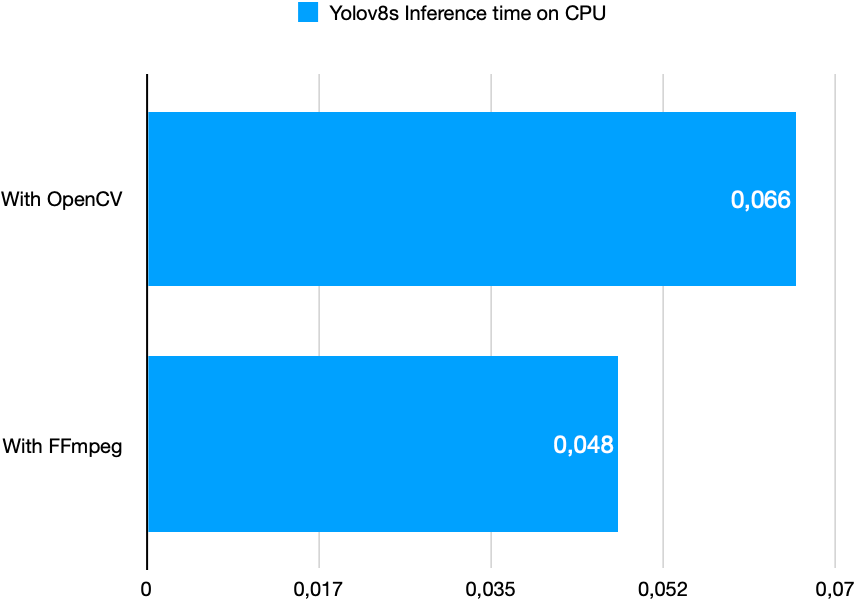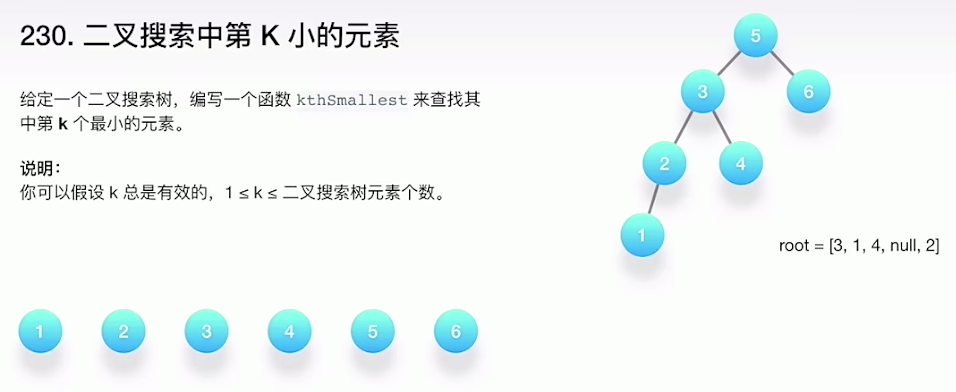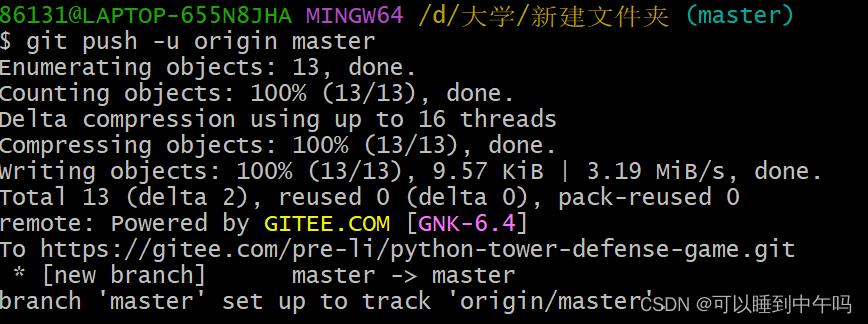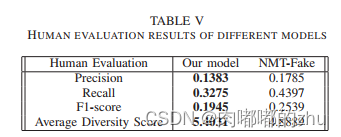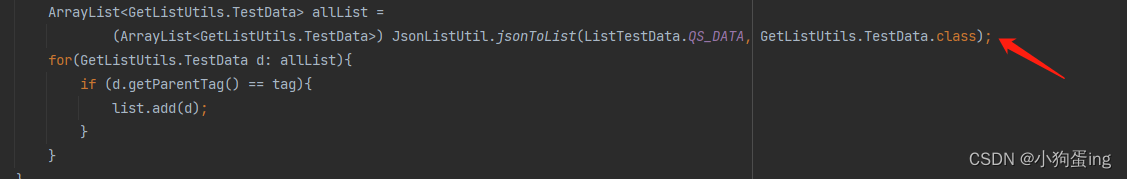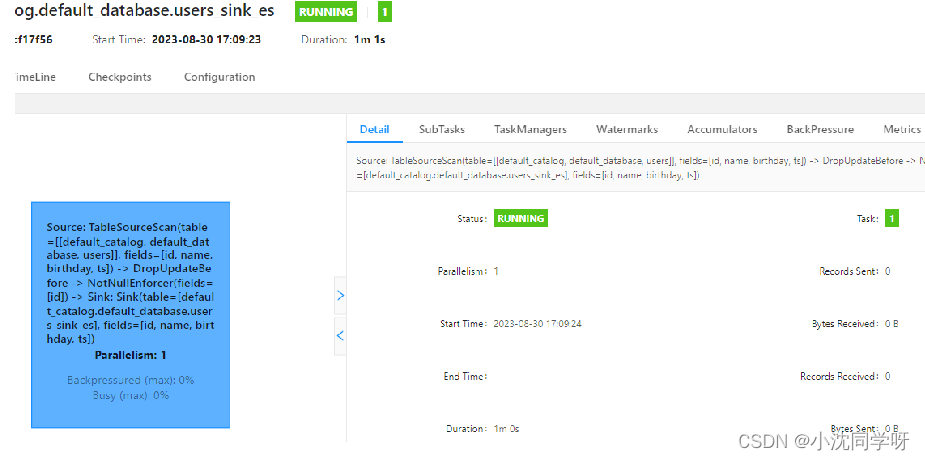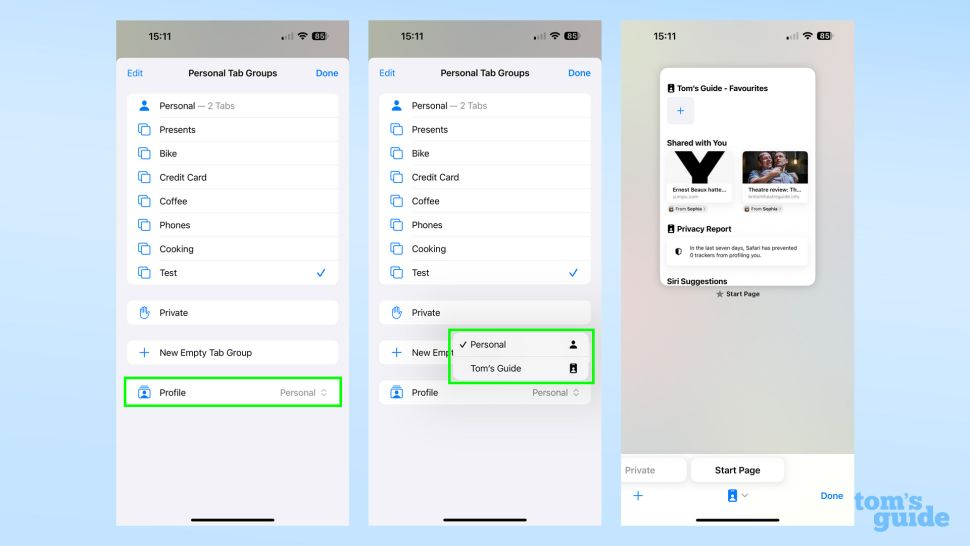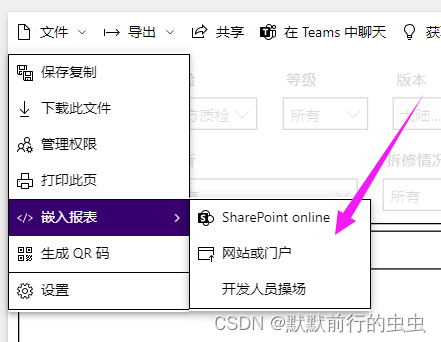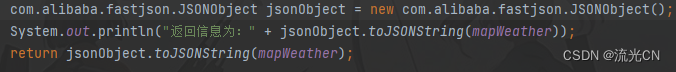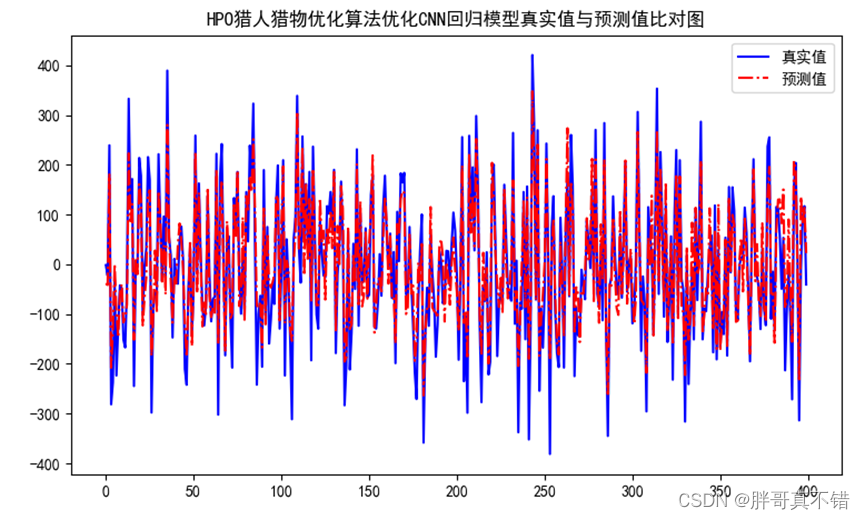目录
一.常用注解
实例:
二.参数转递
2.1. 基础类型
2.2. 复杂类型
2.3. @RequestParam
2.4.@PathVariable
2.5.@RequestBody
2.6.RequestHeader
2.7. 请求方法
三.返回值
3.1.void
3.2.String
3.3 String+Model
3.4 ModelAndView
四、页面跳转
4.1.转发
4.2.重定向
最后SpringMVC综合案例就到这里,祝大家在敲代码的路上一路通畅!
感谢大家的观看 !
一.常用注解
- @RequestMapping:@RequestMapping注解是一个用来处理请求地址映射的注解,可用于映射一个请求或一个方法,可以用在类或方法上。
@RequestParam:@RequestParam主要用于将请求参数区域的数据映射到控制层方法的参数上
@ModelAttribute:
绑定请求参数到命令对象:放在功能处理方法的入参上时,用于将多个请求参数绑定到一个命令对象,从而简化绑定流程,而且自动暴露为模型数据用于视图页面展示时使用;
暴露表单引用对象为模型数据:放在处理器的一般方法(非功能处理方法)上时,是为表单准备要展示的表单引用对象,如注册时需要选择的所在城市等,而且在执行功能处理方法(@RequestMapping注解的方法)之前,自动添加到模型对象中,用于视图页面展示时使用;
暴露@RequestMapping方法返回值为模型数据:放在功能处理方法的返回值上时,是暴露功能处理方法的返回值为模型数据,用于视图页面展示时使用。
@SessionAttributes:用于将数据存储到会话(Session)中,在多个请求之间共享数据。
@RequestBody:用于将方法的返回值直接作为响应体返回给客户端,常用于返回JSON数据。
@RequestHeader:使用 @RequestHeader 注解可以获取指定的请求头信息。
@PathVariable:该注解请求URI中的模板变量部分到处理器功能处理方法的方法参数上的绑定。
@CookieValue:@CookieValue注解主要是将请求的Cookie数据,映射到功能处理方法的参数上。
实例:
@RequestMapping:
@Controller
@RequestMapping("/users")
public class UserController {
@RequestMapping(value = "/{id}", method = RequestMethod.GET, params = "active=true")
public String getActiveUser(@PathVariable("id") int id) {
// ...
}
}@RequestParam:
@Controller
@RequestMapping("/users")
public class UserController {
@RequestMapping(value = "/create", method = RequestMethod.POST)
public String createUser(@RequestParam("user") User user) {
// ...
}
}@ModelAttribute:
@Controller
@RequestMapping("/users")
public class UserController {
@RequestMapping(value = "/create", method = RequestMethod.POST)
public String createUser(@ModelAttribute("user") @Valid User user, BindingResult result) {
// ...
}
}@SessionAttributes:
@Controller
@RequestMapping("/users")
public class UserController {
@RequestMapping(value = "/edit", method = RequestMethod.GET)
public String editUser(@ModelAttribute("user") User user) {
// ...
}
}@RequestBody:
@Controller
@RequestMapping("/users")
public class UserController {
@RequestMapping(value = "/create", method = RequestMethod.POST)
public String createUser(@RequestBody @Valid User user, BindingResult result) {
// ...
}
}@RequestHeader:
@Controller
@RequestMapping("/users")
public class UserController {
@RequestMapping(value = "/info", method = RequestMethod.POST)
public String updateUserInfo(@RequestHeader("Content-Type") String contentType,
@RequestHeader("Authorization") String authorization) {
// ...
}
}@PathVariable:
@Controller
@RequestMapping("/users")
public class UserController {
@RequestMapping(value = "/{id}/info/{name}", method = RequestMethod.GET)
public String getUserInfo(@PathVariable("id") int userId,
@PathVariable("name") String userName) {
// ...
}
}@CookieValue:
@Controller
@RequestMapping("/users")
public class UserController {
@RequestMapping(value = "/info", method = RequestMethod.GET)
public String getUserInfo(@CookieValue("sessionId") String sessionId,
@CookieValue("userId") int userId) {
// ...
}
}二.参数转递
配置项目中的 pom.xml 配置文件 ,以下配置(修改)完后的所有配置:
<?xml version="1.0" encoding="UTF-8"?>
<project xmlns="http://maven.apache.org/POM/4.0.0" xmlns:xsi="http://www.w3.org/2001/XMLSchema-instance"
xsi:schemaLocation="http://maven.apache.org/POM/4.0.0 http://maven.apache.org/xsd/maven-4.0.0.xsd">
<modelVersion>4.0.0</modelVersion>
<groupId>org.example</groupId>
<artifactId>index</artifactId>
<version>1.0-SNAPSHOT</version>
<packaging>war</packaging>
<name>index Maven Webapp</name>
<!-- FIXME change it to the project's website -->
<url>http://www.example.com</url>
<properties>
<project.build.sourceEncoding>UTF-8</project.build.sourceEncoding>
<maven.compiler.source>1.8</maven.compiler.source>
<maven.compiler.target>1.8</maven.compiler.target>
<maven.compiler.plugin.version>3.7.0</maven.compiler.plugin.version>
<!--添加jar包依赖-->
<!--1.spring 5.0.2.RELEASE相关-->
<spring.version>5.0.2.RELEASE</spring.version>
<!--2.mybatis相关-->
<mybatis.version>3.4.5</mybatis.version>
<!--mysql-->
<mysql.version>5.1.44</mysql.version>
<!--pagehelper分页jar依赖-->
<pagehelper.version>5.1.2</pagehelper.version>
<!--mybatis与spring集成jar依赖-->
<mybatis.spring.version>1.3.1</mybatis.spring.version>
<!--3.dbcp2连接池相关 druid-->
<commons.dbcp2.version>2.1.1</commons.dbcp2.version>
<commons.pool2.version>2.4.3</commons.pool2.version>
<!--4.log日志相关-->
<log4j2.version>2.9.1</log4j2.version>
<log4j2.disruptor.version>3.2.0</log4j2.disruptor.version>
<slf4j.version>1.7.13</slf4j.version>
<!--5.其他-->
<junit.version>4.12</junit.version>
<servlet.version>4.0.0</servlet.version>
<lombok.version>1.18.2</lombok.version>
<!-- jstl+standard -->
<jstl.version>1.2</jstl.version>
<standard.version>1.1.2</standard.version>
<!-- spring -->
<spring.version>5.0.2.RELEASE</spring.version>
<jackson.version>2.9.3</jackson.version>
</properties>
<dependencies>
<!--1.spring相关-->
<dependency>
<groupId>org.springframework</groupId>
<artifactId>spring-context</artifactId>
<version>${spring.version}</version>
</dependency>
<dependency>
<groupId>org.springframework</groupId>
<artifactId>spring-orm</artifactId>
<version>${spring.version}</version>
</dependency>
<dependency>
<groupId>org.springframework</groupId>
<artifactId>spring-tx</artifactId>
<version>${spring.version}</version>
</dependency>
<dependency>
<groupId>org.springframework</groupId>
<artifactId>spring-aspects</artifactId>
<version>${spring.version}</version>
</dependency>
<dependency>
<groupId>org.springframework</groupId>
<artifactId>spring-web</artifactId>
<version>${spring.version}</version>
</dependency>
<dependency>
<groupId>org.springframework</groupId>
<artifactId>spring-test</artifactId>
<version>${spring.version}</version>
</dependency>
<!--2.mybatis相关-->
<dependency>
<groupId>org.mybatis</groupId>
<artifactId>mybatis</artifactId>
<version>${mybatis.version}</version>
</dependency>
<!--mysql-->
<dependency>
<groupId>mysql</groupId>
<artifactId>mysql-connector-java</artifactId>
<version>${mysql.version}</version>
</dependency>
<!--pagehelper分页插件jar包依赖-->
<dependency>
<groupId>com.github.pagehelper</groupId>
<artifactId>pagehelper</artifactId>
<version>${pagehelper.version}</version>
</dependency>
<!--mybatis与spring集成jar包依赖-->
<dependency>
<groupId>org.mybatis</groupId>
<artifactId>mybatis-spring</artifactId>
<version>${mybatis.spring.version}</version>
</dependency>
<!--3.dbcp2连接池相关-->
<dependency>
<groupId>org.apache.commons</groupId>
<artifactId>commons-dbcp2</artifactId>
<version>${commons.dbcp2.version}</version>
</dependency>
<dependency>
<groupId>org.apache.commons</groupId>
<artifactId>commons-pool2</artifactId>
<version>${commons.pool2.version}</version>
</dependency>
<!-- log4j2日志相关依赖 -->
<!-- log配置:Log4j2 + Slf4j -->
<!-- slf4j核心包-->
<dependency>
<groupId>org.slf4j</groupId>
<artifactId>slf4j-api</artifactId>
<version>${slf4j.version}</version>
</dependency>
<dependency>
<groupId>org.slf4j</groupId>
<artifactId>jcl-over-slf4j</artifactId>
<version>${slf4j.version}</version>
<scope>runtime</scope>
</dependency>
<dependency>
<groupId>com.fasterxml.jackson.core</groupId>
<artifactId>jackson-databind</artifactId>
<version>${jackson.version}</version>
</dependency>
<dependency>
<groupId>com.fasterxml.jackson.core</groupId>
<artifactId>jackson-core</artifactId>
<version>${jackson.version}</version>
</dependency>
<dependency>
<groupId>com.fasterxml.jackson.core</groupId>
<artifactId>jackson-annotations</artifactId>
<version>${jackson.version}</version>
</dependency>
<!--核心log4j2jar包-->
<dependency>
<groupId>org.apache.logging.log4j</groupId>
<artifactId>log4j-api</artifactId>
<version>${log4j2.version}</version>
</dependency>
<dependency>
<groupId>org.apache.logging.log4j</groupId>
<artifactId>log4j-core</artifactId>
<version>${log4j2.version}</version>
</dependency>
<!--用于与slf4j保持桥接-->
<dependency>
<groupId>org.apache.logging.log4j</groupId>
<artifactId>log4j-slf4j-impl</artifactId>
<version>${log4j2.version}</version>
</dependency>
<!--web工程需要包含log4j-web,非web工程不需要-->
<dependency>
<groupId>org.apache.logging.log4j</groupId>
<artifactId>log4j-web</artifactId>
<version>${log4j2.version}</version>
<scope>runtime</scope>
</dependency>
<!--需要使用log4j2的AsyncLogger需要包含disruptor-->
<dependency>
<groupId>com.lmax</groupId>
<artifactId>disruptor</artifactId>
<version>${log4j2.disruptor.version}</version>
</dependency>
<!--5.其他-->
<dependency>
<groupId>junit</groupId>
<artifactId>junit</artifactId>
<version>${junit.version}</version>
<!-- <scope>test</scope>-->
</dependency>
<dependency>
<groupId>javax.servlet</groupId>
<artifactId>javax.servlet-api</artifactId>
<version>${servlet.version}</version>
<scope>provided</scope>
</dependency>
<dependency>
<groupId>org.projectlombok</groupId>
<artifactId>lombok</artifactId>
<version>${lombok.version}</version>
<scope>provided</scope>
</dependency>
<!-- spring mvc相关依赖 -->
<dependency>
<groupId>org.springframework</groupId>
<artifactId>spring-webmvc</artifactId>
<version>${spring.version}</version>
</dependency>
<dependency>
<groupId>jstl</groupId>
<artifactId>jstl</artifactId>
<version>${jstl.version}</version>
</dependency>
<dependency>
<groupId>taglibs</groupId>
<artifactId>standard</artifactId>
<version>${standard.version}</version>
</dependency>
</dependencies>
<build>
<finalName>index</finalName>
<resources>
<!--解决mybatis-generator-maven-plugin运行时没有将XxxMapper.xml文件放入target文件夹的问题-->
<resource>
<directory>src/main/java</directory>
<includes>
<include>**/*.xml</include>
</includes>
</resource>
<!--解决mybatis-generator-maven-plugin运行时没有将jdbc.properites文件放入target文件夹的问题-->
<resource>
<directory>src/main/resources</directory>
<includes>
<include>jdbc.properties</include>
<include>*.xml</include>
</includes>
</resource>
</resources>
<plugins>
<plugin>
<groupId>org.apache.maven.plugins</groupId>
<artifactId>maven-compiler-plugin</artifactId>
<version>${maven.compiler.plugin.version}</version>
<configuration>
<source>${maven.compiler.source}</source>
<target>${maven.compiler.target}</target>
<encoding>${project.build.sourceEncoding}</encoding>
</configuration>
</plugin>
<plugin>
<groupId>org.mybatis.generator</groupId>
<artifactId>mybatis-generator-maven-plugin</artifactId>
<version>1.3.2</version>
<dependencies>
<!--使用Mybatis-generator插件不能使用太高版本的mysql驱动 -->
<dependency>
<groupId>mysql</groupId>
<artifactId>mysql-connector-java</artifactId>
<version>${mysql.version}</version>
</dependency>
</dependencies>
<configuration>
<overwrite>true</overwrite>
</configuration>
</plugin>
<plugin>
<artifactId>maven-clean-plugin</artifactId>
<version>3.1.0</version>
</plugin>
<!-- see http://maven.apache.org/ref/current/maven-core/default-bindings.html#Plugin_bindings_for_war_packaging -->
<plugin>
<artifactId>maven-resources-plugin</artifactId>
<version>3.0.2</version>
</plugin>
<plugin>
<artifactId>maven-compiler-plugin</artifactId>
<version>3.8.0</version>
</plugin>
<plugin>
<artifactId>maven-surefire-plugin</artifactId>
<version>2.22.1</version>
</plugin>
<plugin>
<artifactId>maven-war-plugin</artifactId>
<version>3.2.2</version>
</plugin>
<plugin>
<artifactId>maven-install-plugin</artifactId>
<version>2.5.2</version>
</plugin>
<plugin>
<artifactId>maven-deploy-plugin</artifactId>
<version>2.8.2</version>
</plugin>
</plugins>
</build>
</project>2.1. 基础类型
@RequestMapping("/hello1")
public String toHello1(Integer bid,String bname){
log.info(">>>> 基础类型+String传参:{},{}",bid,bname);
return "index";
}新建一个paramController类:
package com.junlinyi.web;
import lombok.extern.slf4j.Slf4j;
import org.springframework.stereotype.Controller;
import org.springframework.web.bind.annotation.RequestMapping;
/**
* @author 君临沂
* @site www.junlinyi.com
* @company 君氏集团
* @create 2023-09-05-14:44
*/
@Slf4j
@Controller
@RequestMapping("/param")
public class ParamController {
@RequestMapping("/hello1")
public String index(String bname,Integer bid){
// System.out.println("刘三金去拿奶茶喽。。。");
log.info("简单类型参数:bname:{},bid:{}",bname,bid);
return "index";
}
}index.jsp:
<%@ page contentType="text/html;charset=UTF-8" language="java" %>
<html>
<head>
<title>Title</title>
</head>
<body>
<h1>看你不爽哦</h1>
</body>
</html>效果显示:
![]()

2.2. 复杂类型
@RequestMapping("/hello2")
public String toHello2(Book book,
HttpServletRequest req,
HttpServletResponse resp,
HttpSession session){
System.out.println(book);
log.info(">>>> HttpServletRequest/HttpServletResponse/HttpSession等等传参:{}", req.getRequestURI());
return "index";
} 在paramController类中添加以下方法:
@RequestMapping("/hello2")
public String hello2(Book book, HttpServletRequest request){
// System.out.println("靓仔来了喽。。。");
//servlet参数获取方式
log.info("复杂类型参数:bname:{},bid:{}",
request.getParameter("bname"),
request.getParameter("bid"));
//复杂传参
log.info("复杂类型参数:book:{}",
book.toString());
// fail..error warning info debug
return "index";
}效果演示:
![]()

2.3. @RequestParam
@RequestMapping("/hello3")
public String toHello3(@RequestParam Integer bid,
@RequestParam(required = false,value = "price") Integer bookPrice,
@RequestParam("bookName") String bname){
log.info(">>>> 使用@RequestParam注解传递参数:{},{},{}", bid,bname,bookPrice);
return "index";
}
在paramController类中添加以下方法:
@RequestMapping("/hello3")
public String hello3(
@RequestParam String bname,
@RequestParam(required = false) Integer bid){
// System.out.println("靓仔来了喽。。。");
log.info("@requestParam参数:bname:{},bid:{}",bname,bid);
// fail..error warning info debug
return "index";
}注意:

演示效果:
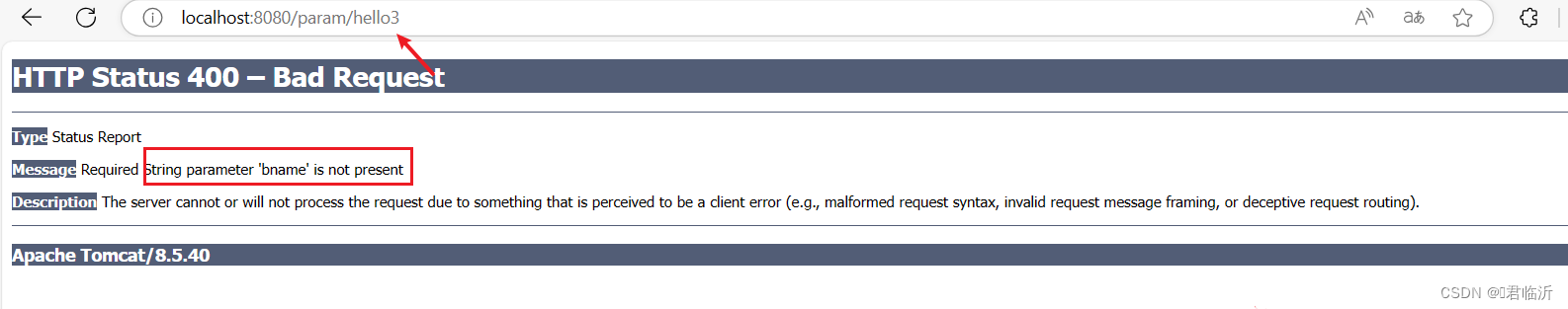
根据条件输入 正确地址:

![]()
2.4.@PathVariable
@RequestMapping("/hello4/{bid}")
public String toHello4(@PathVariable("bid") Integer bid){
log.info(">>>> 使用@PathVariable注解传递参数:{}", bid);
return "index";
}
在paramController类中添加以下方法:
@RequestMapping("/hello4/{bid}")
public String hello4(@PathVariable("bid") Integer bid){
// System.out.println("靓仔来了喽。。。");
log.info("@requestParam参数:bid:{}",bid);
// fail..error warning info debug
return "index";
}演示效果:

![]()
2.5.@RequestBody
在进行@RequestBody传参前先要在pom.xml传入依赖,如下:
<jackson.version>2.9.3</jackson.version>
<dependency>
<groupId>com.fasterxml.jackson.core</groupId>
<artifactId>jackson-databind</artifactId>
<version>${jackson.version}</version>
</dependency>
<dependency>
<groupId>com.fasterxml.jackson.core</groupId>
<artifactId>jackson-core</artifactId>
<version>${jackson.version}</version>
</dependency>
<dependency>
<groupId>com.fasterxml.jackson.core</groupId>
<artifactId>jackson-annotations</artifactId>
<version>${jackson.version}</version>
</dependency>这里我们需要在Eolink Apikit软件工具上进行测试请求地址:
按照以下步骤把参数填写好,query参数是往域名链接添加属性,如下:

然后介绍完Query参数后就开始添加我们的请求体参数,如下:


2.6.RequestHeader
@RequestMapping("/hello7")
public String toHello7(Book book, @RequestBody Map map, @RequestHeader("jwt") String jwt){
System.out.println(map);
System.out.println(book);
System.out.println(jwt);
return "index";
}方法代码如下:
@RequestMapping("/hello7")
public String hello7(@RequestHeader("jwt") String jwt){
// System.out.println("靓仔来了喽。。。");
log.info("@RequestHeader参数:jwt:{}",jwt);
// fail..error warning info debug
return "index";
}
@RequestMapping("/hello8")
public String hello8(Book book,
@RequestBody Map map,
@RequestHeader("jwt") String jwt){
// System.out.println(""靓仔来了喽。。。");
log.info("Book:Book:{}",book.toString());
log.info("@RequestBody参数:Map:{}",map);
log.info("@RequestHeader参数:jwt:{}",jwt);
// fail..error warning info debug
return "index";
}代码完成之后我们需要在Eolink中进行头部请求参数配置,如下:

然后进行测试结果如下:

最后我们再来测试以下方法八,个人配置如下:


2.7. 请求方法
请求方法有:
RequestMapping与GetMapping、PostMapping、PutMapping、DeleteMapping
他们之间的关系为:
RequestMapping=GetMapping+PostMapping+PutMapping+DeleteMapping
RequestMapping与GetMapping、PostMapping、PutMapping、DeleteMapping的区别:
RequestMapping不安全,且不具备标识意义。
测试方法如下:
//查询的请求
@GetMapping
public String type1(){
System.out.println("@GetMapping:对应查询请求");
return "index";
}
//新增的请求
@PostMapping
public String type2(){
System.out.println("@PostMapping:对应新增请求");
return "index";
}
//修改的请求
@PutMapping
public String type3(){
System.out.println("@PutMapping:对应修改请求");
return "index";
}
//删除的请求
@DeleteMapping
public String type4(){
System.out.println("@DeleteMapping:对应删除请求");
return "index";
}
//RequestMapping=GetMapping+PostMapping+PutMapping+DeleteMapping
//RequestMapping不安全,且不具备标识意义依次进行请求,请求的方式不同会进行不同的请求注解,具体操作与效果如下:

三.返回值
创建一个ResponseUtil工具类,辅助完成测试代码,如下:
package com.junlinyi.utils;
import com.fasterxml.jackson.databind.ObjectMapper;
import javax.servlet.http.HttpServletResponse;
import java.io.PrintWriter;
public class ResponseUtil {
public static void write(HttpServletResponse response,Object o)throws Exception{
response.setContentType("text/html;charset=utf-8");
PrintWriter out=response.getWriter();
out.println(o.toString());
out.flush();
out.close();
}
public static void writeJson(HttpServletResponse response,Object o)throws Exception{
ObjectMapper om = new ObjectMapper();
// om.writeValueAsString(o)代表了json串
write(response, om.writeValueAsString(o));
}
}创建一个ReturnController类,来进行方法的请求测试(包含关于返回值的所以方法)。如下:
package com.junlinyi.web;
import com.junlinyi.utils.ResponseUtil;
import org.springframework.stereotype.Controller;
import org.springframework.ui.Model;
import org.springframework.web.bind.annotation.RequestMapping;
import org.springframework.web.bind.annotation.ResponseBody;
import org.springframework.web.servlet.ModelAndView;
import javax.servlet.http.HttpServletRequest;
import javax.servlet.http.HttpServletResponse;
import java.util.HashMap;
import java.util.Map;
/**
* @author 君临沂
* @site www.junlinyi.com
* @company 君氏集团
* @create 2023-09-05-14:44
*/
@Controller
@RequestMapping("/rs")
public class ReturnController {
@RequestMapping("/test01")
public void Test01(HttpServletResponse response) throws Exception {
Map<String,Object> map = new HashMap<String,Object>();
map.put("id",1);
map.put("晚安","亲爱的梦");
map.put("梦","增加成功!!!");
ResponseUtil.writeJson(response,map);
}
@ResponseBody
@RequestMapping("/test02")
public Map Test02(HttpServletResponse response) throws Exception {
Map<String,Object> map = new HashMap<String,Object>();
map.put("id",1);
map.put("晚安","亲爱的梦");
map.put("梦","增加成功!!!");
return map;
}
@RequestMapping("/test03")
public String Test03() {
return "index02";
}
@RequestMapping("/test04")
public String Test04(
Model model,
HttpServletRequest request) {
model.addAttribute("Nobo1","他字字句句喜欢你");
request.setAttribute("Nobo1","我曾经也想过一了百了");
return "index02";
}
@RequestMapping("/test05")
public ModelAndView Test05() {
ModelAndView modelAndView = new ModelAndView();
modelAndView.addObject("Nobo2","他字字句句喜欢你");
modelAndView.addObject("Nobo2","我曾经也想过一了百了");
modelAndView.setViewName("index02");
return modelAndView;
}
}创建一个index.jsp页面进行显示测试,如下:
<%@ page contentType="text/html;charset=UTF-8" language="java" %>
<html>
<head>
<title>Title</title>
</head>
<body>
<h1>字字句句喜欢你</h1>
歌词上句: ${Nobo1}<br>
歌词下句: ${Nobo2}
</body>
</html>3.1.void
处理器对请求处理后,无需跳转到其它任何资源,此时可以让处理器方法返回 void。
3.2.String
3.3 String+Model
打开浏览器输入相对应地址,结果如下:
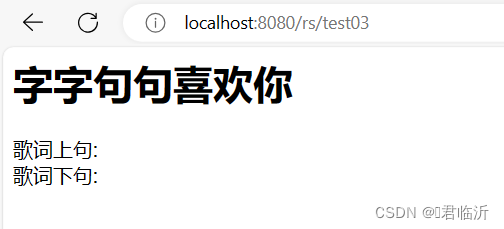
Model测试:
将test03换成test04接着输出即可:
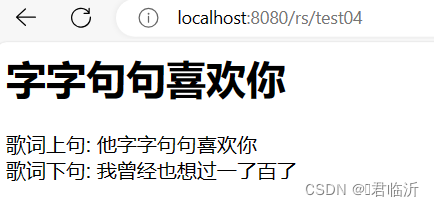
3.4 ModelAndView
打开浏览器输入相应请求地址,结果如下:

四、页面跳转
创建一个PathConterller测试类,进行页面跳转的各种方法测试,代码如下:
package com.junlinyi.web;
import org.springframework.stereotype.Controller;
import org.springframework.web.bind.annotation.RequestMapping;
import org.springframework.web.bind.annotation.ResponseBody;
import javax.servlet.http.HttpServletResponse;
import java.util.HashMap;
import java.util.Map;
/**
* @author 君临沂
* @site www.junlinyi.com
* @company 君氏集团
* @create 2023-09-06-16:19
*/@Controller
@RequestMapping("/ts")
public class PathConterller {
@ResponseBody
@RequestMapping("/test02")
public Map Test02(HttpServletResponse response) throws Exception {
Map<String,Object> map = new HashMap<String,Object>();
map.put("id",1);
map.put("晚安","亲爱的梦");
map.put("梦","增加成功!!!");
return map;
}
//返回值中有转发(forward)和重定向(redirect)这两种跳转方式将会绕开视图解析器的前缀和后缀
//转发到(当前类)的某一个方法
@RequestMapping("/Demo01")
public String Demo01(){
System.out.println("请求地址:Demo01");
System.out.println("转发到(当前类)的某一个方法");
return "forward:test02";
}
//转发到(其他类)的某一个方法
@RequestMapping("/Demo02")
public String Demo02(){
System.out.println("请求地址:Demo02");
System.out.println("转发到(其他类)的某一个方法");
return "forward:/rs/test04";
}
//重定向到(其他类)的某一个方法
@RequestMapping("/Demo03")
public String Demo03(){
System.out.println("请求地址:Demo03");
System.out.println("重定向到(其他类)的某一个方法");
return "redirect:test02";
}
//重定向到(其他类)的某一个方法
@RequestMapping("/Demo04")
public String Demo04(){
System.out.println("请求地址:Demo04");
System.out.println("重定向到(其他类)的某一个方法");
return "redirect:/rs/test04";
}
}4.1.转发
它相当于“request.getRequestDispatcher("url").forward(request,response)”。使用转发,既可以转发到jsp, 也可以转发到其他的控制器方法。
打开服务器 ,在浏览器上方输入对应请求地址此处输入Demo02,结果如下:

4.2.重定向
打开服务器 ,在浏览器上方输入对应请求地址此处输入Demo04,结果如下: