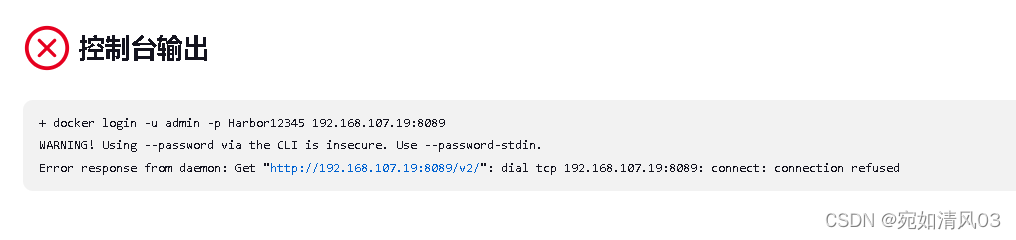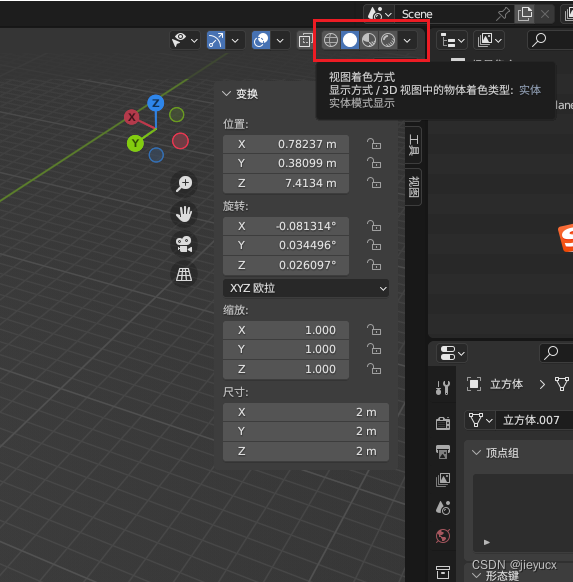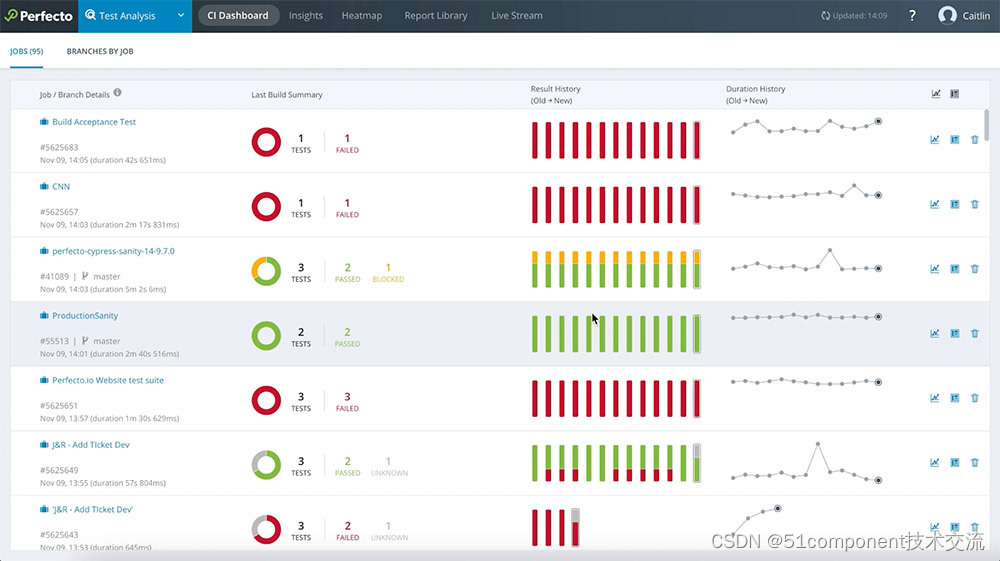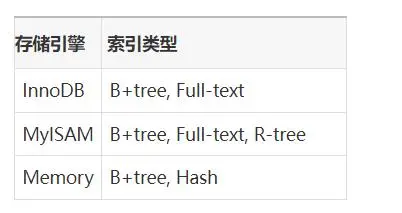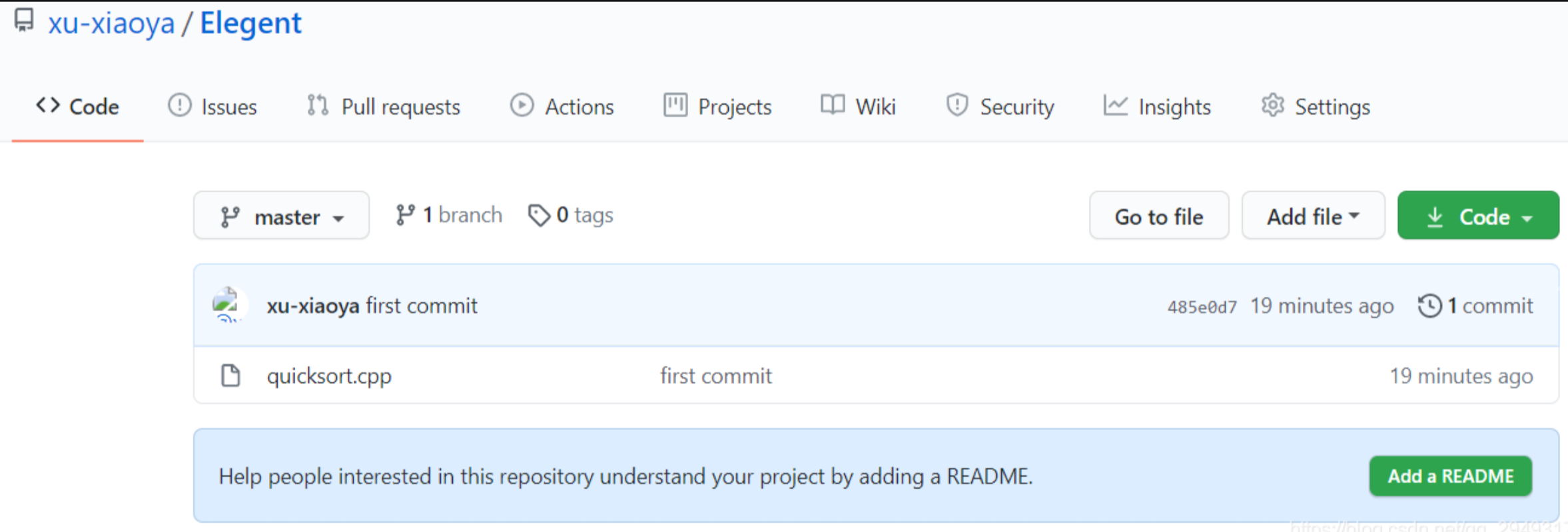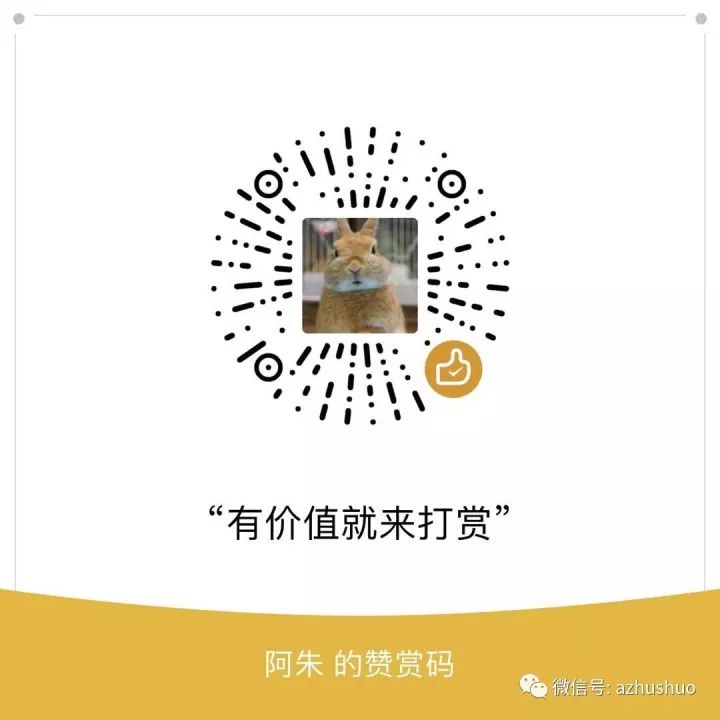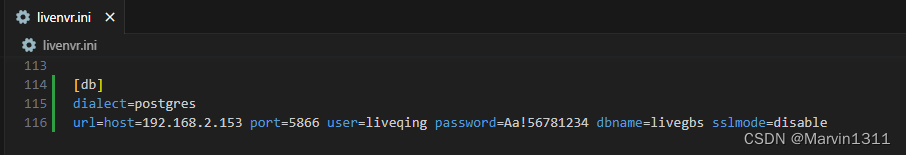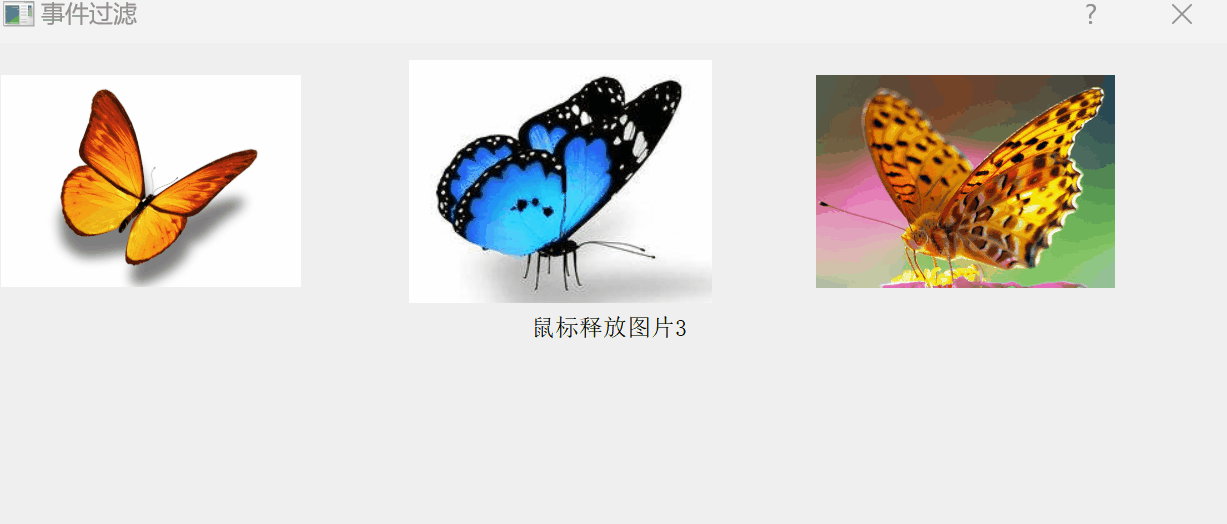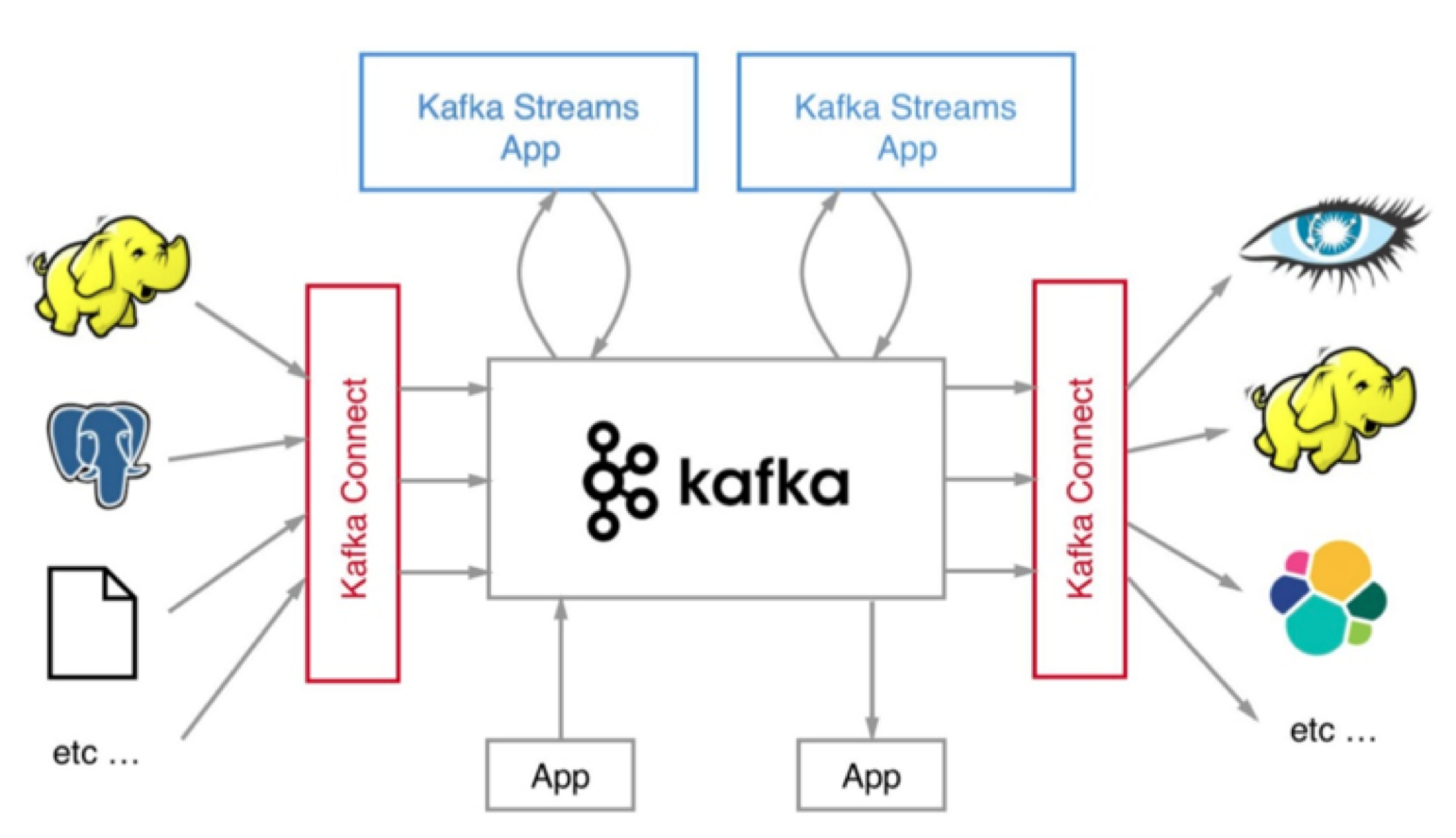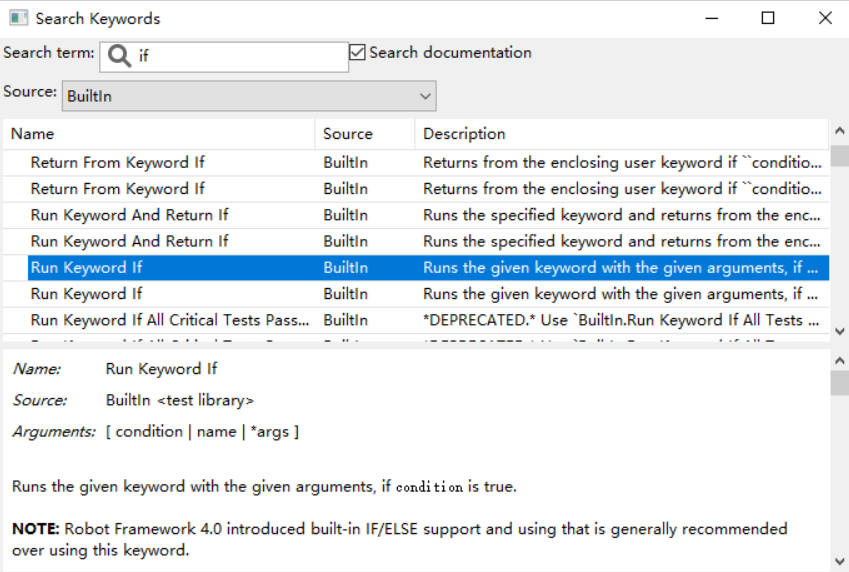提示:文章写完后,目录可以自动生成,如何生成可参考右边的帮助文档
文章目录
- 前言
- 一、pandas是什么?
- 二、使用步骤
- 1.引入库
- 2.读入数据
- 总结
前言
SAP中的利润中心是SAP Controlling内部控制的一个组织单元。它帮助组织管理成本和收入。它还允许组织评估公司内的特定部门。它评估个人的损益以及组织的独立领域。
一、利润中心的特点
利润中心的主要目的是代表一个独立的组织子单位,在市场上实际上独立运作,对自己的成本和收入负责,利润中心法体现了内部会计与外部会计之间日益重建的关系,起到了连接两个会计概念的纽带作用。
- 利润中心是会计中的一个组织单元,反映了以内部控制为目的的组织的管理导向结构。
- 利润中心会计评估组织内各个独立领域的利润或损失。
- 这些领域负责其成本和收入
二、使用步骤
1.创建
事务代码KE51

然后确认成本区域,输入自定义的名称9101


- 输入利润中心的名称
- 输入利润中心的简短描述
- 输入利润中心的负责人
- 输入利润中心所属的利润中心组。

然后注意除了Save保存,还需要点击上面的小蜡烛进行激活。

2.创建组
事务代码KCH1

输入组名称PLAN01

录入描述,然后保存即可,可以分层级,增加或者删除利润中心。

利润中心的过账,简单举例如下,一般是损益科目;

总结
相关的事务代码列表:
| Code | Description |
|---|---|
| PROF | Profit center Accounting Enterprice Controlling |
| KE5Z | Profit center: Actual Line Items Enterprice Controlling |
| 9KE0 | Create profit center Document Enterprice Controlling |
| 3KEI | Derive Default profit center Enterprice Controlling |
| KE51 | Create profit center Enterprice Controlling |
| KE52 | Change profit center Enterprice Controlling |
| KE53 | Display profit center Enterprice Controlling |
| 2KES | Profit center: Balance carr’d forw. Enterprice Controlling |
| KCH3 | Display profit center hierarchy Enterprice Controlling |
| 2KEE | Profit center: Totals Records Enterprice Controlling |
| S_AC0_52000888 | Payables: profit center FI |
| KCH2 | Change profit center hierarchy Enterprice Controlling |
| KCH1 | Create profit center Group Enterprice Controlling |
| KE54 | Delete profit centers Enterprice Controlling |