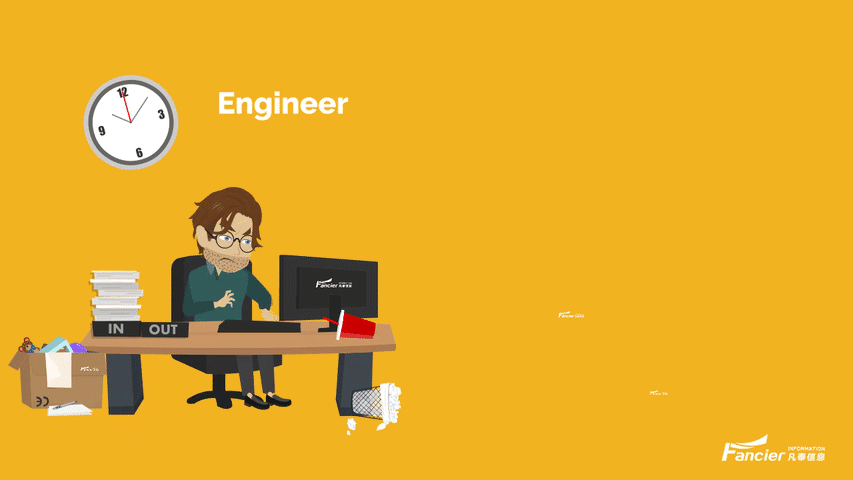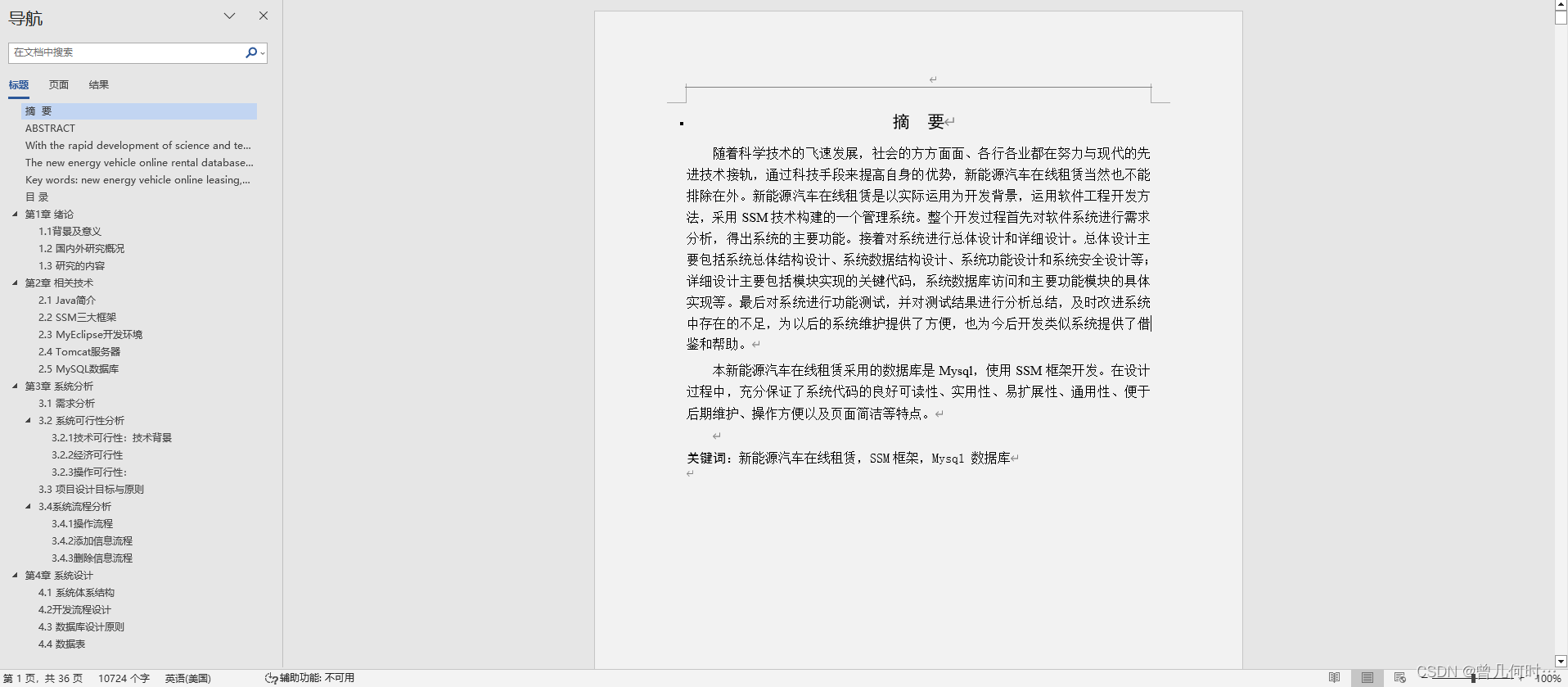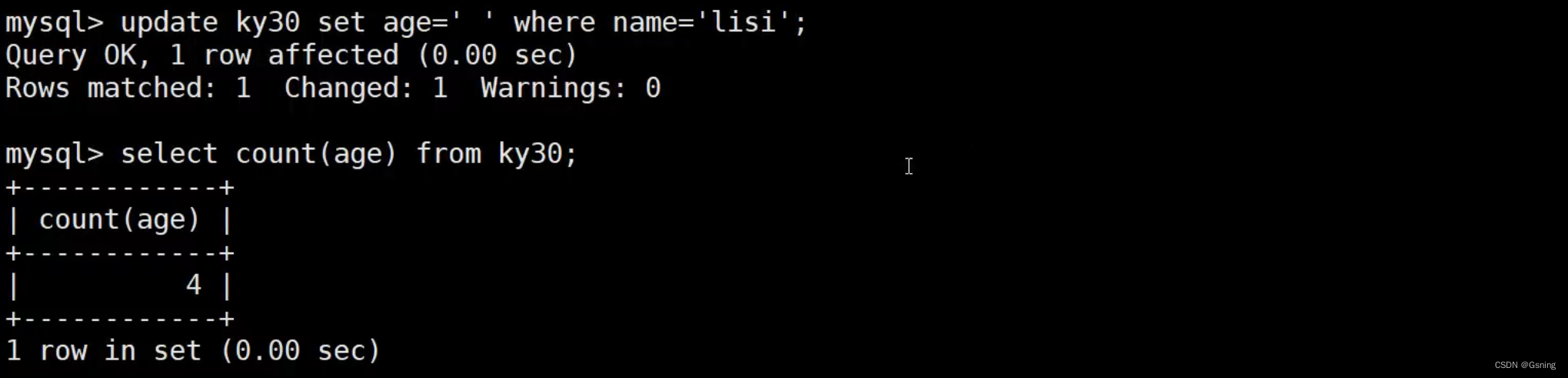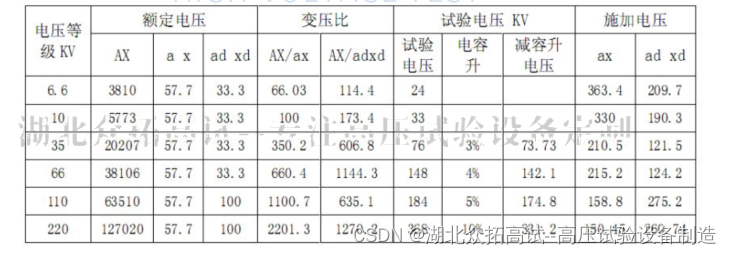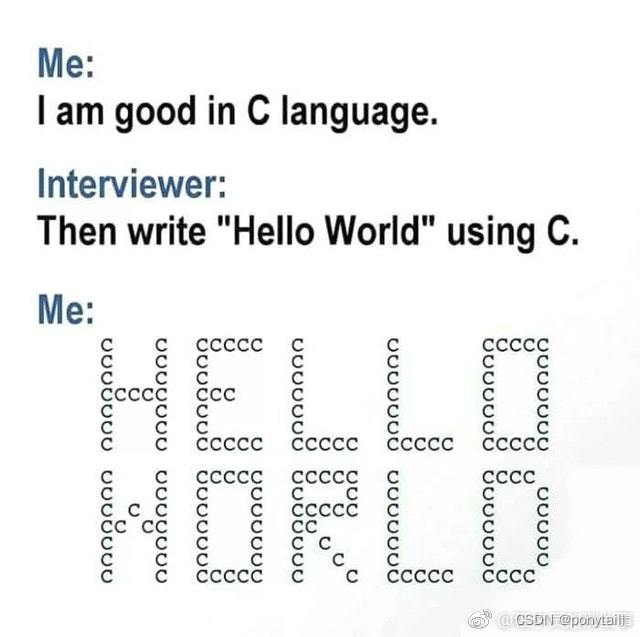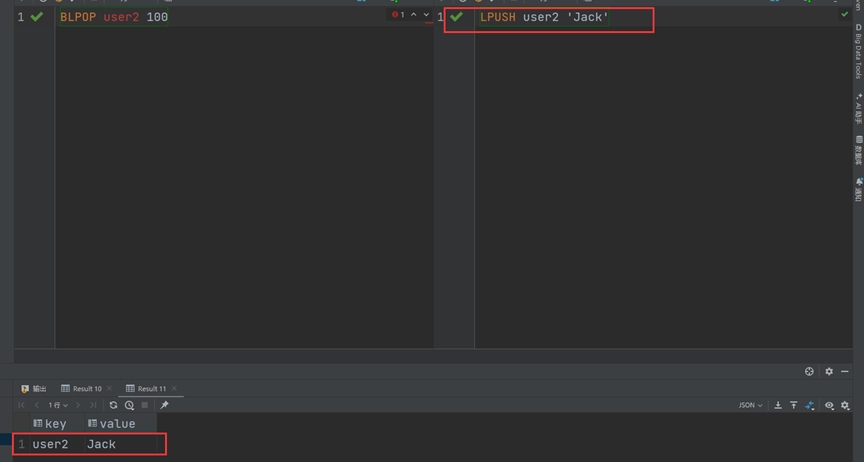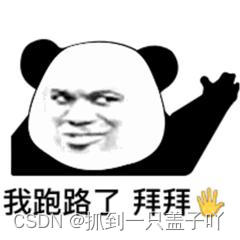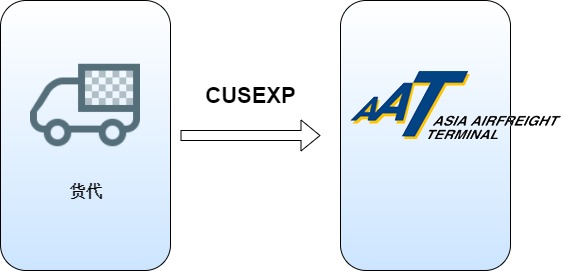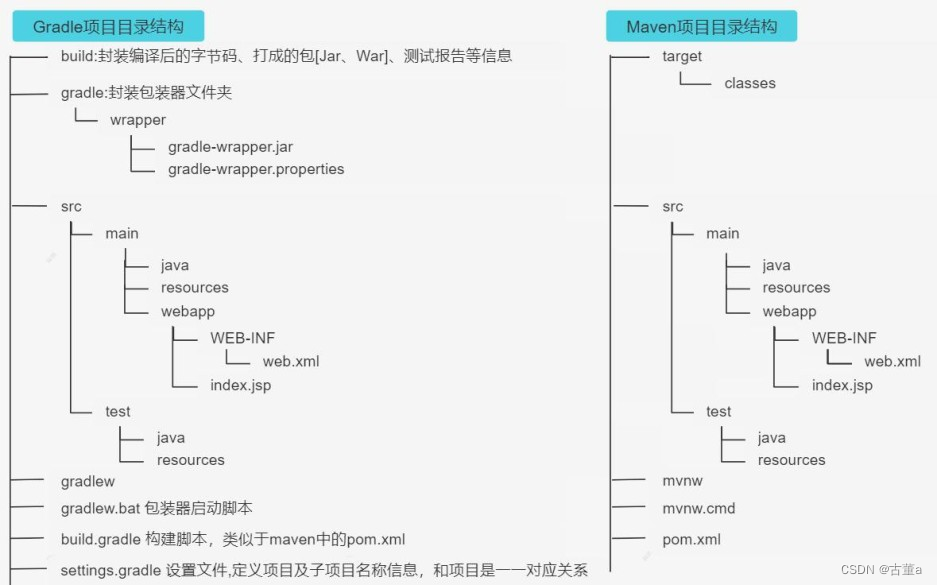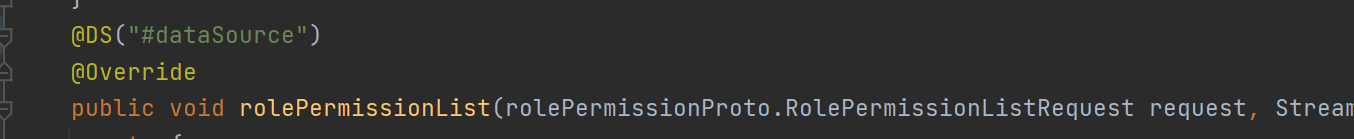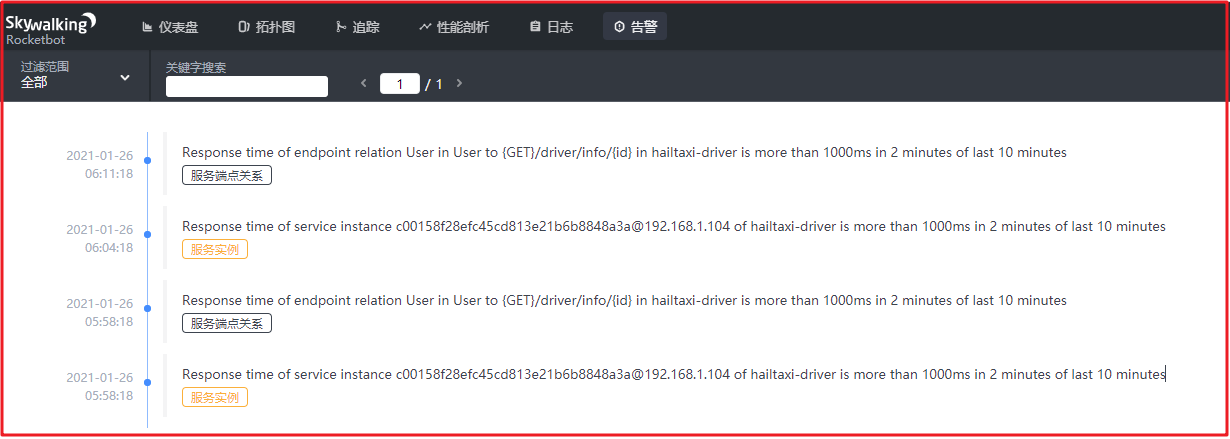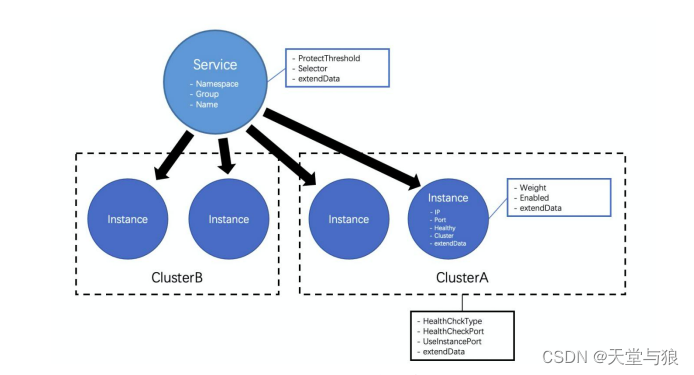注:本文内容分享转载自 HarmonyOS Developer 官网文档
点击查看《开发指导—利用CSS动画实现HarmonyOS动效(一)》
3. background-position 样式动画
通过改变 background-position 属性(第一个值为 X 轴的位置,第二个值为 Y 轴的位置)移动背景图片位置,若背景图位置超出组件则超出部分的背景图不显示。
<!-- xxx.hml --><div class="container"><div class="content"></div><div class="content1"></div></div>
/* xxx.css */.container {height: 100%;background-color:#F1F3F5;display: flex;flex-direction: column;justify-content: center;align-items: center;width: 100%;}.content{width: 400px;height: 400px;/* 不建议图片长宽比为1:1 */background-image: url('common/images/bg-tv.jpg');background-size: 100%;background-repeat: no-repeat;animation: change 3s infinite;border: 1px solid black;}.content1{margin-top:50px;width: 400px;height: 400px;background-image: url('common/images/bg-tv.jpg');background-size: 50%;background-repeat: no-repeat;animation: change1 5s infinite;border: 1px solid black;}/* 背景图片移动出组件 */@keyframes change{0%{background-position:0px top;}25%{background-position:400px top;}50%{background-position:0px top;}75%{background-position:0px bottom;}100%{background-position:0px top;}}/* 背景图片在组件内移动 */@keyframes change1{0%{background-position:left top;}25%{background-position:50% 50%;}50%{background-position:right bottom;}100%{background-position:left top;;}}
说明
background-position 仅支持背景图片的移动,不支持背景颜色(background-color)。
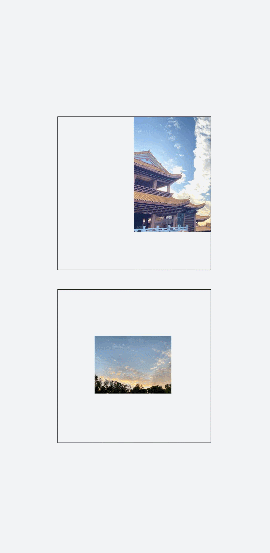
4. svg 动画
为 svg 组件添加动画效果。
属性样式动画
在 Svg 的子组件animate中,通过 attributeName 设置需要进行动效的属性,from 设置开始值,to 设置结束值。
<!-- xxx.hml --><div class="container"><svg><text x="300" y="300" fill="blue">Hello<animate attributeName="font-size" from="30" to="60" dur="3s" repeatCount="indefinite"></animate><animate attributeName="fill" from="red" to="blue" dur="3s" repeatCount="indefinite"></animate><animate attributeName="opacity" from="1" to="0.3" dur="3s" repeatCount="indefinite"></animate></text><text x="300" y="600" fill="blue">World<animate attributeName="font-size" from="30" to="60" values="30;80" dur="3s" repeatCount="indefinite"></animate><animate attributeName="fill" from="red" to="blue" dur="3s" repeatCount="indefinite"></animate><animate attributeName="opacity" from="0.3" to="1" dur="3s" repeatCount="indefinite"></animate></text></svg></div>

说明
在设置动画变化值时,如果已经设置了 values 属性,则 from 和 to 都失效。
路径动画
在 Svg 的子组件animateMotion中,通过 path 设置动画变化的路径。
<!-- xxx.hml --><div class="container"><svg fill="white" width="800" height="900"><path d="M300,200 h-150 a150 150 0 1 0 150 -150 z" fill="white" stroke="blue" stroke-width="5" ></path><path fill="red" d="M-5,-5 L10,0 L-5,5 L0,0 Z" ><animateMotion dur="2000" repeatCount="indefinite" rotate="auto-reverse"path="M300,200 h-150 a150 150 0 1 0 150 -150 z"></animateMotion></path></svg></div>

animateTransform 动画
在 Svg 的子组件animateTransform中,通过 attributeName 绑定 transform 属性,type 设置动画类型,from 设置开始值,to 设置结束值。
<!-- xxx.hml --><div class="container" style=""><svg><line x1="90" y1="300" x2="90" y2="730" stroke-width="10" stroke="black" stroke-linecap="round"><animateTransform attributeName="transform" attributeType="XML" type="translate" dur="3s" values="0;30;10;30;20;30;25;30" keyTimes="0;0.3;0.5;0.7;0.8;0.9;1.0;1.1"fill="freeze"></animateTransform></line><circle cx="500" cy="500" r="50" stroke-width="15" fill="red" stroke="#e70d0d"><animateTransform attributeName="transform" attributeType="XML" type="rotate" dur="3s" values="0;30;10;30;20;30;25;30" keyTimes="0;0.3;0.5;0.7;0.8;0.9;1.0;1.1" fill="freeze"></animateTransform><animateTransform attributeName="transform" attributeType="XML" type="scale" dur="6s" values="1;1;1.3" keyTimes="0;0.5;1" fill="freeze"></animateTransform><animateTransform attributeName="transform" attributeType="XML" type="translate" dur="9s" values="0;0;300 7" keyTimes="0;0.6;0.9" fill="freeze"></animateTransform></circle><line x1="650" y1="300" x2="650" y2="600" stroke-width="20" stroke="blue" stroke-linecap="round"><animateTransform attributeName="transform" attributeType="XML" type="translate" dur="9s" values="0;0;0 800" keyTimes="0;0.6;1" fill="freeze"></animateTransform></line></svg></div>
/* xxx.css */.container {flex-direction: column;align-items: center;width: 100%;height: 100%;background-color: #F1F3F5;}
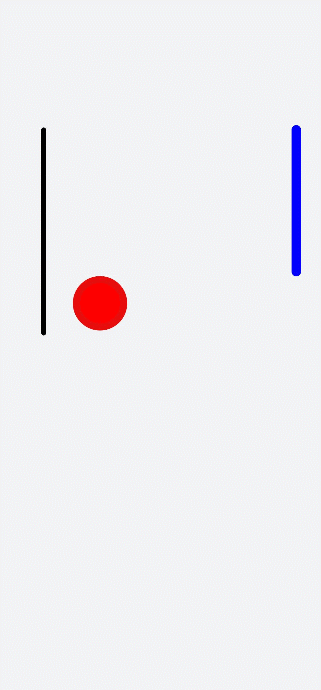
![【mybatis-plus】多数据源切换[dynamic-datasource] 手动切换数据源](https://img-blog.csdnimg.cn/e66182f54a0346e69b68a25c42600eaa.png)