huggingface是一个网站,类似于github,上面拥有众多开源的模型、数据集等资料,人工智能爱好者可以很方便的上面获取需要的数据,也可以上传训练好的模型,制作的数据集等。本文只介绍下载模型的方法,适合新手入门,更多内容详情参考Download files from the Hub
方法一、
进入Hugging Face – The AI community building the future.
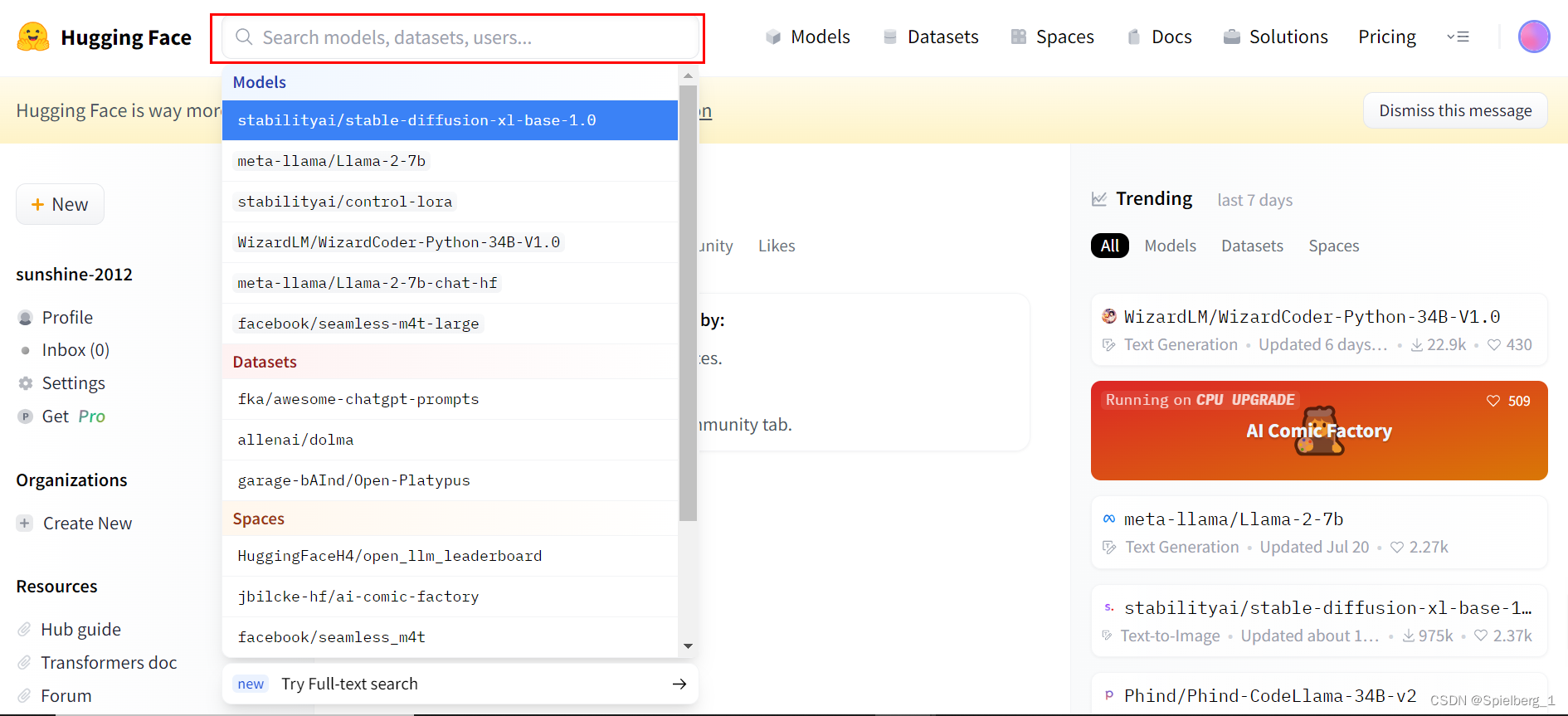
在搜索框中输入要要下载的模型,以bert为例,输入bert
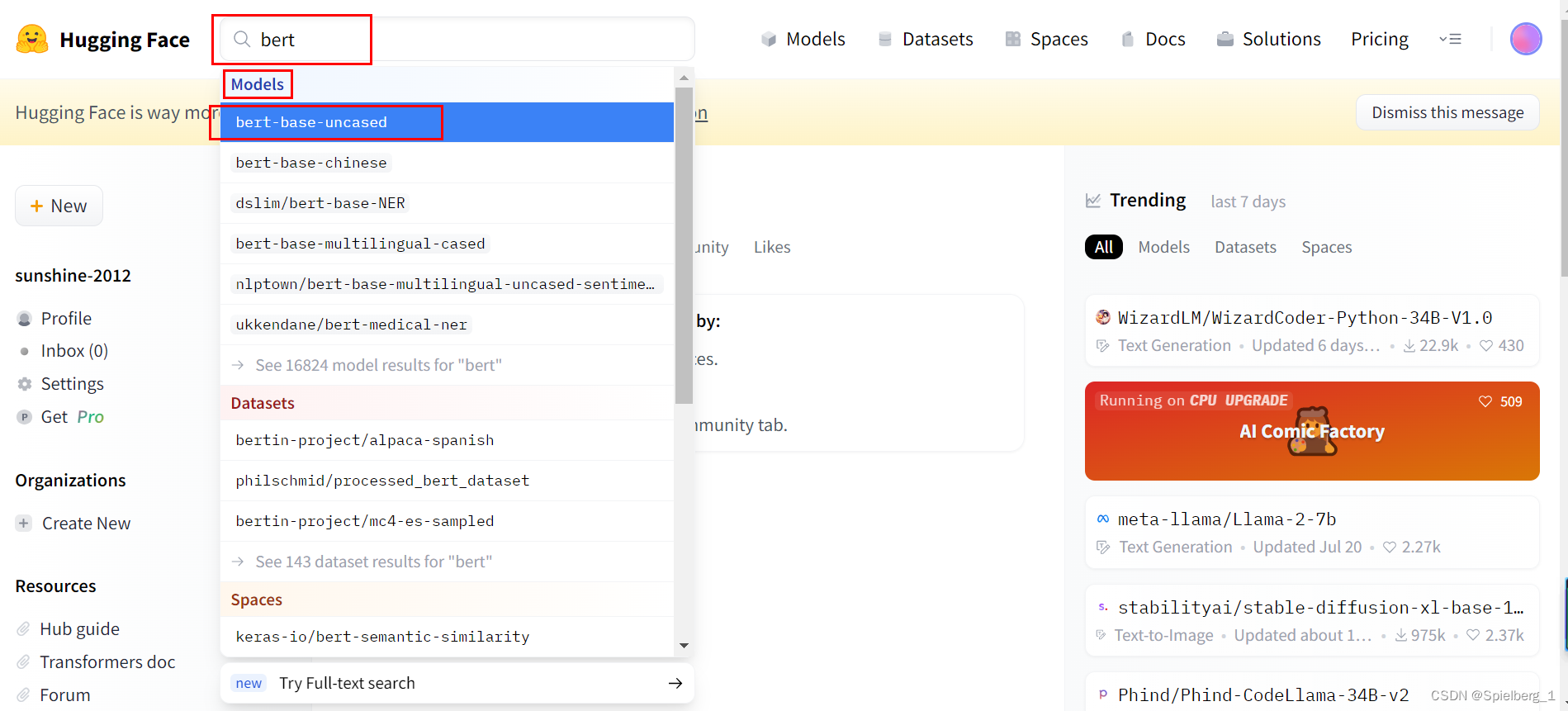
显示[Models],意思是模型,下面是bert相关的模型,选择[bert-base-uncased],进入页面
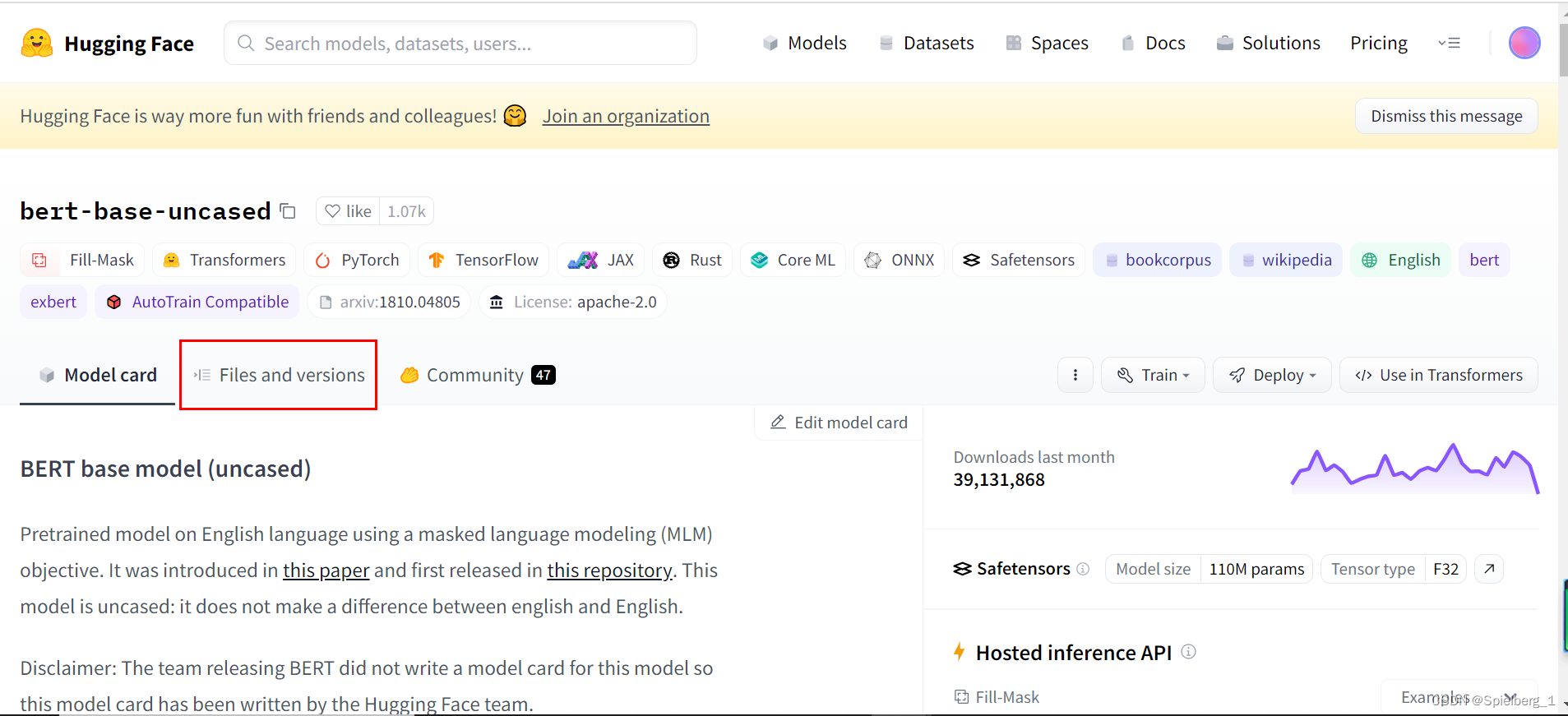
点击红框中的[Files and versions]跳转到下载页面
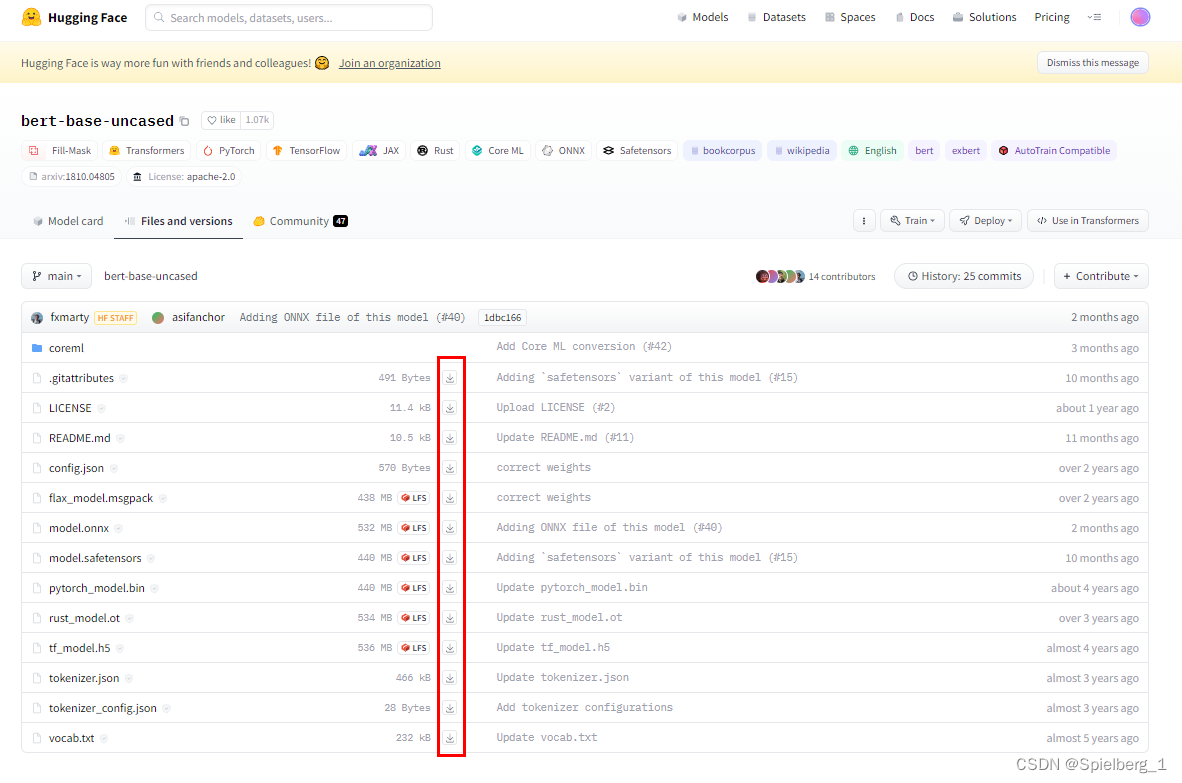
手动点击图中红框标记下载图标,一个一个下载,保存到一个文件夹。
方法二、
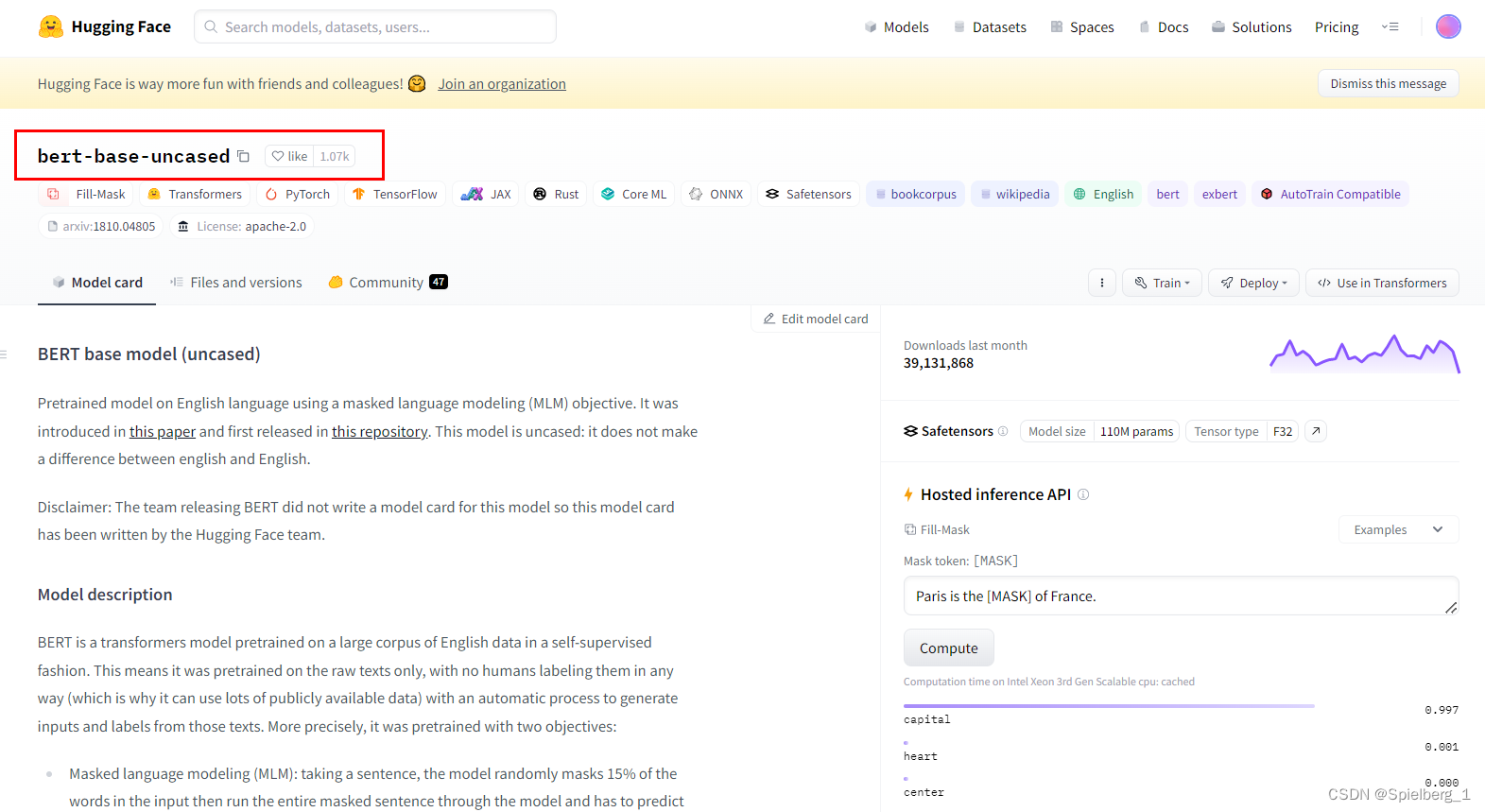
同方法一类似,进入huggingface,获取模型仓库id [bert-base-uncased],红框中标注。
pip install huggingface_hub
from huggingface_hub import snapshot_download
snapshot_download(repo_id="bert-base-uncased")下载bert-base-uncased模型
pip install huggingface_hub
from huggingface_hub import snapshot_download
# 创建保存模型目录
mkdir /content/models/model_ckpt
# save_dir是模型保存到本地的目录
# repo_id是模型在huggingface中的id
save_dir="/content/models/model_ckpt"
repo_id="bert-base-uncased"
snapshot_download(repo_id=repo_id, local_dir=save_dir, local_dir_use_symlinks=False)新建目录/content/models/model_ckpt,批量下载全部模型文件到model_ckpt
参考:
Download files from the Hub
批量快速下载huggingface的模型/数据文件的方法 - 知乎
上传、下载huggingface仓库文件(模型、数据等)_Reza.的博客-CSDN博客
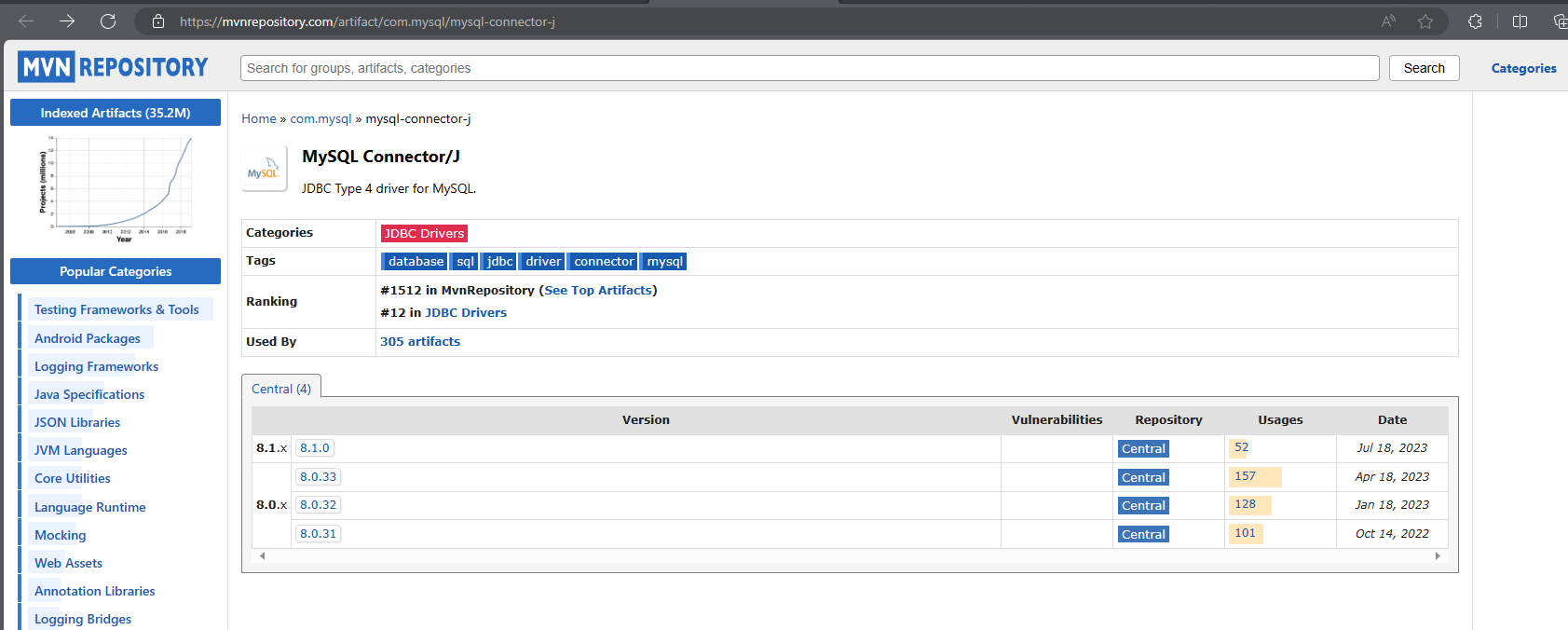
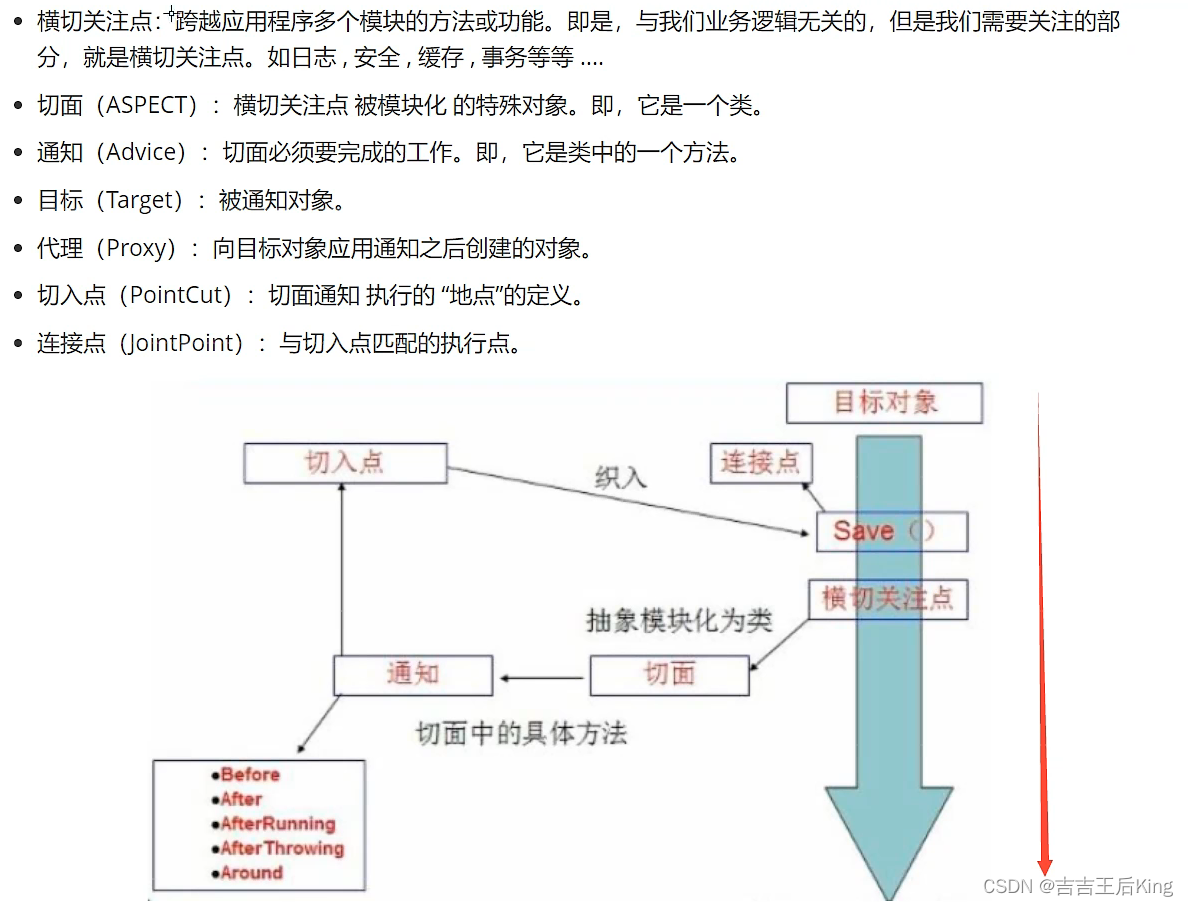

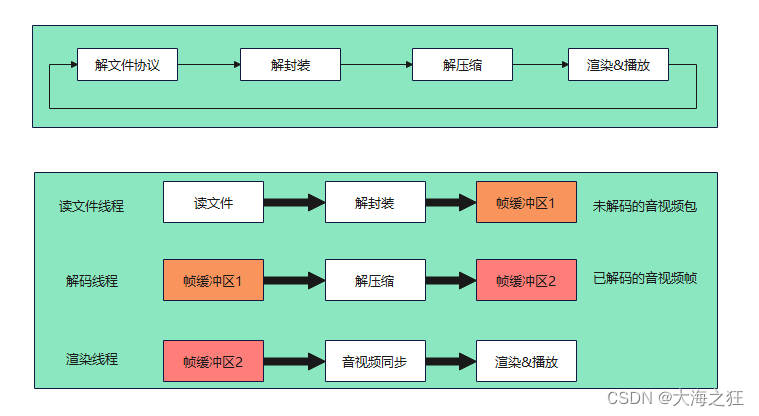
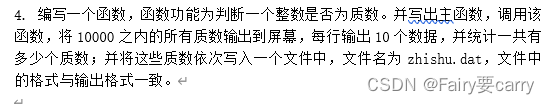
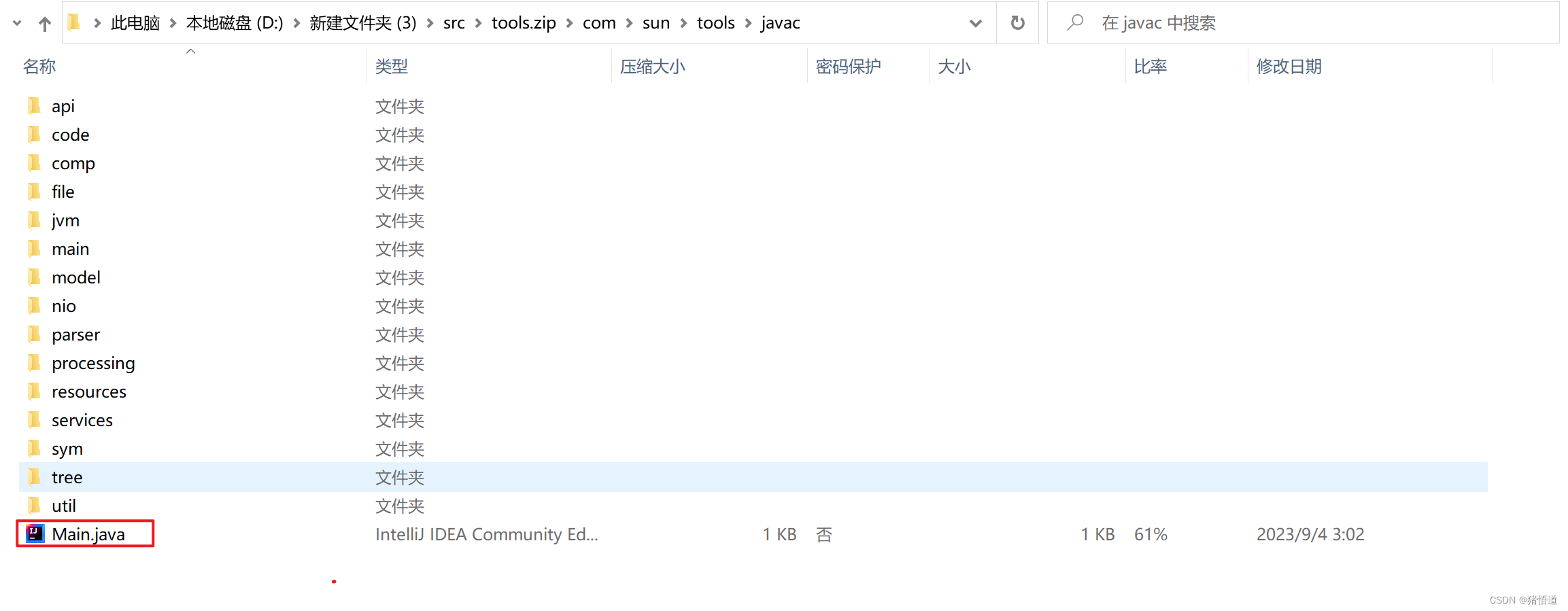
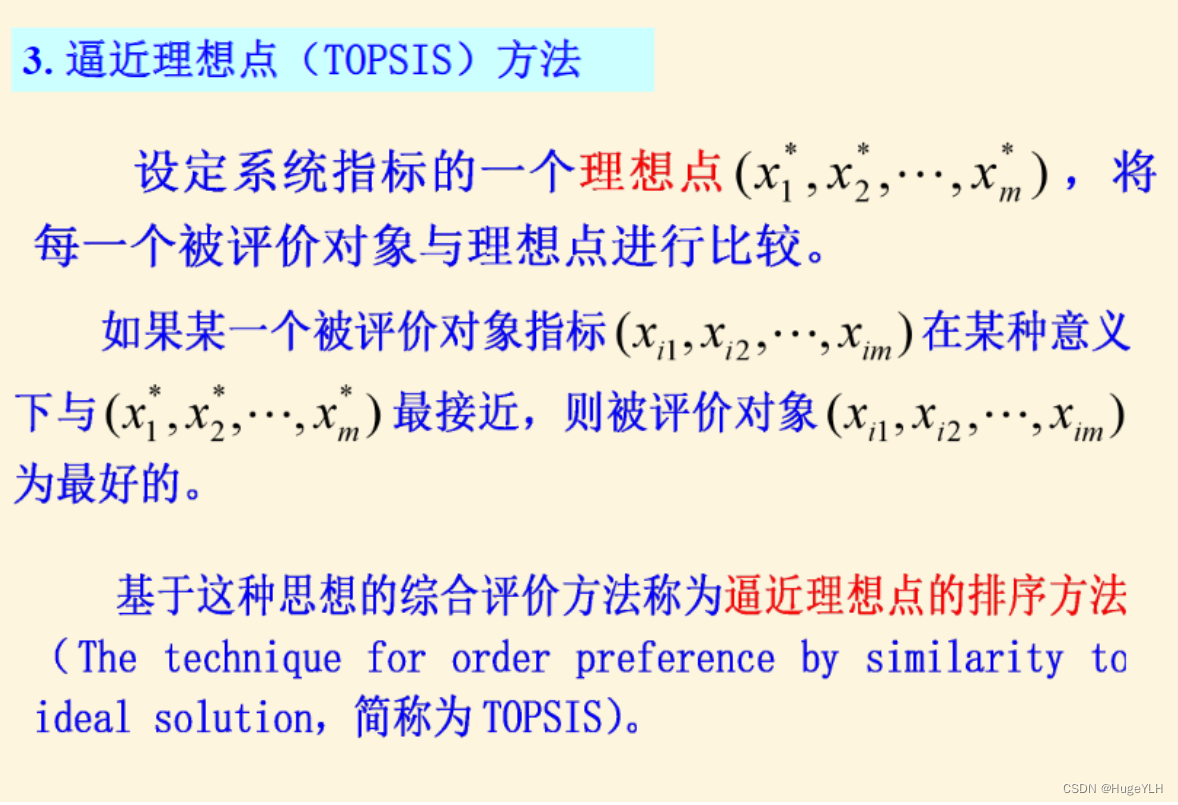
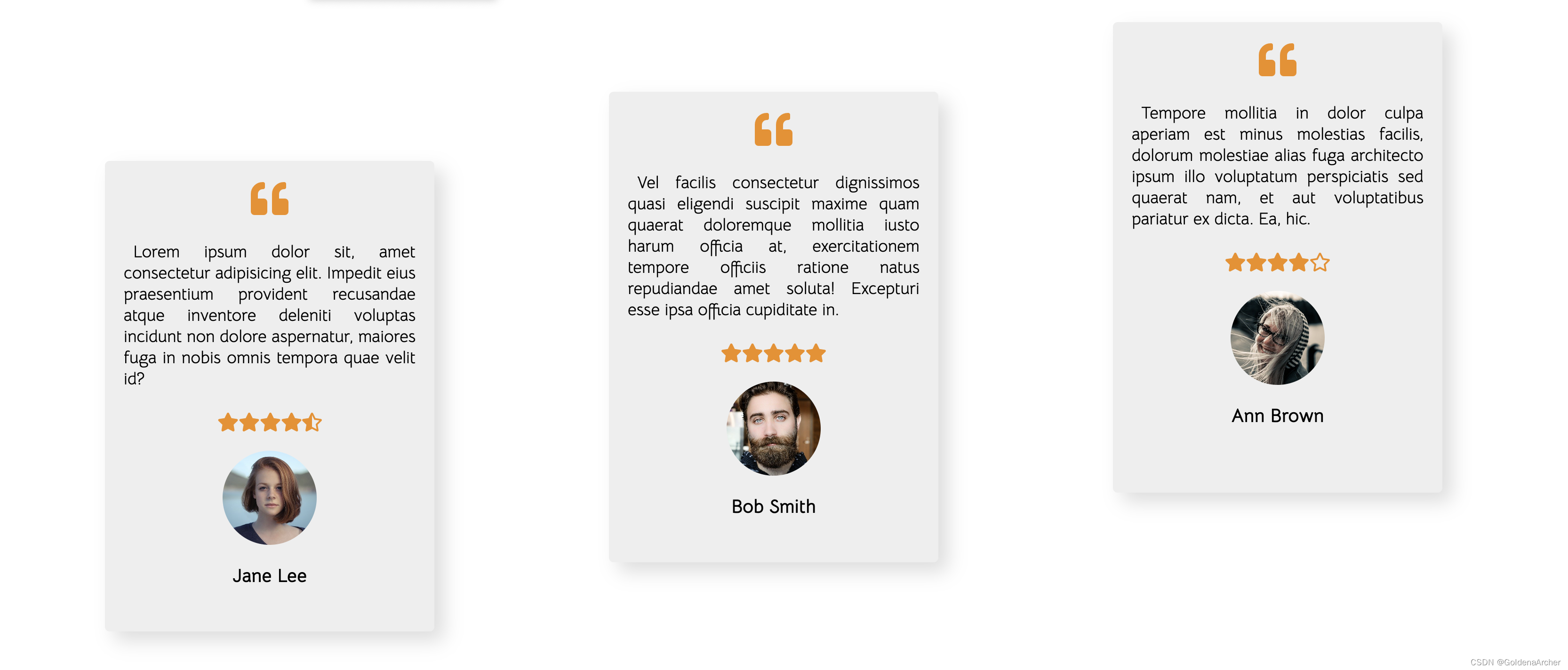
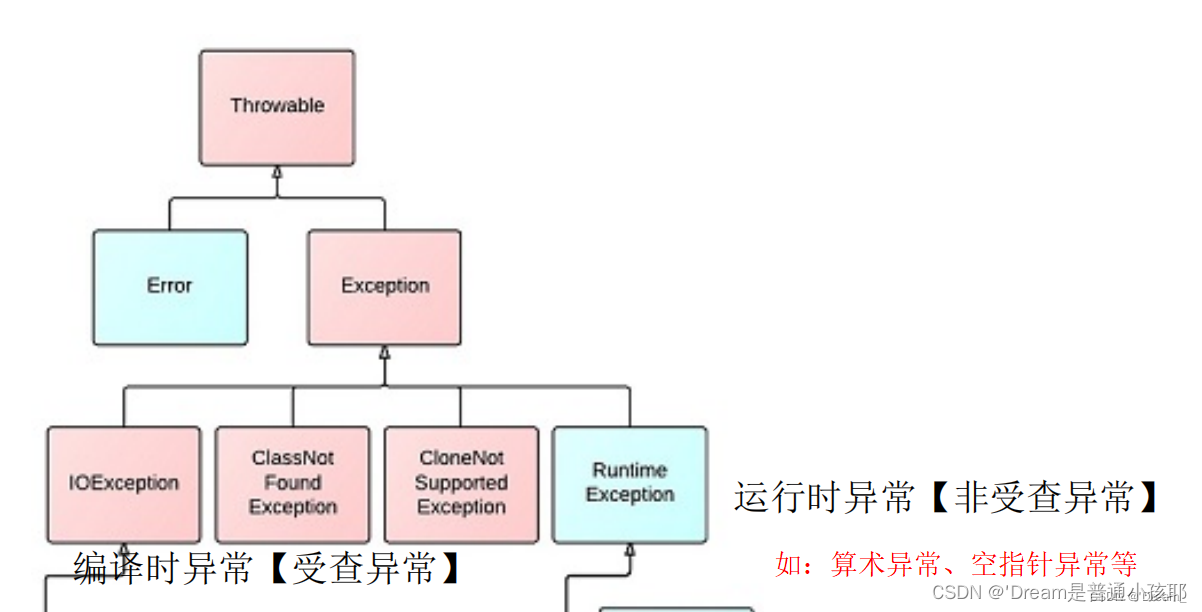


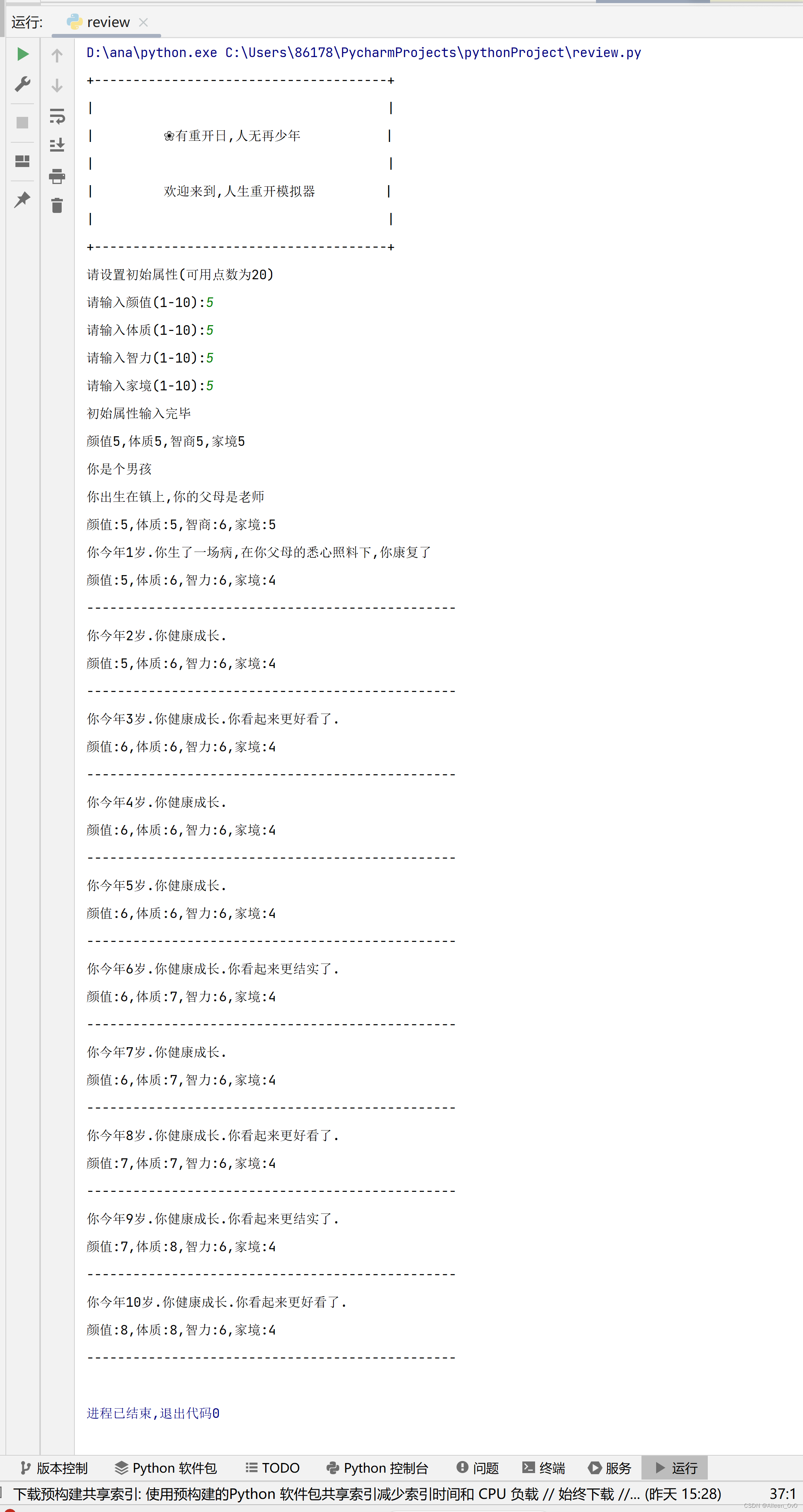
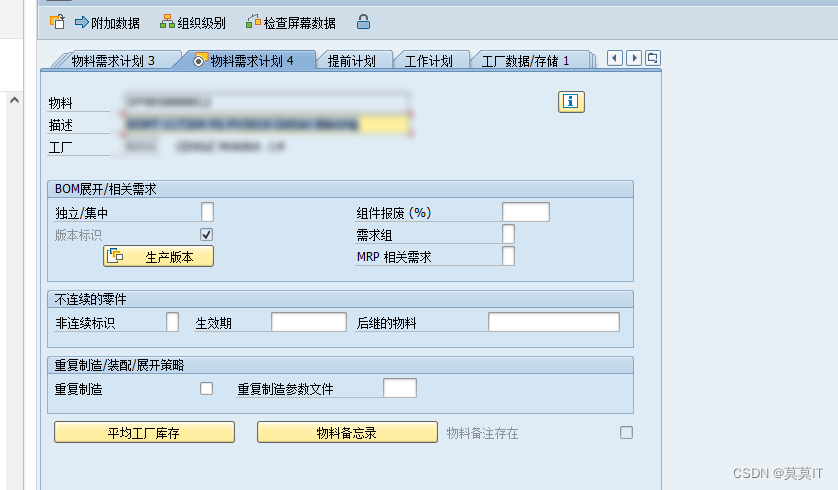
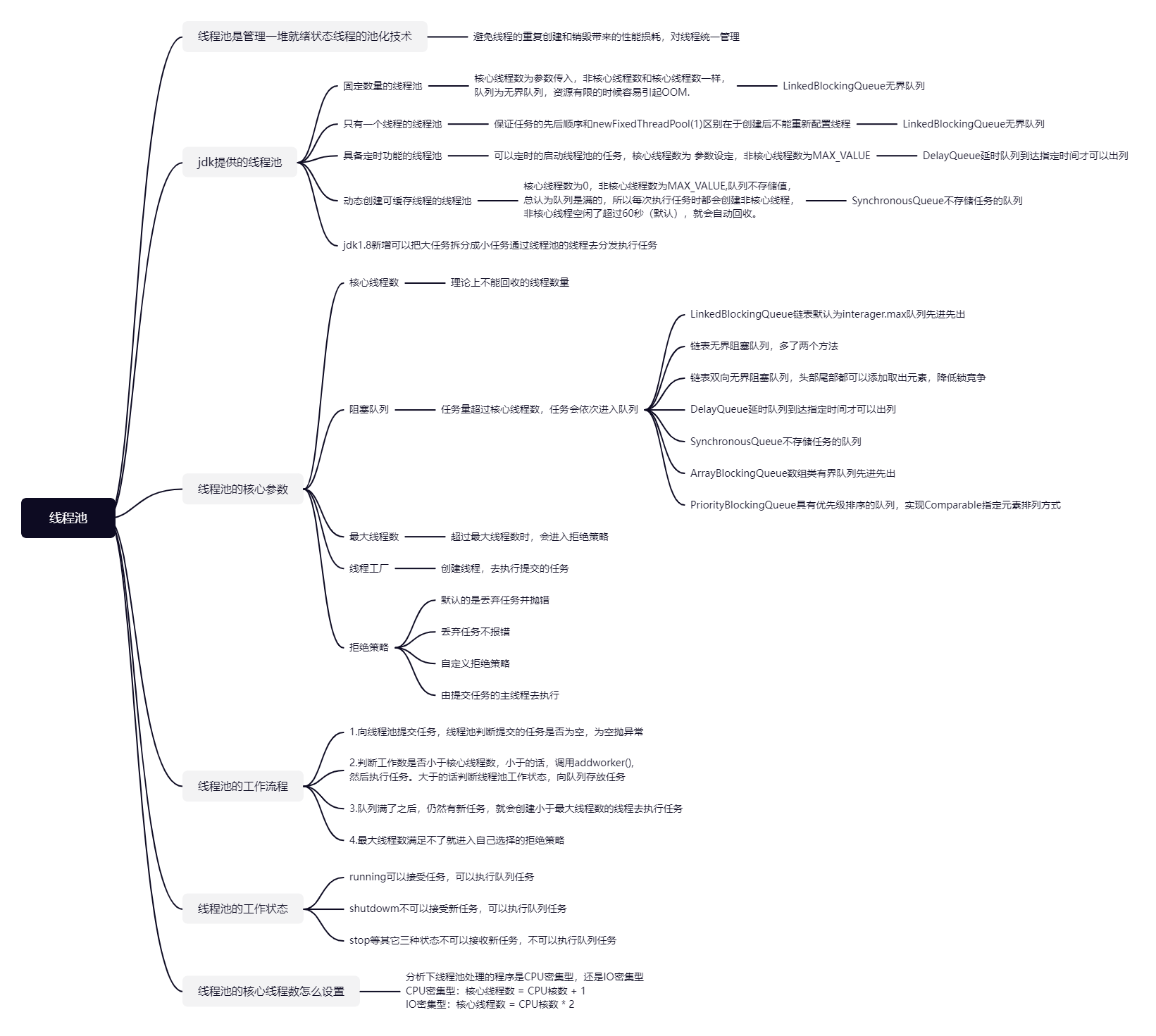


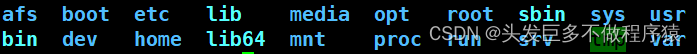
![[华为云云服务器评测] Unbutnu添加SSH Key、编译启动Springboot项目](https://img-blog.csdnimg.cn/5293dbf22dc14e2e912d6d93b501191a.png)

