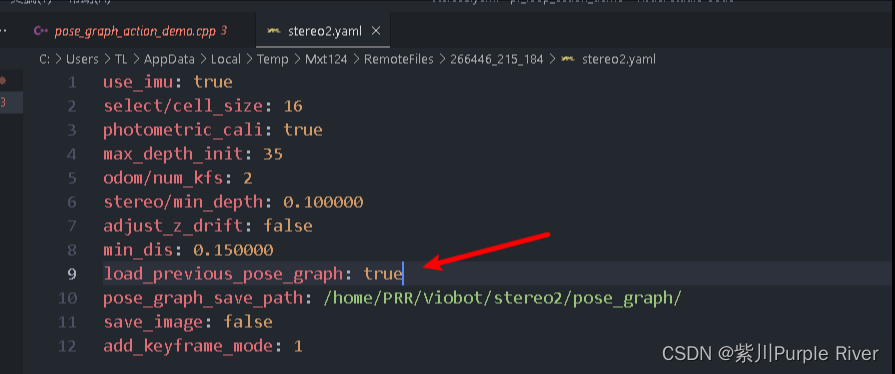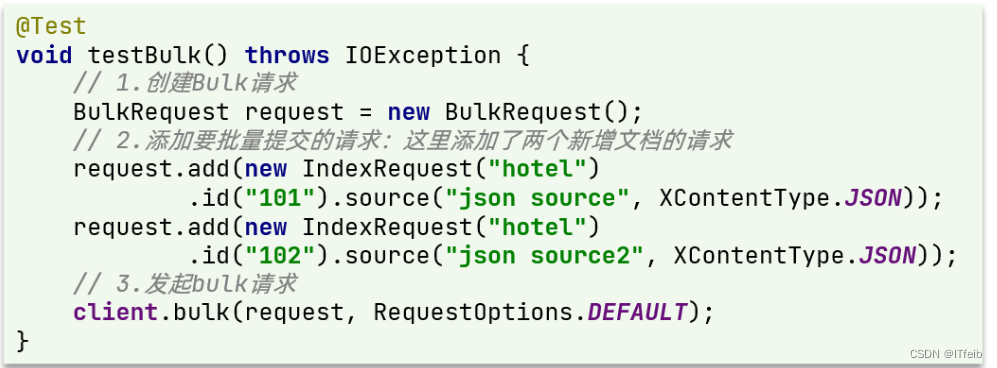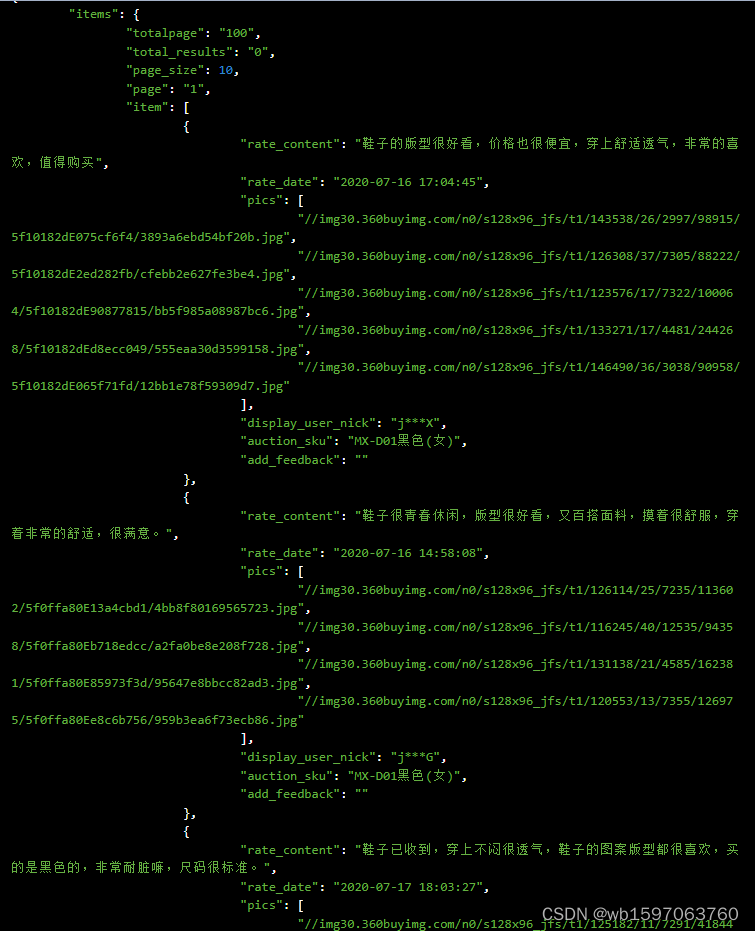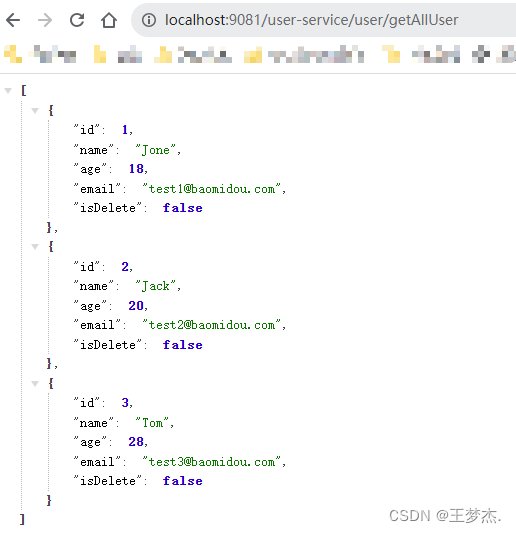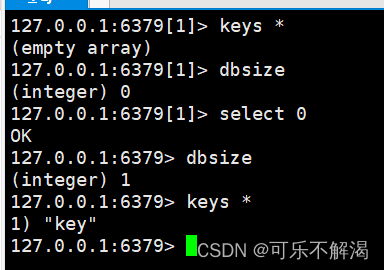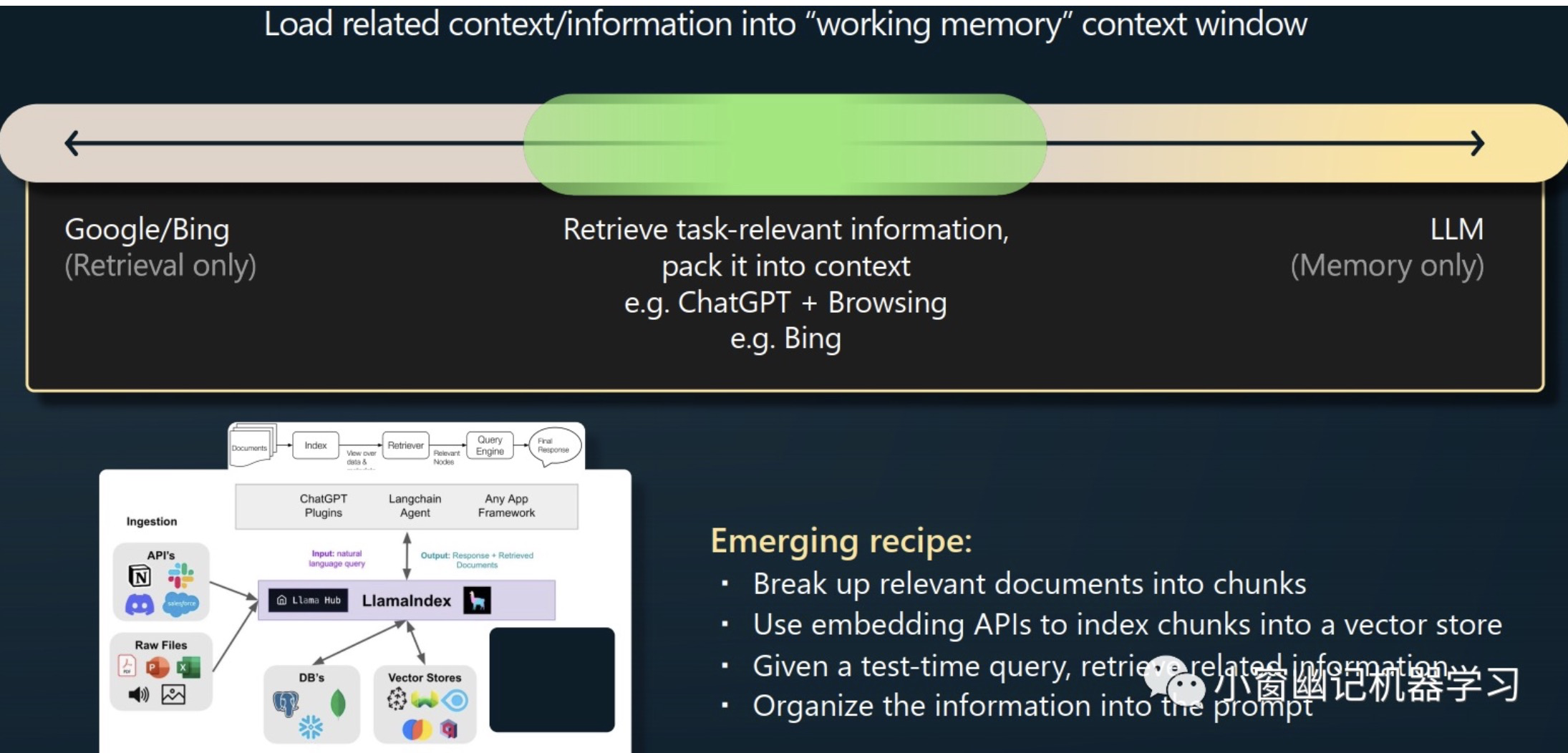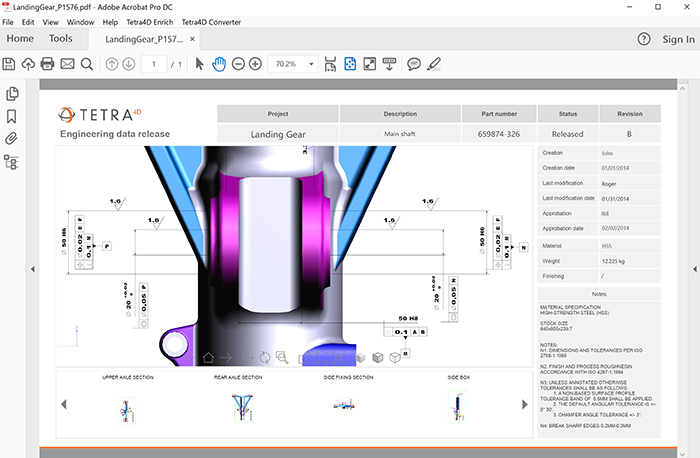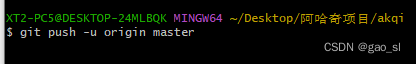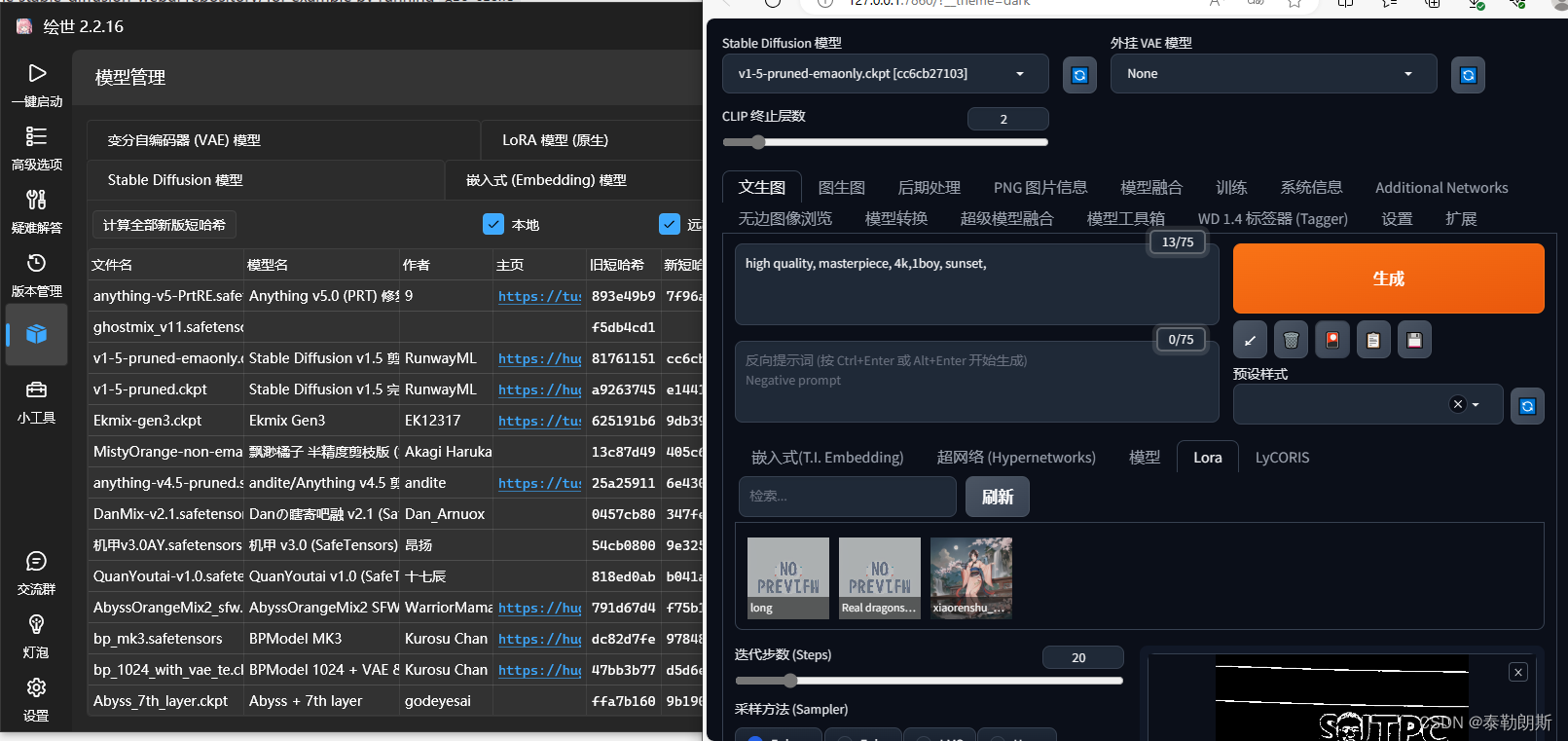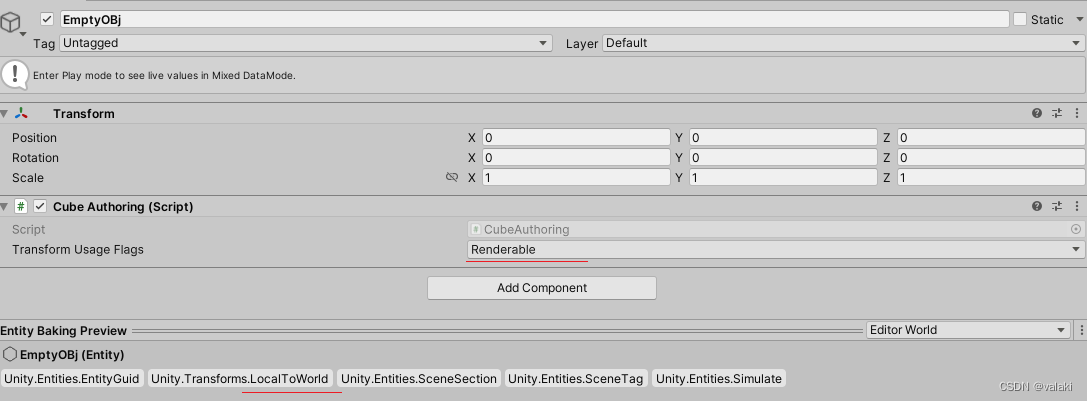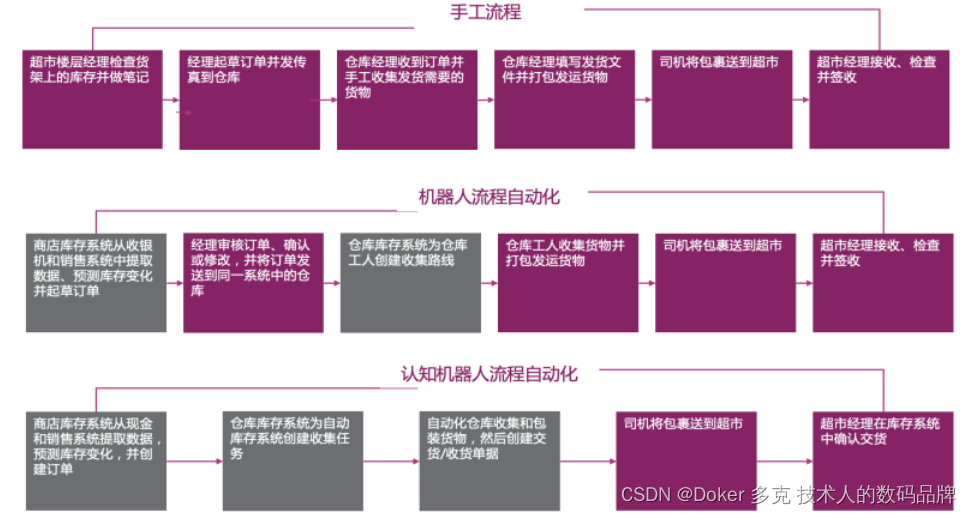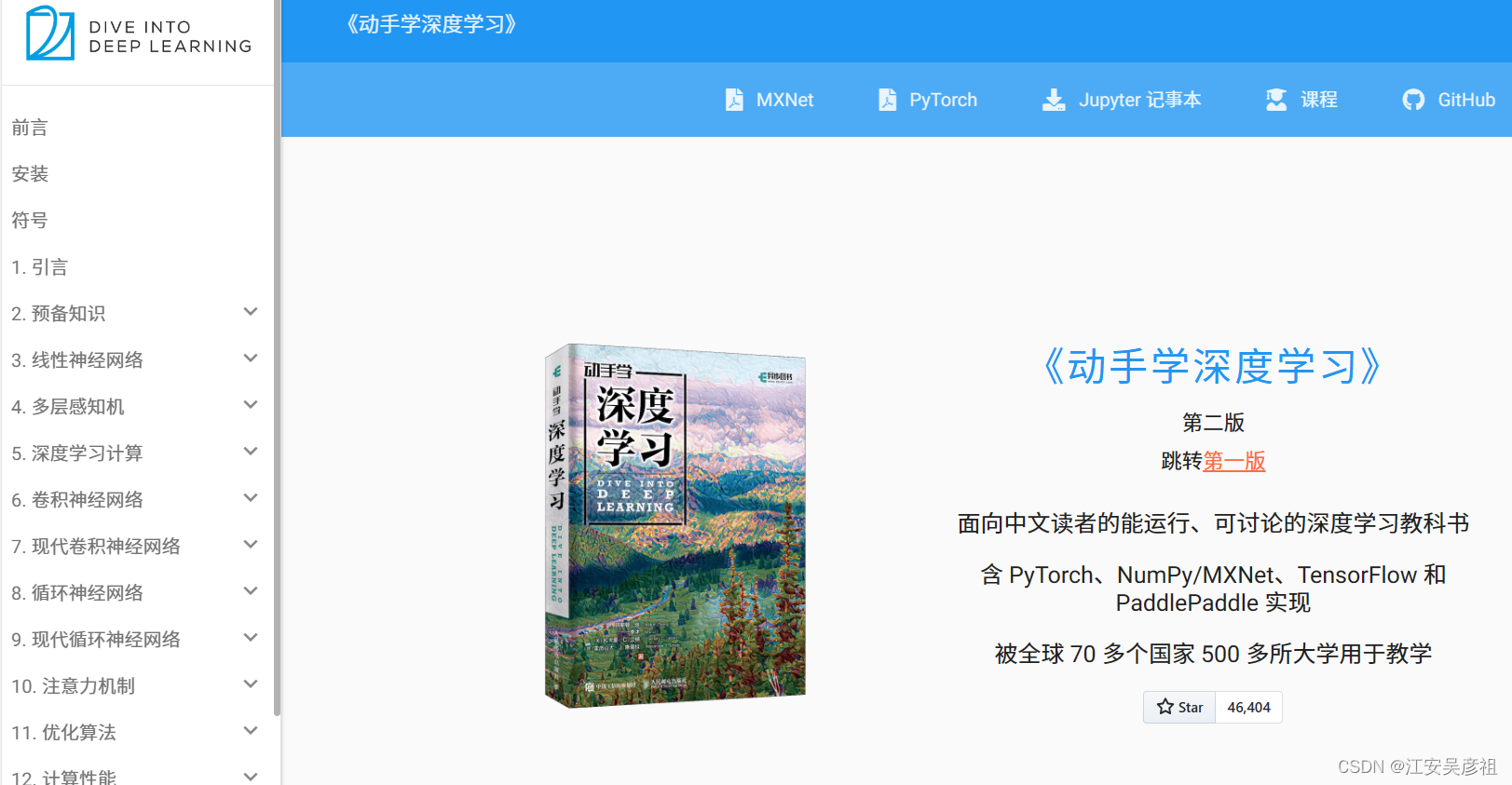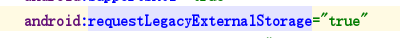文章目录
- 一、目标:数据源池化技术实现
- 二、设计:数据源池化技术实现
- 三、实现:数据源池化技术实现
- 3.1 工程结构
- 3.2 数据源池化技术关系图
- 3.3 无池化链接实现
- 3.4 有池化链接实现
- 3.4.1 有连接的数据源
- 3.4.2 池化链接的代理
- 3.4.3 池状态定义
- 3.4.4 pushConnection 回收链接
- 3.4.5 popConnection 获取链接
- 3.5 数据源工厂
- 3.5.1 无池化工厂
- 3.5.2 有池化工厂
- 3.6 新增类型别名注册器
- 四、测试:数据源池化技术实现
- 4.1 配置数据源
- 4.1.1 无池化:UNPOOLED
- 4.1.2 有池化:POOLED
- 4.2 单元测试
- 4.2.1 基础测试
- 4.2.2 无池化测试结果:UNPOOLED
- 4.2.3 有池化测试结果:POOLED
- 4.3 连接池验证
- 五、总结:数据源池化技术实现
一、目标:数据源池化技术实现
💡 Mybatis 中自带的数据源实现?
- 无池化 UnpooledDataSource 实现。
- 有池化 pooledDataSource 实现,池化配置属性的理解:最大活跃连接数、空闲连接数、检测时长等。
二、设计:数据源池化技术实现
💡 池化技术理解为亨元模式的具体实现方案:对一些需要较高创建成本且高频使用的资源,需要进行缓存或者也称预热处理。
- 池化技术:把一些资源存放到一个预热池子中,需要用的时候从池子中获取,使用完毕在进行使用。
- 通过池化可以非常有效的控制资源的使用成本,包括:资源数量、空闲时长、获取方式等进行统一控制和管理

- 通过提供统一的数据池中心,存放数据源连接,并根据配置按照请求获取连接的操作,创建连接池的数据源连接数量。
- 包括:最大空闲连接和最大活跃连接,都随着创建过程被控制。
- 此外由于控制了连接池中连接的数量,所以当外部从连接池获取连接时,如果连接已满则会进行循环等待。
- 案例:使用DB连接池,如果一个 SQL 操作引起了慢查询,则会导致整个服务进入瘫痪的阶段,各个和数据库相关的接口调用,都不能获得到连接,接口查询 TP99 徒然提高。
- 那连接池可以配置的很大吗?
- 不可以. 因为连接池要和数据所分配的连接池对应上,避免应用配置连接池超过数据库所提供的连接池数量,否则会出现 夯住不能分配链接 的问题,导致数据库拖垮从而引起连锁反应.
三、实现:数据源池化技术实现
3.1 工程结构
mybatis-step-05
|-src
|-main
| |-java
| |-com.lino.mybatis
| |-binding
| | |-MapperMethod.java
| | |-MapperProxy.java
| | |-MapperProxyFactory.java
| | |-MapperRegistry.java
| |-builder
| | |-xml
| | | |-XMLConfigBuilder.java
| | |-BaseBuilder.java
| |-datasource
| | |-druid
| | | |-DruidDataSourceFacroty.java
| | |-pooled
| | | |-PooledConnection.java
| | | |-PooledDataSource.java
| | | |-PooledDataSourceFacroty.java
| | | |-PoolState.java
| | |-unpooled
| | | |-UnpooledDataSource.java
| | | |-UnpooledDataSourceFacroty.java
| | |-DataSourceFactory.java
| |-io
| | |-Resources.java
| |-mapping
| | |-BoundSql.java
| | |-Environment.java
| | |-MappedStatement.java
| | |-ParameterMapping.java
| | |-SqlCommandType.java
| |-session
| | |-defaults
| | | |-DefaultSqlSession.java
| | | |-DefaultSqlSessionFactory.java
| | |-Configuration.java
| | |-SqlSession.java
| | |-SqlSessionFactory.java
| | |-SqlSessionFactoryBuilder.java
| | |-TransactionIsolationLevel.java
| |-transaction
| | |-jdbc
| | | |-JdbcTransaction.java
| | | |-JdbcTransactionFactory.java
| | |-Transaction.java
| | |-TransactionFactory.java
| |-type
| | |-JdbcType.java
| | |-TypeAliasRegistry.java
|-test
|-java
| |-com.lino.mybatis.test
| |-dao
| | |-IUserDao.java
| |-po
| | |-User.java
| |-ApiTest.java
|-resources
|-mapper
| |-User_Mapper.xml
|-mybatis-config-datasource.xml
3.2 数据源池化技术关系图

- 在 Mybatis 数据源的实现中,包括两部分:
- 无池化的 UnpooledDataSource 实现类。
- 有池化的 PooledDataSource 实现类,对无池化的 UnpooledDataSource 进行扩展处理。把创建出来的链接保存到内存中,记录为空闲链接和活跃链接,在不同的阶段使用。
- PooledConnection 是对链接的代理操作,通过
invoke方法的反射调用,对关闭的链接进行回收处理,并使用notifyAll通知正在等待链接的用户进行抢链接。 - 对 DataSourceFactory 数据源工厂接口的实现,由无池化工厂实现后,有池化工厂继承的方式进行处理。
3.3 无池化链接实现
UnpooledDataSource.java
package com.lino.mybatis.datasource.unpooled;
import javax.sql.DataSource;
import java.io.PrintWriter;
import java.sql.*;
import java.util.Enumeration;
import java.util.Map;
import java.util.Properties;
import java.util.concurrent.ConcurrentHashMap;
import java.util.logging.Logger;
/**
* @description: 无池化数据源实现
*/
public class UnpooledDataSource implements DataSource {
/**
* 类加载器
*/
private ClassLoader driverClassLoader;
/**
* 驱动配置,也可以扩展属性信息:driver.encoding=UTF8
*/
private Properties driverProperties;
/**
* 驱动注册器
*/
private static Map<String, Driver> registeredDrivers = new ConcurrentHashMap<>();
/**
* 驱动
*/
private String driver;
/**
* DB连接地址
*/
private String url;
/**
* 账号
*/
private String username;
/**
* 密码
*/
private String password;
/**
* 是否自动提交
*/
private Boolean autoCommit;
/**
* 事务隔离级别
*/
private Integer defaultTransactionIsolationLevel;
static {
Enumeration<Driver> drivers = DriverManager.getDrivers();
while (drivers.hasMoreElements()) {
Driver driver = drivers.nextElement();
registeredDrivers.put(driver.getClass().getName(), driver);
}
}
/**
* 驱动代理
*/
private static class DriverProxy implements Driver {
private Driver driver;
DriverProxy(Driver driver) {
this.driver = driver;
}
@Override
public Connection connect(String url, Properties info) throws SQLException {
return this.driver.connect(url, info);
}
@Override
public boolean acceptsURL(String url) throws SQLException {
return this.driver.acceptsURL(url);
}
@Override
public DriverPropertyInfo[] getPropertyInfo(String url, Properties info) throws SQLException {
return this.driver.getPropertyInfo(url, info);
}
@Override
public int getMajorVersion() {
return this.driver.getMajorVersion();
}
@Override
public int getMinorVersion() {
return this.driver.getMinorVersion();
}
@Override
public boolean jdbcCompliant() {
return this.driver.jdbcCompliant();
}
@Override
public Logger getParentLogger() throws SQLFeatureNotSupportedException {
return Logger.getLogger(Logger.GLOBAL_LOGGER_NAME);
}
}
/**
* 初始化驱动
* 资料:https://www.kfu.com/~nsayer/Java/dyn-jdbc.html
*
* @throws SQLException SQL异常
*/
private synchronized void initializerDriver() throws SQLException {
if (!registeredDrivers.containsKey(driver)) {
try {
Class<?> driverType = Class.forName(driver, true, driverClassLoader);
Driver driverInstance = (Driver) driverType.newInstance();
DriverManager.registerDriver(new DriverProxy(driverInstance));
registeredDrivers.put(driver, driverInstance);
} catch (Exception e) {
throw new SQLException("Error setting driver on UnpooledDataSource. Cause: " + e);
}
}
}
private Connection doGetConnection(String username, String password) throws SQLException {
Properties props = new Properties();
if (driverProperties != null) {
props.putAll(driverProperties);
}
if (username != null) {
props.setProperty("user", username);
}
if (password != null) {
props.setProperty("password", password);
}
return doGetConnection(props);
}
private Connection doGetConnection(Properties properties) throws SQLException {
initializerDriver();
Connection connection = DriverManager.getConnection(url, properties);
if (autoCommit != null && autoCommit != connection.getAutoCommit()) {
connection.setAutoCommit(autoCommit);
}
if (defaultTransactionIsolationLevel != null) {
connection.setTransactionIsolation(defaultTransactionIsolationLevel);
}
return connection;
}
@Override
public Connection getConnection() throws SQLException {
return doGetConnection(username, password);
}
@Override
public Connection getConnection(String username, String password) throws SQLException {
return doGetConnection(username, password);
}
@Override
public <T> T unwrap(Class<T> iface) throws SQLException {
throw new SQLException(getClass().getName() + "is not a wrapper.");
}
@Override
public boolean isWrapperFor(Class<?> iface) throws SQLException {
return false;
}
@Override
public PrintWriter getLogWriter() throws SQLException {
return DriverManager.getLogWriter();
}
@Override
public void setLogWriter(PrintWriter out) throws SQLException {
DriverManager.setLogWriter(out);
}
@Override
public void setLoginTimeout(int seconds) throws SQLException {
DriverManager.setLoginTimeout(seconds);
}
@Override
public int getLoginTimeout() throws SQLException {
return DriverManager.getLoginTimeout();
}
@Override
public Logger getParentLogger() throws SQLFeatureNotSupportedException {
return Logger.getLogger(Logger.GLOBAL_LOGGER_NAME);
}
public ClassLoader getDriverClassLoader() {
return driverClassLoader;
}
public void setDriverClassLoader(ClassLoader driverClassLoader) {
this.driverClassLoader = driverClassLoader;
}
public Properties getDriverProperties() {
return driverProperties;
}
public void setDriverProperties(Properties driverProperties) {
this.driverProperties = driverProperties;
}
public static Map<String, Driver> getRegisteredDrivers() {
return registeredDrivers;
}
public static void setRegisteredDrivers(Map<String, Driver> registeredDrivers) {
UnpooledDataSource.registeredDrivers = registeredDrivers;
}
public String getDriver() {
return driver;
}
public void setDriver(String driver) {
this.driver = driver;
}
public String getUrl() {
return url;
}
public void setUrl(String url) {
this.url = url;
}
public String getUsername() {
return username;
}
public void setUsername(String username) {
this.username = username;
}
public String getPassword() {
return password;
}
public void setPassword(String password) {
this.password = password;
}
public Boolean getAutoCommit() {
return autoCommit;
}
public void setAutoCommit(Boolean autoCommit) {
this.autoCommit = autoCommit;
}
public Integer getDefaultTransactionIsolationLevel() {
return defaultTransactionIsolationLevel;
}
public void setDefaultTransactionIsolationLevel(Integer defaultTransactionIsolationLevel) {
this.defaultTransactionIsolationLevel = defaultTransactionIsolationLevel;
}
}
- 无池化的数据源连接实现:核心在于
initializerDriver初始化驱动中使用Class.forName和newInstance的方式创建了数据源连接操作。 - 在创建完成链接之后,把链接存放到驱动注册器中,方便后续使用中可以直接获取链接,避免重复创建所带来的资源消耗。
3.4 有池化链接实现
💡 有池化的数据源链接,核心在于对无池化链接的包装,同时提供了相应的池化技术实现。
- 包括:pushConnection、popConnection、forceCloseAll、pingConnection 的操作处理。
- 当用户想要获取链接时,则会从连接池中获取链接,同时判断是否有空闲链接、最大活跃链接多少,以及是否需要等待处理或是最终抛出异常。
3.4.1 有连接的数据源
PooledDataSource.java
package com.lino.mybatis.datasource.pooled;
import com.lino.mybatis.datasource.unpooled.UnpooledDataSource;
import org.slf4j.LoggerFactory;
import javax.sql.DataSource;
import java.io.PrintWriter;
import java.lang.reflect.InvocationHandler;
import java.lang.reflect.Proxy;
import java.sql.*;
import java.util.logging.Logger;
/**
* @description: 有连接池的数据源
*/
public class PooledDataSource implements DataSource {
private org.slf4j.Logger logger = LoggerFactory.getLogger(PooledDataSource.class);
/**
* 池状态
*/
private final PoolState state = new PoolState(this);
/**
* 无池化数据源
*/
private final UnpooledDataSource dataSource;
/**
* 活跃连接数
*/
protected int poolMaximumActiveConnections = 10;
/**
* 空闲连接数
*/
protected int poolMaximumIdleConnections = 5;
/**
* 在被强制返回之前,池中连接被检查的时间
*/
protected int poolMaximumCheckoutTime = 20000;
/**
* 这是给连接池一个打印日志状态机会的低层次设置,还有重新尝试获得连接,这些情况下往往需要很长时间,为了避免连接池没有配置时静默失败
*/
protected int poolTimeToWait = 20000;
/**
* 发送到数据的侦测查询,用来验证连接是否正常工作,并且准备接受请求。
* 默认是 “NO PING QUERY SET”,这回引起许多数据库驱动连接由一个错误信息而导致失败
*/
protected String poolPingQuery = "NO PING QUERY SET";
/**
* 开启或禁用侦测查询
*/
protected boolean poolPingEnabled = false;
/**
* 用来配置 poolPingQuery 多长时间被用一次
*/
protected int poolPingConnectionsNotUsedFor = 0;
private int expectedConnectionTypeCode;
public PooledDataSource() {
this.dataSource = new UnpooledDataSource();
}
protected void pushConnection(PooledConnection connection) throws SQLException {
synchronized (state) {
state.activeConnections.remove(connection);
// 判断连接是否有效
if (connection.isValid()) {
// 如果空闲连接小于设定数量,也就是太少时
if (state.idleConnections.size() < poolMaximumIdleConnections && connection.getConnectionTypeCode() == expectedConnectionTypeCode) {
state.accumulatedCheckoutTime += connection.getCheckOutTime();
if (!connection.getRealConnection().getAutoCommit()) {
connection.getRealConnection().rollback();
}
// 实例化一个新的DB连接,加入到idle列表
PooledConnection newConnection = new PooledConnection(connection.getRealConnection(), this);
state.idleConnections.add(newConnection);
newConnection.setCreatedTimestamp(connection.getCreatedTimestamp());
newConnection.setLastUsedTimestamp(connection.getLastUsedTimestamp());
connection.invalidate();
logger.info("Returned connection " + newConnection.getRealHashCode() + " to pool.");
// 通知其他线程可以来抢DB连接了
state.notifyAll();
}
// 否则,空闲连接还比较充足
else {
state.accumulatedCheckoutTime += connection.getCheckOutTime();
if (!connection.getRealConnection().getAutoCommit()) {
connection.getRealConnection().rollback();
}
// 将connection关闭
connection.getRealConnection().close();
logger.info("Closed connection " + connection.getRealHashCode() + ".");
connection.invalidate();
}
} else {
logger.info("A bad connection (" + connection.getRealHashCode() + ") attempted to return to the pool, discarding connection.");
state.badConnectionCount++;
}
}
}
private PooledConnection popConnection(String username, String password) throws SQLException {
boolean countteWait = false;
PooledConnection conn = null;
long t = System.currentTimeMillis();
int localBadConnectionCount = 0;
while (conn == null) {
synchronized (state) {
// 如果有空闲连接:返回第一个
if (!state.idleConnections.isEmpty()) {
conn = state.idleConnections.remove(0);
logger.info("Check out connention " + conn.getRealHashCode() + " form pool.");
}
// 如果无空闲连接:创建新的连接
else {
// 活跃连接数不足
if (state.activeConnections.size() < poolMaximumActiveConnections) {
conn = new PooledConnection(dataSource.getConnection(), this);
logger.info("Created connention " + conn.getRealHashCode() + ".");
}
// 活跃连接数已满
else {
// 取得活跃连接列表的第一个,也就是最老的一个连接
PooledConnection oldestActiveConnection = state.activeConnections.get(0);
long longestCheckoutTime = oldestActiveConnection.getCheckOutTime();
// 如果checkout时间过长,则这个连接标记为过期
if (longestCheckoutTime > poolMaximumCheckoutTime) {
state.claimedOverdueConnectionCount++;
state.accumulatedCheckoutTimeOfOverdueConnections += longestCheckoutTime;
state.accumulatedCheckoutTime += longestCheckoutTime;
state.activeConnections.remove(oldestActiveConnection);
if (!oldestActiveConnection.getRealConnection().getAutoCommit()) {
oldestActiveConnection.getRealConnection().rollback();
}
// 删掉最老的连接,然后重新实例化一个新的连接
conn = new PooledConnection(oldestActiveConnection.getRealConnection(), this);
oldestActiveConnection.invalidate();
logger.info("Claimed overdue connention " + conn.getRealHashCode() + ".");
}
// 如果checkout超时时间不够长,则等待
else {
try {
if (!countteWait) {
state.hadToWaitCount++;
countteWait = true;
}
logger.info("Waiting as long as " + poolTimeToWait + " millisecond for connection.");
long wt = System.currentTimeMillis();
state.wait(poolTimeToWait);
state.accumulatedWaitTime += System.currentTimeMillis() - wt;
} catch (InterruptedException e) {
break;
}
}
}
}
// 获得到连接
if (conn != null) {
if (conn.isValid()) {
if (!conn.getRealConnection().getAutoCommit()) {
conn.getRealConnection().rollback();
}
conn.setConnectionTypeCode(assembleConnectionTypeCode(dataSource.getUrl(), username, password));
// 记录checkout时间
conn.setCheckOutTimestamp(System.currentTimeMillis());
conn.setLastUsedTimestamp(System.currentTimeMillis());
state.activeConnections.add(conn);
state.requestCount++;
state.accumulatedCheckoutTime += System.currentTimeMillis() - t;
} else {
logger.info("A bad connection (" + conn.getRealHashCode() + ") was returned form the pool, getting another connection.");
// 如果没拿到,统计信息:失败连接 +1
state.badConnectionCount++;
localBadConnectionCount++;
conn = null;
// 失败次数较多:抛异常
if (localBadConnectionCount > (poolMaximumIdleConnections + 3)) {
logger.debug("PooledDataSource: Could not get a good connection to the database.");
throw new SQLException("PooledDataSource: Could not get a good connection to the database.");
}
}
}
}
}
if (conn == null) {
logger.debug("PooledDataSource: Unknown severe error condition. The connection pool returned a null connection.");
throw new SQLException("PooledDataSource: Unknown severe error condition. The connection pool returned a null connection.");
}
return conn;
}
public void forceCloseAll() {
synchronized (state) {
expectedConnectionTypeCode = assembleConnectionTypeCode(dataSource.getUrl(), dataSource.getUsername(), dataSource.getPassword());
// 关闭活跃连接
for (int i = state.activeConnections.size(); i > 0; i--) {
try {
PooledConnection conn = state.activeConnections.remove(i - 1);
conn.invalidate();
Connection realConn = conn.getRealConnection();
if (!realConn.getAutoCommit()) {
realConn.rollback();
}
realConn.close();
} catch (Exception ignore) {
}
}
// 关闭空闲连接
for (int i = state.idleConnections.size(); i > 0; i--) {
try {
PooledConnection conn = state.idleConnections.remove(i - 1);
conn.invalidate();
Connection realConn = conn.getRealConnection();
if (!realConn.getAutoCommit()) {
realConn.rollback();
}
realConn.close();
} catch (Exception ignore) {
}
}
logger.info("PooledDataSource forcefully closed/removed all connections.");
}
}
protected boolean pingConnection(PooledConnection conn) {
boolean result = true;
try {
result = !conn.getRealConnection().isClosed();
} catch (SQLException e) {
logger.info("Connection " + conn.getRealHashCode() + " is BAD: " + e.getMessage());
result = false;
}
if (result) {
if (poolPingEnabled) {
if (poolPingConnectionsNotUsedFor >= 0 && conn.getTimeElapsedSinceLastUse() > poolPingConnectionsNotUsedFor) {
try {
logger.info("Testing connection " + conn.getRealHashCode() + " ...");
Connection realConn = conn.getRealConnection();
Statement statement = realConn.createStatement();
ResultSet resultSet = statement.executeQuery(poolPingQuery);
resultSet.close();
if (!realConn.getAutoCommit()) {
realConn.rollback();
}
result = true;
logger.info("Connection " + conn.getRealHashCode() + " is GOOD!");
} catch (Exception e) {
logger.info("Execution of ping query '" + poolPingQuery + "' failed: " + e.getMessage());
try {
conn.getRealConnection().close();
} catch (SQLException ignore) {
}
result = false;
logger.info("Connection " + conn.getRealHashCode() + " is BAD: " + e.getMessage());
}
}
}
}
return result;
}
public static Connection unwrapConnection(Connection conn) {
if (Proxy.isProxyClass(conn.getClass())) {
InvocationHandler handler = Proxy.getInvocationHandler(conn);
if (handler instanceof javax.sql.PooledConnection) {
return ((PooledConnection) handler).getRealConnection();
}
}
return conn;
}
private int assembleConnectionTypeCode(String url, String username, String password) {
return ("" + url + username + password).hashCode();
}
@Override
public Connection getConnection() throws SQLException {
return popConnection(dataSource.getUsername(), dataSource.getPassword()).getProxyConnection();
}
@Override
public Connection getConnection(String username, String password) throws SQLException {
return popConnection(username, password).getProxyConnection();
}
protected void finalize() throws Throwable {
forceCloseAll();
super.finalize();
}
@Override
public <T> T unwrap(Class<T> iface) throws SQLException {
throw new SQLException(getClass().getName() + " is not a wrapper.");
}
@Override
public boolean isWrapperFor(Class<?> iface) throws SQLException {
return false;
}
@Override
public PrintWriter getLogWriter() throws SQLException {
return DriverManager.getLogWriter();
}
@Override
public void setLogWriter(PrintWriter out) throws SQLException {
DriverManager.setLogWriter(out);
}
@Override
public void setLoginTimeout(int seconds) throws SQLException {
DriverManager.setLoginTimeout(seconds);
}
@Override
public int getLoginTimeout() throws SQLException {
return DriverManager.getLoginTimeout();
}
@Override
public Logger getParentLogger() throws SQLFeatureNotSupportedException {
return Logger.getLogger(Logger.GLOBAL_LOGGER_NAME);
}
public void setDriver(String driver) {
dataSource.setDriver(driver);
forceCloseAll();
}
public void setUrl(String url) {
dataSource.setUrl(url);
forceCloseAll();
}
public void setUsername(String username) {
dataSource.setUsername(username);
forceCloseAll();
}
public void setPassword(String password) {
dataSource.setPassword(password);
forceCloseAll();
}
public void setDefaultAutoCommit(boolean defaultAutoCommit) {
dataSource.setAutoCommit(defaultAutoCommit);
forceCloseAll();
}
public int getPoolMaximumActiveConnections() {
return poolMaximumActiveConnections;
}
public void setPoolMaximumActiveConnections(int poolMaximumActiveConnections) {
this.poolMaximumActiveConnections = poolMaximumActiveConnections;
}
public int getPoolMaximumIdleConnections() {
return poolMaximumIdleConnections;
}
public void setPoolMaximumIdleConnections(int poolMaximumIdleConnections) {
this.poolMaximumIdleConnections = poolMaximumIdleConnections;
}
public int getPoolMaximumCheckoutTime() {
return poolMaximumCheckoutTime;
}
public void setPoolMaximumCheckoutTime(int poolMaximumCheckoutTime) {
this.poolMaximumCheckoutTime = poolMaximumCheckoutTime;
}
public int getPoolTimeToWait() {
return poolTimeToWait;
}
public void setPoolTimeToWait(int poolTimeToWait) {
this.poolTimeToWait = poolTimeToWait;
}
public String getPoolPingQuery() {
return poolPingQuery;
}
public void setPoolPingQuery(String poolPingQuery) {
this.poolPingQuery = poolPingQuery;
}
public boolean isPoolPingEnabled() {
return poolPingEnabled;
}
public void setPoolPingEnabled(boolean poolPingEnabled) {
this.poolPingEnabled = poolPingEnabled;
}
public int getPoolPingConnectionsNotUsedFor() {
return poolPingConnectionsNotUsedFor;
}
public void setPoolPingConnectionsNotUsedFor(int poolPingConnectionsNotUsedFor) {
this.poolPingConnectionsNotUsedFor = poolPingConnectionsNotUsedFor;
}
public int getExpectedConnectionTypeCode() {
return expectedConnectionTypeCode;
}
public void setExpectedConnectionTypeCode(int expectedConnectionTypeCode) {
this.expectedConnectionTypeCode = expectedConnectionTypeCode;
}
}
3.4.2 池化链接的代理
PooledConnection.java
package com.lino.mybatis.datasource.pooled;
import java.lang.reflect.InvocationHandler;
import java.lang.reflect.Method;
import java.lang.reflect.Proxy;
import java.sql.Connection;
import java.sql.SQLException;
import java.util.Objects;
/**
* @description: 池化代理的链接
*/
public class PooledConnection implements InvocationHandler {
private static final String CLOSE = "close";
private static final Class<?>[] IFACES = new Class<?>[]{Connection.class};
private int hashCode = 0;
private PooledDataSource dataSource;
/**
* 真实的连接
*/
private Connection realConnection;
/**
* 代理的连接
*/
private Connection proxyConnection;
private long checkOutTimestamp;
private long createdTimestamp;
private long lastUsedTimestamp;
private int connectionTypeCode;
private boolean valid;
public PooledConnection(Connection connection, PooledDataSource dataSource) {
this.hashCode = connection.hashCode();
this.realConnection = connection;
this.dataSource = dataSource;
this.createdTimestamp = System.currentTimeMillis();
this.lastUsedTimestamp = System.currentTimeMillis();
this.valid = true;
this.proxyConnection = (Connection) Proxy.newProxyInstance(Connection.class.getClassLoader(), IFACES, this);
}
@Override
public Object invoke(Object proxy, Method method, Object[] args) throws Throwable {
String methodName = method.getName();
// 如果是调用 CLOSE 关闭连接方法,则将连接加入连接池中,并返回null
if (CLOSE.hashCode() == methodName.hashCode() && CLOSE.equals(methodName)) {
dataSource.pushConnection(this);
return null;
} else {
if (!Object.class.equals(method.getDeclaringClass())) {
// 除了toString()方法,其他方法调用之前要检查connection是否还是合法的,不合法要抛出SQL异常
checkConnection();
}
// 其他方法交给connection去调用
return method.invoke(realConnection, args);
}
}
private void checkConnection() throws SQLException {
if (!valid) {
throw new SQLException("Error accessing PooledConnection. Connection is invalid.");
}
}
public void invalidate() {
valid = false;
}
public boolean isValid() {
return valid && realConnection != null && dataSource.pingConnection(this);
}
public Connection getRealConnection() {
return realConnection;
}
public Connection getProxyConnection() {
return proxyConnection;
}
public int getRealHashCode() {
return realConnection == null ? 0 : realConnection.hashCode();
}
public int getConnectionTypeCode() {
return connectionTypeCode;
}
public void setConnectionTypeCode(int connectionTypeCode) {
this.connectionTypeCode = connectionTypeCode;
}
public long getCreatedTimestamp() {
return createdTimestamp;
}
public void setCreatedTimestamp(long createdTimestamp) {
this.createdTimestamp = createdTimestamp;
}
public long getLastUsedTimestamp() {
return lastUsedTimestamp;
}
public void setLastUsedTimestamp(long lastUsedTimestamp) {
this.lastUsedTimestamp = lastUsedTimestamp;
}
public long getTimeElapsedSinceLastUse() {
return System.currentTimeMillis() - lastUsedTimestamp;
}
public long getAge() {
return System.currentTimeMillis() - createdTimestamp;
}
public long getCheckOutTimestamp() {
return checkOutTimestamp;
}
public void setCheckOutTimestamp(long checkOutTimestamp) {
this.checkOutTimestamp = checkOutTimestamp;
}
public long getCheckOutTime() {
return System.currentTimeMillis() - checkOutTimestamp;
}
@Override
public int hashCode() {
return hashCode;
}
@Override
public boolean equals(Object obj) {
if (obj instanceof PooledConnection) {
return realConnection.hashCode() == ((PooledConnection) obj).realConnection.hashCode();
} else if (obj instanceof Connection) {
return hashCode == obj.hashCode();
} else {
return false;
}
}
}
- 当我们需要对链接进行池化处理,当链接调用一些
CLOSE方法时,也需要把链接从池中关闭和恢复可用,允许其他用户获取到链接。 - 那么这里就需要对连接类进行代理包装,处理
CLOSE方法。 - 通过 PooledConnection 实现
InvocationHandle#invoke方法,包装代理链接,这样就可以对具体的调用方法进行控制。 - 在
invoke方法中处理对 CLOSE 方法控制以外,排除toString等 Object 的方法后,则是其他真正需要被DB链接处理的方法。 - 对于 CLOSE 方法的数据源回收操作
dataSource.pushConnection(this);有一个具体的实现方法,在池化实现类 PooledDataSource 中进行处理。
3.4.3 池状态定义
PoolState.java
package com.lino.mybatis.datasource.pooled;
import java.util.ArrayList;
import java.util.List;
/**
* @description: 池状态
*/
public class PoolState {
protected PooledDataSource dataSource;
/**
* 空闲连接
*/
protected final List<PooledConnection> idleConnections = new ArrayList<>();
/**
* 活跃连接
*/
protected final List<PooledConnection> activeConnections = new ArrayList<>();
/**
* 请求次数
*/
protected long requestCount = 0;
/**
* 总请求时间
*/
protected long accumulatedRequestTime = 0;
protected long accumulatedCheckoutTime = 0;
protected long claimedOverdueConnectionCount = 0;
protected long accumulatedCheckoutTimeOfOverdueConnections = 0;
/**
* 总等待时间
*/
protected long accumulatedWaitTime = 0;
/**
* 要等待的次数
*/
protected long hadToWaitCount = 0;
/**
* 失败连接次数
*/
protected long badConnectionCount = 0;
public PoolState(PooledDataSource dataSource) {
this.dataSource = dataSource;
}
public synchronized long getRequestCount() {
return requestCount;
}
public synchronized long getAverageRequestTime() {
return requestCount == 0 ? 0 : accumulatedRequestTime / requestCount;
}
public synchronized long getAverageWaitTime() {
return hadToWaitCount == 0 ? 0 : accumulatedWaitTime / hadToWaitCount;
}
public synchronized long getHadToWaitCount() {
return hadToWaitCount;
}
public synchronized long getBadConnectionCount() {
return badConnectionCount;
}
public synchronized long getClaimedOverdueConnectionCount() {
return claimedOverdueConnectionCount;
}
public synchronized long getAverageOverdueCheckoutTime() {
return claimedOverdueConnectionCount == 0 ? 0 : accumulatedCheckoutTimeOfOverdueConnections / claimedOverdueConnectionCount;
}
public synchronized long getAverageCheckoutTime() {
return requestCount == 0 ? 0 : accumulatedCheckoutTime / requestCount;
}
public synchronized int getIdleConnectionCount() {
return idleConnections.size();
}
public synchronized int getActiveConnectionCount() {
return activeConnections.size();
}
}
- 定义连接池状态。包括:空闲连接、活跃连接、请求次数、总请求时间、总等待时间、要等待的数次、失败连接次数等。
- 给连接池状态添加
synchronized锁,避免并发出现的问题。
3.4.4 pushConnection 回收链接
protected void pushConnection(PooledConnection connection) throws SQLException {
synchronized (state) {
state.activeConnections.remove(connection);
// 判断连接是否有效
if (connection.isValid()) {
// 如果空闲连接小于设定数量,也就是太少时
if (state.idleConnections.size() < poolMaximumIdleConnections && connection.getConnectionTypeCode() == expectedConnectionTypeCode) {
state.accumulatedCheckoutTime += connection.getCheckOutTime();
if (!connection.getRealConnection().getAutoCommit()) {
connection.getRealConnection().rollback();
}
// 实例化一个新的DB连接,加入到idle列表
PooledConnection newConnection = new PooledConnection(connection.getRealConnection(), this);
state.idleConnections.add(newConnection);
newConnection.setCreatedTimestamp(connection.getCreatedTimestamp());
newConnection.setLastUsedTimestamp(connection.getLastUsedTimestamp());
connection.invalidate();
logger.info("Returned connection " + newConnection.getRealHashCode() + " to pool.");
// 通知其他线程可以来抢DB连接了
state.notifyAll();
}
// 否则,空闲连接还比较充足
else {
state.accumulatedCheckoutTime += connection.getCheckOutTime();
if (!connection.getRealConnection().getAutoCommit()) {
connection.getRealConnection().rollback();
}
// 将connection关闭
connection.getRealConnection().close();
logger.info("Closed connection " + connection.getRealHashCode() + ".");
connection.invalidate();
}
} else {
logger.info("A bad connection (" + connection.getRealHashCode() + ") attempted to return to the pool, discarding connection.");
state.badConnectionCount++;
}
}
}
- 在
pooleadDataSource#pushConnection数据源回收的处理中,核心在于 判断链接是否有效,以及进行相关的 空闲链接校验,判断是否把链接回到到 idle 空闲链接列表中,并通知其他线程来抢占。 - 如果现在有空闲链接充足,那么这个回收的链接则会进行回滚和关闭的处理。
- 回滚:
connection.getRealConnection().rollbak() - 关闭:
connection.getRealConnection().close()
- 回滚:
3.4.5 popConnection 获取链接
private PooledConnection popConnection(String username, String password) throws SQLException {
boolean countteWait = false;
PooledConnection conn = null;
long t = System.currentTimeMillis();
int localBadConnectionCount = 0;
while (conn == null) {
synchronized (state) {
// 如果有空闲连接:返回第一个
if (!state.idleConnections.isEmpty()) {
conn = state.idleConnections.remove(0);
logger.info("Check out connention " + conn.getRealHashCode() + " form pool.");
}
// 如果无空闲连接:创建新的连接
else {
// 活跃连接数不足
if (state.activeConnections.size() < poolMaximumActiveConnections) {
conn = new PooledConnection(dataSource.getConnection(), this);
logger.info("Created connention " + conn.getRealHashCode() + ".");
}
// 活跃连接数已满
else {
// 取得活跃连接列表的第一个,也就是最老的一个连接
PooledConnection oldestActiveConnection = state.activeConnections.get(0);
long longestCheckoutTime = oldestActiveConnection.getCheckOutTime();
// 如果checkout时间过长,则这个连接标记为过期
if (longestCheckoutTime > poolMaximumCheckoutTime) {
state.claimedOverdueConnectionCount++;
state.accumulatedCheckoutTimeOfOverdueConnections += longestCheckoutTime;
state.accumulatedCheckoutTime += longestCheckoutTime;
state.activeConnections.remove(oldestActiveConnection);
if (!oldestActiveConnection.getRealConnection().getAutoCommit()) {
oldestActiveConnection.getRealConnection().rollback();
}
// 删掉最老的连接,然后重新实例化一个新的连接
conn = new PooledConnection(oldestActiveConnection.getRealConnection(), this);
oldestActiveConnection.invalidate();
logger.info("Claimed overdue connention " + conn.getRealHashCode() + ".");
}
// 如果checkout超时时间不够长,则等待
else {
try {
if (!countteWait) {
state.hadToWaitCount++;
countteWait = true;
}
logger.info("Waiting as long as " + poolTimeToWait + " millisecond for connection.");
long wt = System.currentTimeMillis();
state.wait(poolTimeToWait);
state.accumulatedWaitTime += System.currentTimeMillis() - wt;
} catch (InterruptedException e) {
break;
}
}
}
}
// 获得到连接
if (conn != null) {
if (conn.isValid()) {
if (!conn.getRealConnection().getAutoCommit()) {
conn.getRealConnection().rollback();
}
conn.setConnectionTypeCode(assembleConnectionTypeCode(dataSource.getUrl(), username, password));
// 记录checkout时间
conn.setCheckOutTimestamp(System.currentTimeMillis());
conn.setLastUsedTimestamp(System.currentTimeMillis());
state.activeConnections.add(conn);
state.requestCount++;
state.accumulatedCheckoutTime += System.currentTimeMillis() - t;
} else {
logger.info("A bad connection (" + conn.getRealHashCode() + ") was returned form the pool, getting another connection.");
// 如果没拿到,统计信息:失败连接 +1
state.badConnectionCount++;
localBadConnectionCount++;
conn = null;
// 失败次数较多:抛异常
if (localBadConnectionCount > (poolMaximumIdleConnections + 3)) {
logger.debug("PooledDataSource: Could not get a good connection to the database.");
throw new SQLException("PooledDataSource: Could not get a good connection to the database.");
}
}
}
}
}
if (conn == null) {
logger.debug("PooledDataSource: Unknown severe error condition. The connection pool returned a null connection.");
throw new SQLException("PooledDataSource: Unknown severe error condition. The connection pool returned a null connection.");
}
return conn;
}
popConnection获取链接是一个while死循环操作,只有获取到链接抛异常才会退出循环。- 获取链接的过程会使用
synchronized进行加锁,因为所有线程在资源竞争的情况下,都需要进行加锁处理。 - 在加锁的代码块中通过判断是否还有空闲链接进行返回,如果没有则会判断活跃连接数是否充足,不充足则进行创建后返回。
- 在这里也会遇到活跃链接已经进行循环等待的过程,最后再不能获取则抛出异常。
3.5 数据源工厂
💡 数据源工厂包括两部分:分别是无池化和有池化,有池化的工厂继承无池化工厂。
在 mybatis 源码的实现类中,这样可以减少对 Properties 统一包装的反射方式的属性处理。
3.5.1 无池化工厂
UnpooledDataSourceFactory.java
package com.lino.mybatis.datasource.unpooled;
import com.lino.mybatis.datasource.DataSourceFactory;
import javax.sql.DataSource;
import java.util.Properties;
/**
* @description: 无池化数据源工厂
*/
public class UnpooledDataSourceFactory implements DataSourceFactory {
protected Properties props;
@Override
public void setProperties(Properties props) {
this.props = props;
}
@Override
public DataSource getDataSource() {
UnpooledDataSource unpooledDataSource = new UnpooledDataSource();
unpooledDataSource.setDriver(props.getProperty("driver"));
unpooledDataSource.setUrl(props.getProperty("url"));
unpooledDataSource.setUsername(props.getProperty("username"));
unpooledDataSource.setPassword(props.getProperty("password"));
return unpooledDataSource;
}
}
- 简单包装
getDataSource获取数据源处理,把必要的参数进行传递。
3.5.2 有池化工厂
PooledDataSourceFactory.java
package com.lino.mybatis.datasource.pooled;
import com.lino.mybatis.datasource.unpooled.UnpooledDataSourceFactory;
import javax.sql.DataSource;
/**
* @description: 有连接池的数据源工厂
*/
public class PooledDataSourceFactory extends UnpooledDataSourceFactory {
@Override
public DataSource getDataSource() {
PooledDataSource pooledDataSource = new PooledDataSource();
pooledDataSource.setDriver(props.getProperty("driver"));
pooledDataSource.setUrl(props.getProperty("url"));
pooledDataSource.setUsername(props.getProperty("username"));
pooledDataSource.setPassword(props.getProperty("password"));
return pooledDataSource;
}
}
- 有池化的数据源工厂实现的也比较简单,只是继承 UnpooledDataSourceFactory 共用获取属性的能力,以及实例化出池化数据源。
3.6 新增类型别名注册器
Configuration.java
public Configuration() {
typeAliasRegistry.registerAlias("JDBC", JdbcTransactionFactory.class);
typeAliasRegistry.registerAlias("DRUID", DruidDataSourceFactory.class);
typeAliasRegistry.registerAlias("UNPOOLED", UnpooledDataSourceFactory.class);
typeAliasRegistry.registerAlias("POOLED", PooledDataSourceFactory.class);
}
- 将两个数据源和对应的工厂实现类配置到 Configuration 配置类中,这样在解析 XML 时根据不同的数据源类型获取和实例化对应的实现类。
- 在构造方法
Configuration添加 UNPOOLED、POOLED 两个数据源注册到类型注册器中,方便后续使用 XMLConfigBuilder#envirenmentElement 方法解析 XML 处理数据源时进行使用。
四、测试:数据源池化技术实现
4.1 配置数据源
4.1.1 无池化:UNPOOLED
mybatis-config-datasource.xml
<environments default="development">
<environment id="development">
<transactionManager type="JDBC"/>
<dataSource type="UNPOOLED">
<property name="driver" value="com.mysql.jdbc.Driver"/>
<property name="url" value="jdbc:mysql://127.0.0.1:3306/mybatis?useUnicode=true"/>
<property name="username" value="root"/>
<property name="password" value="123456"/>
</dataSource>
</environment>
</environments>
4.1.2 有池化:POOLED
mybatis-config-datasource.xml
<environments default="development">
<environment id="development">
<transactionManager type="JDBC"/>
<dataSource type="POOLED">
<property name="driver" value="com.mysql.jdbc.Driver"/>
<property name="url" value="jdbc:mysql://127.0.0.1:3306/mybatis?useUnicode=true"/>
<property name="username" value="root"/>
<property name="password" value="123456"/>
</dataSource>
</environment>
</environments>
4.2 单元测试
4.2.1 基础测试
ApiTest.java
@Test
public void test_SqlSessionFactory() throws IOException {
// 1.从SqlSessionFactory中获取SqlSession
SqlSessionFactory sqlSessionFactory = new SqlSessionFactoryBuilder().build(Resources.getResourceAsReader("mybatis-config-datasource.xml"));
SqlSession sqlSession = sqlSessionFactory.openSession();
// 2.获取映射器对象
IUserDao userDao = sqlSession.getMapper(IUserDao.class);
// 3.测试验证
for (int i = 0; i < 50; i++) {
User user = userDao.queryUserInfoById(1L);
logger.info("测试结果:{}", JSON.toJSONString(user));
}
}
- 在无池化和有池化的测试中,基础的测试单元不需要改变,仍是通过 SqlSessionFactory 中获取 SqlSession 并获得映射对象和执行方法调用。
- 另外添加了50次的查询调用,便于验证连接池的创建和获取以及等待。
- 变化的在于 mybatis-config-datasource.xml 中 dataSource 数据源类型的调整
dataSource type="UNPOOLED/POOLED"
4.2.2 无池化测试结果:UNPOOLED
10:42:29.188 [main] INFO com.lino.mybatis.test.ApiTest - 测试结果:{"id":1,"userHead":"1_04","userId":"10001","userName":"小灵哥"}
10:42:29.205 [main] INFO com.lino.mybatis.test.ApiTest - 测试结果:{"id":1,"userHead":"1_04","userId":"10001","userName":"小灵哥"}
10:42:29.236 [main] INFO com.lino.mybatis.test.ApiTest - 测试结果:{"id":1,"userHead":"1_04","userId":"10001","userName":"小灵哥"}
10:42:29.252 [main] INFO com.lino.mybatis.test.ApiTest - 测试结果:{"id":1,"userHead":"1_04","userId":"10001","userName":"小灵哥"}
10:42:29.268 [main] INFO com.lino.mybatis.test.ApiTest - 测试结果:{"id":1,"userHead":"1_04","userId":"10001","userName":"小灵哥"}
10:42:29.299 [main] INFO com.lino.mybatis.test.ApiTest - 测试结果:{"id":1,"userHead":"1_04","userId":"10001","userName":"小灵哥"}
10:42:29.315 [main] INFO com.lino.mybatis.test.ApiTest - 测试结果:{"id":1,"userHead":"1_04","userId":"10001","userName":"小灵哥"}
...
- 无池化的连接池操作,会不断的与数据库建立新的链接并执行 SQL 操作,这个过程中只要数据库还有链接可以被链接,就可以创建链接。
4.2.3 有池化测试结果:POOLED
10:46:58.765 [main] INFO c.l.m.d.pooled.PooledDataSource - PooledDataSource forcefully closed/removed all connections.
10:46:58.765 [main] INFO c.l.m.d.pooled.PooledDataSource - PooledDataSource forcefully closed/removed all connections.
10:46:58.765 [main] INFO c.l.m.d.pooled.PooledDataSource - PooledDataSource forcefully closed/removed all connections.
10:46:58.765 [main] INFO c.l.m.d.pooled.PooledDataSource - PooledDataSource forcefully closed/removed all connections.
10:46:59.444 [main] INFO c.l.m.d.pooled.PooledDataSource - Created connention 1436664465.
10:46:59.507 [main] INFO com.lino.mybatis.test.ApiTest - 测试结果:{"id":1,"userHead":"1_04","userId":"10001","userName":"小灵哥"}
10:46:59.533 [main] INFO c.l.m.d.pooled.PooledDataSource - Created connention 1205406622.
10:46:59.533 [main] INFO com.lino.mybatis.test.ApiTest - 测试结果:{"id":1,"userHead":"1_04","userId":"10001","userName":"小灵哥"}
10:46:59.543 [main] INFO c.l.m.d.pooled.PooledDataSource - Created connention 796667727.
10:46:59.554 [main] INFO com.lino.mybatis.test.ApiTest - 测试结果:{"id":1,"userHead":"1_04","userId":"10001","userName":"小灵哥"}
10:46:59.570 [main] INFO c.l.m.d.pooled.PooledDataSource - Created connention 1541857308.
10:46:59.570 [main] INFO com.lino.mybatis.test.ApiTest - 测试结果:{"id":1,"userHead":"1_04","userId":"10001","userName":"小灵哥"}
10:46:59.586 [main] INFO c.l.m.d.pooled.PooledDataSource - Created connention 2095303566.
10:46:59.586 [main] INFO com.lino.mybatis.test.ApiTest - 测试结果:{"id":1,"userHead":"1_04","userId":"10001","userName":"小灵哥"}
10:46:59.602 [main] INFO c.l.m.d.pooled.PooledDataSource - Created connention 581318631.
10:46:59.602 [main] INFO com.lino.mybatis.test.ApiTest - 测试结果:{"id":1,"userHead":"1_04","userId":"10001","userName":"小灵哥"}
10:46:59.633 [main] INFO c.l.m.d.pooled.PooledDataSource - Created connention 1989184704.
10:46:59.633 [main] INFO com.lino.mybatis.test.ApiTest - 测试结果:{"id":1,"userHead":"1_04","userId":"10001","userName":"小灵哥"}
10:46:59.649 [main] INFO c.l.m.d.pooled.PooledDataSource - Created connention 199640888.
10:46:59.649 [main] INFO com.lino.mybatis.test.ApiTest - 测试结果:{"id":1,"userHead":"1_04","userId":"10001","userName":"小灵哥"}
10:46:59.665 [main] INFO c.l.m.d.pooled.PooledDataSource - Created connention 1243806178.
10:46:59.665 [main] INFO com.lino.mybatis.test.ApiTest - 测试结果:{"id":1,"userHead":"1_04","userId":"10001","userName":"小灵哥"}
10:46:59.690 [main] INFO c.l.m.d.pooled.PooledDataSource - Created connention 1007880005.
10:46:59.690 [main] INFO com.lino.mybatis.test.ApiTest - 测试结果:{"id":1,"userHead":"1_04","userId":"10001","userName":"小灵哥"}
10:46:59.690 [main] INFO c.l.m.d.pooled.PooledDataSource - Waiting as long as 20000 millisecond for connection.
10:47:19.690 [main] INFO c.l.m.d.pooled.PooledDataSource - Claimed overdue connention 1436664465.
10:47:19.690 [main] INFO com.lino.mybatis.test.ApiTest - 测试结果:{"id":1,"userHead":"1_04","userId":"10001","userName":"小灵哥"}
...
- 通过使用连接池的配置可以看到,在调用和获取链接的过程中,当调用次数达到10此以后,连接池中就有了10个活跃链接,再调用时则需要等待连接释放后才能使用并执行 SQL 操作。
4.3 连接池验证
test_pooled:连接池验证
@Test
public void test_pooled() throws IOException, SQLException, InterruptedException {
PooledDataSource pooledDataSource = new PooledDataSource();
pooledDataSource.setDriver("com.mysql.jdbc.Driver");
pooledDataSource.setUrl("jdbc:mysql://127.0.0.1:3306/mybatis?useUnicode=true");
pooledDataSource.setUsername("root");
pooledDataSource.setPassword("123456");
// 持续获取连接
while (true) {
Connection connection = pooledDataSource.getConnection();
System.out.println(connection);
Thread.sleep(1000);
connection.close();
}
}
测试结果
10:52:54.704 [main] INFO c.l.m.d.pooled.PooledDataSource - PooledDataSource forcefully closed/removed all connections.
10:52:54.704 [main] INFO c.l.m.d.pooled.PooledDataSource - PooledDataSource forcefully closed/removed all connections.
10:52:54.704 [main] INFO c.l.m.d.pooled.PooledDataSource - PooledDataSource forcefully closed/removed all connections.
10:52:54.704 [main] INFO c.l.m.d.pooled.PooledDataSource - PooledDataSource forcefully closed/removed all connections.
10:52:55.386 [main] INFO c.l.m.d.pooled.PooledDataSource - Created connention 103536485.
com.mysql.jdbc.JDBC4Connection@62bd765
10:52:56.401 [main] INFO c.l.m.d.pooled.PooledDataSource - Returned connection 103536485 to pool.
10:52:56.401 [main] INFO c.l.m.d.pooled.PooledDataSource - Check out connention 103536485 form pool.
com.mysql.jdbc.JDBC4Connection@62bd765
10:52:57.404 [main] INFO c.l.m.d.pooled.PooledDataSource - Returned connection 103536485 to pool.
10:52:57.404 [main] INFO c.l.m.d.pooled.PooledDataSource - Check out connention 103536485 form pool.
com.mysql.jdbc.JDBC4Connection@62bd765
10:52:58.412 [main] INFO c.l.m.d.pooled.PooledDataSource - Returned connection 103536485 to pool.
10:52:58.412 [main] INFO c.l.m.d.pooled.PooledDataSource - Check out connention 103536485 form pool.
com.mysql.jdbc.JDBC4Connection@62bd765
10:52:59.416 [main] INFO c.l.m.d.pooled.PooledDataSource - Returned connection 103536485 to pool.
10:52:59.416 [main] INFO c.l.m.d.pooled.PooledDataSource - Check out connention 103536485 form pool.
- 从连接的 hashCode 的值
@62bd765,可以看出数据库链接已经被缓存了,只要有空闲链接,就会调用数据库中同一个链接,节约资源。
!https://img-blog.csdnimg.cn/0332e7801f6b410daf16a5d4d5393a4e.jpeg
五、总结:数据源池化技术实现
- 完成了 Mybatis 数据源池化的设计和实现,连接池的实现重点包括:synchronized 加锁、创建链接、活跃数量控制、休眠等待时长、抛异常逻辑等。