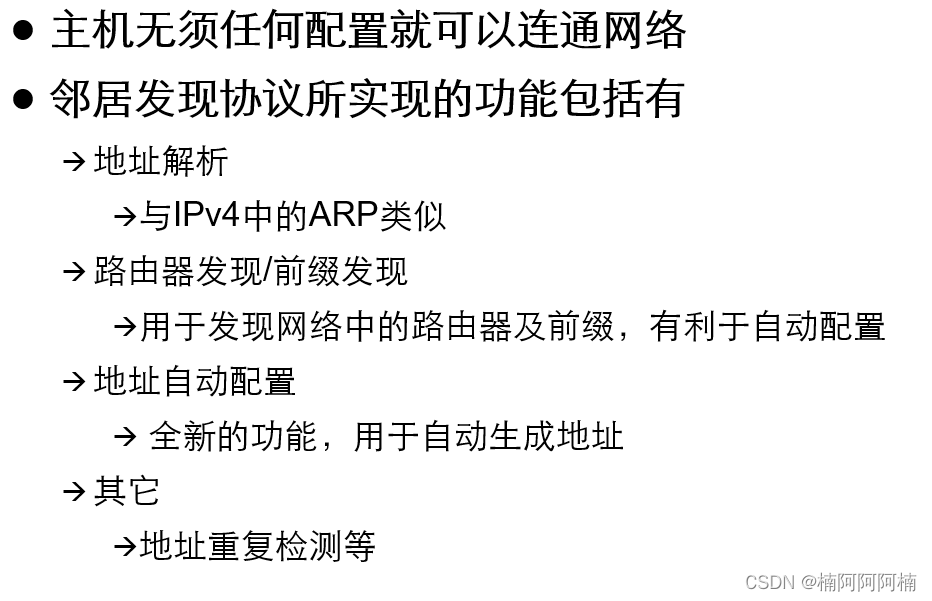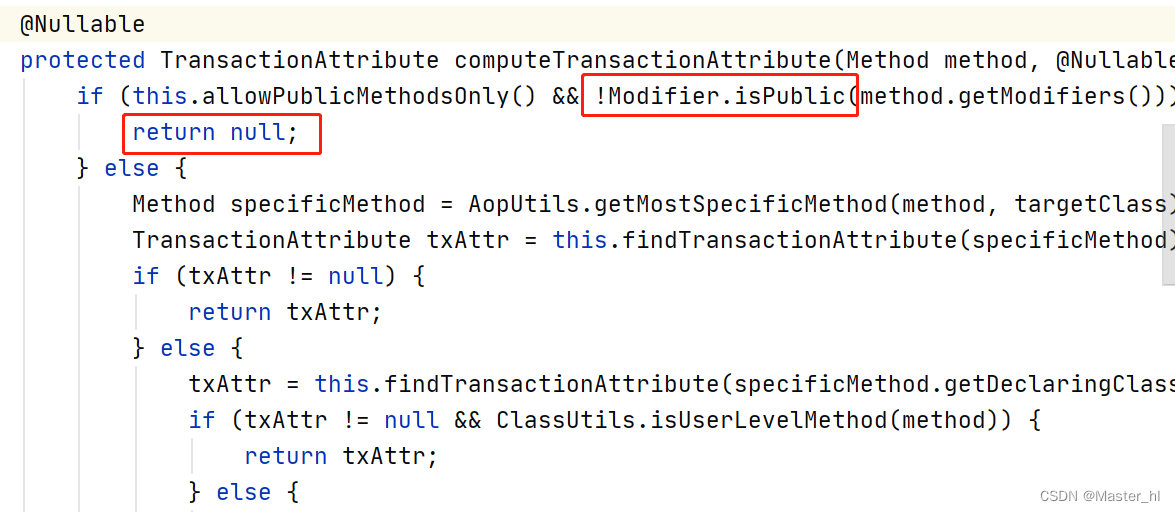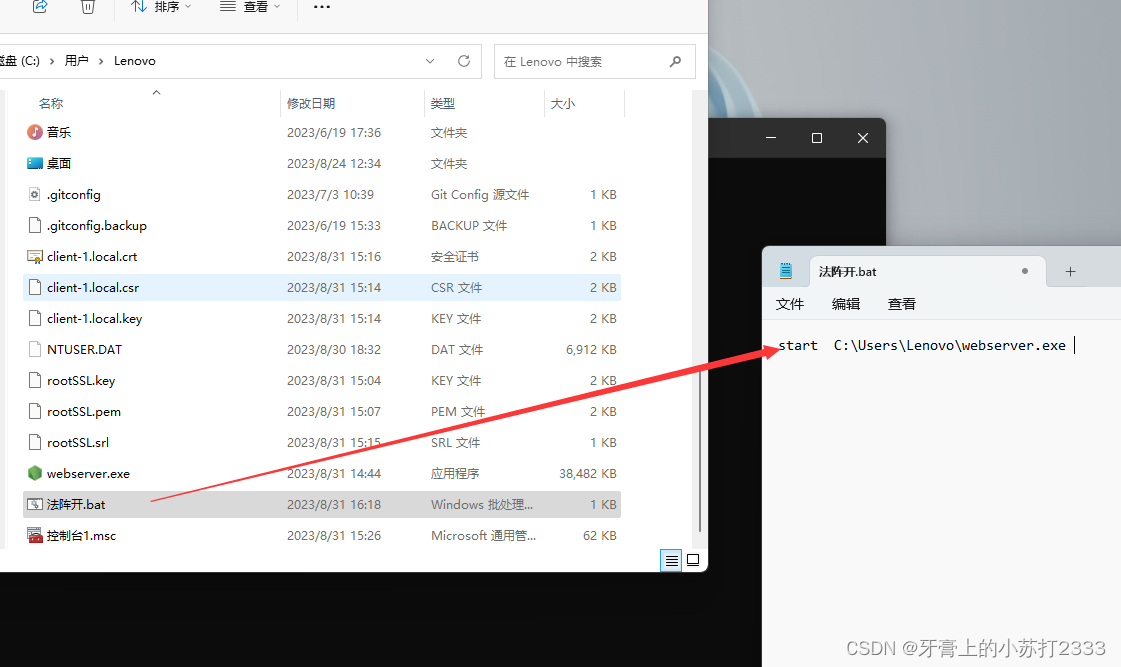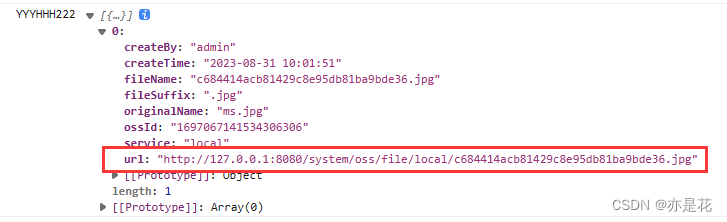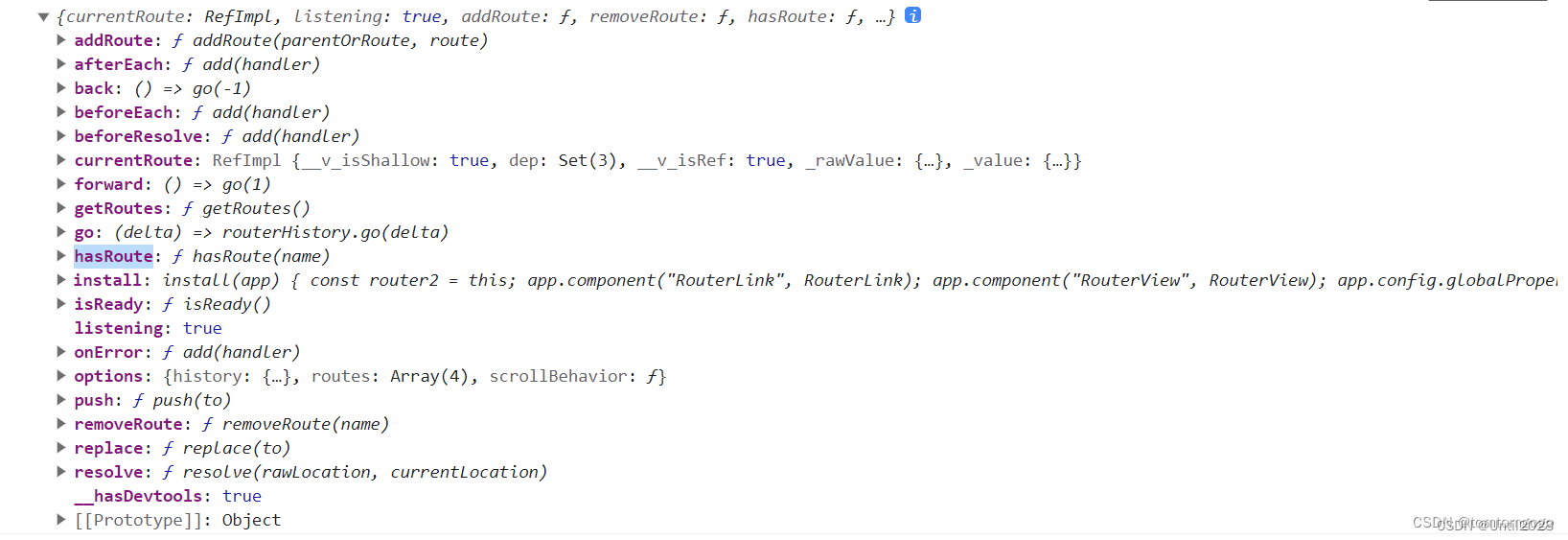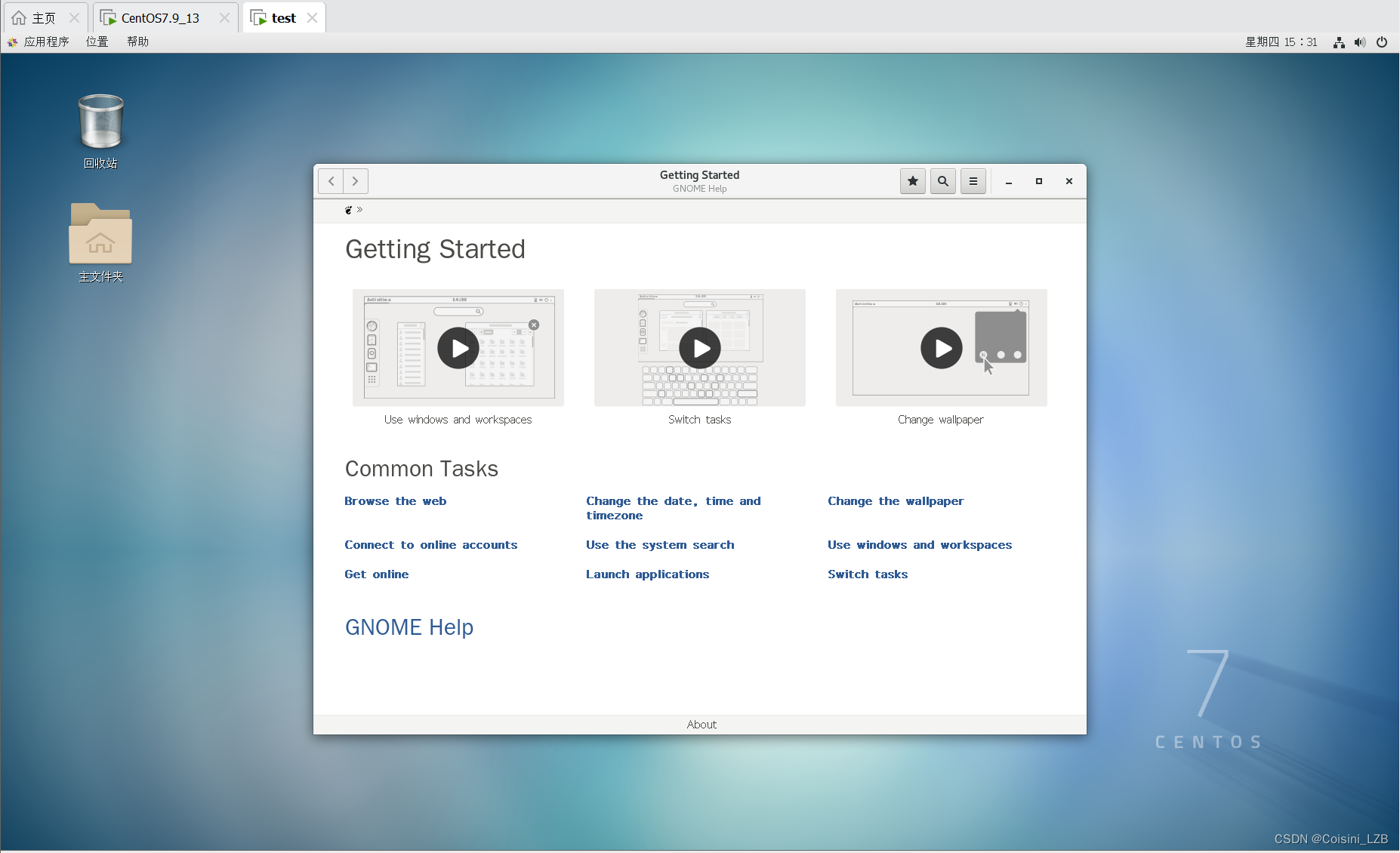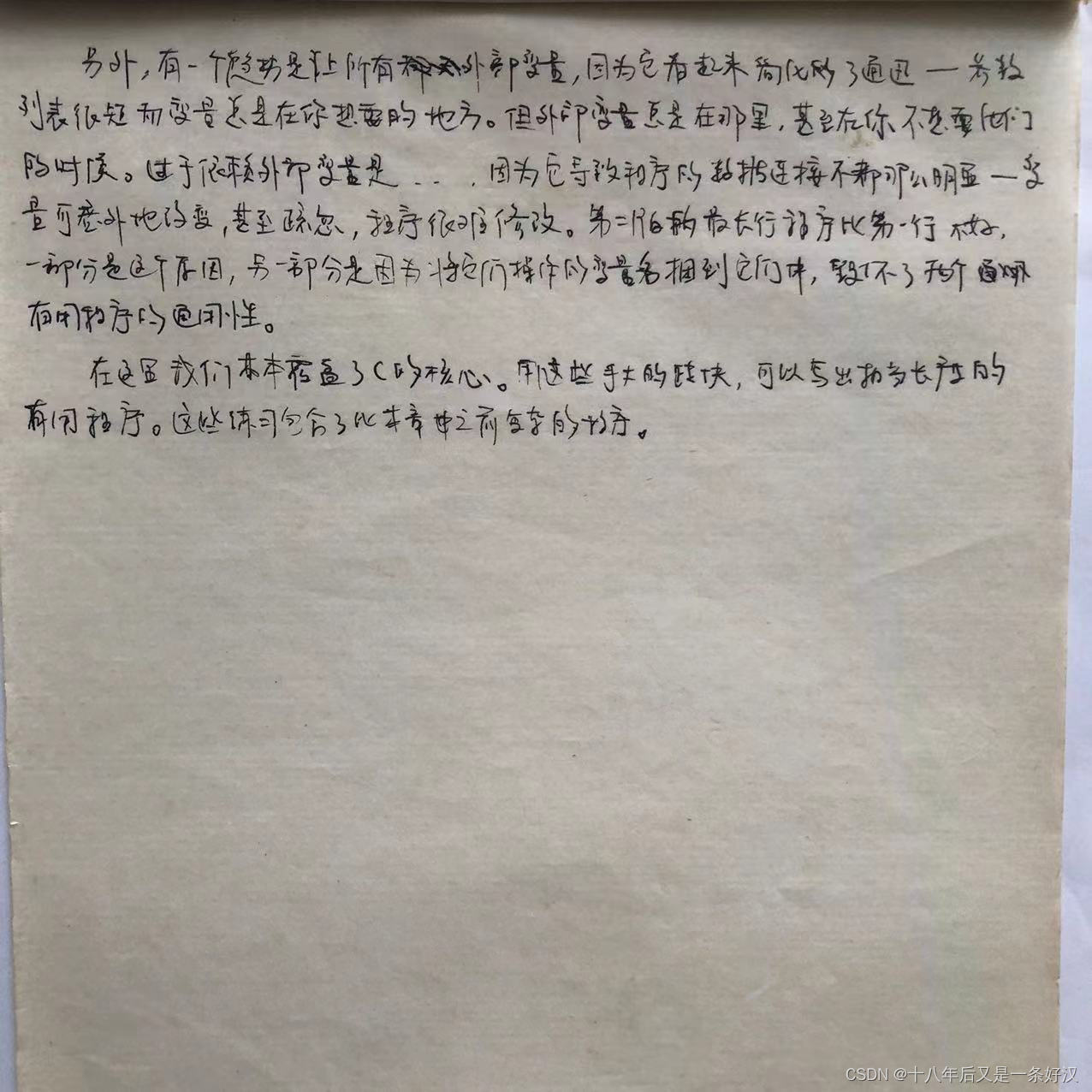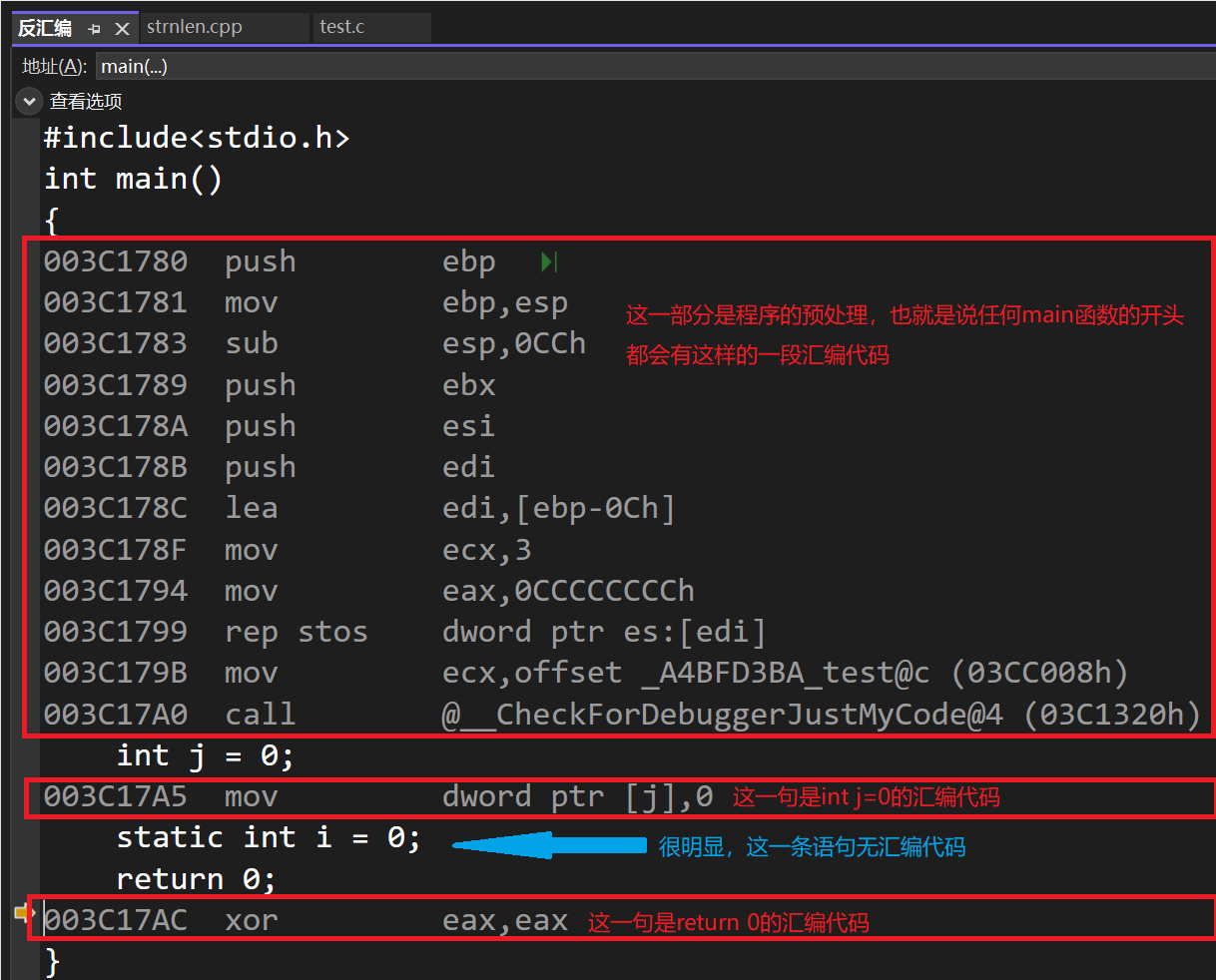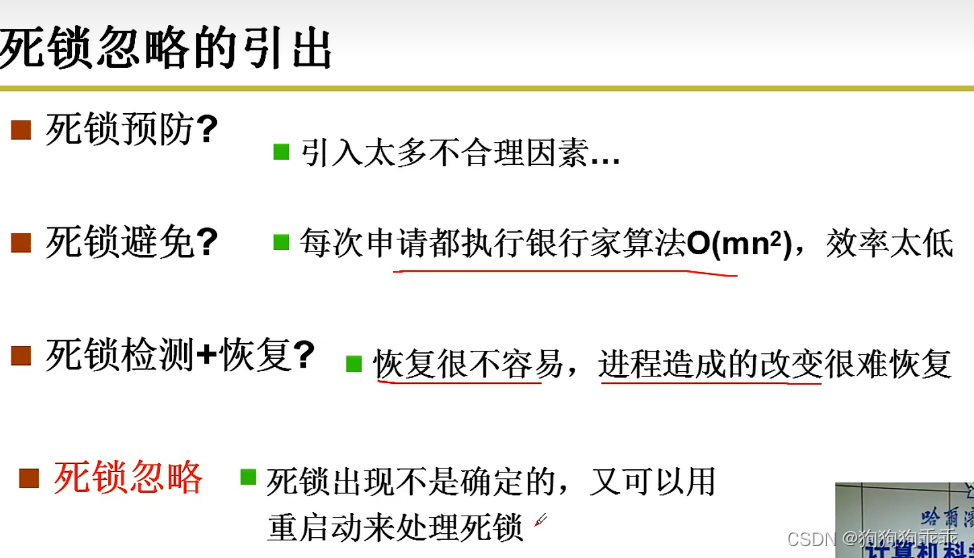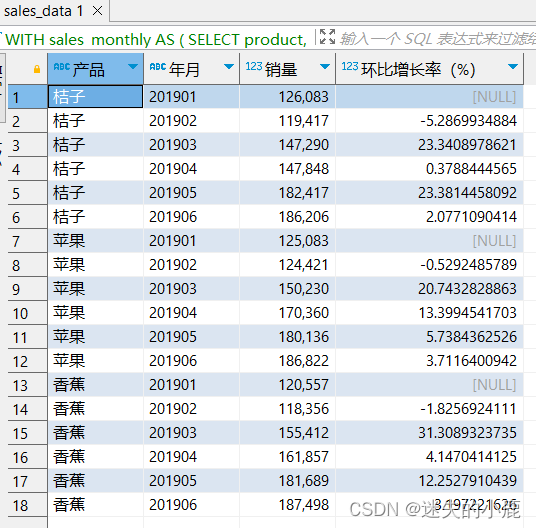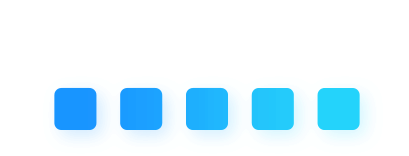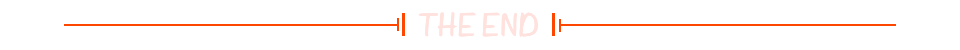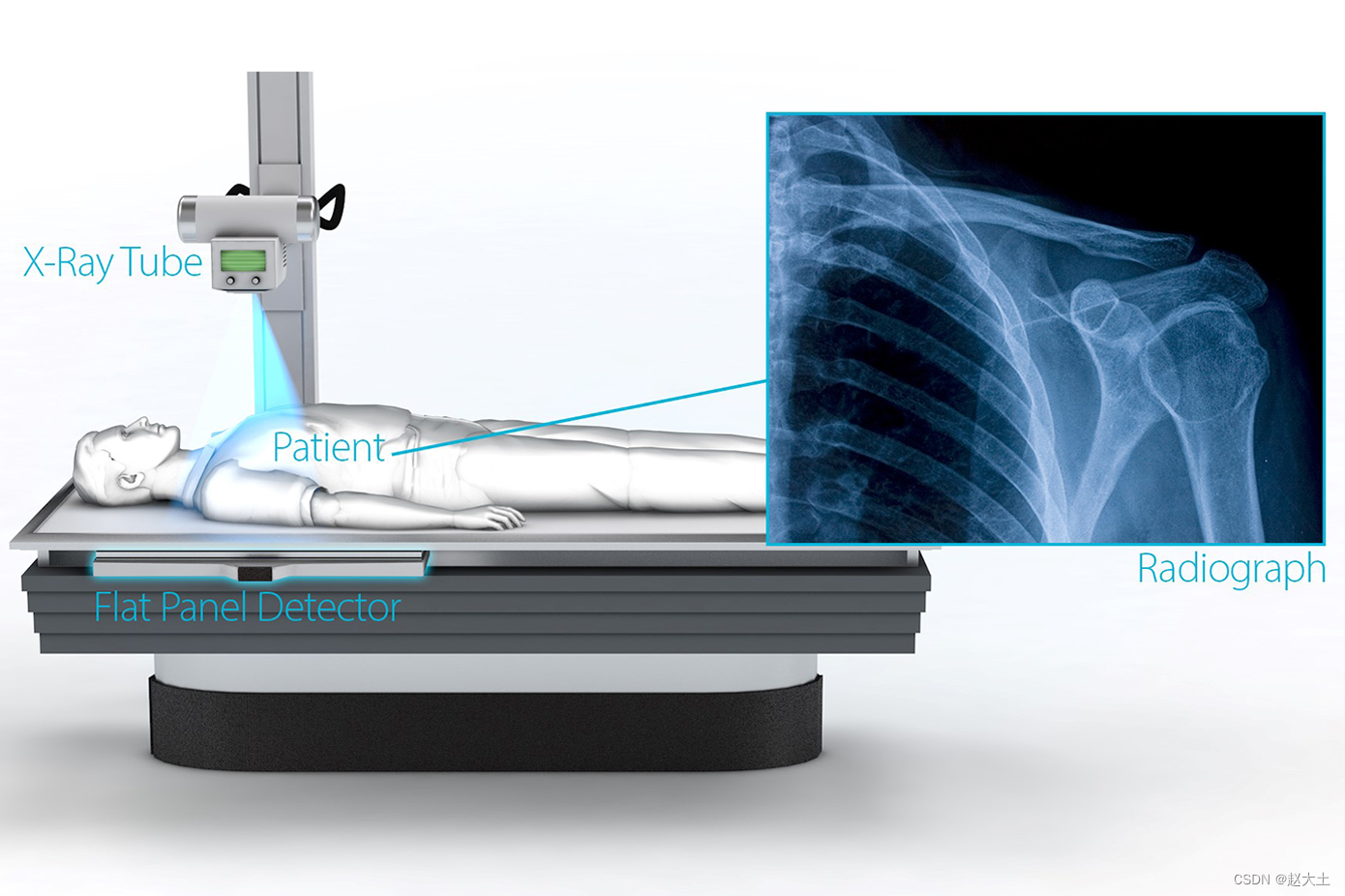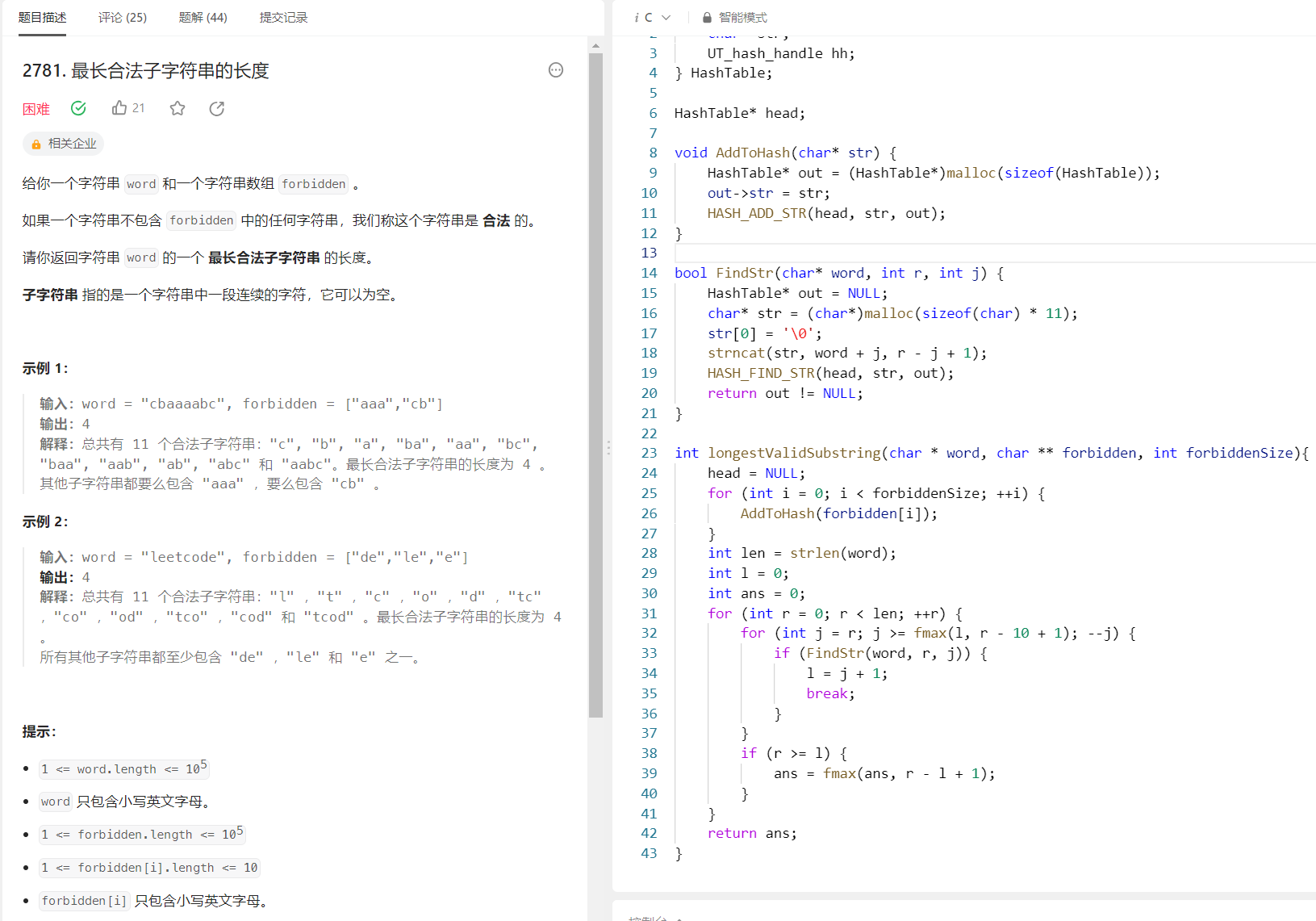CheckBox是可以由用户切换的on/off开关。为用户提供一组互不排斥的可选选项时,应使用复选框。
CheckBox
复选框属性
以下是与CheckBox控件相关的重要属性。您可以查看Android官方文档以获取属性的完整列表以及可以在运行时更改这些属性的相关方法。
继承自 android.widget.TextView 类-
| Sr.No | Attribute & 描述 |
|---|---|
| 1 | android:autoText 如果设置,则指定此TextView具有文本输入法,并自动纠正一些常见的拼写错误。 |
| 2 | android:drawableBottom 这是要在文本下方绘制的图形。 |
| 3 | android:drawableRight 这是要在文本右侧绘制的图形。 |
| 4 | android:editable 如果设置,则指定此TextView具有输入法。 |
| 5 | android:text 这是要显示的文本。 |
继承自 android.view.View 类-
| Sr.No | Attribute & 描述 |
|---|---|
| 1 | android:background 这是一个可绘制的背景。 |
| 2 | android:content描述 这定义了简短描述视图内容的文本。 |
| 3 | android:id 这提供了该视图的标识符名称。 |
| 4 | android:onClick 这是单击该视图时在该视图中要调用的方法的名称。 |
| 5 | android:visibility 这控制了视图的初始可见性。 |
示例
本示例将带您完成简单的步骤,以展示如何使用Linear Layout和CheckBox创建自己的Android应用程序。
以下是修改后的主要Activity文件 src/MainActivity.java 的内容。
package com.example.myapplication; import android.os.Bundle; import android.app.Activity; import android.widget.Button; import android.view.View; import android.view.View.OnClickListener; import android.widget.CheckBox; import android.widget.Toast; public class MainActivity extends Activity { CheckBox ch1,ch2; Button b1,b2; @Override protected void onCreate(Bundle savedInstanceState) { super.onCreate(savedInstanceState); setContentView(R.layout.activity_main); ch1=(CheckBox)findViewById(R.id.checkBox1); ch2=(CheckBox)findViewById(R.id.checkBox2); b1=(Button)findViewById(R.id.button); b2=(Button)findViewById(R.id.button2); b2.setOnClickListener(new View.OnClickListener() { @Override public void onClick(View v) { finish(); } }); b1.setOnClickListener(new View.OnClickListener() { @Override public void onClick(View v) { StringBuffer result = new StringBuffer(); result.append("Thanks : ").append(ch1.isChecked()); result.append("\nThanks: ").append(ch2.isChecked()); Toast.makeText(MainActivity.this, result.toString(), Toast.LENGTH_LONG).show(); } }); } }
以下是 res/layout/activity_main.xml 文件的内容-
<RelativeLayout xmlns:android="http://schemas.android.com/apk/res/android" xmlns:tools="http://schemas.android.com/tools" android:layout_width="match_parent" android:layout_height="match_parent" android:paddingBottom="@dimen/activity_vertical_margin" android:paddingLeft="@dimen/activity_horizontal_margin" android:paddingRight="@dimen/activity_horizontal_margin" android:paddingTop="@dimen/activity_vertical_margin" tools:context=".MainActivity"> <TextView android:id="@+id/textView1" android:layout_width="wrap_content" android:layout_height="wrap_content" android:text="Example of checkbox" android:layout_alignParentTop="true" android:layout_centerHorizontal="true" android:textSize="30dp" /> <CheckBox android:id="@+id/checkBox1" android:layout_width="wrap_content" android:layout_height="wrap_content" android:text="Do you like Tutorials Point" android:layout_above="@+id/button" android:layout_centerHorizontal="true" /> <CheckBox android:id="@+id/checkBox2" android:layout_width="wrap_content" android:layout_height="wrap_content" android:text="Do you like android " android:checked="false" android:layout_above="@+id/checkBox1" android:layout_alignLeft="@+id/checkBox1" android:layout_alignStart="@+id/checkBox1" /> <TextView android:id="@+id/textView2" android:layout_width="wrap_content" android:layout_height="wrap_content" android:layout_alignLeft="@+id/checkBox1" android:layout_below="@+id/textView1" android:layout_marginTop="39dp" android:text="Tutorials point" android:textColor="#ff87ff09" android:textSize="30dp" android:layout_alignRight="@+id/textView1" android:layout_alignEnd="@+id/textView1" /> <Button android:layout_width="wrap_content" android:layout_height="wrap_content" android:text="Ok" android:id="@+id/button" android:layout_alignParentBottom="true" android:layout_alignLeft="@+id/checkBox1" android:layout_alignStart="@+id/checkBox1" /> <Button android:layout_width="wrap_content" android:layout_height="wrap_content" android:text="Cancel" android:id="@+id/button2" android:layout_alignParentBottom="true" android:layout_alignRight="@+id/textView2" android:layout_alignEnd="@+id/textView2" /> <ImageButton android:layout_width="wrap_content" android:layout_height="wrap_content" android:id="@+id/imageButton" android:src="@drawable/abc" android:layout_centerVertical="true" android:layout_centerHorizontal="true" /> </RelativeLayout>
以下是 res/values/strings.xml 的内容,以定义这些新常量-
<?xml version="1.0" encoding="utf-8"?> <resources> <string name="app_name">MyApplication</string> </resources>
以下是 AndroidManifest.xml 的默认内容-
<?xml version="1.0" encoding="utf-8"?> <manifest xmlns:android="http://schemas.android.com/apk/res/android" package="com.example.myapplication" > <application android:allowBackup="true" android:icon="@drawable/ic_launcher" android:label="@string/app_name" android:theme="@style/AppTheme" > <activity android:name="com.example.myapplication.MainActivity" android:label="@string/app_name" > <intent-filter> <action android:name="android.intent.action.MAIN" /> <category android:name="android.intent.category.LAUNCHER" /> </intent-filter> </activity> </application> </manifest>
单击"运行 工具栏。 Android studio将应用程序安装在您的AVD上并启动它,如果设置和应用程序一切正常,它将在"Emulator"窗口中显示-
工具栏。 Android studio将应用程序安装在您的AVD上并启动它,如果设置和应用程序一切正常,它将在"Emulator"窗口中显示-

用户需要您选中"Do you like android"复选框还是"Do you like Tutorials Point"复选框。然后按"OK"按钮,如果所有处理均正确无误,则将显示消息,谢谢。否则请按取消按钮,它将关闭应用程序
Android 中的 CheckBox函数 - 无涯教程网无涯教程网提供CheckBox是可以由用户切换的on/off开关。为用户提供一组互不排斥的可选选项时,应使用... https://www.learnfk.com/android/android-checkbox-control.html
https://www.learnfk.com/android/android-checkbox-control.html