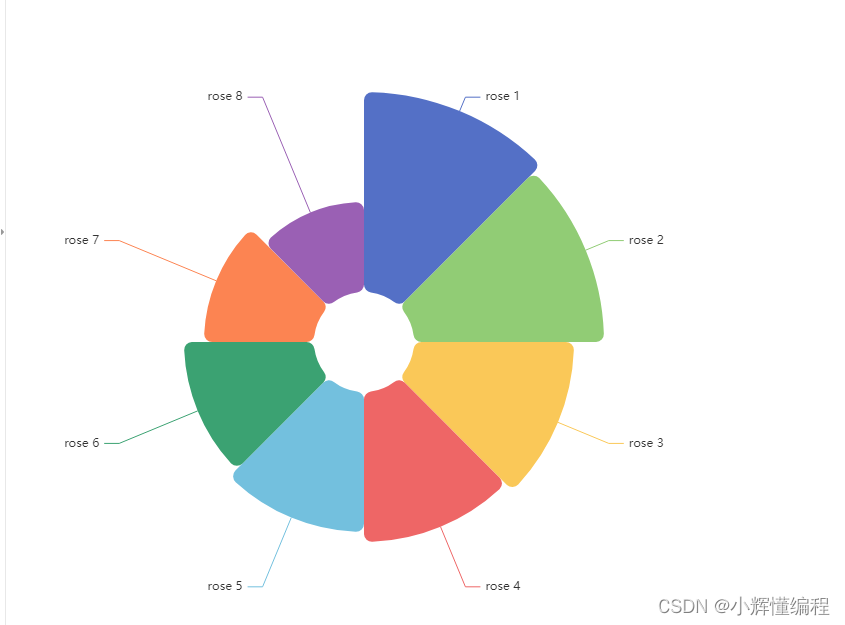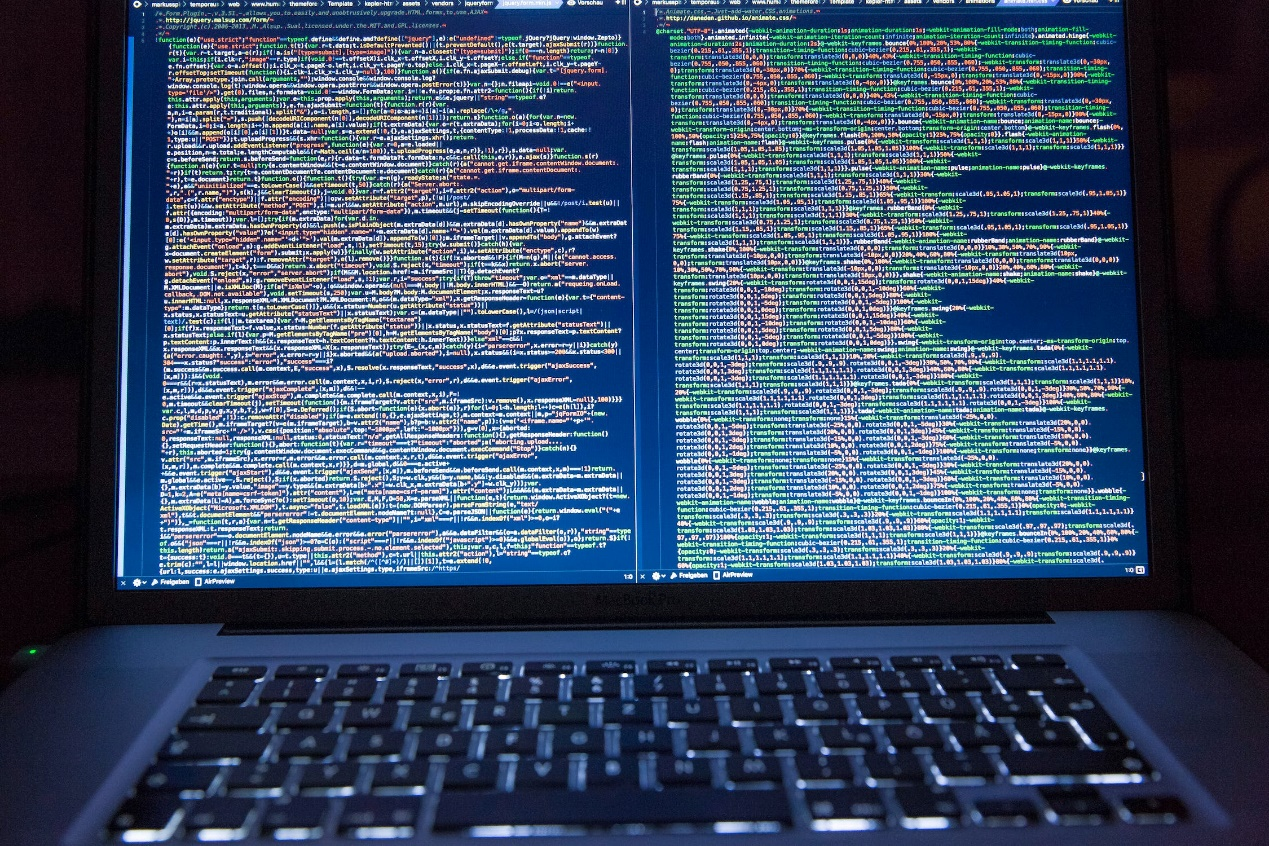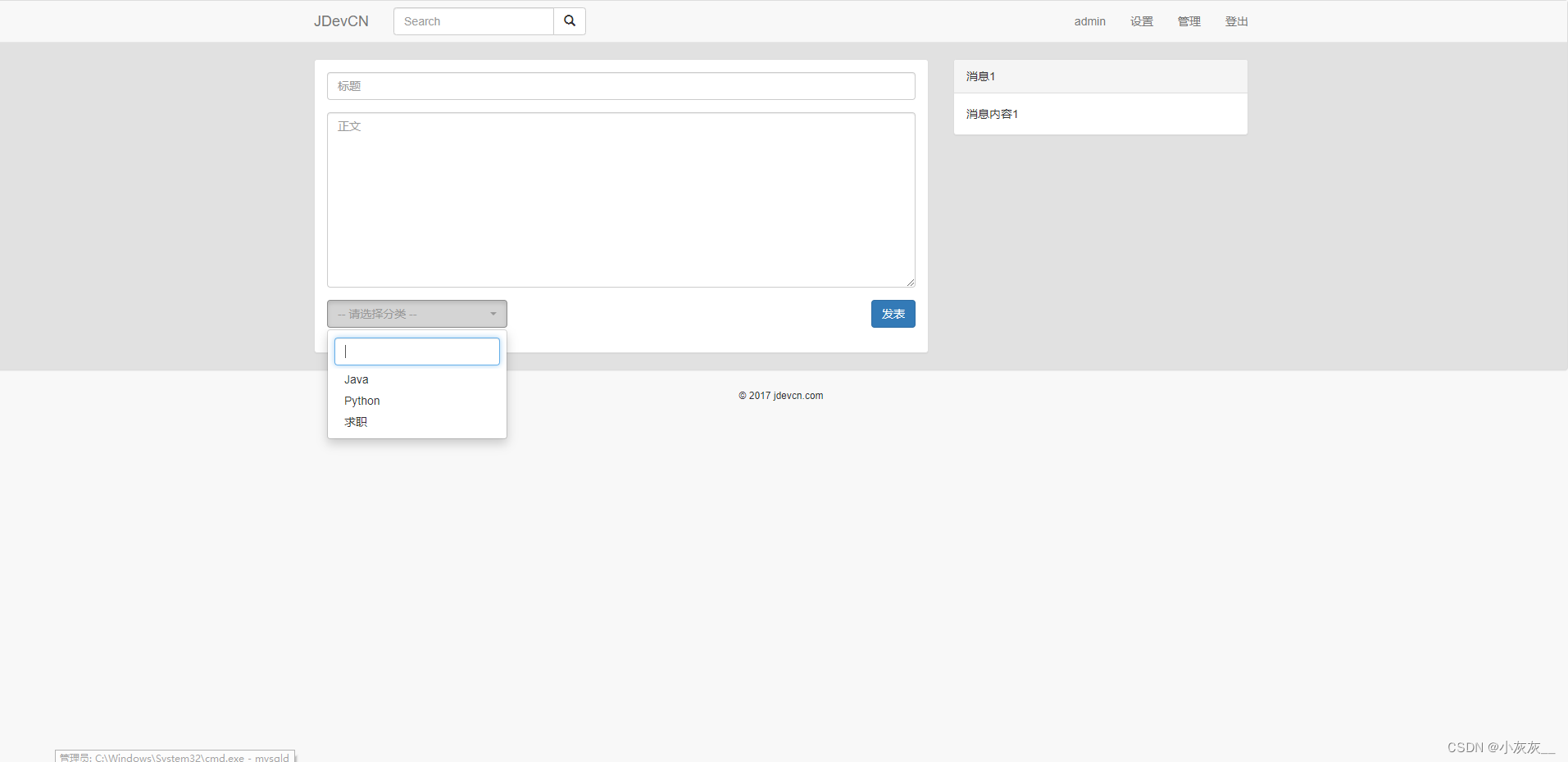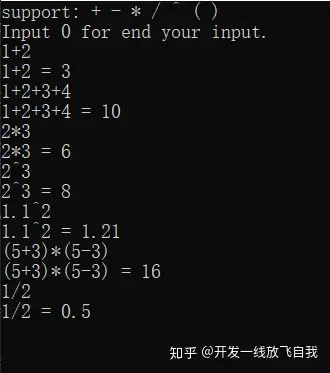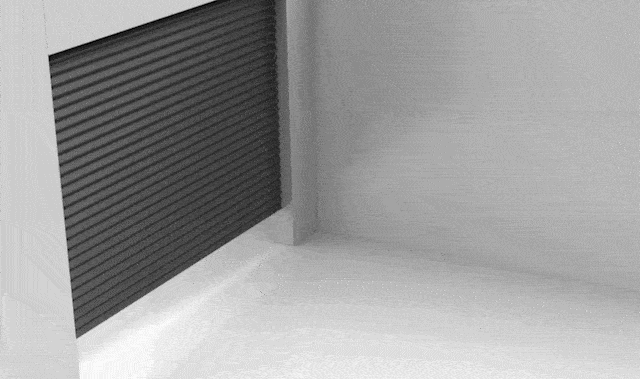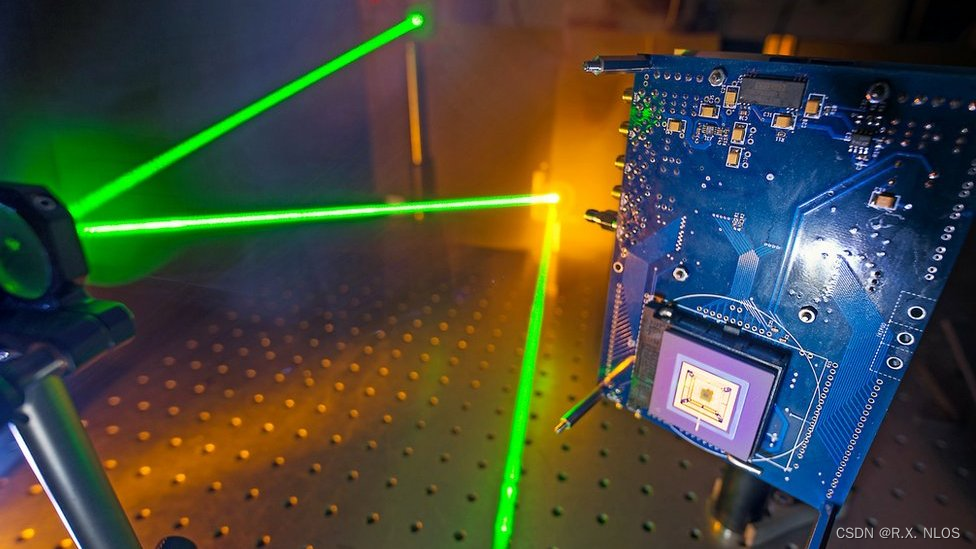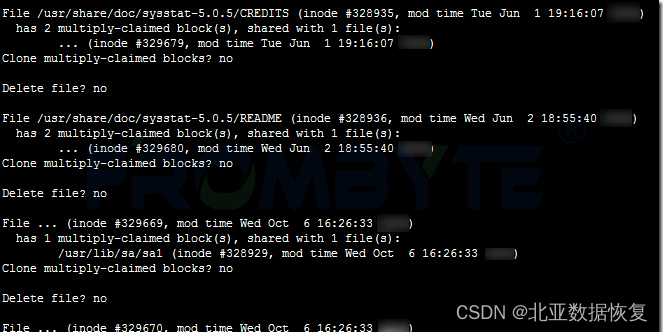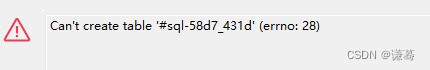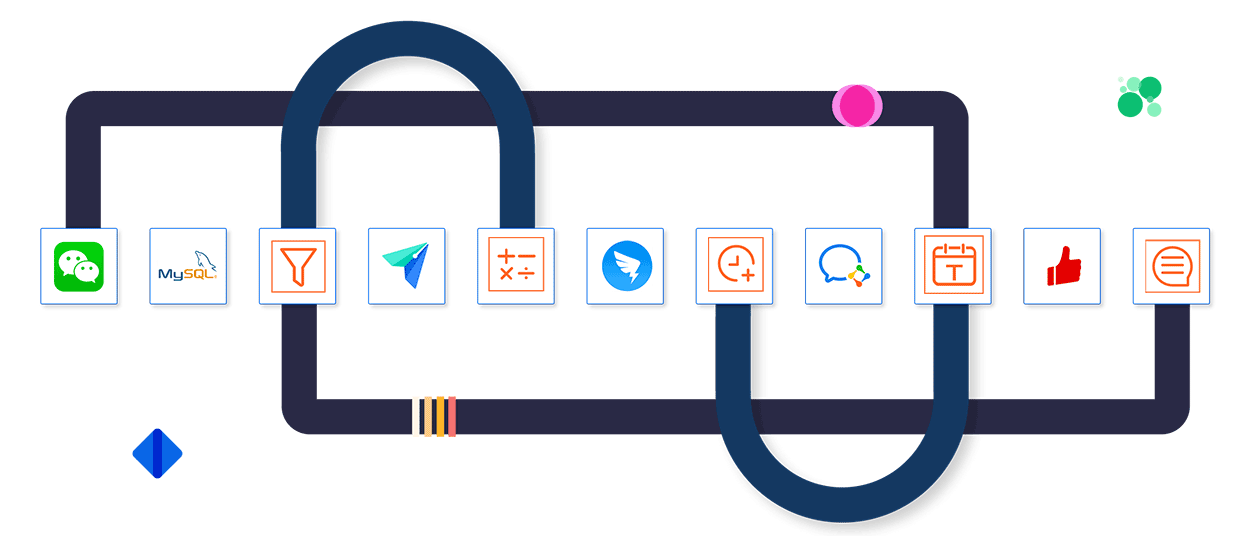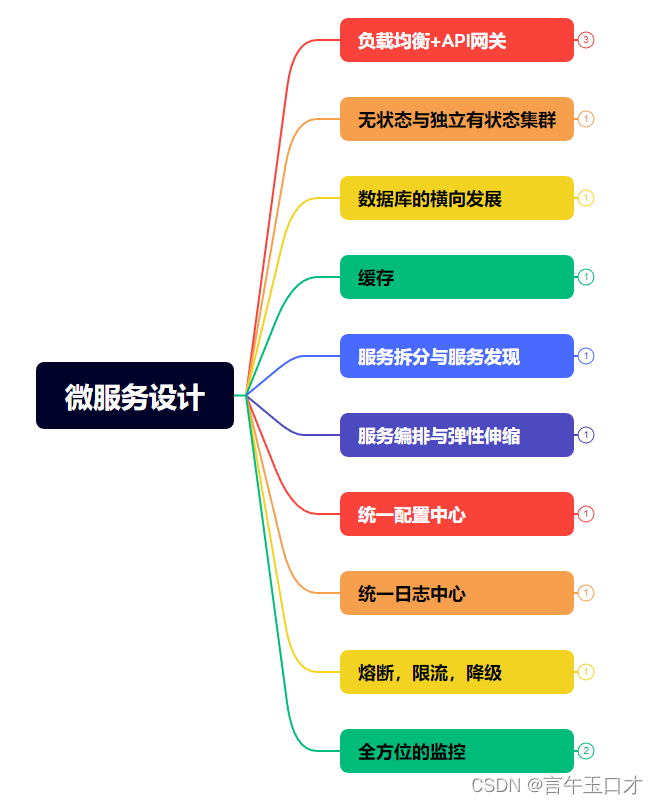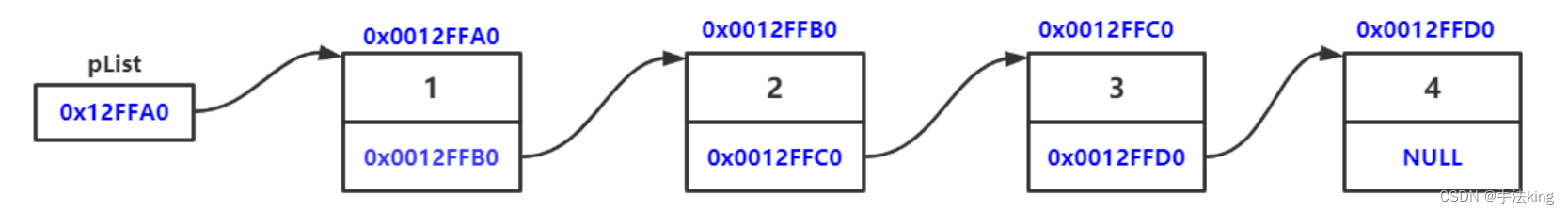目录
基于js文件绘图
基于vue3绘制玫瑰图
基于js文件绘图
// 定义一个配置对象
var option = {
// 图例设置
legend: {
top: 'bottom'
},
// 工具栏设置
toolbox: {
show: true,
feature: {
mark: { show: true }, // 标记工具
dataView: { show: true, readOnly: false }, // 数据视图工具
restore: { show: true }, // 恢复工具
saveAsImage: { show: true } // 保存为图片工具
}
},
// 系列数据设置
series: [
{
name: 'Nightingale Chart', // 系列名称
type: 'pie', // 图表类型为饼图
radius: [50, 250], // 饼图的内外半径
center: ['50%', '50%'], // 饼图的中心位置
roseType: 'area', // 玫瑰图类型为区域玫瑰图
itemStyle: {
borderRadius: 8 // 数据项的样式设置
},
// 数据
data: [
{ value: 40, name: 'rose 1' },
{ value: 38, name: 'rose 2' },
{ value: 32, name: 'rose 3' },
{ value: 30, name: 'rose 4' },
{ value: 28, name: 'rose 5' },
{ value: 26, name: 'rose 6' },
{ value: 22, name: 'rose 7' },
{ value: 18, name: 'rose 8' }
]
}
]
};
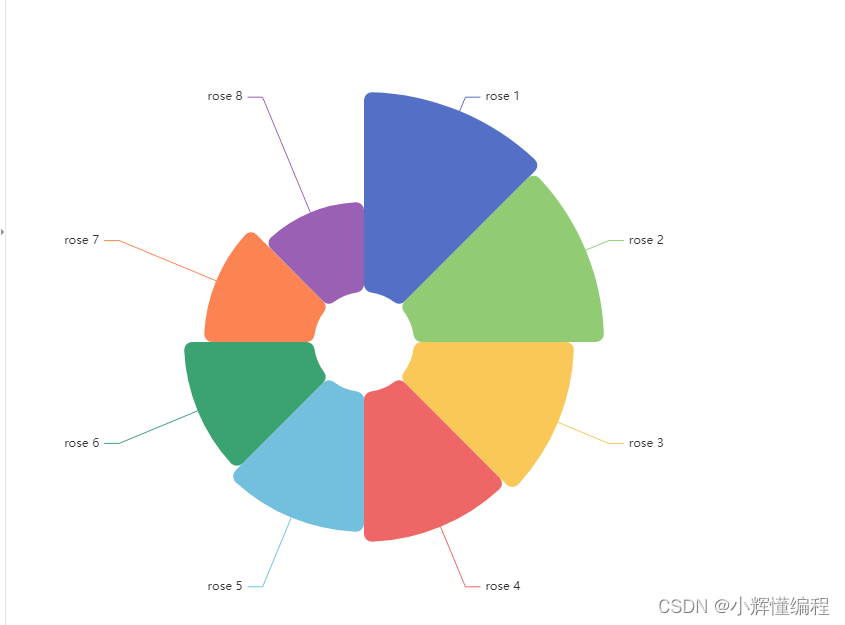
基于vue3绘制玫瑰图
<template>
<div ref="pieone" id="pieon">
</div>
</template>
<script>
import * as echarts from 'echarts'
import { onMounted, ref } from 'vue';
export default {
setup(){
const pieone = ref(null)
// 定义方法
function getEcharts(){
// 初始化Dom元素进行绘图
const PieDome = echarts.init(pieone.value)
PieDome.setOption({
// 图例设置
legend: {
top: 'bottom'
},
// 系列数据设置
series: [
{
name: 'Nightingale Chart', // 系列名称
type: 'pie', // 图表类型为饼图
radius: [50, 250], // 饼图的内外半径
center: ['50%', '50%'], // 饼图的中心位置
roseType: 'area', // 玫瑰图类型为区域玫瑰图
itemStyle: {
borderRadius: 8 // 数据项的样式设置
},
// 数据
data: [
{ value: 40, name: 'rose 1' },
{ value: 38, name: 'rose 2' },
{ value: 32, name: 'rose 3' },
{ value: 30, name: 'rose 4' },
{ value: 28, name: 'rose 5' },
{ value: 26, name: 'rose 6' },
{ value: 22, name: 'rose 7' },
{ value: 18, name: 'rose 8' }
]
}
]
})
};
// 挂载后调用
onMounted(()=>{
getEcharts()
})
return{
pieone
}
}
}
</script>
<style scoped>
#pieon{
width: 700px;
height: 700px;
}
</style>