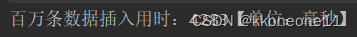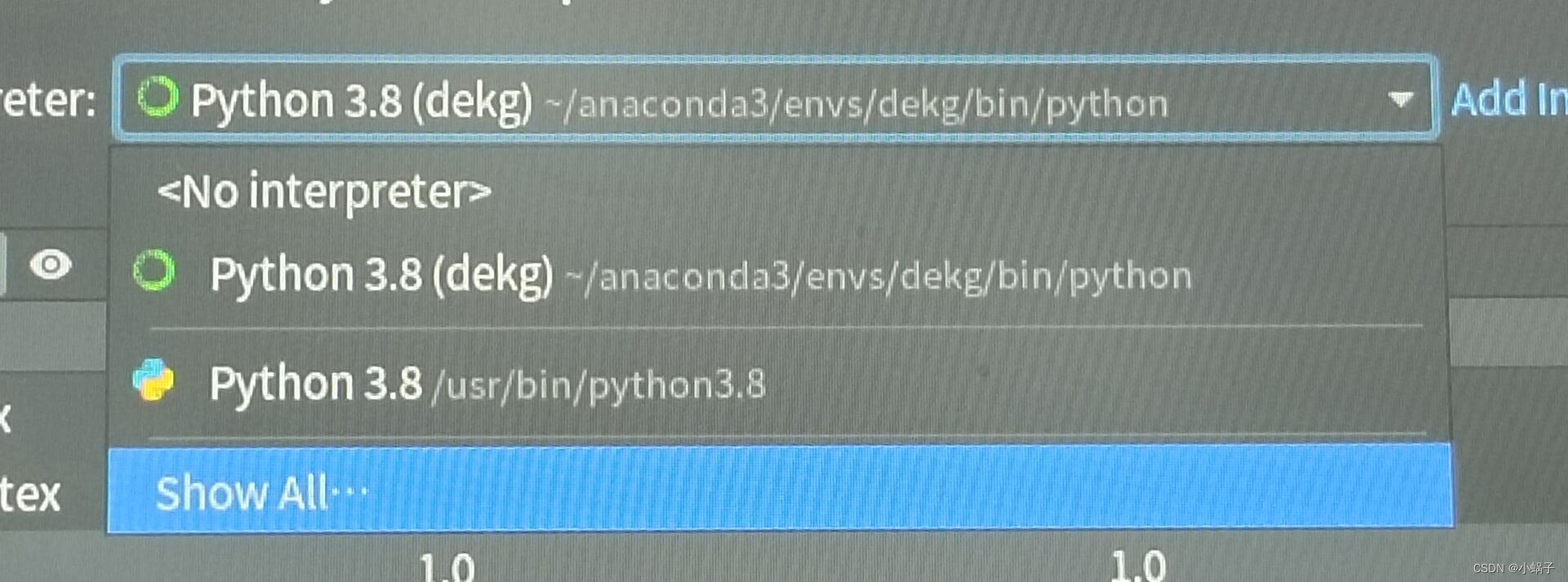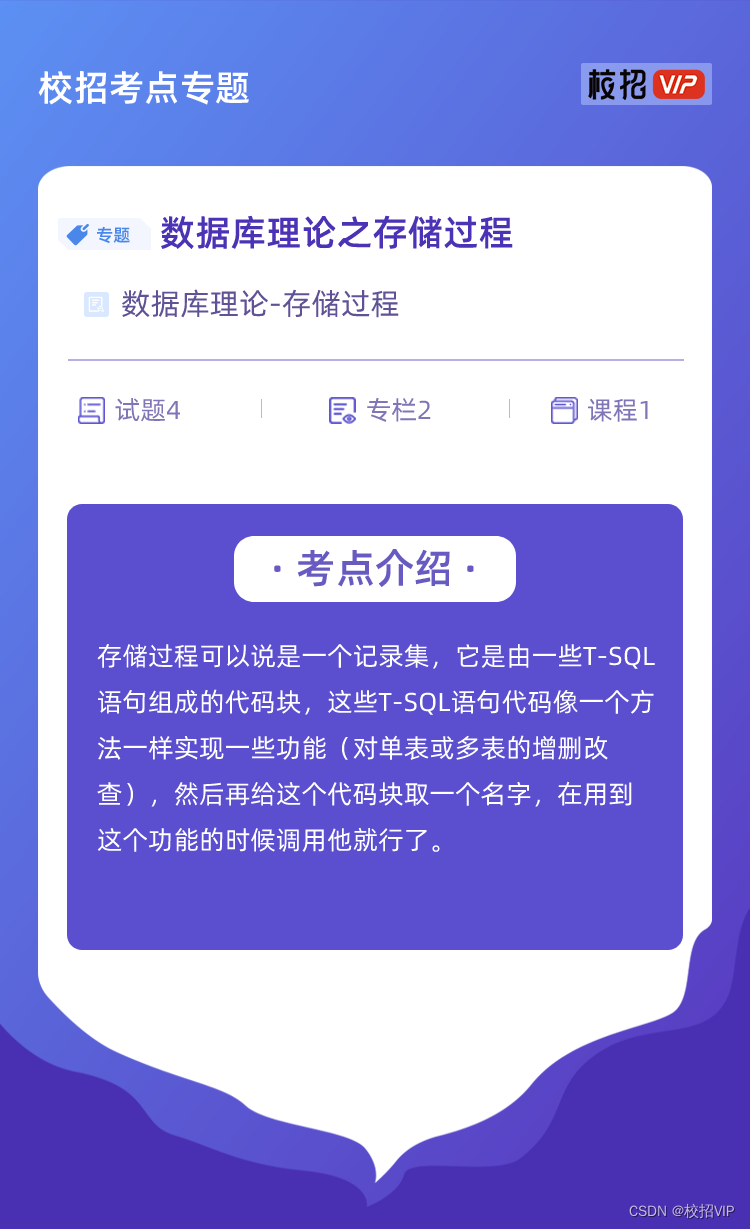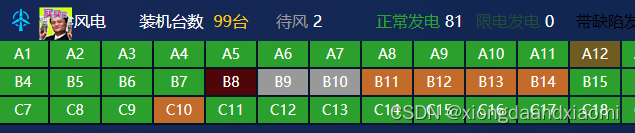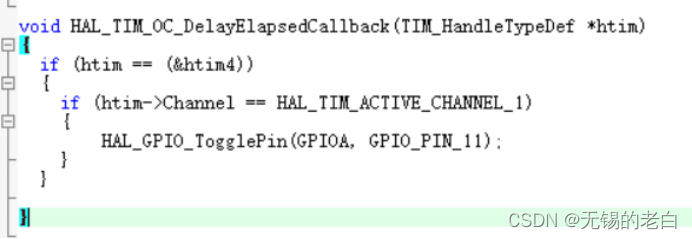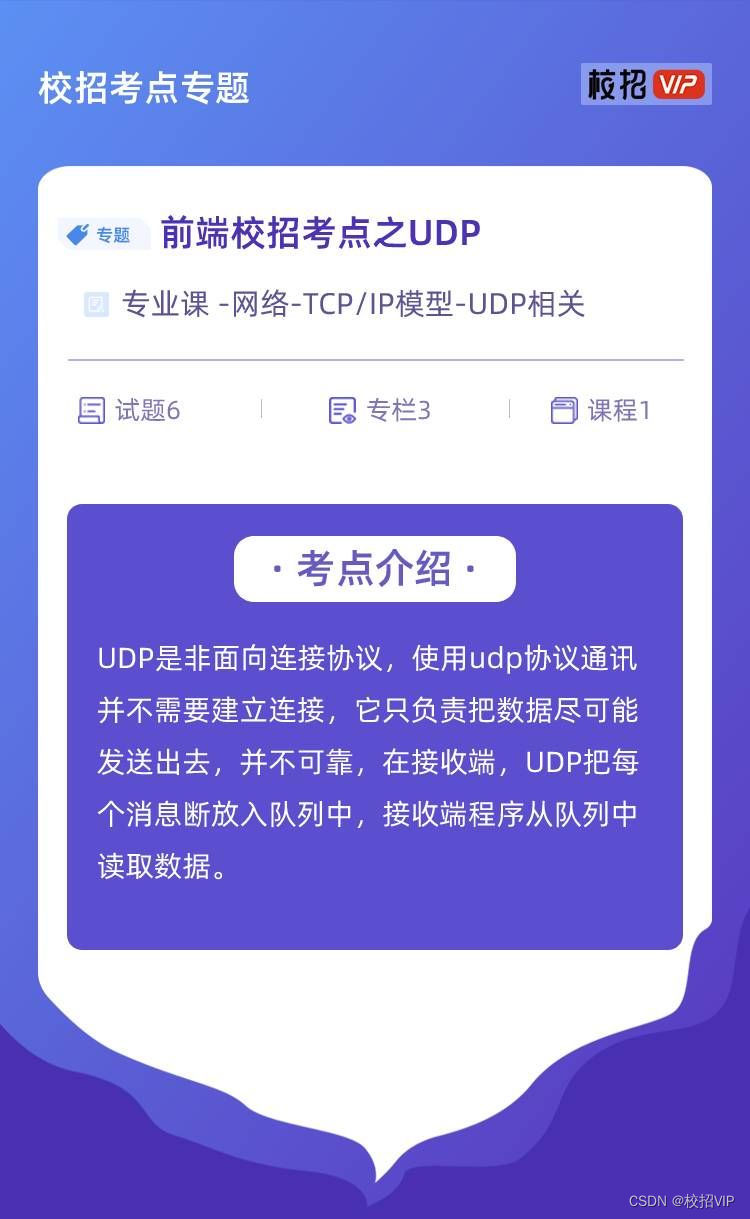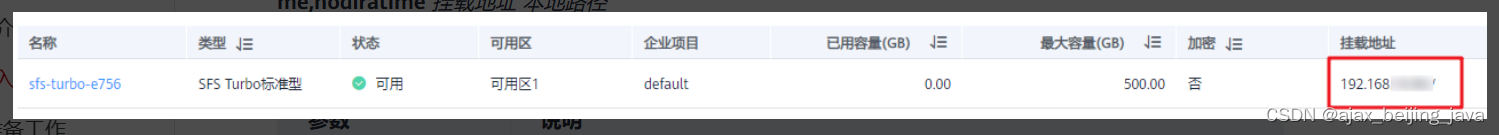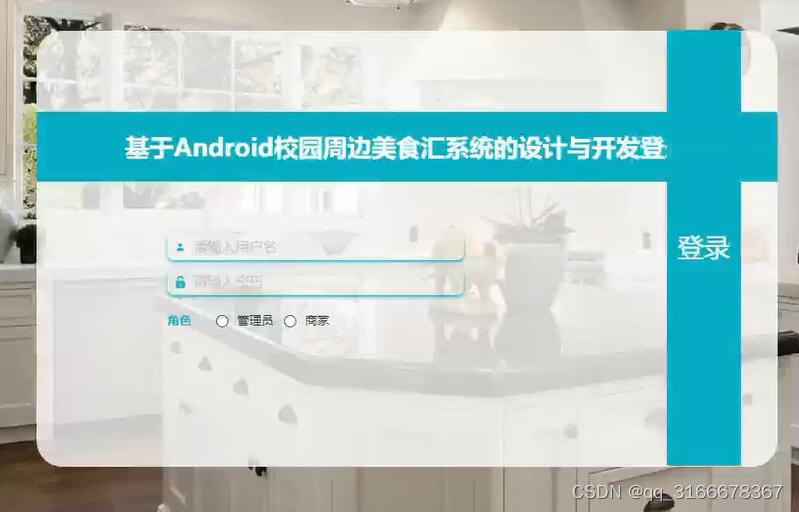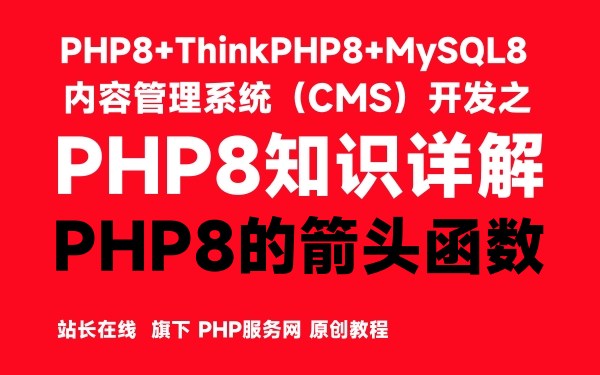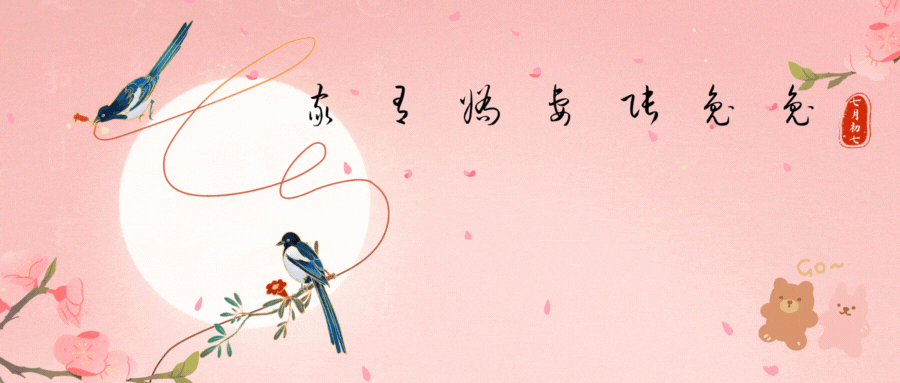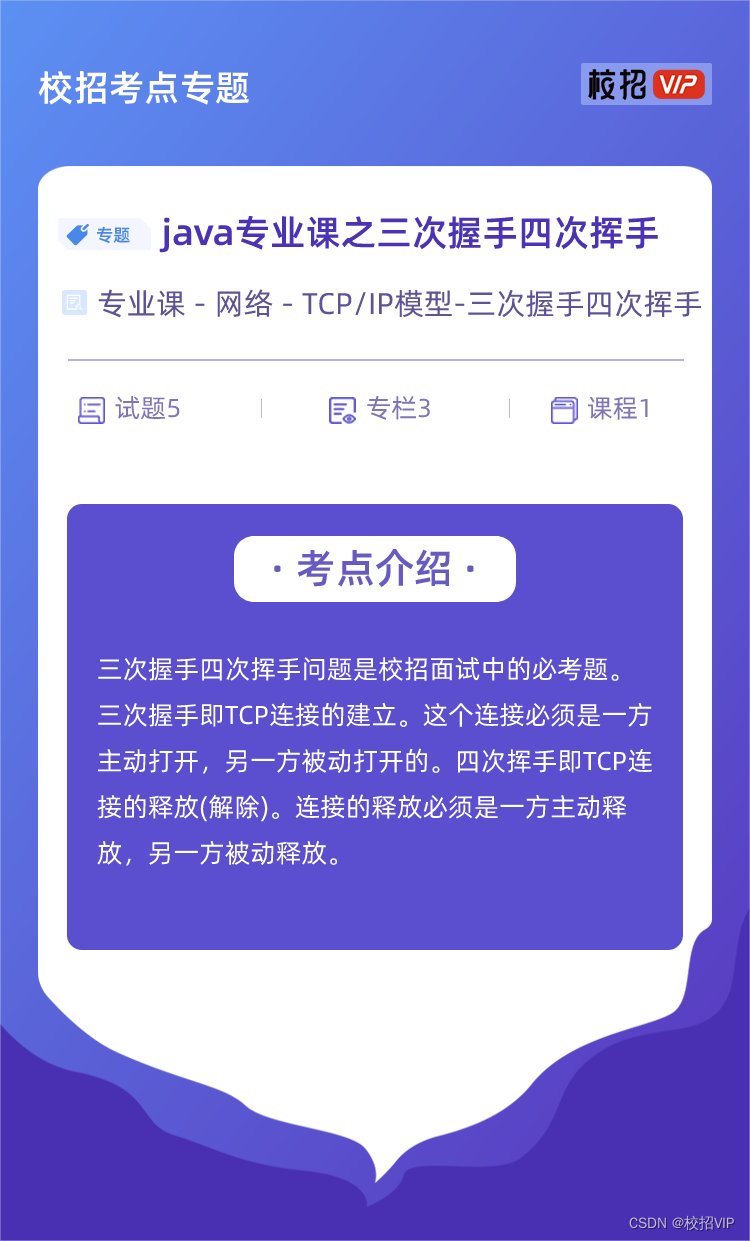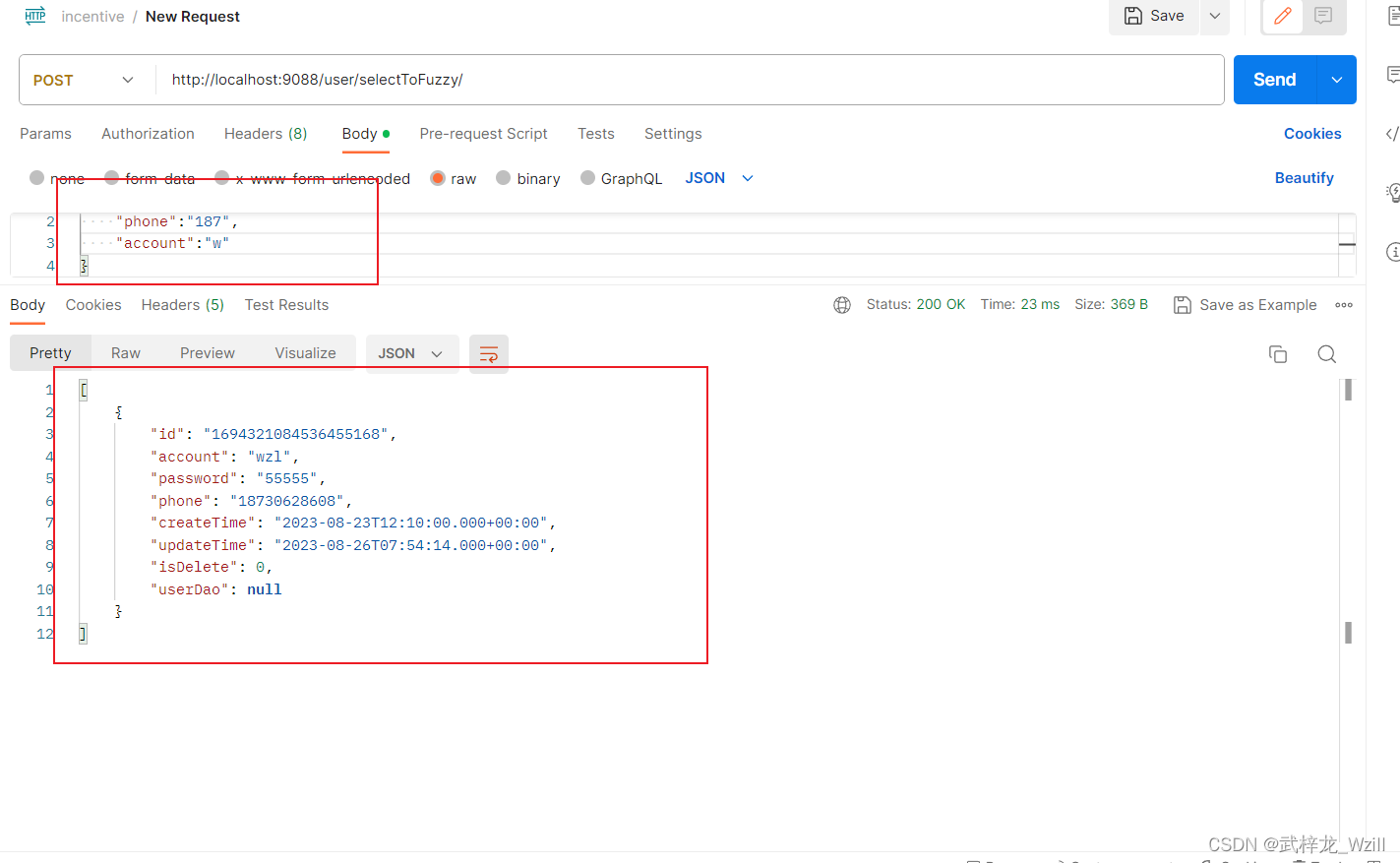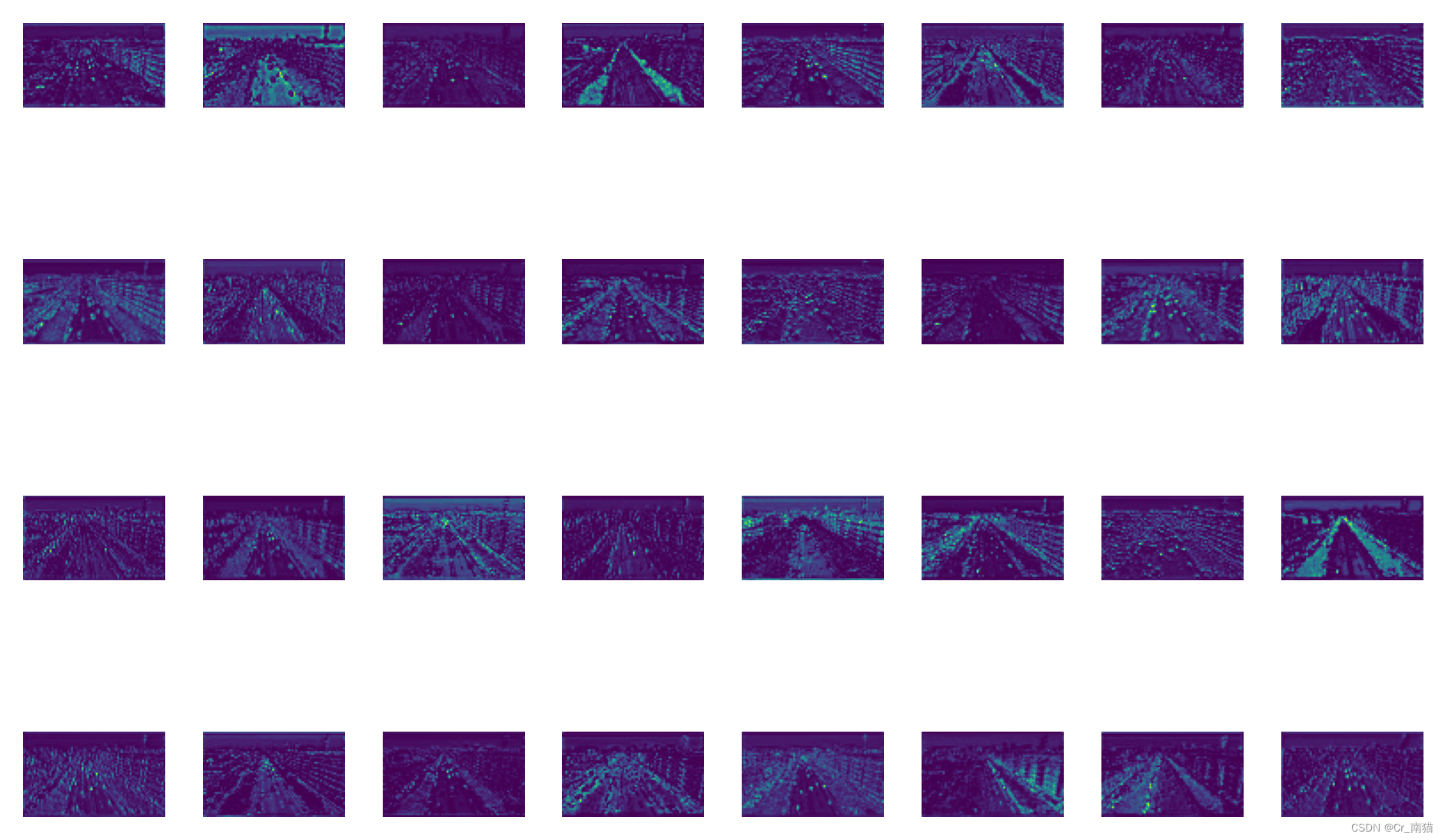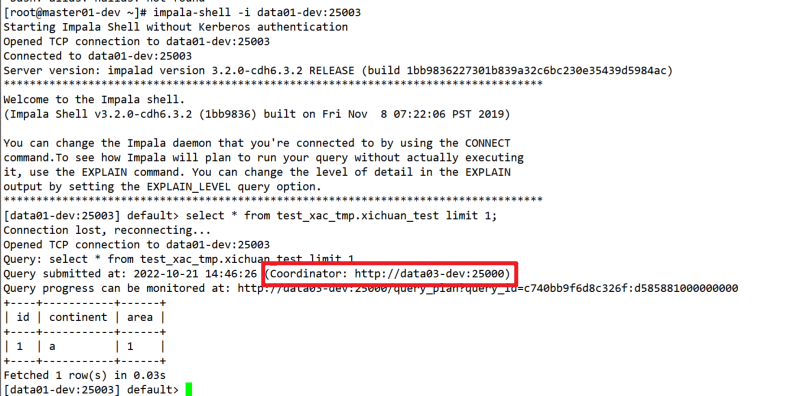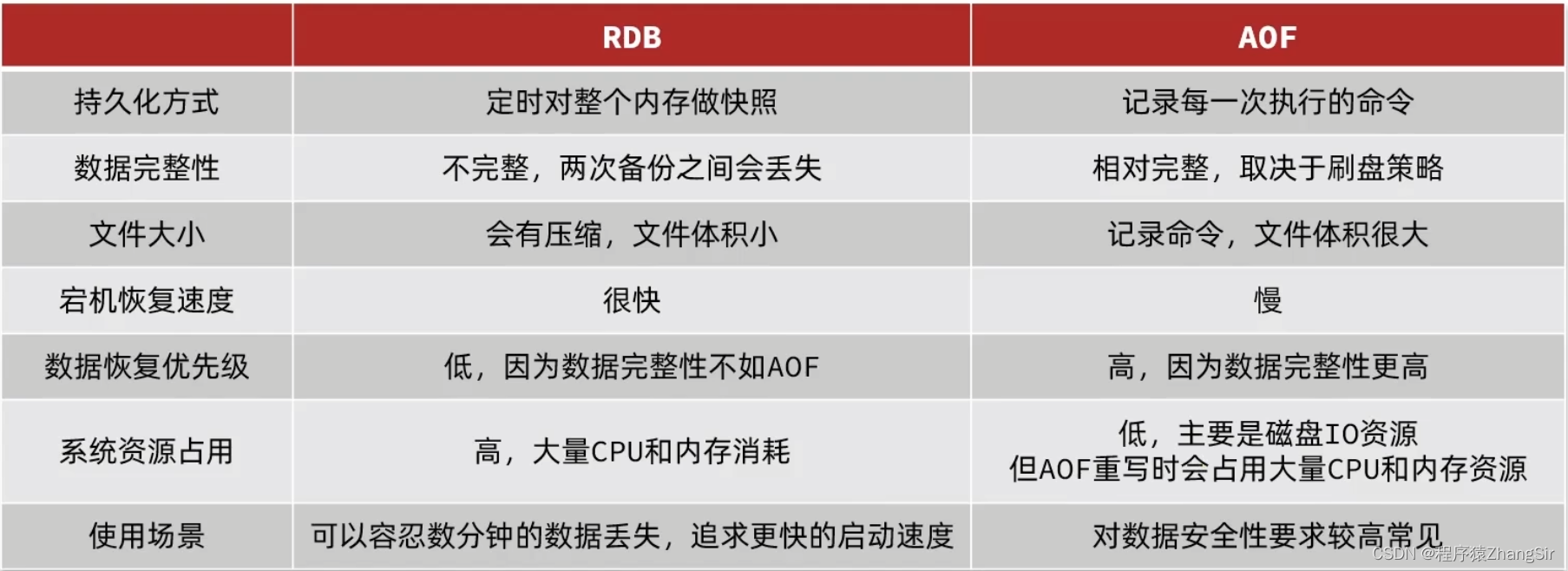操作具体代码如下:
须注意的是commandStr0里面如果不加 cmd /的话会报
java.io.IOException: Cannot run program "cd": CreateProcess error=2, 系统找不到指定的文件。
的错误
package com.znzdh.until;
import java.io.BufferedReader;
import java.io.InputStreamReader;
import java.nio.charset.Charset;
public class Cmd {
public static void main(String[] args) throws InterruptedException {
System.out.println("开始");
String commandStr0 = "cmd /cd E:\\appium\\android-sdk\\platform-tools";//进入该文件夹下面
Cmd.exeCmd(commandStr0);
System.out.println("进入tools");
Thread.sleep(200);
String commandStr1 = "adb -s 192.168.31.00:5555 shell am start -a android.media.action.IMAGE_CAPTURE --ei android.intent.extras.CAMERA_FACING 1";
Cmd.exeCmd(commandStr1);
System.out.println("打开相机");
Thread.sleep(500);
String commandStr2 ="adb -s 192.168.31.00:5555 shell screencap /sdcard/screen1.png";
Cmd.exeCmd(commandStr2);
System.out.println("截图保存相册");
Thread.sleep(200);
String commandStr3="adb -s 192.168.31.00:5555 pull /sdcard/screen1.png E:\\需求";
Cmd.exeCmd(commandStr3);
System.out.println("保存到E盘需求");
Thread.sleep(200);
String commandStr4="adb -s 192.168.31.00:5555 shell input keyevent 4";
Cmd.exeCmd(commandStr4);
System.out.println("退出相机");
Thread.sleep(200);
System.out.println("结束");
}
public static void exeCmd(String commandStr) {
BufferedReader br = null;
try {
//执行cmd命令
Process p = Runtime.getRuntime().exec(commandStr);
//返回值是流,以便读取。
br = new BufferedReader(new InputStreamReader(p.getInputStream(), Charset.forName("GBK")));
String line = null;
StringBuilder sb = new StringBuilder();
while ((line = br.readLine()) != null) {
sb.append(line + "\n");
}
System.out.println(sb.toString());
} catch (Exception e) {
e.printStackTrace();
} finally {
if (br != null){
try {
br.close();
} catch (Exception e) {
e.printStackTrace();
}
}
}
}
}
操作结果:
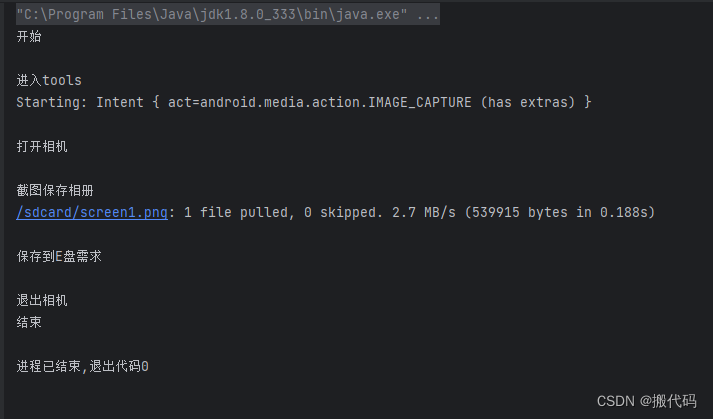
![Unity 之 方括号[ ] 的用法以及作用](https://img-blog.csdnimg.cn/256310e4c44243a8b9a65a2536ba7f4a.png)