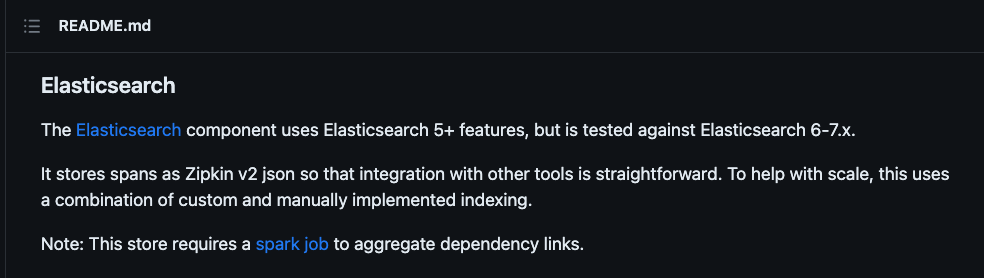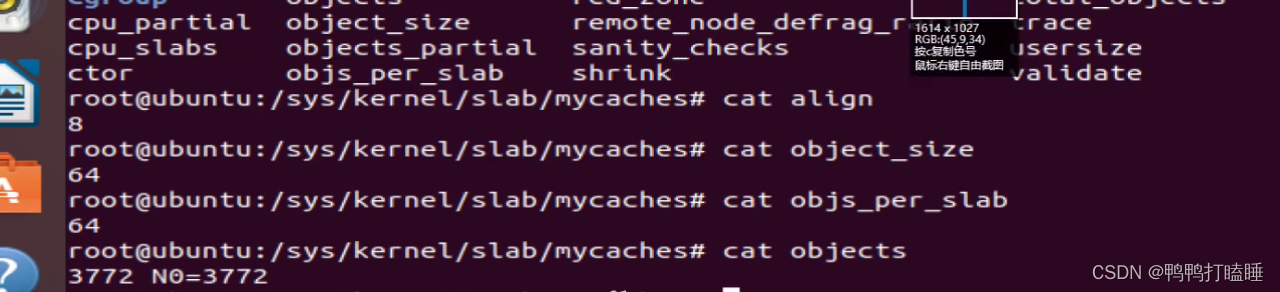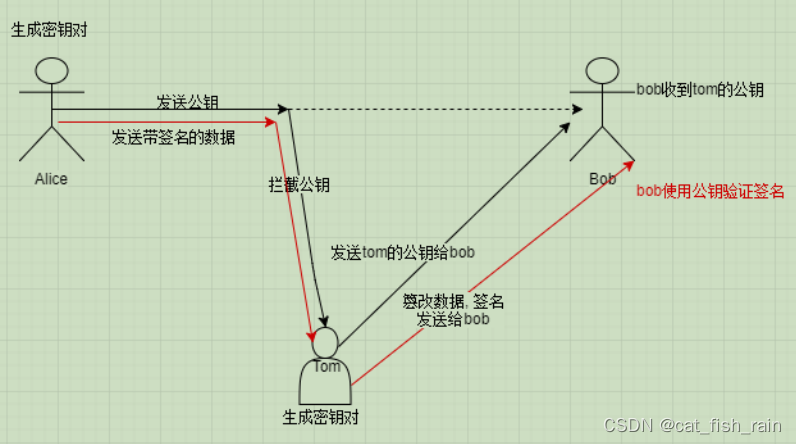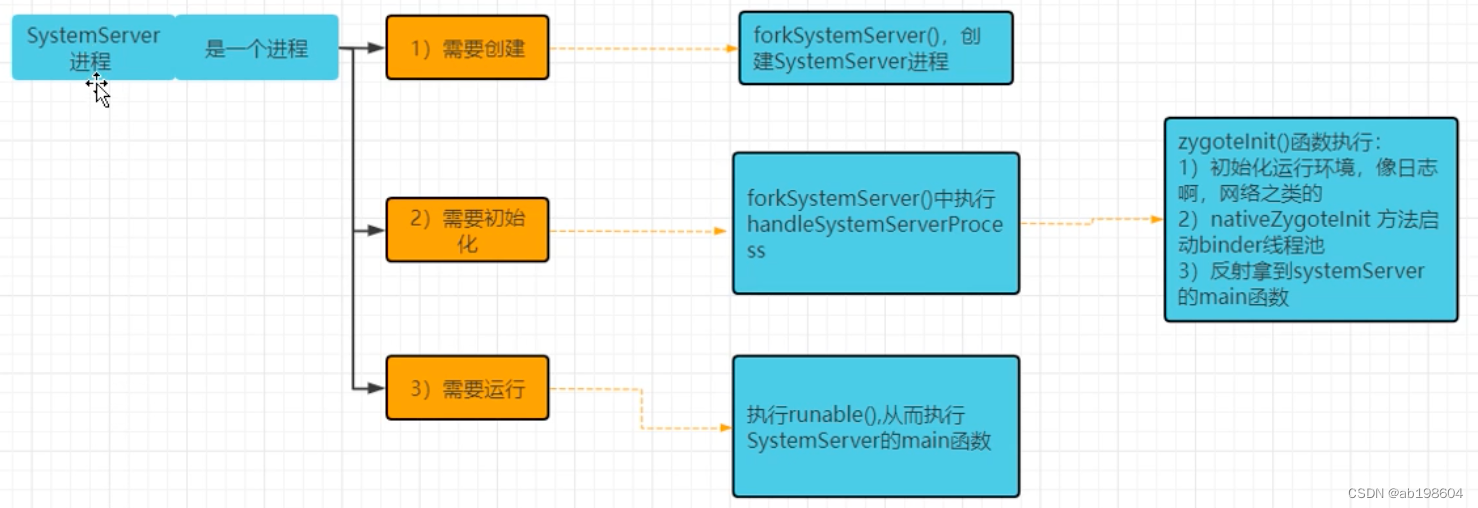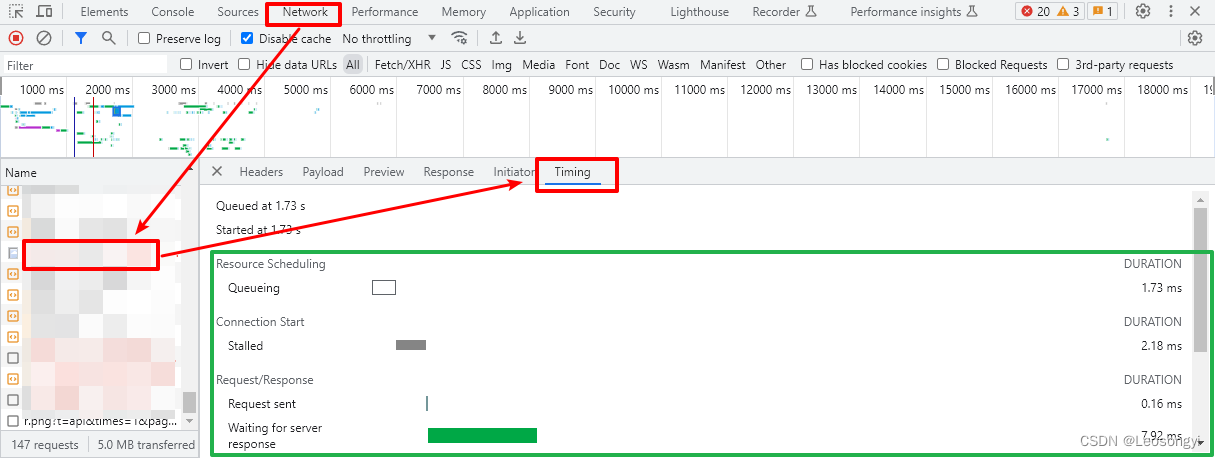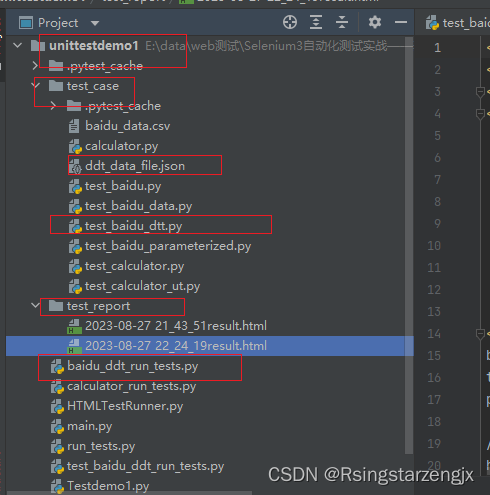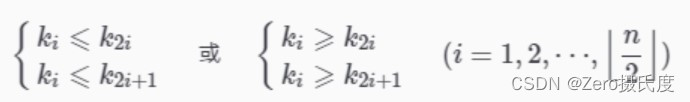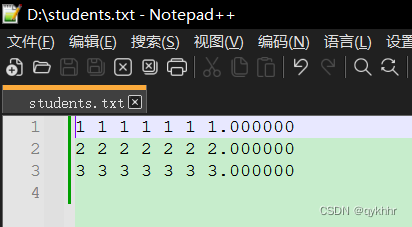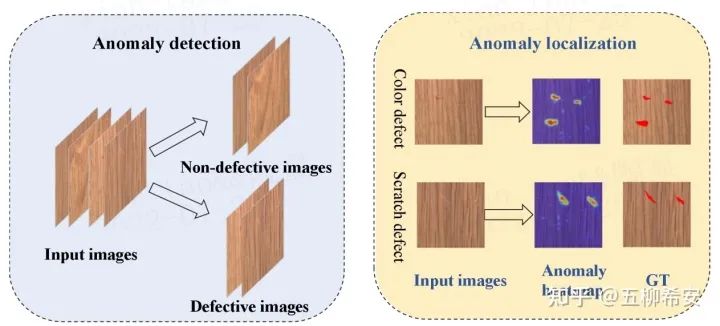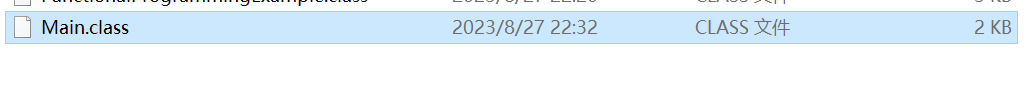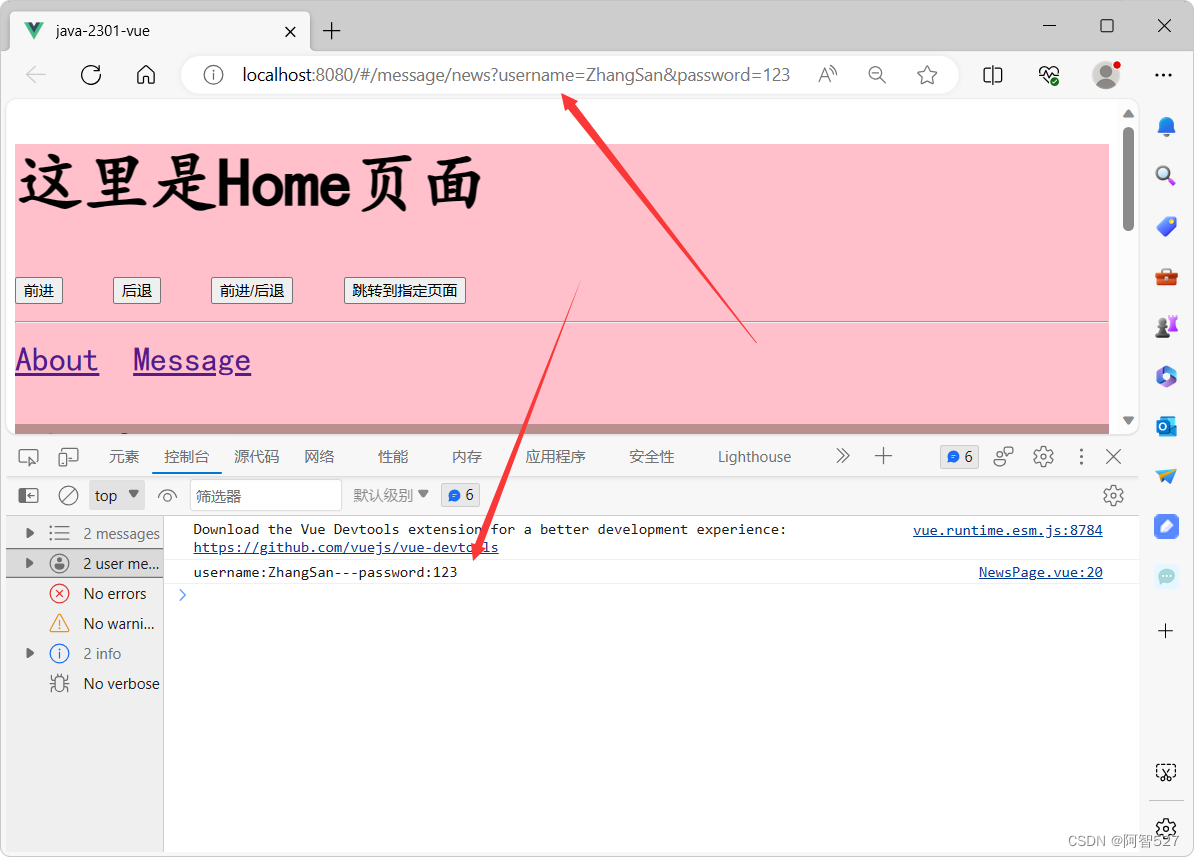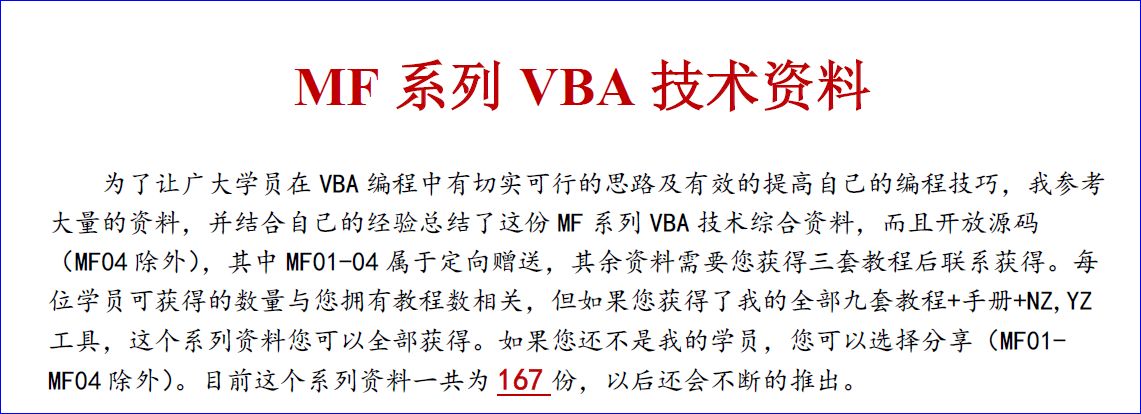RESTful案例
准备环境
Employee.java
public class Employee {
private Integer id;
private String lastName;
private String email;
//1 male, 0 female
private Integer gender;
}
//省略get、set和构造方法
EmployeeDao.java
package com.atguigu.SpringMVC.dao;
import com.atguigu.SpringMVC.pojo.Employee;
import org.springframework.stereotype.Repository;
import java.util.Collection;
import java.util.HashMap;
import java.util.Map;
@Repository
public class EmployeeDao {
//模拟数据库的数据
private static Map<Integer, Employee> employees = null;
static{
employees = new HashMap<Integer, Employee>();
employees.put(1001, new Employee(1001, "E-AA", "aa@163.com", 1));
employees.put(1002, new Employee(1002, "E-BB", "bb@163.com", 1));
employees.put(1003, new Employee(1003, "E-CC", "cc@163.com", 0));
employees.put(1004, new Employee(1004, "E-DD", "dd@163.com", 0));
employees.put(1005, new Employee(1005, "E-EE", "ee@163.com", 1));
}
private static Integer initId = 1006;
public void save(Employee employee){
if(employee.getId() == null){
employee.setId(initId++);
}
employees.put(employee.getId(), employee);
}
public Collection<Employee> getAll(){
return employees.values();
}
public Employee get(Integer id){
return employees.get(id);
}
public void delete(Integer id){
employees.remove(id);
}
}
将之前仅扫描"控制层组件",更改为扫描
SpringMVC目录
功能清单
| 功能 | URL地址 | 请求方式 |
|---|---|---|
| 访问首页 | / | GET |
| 查询全部数据 | /employee | GET |
| 跳转到添加数据页面 | /addEmployee | GET |
| 执行保存 | /employee | POST |
| 跳转到更新数据页面 | /employee/2 | GET |
| 执行更新 | /employee | PUT |
| 执行删除 | /employee/2 | DELETE |
查询所有员工信息
EmployeeController.java
package com.atguigu.SpringMVC.controller;
import com.atguigu.SpringMVC.dao.EmployeeDao;
import com.atguigu.SpringMVC.pojo.Employee;
import org.springframework.beans.factory.annotation.Autowired;
import org.springframework.stereotype.Controller;
import org.springframework.ui.Model;
import org.springframework.web.bind.annotation.GetMapping;
import java.util.Collection;
@Controller
public class EmployeeController {
@Autowired
private EmployeeDao employeeDao;
@GetMapping("/employee")
public String getAllEmployee(Model model){
//获取所有员工信息
Collection<Employee> allEmployee = employeeDao.getAll();
//将所有的员工信息在请求域中共享
model.addAttribute("allEmployees",allEmployee);
//跳转到列表页面
return "employee_list";
}
}
employee_list.html
<!DOCTYPE html>
<html lang="en" xmlns:th="http://www.thymeleaf.org">
<head>
<meta charset="UTF-8">
<title>Title</title>
<link rel="stylesheet" th:href="@{/static/css/index_work.css}">
</head>
<body>
<table>
<tr>
<!--合并五列内容为一列显示-->
<th colspan="5">employee list</th>
</tr>
<tr>
<th>id</th>
<th>lastName</th>
<th>email</th>
<th>gender</th>
<th>options</th>
</tr>
<!--employee为在循环列中的别名,通过${allEmployees}将request域中的数据取出来,两者通过":"分隔-->
<tr th:each="employee:${allEmployees}">
<td th:text="${employee.id}"></td>
<td th:text="${employee.lastName}"></td>
<td th:text="${employee.email}"></td>
<td th:text="${employee.gender}"></td>
<td>
<a>delete</a>
<a>update</a>
</td>
</tr>
</table>
</body>
</html>
静态资源
将static目录放入webapp目录下
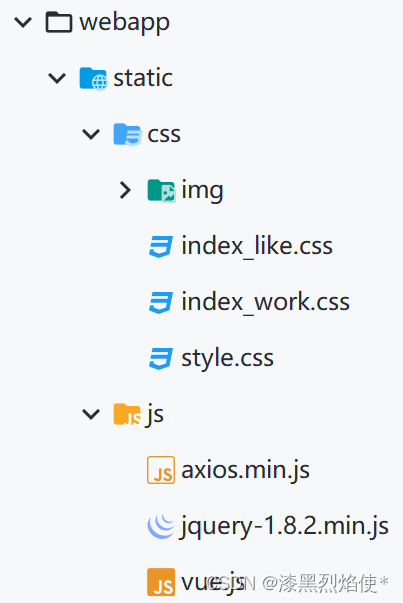
当Tomcat的默认配置文件与
WEB-INF目录下的web.xml存在配置冲突时,以当前工程的web.xml为准静态资源的处理应该由默认的servlet进行处理,但是这里与配置的
DispatcherServlet代替处理了请求,所以在配置默认的servlet的同时也要开启mvc注解驱动
运行效果

添加员工信息
添加流程:前端发送添加请求(GET)(th:href="@{/addEmployee}")–>后端转发到添加页面(view-name="employee_add")–>用户在表单填写信息后发送请求(POST)–>后端执行信息保存(employeeDao.save(employee))后回到显示页(return "redirect:/employee")
因为SpringMVC是通过请求处理再转发页面,而不是像JavaWeb一样通过地址直接转发到页面
发送添加请求
index.html
<a th:href="@{/addEmployee}">添加员工信息</a>
为了方便,在
employee_list.html中修改语句为:<th>options(<a th:href="@{/addEmployee}">add</a>)</th>
转发到添加页面
对于发送添加请求只需要执行转发到添加页面即可,所以配置视图控制器即可
SpringMVC.xml
<mvc:view-controller path="/addEmployee" view-name="employee_add" />
employee_add.html
<form th:action="@{/employee}" method="post">
<table>
<tr>
<th colspan="2">add Employee</th>
</tr>
<tr>
<td>lastName</td>
<td><input type="text" name="lastName"></td>
</tr>
<tr>
<td>email</td>
<td><input type="email" name="email"></td>
</tr>
<tr>
<td>gender</td>
<td>
<input type="radio" name="gender" value="1">male
<input type="radio" name="gender" value="0">female
</td>
</tr>
<tr>
<td colspan="2">
<input type="submit" value="add">
</td>
</tr>
</table>
</form>
保存信息后回到显示页
EmployeeController.java
//添加员工信息
@PostMapping("/employee")
//自动匹配提交的表单信息将匹配成功的变量调用set方法保存到employee中
public String addEmployee(Employee employee){
employeeDao.save(employee);
//重定向到显示员工信息的方法中-->这里不能使用转发,因为转发则依旧会将POST请求转发出去,导致又调用了自身,进入了死循环,所以需要通过重定向的方式发送GET请求进入"显示页"方法中
return "redirect:/employee";
}
注意:EmployeeDao中的数据是用
static关键字定义的,在没有保存数据的前提下重定向后数据没有丢失
运行效果
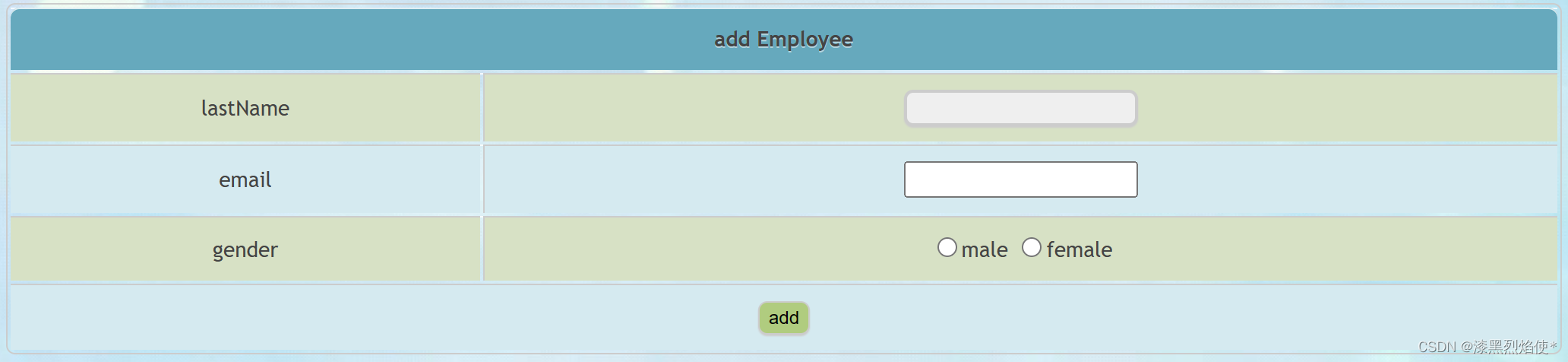
修改员工信息
更新流程:前端发送修改请求(GET)(th:href="@{'/employee/'+${employee.id}})–>后端获取员工信息后(employeeDao.get(id))在前端更新页面中显示(return "employee_update")—>用户在表单更新信息后发送请求(PUT)–>后端执行数据保存(employeeDao.save(employee))后回到显示页(return "redirect:/employee")
发送修改请求
在employee_list.html修改语句为:
<!--如果采用"/employee/${employee.id}"的写法后面的$运算符也会被当成地址-->
<a th:href="@{'/employee/'+${employee.id}}">update</a>
定义请求方法体
EmployeeController.java
//转发更新请求定位到更新页面
@GetMapping("/employee/{id}")
public String toUpdateEmployee(@PathVariable("id") Integer id,Model model){
//根据id查询员工信息
Employee employee = employeeDao.get(id);
//将员工信息共享到请求域中
model.addAttribute("employee",employee);
//跳转到employee_update.html
return "employee_update";
}
//更新员工信息
@PutMapping("/employee")
public String updateEmployee(Employee employee){
//修改员工信息
employeeDao.save(employee);
//重定向到显示员工信息的方法中
return "redirect:/employee";
}
定义更新页面内容
employee_update.html
<form th:action="@{/employee}" method="post">
<input name="_method" value="put" type="hidden">
<input name="id" th:value="${employee.id}" type="hidden">
<table>
<tr>
<th colspan="2">update Employee</th>
</tr>
<tr>
<td>lastName</td>
<td><input type="text" name="lastName" th:value="${employee.lastName}"></td>
</tr>
<tr>
<td>email</td>
<td><input type="email" name="email" th:value="${employee.email}"></td>
</tr>
<tr>
<td>gender</td>
<td>
<!--如果"gender"的value值和${employee.gender}的值相同就会被选中-->
<input type="radio" name="gender" value="1" th:field="${employee.gender}">male
<input type="radio" name="gender" value="0" th:field="${employee.gender}">female
</td>
</tr>
<tr>
<td colspan="2">
<input type="submit" value="update">
</td>
</tr>
</table>
</form>
运行结果
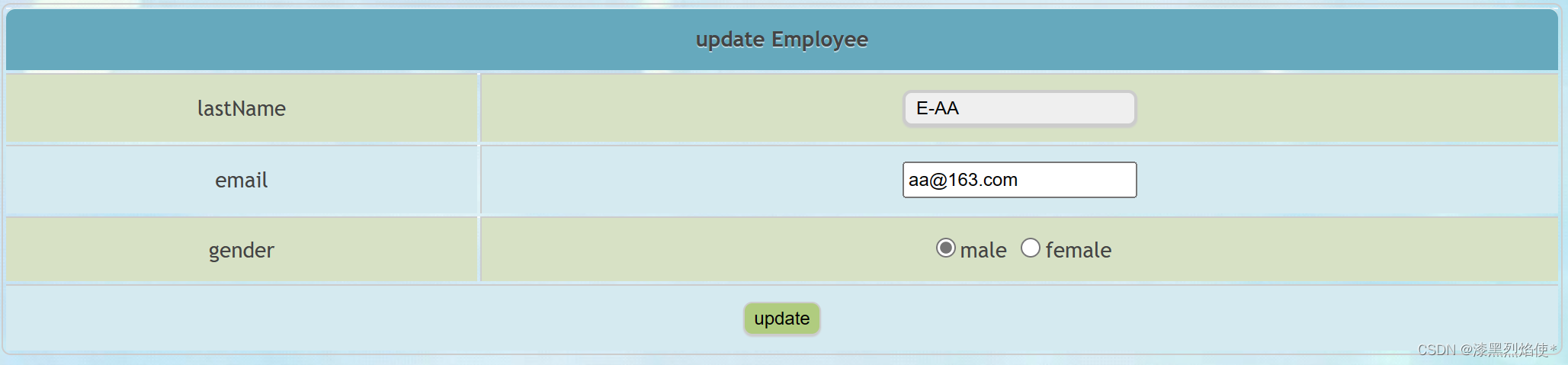
删除员工信息
删除流程:前端通过VUE实现点击超链接时提交绑定的表单–>前端通过表单发送删除请求(DELETE)–>后端执行数据删除后回到显示页(return "redirect:/employee")
发送删除请求
将employee_list.html为:
<!DOCTYPE html>
<html lang="en" xmlns:th="http://www.thymeleaf.org">
<head>
<meta charset="UTF-8">
<title>Title</title>
<link rel="stylesheet" th:href="@{/static/css/index_work.css}">
</head>
<body>
<div id="app">
<table>
<tr>
<!--合并五列内容为一列显示-->
<th colspan="5">employee list</th>
</tr>
<tr>
<th>id</th>
<th>lastName</th>
<th>email</th>
<th>gender</th>
<th>options(<a th:href="@{/addEmployee}">add</a>)</th>
</tr>
<!--employee为在循环列中的别名,通过${allEmployees}将request域中的数据取出来,两者通过":"分隔-->
<tr th:each="employee:${allEmployees}">
<td th:text="${employee.id}"></td>
<td th:text="${employee.lastName}"></td>
<td th:text="${employee.email}"></td>
<td th:text="${employee.gender}"></td>
<td>
<!--通过绑定表单事件实现点击时调用表单进行提交实现发送delete请求(VUE实现)-->
<a @click="deleteEmployee()" th:href="@{'/employee/'+${employee.id}}">delete</a>
<!--如果采用"/employee/${employee.id}"的写法后面的$运算符也会被当成地址-->
<a th:href="@{'/employee/'+${employee.id}}">update</a>
</td>
</tr>
</table>
</div>
<form method="post">
<input type="hidden" name="_method" value="delete">
</form>
<!--引入VUE-->
<script type="text/javascript" th:src="@{/static/js/vue.js}"></script>
<!--实现点击超链接时提交对应的表单-->
<script type="text/javascript">
var vue = new Vue({
el:"#app",
methods:{
deleteEmployee(){
//获取form表单
var form = document.getElementsByTagName("form")[0];
//将超链接的href属性给form表单的action属性
form.action = event.target.href; //event.target表示当前触发事件的标签
//将表单提交
form.submit();
//阻止超链接的默认跳转行为
event.preventDefault();
}
}
});
</script>
</body>
</html>
定义方法体行为
EmployeeController.java
//删除员工信息
@DeleteMapping("/employee/{id}")
public String deleteEmployee(@PathVariable("id") Integer id){
//根据id删除员工信息
employeeDao.delete(id);
//重定向到显示员工信息的方法中
return "redirect:/employee";
}
运行结果:成功实现删除操作
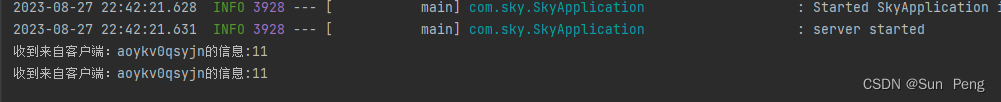
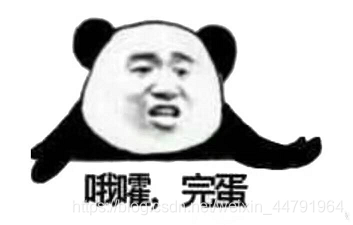
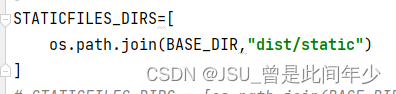
![[好书推荐] 之 <趣化计算机底层技术>](https://img-blog.csdnimg.cn/36f3f754ed084f12b12277eb844b69fb.gif)