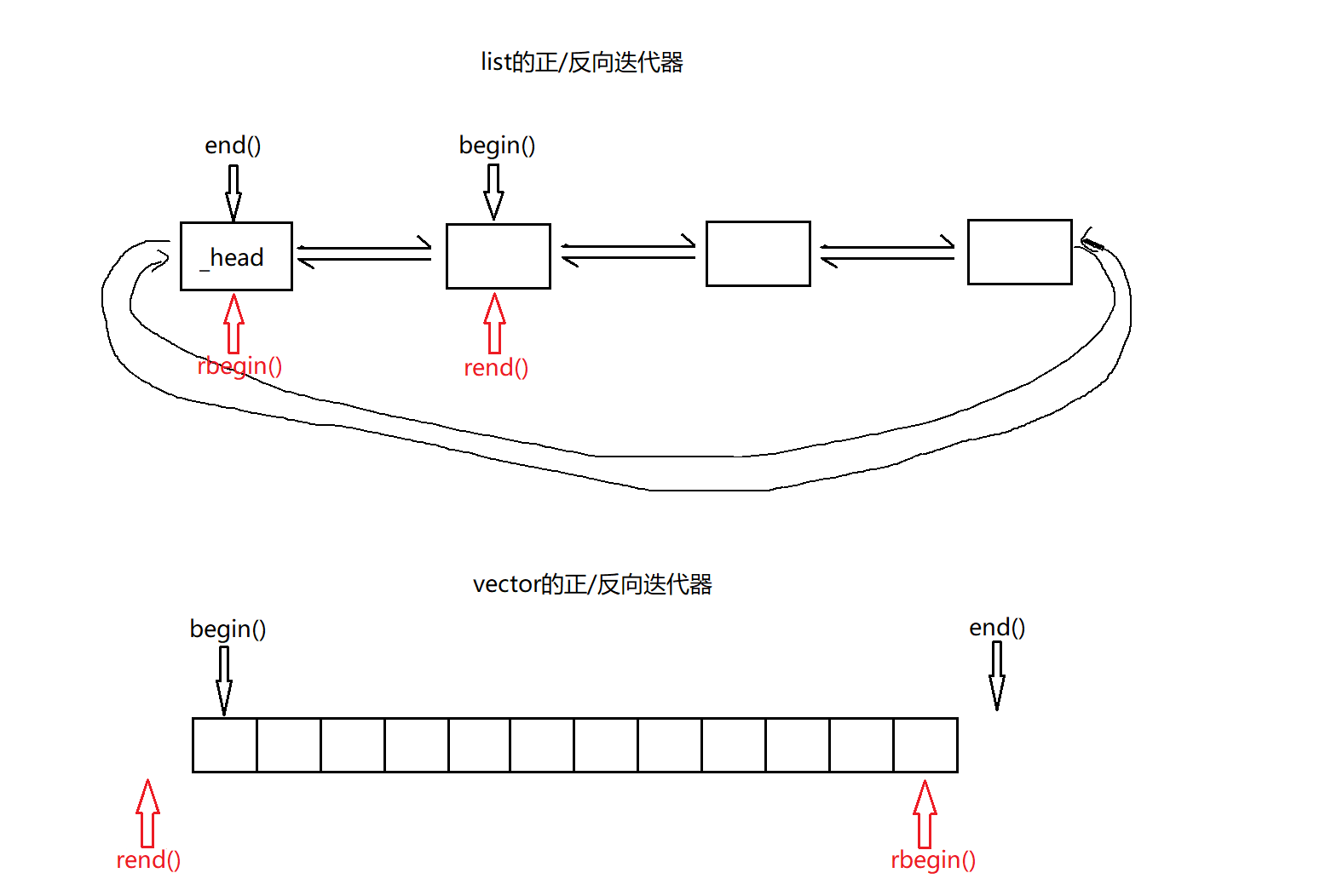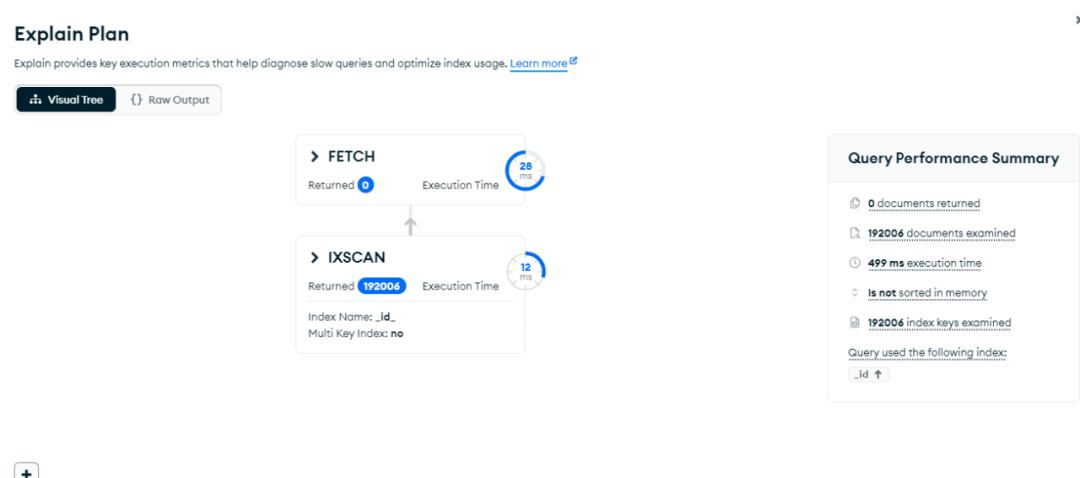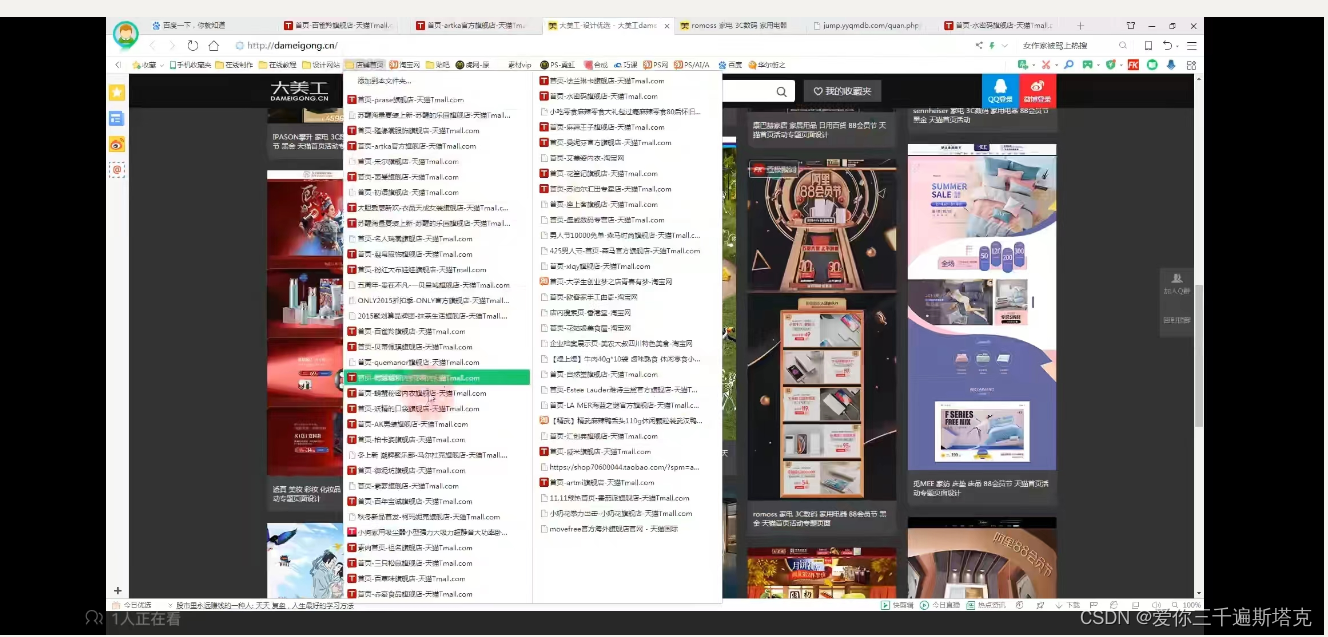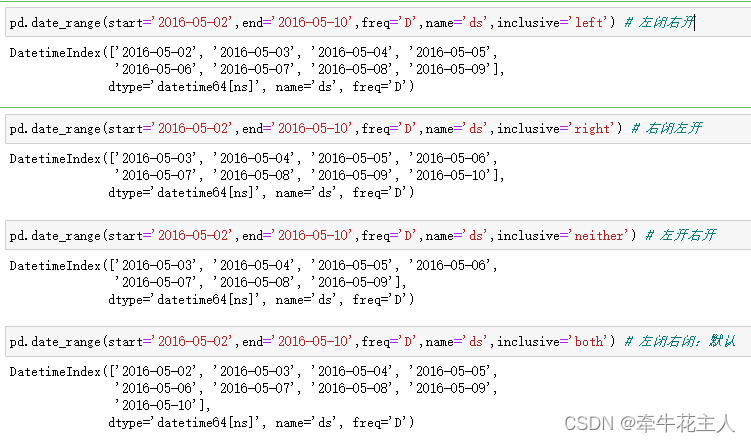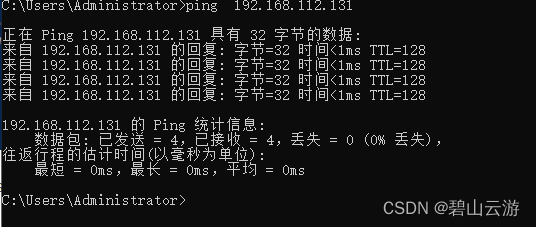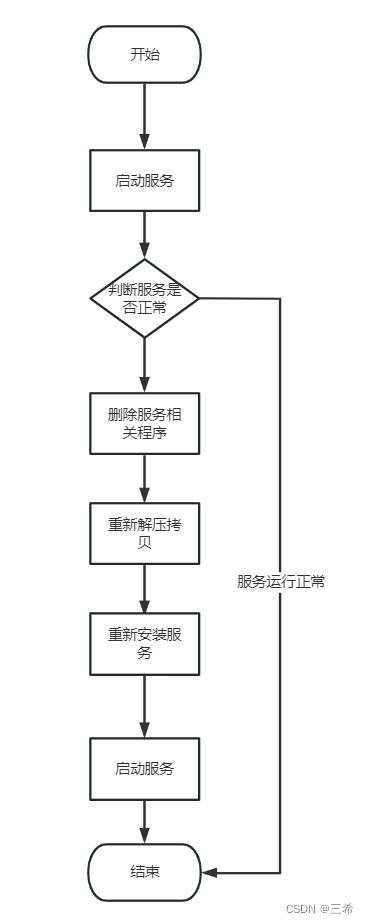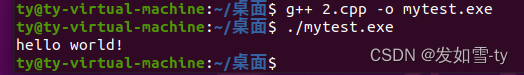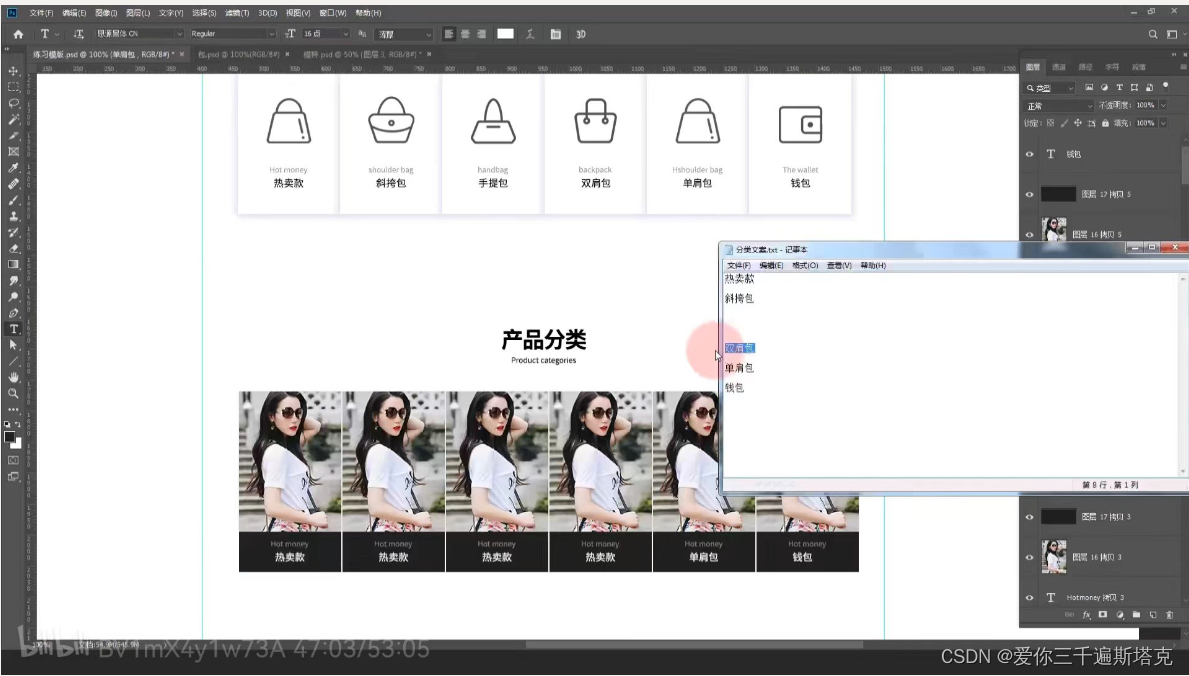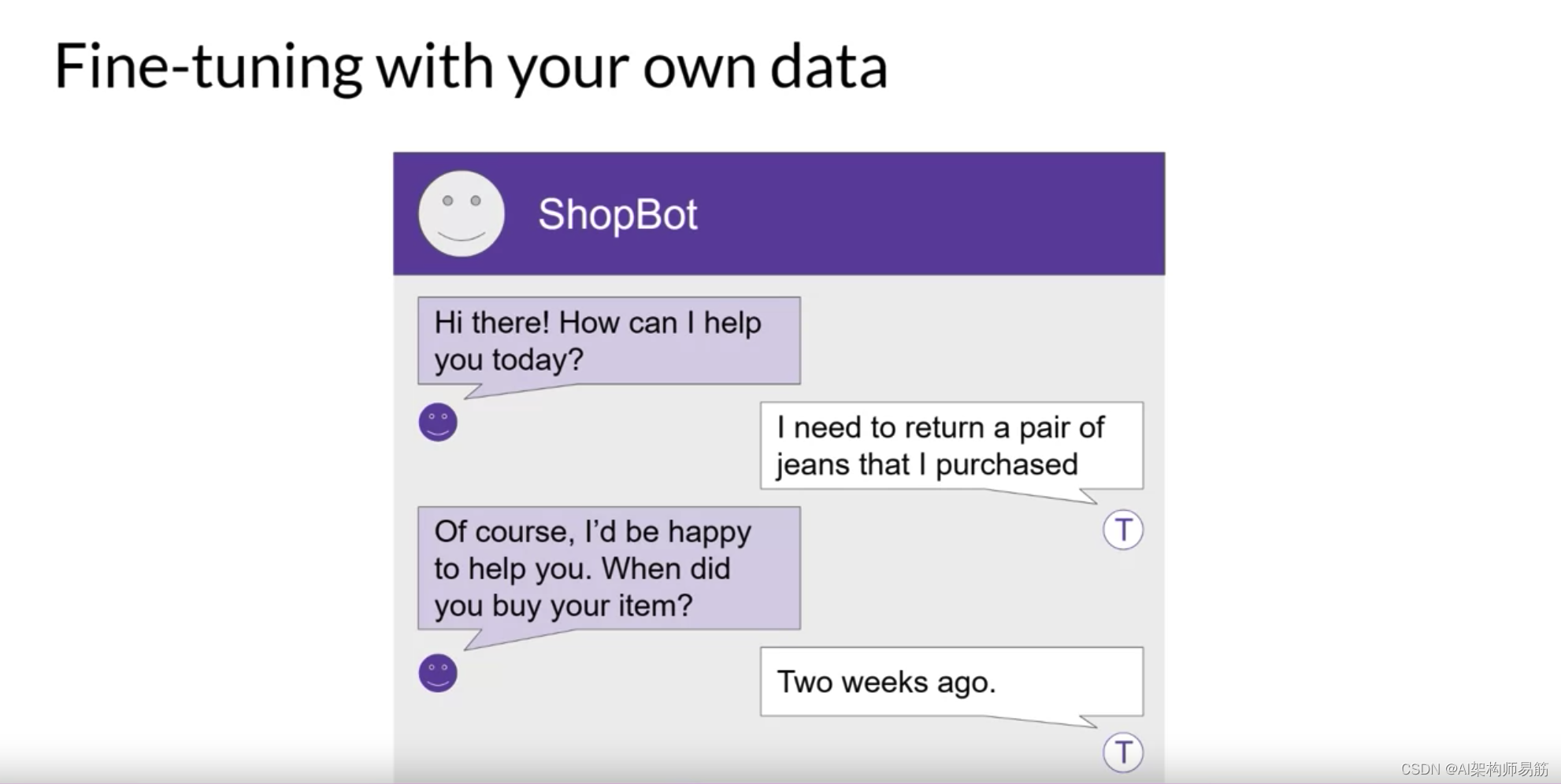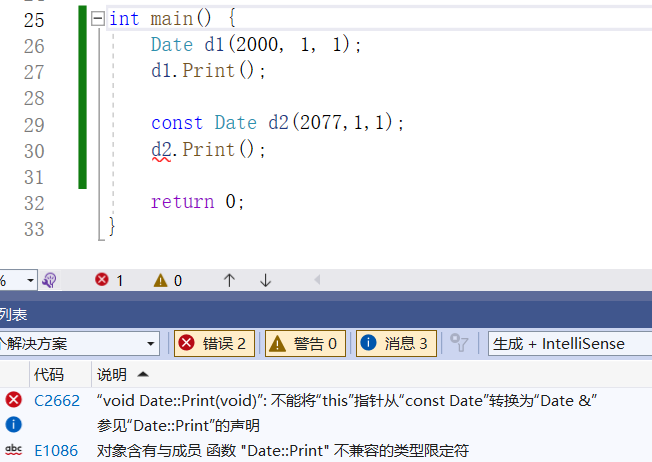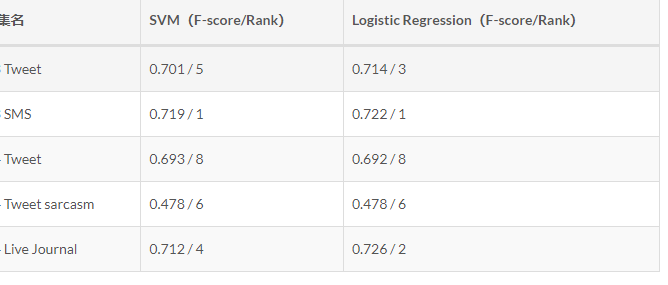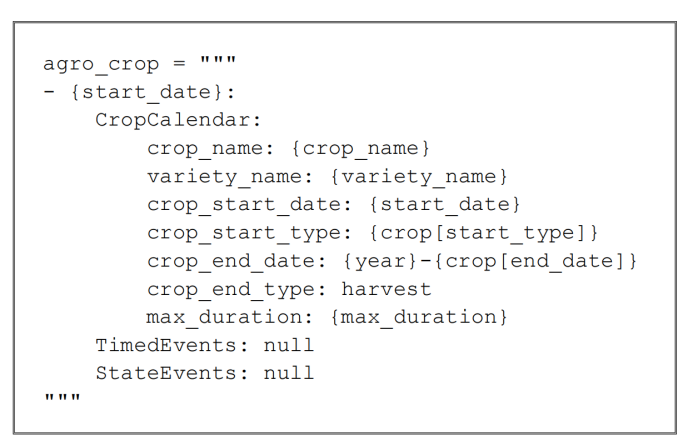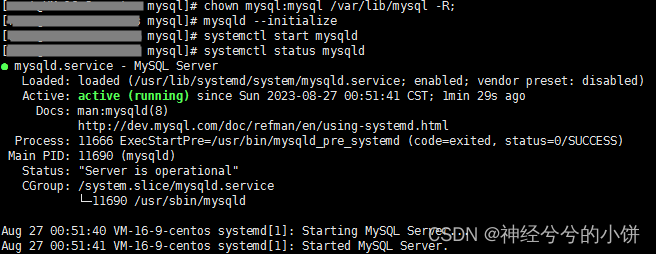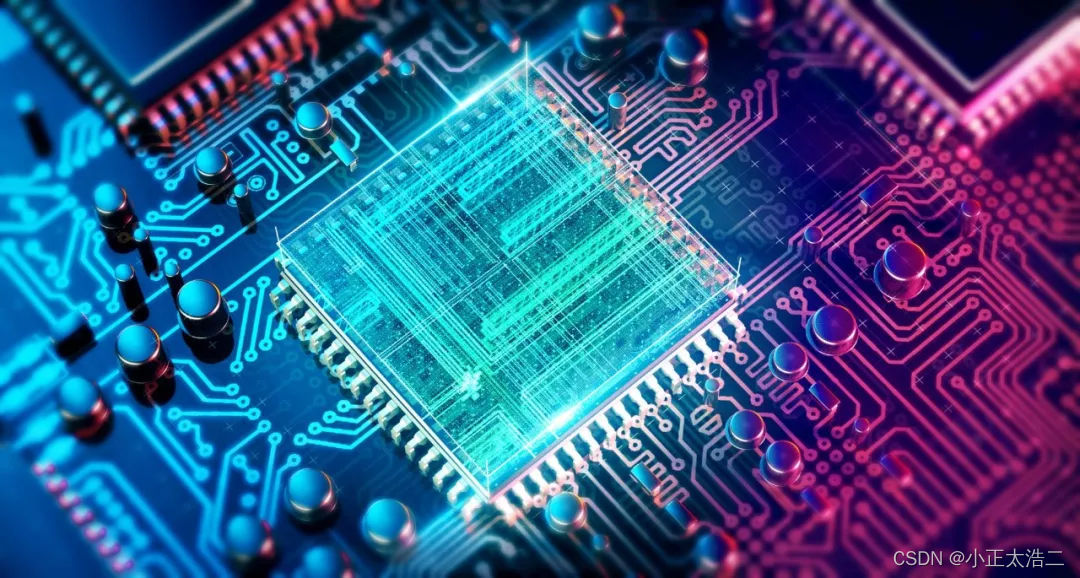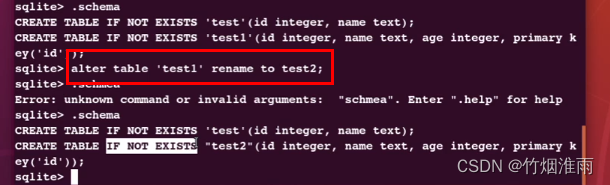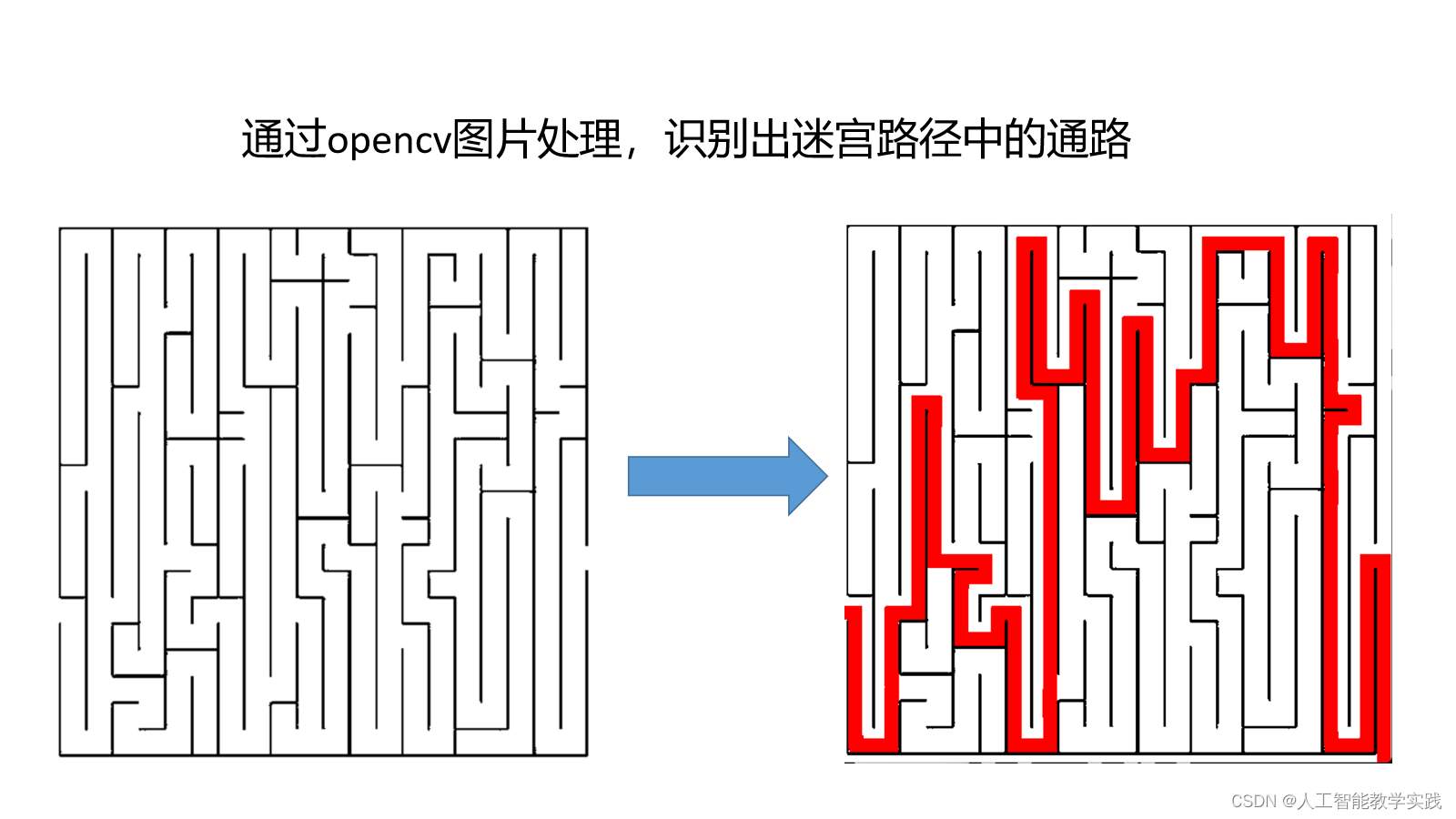



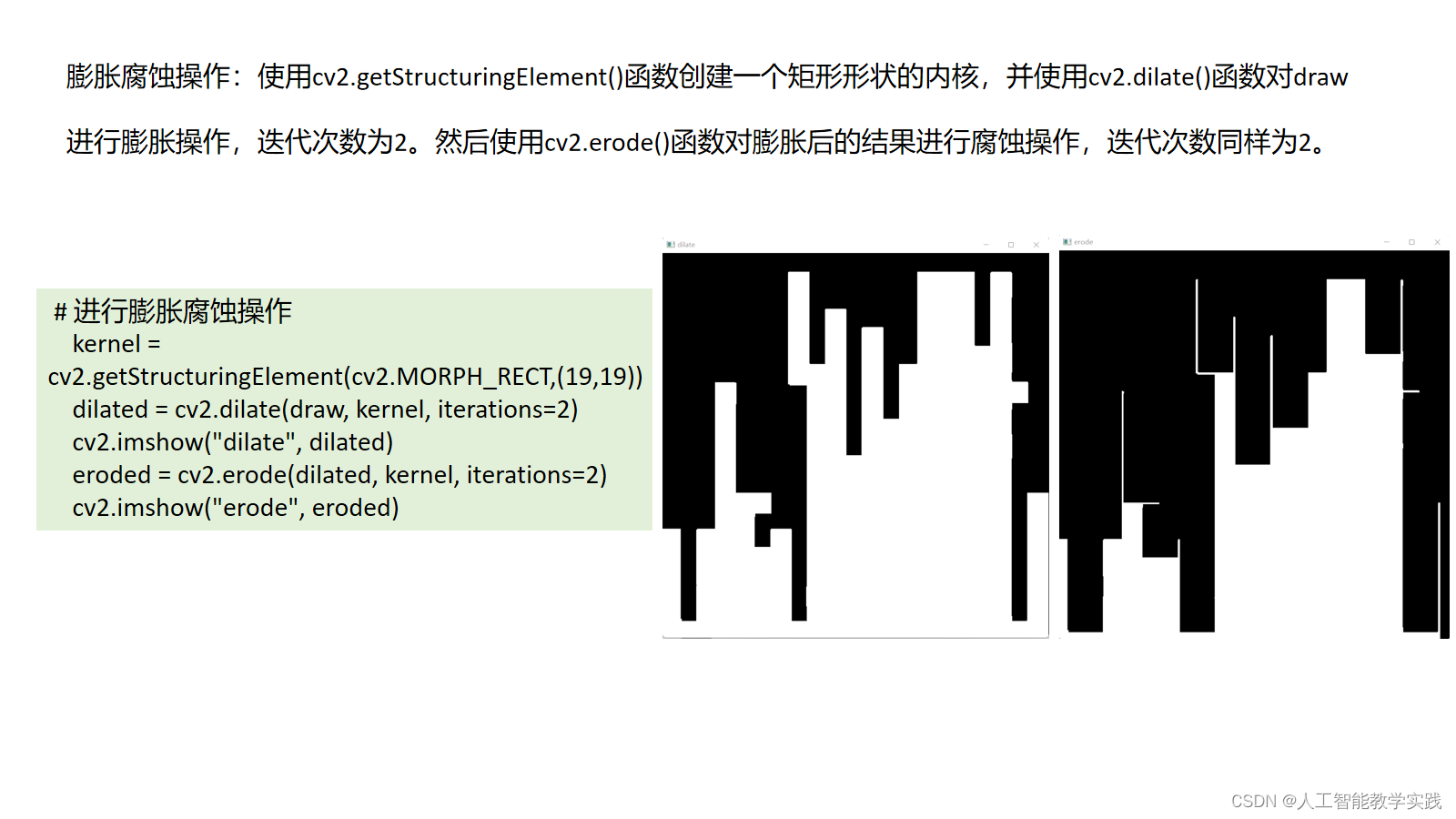

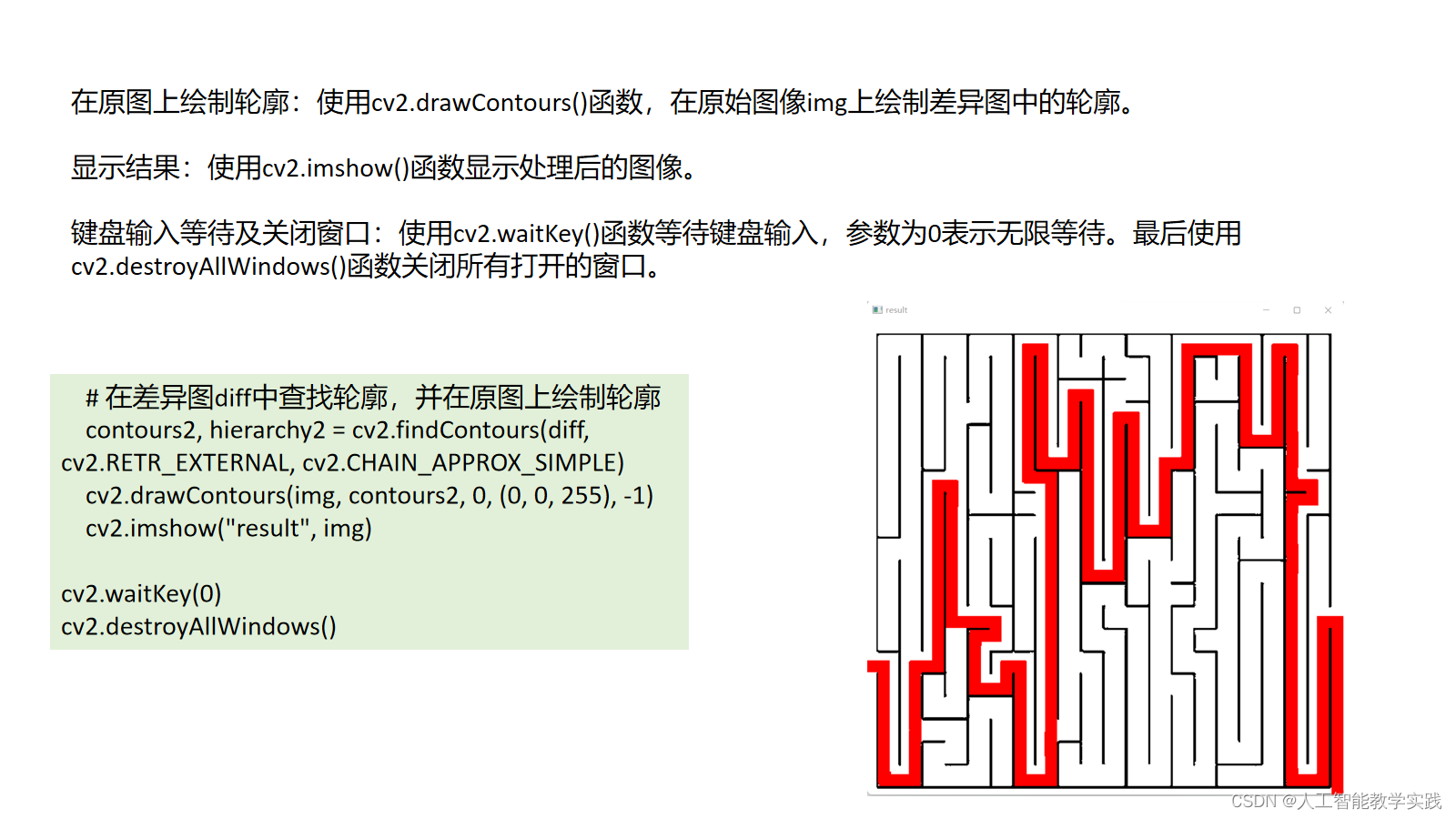
附上代码:
import cv2
import numpy as np
# 读取图像
img = cv2.imread("img_3.png")
thres_min = 150 # 二值化最小阈值
if not img is None:
# 二值化处理
ret, img = cv2.threshold(img, thres_min, 255, cv2.THRESH_BINARY)
cv2.imshow("img_thres", img)
# img备份,转换为灰度图,并反转
copy = img.copy()
copy = cv2.cvtColor(copy, cv2.COLOR_BGR2GRAY)
ret, copy = cv2.threshold(copy, thres_min, 255, cv2.THRESH_BINARY_INV)
cv2.imshow("copy", copy)
# 查找轮廓,并绘制在全黑图像上
contours, hierarchy = cv2.findContours(copy, cv2.RETR_EXTERNAL, cv2.CHAIN_APPROX_SIMPLE)
draw = np.zeros_like(img)
cv2.drawContours(draw, contours, 0, (255, 255, 255), -2)
cv2.imshow("img2", draw)
# 进行膨胀腐蚀操作
kernel = cv2.getStructuringElement(cv2.MORPH_RECT,(19,19))
dilated = cv2.dilate(draw, kernel, iterations=2)
cv2.imshow("dilate", dilated)
eroded = cv2.erode(dilated, kernel, iterations=2)
cv2.imshow("erode", eroded)
# 膨胀腐蚀相减
diff = cv2.absdiff(dilated, eroded)
diff = cv2.cvtColor(diff, cv2.COLOR_BGR2GRAY)
cv2.imshow("diff", diff)
# 在差异图diff中查找轮廓,并在原图上绘制轮廓
contours2, hierarchy2 = cv2.findContours(diff, cv2.RETR_EXTERNAL, cv2.CHAIN_APPROX_SIMPLE)
cv2.drawContours(img, contours2, 0, (0, 0, 255), -1)
cv2.imshow("result", img)
cv2.waitKey(0)
cv2.destroyAllWindows()