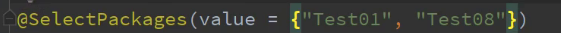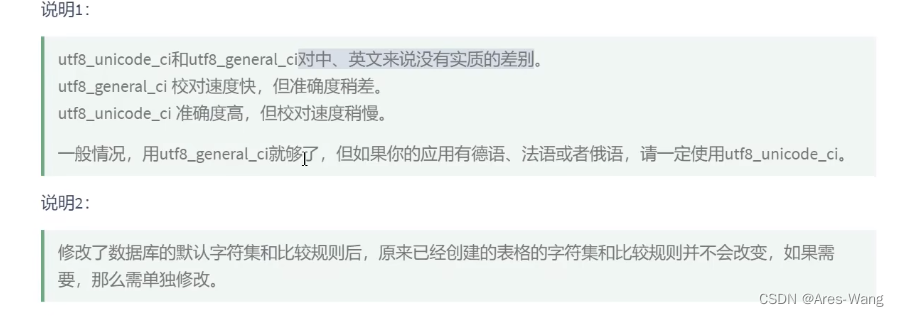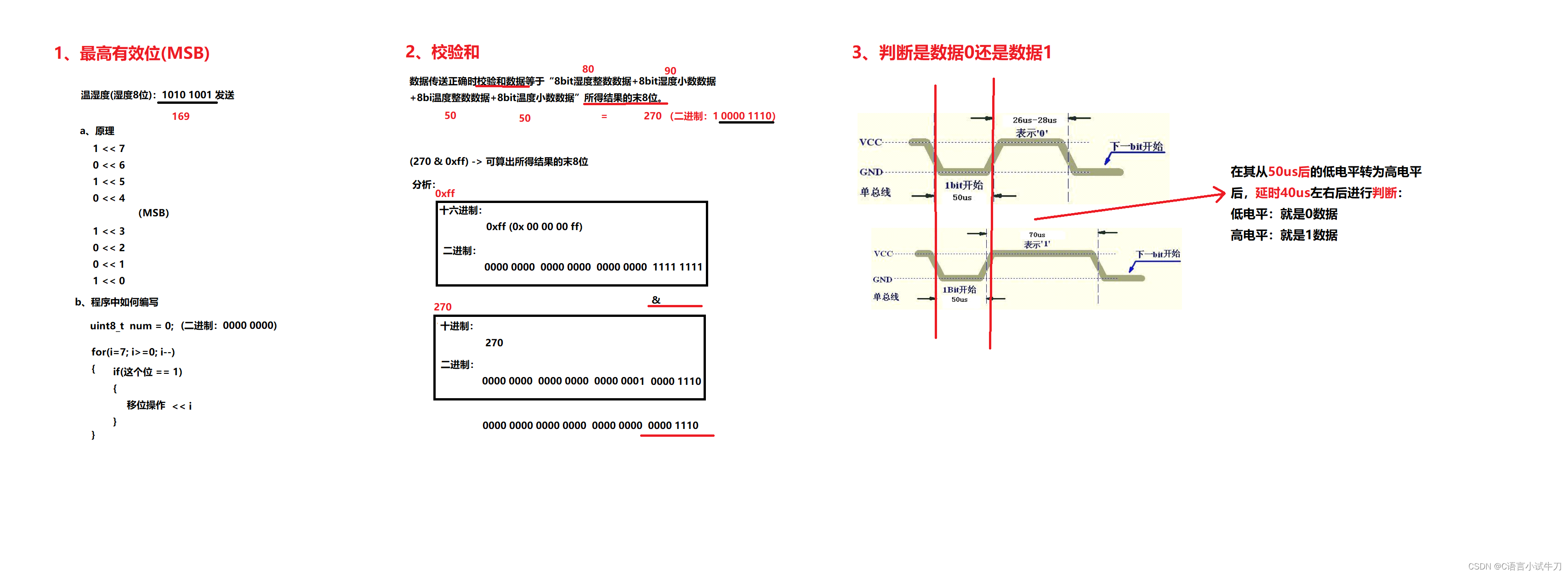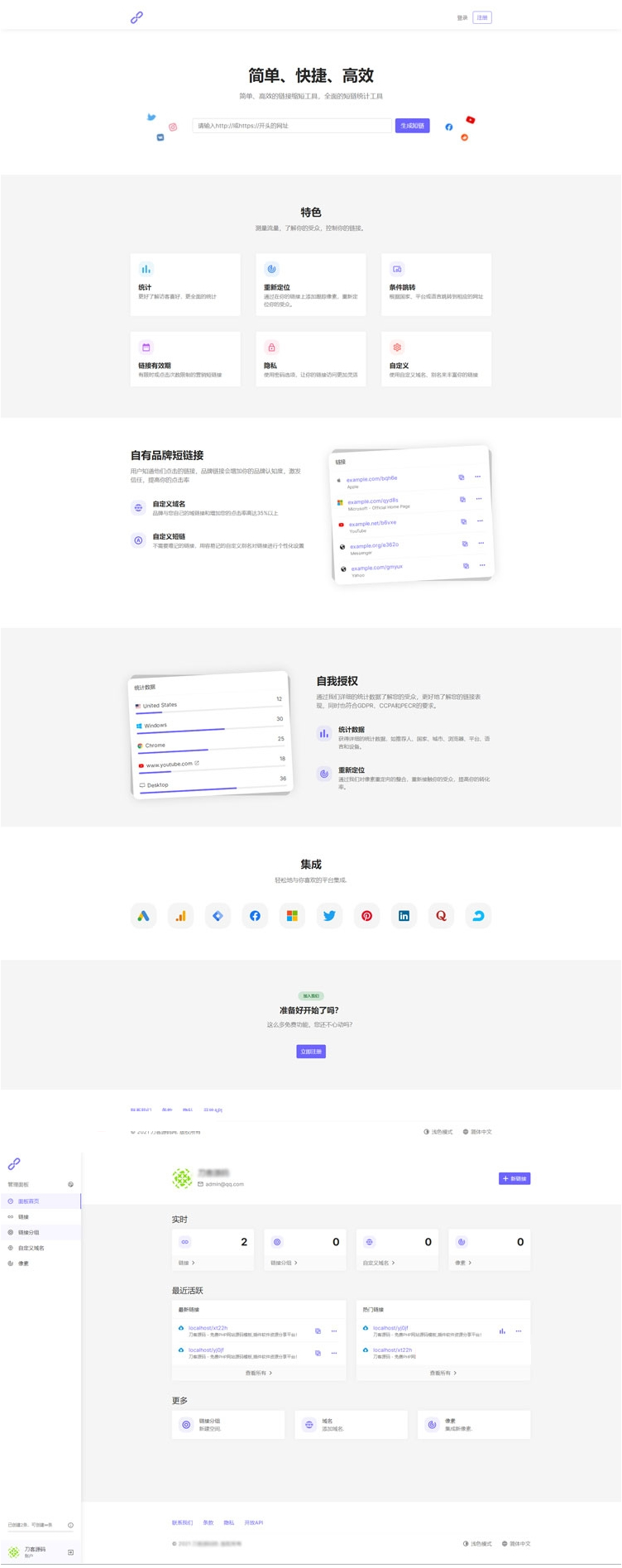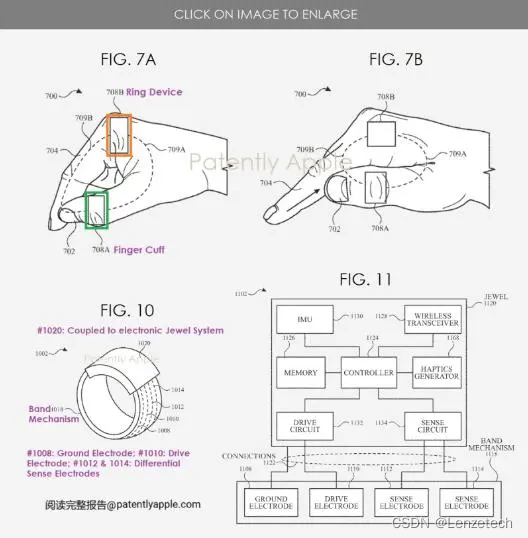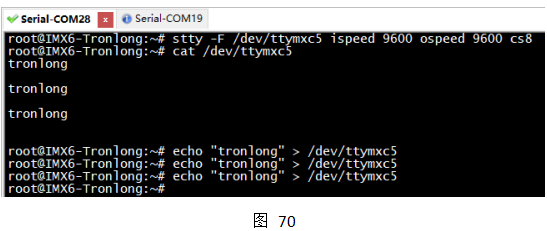一 亿级别统计分类
1.1 统计分类
1.聚合统计:统计多个集合聚合的结果,也就是多个集合之间交并差的统计。
2.排序统计:在需要展示最新列表,排行榜等场景时,如果数据更新频繁或者需要分页时,建议使用zset127.0.0.1:6379> zadd pl 111222 beijing 111223 tianjing 111333 shanghai
(integer) 3
127.0.0.1:6379> zrange pl 0 1
1) "beijing"
2) "tianjing"
127.0.0.1:6379> zrangebyscore pl 111222 111233 limit 0 5
1) "beijing"
2) "tianjing"
127.0.0.1:6379> zrangebyscore pl 111222 1114444 limit 0 5
1) "beijing"
2) "tianjing"
3) "shanghai"
127.0.0.1:6379>
3.二值统计:集合中的元素只有0和1 ,钉钉打卡的场景,我们只用记录有签到的信息(1签到0没签到)
使用bitmap
4.基数统计:集合中不重复元素的总数,使用hyperloglog
127.0.0.1:6379> pfadd hp1 1 3 5 7 9
(integer) 1
127.0.0.1:6379> pfadd hp2 2 4 6 8 5
(integer) 1
127.0.0.1:6379> pfcount hp1
(integer) 5
127.0.0.1:6379> pfmerge distResult hp1 hp2
OK
127.0.0.1:6379> pfcount distResult
(integer) 9
127.0.0.1:6379>
1.2 访问指标
uv:用户访问率,一般理解为客户端ip
pv:网页访问率
DAU: 日活跃用户量,登录或者使用了某个产品的用户数(去重复的登录的用户)
MAU:月活跃用户量
二 使用hyperloglog统计某宝uv的访问量案例
2.1 使用java代码实现
2.1.1 模拟用户不停访问某宝的数据

代码:
package com.ljf.redis.service.impl;
import lombok.extern.slf4j.Slf4j;
import org.springframework.data.redis.core.RedisTemplate;
import org.springframework.stereotype.Service;
import javax.annotation.PostConstruct;
import javax.annotation.Resource;
import java.util.Random;
import java.util.concurrent.TimeUnit;
/**
* @auther zzyy
* @create 2022-12-25 11:56
*/
@Service
@Slf4j
public class HyperLogLogService
{
@Resource
private RedisTemplate redisTemplate;
/**
* 模拟后台有用户点击淘宝首页www.taobao.com,每个用户来自不同的IP地址
*/
@PostConstruct
public void initIP()
{
new Thread(() -> {
String ip = null;
for (int i = 0; i < 20; i++) {
Random random = new Random();
ip = random.nextInt(256)+"."+
random.nextInt(256)+"."+
random.nextInt(256)+"."+
random.nextInt(256);
Long hll = redisTemplate.opsForHyperLogLog().add("hll", ip);
log.info("ip={},该IP地址访问首页的次数={}",ip,hll);
//暂停3秒钟
try { TimeUnit.SECONDS.sleep(3); } catch (InterruptedException e) { e.printStackTrace(); }
}
},"t1").start();
}
public long uv()
{
//PFCOUNT
return redisTemplate.opsForHyperLogLog().size("hll");
}
}
2.1.2 查看代码编写
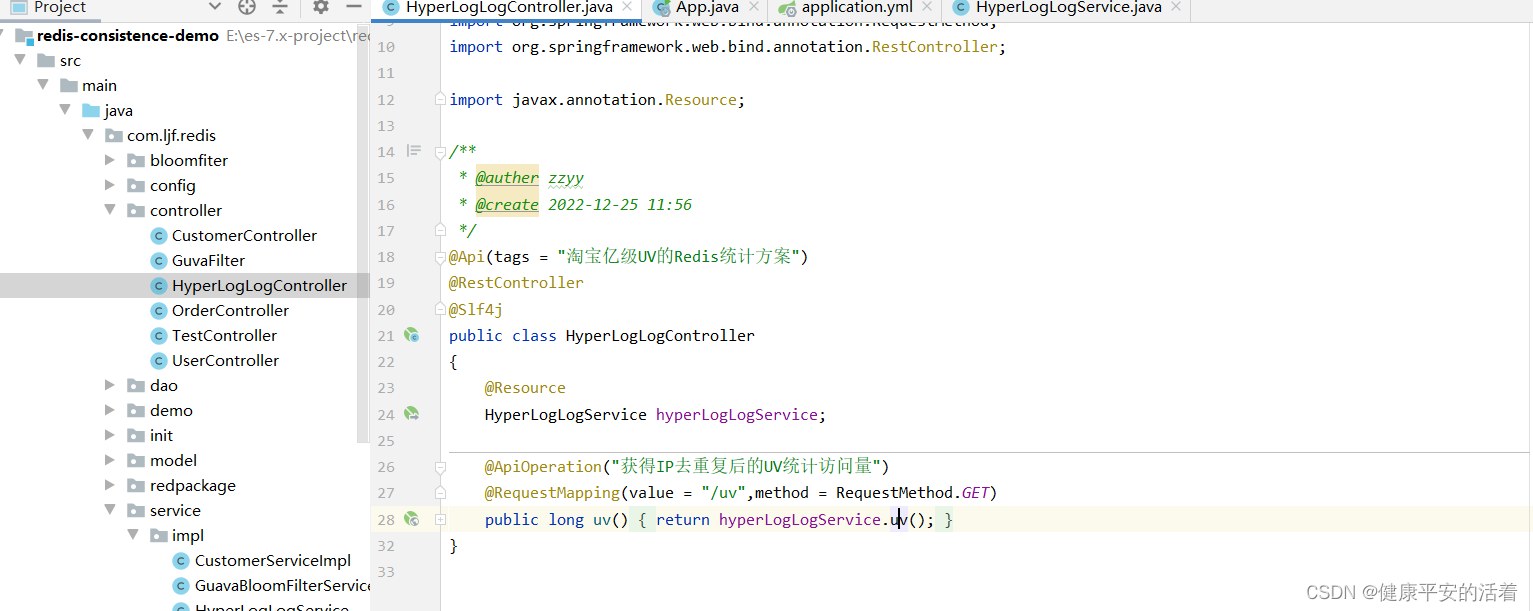
代码
package com.ljf.redis.controller;
import com.ljf.redis.service.impl.HyperLogLogService;
import io.swagger.annotations.Api;
import io.swagger.annotations.ApiOperation;
import lombok.extern.slf4j.Slf4j;
import org.springframework.web.bind.annotation.RequestMapping;
import org.springframework.web.bind.annotation.RequestMethod;
import org.springframework.web.bind.annotation.RestController;
import javax.annotation.Resource;
/**
* @auther zzyy
* @create 2022-12-25 11:56
*/
@Api(tags = "淘宝亿级UV的Redis统计方案")
@RestController
@Slf4j
public class HyperLogLogController
{
@Resource
HyperLogLogService hyperLogLogService;
@ApiOperation("获得IP去重复后的UV统计访问量")
@RequestMapping(value = "/uv",method = RequestMethod.GET)
public long uv()
{
return hyperLogLogService.uv();
}
}
2.2 启动redis服务
1.启动redis服务
[root@localhost ~]# redis-server /myredis/redis.conf
[root@localhost ~]# redis-cli -a 123456 -p 6379
Warning: Using a password with '-a' or '-u' option on the command line interface may not be safe.
127.0.0.1:6379> keys *
2.关闭防火墙
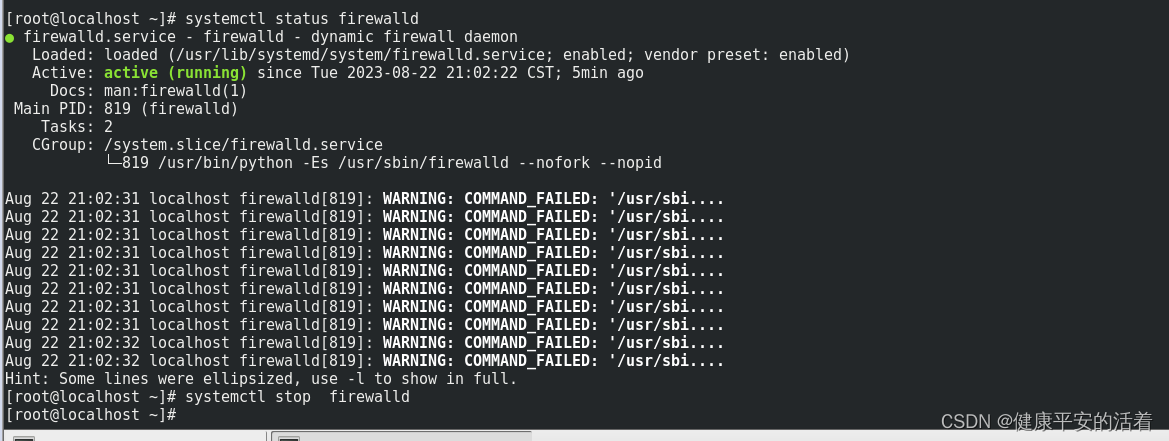
2.3 查看
1.页面访问

2.redis查看
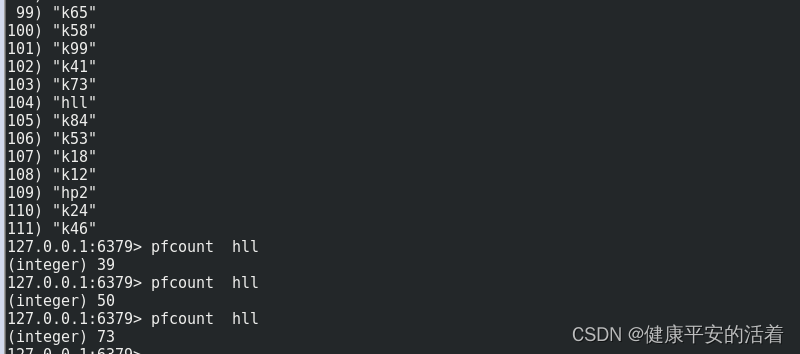
三 使用GEO获取指定位置附近的坐标
3.1 java实现
1.controller
package com.ljf.redis.controller;
import com.ljf.redis.service.impl.GeoService;
import io.swagger.annotations.Api;
import io.swagger.annotations.ApiOperation;
import lombok.extern.slf4j.Slf4j;
import org.springframework.data.geo.Distance;
import org.springframework.data.geo.GeoResults;
import org.springframework.data.geo.Point;
import org.springframework.web.bind.annotation.RequestMapping;
import org.springframework.web.bind.annotation.RequestMethod;
import org.springframework.web.bind.annotation.RestController;
import javax.annotation.Resource;
/**
* @auther zzyy
* @create 2022-12-25 12:12
*/
@Api(tags = "美团地图位置附近的酒店推送GEO")
@RestController
@Slf4j
public class GeoController
{
@Resource
private GeoService geoService;
@ApiOperation("添加坐标geoadd")
@RequestMapping(value = "/geoadd",method = RequestMethod.GET)
public String geoAdd()
{
return geoService.geoAdd();
}
@ApiOperation("获取经纬度坐标geopos")
@RequestMapping(value = "/geopos",method = RequestMethod.GET)
public Point position(String member)
{
return geoService.position(member);
}
@ApiOperation("获取经纬度生成的base32编码值geohash")
@RequestMapping(value = "/geohash",method = RequestMethod.GET)
public String hash(String member)
{
return geoService.hash(member);
}
@ApiOperation("获取两个给定位置之间的距离")
@RequestMapping(value = "/geodist",method = RequestMethod.GET)
public Distance distance(String member1, String member2)
{
return geoService.distance(member1,member2);
}
@ApiOperation("通过经度纬度查找北京王府井附近的")
@RequestMapping(value = "/georadius",method = RequestMethod.GET)
public GeoResults radiusByxy()
{
return geoService.radiusByxy();
}
@ApiOperation("通过地方查找附近,本例写死天安门作为地址,作为家庭作业")
@RequestMapping(value = "/georadiusByMember",method = RequestMethod.GET)
public GeoResults radiusByMember()
{
return geoService.radiusByMember();
}
}
2.servie
package com.ljf.redis.service.impl;
import lombok.extern.slf4j.Slf4j;
import org.springframework.beans.factory.annotation.Autowired;
import org.springframework.data.geo.*;
import org.springframework.data.redis.connection.RedisGeoCommands;
import org.springframework.data.redis.core.RedisTemplate;
import org.springframework.stereotype.Service;
import java.util.HashMap;
import java.util.List;
import java.util.Map;
/**
* @auther zzyy
* @create 2022-12-25 12:11
*/
@Service
@Slf4j
public class GeoService
{
public static final String CITY ="city";
@Autowired
private RedisTemplate redisTemplate;
public String geoAdd()
{
Map<String, Point> map = new HashMap<>();
map.put("天安门",new Point(116.403963,39.915119));
map.put("故宫",new Point(116.403414,39.924091));
map.put("长城",new Point(116.024067,40.362639));
redisTemplate.opsForGeo().add(CITY,map);
return map.toString();
}
public Point position(String member) {
//获取经纬度坐标
List<Point> list = redisTemplate.opsForGeo().position(CITY, member);
System.out.println("获取经纬度....");
return list.get(0);
}
public String hash(String member) {
//geohash算法生成的base32编码值
List<String> list = redisTemplate.opsForGeo().hash(CITY, member);
return list.get(0);
}
public Distance distance(String member1, String member2) {
//获取两个给定位置之间的距离
Distance distance = redisTemplate.opsForGeo().distance(CITY, member1, member2,
RedisGeoCommands.DistanceUnit.KILOMETERS);
return distance;
}
public GeoResults radiusByxy() {
//通过经度,纬度查找附近的,北京王府井位置116.418017,39.914402
Circle circle = new Circle(116.418017, 39.914402, Metrics.KILOMETERS.getMultiplier());
// 返回50条
RedisGeoCommands.GeoRadiusCommandArgs args = RedisGeoCommands.GeoRadiusCommandArgs.newGeoRadiusArgs().includeDistance().includeCoordinates().sortDescending().limit(50);
GeoResults<RedisGeoCommands.GeoLocation<String>> geoResults = redisTemplate.opsForGeo().radius(CITY, circle, args);
return geoResults;
}
public GeoResults radiusByMember() {
//通过地方查找附近
return null;
}
}
3.2 测试
1.添加
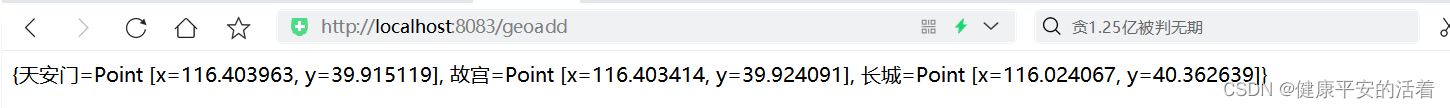
2.获取坐标

3.计算距离
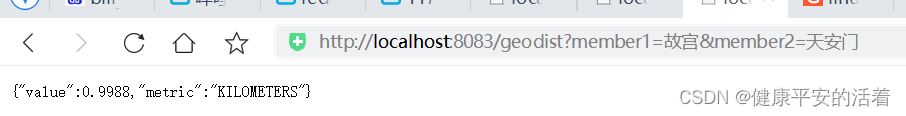
四 使用bitmap实现统计
4.1 常用命令
应用场景:
连续签到打卡
最近一周的活跃用户
统计指定用户一年之中的登录天数
1.添加数据
127.0.0.1:6379> setbit u1:20230822 0 1
0
127.0.0.1:6379> setbit u2:20230822 0 1
0
2.获取数据
127.0.0.1:6379> getbit u1:20230822
ERR wrong number of arguments for 'getbit' command
127.0.0.1:6379> getbit u1:20230822 3
0
127.0.0.1:6379> getbit u1:20230822 0
1
3.统计数目
127.0.0.1:6379> bitcount u1:20230822 0 30
1
127.0.0.1:6379>