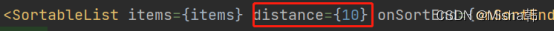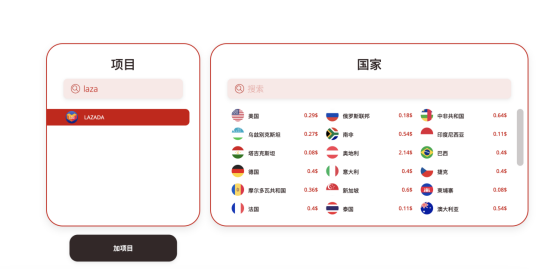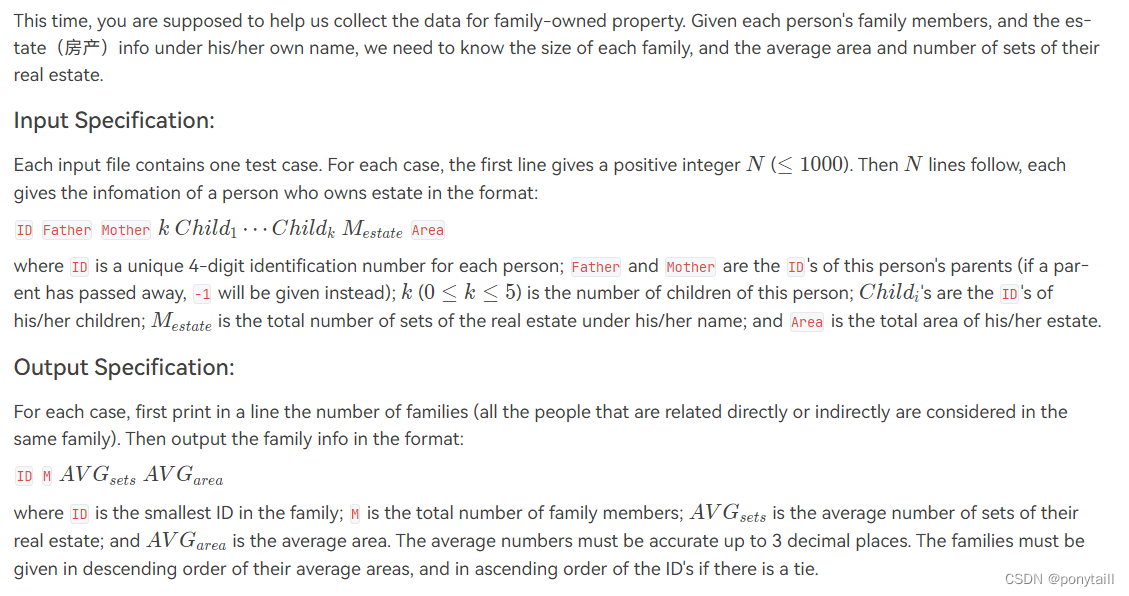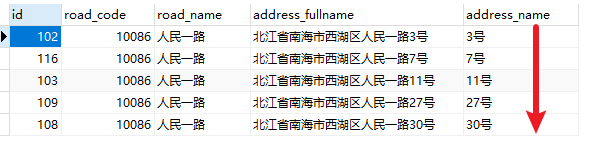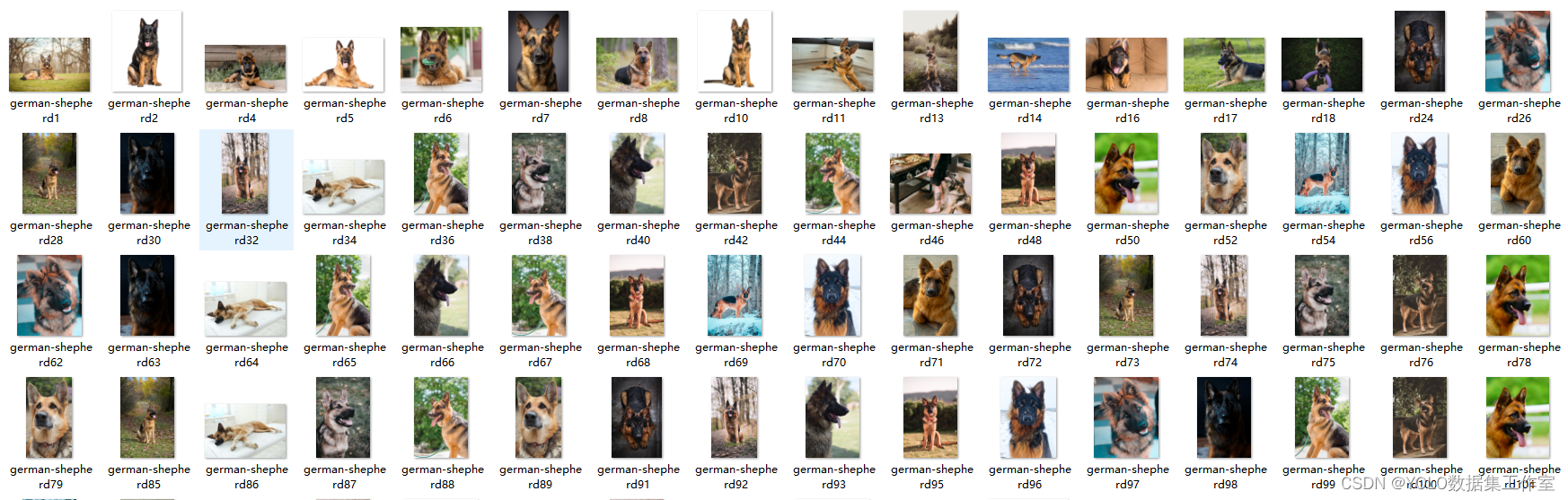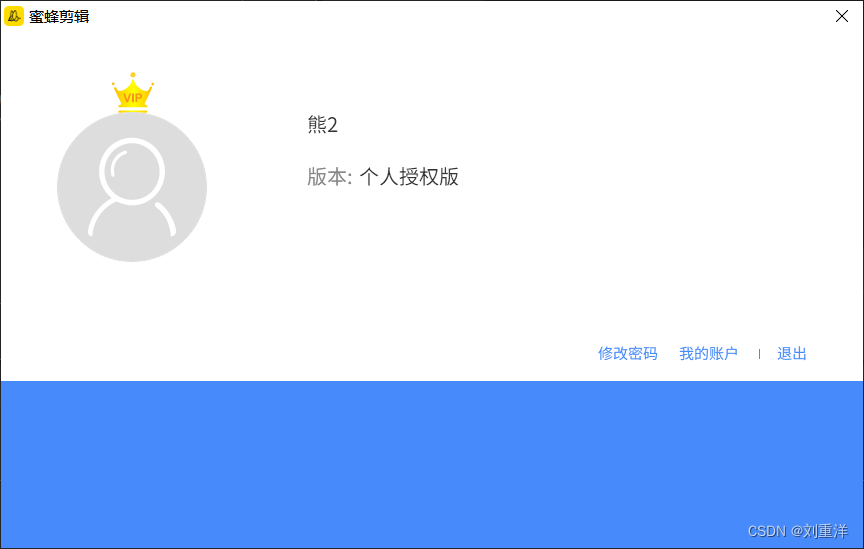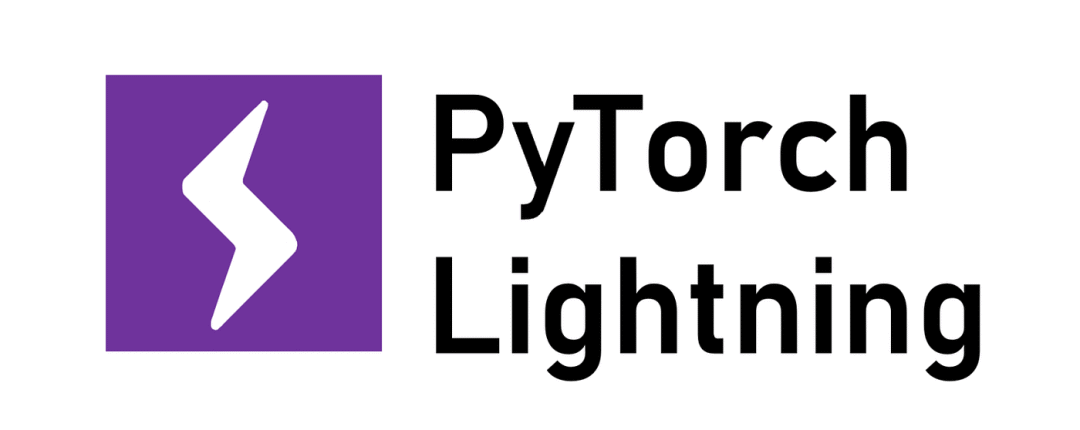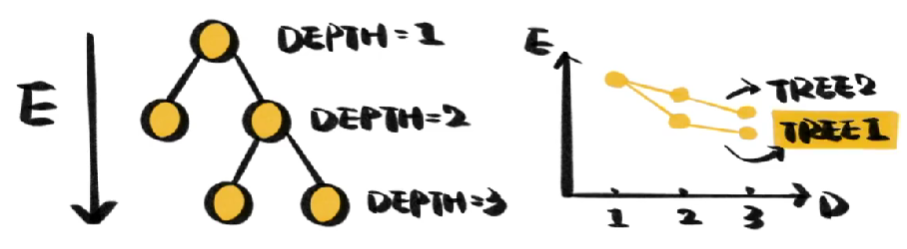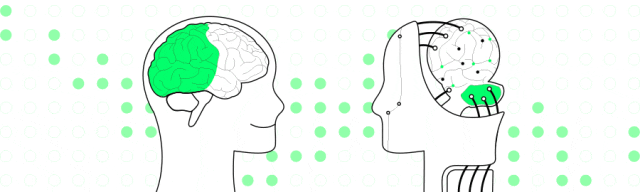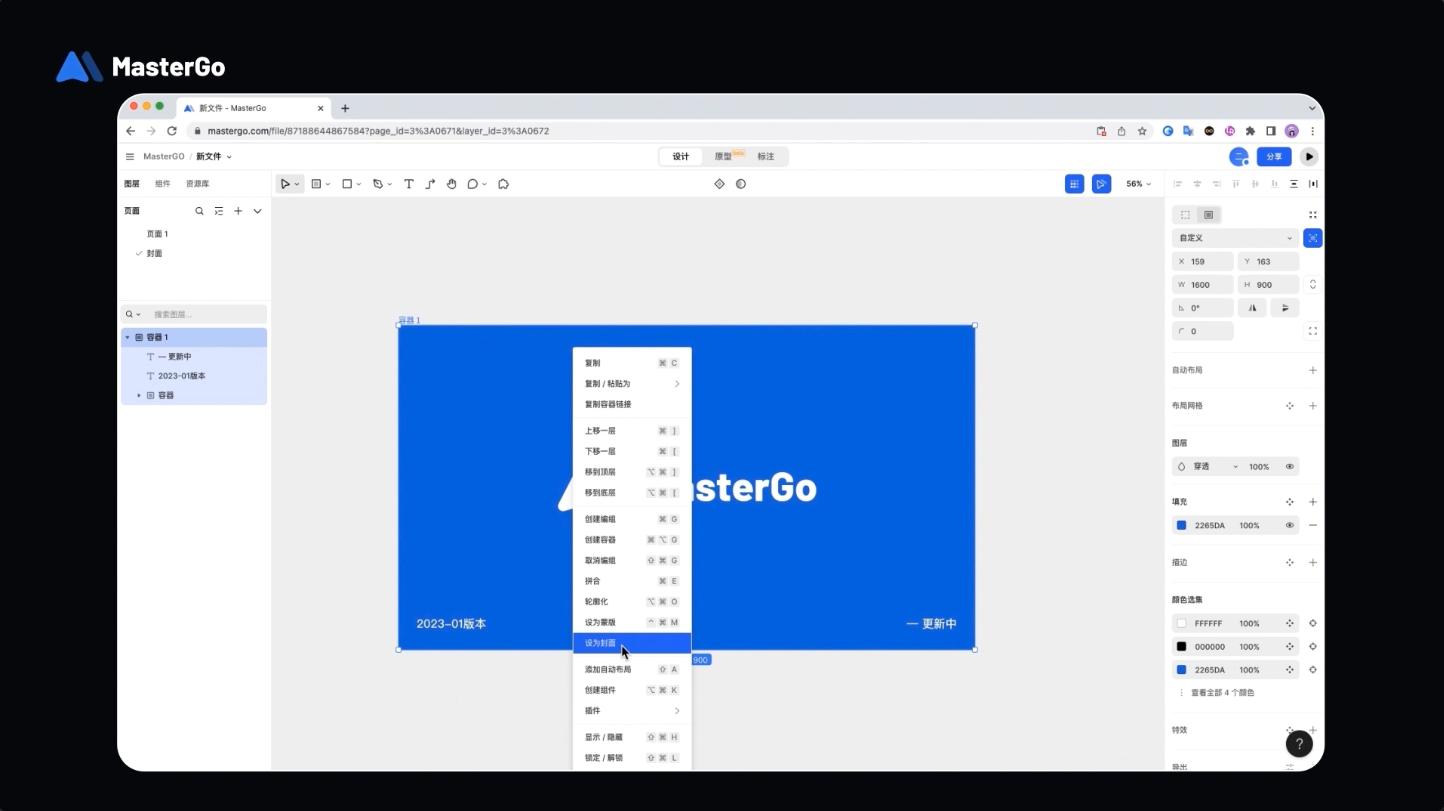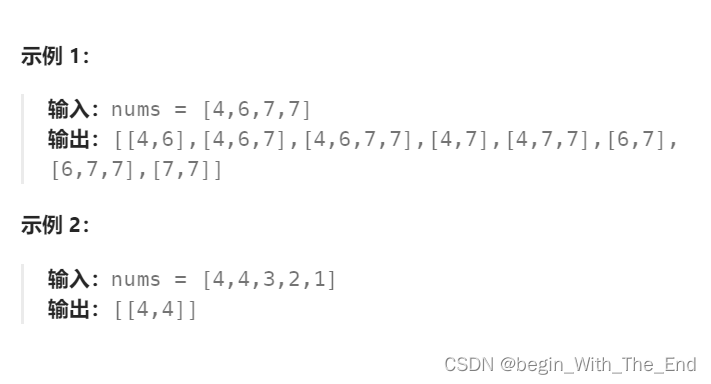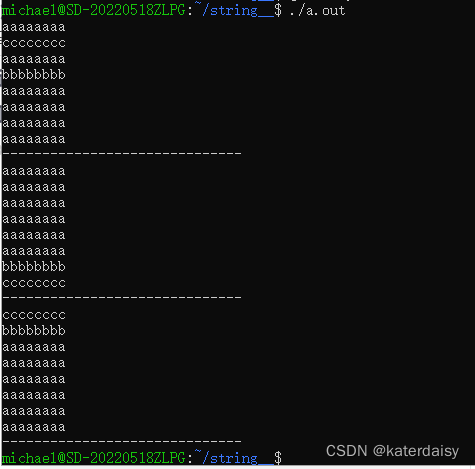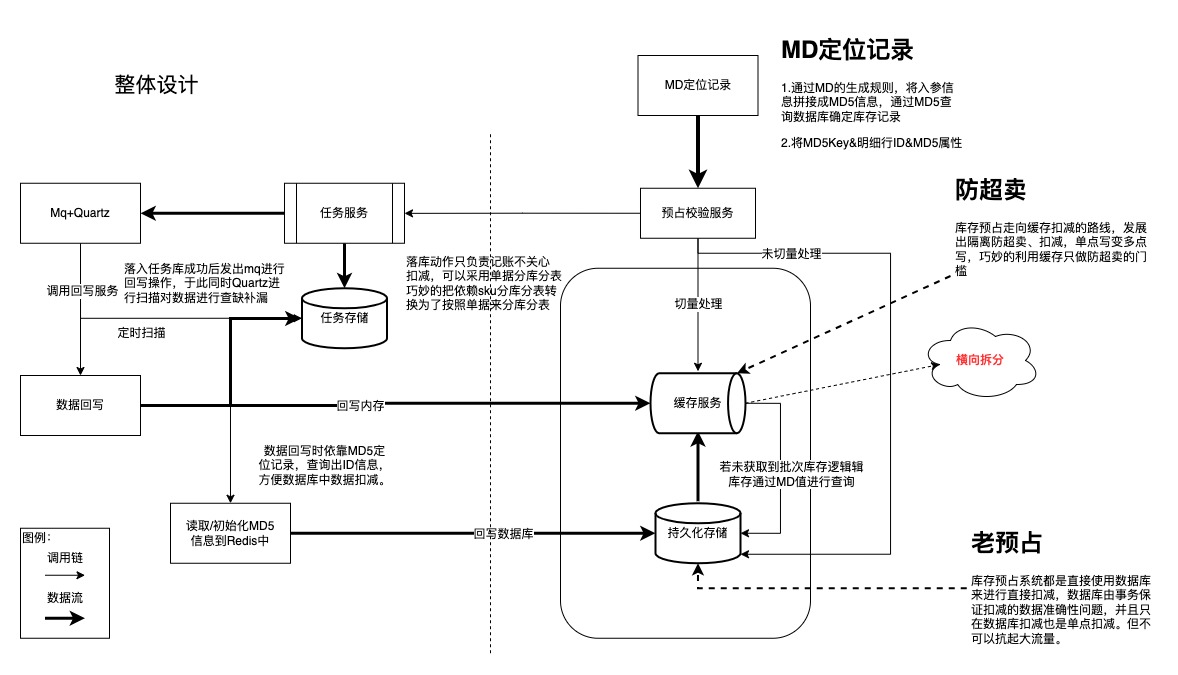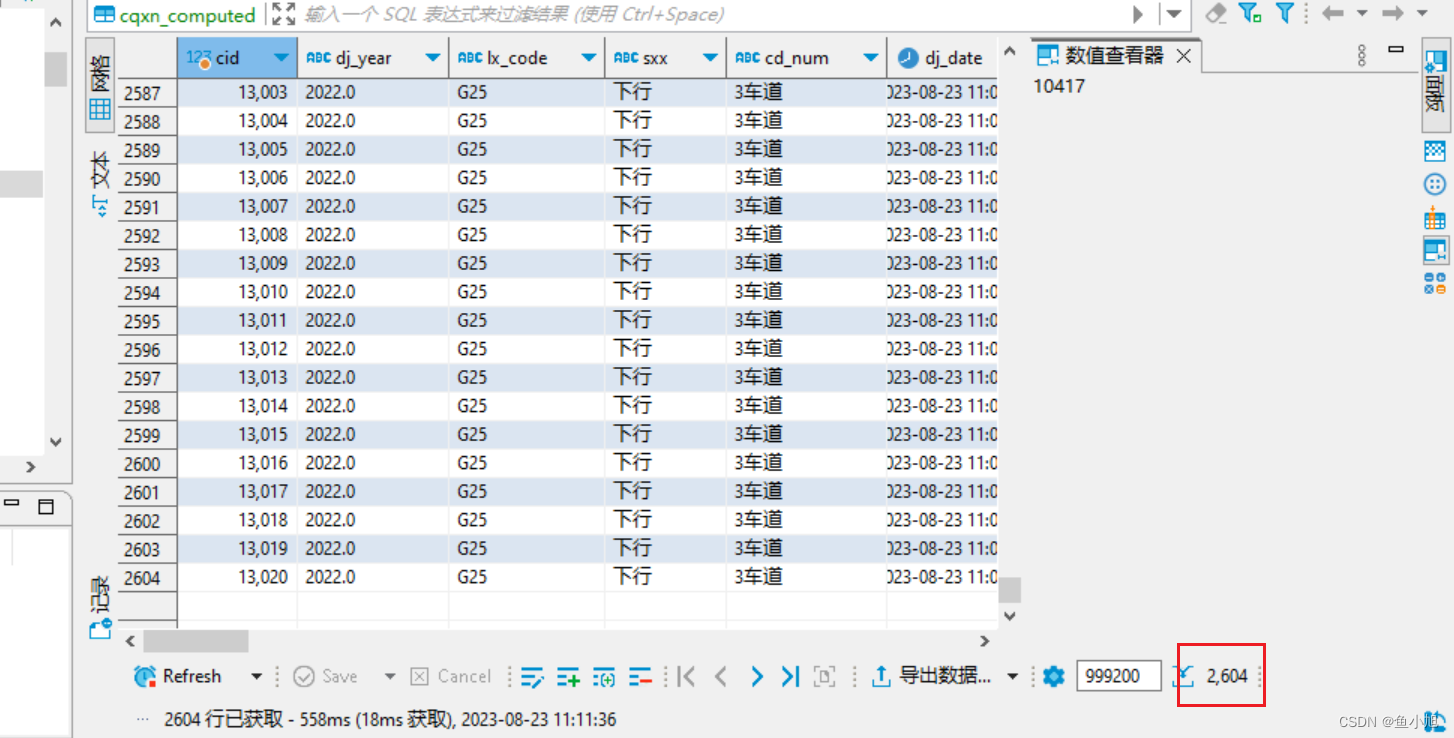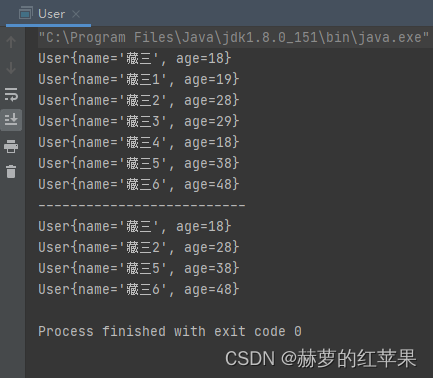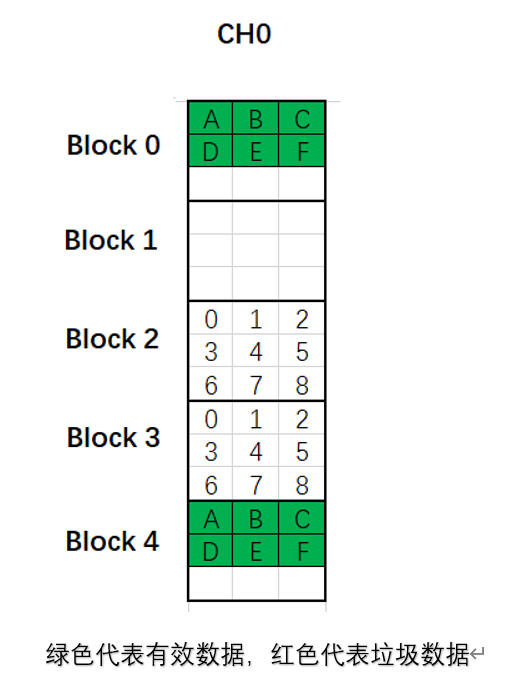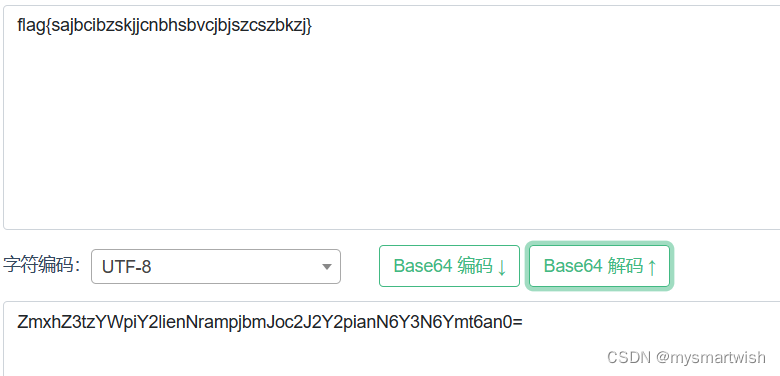tabbar组件
<template>
<u-tabbar :value="tab" @change="changeTab" :fixed="true" :border="true" :placeholder="true"
:safeAreaInsetBottom="true">
<u-tabbar-item text="消息" icon="chat" badge="3"></u-tabbar-item>
<u-tabbar-item text="">
<image style="width: 80rpx;height: 80rpx;" slot="active-icon" src="../static/wallet.png"></image>
<image style="width: 80rpx;height: 80rpx;" slot="inactive-icon" src="../static/wallet.png"></image>
</u-tabbar-item>
<u-tabbar-item text="设置" icon="setting"></u-tabbar-item>
</u-tabbar>
</template>
<script>
export default {
props: {
tab: {
type: Number,
require: true
},
},
data() {
return {
list: ["/pages/message/index", '/pages/home/index', "/pages/set/index"]
}
},
methods: {
changeTab(name) {
console.log(88, name)
uni.reLaunch({
url: this.list[name]
})
},
}
}
</script>
<style scoped lang="scss">
.status_bar {
height: var(--status-bar-height);
width: 100%;
}
</style>
main.js全局组件注册
import tabbar from './components/tabbar.vue'
Vue.component('tabbar', tabbar)
主页面使用
<!-- 自定义底部-->
<tabbar :tab="1"></tabbar>