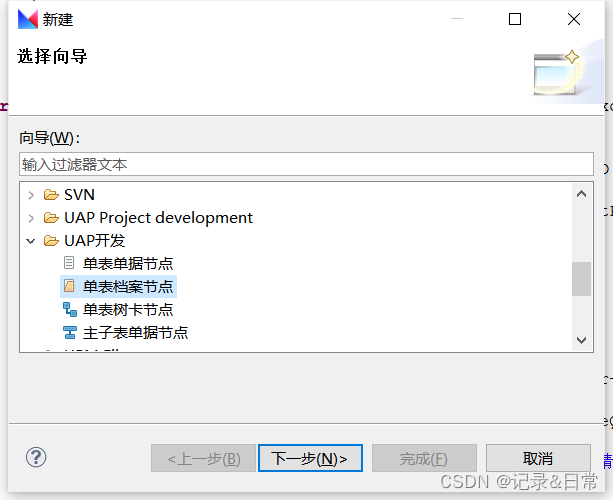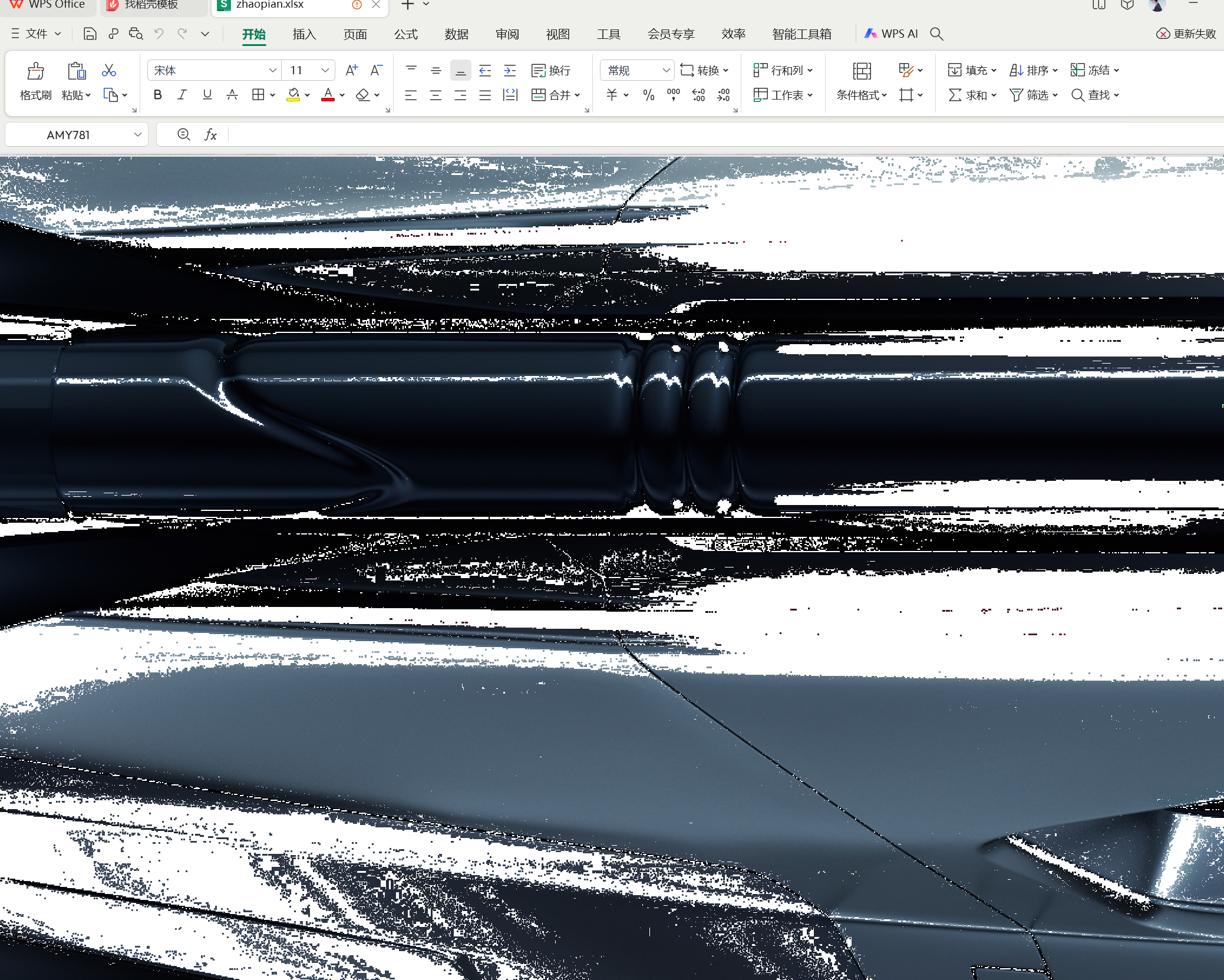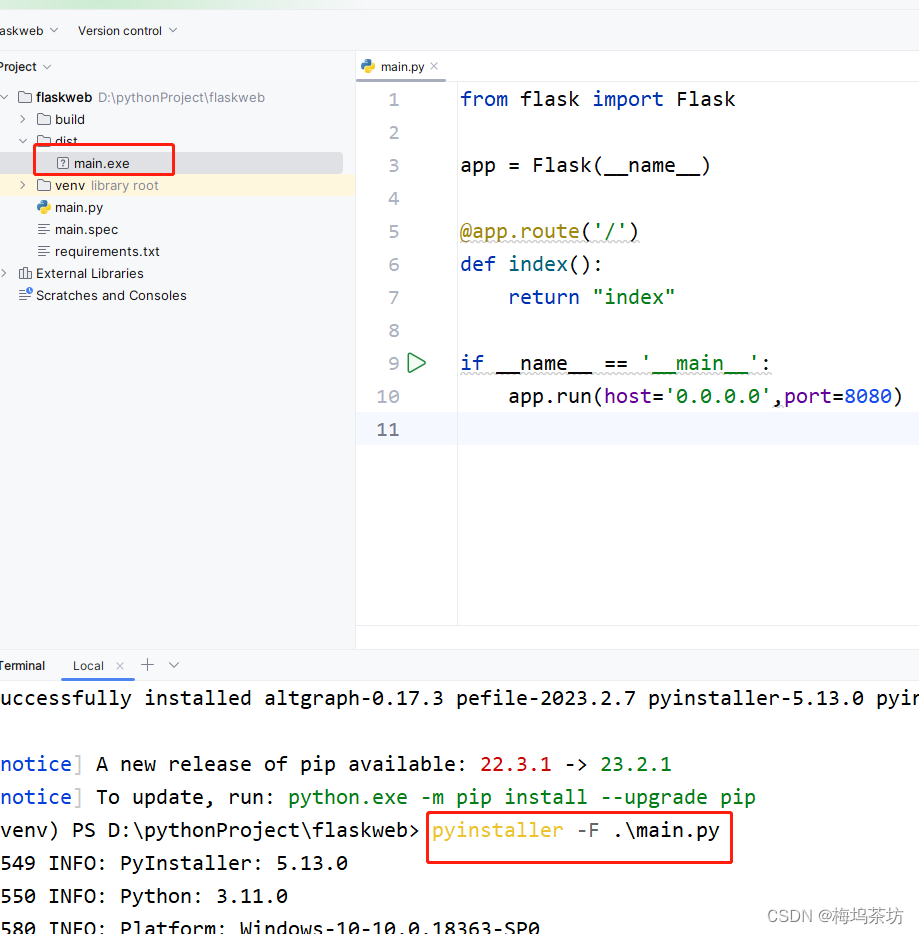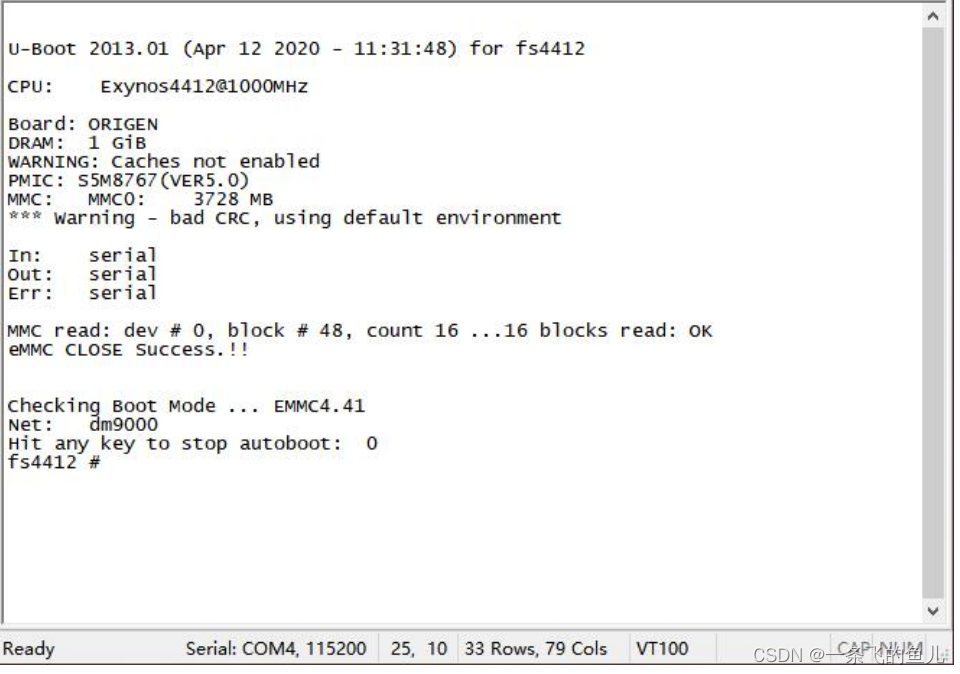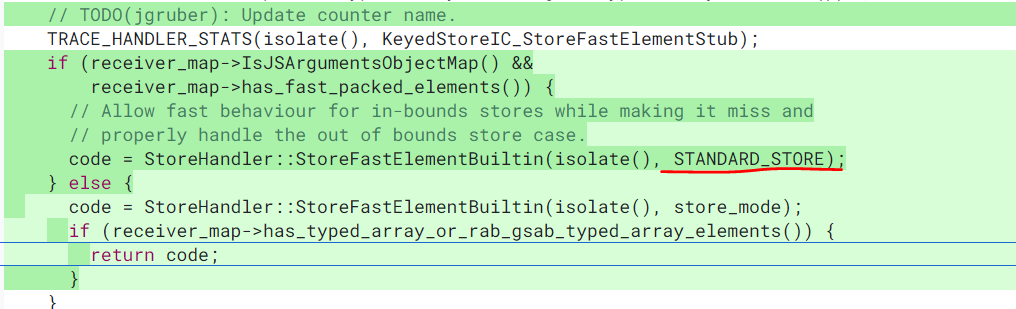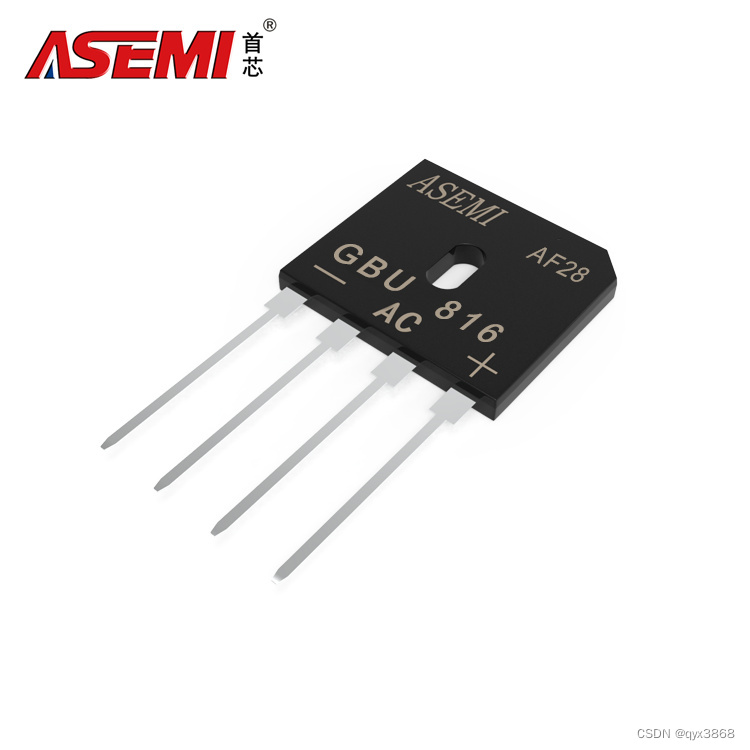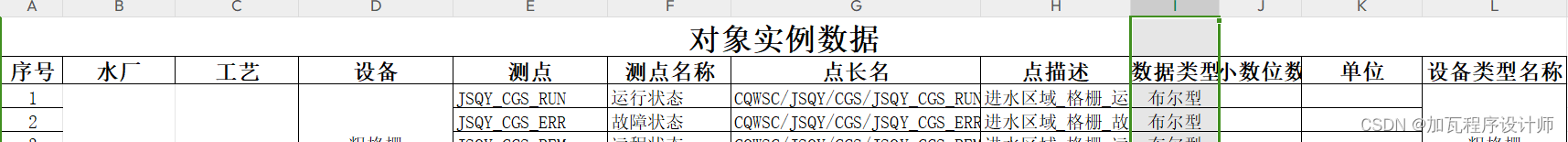DI 注解开发
1.目前面临问题
-
建立 mapper
public interface EmployeeMapper { void save(); } -
建立 mapper 实现类
@Repository public class EmployeeMapperImpl implements EmployeeMapper { public void save(){ System.out.println("保存员工信息"); } } -
建立 service
public interface IEmployeeService { void save(); } -
建立 service 实现类
@Service public class EmployeeServiceImpl implements IEmployeeService { private EmployeeMapper employeeMapper; public void setEmployeeMapper(EmployeeMapper employeeMapper){ this.employeeMapper = employeeMapper; } public void save() { employeeMapper.save(); } } -
设置配置类
@Configuration @ComponentScan("cn.sycoder.di.di01") public class DiConfig { } -
出现空指针异常
[外链图片转存失败,源站可能有防盗链机制,建议将图片保存下来直接上传(img-oSHnV3L7-1692700773739)(picture/image-20221028160214170.png)]
2.使用类型注入
-
@Autowired按照类型注入
-
通过构造器注入
@Autowired public EmployeeServiceImpl(EmployeeMapper employeeMapper) { this.employeeMapper = employeeMapper; } -
通过setter 方法注入
@Autowired public void setEmployeeMapper(EmployeeMapper employeeMapper) { this.employeeMapper = employeeMapper; } -
直接在属性上使用(是以后用得最多的)
@Service public class EmployeeServiceImpl implements IEmployeeService { @Autowired private EmployeeMapper employeeMapper; public void save() { employeeMapper.save(); } }-
注意:不提供setter 方法以及构造器是使用反射创建对象的
@Test public void autowired() throws Exception { final Class<?> aClass = Class.forName("cn.sycoder.di.di01.service.impl.EmployeeServiceImpl"); final Object o = aClass.newInstance(); final Field[] fields = aClass.getDeclaredFields(); AnnotationConfigApplicationContext context = new AnnotationConfigApplicationContext(DiConfig.class); final EmployeeMapper bean = context.getBean(EmployeeMapper.class); for (Field field : fields) { field.setAccessible(true); field.set(o,bean); } final EmployeeServiceImpl service = (EmployeeServiceImpl) o; service.save(); } -
根据类型注入必须只有一个实现类,否则会报错,添加名称也不行
[外链图片转存失败,源站可能有防盗链机制,建议将图片保存下来直接上传(img-ZJHcdvtU-1692700773741)(picture/image-20221028161616168.png)]
-
-
属性required=false,如果找不到不会报错
3.使用名称注入
-
@Autowired & @Qualifier
-
@Autowired & @Qualifier必须同时使用,缺一不可
-
解决刚才出现两个实现类没法注入的问题
-
配置mapper 并且指定实现类的名称
public interface EmployeeMapper { void save(); } @Repository("empMapper2") public class EmployeeMapperImpl implements EmployeeMapper { public void save(){ System.out.println("保存员工信息"); } } @Repository("empMapper1") public class EmployeeMapperImpl1 implements EmployeeMapper{ public void save() { System.out.println("save"); } } -
注入的时候使用名称注入
@Service public class EmployeeServiceImpl implements IEmployeeService { @Autowired(required = false) @Qualifier("empMapper1") private EmployeeMapper employeeMapper; public void save() { employeeMapper.save(); } }
4.简单数据类型注入
-
@Value
@Component public class DbProperties { @Value("sy") private String username; @Value("123456") private String password; } -
硬编码,太垃圾了,需要改成动态
5.注解读取配置文件参数
-
@Value
-
修改配置类
@Configuration @ComponentScan("cn.sycoder.di.di01") @PropertySource("db.properties") public class DiConfig { } -
修改获取方式使用 ${} 的方式
@Component public class DbProperties { @Value("${username}") private String username; @Value("${password}") private String password; public void test(){ System.out.println(username + ":" + password); } }
5.1@PropertySource
-
@PropertySource 加载配置文件
-
位置:配置类上
-
作用导入配置文件
-
对于多个配置文件
@Configuration @ComponentScan("cn.sycoder.di.di01") @PropertySource({"db.properties","xx.properties"}) public class DiConfig { }
6.注解配置第三方bean
6.1配置 druid
-
添加依赖
<dependency> <groupId>com.alibaba</groupId> <artifactId>druid</artifactId> <version>1.2.8</version> </dependency> -
先添加配置类 SpringConfig
@Configuration public class SpringConfig { public DataSource dataSource(){ final DruidDataSource source = new DruidDataSource(); source.setUsername("root"); source.setPassword("123456"); source.setDriverClassName("com.mysql.cj.jdbc.Driver"); source.setUrl("jdbc:mysql://localhost:3306/mybatis"); return source; } } -
传统做法存在硬编码,DataSource 并且没有交给 spring 管理,每次都需要重新新建 DataSource ,并不存在单例一说
@Test public void testDruid(){ AnnotationConfigApplicationContext context = new AnnotationConfigApplicationContext(SpringConfig.class); final SpringConfig bean = context.getBean(SpringConfig.class); System.out.println(bean.dataSource()); }
6.2@Bean 配置 druid
-
使用@Bean 交给 spring 管理
@Configuration public class SpringConfig { @Bean public DataSource dataSource(){ final DruidDataSource source = new DruidDataSource(); source.setUsername("root"); source.setPassword("123456"); source.setDriverClassName("com.mysql.cj.jdbc.Driver"); source.setUrl("jdbc:mysql://localhost:3306/mybatis"); return source; } } -
修改配置的硬编码改成软编码
@Configuration @PropertySource("druidDb.properties") public class SpringConfig { @Value("${jdbc.username}") private String username; @Value("${jdbc.password}") private String password; @Value("${jdbc.url}") private String url; @Value("${jdbc.driverClassName}") private String driver; @Bean public DataSource dataSource(){ final DruidDataSource source = new DruidDataSource(); source.setUsername(username); source.setPassword(password); source.setDriverClassName(driver); source.setUrl(url); return source; } }jdbc.username=root jdbc.password=123456 jdbc.driverClassName=com.mysql.cj.jdbc.Driver jdbc.url=jdbc:mysql://localhost:3306/mybatis -
@Bean 与 xml 对应
![[外链图片转存失败,源站可能有防盗链机制,建议将图片保存下来直接上传(img-Xn4DyXfT-1692697345778)(picture/image-20221029105022768.png)]](https://img-blog.csdnimg.cn/46440b159a6645769570d86e5b652fb6.png)
7.使用@Import 实现配置导入
- 目前存在:任何类都配置到配置类里面,不方便管理,也不方便维护
7.1配置 Component 解决
-
@Component
@Component public class DruidConfig { @Value("{jdbc.username}") private String username; @Value("{jdbc.password}") private String password; @Value("{jdbc.url}") private String url; @Value("{jdbc.driverClassName}") private String driver; @Bean public DataSource dataSource(){ final DruidDataSource source = new DruidDataSource(); source.setUsername(username); source.setPassword(password); source.setDriverClassName(driver); source.setUrl(url); return source; } }
7.2使用@import
-
修改druidConfig
@Configuration public class DruidConfig { @Value("{jdbc.username}") private String username; @Value("{jdbc.password}") private String password; @Value("{jdbc.url}") private String url; @Value("{jdbc.driverClassName}") private String driver; @Bean public DataSource dataSource(){ final DruidDataSource source = new DruidDataSource(); source.setUsername(username); source.setPassword(password); source.setDriverClassName(driver); source.setUrl(url); return source; } } -
修改spring配置类
@Configuration @PropertySource("druidDb.properties") @Import({DruidConfig.class}) public class SpringConfig { } -
如果需要传参,只需要将参数交给spring管理就行了
@Configuration public class RepositoryConfig { @Bean public AccountRepository accountRepository(DataSource dataSource) { return new JdbcAccountRepository(dataSource); } }
8.注解开发总结
| 注解配置 | xml 配置 | 功能说明 |
|---|---|---|
| @Component @Controller @Service @Repository | bean 标签(id,class) | 定义bean |
| @ComponentScan | <context:component-scan base-package=“cn.sycoder.ioc.xmlAnnotationBean”/> | 扫描包加载bean |
| @Autowired @Qualifier @Value | setter 注入 构造器注入 自动装配 | 依赖注入 |
| @Bean | bean 标签,静态工厂模式,实例工厂模式,FactoryBean | 配置第三方bean |
| @Scope | bean 标签中的 scope 属性 | 设置作用域 |
| @PostConstructor @PreDestroy | bean 标签中的 init-method / destroy-method | 生命周期相关 |
| @Import | 导入其它的配置类 | |
| @PropertySource({“db.properties”,“xx.properties”}) | <context:property-placeholder system-properties-mode=“NEVER” location=“*.properties”/> | 导入配置文件 |
9.lombok 地址
- lombok学习地址