作者主页:编程指南针
作者简介:Java领域优质创作者、CSDN博客专家 、掘金特邀作者、多年架构师设计经验、腾讯课堂常驻讲师
主要内容:Java项目、毕业设计、简历模板、学习资料、面试题库、技术互助
收藏点赞不迷路 关注作者有好处
文末获取源码
项目编号:BS-SC-023
前言:
随着21世纪的进步,社会的生活节奏越来越快,网络的迅速崛起,互联网已日益成为提供信息的最佳渠道和连步进去传统的流通领域,传统的餐饮业也面连着巨大的挑战,网上订餐主要是针对白领还有大学生这些特定群体,一些白领在中午时间或者晚上高峰时间就餐,许多顺客由于高峰时间拥挤根本没时间来享受美味,这样既可以提前订餐不浪费中午午休的时间,也可以和同事加深感情,更可以每天换各种各样的菜式,保证每天工作的效率和身体的健康,这些问题就产生了快捷订餐的要求,最快的方式莫过于利用计算机网络,将餐饮业和计算机网络结合起来,就形成了网上订餐系统,能足不出户,轻松闲逸地实现自己订购餐饮和食品(包括饭、菜、众饭便当等)。网上订餐不仅减少了传统店面所需面临的租金问题,还能提供24小时不打烊服务,让顾客随时随地点餐的同时,也为商家减少了许多负担。
一,项目简介
本项目主要基于Springboot框架开发和实现了一个三方的美食商城系统,主要包含买方,卖方,管理员三种用户角色,不同的角色在系统中操作的功能模块是不一样的。
买方用户需要注册登陆后方可进行相应的操作,主要包含餐品分类浏览,详情查看,加入购物车,联系商家,查看自己的订单等功能,也可对餐品进行相应评论操作。
卖房用户注册登陆后可以进行相应的售卖商品操作,主要包含添加商品,查看购买我商品的订单信息,对发布的商品进行维护管理等功能。
管理员用户登陆系统后台,主要进行用户管理,商品类型管理,商品管理,订单管理,评论管理,系统管理,角色管理,权限管理,日志管理等相关功能模块。
系统整体功能完整,实现了一个基于买房,商家和平台用户的几种不同角色的应用,很适合做毕设。
二,环境介绍
语言环境:Java: jdk1.8
数据库:Mysql: mysql5.7
应用服务器:Tomcat: tomcat8.5.31
开发工具:IDEA或eclipse
后台开发技术:Springboot+Mybatis
前台开发技术:Bootstrap+Ajax
三,系统展示
系统首页
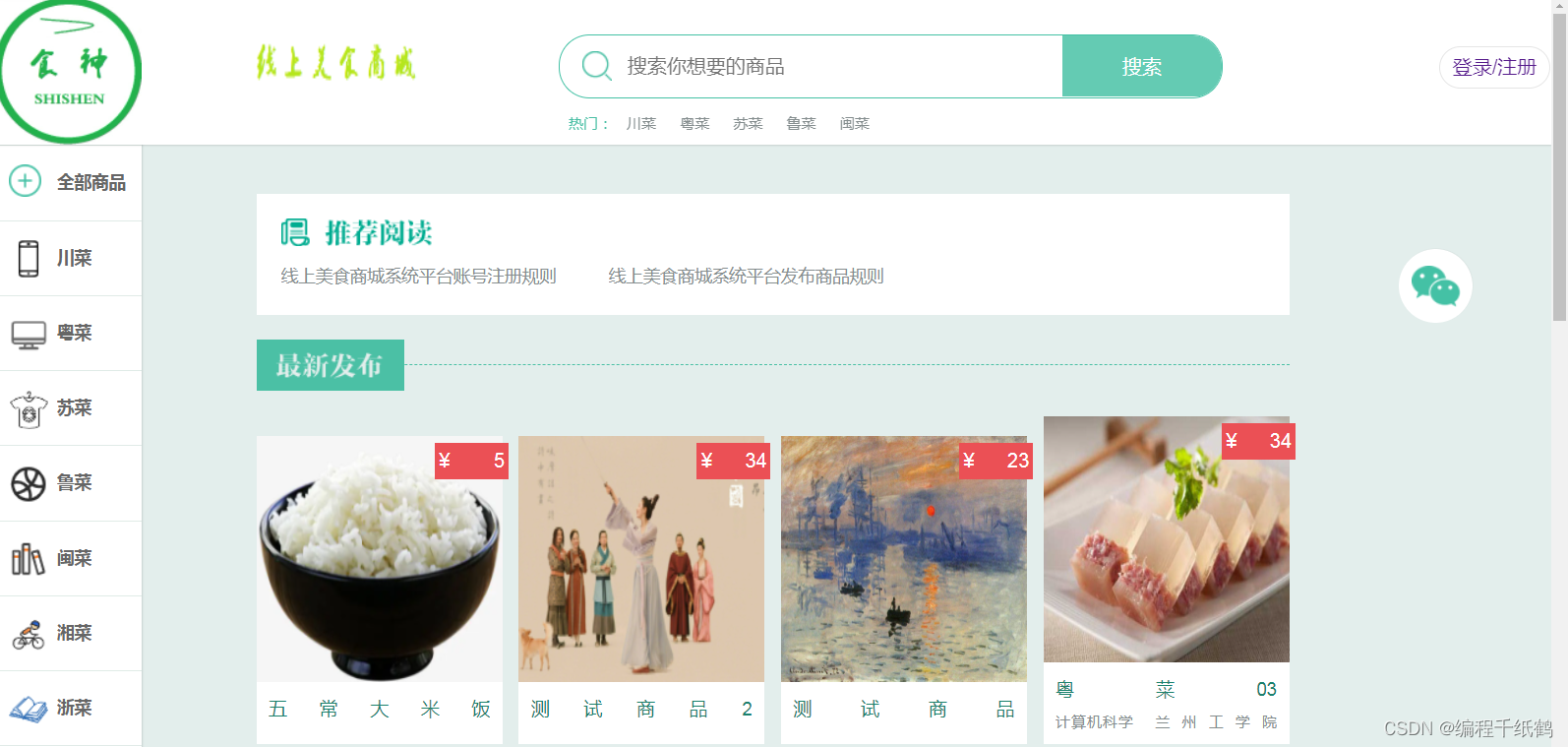
注册登陆

浏览商品添加购物车
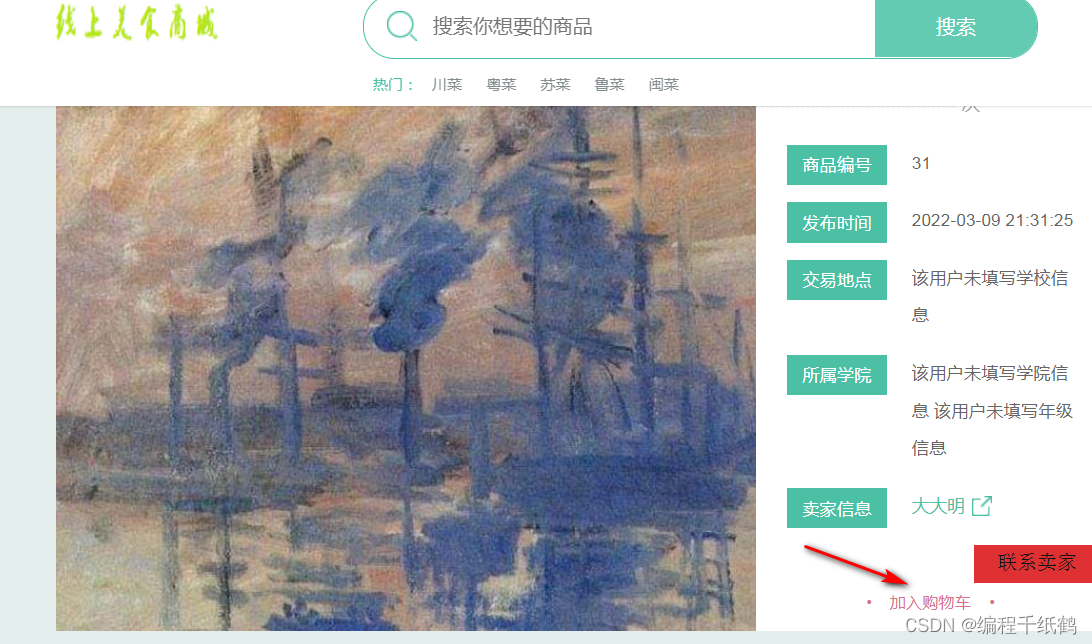
查看购物车

我的订单

个人中心

商品评论

卖家登陆
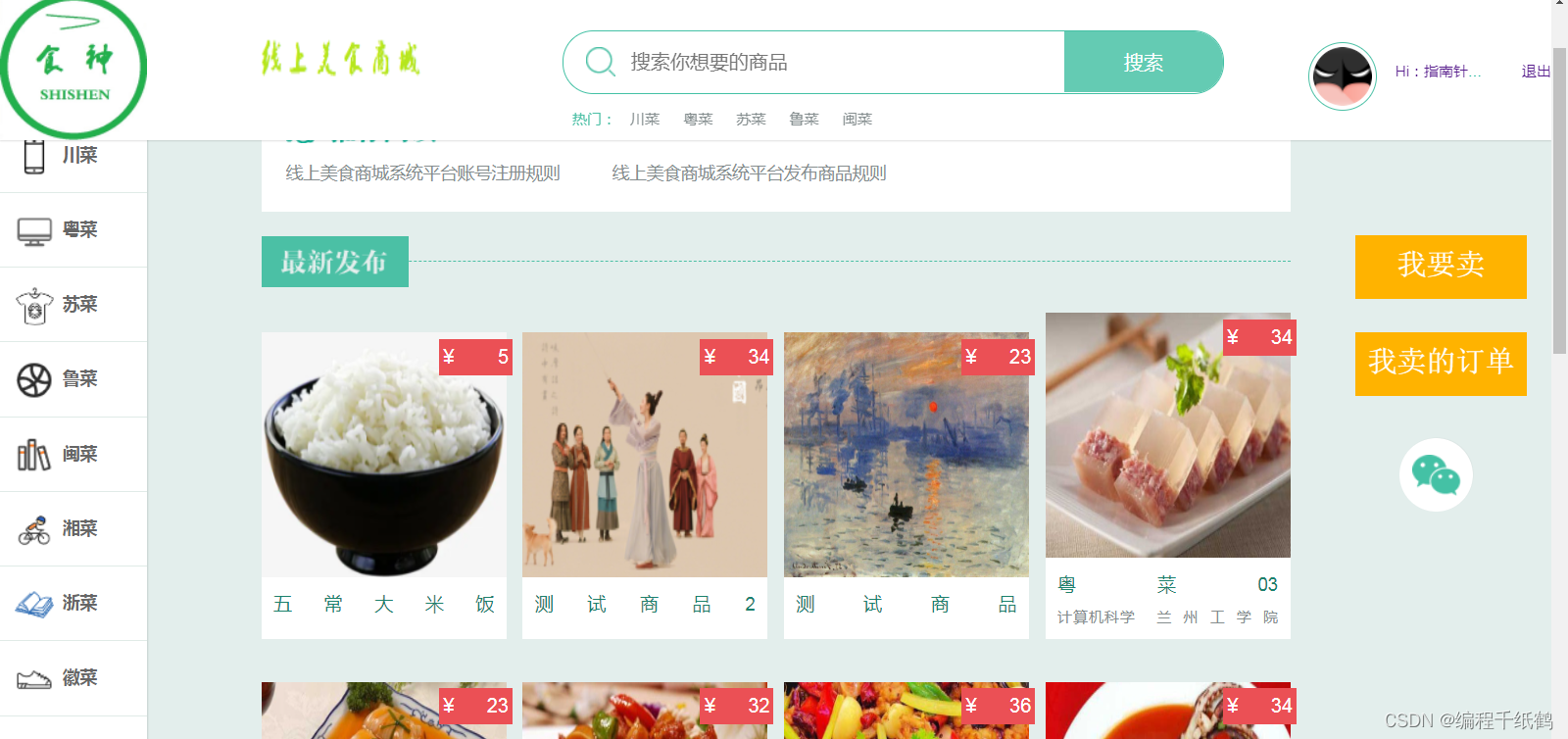
发布售卖 商品

查看己售订单
商品信息维护

后台管理系统-用户登陆

后台管理首页

菜单管理

角色管理

管理员管理

分类管理

商品管理
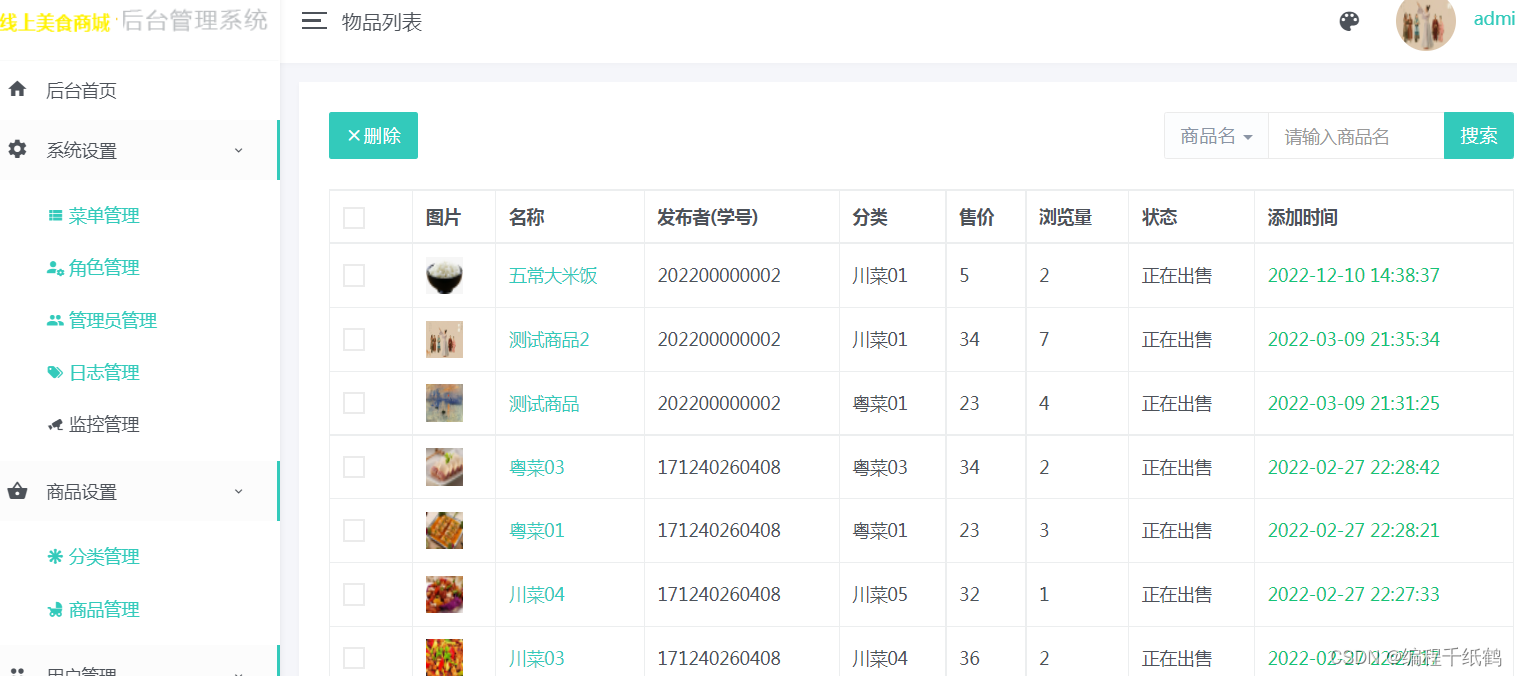
用户管理
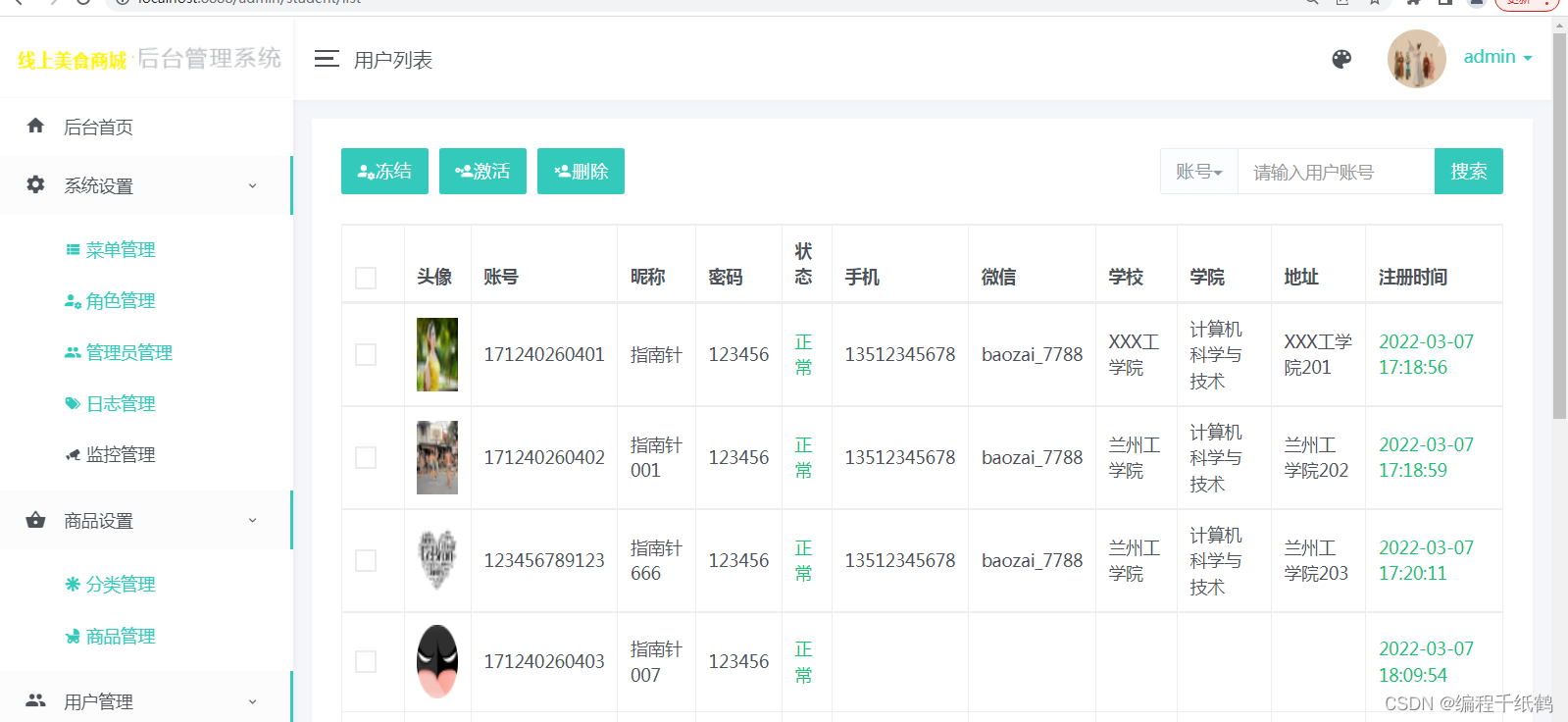
新闻公告管理

订单管理

四,核心代码展示
package com.dong.controller.admin;
import com.dong.config.TitleConfig;
import com.dong.exception.CodeMsg;
import com.dong.exception.Result;
import com.dong.pojo.Category;
import com.dong.service.CategoryService;
import com.dong.utils.CategoryUtil;
import com.dong.utils.ValidataUtil;
import com.dong.vo.PageResult;
import org.springframework.beans.factory.annotation.Autowired;
import org.springframework.stereotype.Controller;
import org.springframework.ui.Model;
import org.springframework.web.bind.annotation.*;
/**
* 分类管理控制器
*/
@Controller
@RequestMapping("admin/category")
public class CategoryController {
@Autowired
private TitleConfig titleConfig;
@Autowired
private CategoryService categoryService;
@GetMapping("list")
public String list(@RequestParam(value ="name",defaultValue = "") String name, PageResult pageResult, Model model){
model.addAttribute("title",titleConfig.getCategoryTitle() );
model.addAttribute("name",name );
model.addAttribute("pageResult", categoryService.selectPage(name, pageResult));
model.addAttribute("parentList", CategoryUtil.getParentCategory(categoryService.selectAll()));
return "/admin/category/list";
}
@GetMapping("add")
public String add(Model model){
model.addAttribute("parentList", CategoryUtil.getParentCategory(categoryService.selectAll()));
return "/admin/category/add";
}
@PostMapping("add")
@ResponseBody
public Result<Boolean> add(Category category){
CodeMsg validata = ValidataUtil.validata(category);
if(validata.getCode()!=CodeMsg.SUCCESS.getCode()){
return Result.exception(validata);
}
try {
categoryService.saveCategory(category);
}catch (Exception e){
return Result.exception(CodeMsg.ADMIN_CATEGORY_ADD_ERROR);
}
return Result.success(true);
}
@GetMapping("edit")
public String edit(Model model,@RequestParam(value = "id",required = true) Integer id){
model.addAttribute("category", categoryService.selectCategoryById(id));
model.addAttribute("parentList", CategoryUtil.getParentCategory(categoryService.selectAll()));
return "/admin/category/edit";
}
@PutMapping("edit")
@ResponseBody
public Result<Boolean> edit(Category category){
CodeMsg validata = ValidataUtil.validata(category);
if(validata.getCode()!=CodeMsg.SUCCESS.getCode()){
return Result.exception(validata);
}
try {
categoryService.updateCategory(category);
}catch (Exception e){
Result.exception(CodeMsg.ADMIN_CATEGORY_EDIT_ERROR);
}
return Result.success(true);
}
@DeleteMapping("delete")
@ResponseBody
public Result<Boolean> delete(@RequestParam(value = "id",required = true) Integer id){
try {
categoryService.deleteCategory(id);
}catch (Exception e){
Result.exception(CodeMsg.ADMIN_CATEGORY_DELETE_ERROR);
}
return Result.success(true);
}
}
package com.dong.controller.admin;
import com.dong.config.TitleConfig;
import com.dong.exception.Result;
import com.dong.service.CommentService;
import com.dong.vo.PageResult;
import org.springframework.beans.factory.annotation.Autowired;
import org.springframework.stereotype.Controller;
import org.springframework.ui.Model;
import org.springframework.web.bind.annotation.*;
/**
* 评论控制器
*/
@Controller
@RequestMapping("admin/comment")
public class CommentController {
@Autowired
private CommentService commentService;
@Autowired
private TitleConfig titleConfig;
@GetMapping("list")
public String list(PageResult pageResult, @RequestParam(value = "name",required = false,defaultValue = " ") String name, Model model){
model.addAttribute("title",titleConfig.getCommentTitle());
model.addAttribute("name",name );
model.addAttribute("pageResult",commentService.selectPage(pageResult,name));
return "admin/comment/list";
}
@DeleteMapping("delete")
@ResponseBody
public Result<Boolean> delete(@RequestParam(value = "id",required = true)Integer id){
commentService.deleteComment(id);
return Result.success(true);
}
}
package com.dong.controller.admin;
import com.dong.config.TitleConfig;
import com.dong.exception.CodeMsg;
import com.dong.exception.Result;
import com.dong.service.GoodService;
import com.dong.vo.PageResult;
import org.springframework.beans.factory.annotation.Autowired;
import org.springframework.stereotype.Controller;
import org.springframework.ui.Model;
import org.springframework.web.bind.annotation.*;
/**
* 商品管理控制器
*/
@RequestMapping("admin/good")
@Controller
public class GoodController {
@Autowired
private GoodService goodService;
@Autowired
private TitleConfig titleConfig;
@GetMapping("list")
public String list(Model model, @RequestParam(value = "name",required = false,defaultValue = "") String name, PageResult pageResult){
model.addAttribute("title", titleConfig.getGoodTitle());
model.addAttribute("name",name );
model.addAttribute("pageResult",goodService.selectPages(pageResult,name ));
return "/admin/good/list";
}
@DeleteMapping("delete")
@ResponseBody
public Result<Boolean> delete(@RequestParam(value = "id") Integer id){
try {
goodService.deleteGood(id);
} catch (Exception e) {
return Result.exception(CodeMsg.ADMIN_GOODS_DELETE_ERROR);
}
return Result.success(true);
}
}
package com.dong.controller.admin;
import com.dong.constant.SessionConstant;
import com.dong.exception.CodeMsg;
import com.dong.exception.Result;
import com.dong.listener.SessionListener;
import com.dong.pojo.User;
import com.dong.service.LogService;
import com.dong.service.UserService;
import com.dong.utils.StringUtil;
import com.dong.utils.ValidataUtil;
import org.apache.commons.lang3.StringUtils;
import org.slf4j.Logger;
import org.slf4j.LoggerFactory;
import org.springframework.beans.factory.annotation.Autowired;
import org.springframework.stereotype.Controller;
import org.springframework.ui.Model;
import org.springframework.web.bind.annotation.*;
import javax.servlet.http.HttpSession;
import java.util.Date;
/**
* 系统控制器
*/
@Controller
@RequestMapping("system")
public class SystemController {
@Autowired
private UserService userService;
@Autowired
private LogService logService;
Logger logger= LoggerFactory.getLogger(UserController.class);
/**
* 管理员登录
* @param user
* @param cpacha
* @param session
* @return
*/
@PostMapping(value = "/login_form")
@ResponseBody
public Result<Boolean> Login(User user, String cpacha,HttpSession session){
CodeMsg validata = ValidataUtil.validata(user);
if(validata.getCode()!=CodeMsg.SUCCESS.getCode()){
return Result.exception(validata);
}
if(StringUtils.isEmpty(cpacha)){
return Result.exception(CodeMsg.CPACHA_EMPTY);
}
Object adminCpacha =session.getAttribute("admin_login");
if(adminCpacha==null){
return Result.exception(CodeMsg.SESSION_EXPIRED);
}
if(!cpacha.equalsIgnoreCase(adminCpacha.toString())){
return Result.exception(CodeMsg.CPACHA_ERROR);
}
User users = userService.selectUserByName(user.getUsername());
if(users==null){
return Result.exception(CodeMsg.ADMIN_USERNAME_EXIST);
}
if(!users.getPassword().equals(user.getPassword())){
return Result.exception(CodeMsg.ADMIN_PASSWORD_ERROR);
}
if(users.getStatus()==User.ADMIN_USER_STATUS_UNABLE){
return Result.exception(CodeMsg.ADMIN_USER_UNABLE);
}
//检查一切符合,可以登录,将用户信息存放至session
session.setAttribute(SessionConstant.USER_SESSION, users);
//销毁验证码
session.removeAttribute("admin_login");
logger.info("用户成功登录,user="+users);
logService.addLog(user.getUsername(),"【"+user.getUsername()+"】"+"用户在"+ StringUtil.dataFormat(new Date(), "yyyy-MM-dd HH:mm:ss")+"登录系统!");
return Result.success(true);
}
/**
* 后台主页
* @param model
* @return
*/
@GetMapping(value = "index")
public String index(Model model){
model.addAttribute("userTotal", userService.selectUserTotal());
model.addAttribute("operatorLogTotal", logService.selectLogTotal());
model.addAttribute("operatorLogs", logService.selectRecentLog());
model.addAttribute("onlineUserTotal", SessionListener.onlineUserCount);
return "admin/system/index";
}
/**
* 修改信息
* @param user
* @param session
* @return
*/
@PutMapping(value = "update_userinfo")
@ResponseBody
public Result<Boolean> update_userinfo(User user,HttpSession session){
User users =(User) session.getAttribute(SessionConstant.USER_SESSION);
if(userService.selectUserByName(user.getUsername()) != null){
return Result.exception(CodeMsg.ADMIN_USERNAME_EXIST);
}
users.setImage(user.getImage());
users.setEmail(user.getEmail());
users.setMobile(user.getMobile());
userService.updateUser(user);
logService.addLog(user.getUsername(),"【"+user.getUsername()+"】"+"用户在"+ StringUtil.dataFormat(new Date(), "yyyy-MM-dd HH:mm:ss")+"修改了自己的信息!");
return Result.success(true);
}
/**
* 修改密码
* @param oldpwd
* @param newpwd
* @param id
* @param session
* @return
*/
@PutMapping(value = "update_pwd")
@ResponseBody
public Result<Boolean> update_pwd(@RequestParam(value = "oldPwd",required = true) String oldpwd,
@RequestParam(value = "newPwd",required = true) String newpwd,
@RequestParam(value = "id",required = true) Integer id,
HttpSession session){
User user =(User) session.getAttribute(SessionConstant.USER_SESSION);
if(!user.getPassword().equals(oldpwd)){
return Result.exception(CodeMsg.ADMIN_USER_UPDATE_PWD_ERROR);
}
if(StringUtils.isEmpty(newpwd)){
return Result.exception(CodeMsg.ADMIN_USER_UPDATE_PWD_EMPTY);
}
if(newpwd.length()<6){
return Result.exception(CodeMsg.ADMIN_PASSWORD_MINLENGTH);
}
if(newpwd.length()>18){
return Result.exception(CodeMsg.ADMIN_PASSWORD_MAXLENGTH);
}
User user1 = new User();
user1.setId(id);
user1.setPassword(newpwd);
userService.updateUser(user1);
user.setPassword(newpwd);
logService.addLog(user.getUsername(),"【"+user.getUsername()+"】"+"用户在"+ StringUtil.dataFormat(new Date(), "yyyy-MM-dd HH:mm:ss")+"更新了自己的密码!");
return Result.success(true);
}
/**
* 退出登录
* @param session
* @return
*/
@GetMapping(value = "logout")
public String logout(HttpSession session){
session.removeAttribute(SessionConstant.USER_SESSION);
return "redirect:login";
}
}
五,项目总结
在国外,许多知名餐饮企业多年前就开始提供网上订餐服务了,众所周知,肯德基、麦当劳等快餐巨头是最早开始的。现在网上订餐对餐饮企业的门槛不断降低,越来越多的餐饮企业开始提供网上订餐服务。人们只需一部电脑和一张银行卡,就可全天订座。以往一家有名的餐厅,你需要提前很多时间或安排人手前往餐厅预定,这种做法大大影响了办事效率,与现代人的生活节奏不符。如今人们只需提前登录该餐厅网站预定,而不是把大量时间浪费在无谓的路程上。网上订餐的流程一般是餐饮企业先开通网上订餐服务,再由专业的物流配送公司运送。消费者只需在网上选择餐饮企业提供的菜品,就有配送公司送货上门。网上订餐的方式已经被国外的许多家庭所认可。
在国内,2012年之前我国使用的订餐方式大都还停留在电话订餐的层次上。毋容置疑,电话订餐方便,随时打一个电话就可以预定餐品。这种订餐方式逐渐受到消费者的认可,使用量逐年增长,很多问题开始凸显出来。例如订餐效率低,信息的处理程序繁杂,耗费大量人力资源。由于这些缺点,单独的电话订餐很难满足现代人的需求。总体而言,该行业发展不够迅速,国内也缺乏龙头企业。经过这几年的初步发展和互联网技术的不断进步,网络订餐市场被迅速催化。这种双赢的模式逐渐被消费者与企业认可。网上订餐成为现在炙手可热的新兴行业,美团、饿了么等国内知名app已经成为人们生活中不可或缺的一部分。


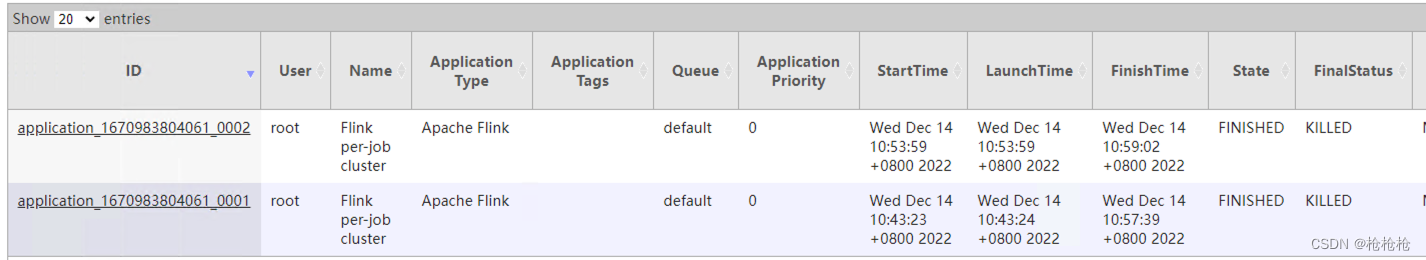





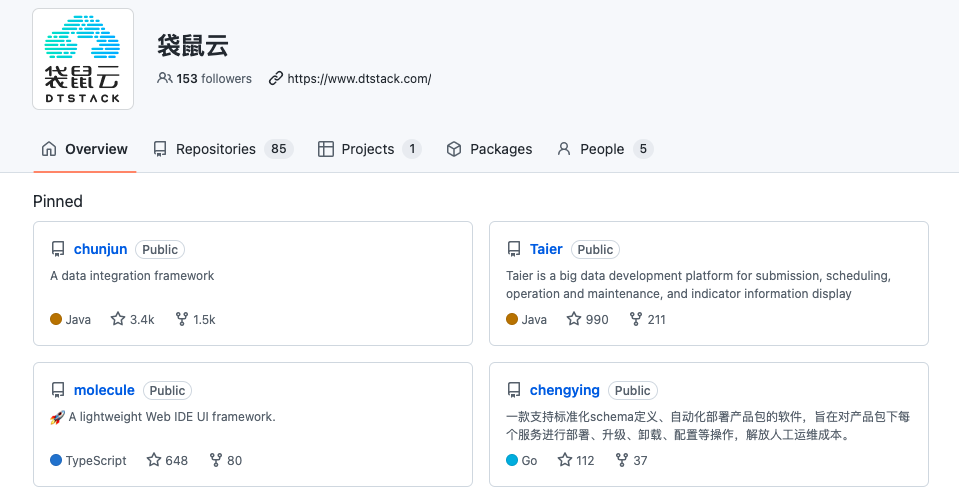
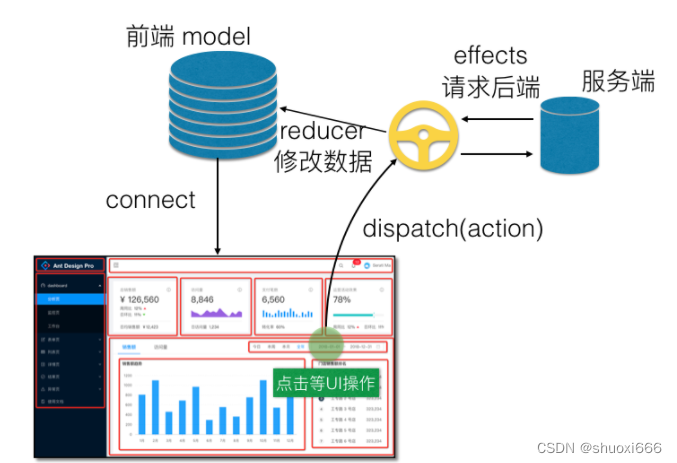
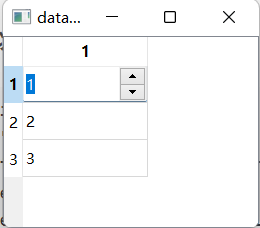
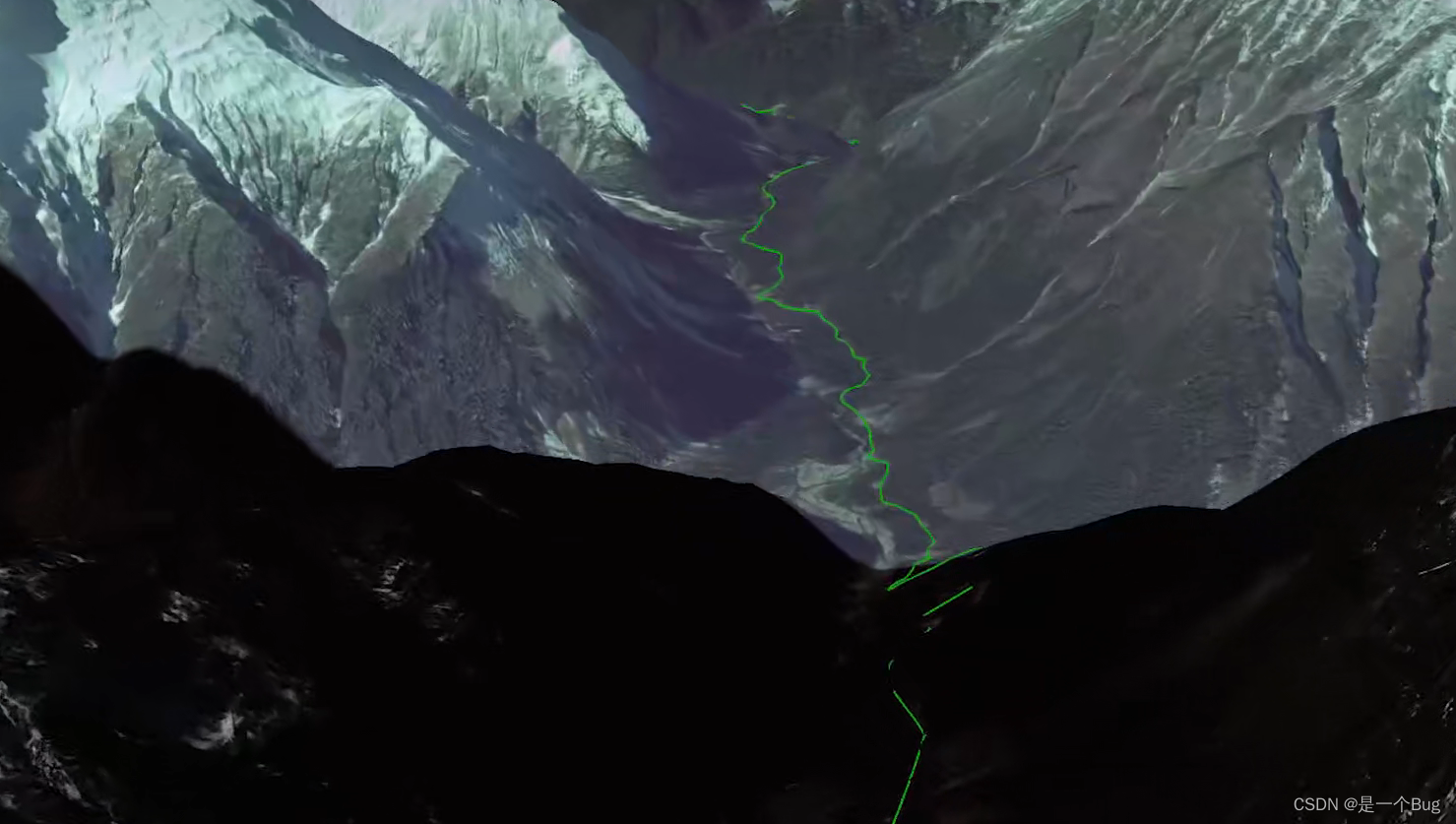
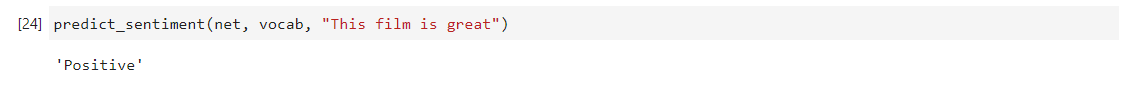
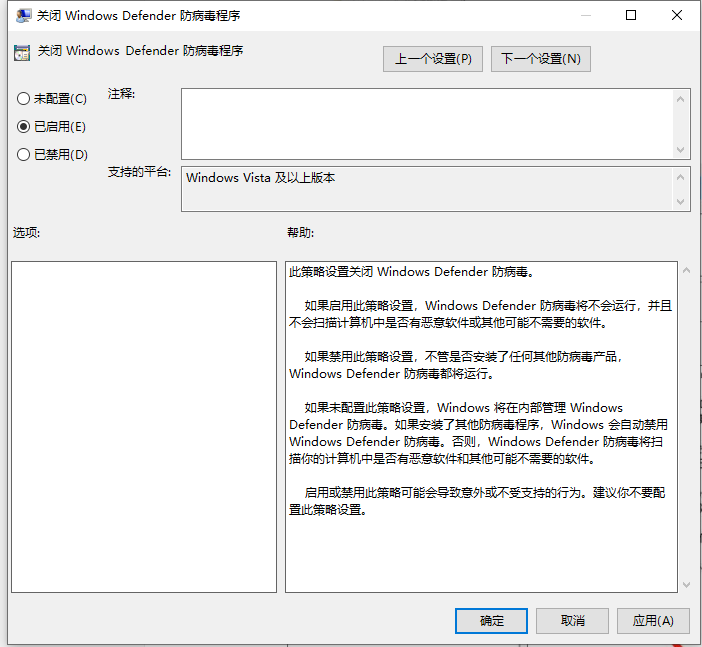
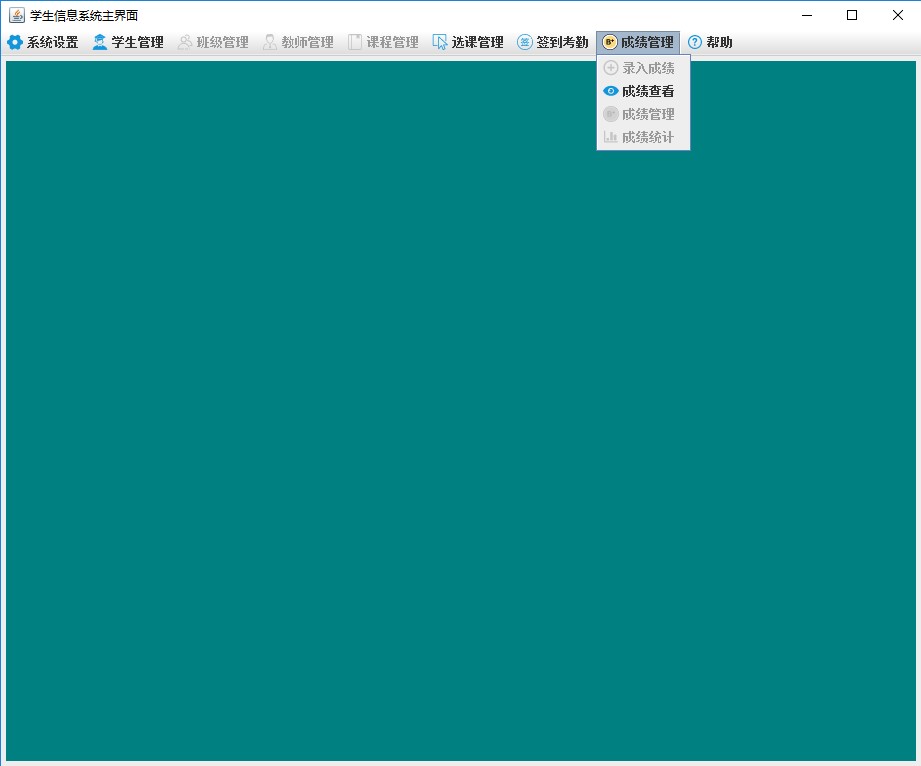

![[附源码]Python计算机毕业设计高校贫困生信息管理系统Django(程序+LW)](https://img-blog.csdnimg.cn/7deff0260c7f4e2d9f9324e5507e050a.png)


