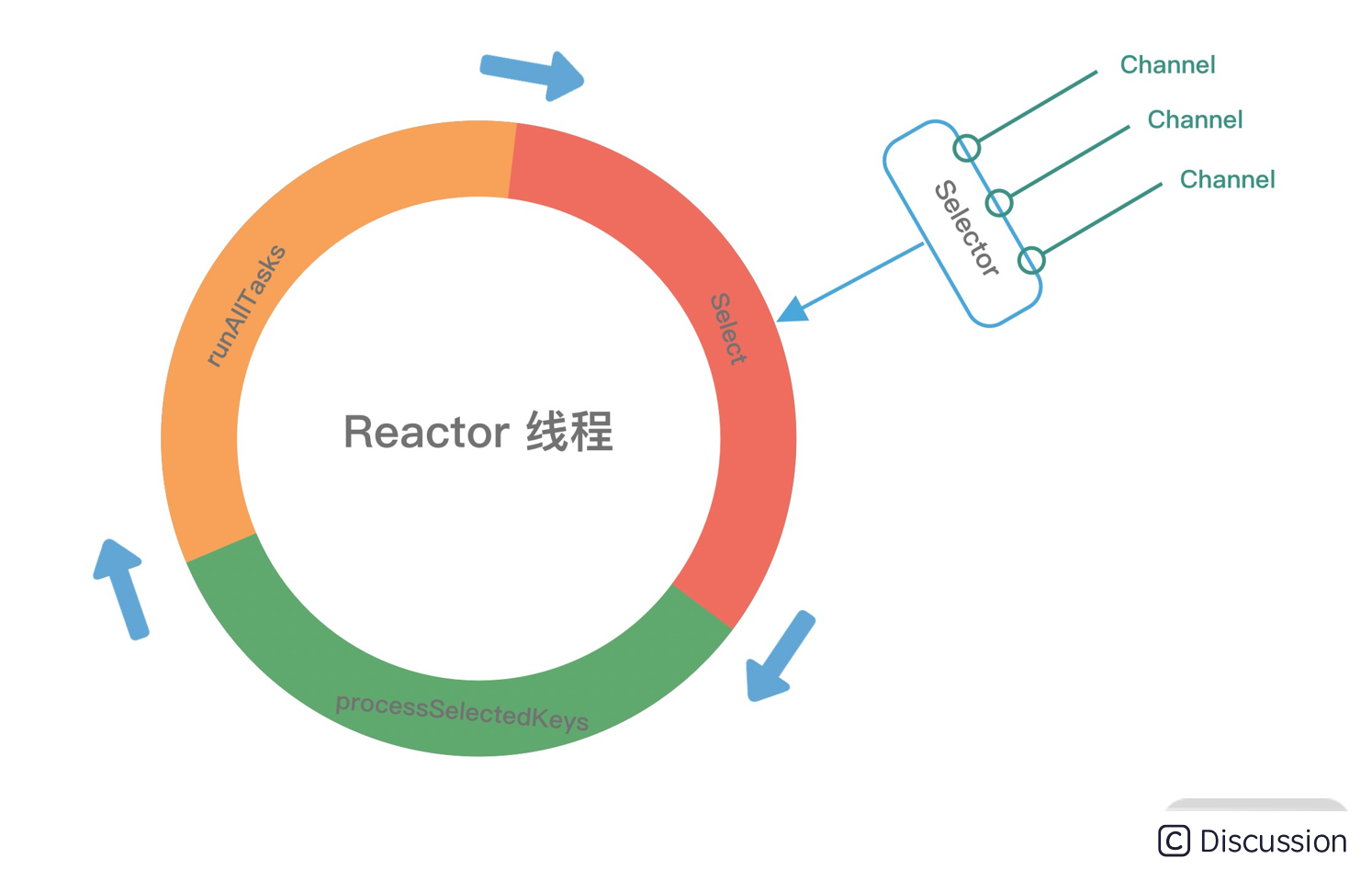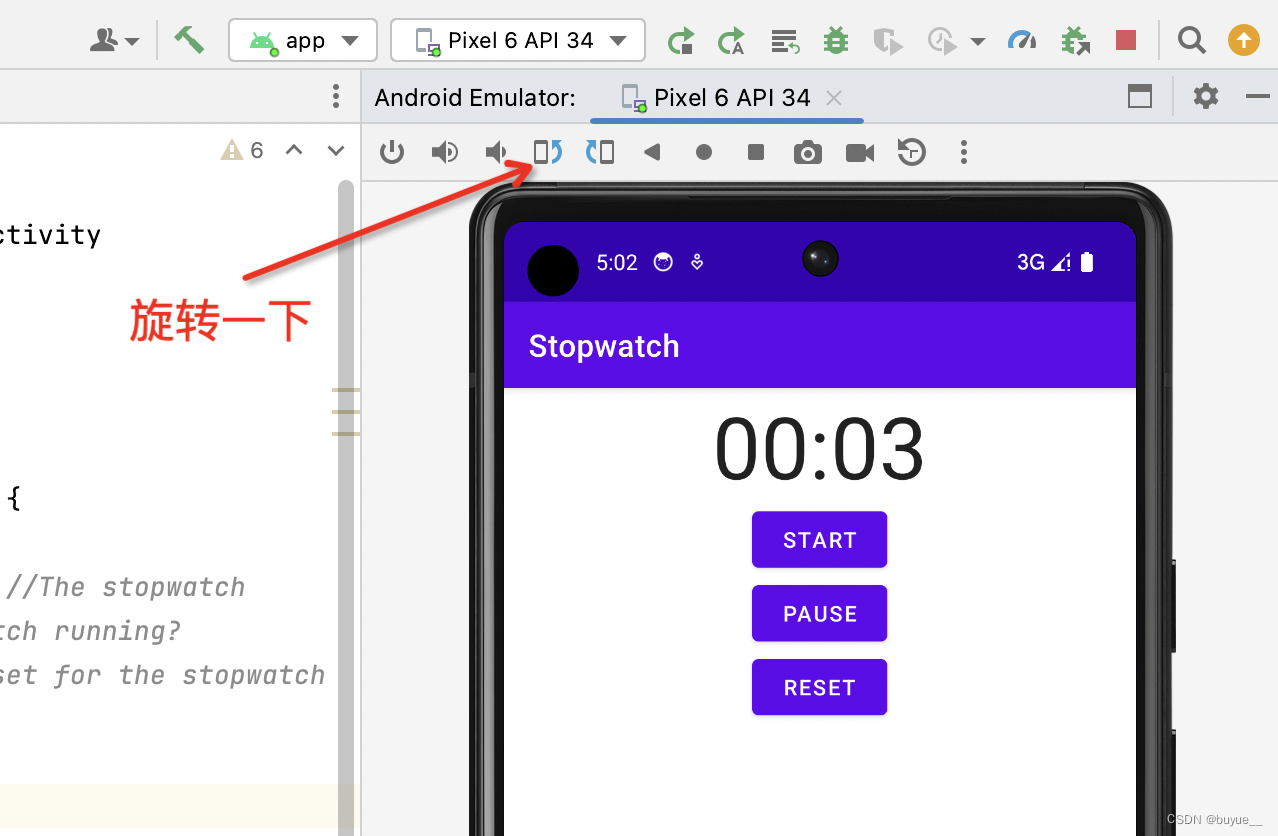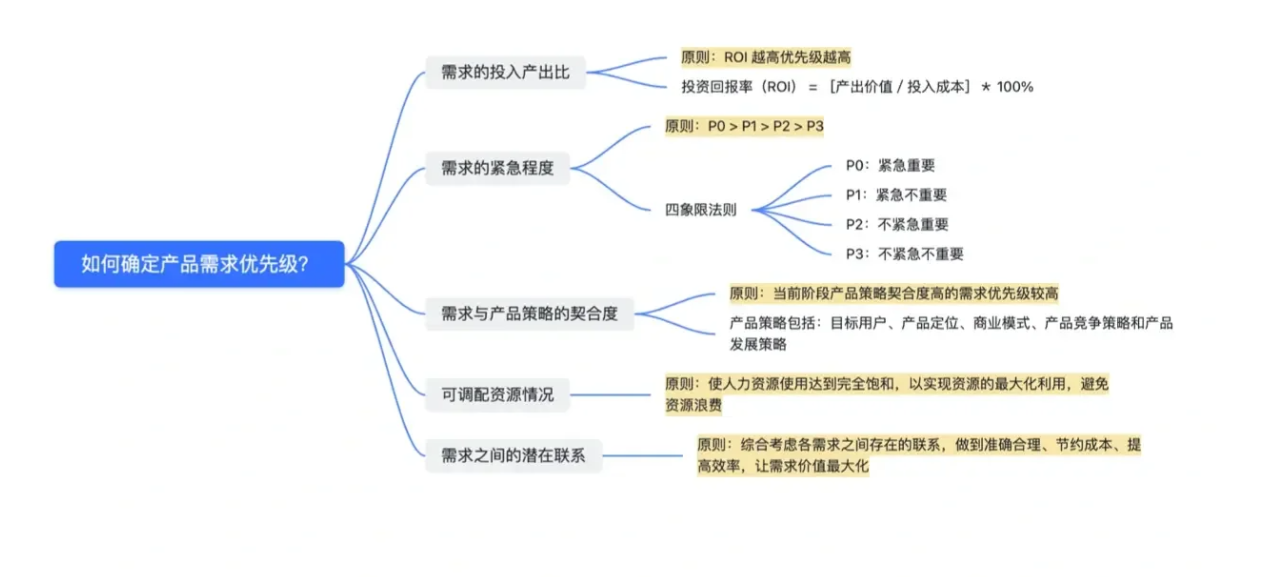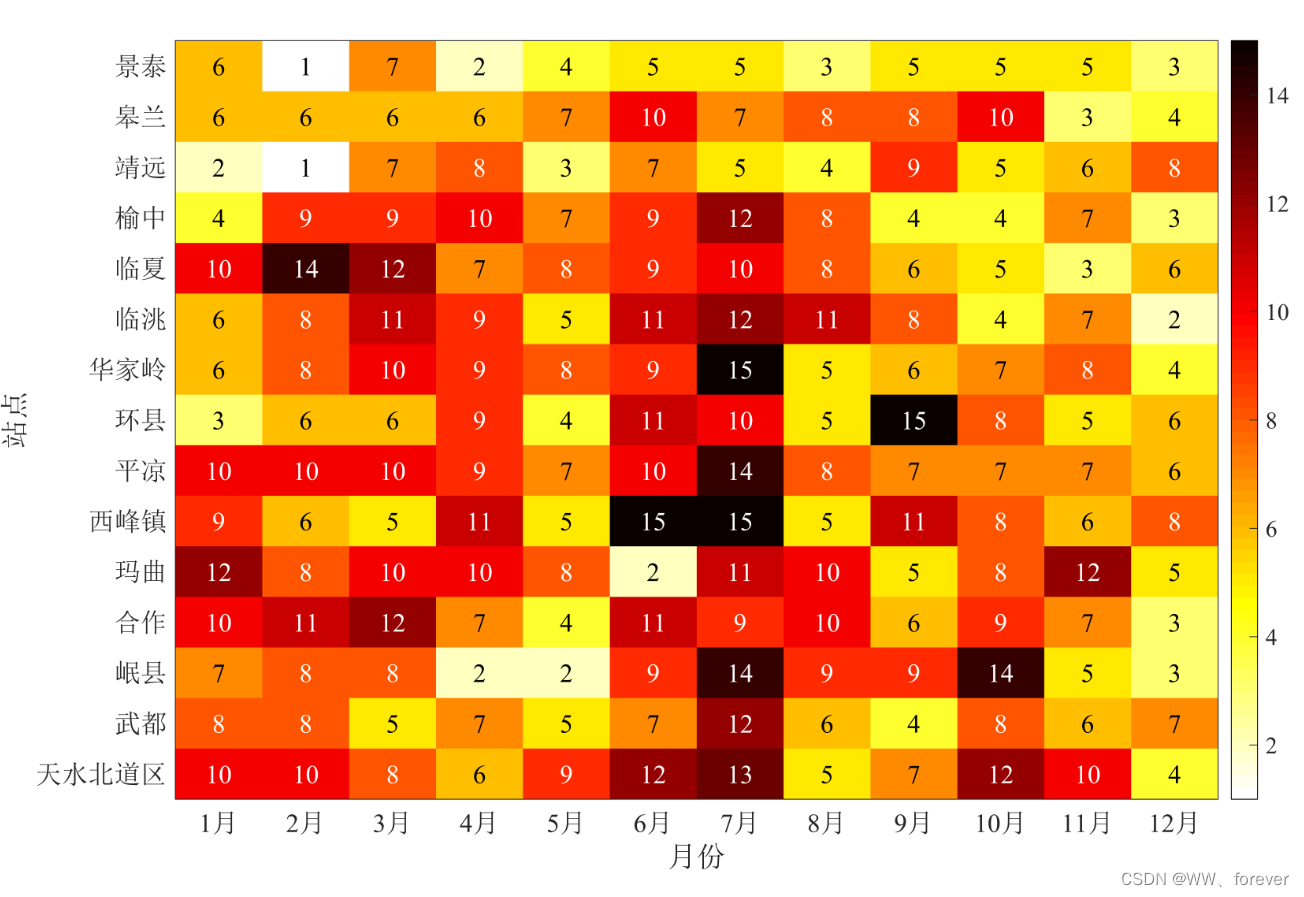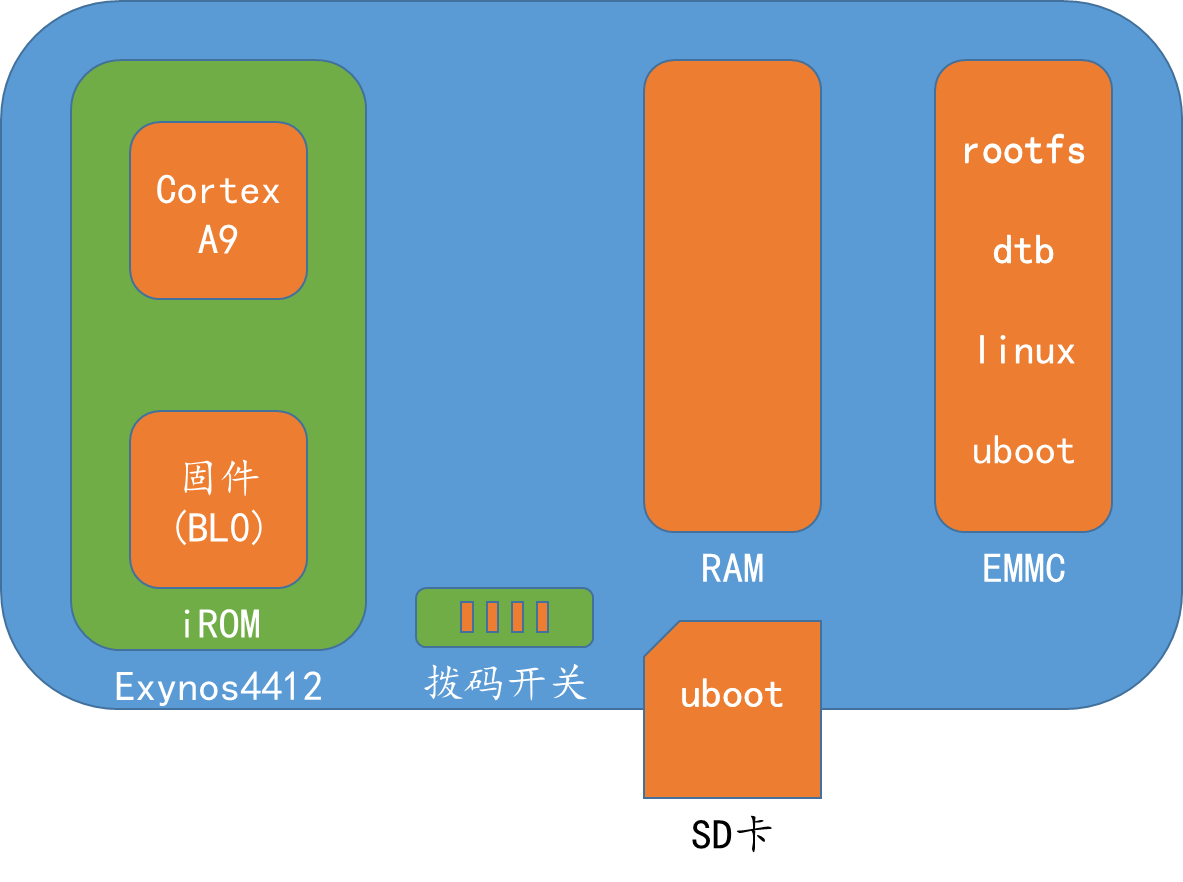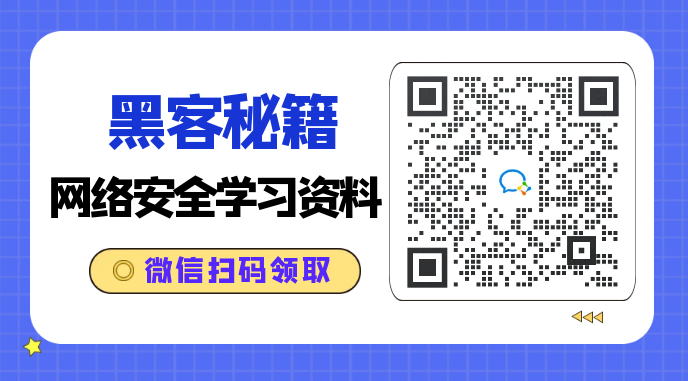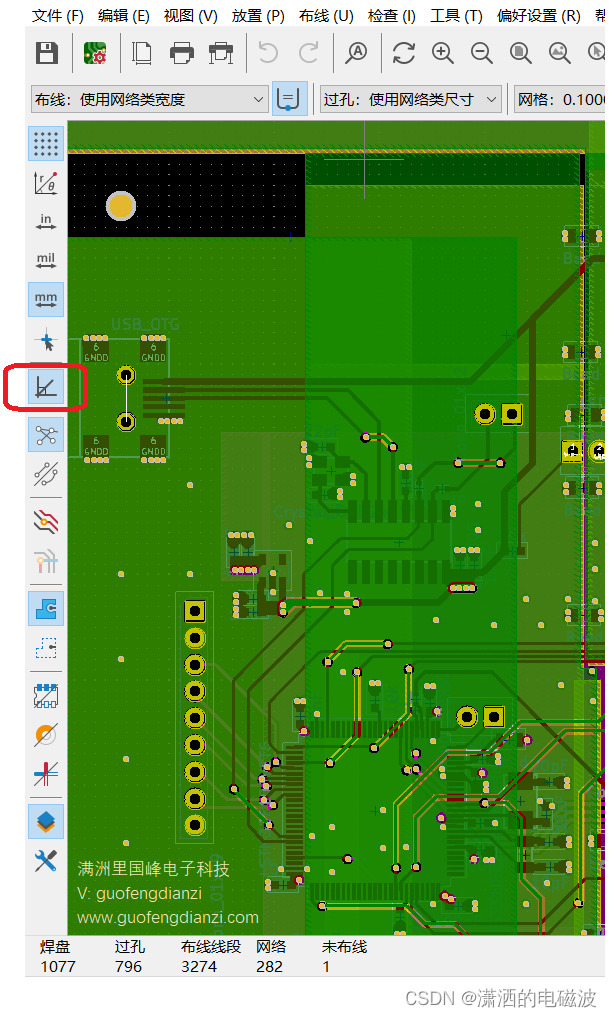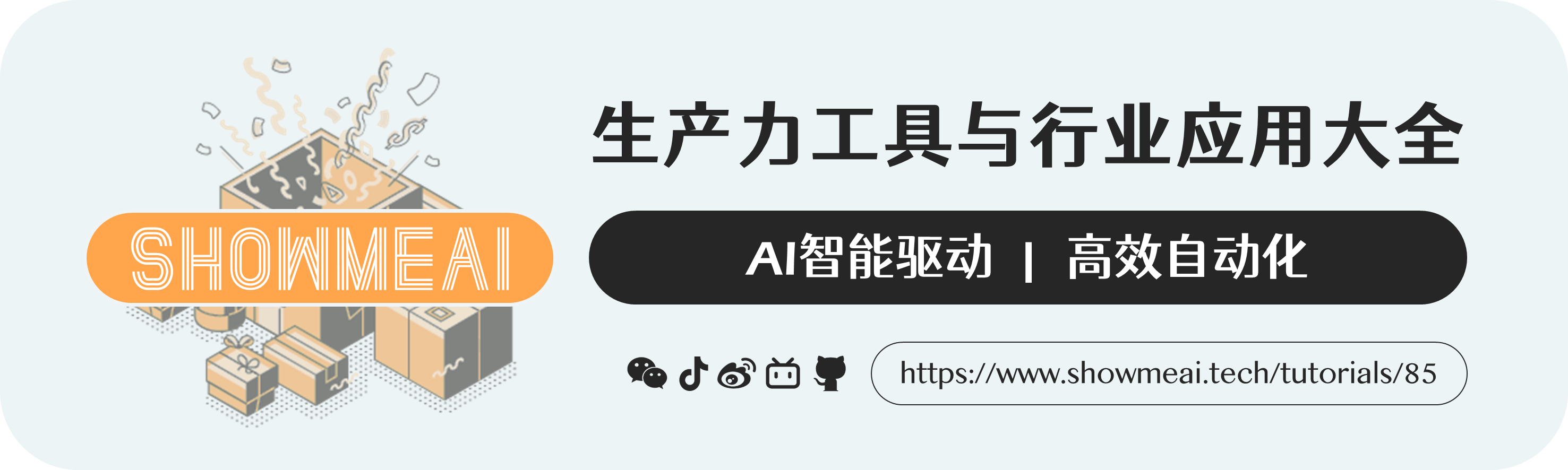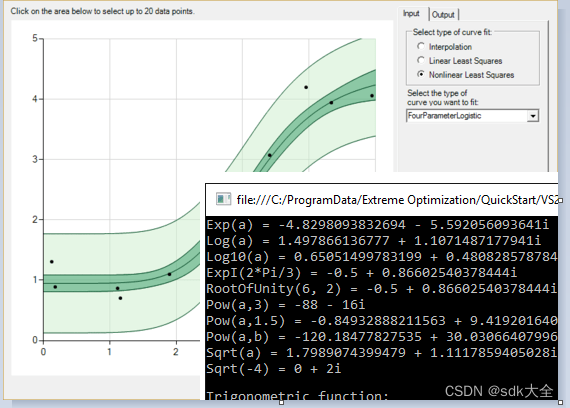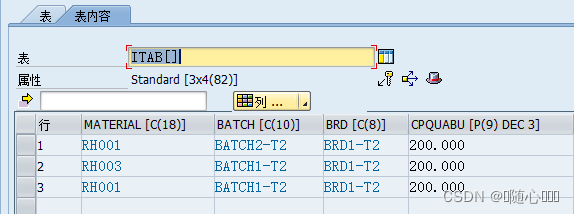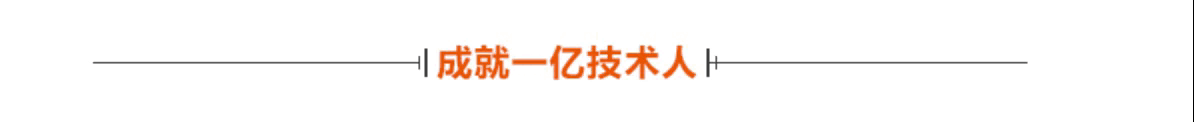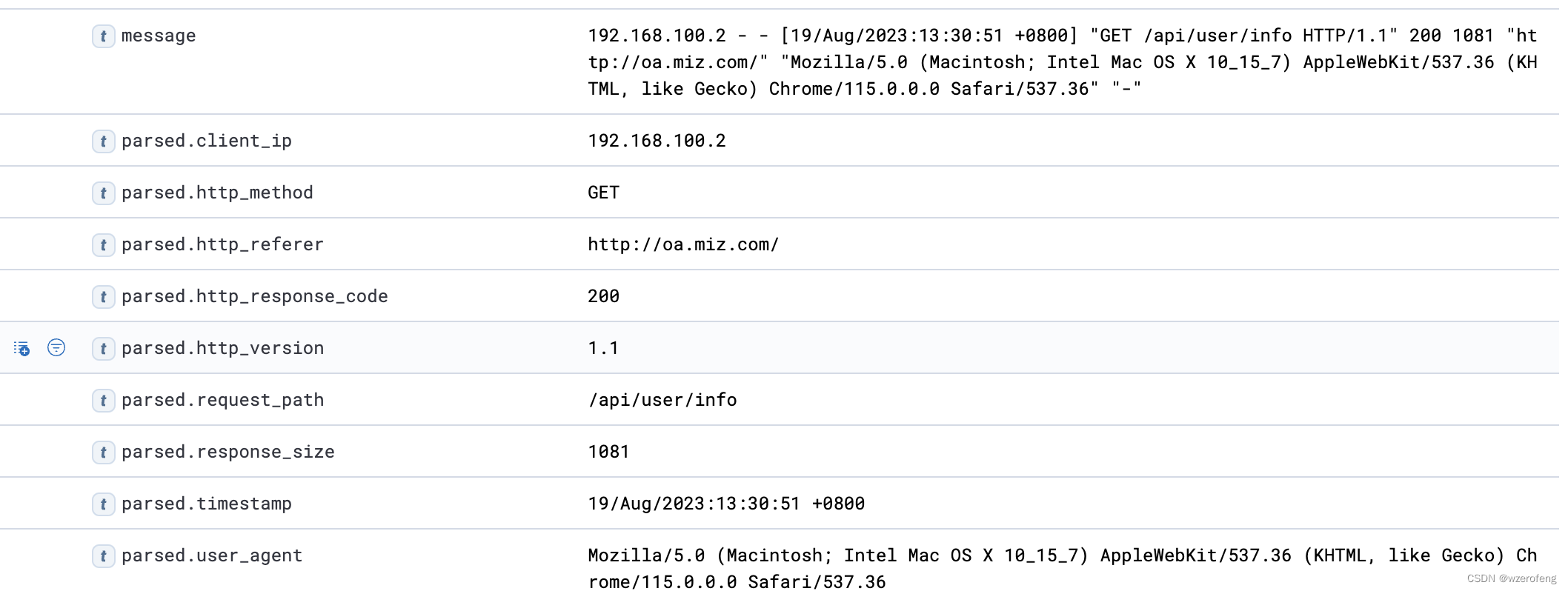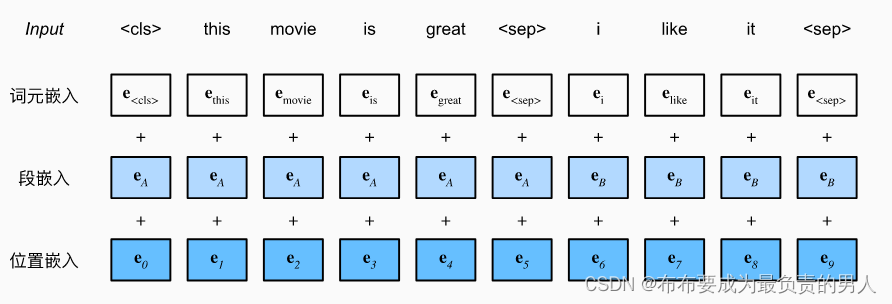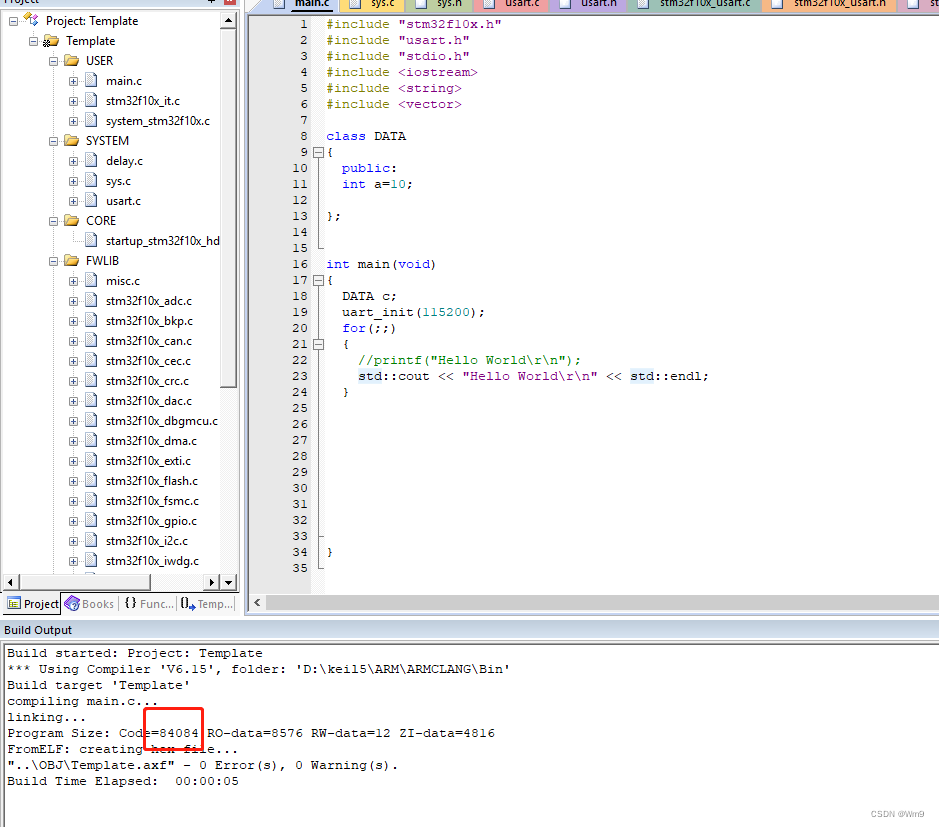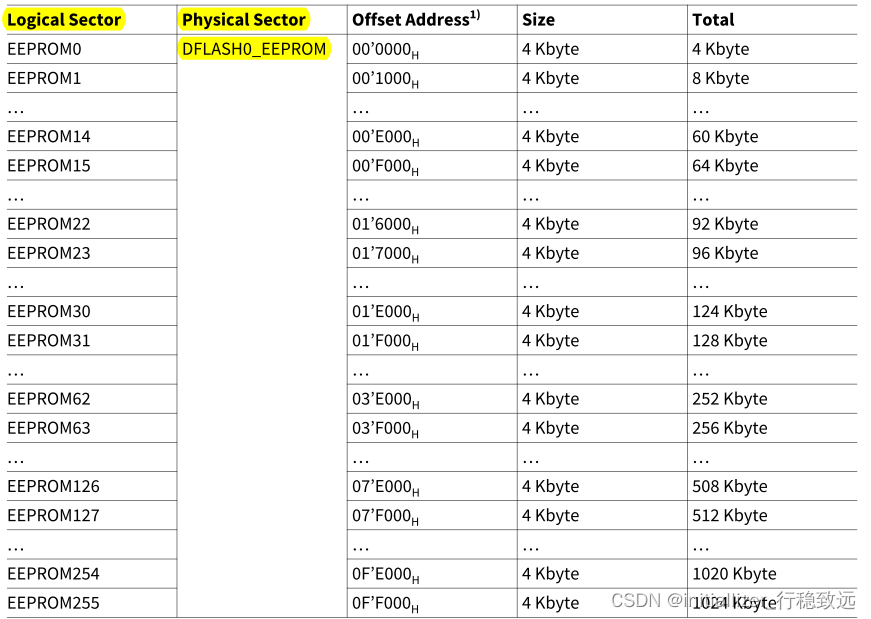目录
一、部署ansible
1.1 安装
1.2 测试连接
| 192.168.136.55 | ansible |
| 192.168.136.56 | 被控端 |
一、部署ansible
1.1 安装
zabbix-s只是主机名,不用在意,更好该主机也安装了zabbix,不好更改。
下载阿里云epel源
#安装阿里云的epel源,不建议直接用玉yum install epel-release,不然安装完后还要修改源地址
[root@zabbix-s /]# wget -O /etc/yum.repos.d/epel.repo http://mirrors.aliyun.com/repo/epel-7.repoyum install ansible
ansible --version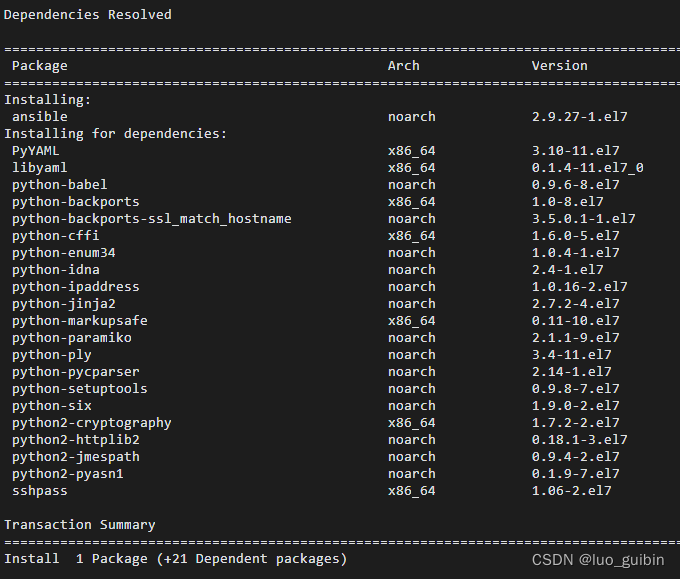
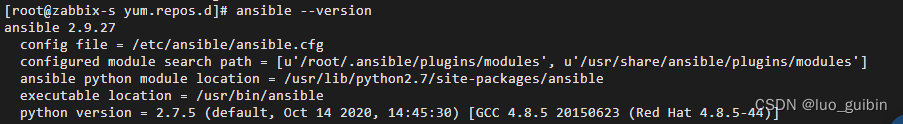
1.2 测试连接
vi /etc/ansible/hosts
[test]
192.168.136.56ssh-keygen #生成秘钥,三次回车
ssh-copy-id 192.168.136.56 #将本地主机的公钥复制到远程主机的authorized_keys文件上,会提示让你输入yes,随后输入被控主机的密码
ansible test -m command -a 'echo "hello world"' #测试能不能成功使用命令
#测试成功
#####
192.168.136.56 | CHANGED | rc=0 >>
hello world
##### 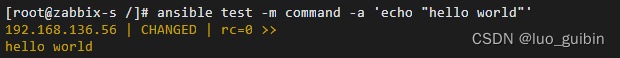
被控端192.168.136.56生成的文件
cat /root/.ssh/authorized_keys
ansible 自动安装,无需经过密码确认,ubantun、centos:
生产中使用ssh-copy-id复制公钥到多台服务器_临江仙我亦是行人的博客-CSDN博客
Shell 脚本实现ansible免密认证 expect批量导入ssh公钥_wx5bcd2f496a1cf的技术博客_51CTO博客