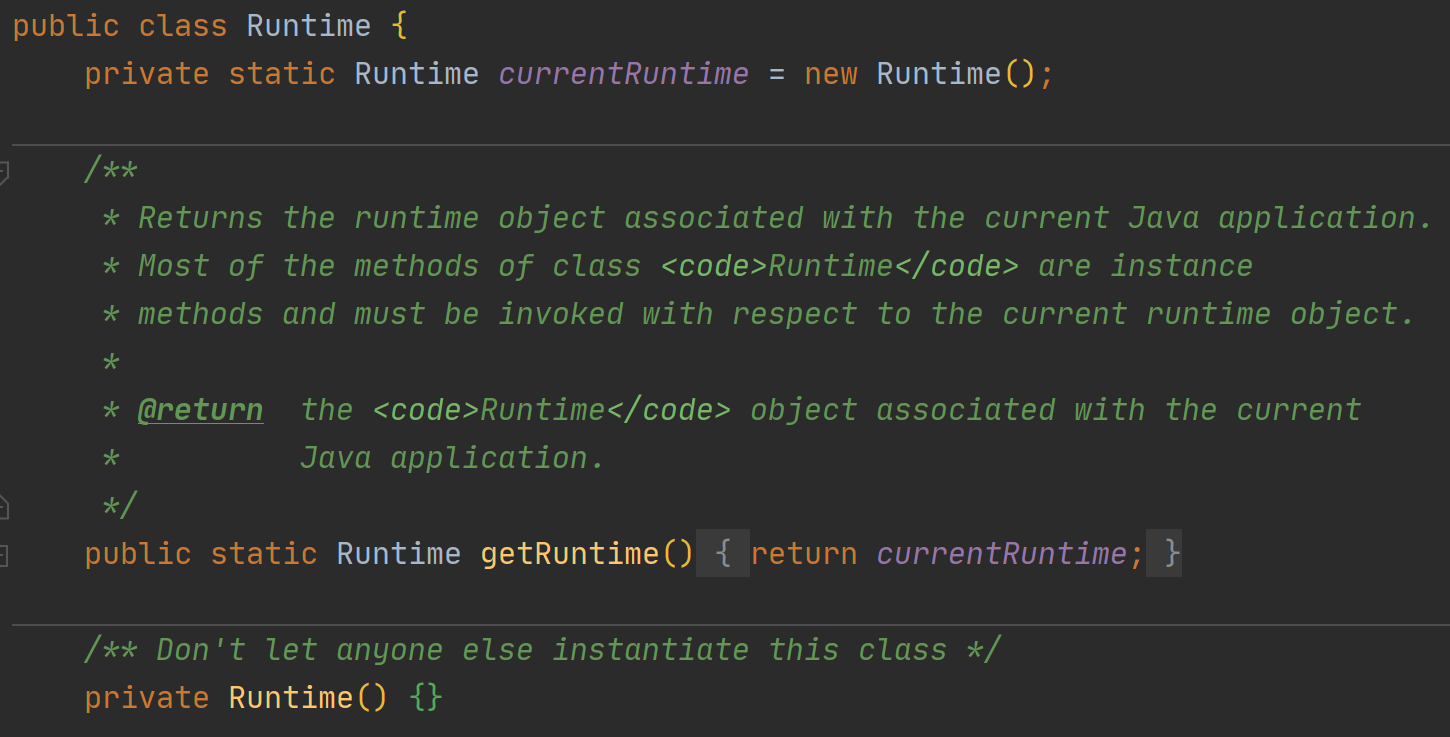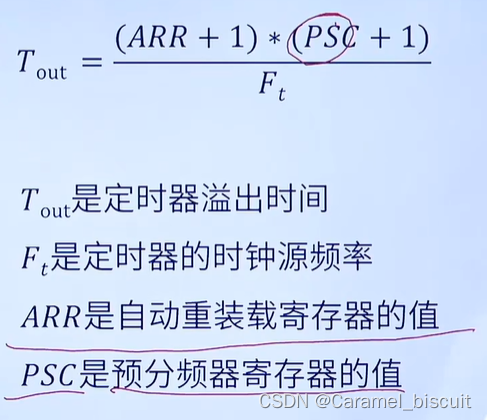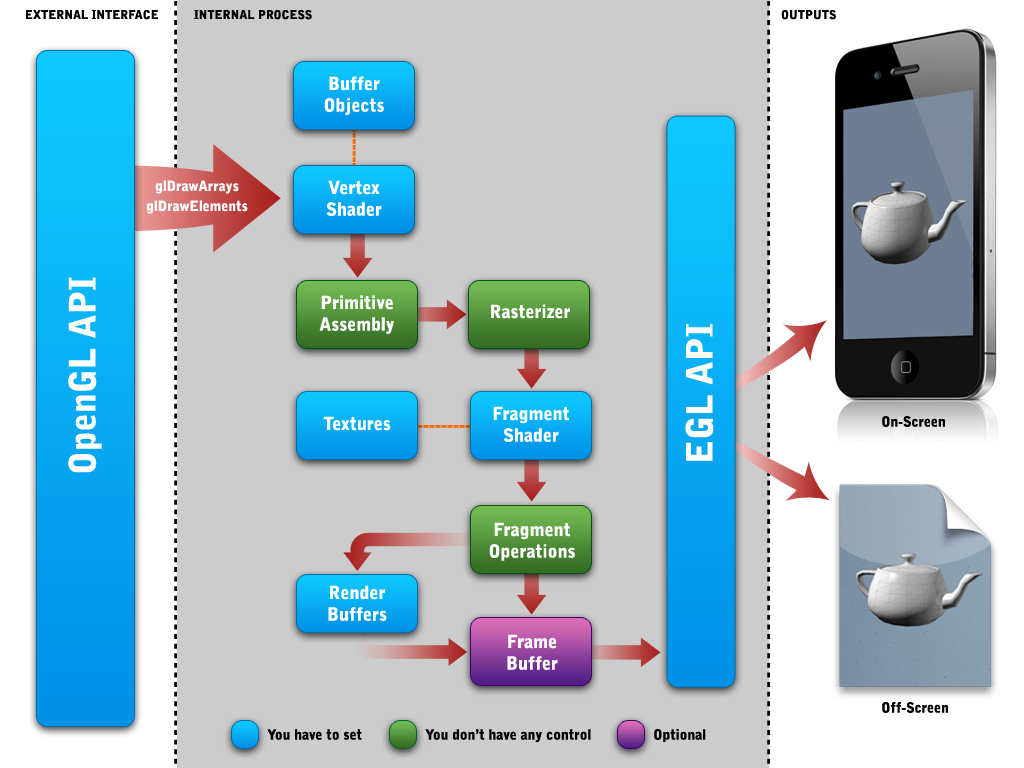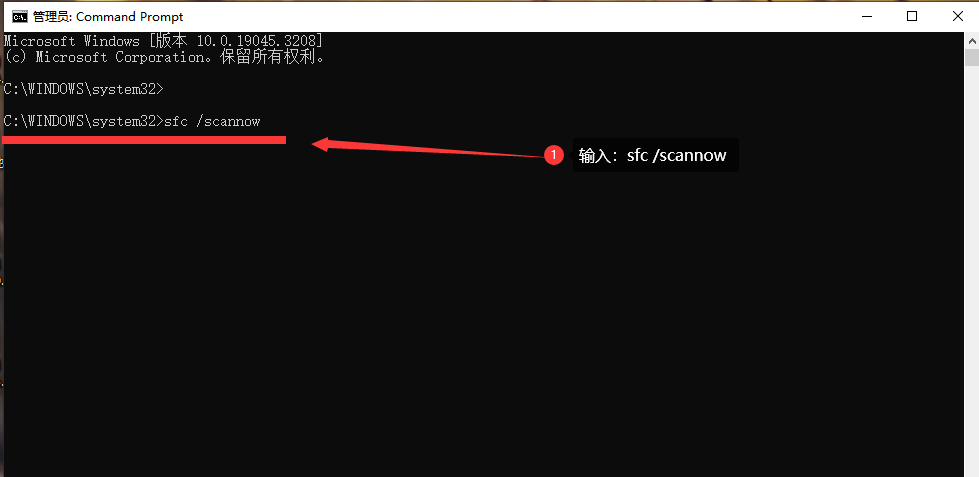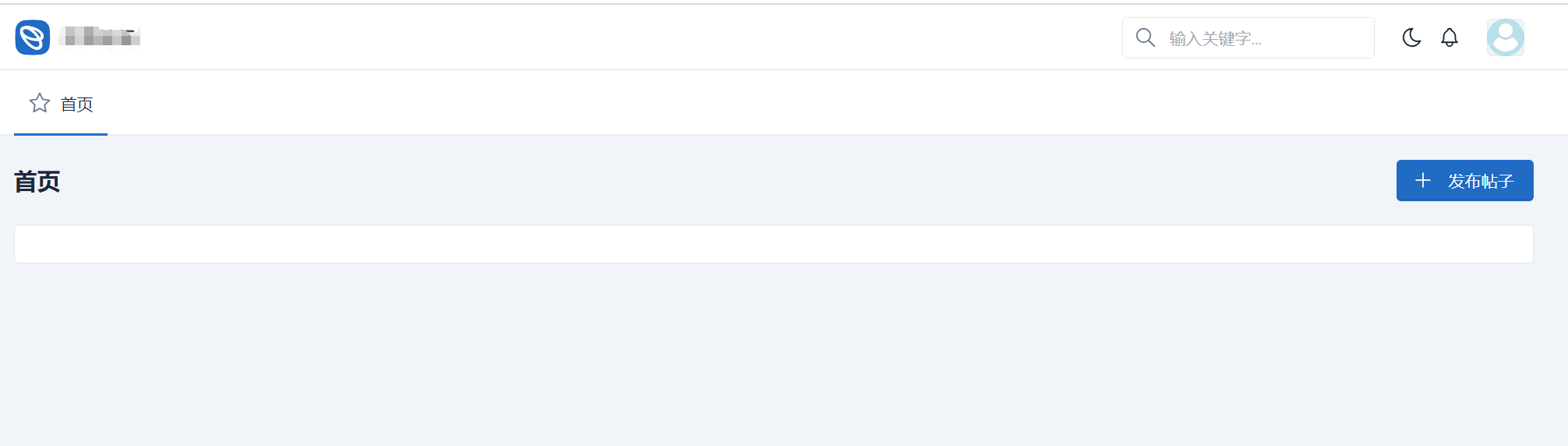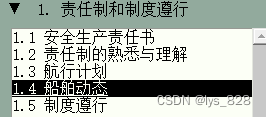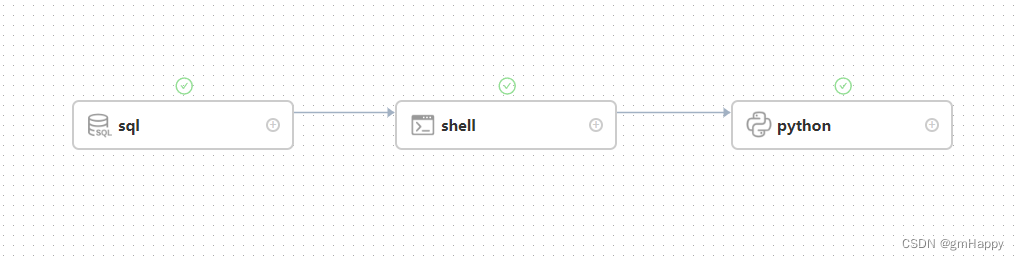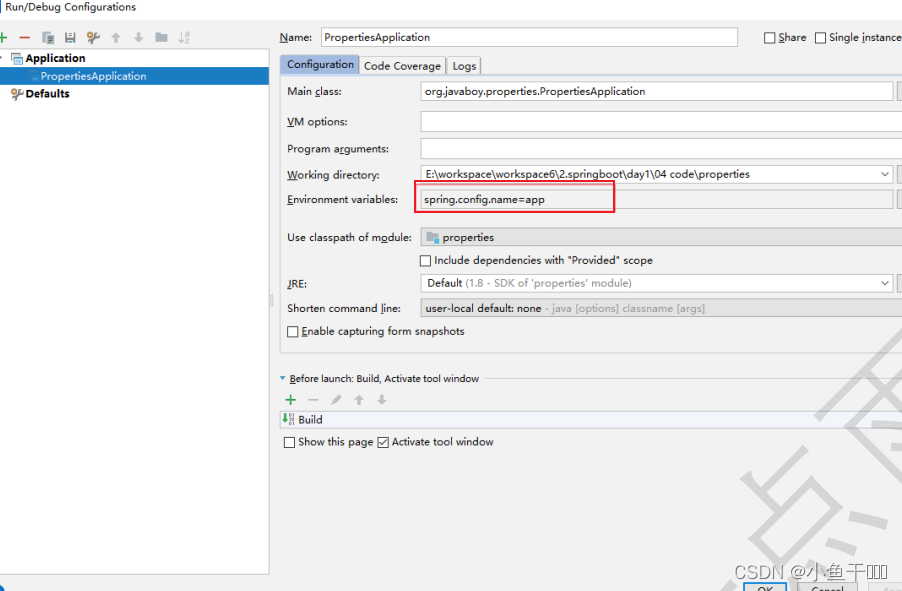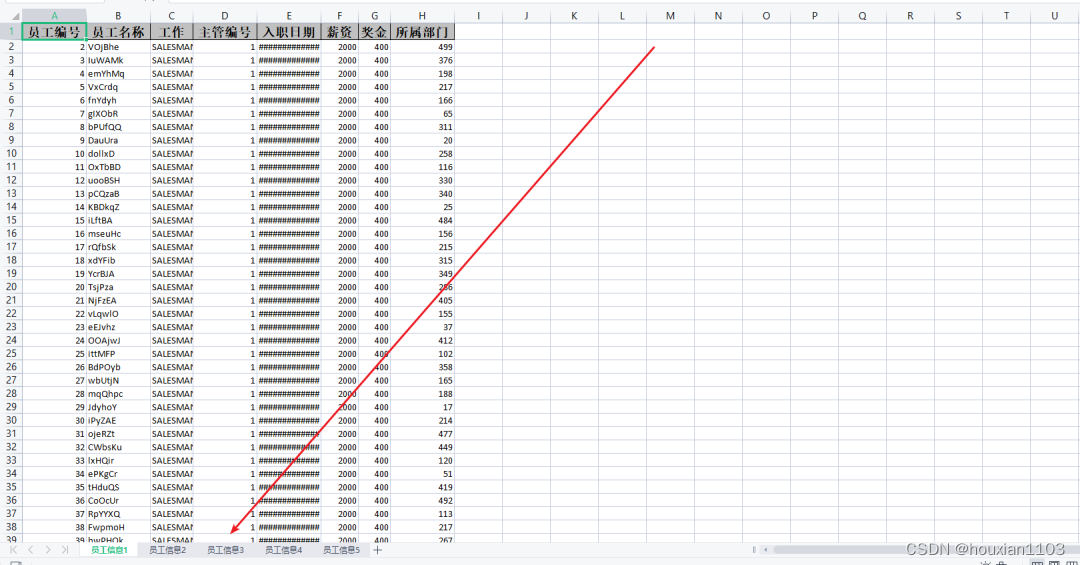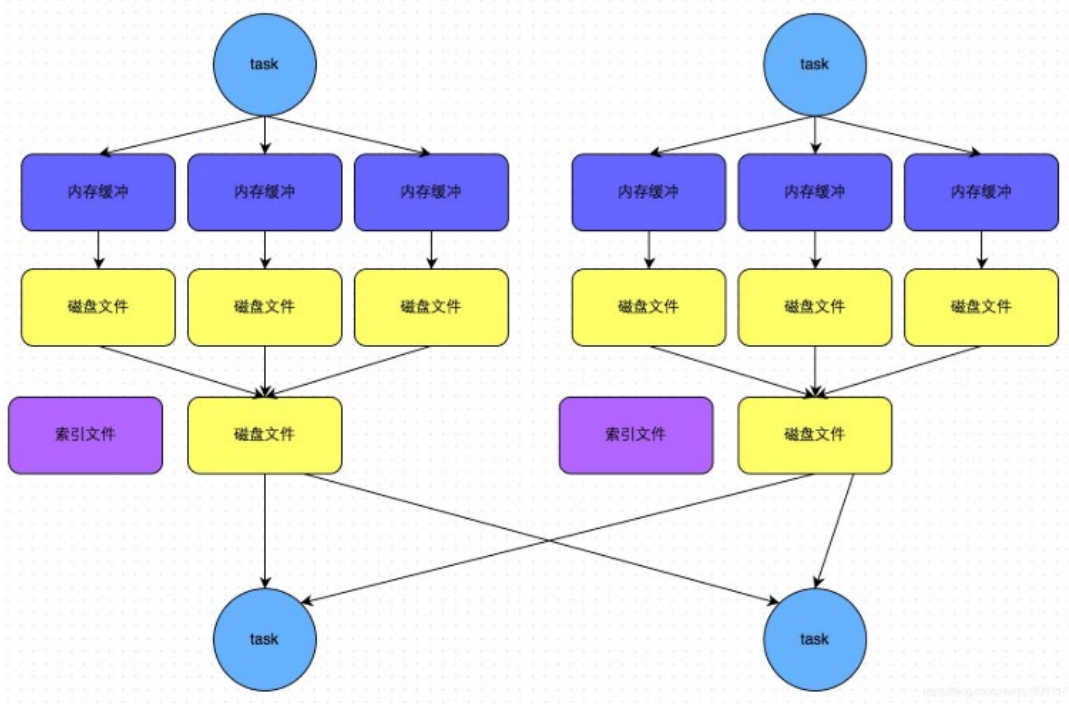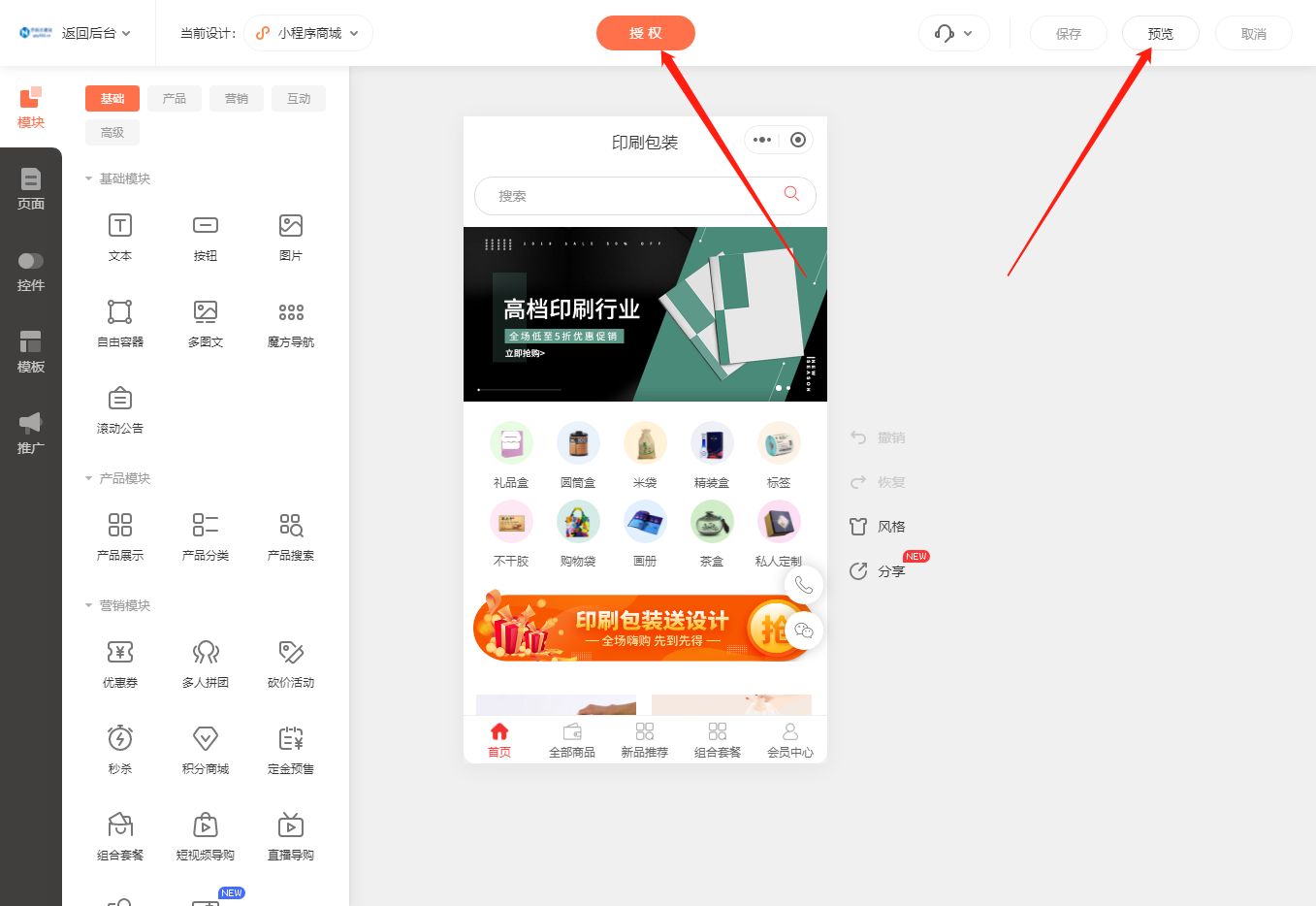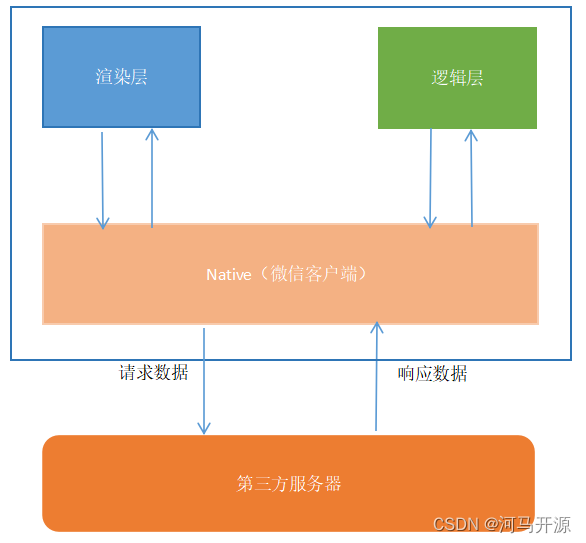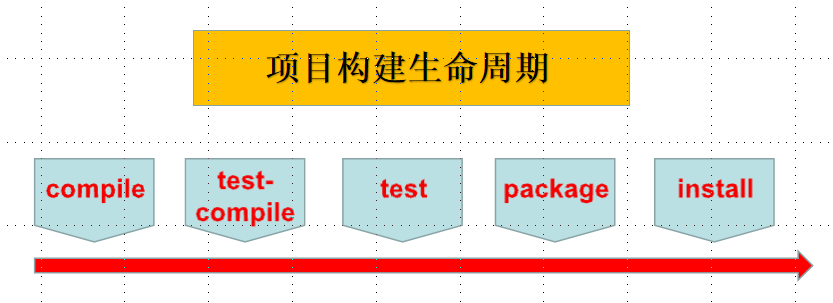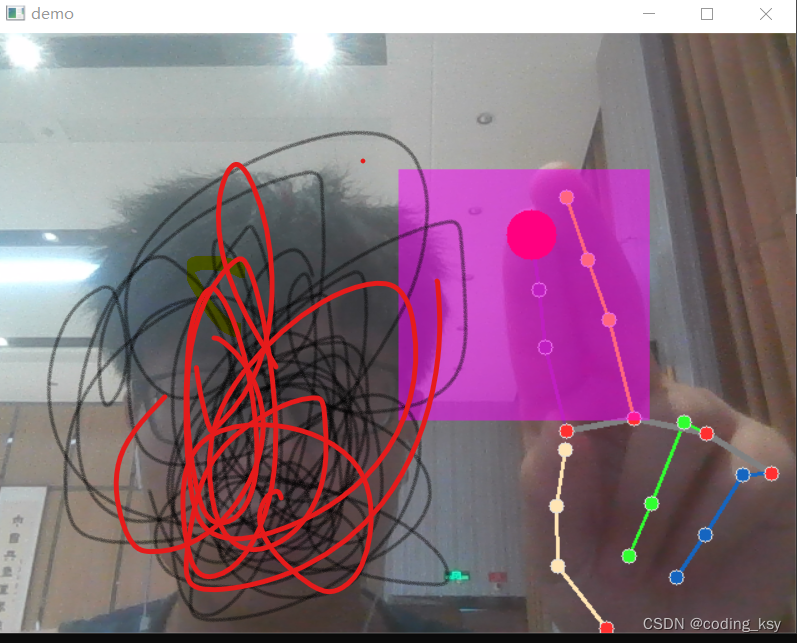目录
简介
效果展示
代码
main.py
ssd1306.py
font.py
实现思路
简介
合宙esp32c3 micropython框架,只支持128*64 I2C oled
ssd1306驱动我优化过的,与其他的不一样,为避免出错,使用我的驱动
把下面两个py文件放入单片机内,
搜索心知天气,注册账号,获得免费的key
效果展示


代码
main.py
import network
import urequests
from ssd1306 import SSD1306_I2C
from machine import Pin, I2C
import ujson
from font import textc
i2c = I2C(0, scl=Pin(5), sda=Pin(4))
oled = SSD1306_I2C(i2c)
url = 'https://api.seniverse.com/v3/weather/now.json?key=你的密钥&location=guangzhou&language=zh-Hans&unit=c'
class Weather():
def __init__(self, ssid, password):
wifi=network.WLAN(network.STA_IF)
wifi.active(True)
#连接wifi,有一定几率连接失败
while not wifi.isconnected():
wifi.connect(ssid,password)
oled.fill(0)
oled.text('connecting...',0,0)
oled.show()
#更新显示连接wifi信息
oled.fill(0)
oled.text('connect to szsb',0,0)
oled.show()
response = urequests.get(url)
parsed = ujson.loads(response.text)
weather_info = parsed['results'][0]['now']
temperature = weather_info['temperature']
weather_state = weather_info['text']
#下面两条语句的作用是一样的,二选一,把unicode编码转为中文字符
# x=eval('u"%s"' % weather_state)
x = ujson.loads('"%s"' % weather_state)
oled.text(temperature + '`c', 80, 48)
textc(oled, '广', 80, 16)
textc(oled, '州', 96, 16)
oled.vline(60, 0, 64)
if len(weather_state) == 2:
textc(oled, x[0], 16, 48)
textc(oled, x[1], 32, 48)
if x[1] == '雨':
if weather_state == '大雨':
max_rainy = [0x00, 0x00, 0x00, 0x00, 0x00, 0x00, 0x00, 0x00, 0x00, 0x00, 0x00, 0x00, 0x00, 0x00,
0x00, 0x00,
0x00, 0x00, 0x00, 0x00, 0x00, 0x00, 0x00, 0x00, 0x00, 0x00, 0x00, 0x00, 0x00, 0x00,
0x00, 0x00,
0x00, 0x00, 0x00, 0x00, 0x00, 0x03, 0x0C, 0x10, 0x10, 0x08, 0x08, 0x10, 0x60, 0x80,
0x80, 0x80,
0x80, 0x60, 0x20, 0x10, 0x10, 0x08, 0x08, 0x06, 0x01, 0x01, 0x00, 0x00, 0x00, 0x00,
0x00, 0x00,
0x00, 0x00, 0x00, 0x60, 0x91, 0x8A, 0x09, 0x08, 0x08, 0x08, 0x08, 0x09, 0x0A, 0x09,
0x08, 0x08,
0x08, 0x08, 0x09, 0x0A, 0x09, 0x08, 0x08, 0x08, 0x08, 0x09, 0x92, 0x61, 0x00, 0x00,
0x00, 0x00,
0x00, 0x00, 0x00, 0xC0, 0x20, 0x20, 0x26, 0xC9, 0x11, 0x09, 0xC6, 0x20, 0x20, 0x26,
0xC9, 0x11,
0x09, 0xC6, 0x20, 0x20, 0x26, 0xC9, 0x11, 0x09, 0xC6, 0x20, 0x20, 0x20, 0xC0, 0x00,
0x00, 0x00
]
oled.p32(max_rainy, 16, 8)
elif weather_state == '中雨':
mid_rainy = [0x00, 0x00, 0x00, 0x00, 0x00, 0x00, 0x00, 0x00, 0x00, 0x00, 0x00, 0x00, 0x01, 0x01,
0x01, 0x00,
0x00, 0x00, 0x00, 0x00, 0x00, 0x00, 0x00, 0x00, 0x00, 0x00, 0x00, 0x00, 0x00, 0x00,
0x00, 0x00,
0x00, 0x00, 0x00, 0x00, 0x01, 0x06, 0x08, 0x08, 0x30, 0x40, 0x40, 0x80, 0x00, 0x00,
0x00, 0x80,
0x40, 0x40, 0x40, 0x40, 0x40, 0x40, 0x30, 0x08, 0x08, 0x08, 0x06, 0x01, 0x01, 0x00,
0x00, 0x00,
0x00, 0x00, 0x60, 0x90, 0x11, 0x12, 0x14, 0x12, 0x11, 0x10, 0x10, 0x10, 0x11, 0x12,
0x14, 0x12,
0x11, 0x10, 0x10, 0x10, 0x11, 0x12, 0x14, 0x12, 0x11, 0x10, 0x10, 0x10, 0x20, 0xC0,
0x00, 0x00,
0x00, 0x00, 0x00, 0x00, 0x80, 0x40, 0x40, 0x40, 0x80, 0x00, 0x00, 0x00, 0x80, 0x40,
0x40, 0x40,
0x80, 0x00, 0x00, 0x00, 0x80, 0x40, 0x40, 0x40, 0x80, 0x00, 0x00, 0x00, 0x00, 0x00,
0x00, 0x00
]
oled.p32(mid_rainy, 16, 8)
elif weather_state == '小雨':
min_rainy = [0x00, 0x00, 0x00, 0x00, 0x00, 0x00, 0x00, 0x00, 0x00, 0x00, 0x00, 0x00, 0x01, 0x01,
0x01, 0x00,
0x00, 0x00, 0x00, 0x00, 0x00, 0x00, 0x00, 0x00, 0x00, 0x00, 0x00, 0x00, 0x00, 0x00,
0x00, 0x00,
0x00, 0x00, 0x00, 0x00, 0x01, 0x06, 0x08, 0x08, 0x30, 0x40, 0x40, 0x80, 0x00, 0x00,
0x00, 0x80,
0x40, 0x40, 0x40, 0x40, 0x40, 0x40, 0x30, 0x08, 0x08, 0x08, 0x06, 0x01, 0x01, 0x00,
0x00, 0x00,
0x00, 0x00, 0x60, 0x90, 0x10, 0x10, 0x10, 0x10, 0x10, 0x10, 0x10, 0x10, 0x11, 0x12,
0x14, 0x12,
0x11, 0x10, 0x10, 0x10, 0x11, 0x12, 0x14, 0x12, 0x11, 0x10, 0x10, 0x10, 0x20, 0xC0,
0x00, 0x00,
0x00, 0x00, 0x00, 0x00, 0x00, 0x00, 0x00, 0x00, 0x00, 0x00, 0x00, 0x00, 0x80, 0x40,
0x40, 0x40,
0x80, 0x00, 0x00, 0x00, 0x80, 0x40, 0x40, 0x40, 0x80, 0x00, 0x00, 0x00, 0x00, 0x00,
0x00, 0x00
]
oled(min_rainy, 16, 8)
else:
cloud = [0x00, 0x00, 0x00, 0x00, 0x00, 0x00, 0x00, 0x00, 0x00, 0x00, 0x00, 0x01, 0x00, 0x00, 0x00, 0x06,
0x03, 0x01, 0x00, 0x00, 0x00, 0x0C, 0x06, 0x02, 0x00, 0x00, 0x0E, 0x0E, 0x00, 0x00, 0x00, 0x00,
0x00, 0x00, 0x00, 0x00, 0x00, 0x00, 0x00, 0x00, 0x00, 0x00, 0x00, 0x8C, 0xC4, 0x44, 0x00, 0x00,
0x00, 0x7F, 0x40, 0x40, 0x40, 0x47, 0x47, 0x40, 0x40, 0x40, 0x7F, 0x00, 0x23, 0x63, 0xC3, 0x00,
0x00, 0x00, 0x00, 0x00, 0x03, 0x07, 0x07, 0x1F, 0x3F, 0x3F, 0x3F, 0x3F, 0x7F, 0xFF, 0xFF, 0xFF,
0x7F, 0xFF, 0x3F, 0x3F, 0x3F, 0x3F, 0x3F, 0x1F, 0x07, 0x07, 0xFF, 0x00, 0x30, 0x18, 0x08, 0x00,
0x00, 0x00, 0x00, 0xE0, 0xF0, 0xF8, 0xF8, 0xF8, 0xF8, 0xF8, 0xF8, 0xF8, 0xF8, 0xF8, 0xF8, 0xF8,
0xF8, 0xF8, 0xF8, 0xF8, 0xF8, 0xF8, 0xF8, 0xF8, 0xF8, 0xF8, 0xF0, 0xE0, 0x00, 0x00, 0x00, 0x00
]
oled.p32(cloud, 16, 8)
else:
textc(oled, x, 24, 48)
if x == '晴':
sunny = [
0x00, 0x00, 0x00, 0x18, 0x1C, 0x0E, 0x07, 0x03, 0x00, 0x00, 0x00, 0x00, 0x00, 0x00, 0x00, 0xF8,
0xF8, 0x00, 0x00, 0x00, 0x00, 0x00, 0x00, 0x00, 0x03, 0x07, 0x0E, 0x1C, 0x18, 0x00, 0x00, 0x00,
0x01, 0x01, 0x01, 0x01, 0x01, 0x00, 0x00, 0x00, 0x3F, 0x40, 0x80, 0x80, 0x80, 0x80, 0x83, 0x83,
0x83, 0x83, 0x80, 0x80, 0x80, 0x80, 0x40, 0x3F, 0x00, 0x00, 0x00, 0x01, 0x01, 0x01, 0x01, 0x01,
0x80, 0x80, 0x80, 0x80, 0x80, 0x00, 0x00, 0x00, 0xFC, 0x02, 0x01, 0x01, 0x01, 0x01, 0xC1, 0xC1,
0xC1, 0xC1, 0x01, 0x01, 0x01, 0x01, 0x02, 0xFC, 0x00, 0x00, 0x00, 0x80, 0x80, 0x80, 0x80, 0x80,
0x00, 0x00, 0x00, 0x18, 0x38, 0x70, 0xE0, 0xC0, 0x00, 0x00, 0x00, 0x00, 0x00, 0x00, 0x00, 0x1F,
0x1F, 0x00, 0x00, 0x00, 0x00, 0x00, 0x00, 0x00, 0xC0, 0xE0, 0x70, 0x38, 0x18, 0x00, 0x00, 0x00
]
oled.p32(sunny, 16, 8)
elif x == '阴':
shadow = [0x00, 0x00, 0x00, 0x00, 0x00, 0x00, 0x00, 0x00, 0x00, 0x00, 0x00, 0x00, 0x00, 0x00, 0x00,
0x00,
0x00, 0x00, 0x00, 0x00, 0x00, 0x00, 0x00, 0x00, 0x00, 0x00, 0x00, 0x00, 0x00, 0x00, 0x00,
0x00,
0x00, 0x00, 0x01, 0x03, 0x0F, 0x1F, 0x1F, 0x3F, 0x3F, 0x7F, 0x7F, 0x3F, 0x3F, 0x1F, 0x1F,
0x0F,
0x0F, 0x1F, 0x1F, 0x1F, 0x1F, 0x0F, 0x0F, 0x0F, 0x0F, 0x0F, 0x0F, 0x07, 0x03, 0x01, 0x00,
0x00,
0x18, 0x7C, 0xFE, 0xFF, 0xFF, 0xFF, 0xFF, 0xFF, 0xFF, 0xFF, 0xFF, 0xFF, 0xFF, 0xFF, 0xFF,
0xFF,
0xFF, 0xFF, 0xFF, 0xFF, 0xFF, 0xFF, 0xFF, 0xFF, 0xFF, 0xFF, 0xFF, 0xFF, 0xFE, 0xFE, 0x7C,
0x18,
0x00, 0x00, 0x00, 0x00, 0x00, 0x00, 0x00, 0x00, 0x00, 0x00, 0x00, 0x00, 0x00, 0x00, 0x00,
0x00,
0x00, 0x00, 0x00, 0x00, 0x00, 0x00, 0x00, 0x00, 0x00, 0x00, 0x00, 0x00, 0x00, 0x00, 0x00,
0x00]
oled.p32(shadow, 16, 8)
oled.show()
w = Weather('szsb', '55555555')
ssd1306.py
import framebuf
# 寄存器定义
SET_CONTRAST = const(0x81)
SET_ENTIRE_ON = const(0xa4)
SET_NORM_INV = const(0xa6)
SET_MEM_ADDR = const(0x20)
SET_COL_ADDR = const(0x21)
SET_PAGE_ADDR = const(0x22)
SET_DISP_START_LINE = const(0x40)
SET_DISP = const(0xae)
SET_SEG_REMAP = const(0xa0)
SET_MUX_RATIO = const(0xa8)
SET_COM_OUT_DIR = const(0xc0)
SET_DISP_OFFSET = const(0xd3)
SET_COM_PIN_CFG = const(0xda)
SET_DISP_CLK_DIV = const(0xd5)
SET_PRECHARGE = const(0xd9)
SET_VCOM_DESEL = const(0xdb)
SET_CHARGE_PUMP = const(0x8d)
class SSD1306:
def __init__(self,external_vcc):
self.width = 128
self.height = 64
self.external_vcc = external_vcc
self.pages = 8
self.init_display()
def init_display(self):
for cmd in (
SET_DISP | 0x00, #熄屏
SET_MEM_ADDR, 0x00, #水平寻址
SET_DISP_START_LINE | 0x00,#显示起始行地址
SET_SEG_REMAP | 0x01, # column addr 127 mapped to SEG0
SET_MUX_RATIO, 63,
SET_COM_OUT_DIR | 0x08, # scan from COM[N] to COM0
SET_DISP_OFFSET, 0x00,
SET_COM_PIN_CFG, 0x12,
# timing and driving scheme
SET_DISP_CLK_DIV, 0x80,
SET_PRECHARGE, 0x22 if self.external_vcc else 0xf1,
SET_VCOM_DESEL, 0x30, # 0.83*Vcc
# display
SET_CONTRAST, 0xff, # maximum
SET_ENTIRE_ON, # output follows RAM contents
SET_NORM_INV, # not inverted
# charge pump
SET_CHARGE_PUMP, 0x10 if self.external_vcc else 0x14,
0x2e, # 禁止滚动
0xae | 0x01): #开屏
self.write_cmd(cmd)
self.fill(0)
self.show()
def v_scroll(self, d=1):
self.write_cmd(0x2e) # 关闭滚动
if d:
self.write_cmd(0x26) # 向左
self.write_cmd(0x00)
self.write_cmd(0x07) # 起始页
self.write_cmd(0x00) # 滚动帧率
self.write_cmd(0x00) # 结束页
else:
self.write_cmd(0x27) # 向左
self.write_cmd(0x00)
self.write_cmd(0x00) # 起始页
self.write_cmd(0x00) # 滚动帧率
self.write_cmd(0x07) # 结束页
self.write_cmd(0x00)
self.write_cmd(0xff)
self.write_cmd(0x2f) # 开启滚动
def poweroff(self):
self.write_cmd(const(0xae) | 0x00)#熄屏
def contrast(self, contrast):
self.write_cmd(SET_CONTRAST)
self.write_cmd(contrast)
def invert(self, invert):
self.write_cmd(SET_NORM_INV | (invert & 1))
def show(self):
self.write_cmd(SET_COL_ADDR)
self.write_cmd(0)
self.write_cmd(127)
self.write_cmd(SET_PAGE_ADDR)
self.write_cmd(0)
self.write_cmd(63)
self.write_framebuf()
def fill(self, c):
self.framebuf.fill(c)
def pixel(self, x, y, c):
self.framebuf.pixel(x, y, c)
def text(self, string, x, y, c=1):
self.framebuf.text(string, x, y, c)
def hline(self,x,y,w,c=1):
self.framebuf.hline(x,y,w,c)
def vline(self,x,y,h,c=1):
self.framebuf.vline(x,y,h,c)
def line(self,x1,y1,x2,y2,c=1):
self.framebuf.line(x1,y1,x2,y2,c)
def rect(self,x,y,w,h,c=1,f=False):
self.framebuf.rect(x,y,w,h,c,f)
def ellipse(self,x,y,xr,yr,c,f=False,m=15):
self.framebuf.ellipse(x,y,xr,yr,c,f,m)
def cube(self,x,y,l):
self.rect(x,y,l,l)
self.rect(x+int(0.5*l),int(y-0.5*l),l,l)
self.line(x,y,int(x+0.5*l),int(y-0.5*l),1)
self.line(x+l,y,int(x+1.5*l),int(y-0.5*l),1)
self.line(x,y+l,int(x+0.5*l),int(y+0.5*l),1)
self.line(x+l,y+l,int(x+1.5*l),int(y+0.5*l),1)
def p8(self,page,x,y):
for e in range(8):
byte=bin(page[e]).replace('0b','')
while len(byte)<8:
byte='0'+byte
for i in range(8):
if byte[i]=='1':
self.pixel(x+e,y+i,int(byte[i]))
def p16(self,page,x,y):
for e in range(32):
byte=bin(page[e]).replace('0b','')
while len(byte)<8:
byte='0'+byte
for i in range(8):
if byte[i] and e<16:
self.pixel(x+e,y+i,int(byte[i]))
elif byte[i] and e>=16:
self.pixel(x-16+e,y+8+i,int(byte[i]))
def p32(self,page,x,y):
for e in range(128):
byte=bin(page[e]).replace('0b','')
while len(byte)<8:
byte='0'+byte
for i in range(8):
if byte[i] and e<32:
self.pixel(x+e,y+i,int(byte[i]))
elif byte[i] and 32<=e<64:
self.pixel(x+e-32,y+8+i,int(byte[i]))
elif byte[i] and 64<=e<96:
self.pixel(x+e-64,y+16+i,int(byte[i]))
elif byte[i] and 96<=e<128:
self.pixel(x+e-96,y+24+i,int(byte[i]))
class SSD1306_I2C(SSD1306):
def __init__(self,i2c, addr=0x3c, external_vcc=False):
self.i2c = i2c
self.addr = addr
self.temp = bytearray(2)
# buffer需要8 * 128的显示字节加1字节命令
self.buffer = bytearray(8 * 128 + 1)
self.buffer[0] = 0x40 # Co=0, D/C=1
self.framebuf = framebuf.FrameBuffer1(memoryview(self.buffer)[1:], 128, 64)
super().__init__(external_vcc)
def write_cmd(self, cmd):
self.temp[0] = 0x80 # Co=1, D/C#=0
self.temp[1] = cmd
self.i2c.writeto(self.addr, self.temp)
def write_framebuf(self):
self.i2c.writeto(self.addr, self.buffer)
font.py
def u6674(oled,x,y):
oled.rect(x+1,y+2,4,11)
oled.hline(x+2,y+7,2)
oled.hline(x+6,y+2,9)
oled.hline(x+7,y+4,7)
oled.hline(x+6,y+6,9)
oled.vline(x+10,y,7)
oled.rect(x+7,y+8,7,8)
oled.rect(x+7,y+10,7,3)
oled.hline(x+8,y+15,4,0)
def u591a(oled,x,y):
def duo1(x,y):
oled.line(x+3,y+4,x+7,y)
oled.hline(x+6,y+2,6)
oled.line(x+4,y+3,x+6,y+5)
oled.line(x+11,y+2,x+4,y+9)
duo1(x,y)
x+=3
y+=6
duo1(x,y)
def u9634(oled,x,y):
oled.hline(x+2,y+1,11)
oled.hline(x,y+6,15)
oled.line(x+7,y+7,x+1,y+13)
oled.hline(x+2,y+13,10)
oled.line(x+9,y+10,x+13,y+14)
def u4e91(oled,x,y):
oled.rect(x+2,y+4,11,7)
oled.vline(x+7,y,16)
def u5927(oled,x,y):
oled.hline(x+1,y+5,14)
oled.vline(x+7,y+1,9)
oled.line(x+6,y+10,x+1,y+15)
oled.line(x+8,y+10,x+13,y+15)
oled.pixel(x+14,y+15,1)
def u5c0f(oled,x,y):
oled.vline(x+7,y+1,13)
oled.line(x+5,y+6,x+1,y+10)
oled.line(x+9,y+4,x+13,y+8)
oled.line(x+6,y+14,x+5,y+13)
def u96e8(oled,x,y):
oled.hline(x+1,y+1,14)
oled.vline(x+7,y+2,13)
oled.rect(x+1,y+5,13,11)
oled.hline(x+2,y+15,9,0)
oled.line(x+4,y+8,x+5,y+9)
oled.line(x+4,y+11,x+5,y+12)
oled.line(x+9,y+8,x+10,y+9)
oled.line(x+9,y+11,x+10,y+12)
def u9634(oled,x,y):
oled.vline(x+1,y+1,15)
oled.hline(x+2,y+1,4)
oled.line(x+5,y+2,x+2,y+5)
oled.line(x+5,y+8,x+2,y+5)
oled.hline(x+2,y+9,4)
oled.vline(x+7,y+1,12)
oled.line(x+6,y+12,x+4,y+15)
oled.hline(x+8,y+1,5)
oled.vline(x+13,y+1,14)
oled.line(x+12,y+15,x+11,y+14)
oled.rect(x+7,y+5,7,4)
def u5e7f(oled,x,y):
oled.line(x+7,y+1,x+8,y+2)
oled.line(x+1,y+14,x,y+15)
oled.hline(x+2,y+3,12)
oled.vline(x+2,y+4,10)
def u5dde(oled,x,y):
oled.vline(x+1,y+5,3)
oled.vline(x+3,y+1,12)
oled.vline(x+6,y+5,3)
oled.vline(x+8,y+2,12)
oled.vline(x+10,y+5,3)
oled.vline(x+12,y+1,14)
oled.line(x+2,y+13,x+1,y+14)
def u4e0a(oled,x,y):
oled.vline(x+6,y+1,14)
oled.hline(x+7,y+6,6)
oled.hline(x+1,y+14,14)
def u6d77(oled,x,y):
oled.line(x+2,y+1,x+3,y+2)
oled.line(x+1,y+5,x+2,y+6)
oled.line(x+2,y+13,x+4,y+11)
oled.line(x+9,y,x+5,y+4)
oled.hline(x+7,y+2,7)
oled.rect(x+7,y+4,6,9,1,True)
oled.hline(x+5,y+8,10)
oled.rect(x+8,y+5,4,3,0)
oled.rect(x+8,y+9,4,3,0)
oled.pixel(x+13,y+12,1)
oled.vline(x+12,y+13,2)
#该字典存储着一些中文的函数指针
cc_dict={'6674':u6674,'591a':u591a,'u9634':u9634,'4e91':u4e91,'5927':u5927,'u5c0f':u5c0f,'96e8':u96e8,'9634':u9634,'5e7f':u5e7f,'5dde':u5dde,'4e0a':u4e0a,'6d77':u6d77}
#显示中文的函数,接受oled对象,要显示的中文,位置
def textc(oled,c,x,y):
c=hex(ord(c)).replace('0x','')
cc_dict[c](oled,x,y)
实现思路
从网站获取天气数据,根据文本的字典结构,为了方便,转成json进行有效信息的提取。
获取的天气状态一共有小雨,中雨,大雨,阴,晴,多云
按照天气状态分为两组,两个字的和一个字的
设置了一个查找树,对两个字的进行快速查找,优化if结构
如果选择好了天气状态,就在特定位置显示中文(16*16)和天气状态对应的图(32*32)
剩下的就是显示城市和温度了
我的代码默认是广州,你也可以更改其他城市
在font.py中,我以笔画的方式存储了天气状态对应的中文,还有‘广州’对应的中文,相当于自己建立了一个小字库,当然也可以更改为其他方式显示中文,如取模,烧写特殊固件