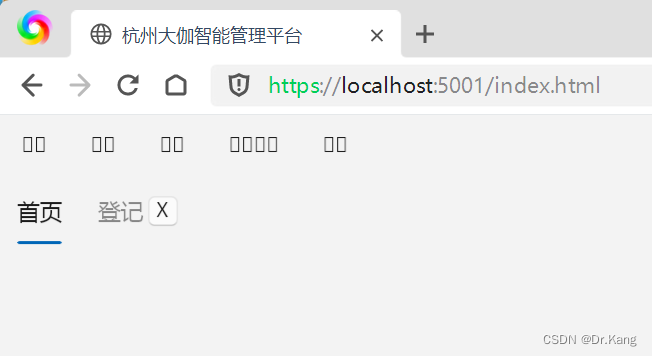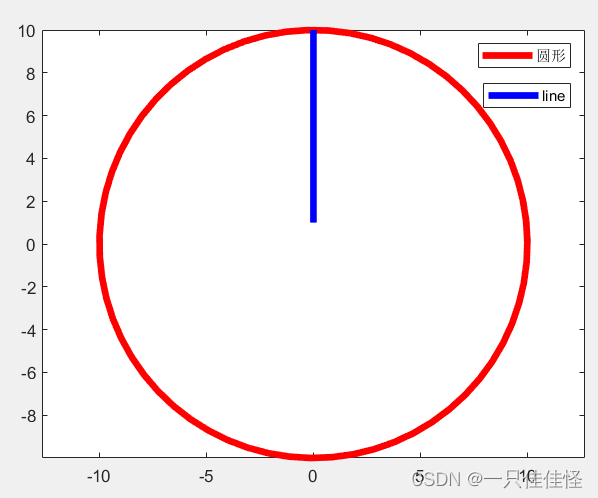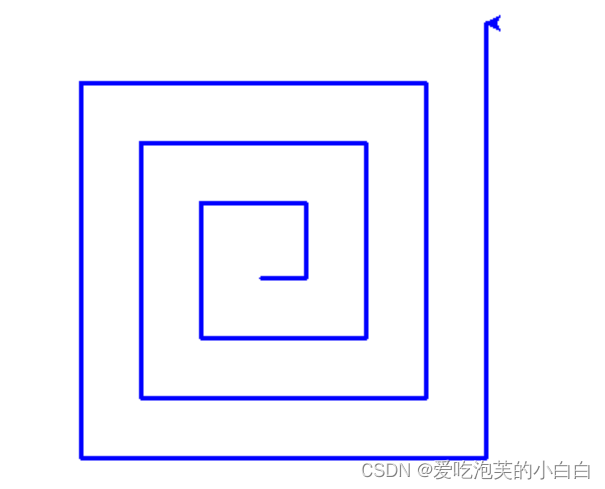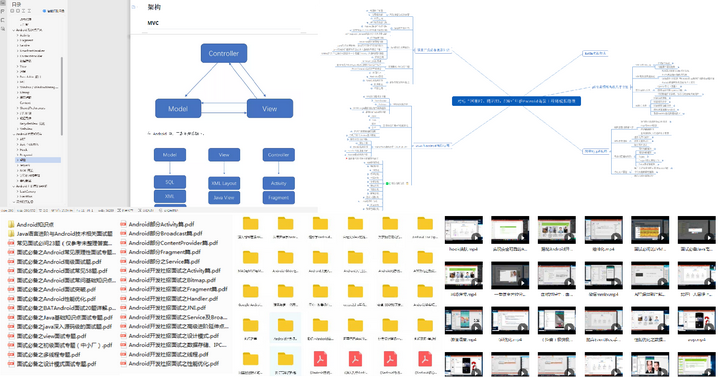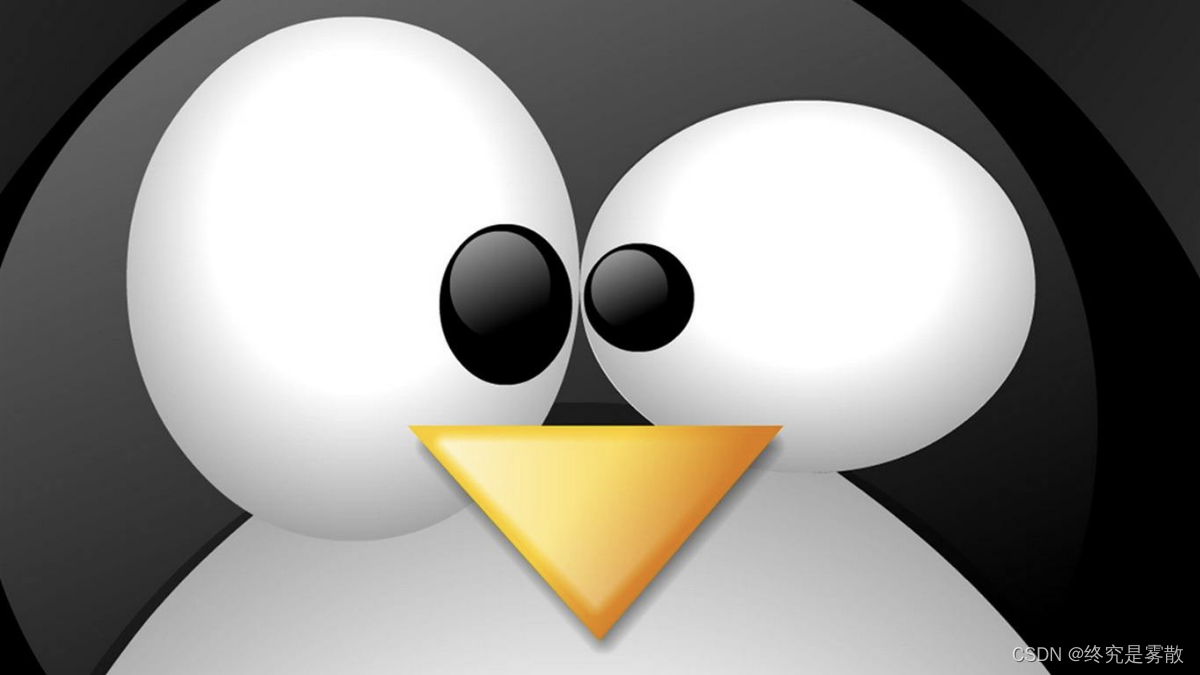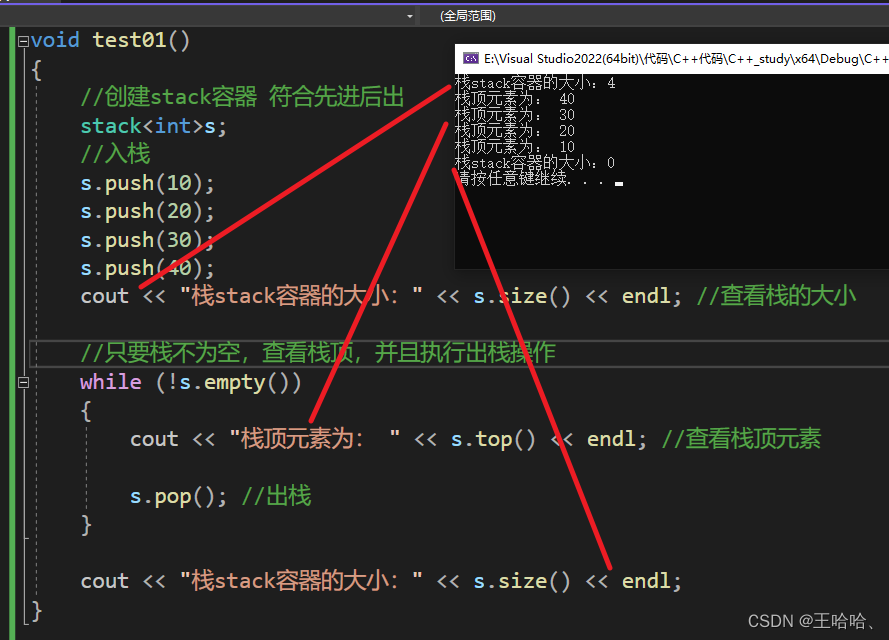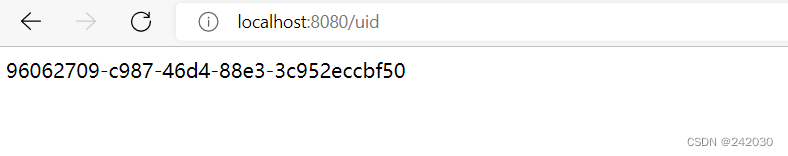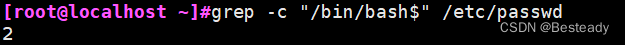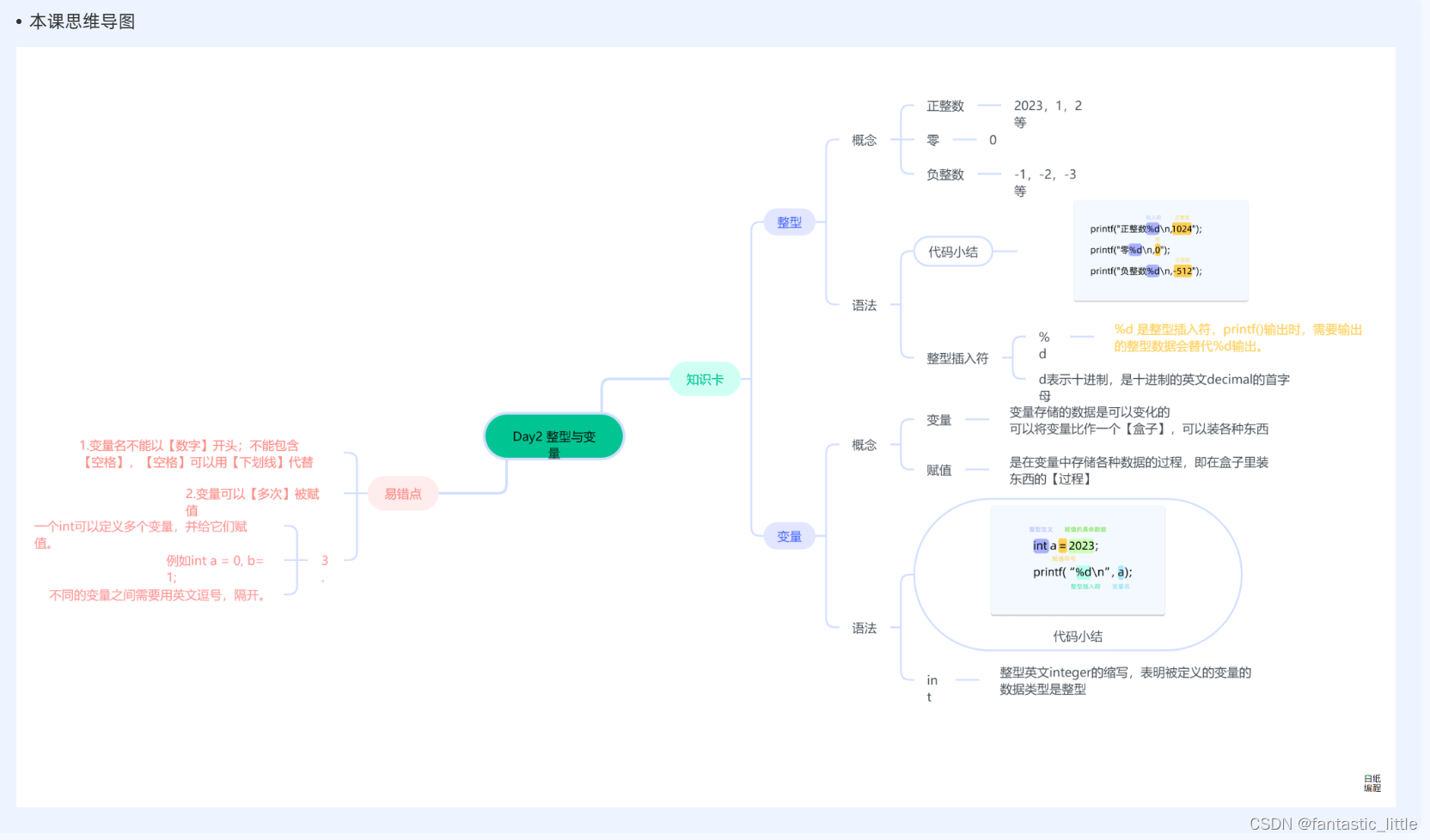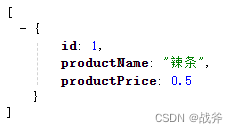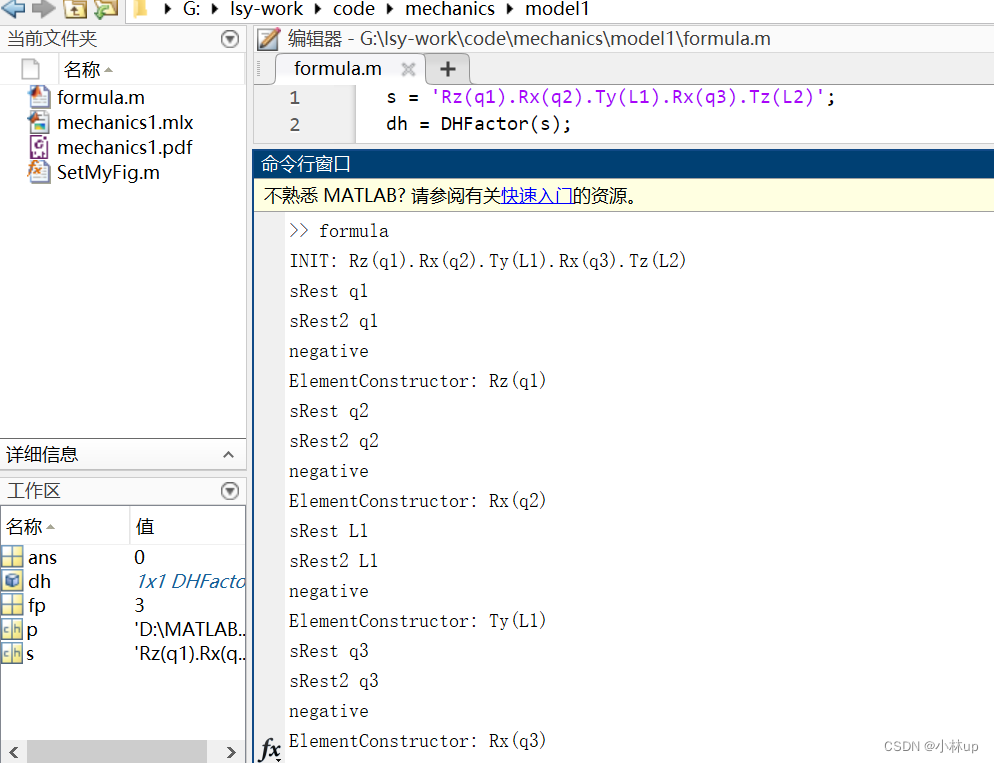用户详情
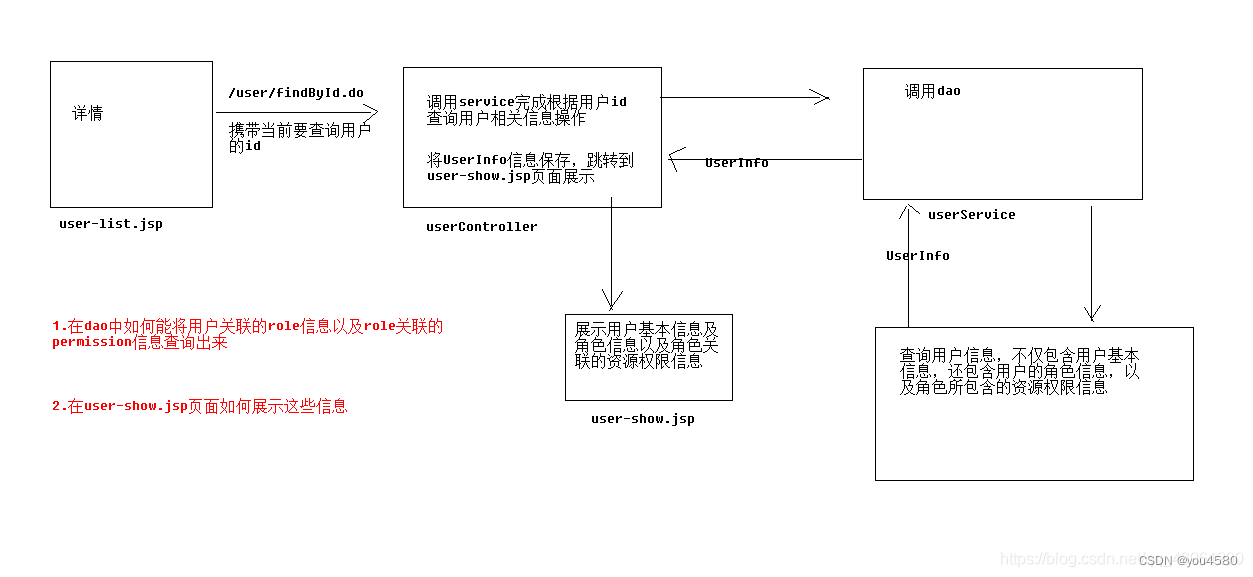
UserController
findById方法
@Controller
@RequestMapping("/user")
public class UserController {
@Autowired
private IUserService userService;
//查询指定id的用户
@RequestMapping("/findById.do")
public ModelAndView findById(String id) throws Exception{
ModelAndView mv = new ModelAndView();
UserInfo userInfo = userService.findById(id);
mv.addObject("user",userInfo);
mv.setViewName("user-show1");
System.out.println(userInfo.getUsername());
return mv;
}
@RequestMapping("/findAll.do")
public ModelAndView findAll()throws Exception{
ModelAndView mv = new ModelAndView();
List<UserInfo> userList=userService.findAll();
mv.addObject("userList",userList);
mv.setViewName("user-list");
return mv;
}
@RequestMapping("/save.do")
@PreAuthorize("authentication.principal.username == 'tom'")
public String save(UserInfo userInfo) throws Exception{
userService.save(userInfo);
return "redirect:findAll.do";
}
}
UserServiceImpl
@Override
public UserInfo findById(String id) throws Exception {
return userDao.findById(id);
}
IUserDao
@Select("select * from users where id=#{id}")
@Results({
@Result(id = true, property = "id", column = "id"),
@Result(property = "username", column = "username"),
@Result(property = "email", column = "email"),
@Result(property = "password", column = "password"),
@Result(property = "phoneNum", column = "phoneNum"),
@Result(property = "status", column = "status"),
@Result(property = "roles",column = "id",javaType = java.util.List.class,many = @Many(select = "com.itheima.ssm.dao.IRoleDao.findRoleByUserId"))
})
UserInfo findById(String id) throws Exception;
IRoleDao
//根据用户id查询出所有对应的角色
@Select("select * from role where id in (select roleId from users_role where userId=#{userId})")
@Results({
@Result(id = true, property = "id", column = "id"),
@Result(property = "roleName", column = "roleName"),
@Result(property = "roleDesc", column = "roleDesc"),
@Result(property = "permissions",column = "id",javaType = java.util.List.class,many = @Many(select = "com.itheima.ssm.dao.IPermissionDao.findPermissionByRoleId"))
})
public List<Role> findRoleByUserId(String userId) throws Exception;
IPermissionDao
@Select("select * from permission where id in (select permissionId from role_permission where roleId=#{id} )")
public List<Permission> findPermissionByRoleId(String id) throws Exception;
user-show.jsp
<%@ page contentType="text/html;charset=UTF-8" language="java" %>
<%@ taglib prefix="c" uri="http://java.sun.com/jsp/jstl/core" %>
<!DOCTYPE html>
<html>
<head>
<!-- 页面meta -->
<meta charset="utf-8">
<meta http-equiv="X-UA-Compatible" content="IE=edge">
<title>数据 - AdminLTE2定制版</title>
<meta name="description" content="AdminLTE2定制版">
<meta name="keywords" content="AdminLTE2定制版">
<!-- Tell the browser to be responsive to screen width -->
<meta content="width=device-width,initial-scale=1,maximum-scale=1,user-scalable=no" name="viewport">
<!-- Bootstrap 3.3.6 -->
<!-- Font Awesome -->
<!-- Ionicons -->
<!-- iCheck -->
<!-- Morris chart -->
<!-- jvectormap -->
<!-- Date Picker -->
<!-- Daterange picker -->
<!-- Bootstrap time Picker -->
<!--<link rel="stylesheet" href="${pageContext.request.contextPath}/${pageContext.request.contextPath}/${pageContext.request.contextPath}/plugins/timepicker/bootstrap-timepicker.min.css">-->
<!-- bootstrap wysihtml5 - text editor -->
<!--数据表格-->
<!-- 表格树 -->
<!-- select2 -->
<!-- Bootstrap Color Picker -->
<!-- bootstrap wysihtml5 - text editor -->
<!--bootstrap-markdown-->
<!-- Theme style -->
<!-- AdminLTE Skins. Choose a skin from the css/skins
folder instead of downloading all of them to reduce the load. -->
<!-- Ion Slider -->
<!-- ion slider Nice -->
<!-- bootstrap slider -->
<!-- bootstrap-datetimepicker -->
<!-- HTML5 Shim and Respond.js IE8 support of HTML5 elements and media queries -->
<!-- WARNING: Respond.js doesn't work if you view the page via file:// -->
<!--[if lt IE 9]>
<script src="https://oss.maxcdn.com/html5shiv/3.7.3/html5shiv.min.js"></script>
<script src="https://oss.maxcdn.com/respond/1.4.2/respond.min.js"></script>
<![endif]-->
<!-- jQuery 2.2.3 -->
<!-- jQuery UI 1.11.4 -->
<!-- Resolve conflict in jQuery UI tooltip with Bootstrap tooltip -->
<!-- Bootstrap 3.3.6 -->
<!-- Morris.js charts -->
<!-- Sparkline -->
<!-- jvectormap -->
<!-- jQuery Knob Chart -->
<!-- daterangepicker -->
<!-- datepicker -->
<!-- Bootstrap WYSIHTML5 -->
<!-- Slimscroll -->
<!-- FastClick -->
<!-- iCheck -->
<!-- AdminLTE App -->
<!-- 表格树 -->
<!-- select2 -->
<!-- bootstrap color picker -->
<!-- bootstrap time picker -->
<!--<script src="${pageContext.request.contextPath}/${pageContext.request.contextPath}/${pageContext.request.contextPath}/plugins/timepicker/bootstrap-timepicker.min.js"></script>-->
<!-- Bootstrap WYSIHTML5 -->
<!--bootstrap-markdown-->
<!-- CK Editor -->
<!-- InputMask -->
<!-- DataTables -->
<!-- ChartJS 1.0.1 -->
<!-- FLOT CHARTS -->
<!-- FLOT RESIZE PLUGIN - allows the chart to redraw when the window is resized -->
<!-- FLOT PIE PLUGIN - also used to draw donut charts -->
<!-- FLOT CATEGORIES PLUGIN - Used to draw bar charts -->
<!-- jQuery Knob -->
<!-- Sparkline -->
<!-- Morris.js charts -->
<!-- Ion Slider -->
<!-- Bootstrap slider -->
<!-- bootstrap-datetimepicker -->
<!-- 页面meta /-->
<link rel="stylesheet" href="${pageContext.request.contextPath}/plugins/bootstrap/css/bootstrap.min.css">
<link rel="stylesheet" href="${pageContext.request.contextPath}/plugins/font-awesome/css/font-awesome.min.css">
<link rel="stylesheet" href="${pageContext.request.contextPath}/plugins/ionicons/css/ionicons.min.css">
<link rel="stylesheet" href="${pageContext.request.contextPath}/plugins/iCheck/square/blue.css">
<link rel="stylesheet" href="${pageContext.request.contextPath}/plugins/morris/morris.css">
<link rel="stylesheet" href="${pageContext.request.contextPath}/plugins/jvectormap/jquery-jvectormap-1.2.2.css">
<link rel="stylesheet" href="${pageContext.request.contextPath}/plugins/datepicker/datepicker3.css">
<link rel="stylesheet" href="${pageContext.request.contextPath}/plugins/daterangepicker/daterangepicker.css">
<link rel="stylesheet"
href="${pageContext.request.contextPath}/plugins/bootstrap-wysihtml5/bootstrap3-wysihtml5.min.css">
<link rel="stylesheet" href="${pageContext.request.contextPath}/plugins/datatables/dataTables.bootstrap.css">
<link rel="stylesheet" href="${pageContext.request.contextPath}/plugins/treeTable/jquery.treetable.css">
<link rel="stylesheet"
href="${pageContext.request.contextPath}/plugins/treeTable/jquery.treetable.theme.default.css">
<link rel="stylesheet" href="${pageContext.request.contextPath}/plugins/select2/select2.css">
<link rel="stylesheet" href="${pageContext.request.contextPath}/plugins/colorpicker/bootstrap-colorpicker.min.css">
<link rel="stylesheet"
href="${pageContext.request.contextPath}/plugins/bootstrap-markdown/css/bootstrap-markdown.min.css">
<link rel="stylesheet" href="${pageContext.request.contextPath}/plugins/adminLTE/css/AdminLTE.css">
<link rel="stylesheet" href="${pageContext.request.contextPath}/plugins/adminLTE/css/skins/_all-skins.min.css">
<link rel="stylesheet" href="${pageContext.request.contextPath}/css/style.css">
<link rel="stylesheet" href="${pageContext.request.contextPath}/plugins/ionslider/ion.rangeSlider.css">
<link rel="stylesheet" href="${pageContext.request.contextPath}/plugins/ionslider/ion.rangeSlider.skinNice.css">
<link rel="stylesheet" href="${pageContext.request.contextPath}/plugins/bootstrap-slider/slider.css">
<link rel="stylesheet"
href="${pageContext.request.contextPath}/plugins/bootstrap-datetimepicker/bootstrap-datetimepicker.css">
</head>
<body class="hold-transition skin-purple sidebar-mini">
<div class="wrapper">
<!-- 页面头部 -->
<jsp:include page="header.jsp"></jsp:include>
<!-- 页面头部 /-->
<!-- 导航侧栏 -->
<jsp:include page="aside.jsp"></jsp:include>
<!-- 导航侧栏 /-->
<!-- 内容区域 -->
<!-- @@master = admin-layout.html-->
<!-- @@block = content -->
<div class="content-wrapper">
<!-- 内容头部 -->
<section class="content-header">
<h1>
用户管理
<small>用户详情</small>
</h1>
<ol class="breadcrumb">
<li><a href="${pageContext.request.contextPath}/index.jsp"><i class="fa fa-dashboard"></i> 首页</a></li>
<li><a href="${pageContext.request.contextPath}/user/findAll.do">用户管理</a></li>
<li class="active">用户详情</li>
</ol>
</section>
<!-- 内容头部 /-->
<!-- 正文区域 -->
<section class="content">
<div class="box-body">
<!--树表格-->
<div class="tab-pane" id="tab-treetable">
<table id="collapse-table" class="table table-bordered table-hover dataTable">
<thead>
<tr>
<th>用户</th>
<th>描述</th>
</tr>
</thead>
<tr data-tt-id="0">
<td colspan="2">${user.username}</td>
</tr>
<tbody>
<c:forEach items="${user.roles}" var="role" varStatus="vs">
<tr data-tt-id="${vs.index+1}" data-tt-parent-id="0">
<td>${role.roleName}</td>
<td>${role.roleDesc}</td>
</tr>
<c:forEach items="${role.permissions}" var="p">
<tr data-tt-id="1-1" data-tt-parent-id="${vs.index+1}">
<td>${p.permissionName}</td>
<td>${p.url}</td>
</tr>
</c:forEach>
</c:forEach>
</tbody>
</table>
</div>
<!--树表格/-->
</div>
</section>
<!-- 正文区域 /-->
</div>
<!-- @@close -->
<!-- 内容区域 /-->
<!-- 底部导航 -->
<footer class="main-footer">
<div class="pull-right hidden-xs">
<b>Version</b> 1.0.8
</div>
<strong>Copyright © 2014-2017 <a href="http://www.itcast.cn">研究院研发部</a>.</strong> All rights reserved.
</footer>
<!-- 底部导航 /-->
</div>
<script src="${pageContext.request.contextPath}/plugins/jQuery/jquery-2.2.3.min.js"></script>
<script src="${pageContext.request.contextPath}/plugins/jQueryUI/jquery-ui.min.js"></script>
<script>
$.widget.bridge('uibutton', $.ui.button);
</script>
<script src="${pageContext.request.contextPath}/plugins/bootstrap/js/bootstrap.min.js"></script>
<script src="${pageContext.request.contextPath}/plugins/raphael/raphael-min.js"></script>
<script src="${pageContext.request.contextPath}/plugins/morris/morris.min.js"></script>
<script src="${pageContext.request.contextPath}/plugins/sparkline/jquery.sparkline.min.js"></script>
<script src="${pageContext.request.contextPath}/plugins/jvectormap/jquery-jvectormap-1.2.2.min.js"></script>
<script src="${pageContext.request.contextPath}/plugins/jvectormap/jquery-jvectormap-world-mill-en.js"></script>
<script src="${pageContext.request.contextPath}/plugins/knob/jquery.knob.js"></script>
<script src="${pageContext.request.contextPath}/plugins/daterangepicker/moment.min.js"></script>
<script src="${pageContext.request.contextPath}/plugins/daterangepicker/daterangepicker.js"></script>
<script src="${pageContext.request.contextPath}/plugins/daterangepicker/daterangepicker.zh-CN.js"></script>
<script src="${pageContext.request.contextPath}/plugins/datepicker/bootstrap-datepicker.js"></script>
<script src="${pageContext.request.contextPath}/plugins/datepicker/locales/bootstrap-datepicker.zh-CN.js"></script>
<script src="${pageContext.request.contextPath}/plugins/bootstrap-wysihtml5/bootstrap3-wysihtml5.all.min.js"></script>
<script src="${pageContext.request.contextPath}/plugins/slimScroll/jquery.slimscroll.min.js"></script>
<script src="${pageContext.request.contextPath}/plugins/fastclick/fastclick.js"></script>
<script src="${pageContext.request.contextPath}/plugins/iCheck/icheck.min.js"></script>
<script src="${pageContext.request.contextPath}/plugins/adminLTE/js/app.min.js"></script>
<script src="${pageContext.request.contextPath}/plugins/treeTable/jquery.treetable.js"></script>
<script src="${pageContext.request.contextPath}/plugins/select2/select2.full.min.js"></script>
<script src="${pageContext.request.contextPath}/plugins/colorpicker/bootstrap-colorpicker.min.js"></script>
<script src="${pageContext.request.contextPath}/plugins/bootstrap-wysihtml5/bootstrap-wysihtml5.zh-CN.js"></script>
<script src="${pageContext.request.contextPath}/plugins/bootstrap-markdown/js/bootstrap-markdown.js"></script>
<script src="${pageContext.request.contextPath}/plugins/bootstrap-markdown/locale/bootstrap-markdown.zh.js"></script>
<script src="${pageContext.request.contextPath}/plugins/bootstrap-markdown/js/markdown.js"></script>
<script src="${pageContext.request.contextPath}/plugins/bootstrap-markdown/js/to-markdown.js"></script>
<script src="${pageContext.request.contextPath}/plugins/ckeditor/ckeditor.js"></script>
<script src="${pageContext.request.contextPath}/plugins/input-mask/jquery.inputmask.js"></script>
<script src="${pageContext.request.contextPath}/plugins/input-mask/jquery.inputmask.date.extensions.js"></script>
<script src="${pageContext.request.contextPath}/plugins/input-mask/jquery.inputmask.extensions.js"></script>
<script src="${pageContext.request.contextPath}/plugins/datatables/jquery.dataTables.min.js"></script>
<script src="${pageContext.request.contextPath}/plugins/datatables/dataTables.bootstrap.min.js"></script>
<script src="${pageContext.request.contextPath}/plugins/chartjs/Chart.min.js"></script>
<script src="${pageContext.request.contextPath}/plugins/flot/jquery.flot.min.js"></script>
<script src="${pageContext.request.contextPath}/plugins/flot/jquery.flot.resize.min.js"></script>
<script src="${pageContext.request.contextPath}/plugins/flot/jquery.flot.pie.min.js"></script>
<script src="${pageContext.request.contextPath}/plugins/flot/jquery.flot.categories.min.js"></script>
<script src="${pageContext.request.contextPath}/plugins/ionslider/ion.rangeSlider.min.js"></script>
<script src="${pageContext.request.contextPath}/plugins/bootstrap-slider/bootstrap-slider.js"></script>
<script src="${pageContext.request.contextPath}/plugins/bootstrap-datetimepicker/bootstrap-datetimepicker.js"></script>
<script src="${pageContext.request.contextPath}/plugins/bootstrap-datetimepicker/locales/bootstrap-datetimepicker.zh-CN.js"></script>
<script>
$(document).ready(function () {
// 选择框
$(".select2").select2();
// WYSIHTML5编辑器
$(".textarea").wysihtml5({
locale: 'zh-CN'
});
});
// 设置激活菜单
function setSidebarActive(tagUri) {
var liObj = $("#" + tagUri);
if (liObj.length > 0) {
liObj.parent().parent().addClass("active");
liObj.addClass("active");
}
}
$(document).ready(function () {
// 颜色选取器
$(".my-colorpicker1").colorpicker();
$(".my-colorpicker2").colorpicker();
});
$(document).ready(function () {
// 选择框
$(".select2").select2();
});
$(document).ready(function () {
//Date picker
$('#datepicker').datepicker({
autoclose: true,
language: 'zh-CN'
});
// datetime picker
$('#dateTimePicker').datetimepicker({
format: "mm/dd/yyyy - hh:ii",
autoclose: true,
todayBtn: true,
language: 'zh-CN'
});
//Date range picker
$('#reservation').daterangepicker({
locale: {
applyLabel: '确认',
cancelLabel: '取消',
fromLabel: '起始时间',
toLabel: '结束时间',
customRangeLabel: '自定义',
firstDay: 1
},
opens: 'left', // 日期选择框的弹出位置
separator: ' 至 '
//showWeekNumbers : true, // 是否显示第几周
});
//Date range picker with time picker
$('#reservationtime').daterangepicker({
timePicker: true,
timePickerIncrement: 30,
format: 'MM/DD/YYYY h:mm A',
locale: {
applyLabel: '确认',
cancelLabel: '取消',
fromLabel: '起始时间',
toLabel: '结束时间',
customRangeLabel: '自定义',
firstDay: 1
},
opens: 'right', // 日期选择框的弹出位置
separator: ' 至 '
});
//Date range as a button
$('#daterange-btn').daterangepicker({
locale: {
applyLabel: '确认',
cancelLabel: '取消',
fromLabel: '起始时间',
toLabel: '结束时间',
customRangeLabel: '自定义',
firstDay: 1
},
opens: 'right', // 日期选择框的弹出位置
separator: ' 至 ',
ranges: {
'今日': [moment(), moment()],
'昨日': [moment().subtract(1, 'days'), moment().subtract(1, 'days')],
'最近7日': [moment().subtract(6, 'days'), moment()],
'最近30日': [moment().subtract(29, 'days'), moment()],
'本月': [moment().startOf('month'), moment().endOf('month')],
'上个月': [moment().subtract(1, 'month').startOf('month'), moment().subtract(1, 'month').endOf('month')]
},
startDate: moment().subtract(29, 'days'),
endDate: moment()
},
function (start, end) {
$('#daterange-btn span').html(start.format('MMMM D, YYYY') + ' - ' + end.format('MMMM D, YYYY'));
}
);
});
$(document).ready(function () {
/*table tree*/
$("#collapse-table").treetable({
expandable: true
});
});
$(document).ready(function () {
CKEDITOR.replace('editor1');
// $(".textarea").wysihtml5({
// locale:'zh-CN'
// });
$("#markdown-textarea").markdown({
language: 'zh',
autofocus: false,
savable: false
});
});
$(document).ready(function () {
// 激活导航位置
setSidebarActive("admin-dataform");
});
</script>
</body>
</html>