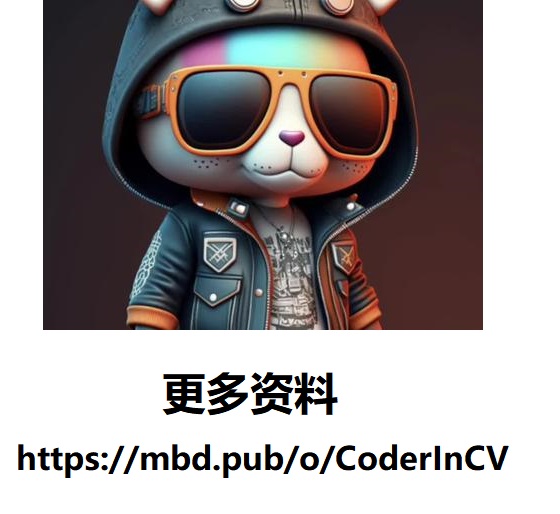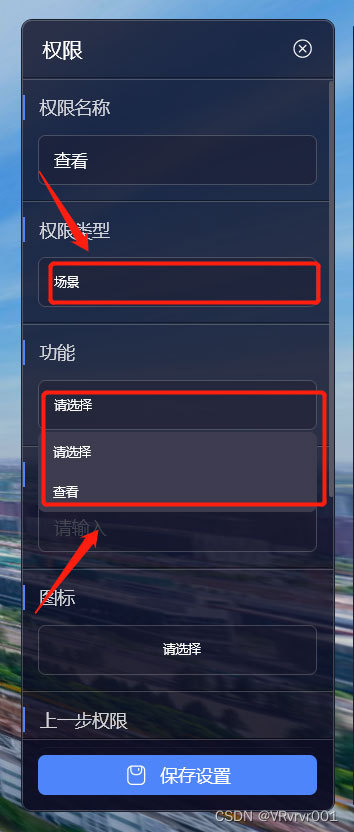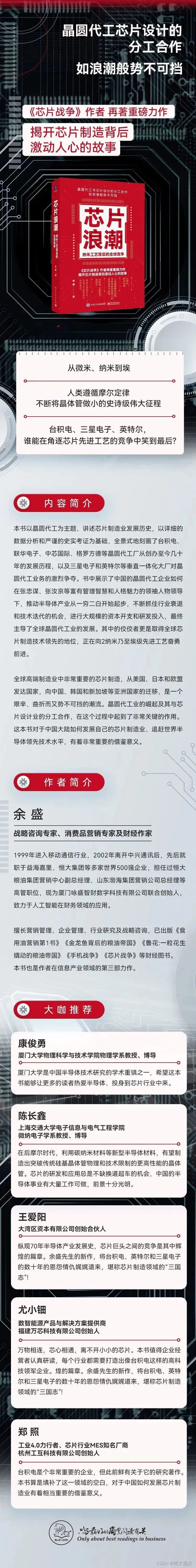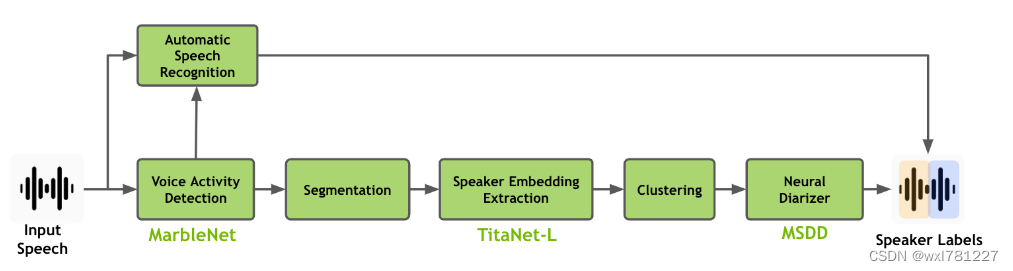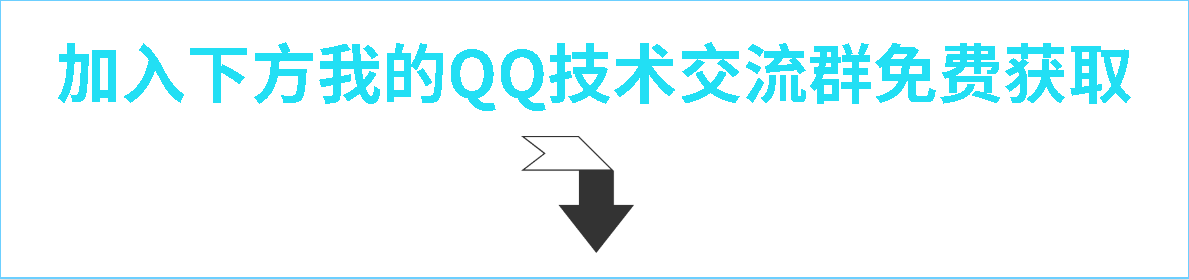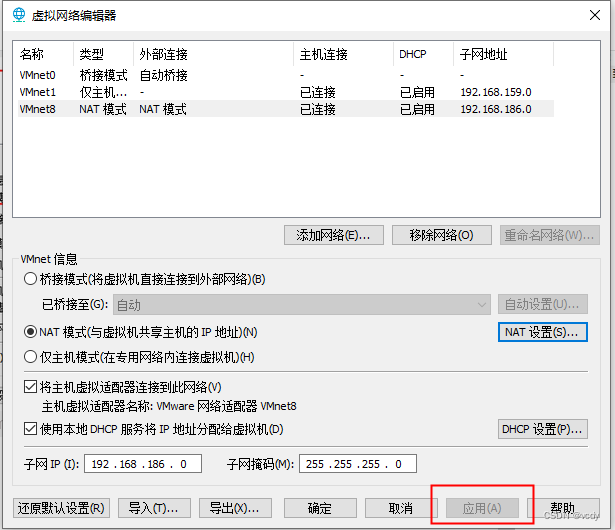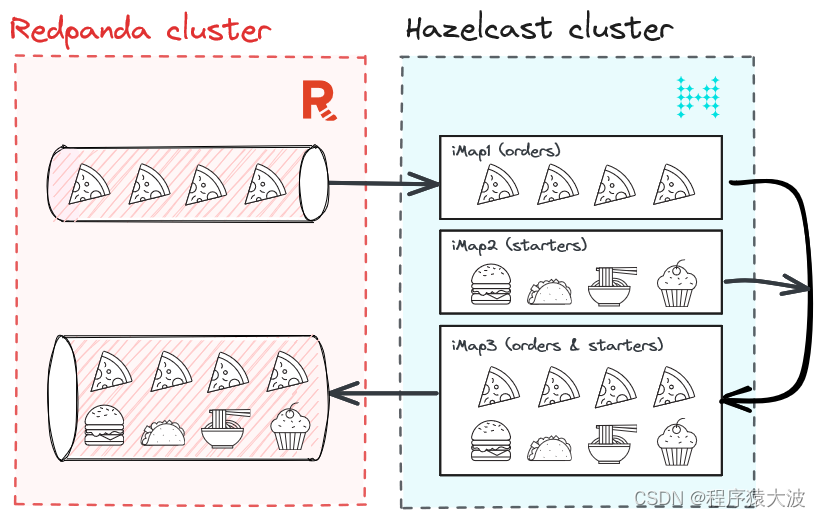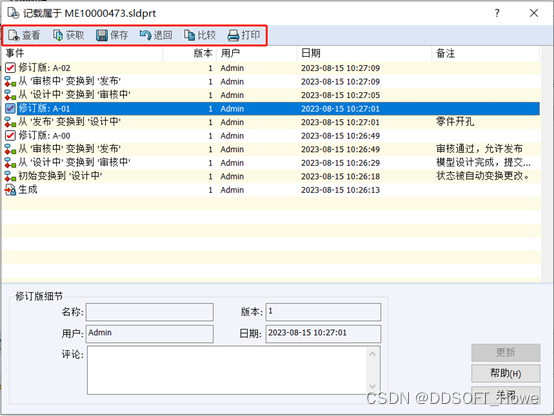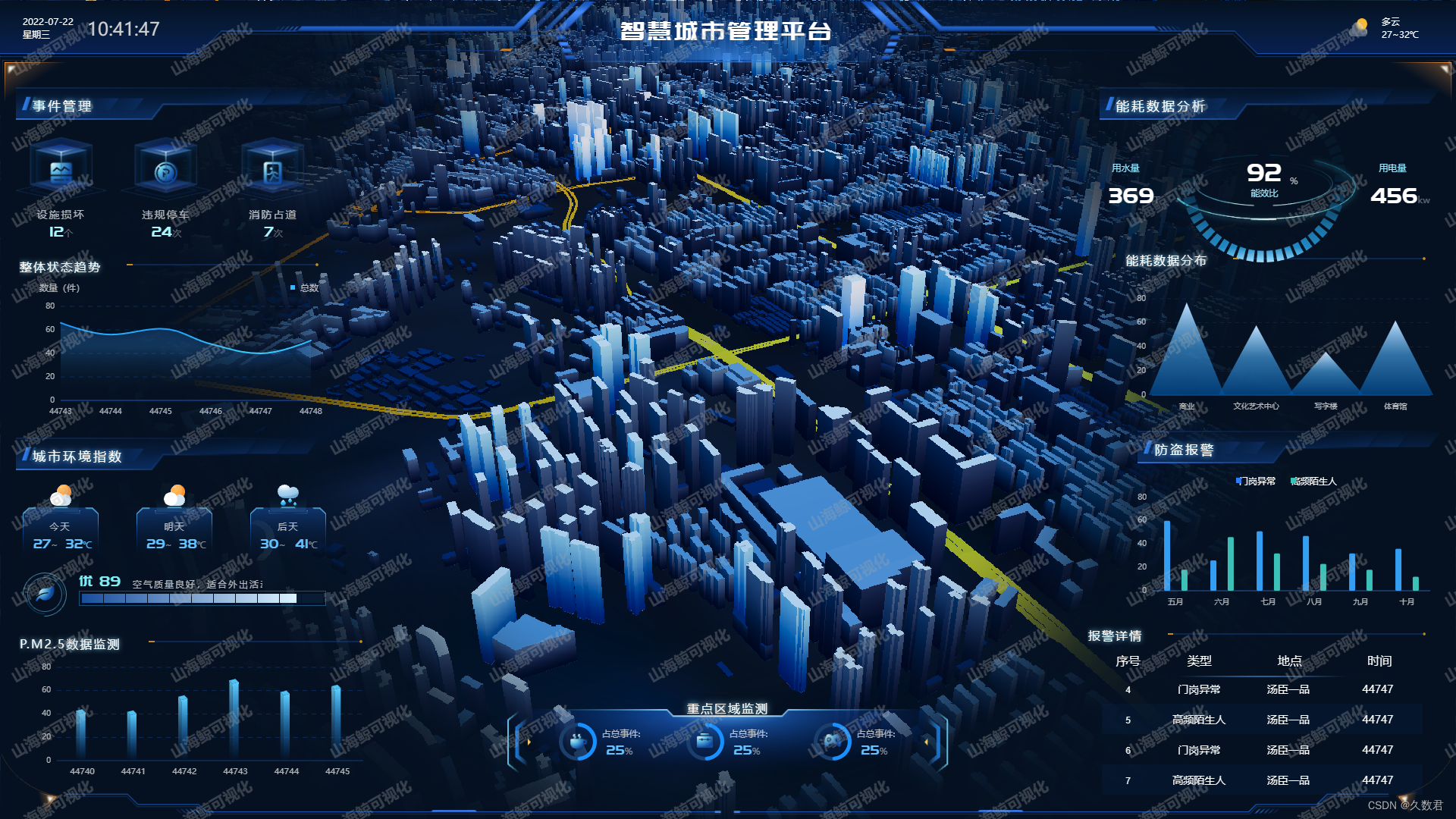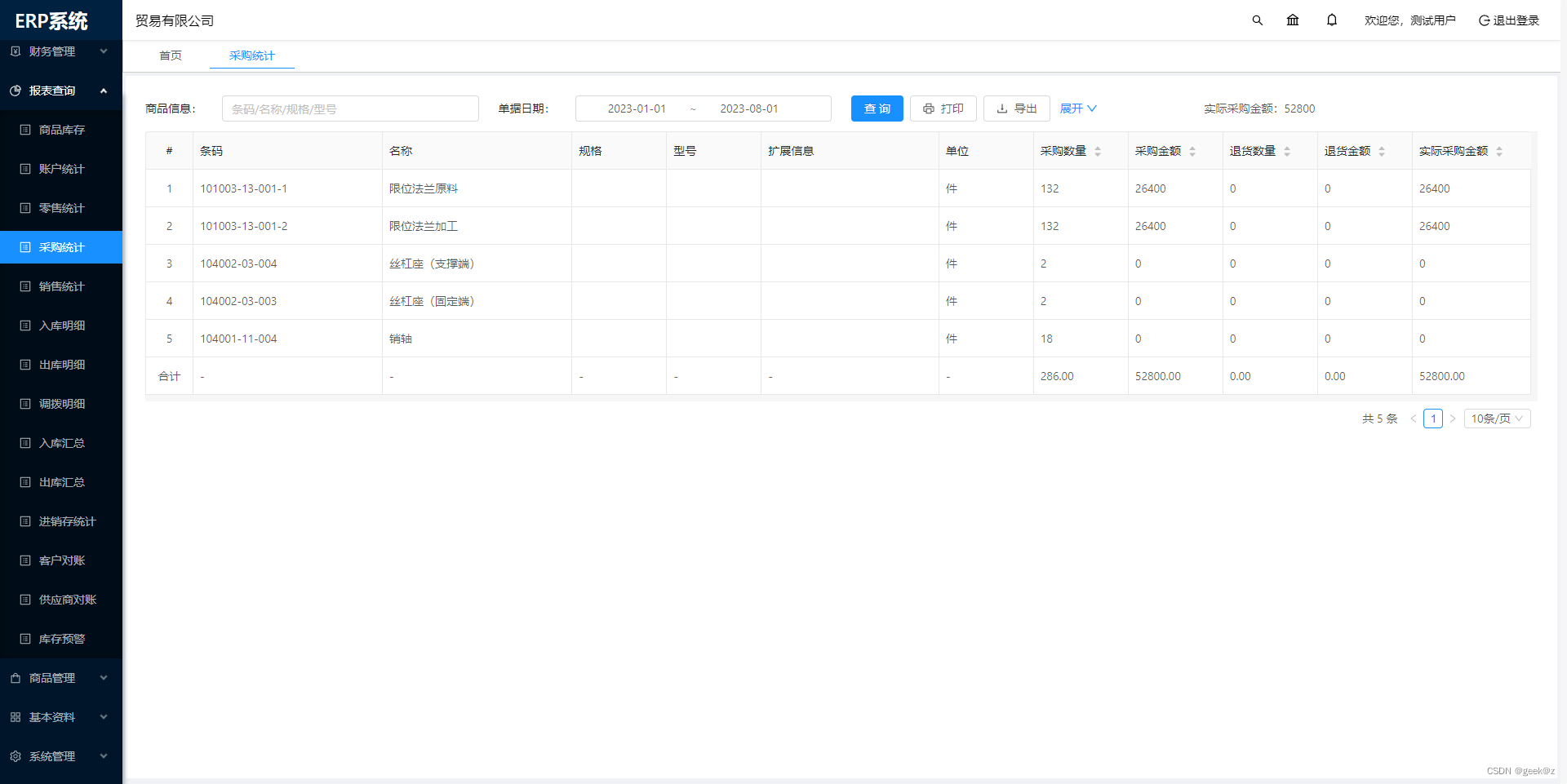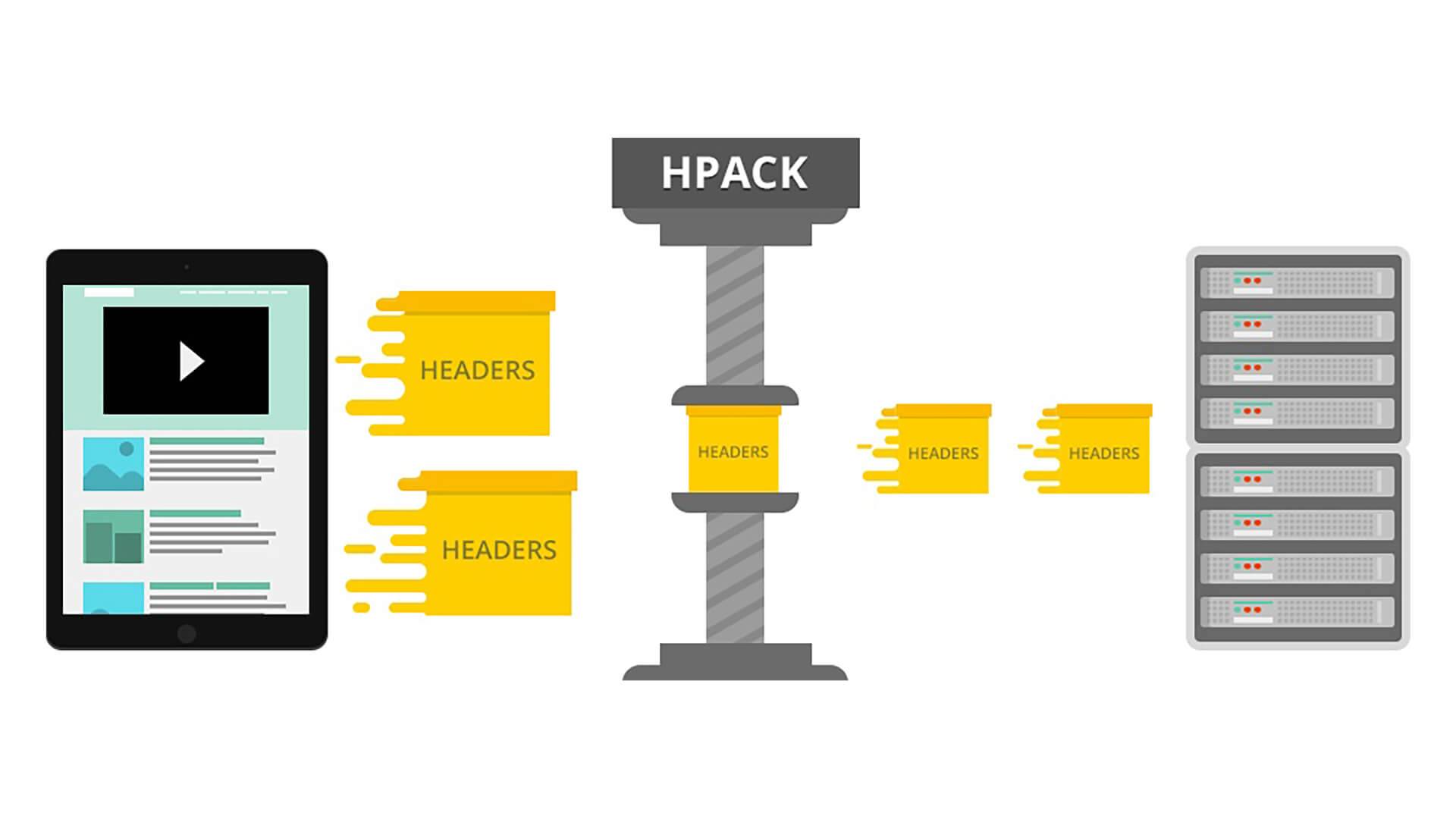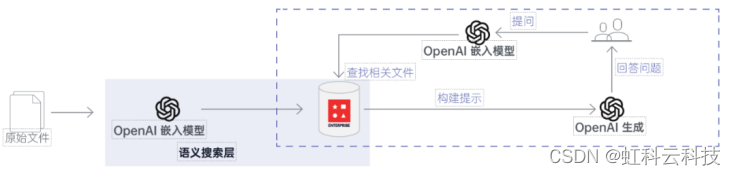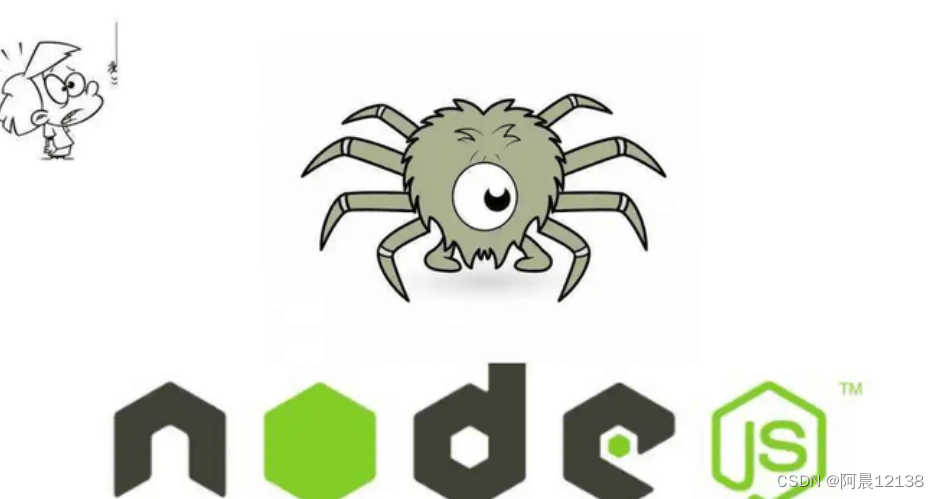
效果图:
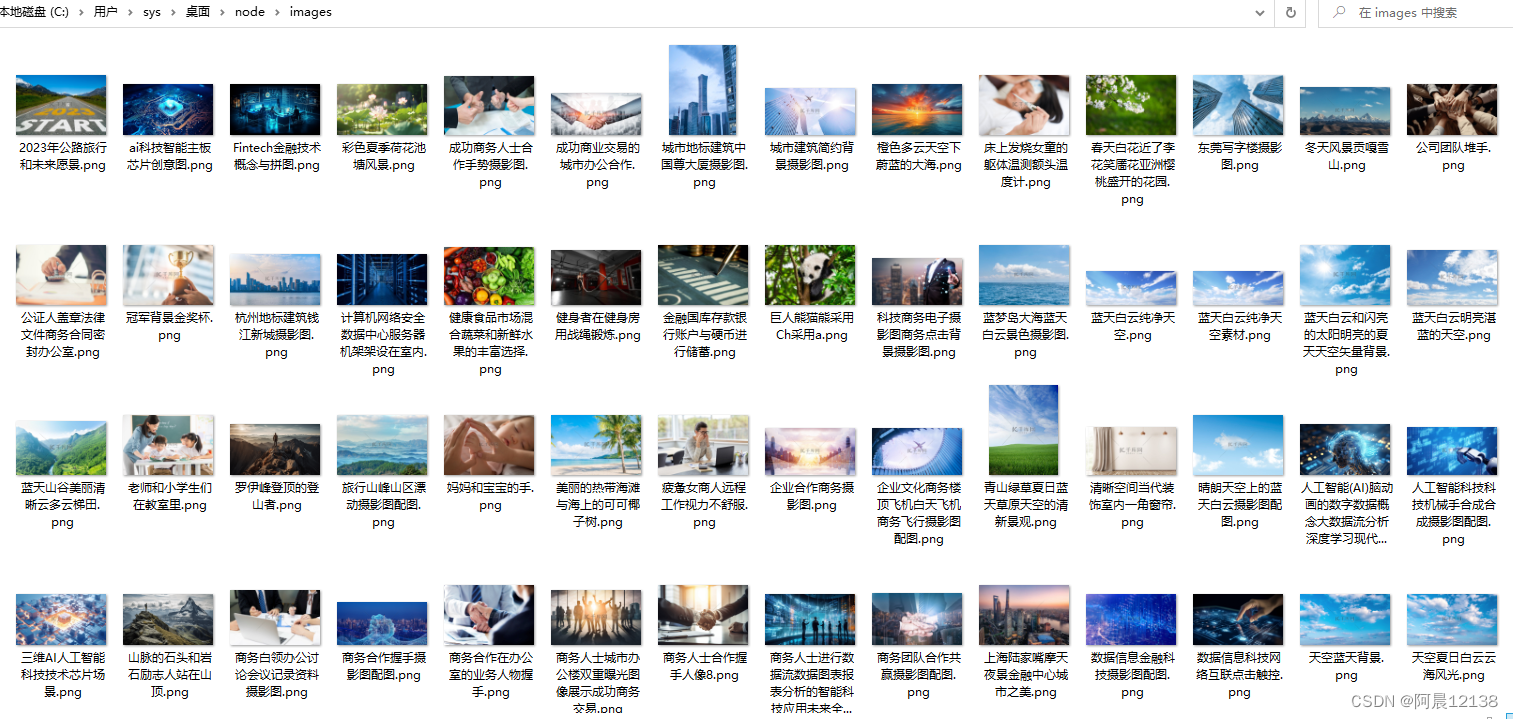
完整代码:
var myRequest = require('request')
var myCheerio = require('cheerio')
const http = require('http');
const fs = require('fs');
// 要爬取的目标网页地址
var myURL = 'https://588ku.com/sheyingtu/0-0-default-0-1/'
// 目标文件夹路径
const destinationFolder = './images/'
// 创建目标文件夹(如果不存在)
if (!fs.existsSync(destinationFolder)) {
fs.mkdirSync(destinationFolder);
}
function request(options, callback) {
var options = {
url: options.url, headers: options.headers
}
myRequest(options, callback)
}
// 配置请求
var options = {
url: myURL,
headers: {
'User-Agent': 'Mozilla/5.0 (Macintosh; Intel Mac OS X 10_10_1) AppleWebKit/537.36 (KHTML, like Gecko) Chrome/39.0.2171.65 Safari/537.36'
},
encoding: null // 添加此行,以便返回二进制数据
}
request(options, function (err, res, body) {
var html = body;
// 将 HTML 内容加载进 cheerio,并指定 { decodeEntities: false } 参数以保留原始的实体编码,而不进行解码
myCheerio.load(html, { decodeEntities: false })
var $ = myCheerio.load(html);
$('.item-img img').each(function () {
var img = $(this);
let imageUrl = img.attr('data-original')
// 发起 HTTP 请求并下载图片
http.get(`http://${imageUrl}`, function (response) {
const imagePath = `${destinationFolder}${img.attr('title').replace(/\s/g, '')}.png`;
const fileStream = fs.createWriteStream(imagePath);
response.pipe(fileStream);
fileStream.on('finish', function () {
fileStream.close();
});
});
})
}) 注意:
上述中imagePath存放目录是不允许有空格或者其他特殊符号的,所以我用正则进行清除replace(/\s/g, '')