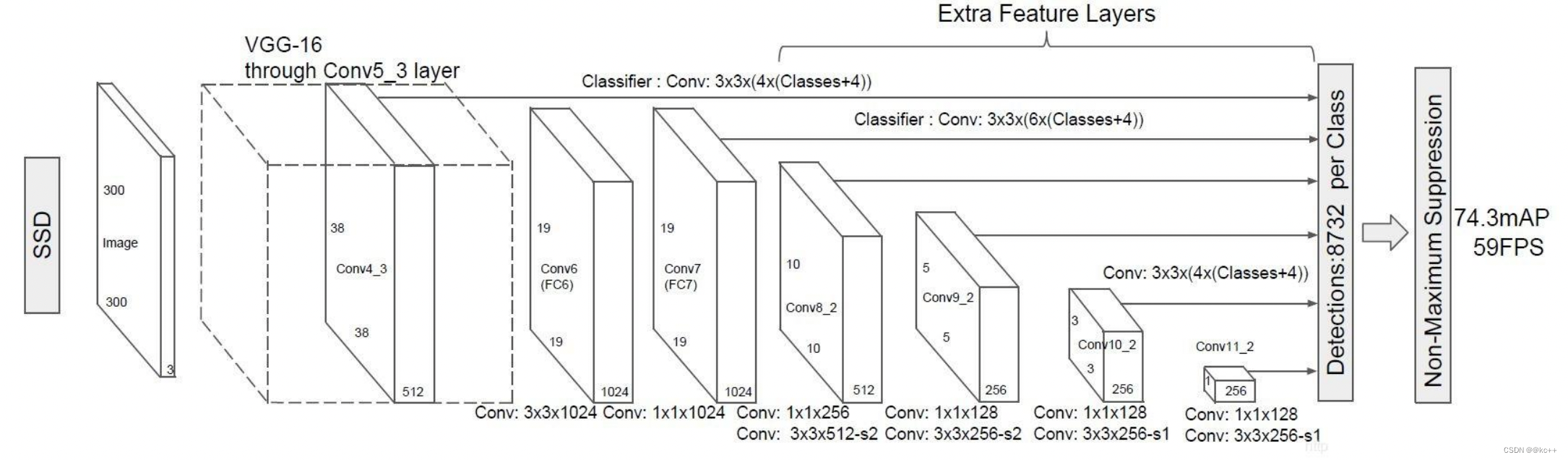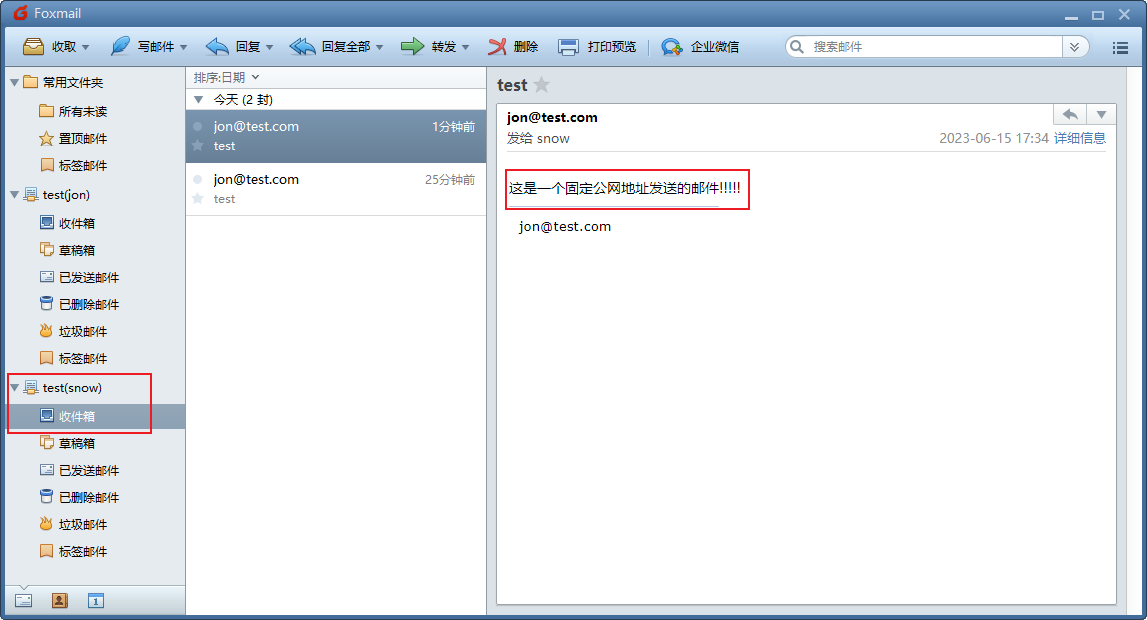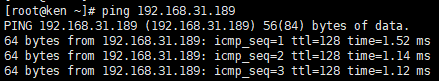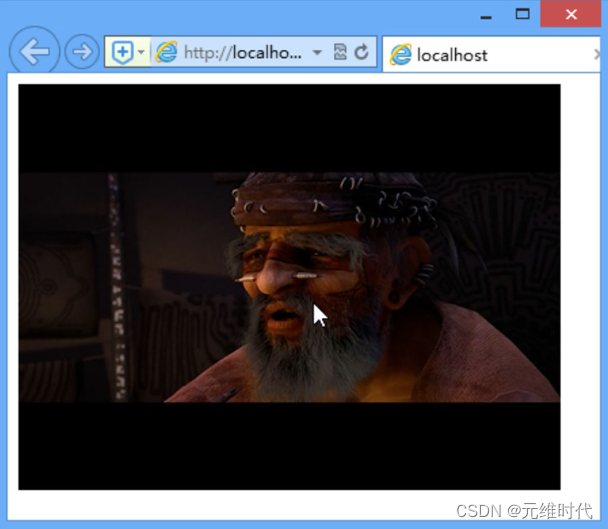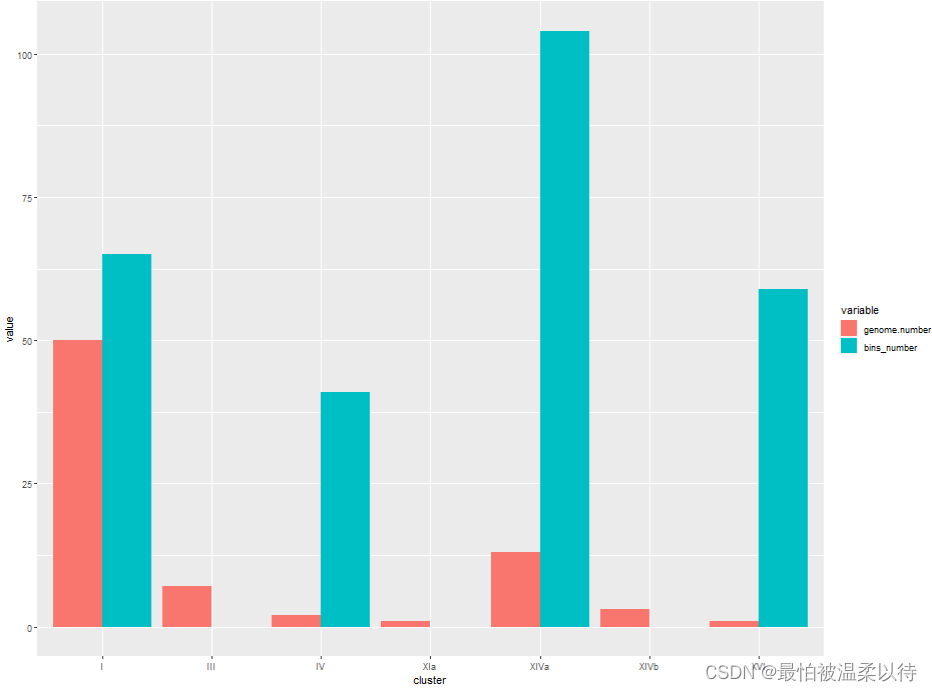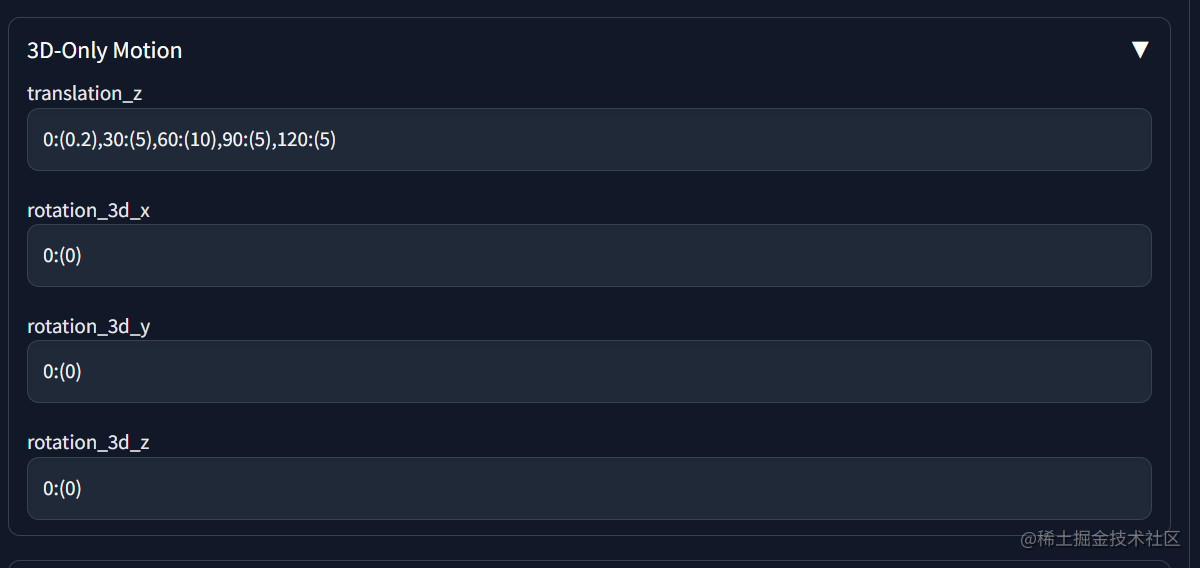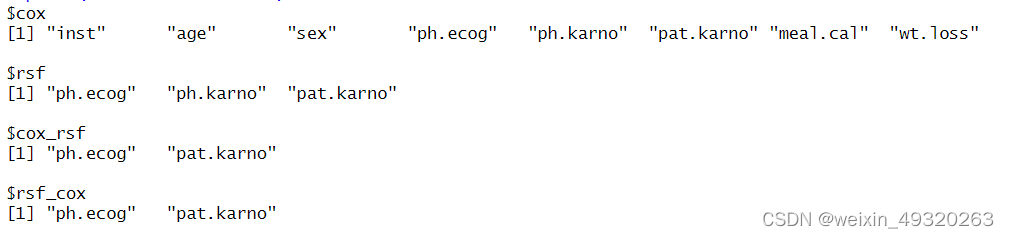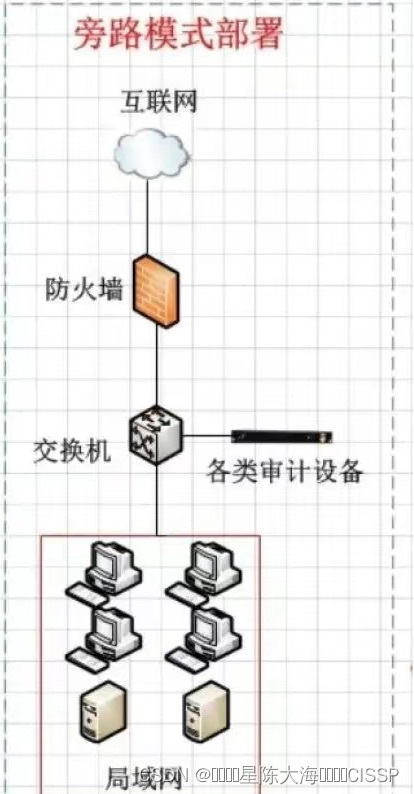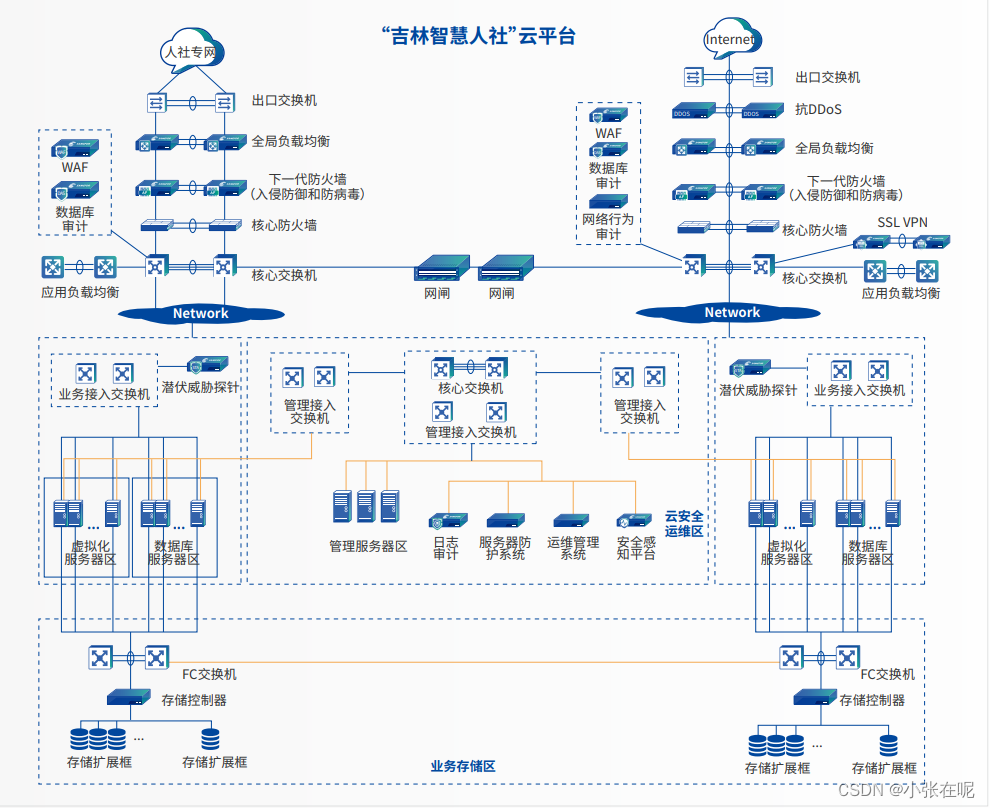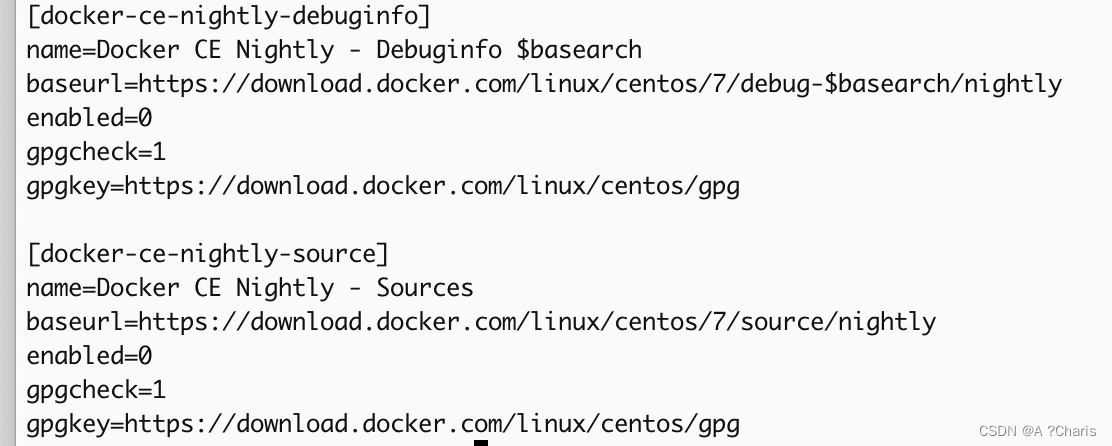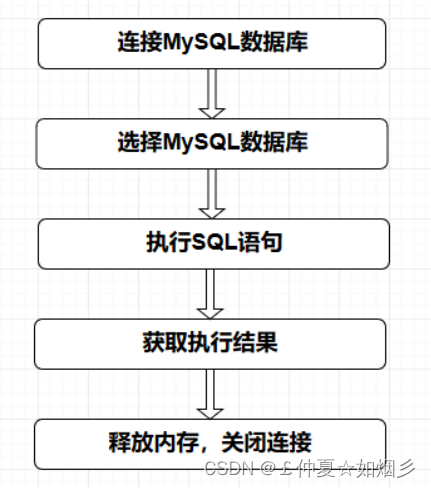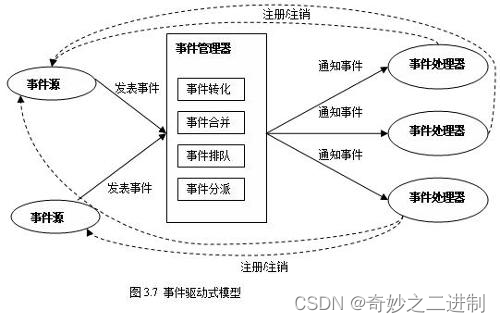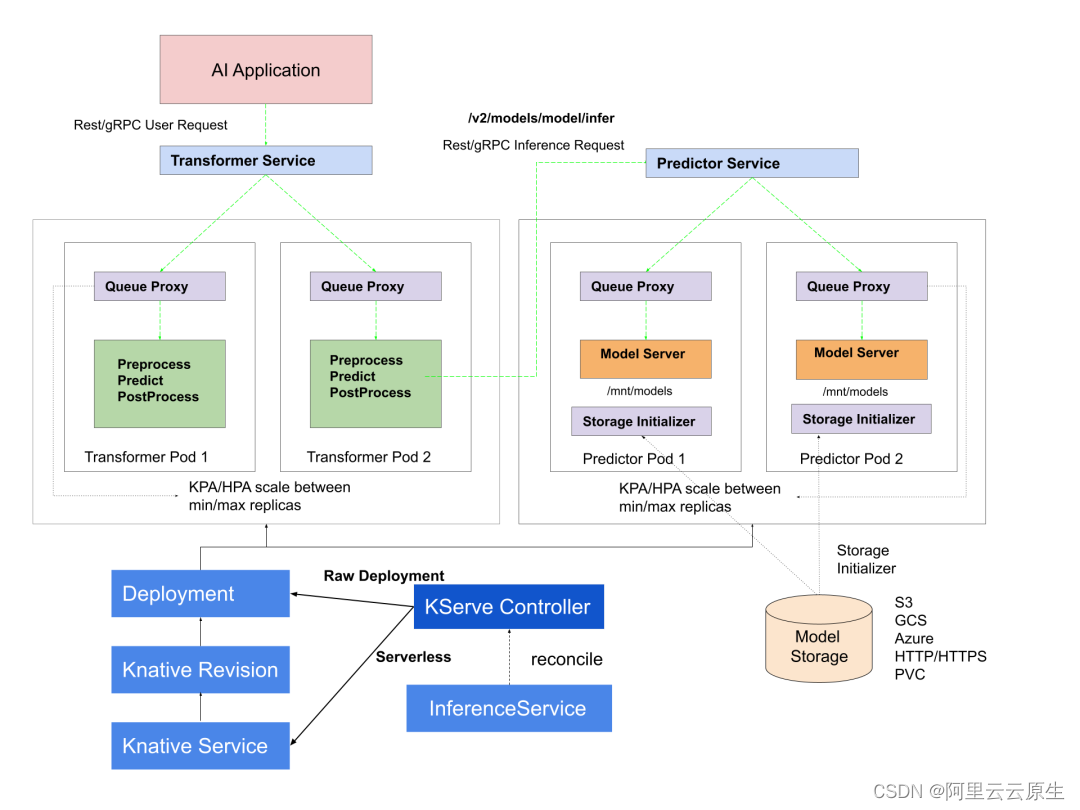开发技术:
SpringBoot+springmvc+Mybitis-Puls mysql5.x html ajax数据交互
开发工具:
idea或eclipse jdk1.8 maven
(1) 管理员登陆
(2) 所有学员信息列表查询
(3)所有学生考试信息
(4)学员科目一,科目二,科目三,科目四信息录入,信息列表查询
(5)学员信息录入
(6)学员缴费信息录入,缴费信息查询
(7)教练信息录入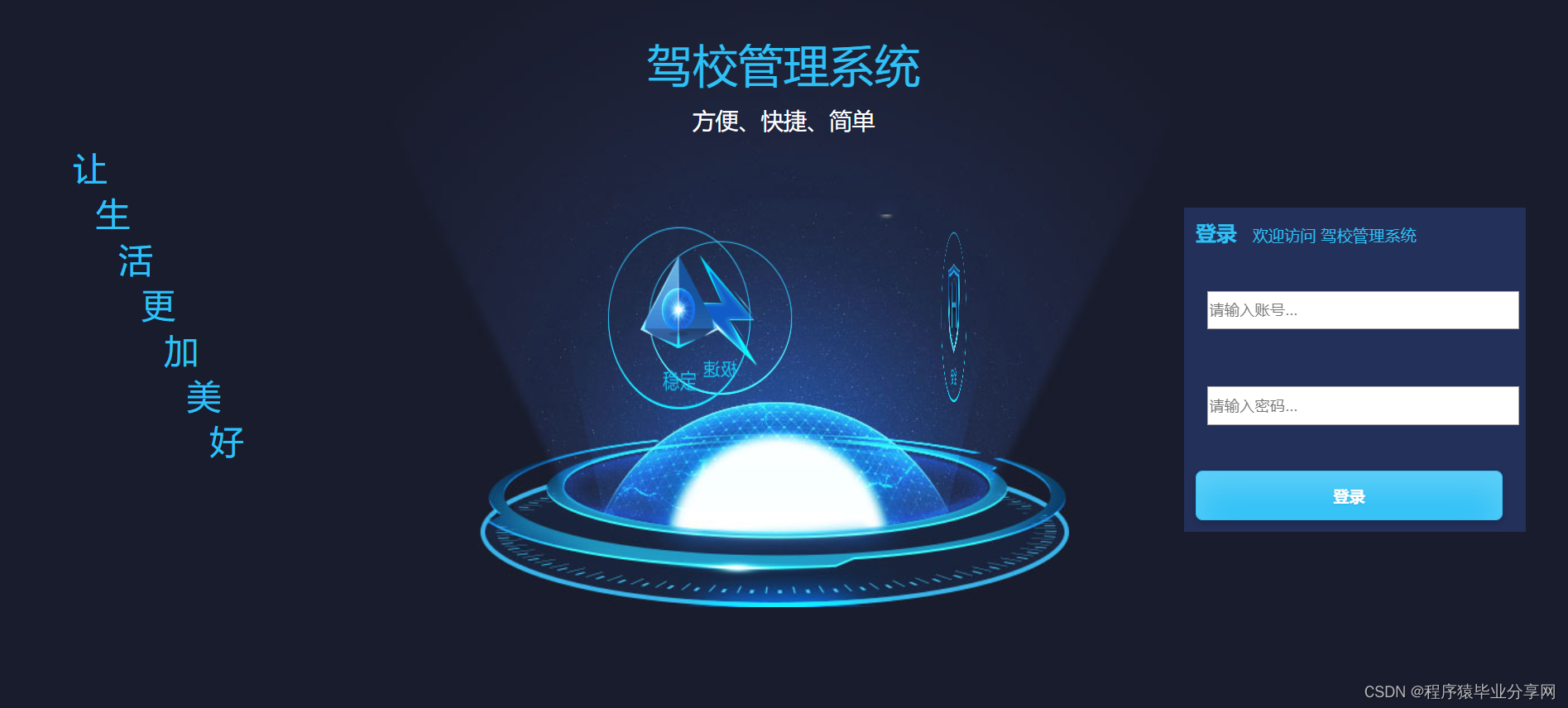


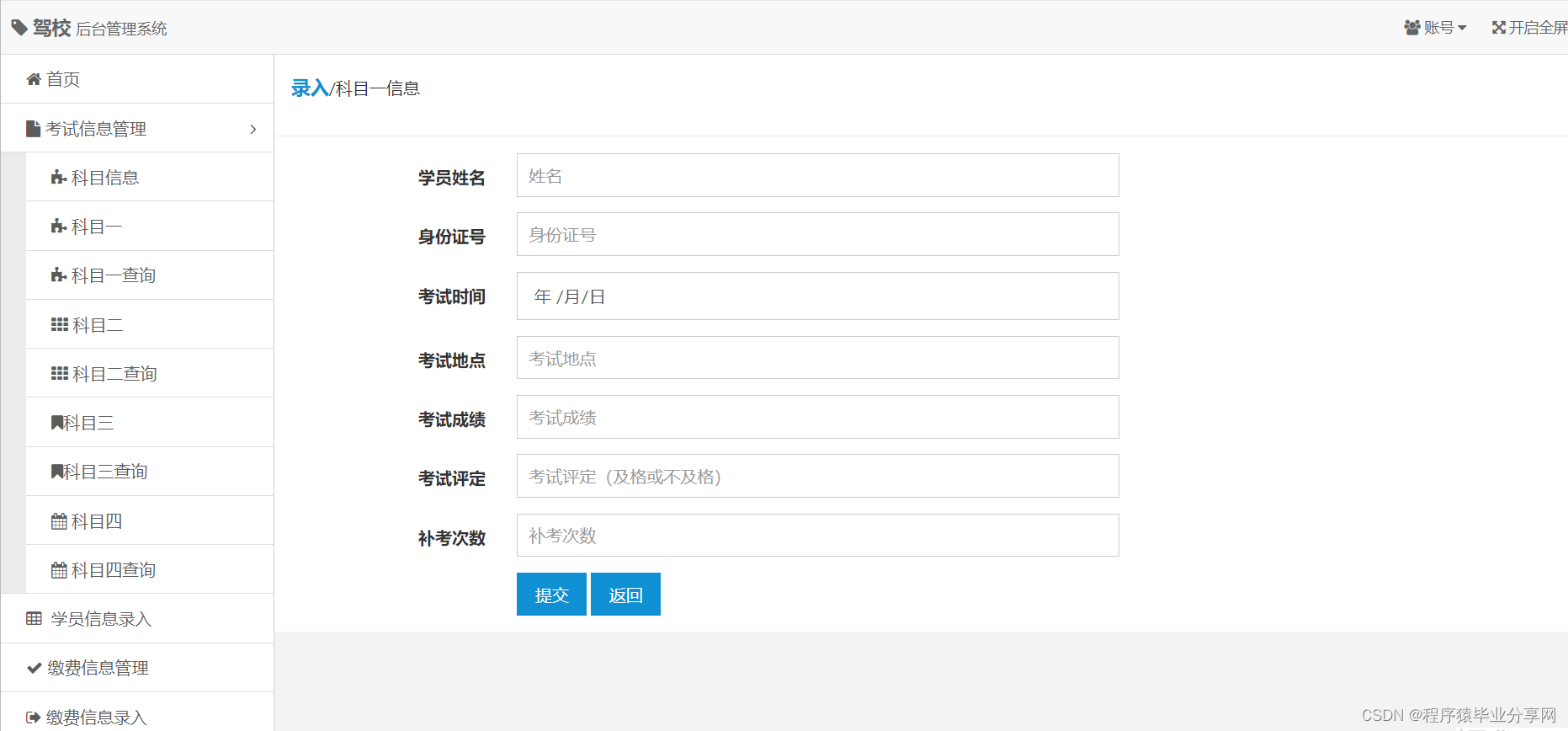

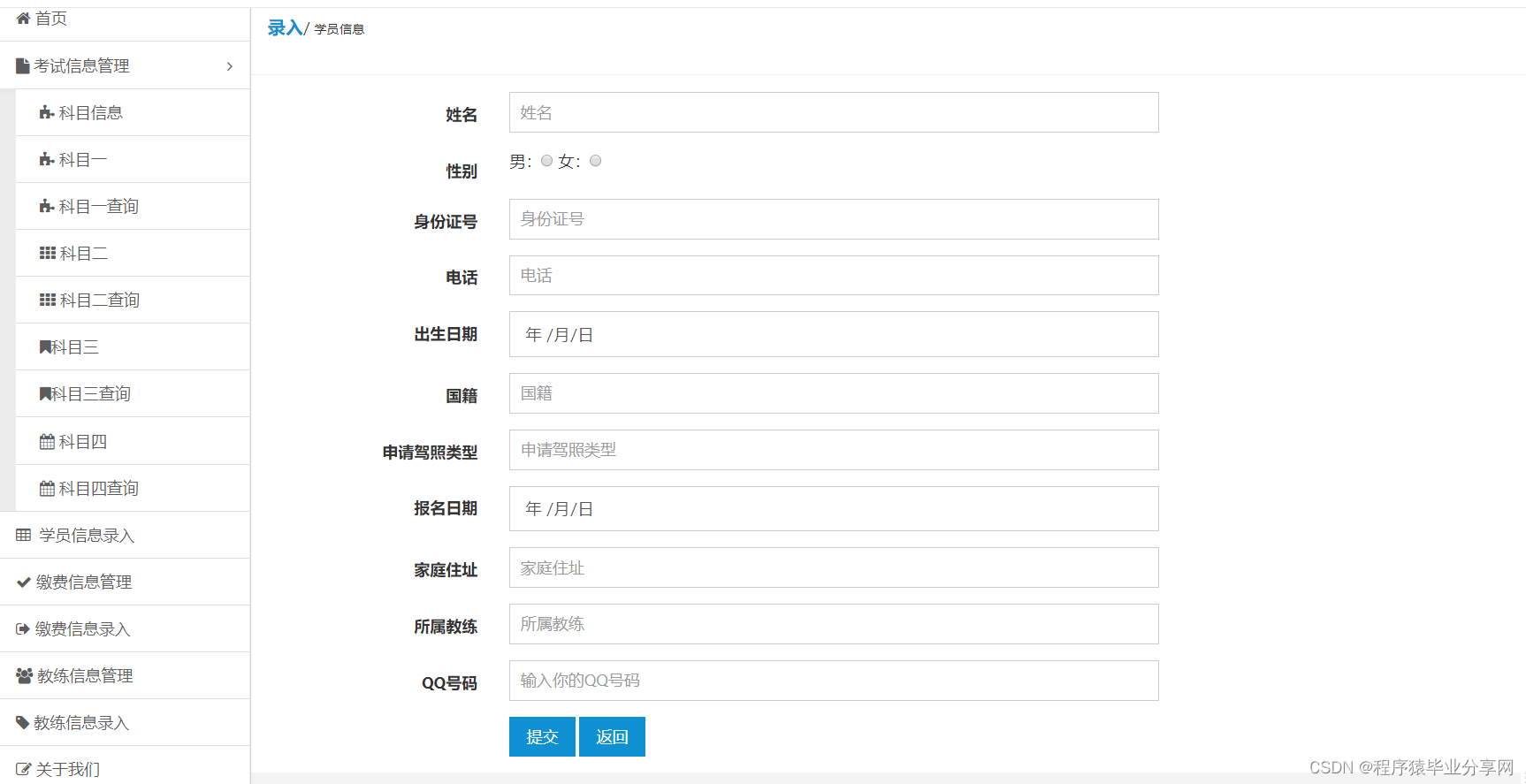


package com.crm.CLdriving.controller;
import java.util.List;
import javax.validation.Valid;
import com.crm.CLdriving.common.PageResponse;
import com.crm.CLdriving.dto.PageReq.PageNumber;
import org.springframework.beans.factory.annotation.Autowired;
import org.springframework.stereotype.Controller;
import org.springframework.web.bind.annotation.PostMapping;
import org.springframework.web.bind.annotation.RequestBody;
import org.springframework.web.bind.annotation.RequestMapping;
import org.springframework.web.bind.annotation.ResponseBody;
import com.alibaba.fastjson.JSON;
import com.crm.CLdriving.common.BaseResponse;
import com.crm.CLdriving.dto.req.StudentDelectReqDto;
import com.crm.CLdriving.dto.req.StudentInsertReqDto;
import com.crm.CLdriving.dto.req.StudentSelectByIdReqDto;
import com.crm.CLdriving.dto.req.StudentSelectReqDto;
import com.crm.CLdriving.dto.req.StudentUpdateReqDto;
import com.crm.CLdriving.dto.resp.StudentSelectRespDto;
import com.crm.CLdriving.enu.ResponseEnum;
import com.crm.CLdriving.po.StudentPO;
import com.crm.CLdriving.service.StudentService;
import io.swagger.annotations.Api;
import io.swagger.annotations.ApiOperation;
import lombok.extern.log4j.Log4j2;
@Api(tags="学员信息管理")
@Controller
@Log4j2
@RequestMapping("student")
public class StudentController {
@Autowired
private StudentService studentService;
@ApiOperation("学员信息录入接口")
@PostMapping(value="insert")
@ResponseBody
public BaseResponse<?> insert(@Valid @RequestBody StudentInsertReqDto studentInsertReqDto){
log.info("c学员基本信息录入请求参数:"+JSON.toJSONString(studentInsertReqDto));
return studentService.insert(studentInsertReqDto);
}
@ApiOperation("学员基本信息查询接口")
@PostMapping("selectJB")
@ResponseBody
public PageResponse<List<StudentSelectRespDto>> selectjb(@RequestBody PageNumber pageNumber){
return studentService.selectJB(pageNumber);
}
//筛选框 查询
@PostMapping("selectXQ")
@ResponseBody
@ApiOperation("学员详细信息查询接口")
public BaseResponse<List<StudentSelectRespDto>> selectxq(@Valid @RequestBody StudentSelectReqDto studentSelectReqDto) {
log.info("c学员详细信息查询请求参数为:"+JSON.toJSONString(studentSelectReqDto));
if ((studentSelectReqDto.getIdentityCard()==null || studentSelectReqDto.getIdentityCard()=="") &&
(studentSelectReqDto.getName()==null || studentSelectReqDto.getName()=="")) {
return BaseResponse.message(ResponseEnum.MYSXTJ);
}
return studentService.selectXQ(studentSelectReqDto);
}
@PostMapping("selectById")
@ResponseBody
@ApiOperation("查询学员信息接口")
public BaseResponse<StudentPO> selectById(@Valid @RequestBody StudentSelectByIdReqDto studentSelectByIdReqDto){
return studentService.selectByid(studentSelectByIdReqDto);
}
@PostMapping("updateById")
@ResponseBody
@ApiOperation("更新学员信息接口")
public BaseResponse<?> updateById(@Valid @RequestBody StudentUpdateReqDto studentUpdateReqDto) {
log.info("c更新学员信息请求参数:"+JSON.toJSONString(studentUpdateReqDto));
return studentService.updateByid(studentUpdateReqDto);
}
@PostMapping("delectByID")
@ResponseBody
@ApiOperation("删除学员信息接口")
public BaseResponse<?> delectByID(@Valid @RequestBody StudentDelectReqDto studentDelectReqDto) {
log.info("删除学员信息请求参数:"+JSON.toJSONString(studentDelectReqDto));
return studentService.delectByid(studentDelectReqDto);
}
}
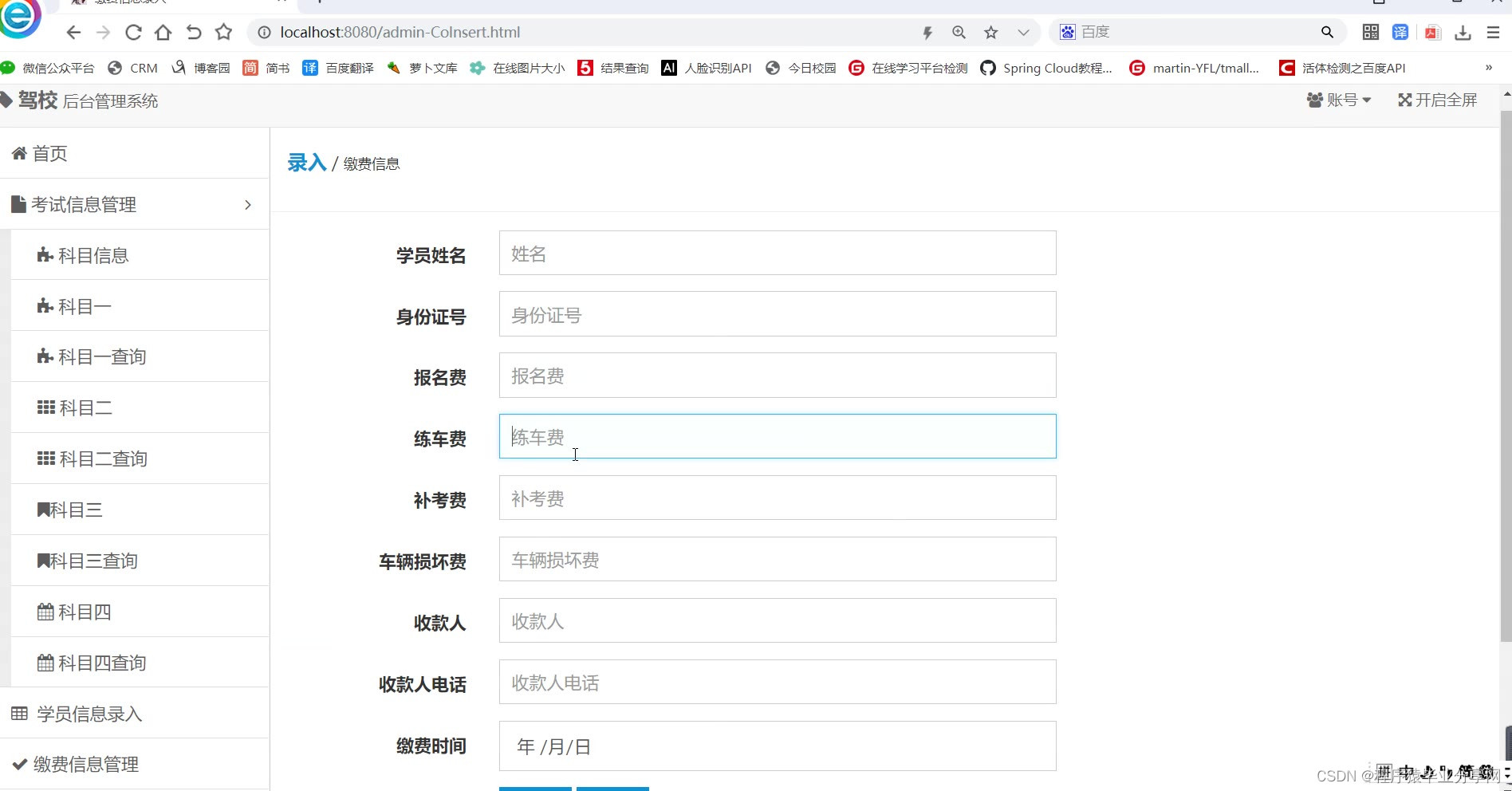
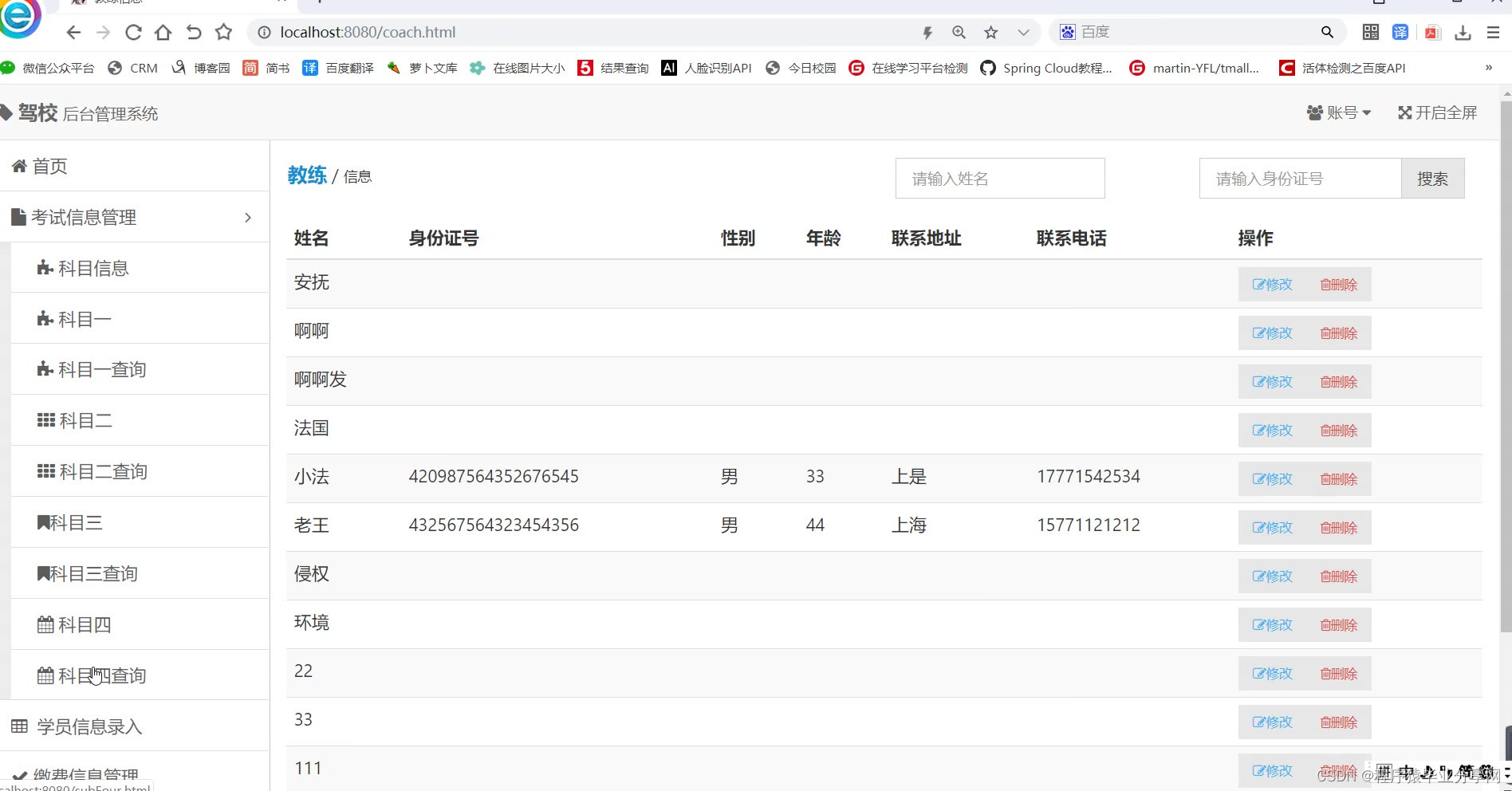
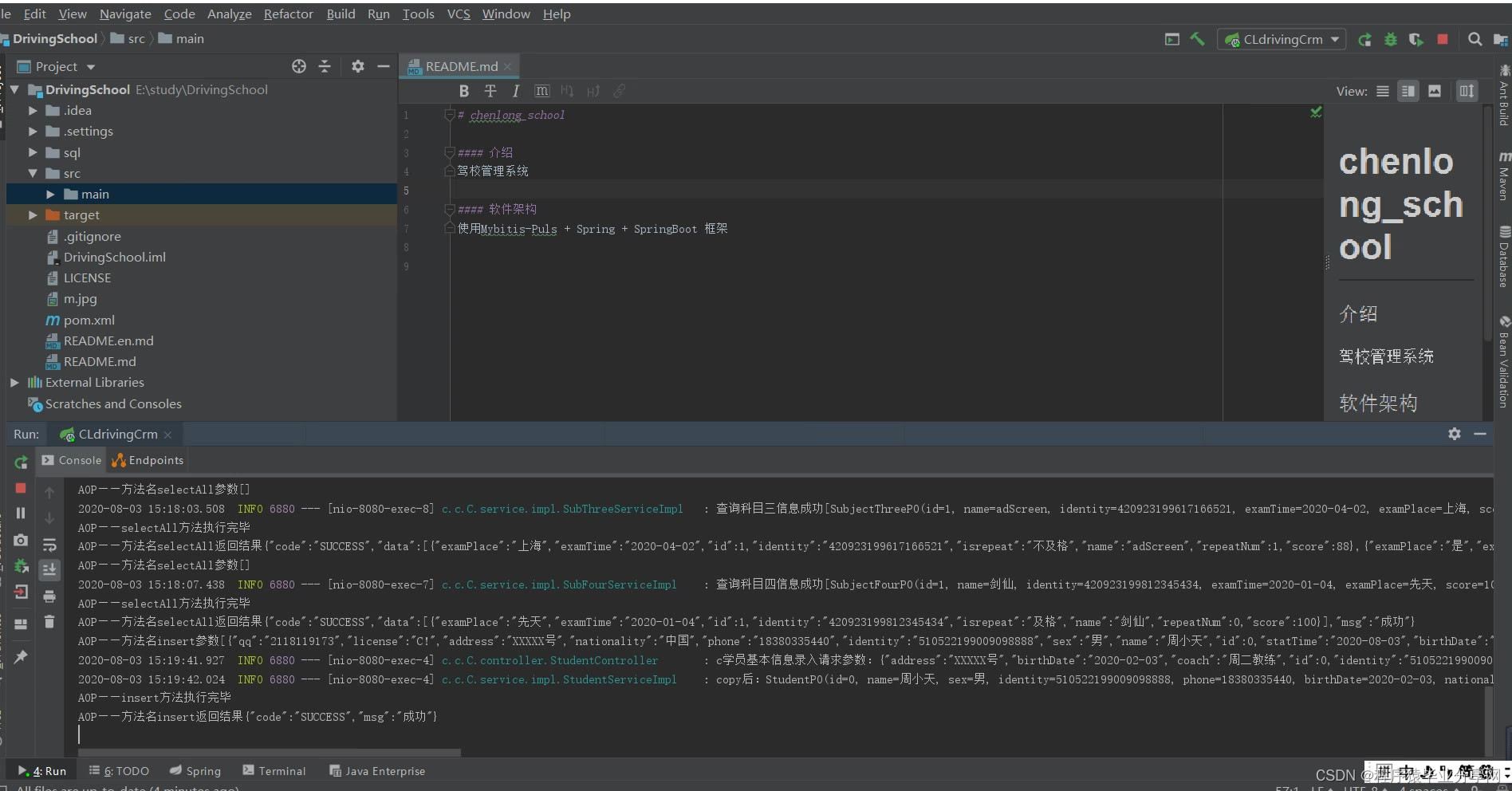
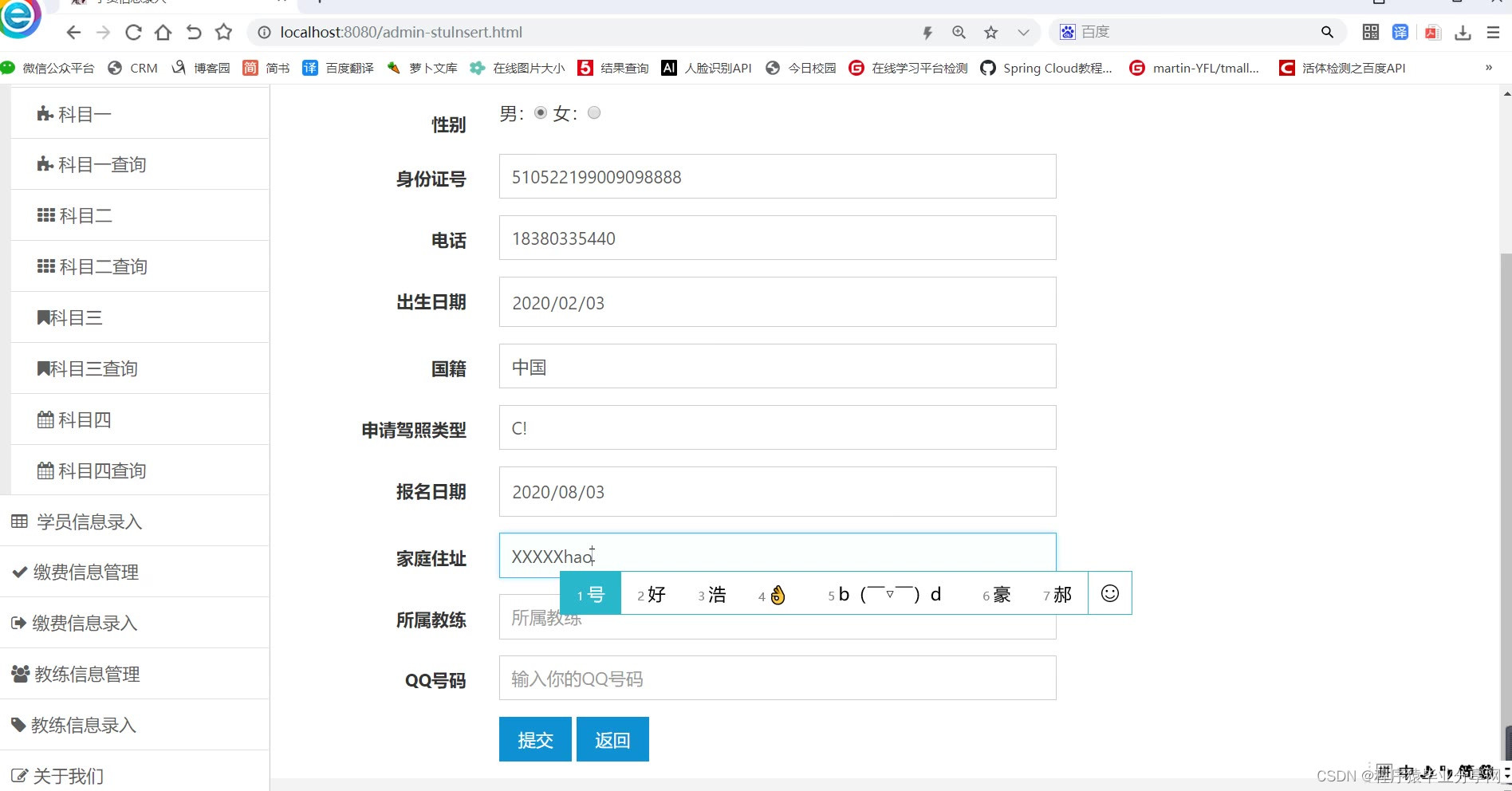


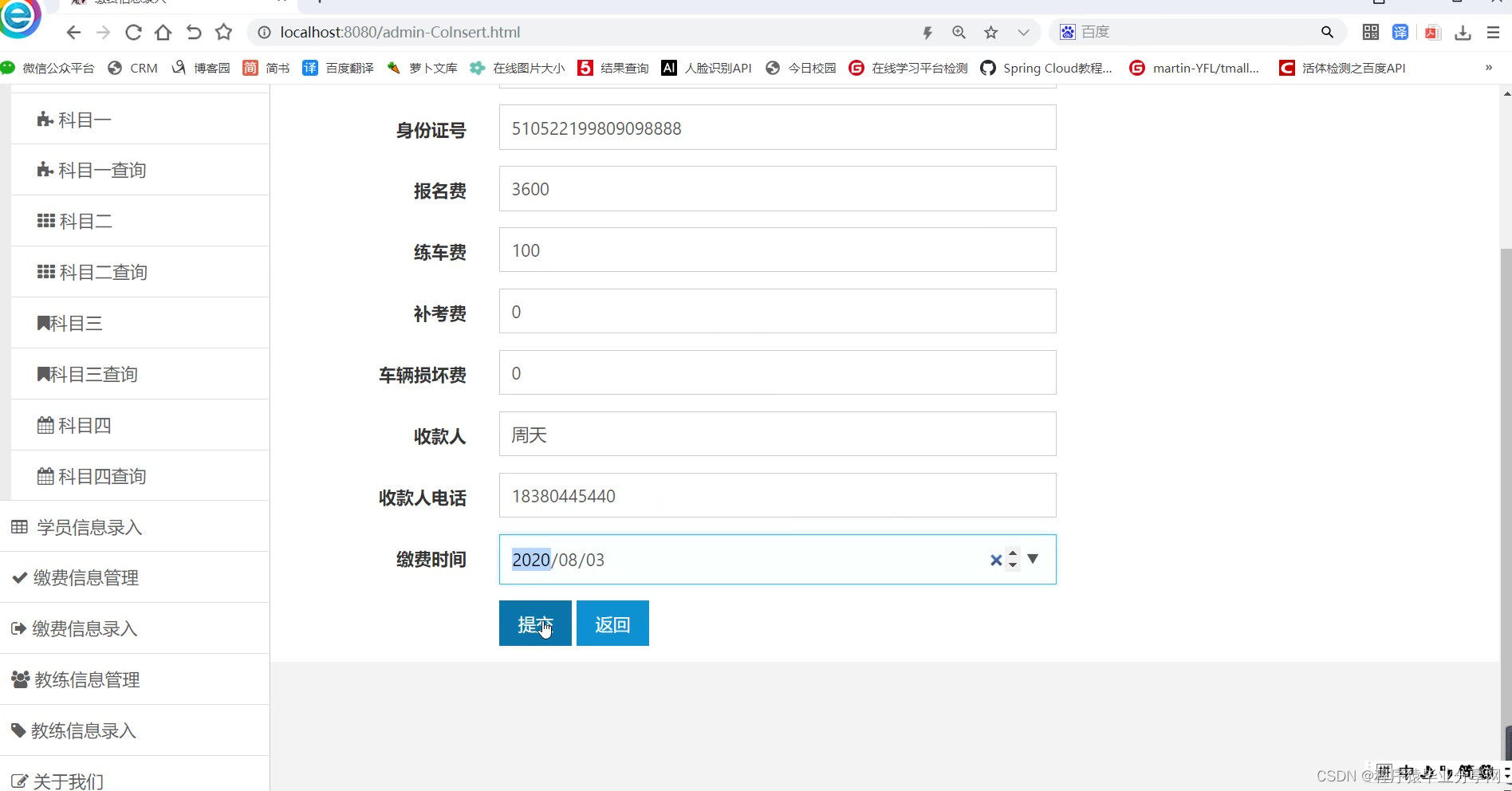
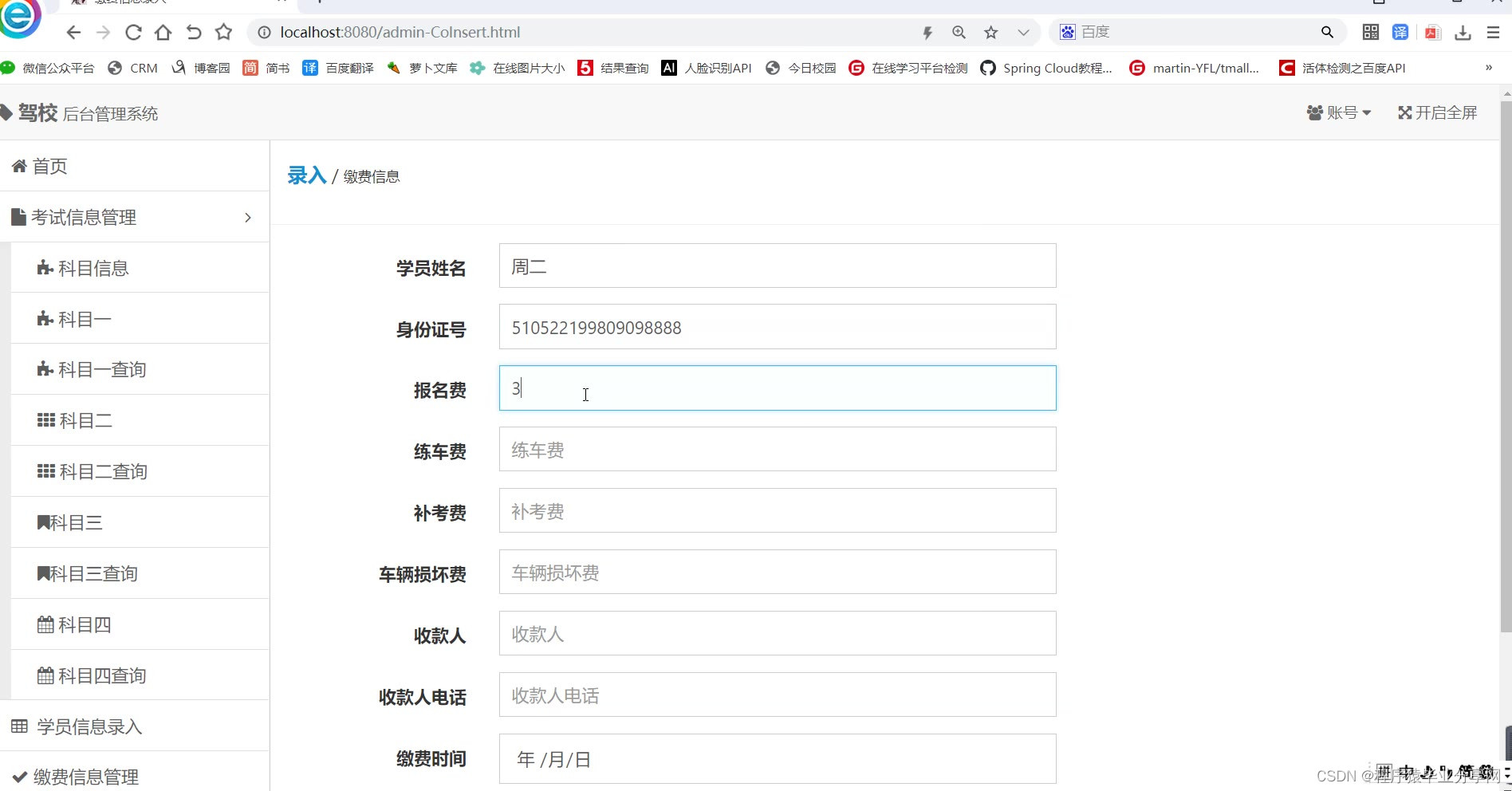
package com.crm.CLdriving.controller;
import java.util.List;
import javax.validation.Valid;
import com.crm.CLdriving.common.PageResponse;
import com.crm.CLdriving.dto.PageReq.PageNumber;
import org.springframework.beans.factory.annotation.Autowired;
import org.springframework.stereotype.Controller;
import org.springframework.web.bind.annotation.PostMapping;
import org.springframework.web.bind.annotation.RequestBody;
import org.springframework.web.bind.annotation.RequestMapping;
import org.springframework.web.bind.annotation.ResponseBody;
import com.alibaba.fastjson.JSON;
import com.crm.CLdriving.common.BaseResponse;
import com.crm.CLdriving.dto.req.CoachDeleteReqDto;
import com.crm.CLdriving.dto.req.CoachInputReqDto;
import com.crm.CLdriving.dto.req.CoachInsertReqDto;
import com.crm.CLdriving.dto.req.CoachSelOneReqDto;
import com.crm.CLdriving.dto.req.CoachUpdateReqDto;
import com.crm.CLdriving.dto.resp.CoachSelectAllRespDto;
import com.crm.CLdriving.dto.resp.CoachSelectOneRespDto;
import com.crm.CLdriving.enu.ResponseEnum;
import com.crm.CLdriving.po.CoachPO;
import com.crm.CLdriving.service.CoachService;
import io.swagger.annotations.Api;
import io.swagger.annotations.ApiOperation;
import lombok.extern.log4j.Log4j2;
@Controller
@RequestMapping("coach")
@Log4j2
@Api(tags="教练信息管理")
public class CoachController {
@Autowired
private CoachService coachService;
@PostMapping("insert")
@ResponseBody
@ApiOperation("录入教练信息接口")
public BaseResponse<?> insert(@Valid @RequestBody CoachInsertReqDto coachInsertReqDto) {
log.info(""+JSON.toJSONString(coachInsertReqDto));
return coachService.insert(coachInsertReqDto);
}
@PostMapping("selectInput")
@ResponseBody
@ApiOperation("筛选框查询教练信息接口")
public BaseResponse<List<CoachPO>> SelectInput(@RequestBody @Valid CoachInputReqDto coachInputReqDto){
log.info("筛选框查询教练信息请求:"+JSON.toJSONString(coachInputReqDto));
if ((coachInputReqDto.getIdentity()==null || coachInputReqDto.getIdentity()=="") &&
(coachInputReqDto.getName()==null || coachInputReqDto.getName()=="")) {
return BaseResponse.message(ResponseEnum.MYSXTJ);
}
return coachService.selectInput(coachInputReqDto);
}
@PostMapping("selectall")
@ResponseBody
@ApiOperation("查询 全部教练信息接口")
public PageResponse<List<CoachSelectAllRespDto>> SelectAll(@RequestBody PageNumber pageNumber) {
return coachService.selectall(pageNumber);
}
@PostMapping("selectone")
@ResponseBody
@ApiOperation("查询 教练信息接口")
public BaseResponse<CoachSelectOneRespDto> SelectOne(@Valid @RequestBody CoachSelOneReqDto coachSelOneReqDto){
log.info(""+JSON.toJSONString(coachSelOneReqDto));
return coachService.selectone(coachSelOneReqDto);
}
@PostMapping("update")
@ResponseBody
@ApiOperation("更新教练信息接口")
public BaseResponse<?> update(@Valid @RequestBody CoachUpdateReqDto coachUpdateReqDto){
log.info(""+JSON.toJSONString(coachUpdateReqDto));
return coachService.update(coachUpdateReqDto);
}
@PostMapping("delete")
@ResponseBody
@ApiOperation("删除教练信息接口")
public BaseResponse<?> Delete(@Valid @RequestBody CoachDeleteReqDto coachDeleteReqDto){
log.info(""+JSON.toJSONString(coachDeleteReqDto));
return coachService.delete(coachDeleteReqDto);
}
}



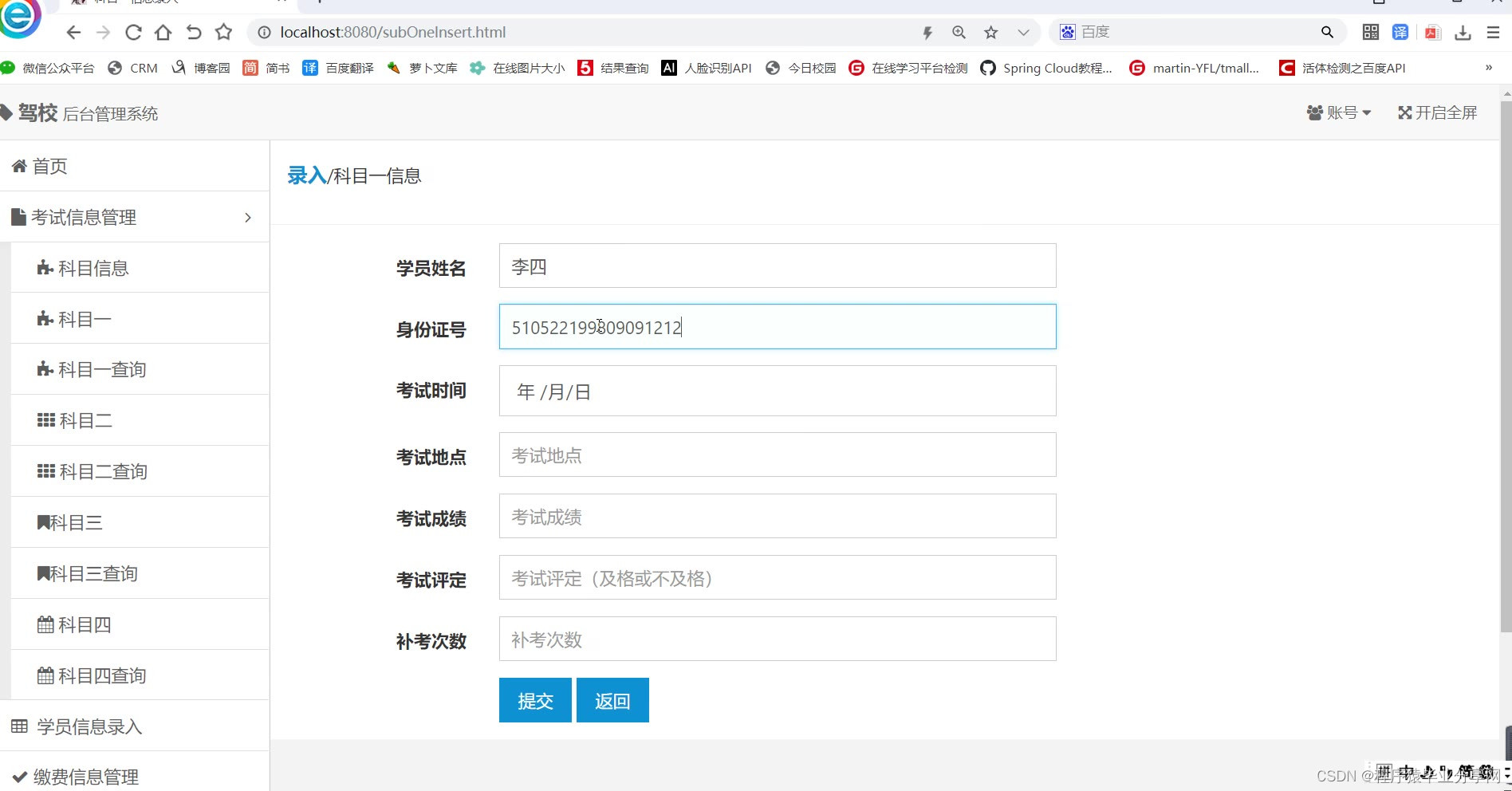





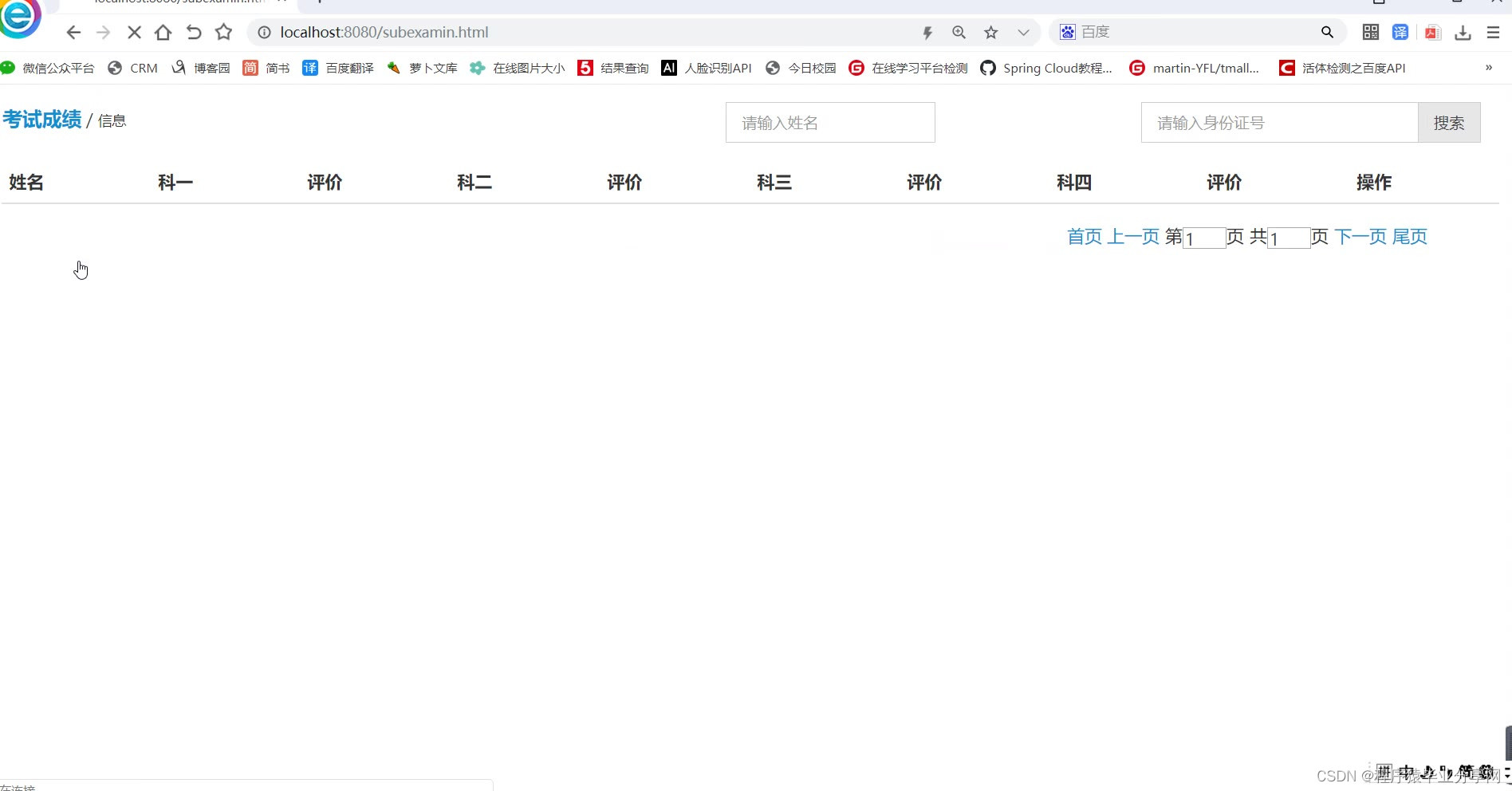
package com.crm.CLdriving.controller;
import java.util.List;
import javax.validation.Valid;
import com.crm.CLdriving.common.PageResponse;
import com.crm.CLdriving.dto.PageReq.PageNumber;
import org.springframework.beans.factory.annotation.Autowired;
import org.springframework.stereotype.Controller;
import org.springframework.web.bind.annotation.PostMapping;
import org.springframework.web.bind.annotation.RequestBody;
import org.springframework.web.bind.annotation.RequestMapping;
import org.springframework.web.bind.annotation.ResponseBody;
import com.alibaba.fastjson.JSON;
import com.crm.CLdriving.common.BaseResponse;
import com.crm.CLdriving.dto.req.CostDeleteReqDto;
import com.crm.CLdriving.dto.req.CostInsertReqDto;
import com.crm.CLdriving.dto.req.CostSelectOneReqDto;
import com.crm.CLdriving.dto.req.CostSelectXQReqDto;
import com.crm.CLdriving.dto.req.CostUpdateReqDto;
import com.crm.CLdriving.enu.ResponseEnum;
import com.crm.CLdriving.po.CostPO;
import com.crm.CLdriving.service.CostService;
import io.swagger.annotations.Api;
import io.swagger.annotations.ApiOperation;
import lombok.extern.log4j.Log4j2;
@Controller
@RequestMapping("cost")
@Log4j2
@Api(tags="缴费信息管理")
public class CostController {
@Autowired
private CostService costService;
@PostMapping("insert")
@ApiOperation("录入缴费信息接口")
@ResponseBody
public BaseResponse<?> insert(@Valid @RequestBody CostInsertReqDto costInsertReqDto) {
log.info("录入缴费信息请求参数"+JSON.toJSONString(costInsertReqDto));
return costService.insert(costInsertReqDto);
}
@PostMapping("select")
@ApiOperation("查询缴费信息接口")
@ResponseBody
public PageResponse<List<CostPO>> select(@RequestBody PageNumber pageNumber) {
return costService.selectall(pageNumber);
}
@PostMapping("selectXQ")
@ApiOperation("查询一条缴费信息接口")
@ResponseBody
public BaseResponse<List<CostPO>> SelectXQ(@Valid @RequestBody CostSelectXQReqDto costSelectXQReqDto) {
log.info("筛选框查询缴费信息:"+JSON.toJSONString(costSelectXQReqDto));
if ((costSelectXQReqDto.getIdentityCard()==null || costSelectXQReqDto.getIdentityCard()=="") &&
(costSelectXQReqDto.getName()==null || costSelectXQReqDto.getName()=="")) {
return BaseResponse.message(ResponseEnum.MYSXTJ);
}
return costService.selectxq(costSelectXQReqDto);
}
@PostMapping("selectone")
@ResponseBody
@ApiOperation("查询一条缴费信息")
public BaseResponse<CostPO> SelectOne(@Valid @RequestBody CostSelectOneReqDto costSelectOneReqDto){
return costService.selectone(costSelectOneReqDto);
}
@PostMapping("updateById")
@ApiOperation("更新缴费信息接口")
@ResponseBody
public BaseResponse<?> Update(@Valid @RequestBody CostUpdateReqDto costUpdateReqDto){
log.info("更新缴费信息请求参数为:"+JSON.toJSONString(costUpdateReqDto));
return costService.update(costUpdateReqDto);
}
@PostMapping("deleteById")
@ResponseBody
@ApiOperation("删除缴费信息接口")
public BaseResponse<?> DeleteById(@Valid @RequestBody CostDeleteReqDto costDeleteReqDto){
return costService.deleteById(costDeleteReqDto);
}
}