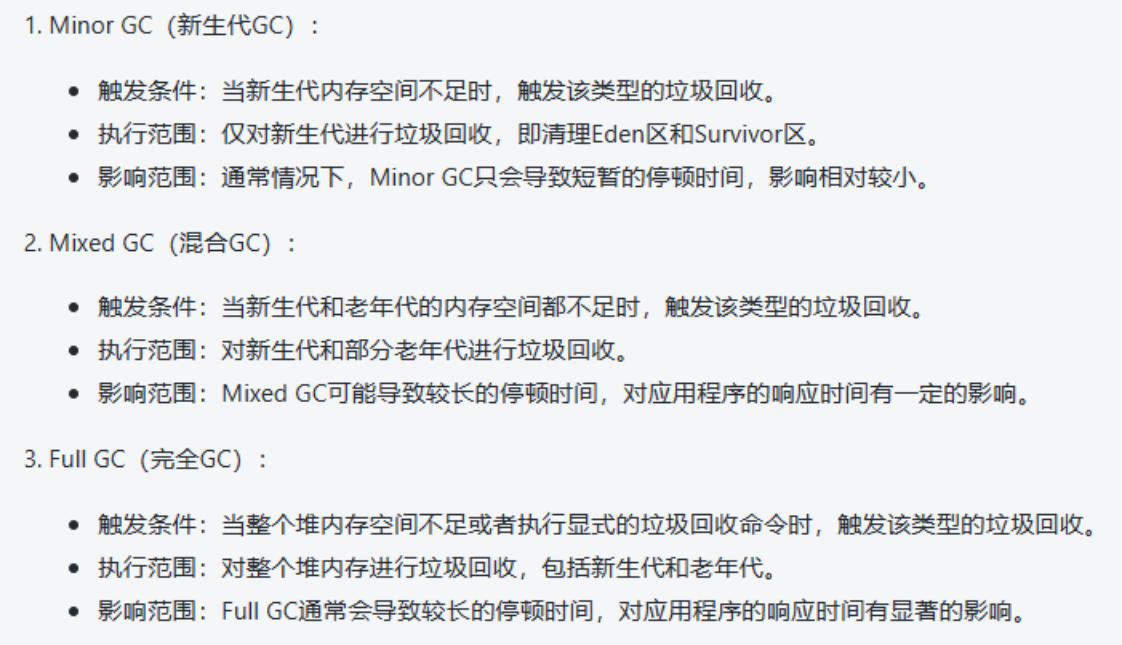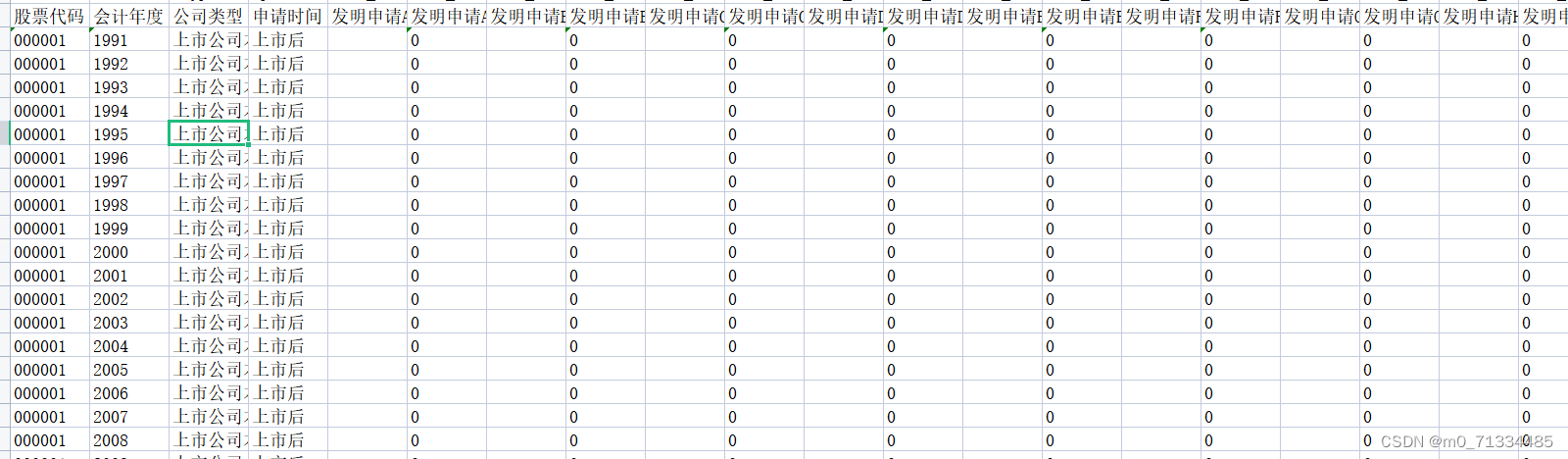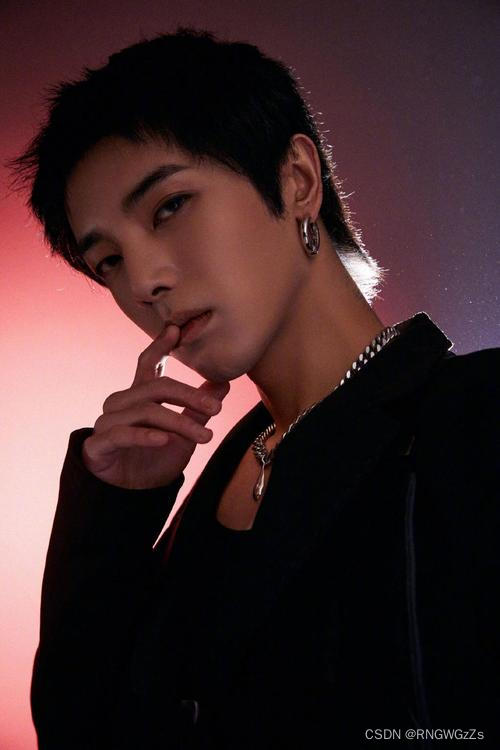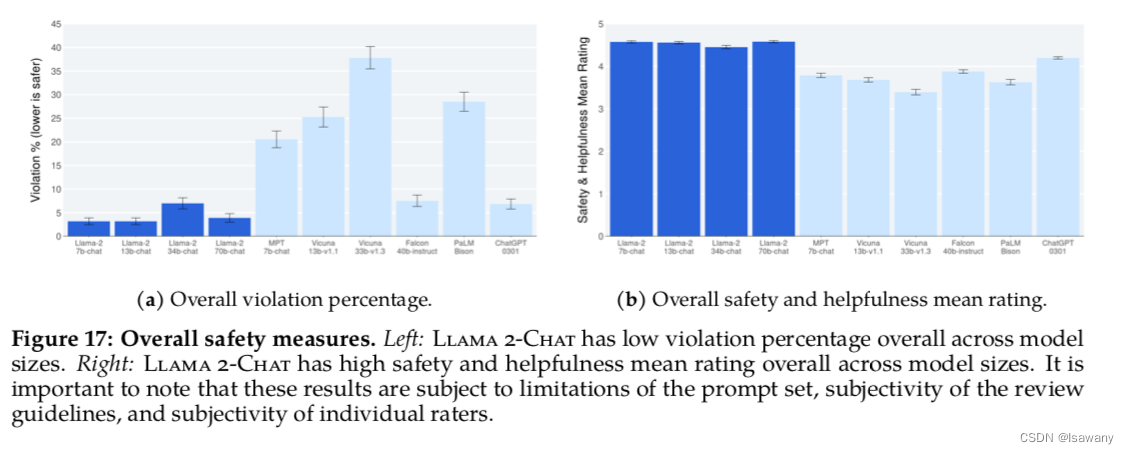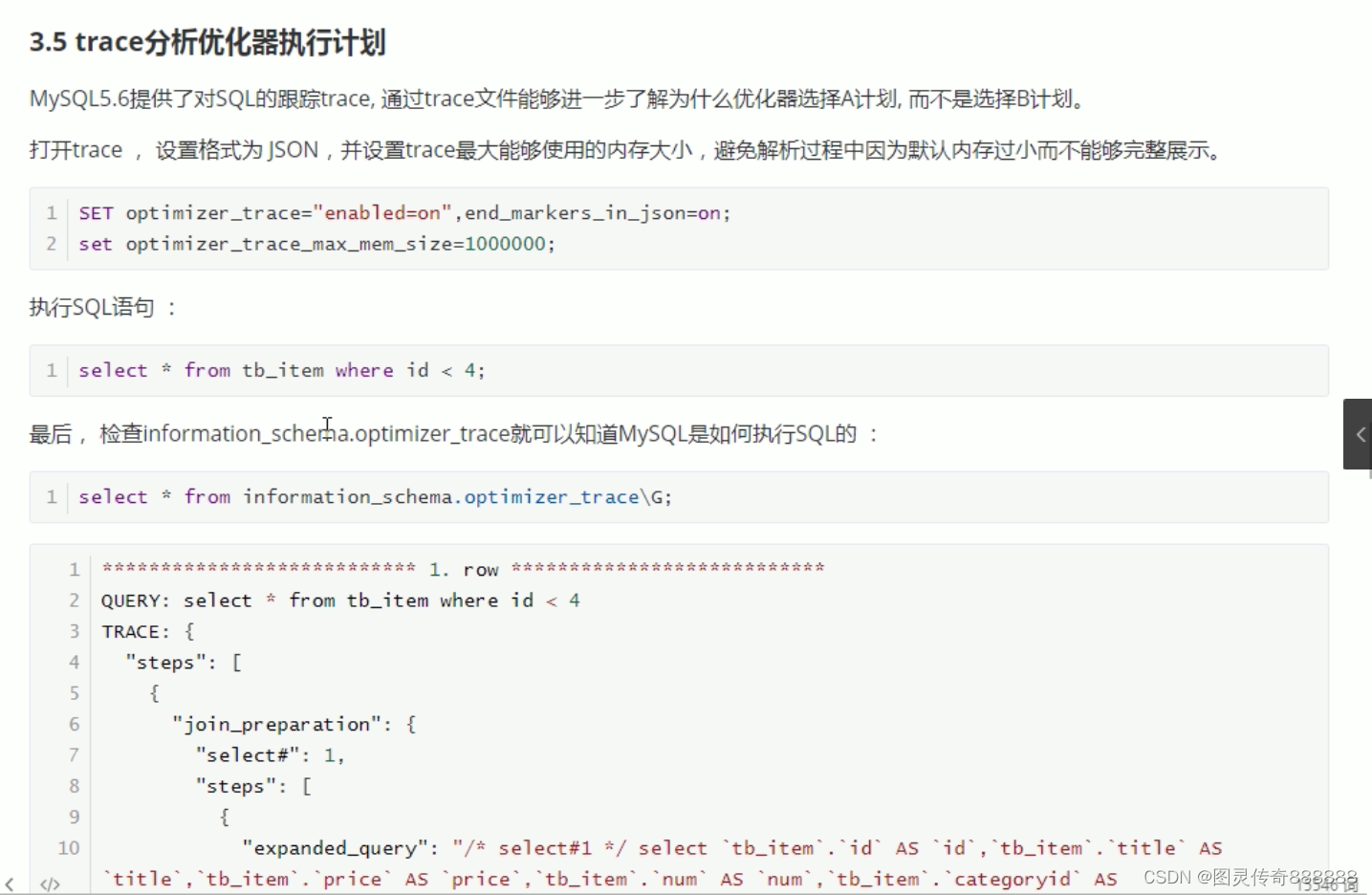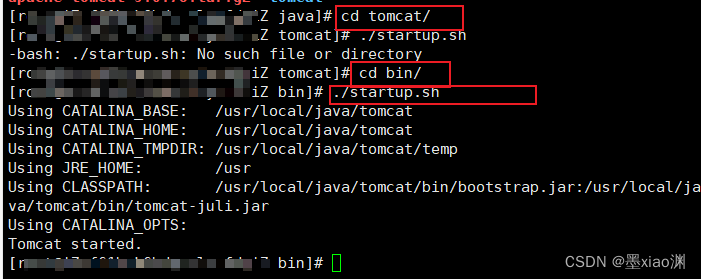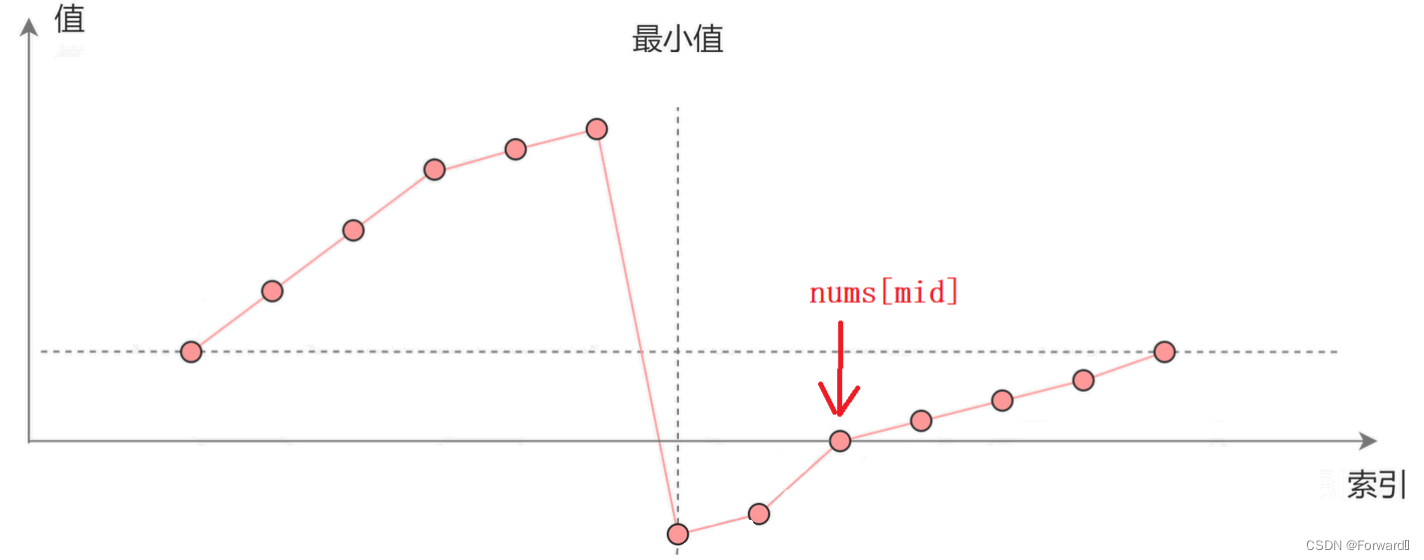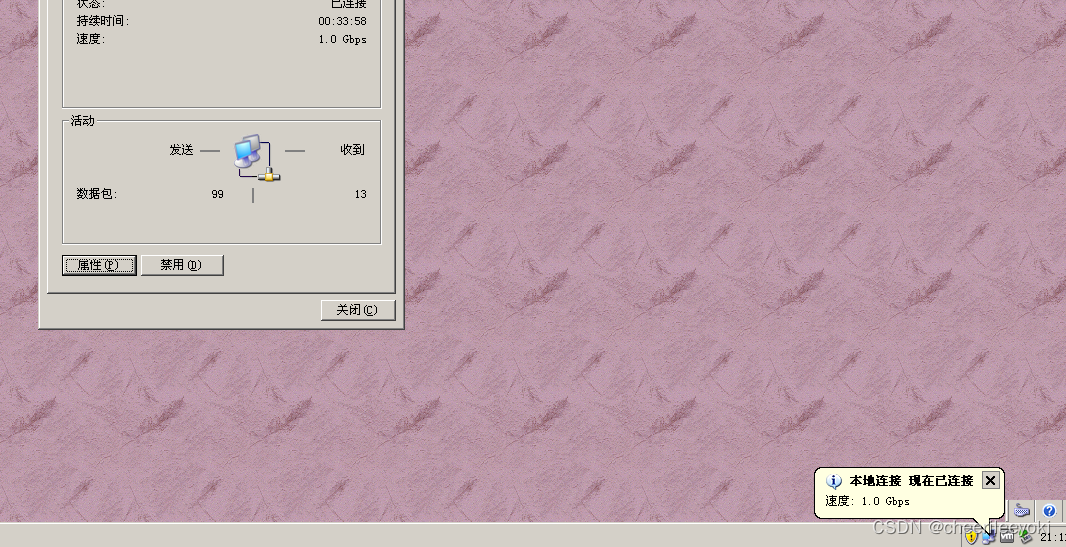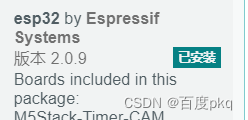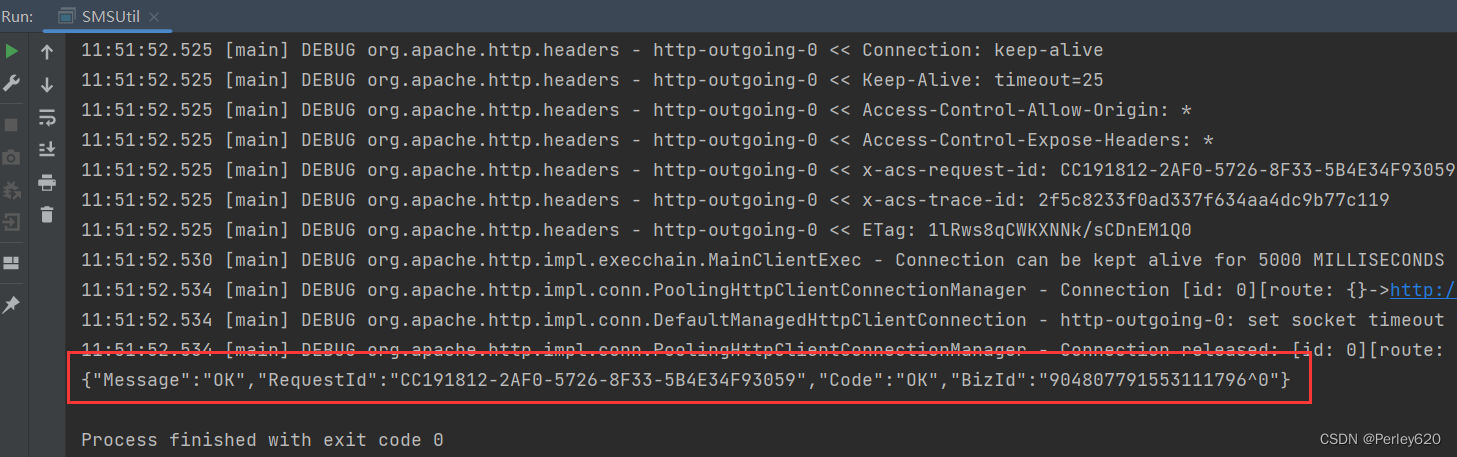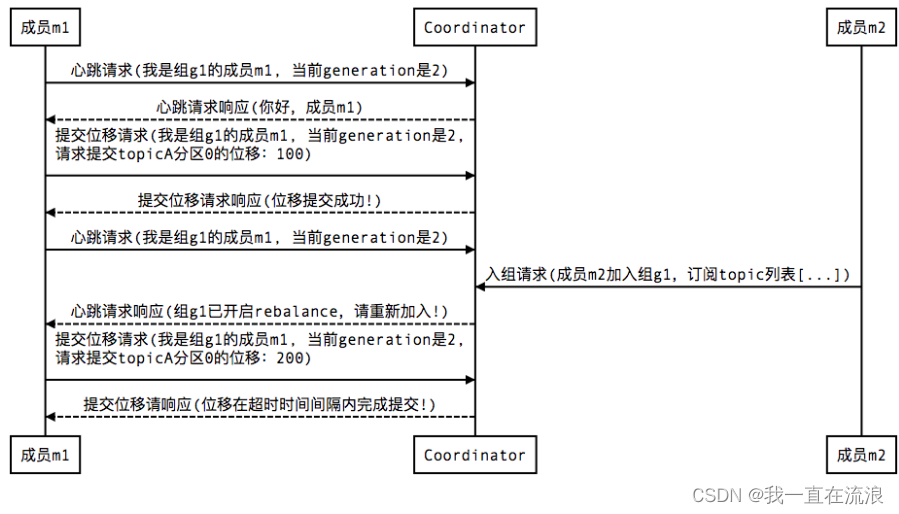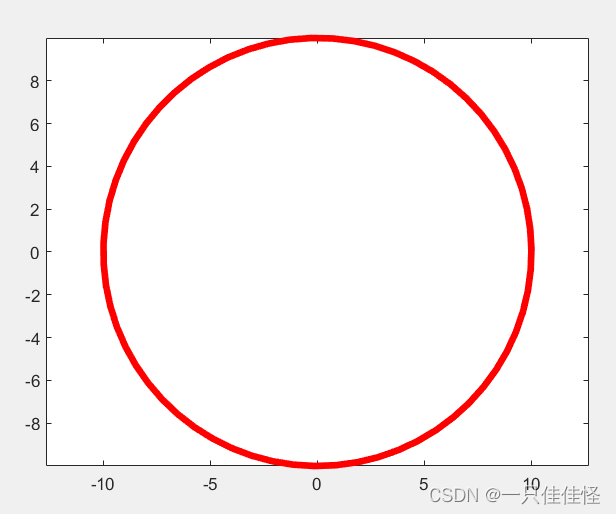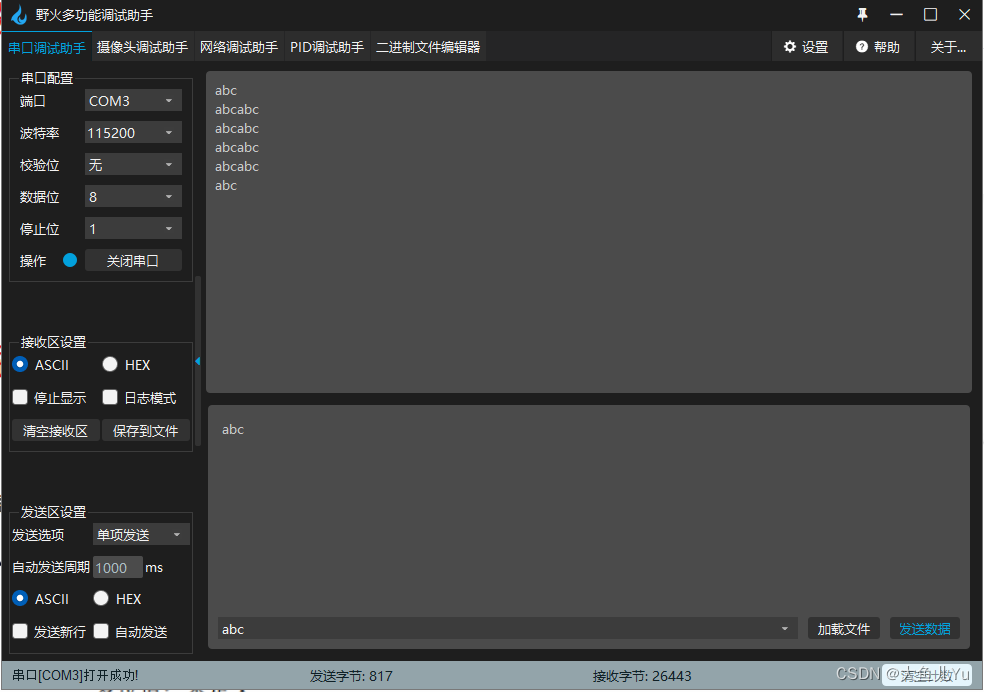文章目录
- CControlBar
- 通过CToolBar类开发文字工具栏和工具箱
- CMainFrame.h
- CApp
- CMainFrm.cpp
- CMainView.h
- CMainView.cpp
- CEllipse.h
- CEllipse.cpp
- CLine.h
- CLine.cpp
- CRRect .h
- CRRect .cpp
CControlBar
class AFX_NOVTABLE CControlBar : public CWnd{
DECLARE_DYNAMIC(CControlBar)
protected: // Construction
CControlBar();
public: // Attributes
int GetCount() const;
CWnd *m_pInPlaceOwner;
void SetInPlaceOwner(CWnd *pWnd);
// for styles specific to CControlBar
DWORD GetBarStyle();
void SetBarStyle(DWORD dwStyle);
BOOL m_bAutoDelete;
// getting and setting border space
void SetBorders(LPCRECT lpRect);
void SetBorders(int cxLeft = 0, int cyTop = 0, int cxRight = 0, int cyBottom = 0);
CRect GetBorders() const;
CFrameWnd* GetDockingFrame() const;
BOOL IsFloating() const;
virtual CSize CalcFixedLayout(BOOL bStretch, BOOL bHorz);
virtual CSize CalcDynamicLayout(int nLength, DWORD nMode);
// Operations
void EnableDocking(DWORD dwDockStyle);
CBRS_控制条属性
// ControlBar styles(理论上包括状态栏、工具栏等)
#define CBRS_ALIGN_LEFT 0x1000L
#define CBRS_ALIGN_TOP 0x2000L
#define CBRS_ALIGN_RIGHT 0x4000L
#define CBRS_ALIGN_BOTTOM 0x8000L
#define CBRS_ALIGN_ANY 0xF000L
#define CBRS_BORDER_LEFT 0x0100L
#define CBRS_BORDER_TOP 0x0200L
#define CBRS_BORDER_RIGHT 0x0400L
#define CBRS_BORDER_BOTTOM 0x0800L
#define CBRS_BORDER_ANY 0x0F00L
#define CBRS_TOOLTIPS 0x0010L 小字条提示(\n后半)
#define CBRS_FLYBY 0x0020L 状态栏提示的另一半文字
#define CBRS_FLOAT_MULTI 0x0040L
#define CBRS_BORDER_3D 0x0080L
#define CBRS_HIDE_INPLACE 0x0008L
#define CBRS_SIZE_DYNAMIC 0x0004L 可以拉扯工具栏变形
#define CBRS_SIZE_FIXED 0x0002L 固定形状(不可拉扯)
#define CBRS_FLOATING 0x0001L
#define CBRS_GRIPPER 0x00400000L 掐子(去掉之后就是锁定工具栏的属性)
#define CBRS_ORIENT_HORZ (CBRS_ALIGN_TOP|CBRS_ALIGN_BOTTOM)
#define CBRS_ORIENT_VERT (CBRS_ALIGN_LEFT|CBRS_ALIGN_RIGHT)
#define CBRS_ORIENT_ANY (CBRS_ORIENT_HORZ|CBRS_ORIENT_VERT)
#define CBRS_ALL 0x0040FFFFL
// the CBRS_ style is made up of an alignment style and a draw border style
// the alignment styles are mutually exclusive
// the draw border styles may be combined
#define CBRS_NOALIGN 0x00000000L
#define CBRS_LEFT (CBRS_ALIGN_LEFT|CBRS_BORDER_RIGHT)
#define CBRS_TOP (CBRS_ALIGN_TOP|CBRS_BORDER_BOTTOM)
#define CBRS_RIGHT (CBRS_ALIGN_RIGHT|CBRS_BORDER_LEFT)
#define CBRS_BOTTOM (CBRS_ALIGN_BOTTOM|CBRS_BORDER_TOP)
通过CToolBar类开发文字工具栏和工具箱
高级工具栏的开发
a)文字工具栏开发:调用CToolBar::SetButtonText和CBoolBar::SetSizes方法;
b)工具箱创建时要指定:CBRS_SIZE_FIXED
调用CToolBar::SetButtonStyle方法,为n个按钮一行做分行属性。
#ifndef PCH_H
#define PCH_H
#include "framework.h"
#include <gdiplus.h>
//图形软件开发的关键架构 公共的基类 虚函数架构 没有实际意义 自己也不能画 也不可以自己建立对象(抽象类)无法实例化 只能由派生类来构造 也必须实现所有的抽象接口
struct SLayer {
enum STAT {
ST_DRAW = 0, //绘制状态
ST_NORMAL, //正常状态
ST_SELECT, //选中状态 };
STAT m_stat{ ST_DRAW };
static CPoint m_last;
virtual void OnLButtonDown(UINT nFlags, CPoint point)=0; //形成多态
virtual void OnLButtonUp(UINT nFlags, CPoint point)=0;
virtual void OnMouseMove(UINT nFlags, CPoint point,CDC * pDC=NULL)=0;
virtual void OnDraw(CDC* pDC)=0; // 重写以绘制该视图
};
#endif //PCH_H
CMainFrame.h
class CMainFrame : public CMDIFrameWnd{
DECLARE_DYNAMIC(CMainFrame)
void InitTools();
public: CMainFrame() noexcept;
public: virtual BOOL PreCreateWindow(CREATESTRUCT& cs); //重写
public: virtual ~CMainFrame();//实现
protected: // 控件条嵌入成员
CToolBar m_toolBox;
CToolBar m_wndToolBar;
CStatusBar m_wndStatusBar;
protected: // 生成的消息映射函数
afx_msg int OnCreate(LPCREATESTRUCT lpCreateStruct);
DECLARE_MESSAGE_MAP()
};
// pch.cpp: 与预编译标头对应的源文件
#include "pch.h"
CPoint SLayer::m_last{ MAXWORD,MAXWORD }; //鼠标移动最终的点 MAXWORD 65535超大值
CApp
在CApp初始化要对GDI+进行初始化 加载 头文件 命名空间
EnableTaskbarInteraction(FALSE);
GdiplusStartupInput gdiplusStartupInput;
ULONG_PTR gdiplusToken;
GdiplusStartup(&gdiplusToken, &gdiplusStartupInput, NULL);
CMainFrm.cpp
#include "pch.h"
#include "framework.h"
#include "DrawLx.h"
#include "MainFrm.h"
#ifdef _DEBUG
#define new DEBUG_NEW
#endif
IMPLEMENT_DYNAMIC(CMainFrame, CMDIFrameWnd)
BEGIN_MESSAGE_MAP(CMainFrame, CMDIFrameWnd)
ON_WM_CREATE()
END_MESSAGE_MAP()
static UINT indicators[] =
{
ID_SEPARATOR, // 状态行指示器
ID_INDICATOR_CAPS,
ID_INDICATOR_NUM,
ID_INDICATOR_SCRL,
};
// CMainFrame 构造/析构
CMainFrame::CMainFrame() noexcept
{
}
CMainFrame::~CMainFrame()
{
}
void CMainFrame::InitTools(){
int i = -1,nCount = m_wndToolBar.GetCount();
LPCTSTR ts[] ={_T("新建"),_T("打开"),_T("保存"),_T(""),_T("剪切"),_T("拷贝"),_T("粘贴"),_T(""),_T("打印"),_T("帮助") };
while(++i<nCount)
m_wndToolBar.SetButtonText(i,ts[i]);
CRect rect;
m_wndToolBar.GetItemRect(0,rect);
m_wndToolBar.SetSizes(rect.Size(), { 16,15 });
GetWindowRect(rect);
//auto b = m_toolBox.IsFloating(); //b = m_toolBox.IsFloating();
m_toolBox.SetButtonStyle(1, TBBS_BUTTON | TBBS_WRAPPED);
m_toolBox.SetButtonStyle(3, TBBS_BUTTON | TBBS_WRAPPED);
m_toolBox.SetButtonStyle(5, TBBS_BUTTON | TBBS_WRAPPED);
FloatControlBar(&m_toolBox, { rect.right - 60,rect.top + 100 }); }
int CMainFrame::OnCreate(LPCREATESTRUCT lpCreateStruct){
if (CMDIFrameWnd::OnCreate(lpCreateStruct) == -1)
return -1;
if (!m_wndToolBar.CreateEx(this, TBSTYLE_FLAT, WS_CHILD | WS_VISIBLE | CBRS_TOP | CBRS_GRIPPER | CBRS_TOOLTIPS | CBRS_FLYBY | CBRS_SIZE_DYNAMIC) ||
!m_wndToolBar.LoadToolBar(IDR_MAINFRAME)) {
TRACE0("未能创建工具栏\n");
return -1; // 未能创建
}
if (!m_toolBox.CreateEx(this, TBSTYLE_FLAT, WS_CHILD | WS_VISIBLE | CBRS_TOP | CBRS_GRIPPER
| CBRS_TOOLTIPS | CBRS_FLYBY | CBRS_SIZE_FIXED) ||
!m_toolBox.LoadToolBar(IDR_TOOLBOX)){
TRACE0("未能创建工具栏\n");
return -1; // 未能创建
}
if (!m_wndStatusBar.Create(this)) {
TRACE0("未能创建状态栏\n");
return -1; // 未能创建
}
m_wndStatusBar.SetIndicators(indicators, sizeof(indicators)/sizeof(UINT));
//int nCount = m_wndStatusBar.GetCount();
m_wndToolBar.EnableDocking(CBRS_ALIGN_ANY); // 如果不需要可停靠工具栏,则删除这三行
m_toolBox.EnableDocking(CBRS_ALIGN_ANY);
EnableDocking(CBRS_ALIGN_ANY);
DockControlBar(&m_wndToolBar);
m_toolBox.SetWindowTextW(_T("工具箱"));
m_wndToolBar.SetWindowText(_T("标准"));
InitTools();
return 0;
}
BOOL CMainFrame::PreCreateWindow(CREATESTRUCT& cs)
{
if( !CMDIFrameWnd::PreCreateWindow(cs) )
return FALSE;
// TODO: 在此处通过修改
// CREATESTRUCT cs 来修改窗口类或样式
return TRUE;
}
CMainView.h
class CMainView : public CScrollView{
int m_nIndex{ID_DRAW_DRAG}; //工具编号
CArray<SLayer*>m_ls; //类似于蝴蝶的架构
protected: // 仅从序列化创建
CMainView() noexcept;
DECLARE_DYNCREATE(CMainView)
// 特性
public:
CMainDoc* GetDocument() const;
// 重写
public:
virtual void OnDraw(CDC* pDC); // 重写以绘制该视图
virtual BOOL PreCreateWindow(CREATESTRUCT& cs);
protected:
virtual void OnInitialUpdate(); // 构造后第一次调用
virtual BOOL OnPreparePrinting(CPrintInfo* pInfo);
virtual void OnBeginPrinting(CDC* pDC, CPrintInfo* pInfo);
virtual void OnEndPrinting(CDC* pDC, CPrintInfo* pInfo);
protected:
DECLARE_MESSAGE_MAP()
public:
afx_msg void OnDrawTools(UINT);
afx_msg void OnUpdateDrawTools(CCmdUI* pCmdUI);
afx_msg void OnLButtonDown(UINT nFlags, CPoint point);
afx_msg void OnLButtonUp(UINT nFlags, CPoint point);
afx_msg void OnMouseMove(UINT nFlags, CPoint point);
};
CMainView.cpp
#include "pch.h"
#include "framework.h"
#include "CLine.h"
#include "CPencil.h"
#include "CRecta.h"
#include "CEllipse.h"
#include "CRRect.h"
#include "DrawXq.h"
#endif
#include "CMainDoc.h"
#include "CMainView.h"
CMainView::CMainView() noexcept{ // CMainView 构造/析构
}
CMainView::~CMainView(){
}
BOOL CMainView::PreCreateWindow(CREATESTRUCT& cs)
{
// CREATESTRUCT cs 来修改窗口类或样式
return CScrollView::PreCreateWindow(cs);
}
// CMainView 绘图
void CMainView::OnDraw(CDC* pDC) //传来paintDc 因为基类中已经做了这个,你再做是无效的
{
auto nCount = m_ls.GetCount();
int i = -1;
while (++i<nCount)
{
m_ls[i]->OnDraw(pDC);
}
}
void CMainView::OnInitialUpdate()
{
CScrollView::OnInitialUpdate();
CSize sizeTotal;
// TODO: 计算此视图的合计大小
sizeTotal.cx = sizeTotal.cy = 100;
SetScrollSizes(MM_TEXT, sizeTotal);
}
void CMainView::OnDrawTools(UINT nID)
{
m_nIndex = nID;
}
void CMainView::OnUpdateDrawTools(CCmdUI* pCmdUI)
{
//pCmdUI->SetCheck(); //这个TRUE的话7个都会亮起来
pCmdUI->SetCheck(pCmdUI->m_nID == m_nIndex);
}
void CMainView::OnLButtonDown(UINT nFlags, CPoint point){
SLayer* pLayer = nullptr;
switch (m_nIndex)
{
case ID_DRAW_LINE:
pLayer = new CLine;
break;
case ID_DRAW_RECT:
pLayer = new CRecta;
break;
case ID_DRAW_PENCIL:
pLayer = new CPencil;
break;
case ID_DRAW_ELLIPSE:
pLayer = new CEllipse;
break;
case ID_DRAW_RRECT:
pLayer = new CRRect;
break;
}
if (pLayer)
{
pLayer->OnLButtonDown(nFlags, point);
m_ls.Add(pLayer);
}
CScrollView::OnLButtonDown(nFlags, point);
}
void CMainView::OnLButtonUp(UINT nFlags, CPoint point)
{
CScrollView::OnLButtonUp(nFlags, point);
SLayer::m_last ={ MAXWORD,MAXWORD }; //恢复到未开始的状态
auto nCount = m_ls.GetCount();
if (nCount < 1)
return;
m_ls[nCount - 1]->OnLButtonUp(nFlags, point);
Invalidate();
}
void CMainView::OnMouseMove(UINT nFlags, CPoint point)
{
CScrollView::OnMouseMove(nFlags, point);
auto nCount = m_ls.GetCount();
if (nCount < 1)
return;
CClientDC dc(this);// this是窗口类 做的是反差色
dc.SetROP2(R2_NOT);
m_ls[nCount - 1]->OnMouseMove(nFlags, point, &dc);
}
CEllipse.h
#pragma once
#include "pch.h"
class CEllipse : public SLayer
{
CRect m_rect;
void OnLButtonDown(UINT nFlags, CPoint point); //形成多态
void OnLButtonUp(UINT nFlags, CPoint point);
void OnMouseMove(UINT nFlags, CPoint point, CDC* pDC);
void OnDraw(CDC* pDC); // 重写以绘制该视图
};
CEllipse.cpp
#include "pch.h"
#include "CEllipse.h"
using namespace Gdiplus;
void CEllipse::OnLButtonDown(UINT nFlags, CPoint point) {
m_rect.TopLeft() = point;
}
void CEllipse::OnLButtonUp(UINT nFlags, CPoint point)
{
m_rect.BottomRight() = point;
m_rect.NormalizeRect();
}
void CEllipse::OnMouseMove(UINT nFlags, CPoint point, CDC* pDC)
{
}
#include<gdiplusbrush.h>
void CEllipse::OnDraw(CDC* pDC) {
Graphics g(pDC->GetSafeHdc());
Pen pen({ 0xff,0,0,255 }, 3.0); //0xff,0,0,255第一个参数为透明度 第二三四为RGB ,3.0为粗度
Point startPoint(m_rect.left, m_rect.top);
Point endPoint(m_rect.right, m_rect.bottom);
LinearGradientBrush brush(startPoint, endPoint, Color(0x80, 255, 0, 0), Color(0x80, 0, 0, 255));
g.FillEllipse(&brush, m_rect.left, m_rect.top, m_rect.Width(), m_rect.Height());
g.DrawEllipse(&pen, m_rect.left, m_rect.top, m_rect.Width(), m_rect.Height());
}
/*Pen p2({ 0xff,0,0xff,0 }, 3.0f);
g.DrawLine(&p2, m_rect.left, m_rect.top, m_rect.right, m_rect.bottom);
g.DrawEllipse(&pen, m_rect.left, m_rect.top, m_rect.Width(), m_rect.Height());
pDC->Ellipse(m_rect);*/
CLine.h
#pragma once
#include "pch.h"
class CLine : public SLayer
{
CPoint m_ps,m_pe; //statr-end;
void OnLButtonDown(UINT nFlags, CPoint point); //形成多态
void OnLButtonUp(UINT nFlags, CPoint point);
void OnMouseMove(UINT nFlags, CPoint point, CDC* pDC);
void OnDraw(CDC* pDC); // 重写以绘制该视图
};
CLine.cpp
#include "pch.h"
#include "CLine.h"
void CLine::OnLButtonDown(UINT nFlags, CPoint point)
{
m_ps = point;
}
void CLine::OnLButtonUp(UINT nFlags, CPoint point)
{
if (ST_DRAW == m_stat){
m_pe = point;
m_stat = ST_NORMAL;
}
}
void CLine::OnMouseMove(UINT nFlags, CPoint point, CDC* pDC){
if (ST_DRAW ==m_stat &&nFlags &MK_LBUTTON) {
if (m_last.x!=MAXWORD) {
pDC->MoveTo(m_ps);
pDC->LineTo(m_last);
}
pDC->MoveTo(m_ps);
pDC->LineTo(point);
m_last = point;
}
}
void CLine::OnDraw(CDC* pDC){
pDC->MoveTo(m_ps);
pDC->LineTo(m_pe);
}
CRRect .h
#pragma once
#include "pch.h"
class CRRect : public SLayer
{
CRect m_rect;
void OnLButtonDown(UINT nFlags, CPoint point); //形成多态
void OnLButtonUp(UINT nFlags, CPoint point);
void OnMouseMove(UINT nFlags, CPoint point, CDC* pDC);
void OnDraw(CDC* pDC); // 重写以绘制该视图
};
CRRect .cpp
#include "pch.h"
#include "CRRect.h"
void CRRect::OnLButtonDown(UINT nFlags, CPoint point)
{
m_rect.TopLeft() = point;
}
void CRRect::OnLButtonUp(UINT nFlags, CPoint point)
{
m_rect.BottomRight() = point;
m_rect.NormalizeRect();
}
void CRRect::OnMouseMove(UINT nFlags, CPoint point, CDC* pDC)
{
}
void CRRect::OnDraw(CDC* pDC)
{
int nWidth = m_rect.Width();
int nHeight = m_rect.Height();
pDC->RoundRect(m_rect, {nWidth/5,nHeight/5});
}