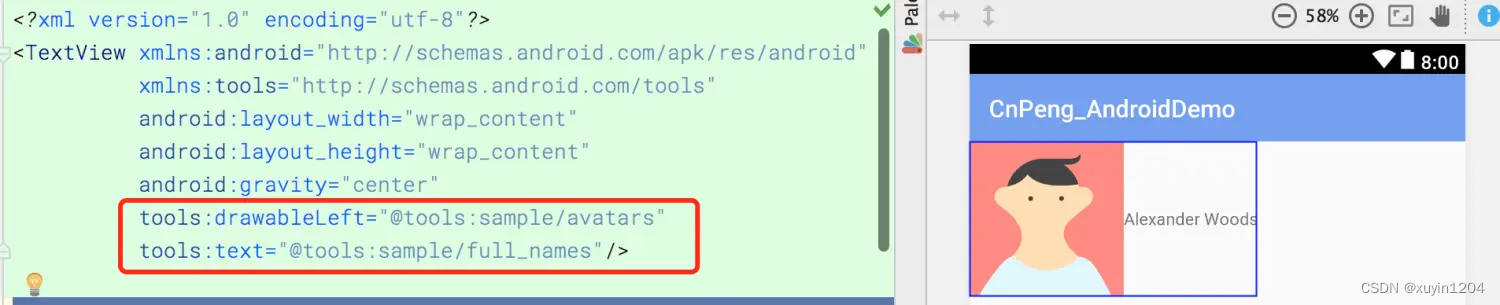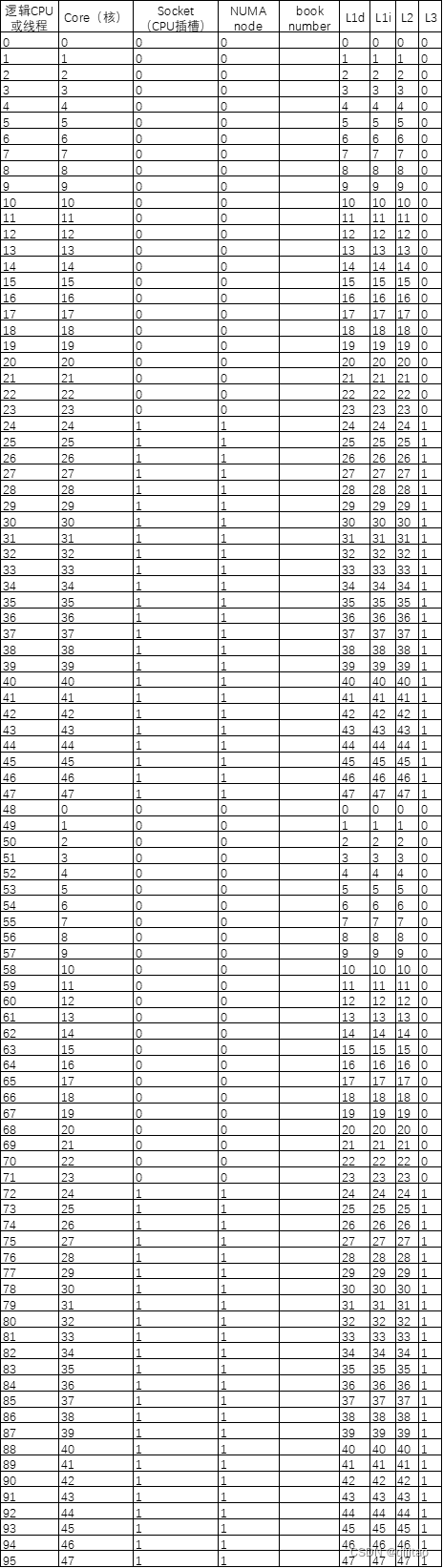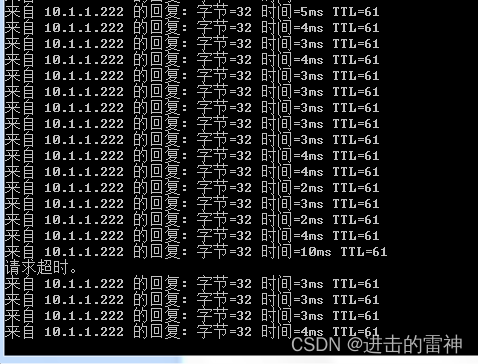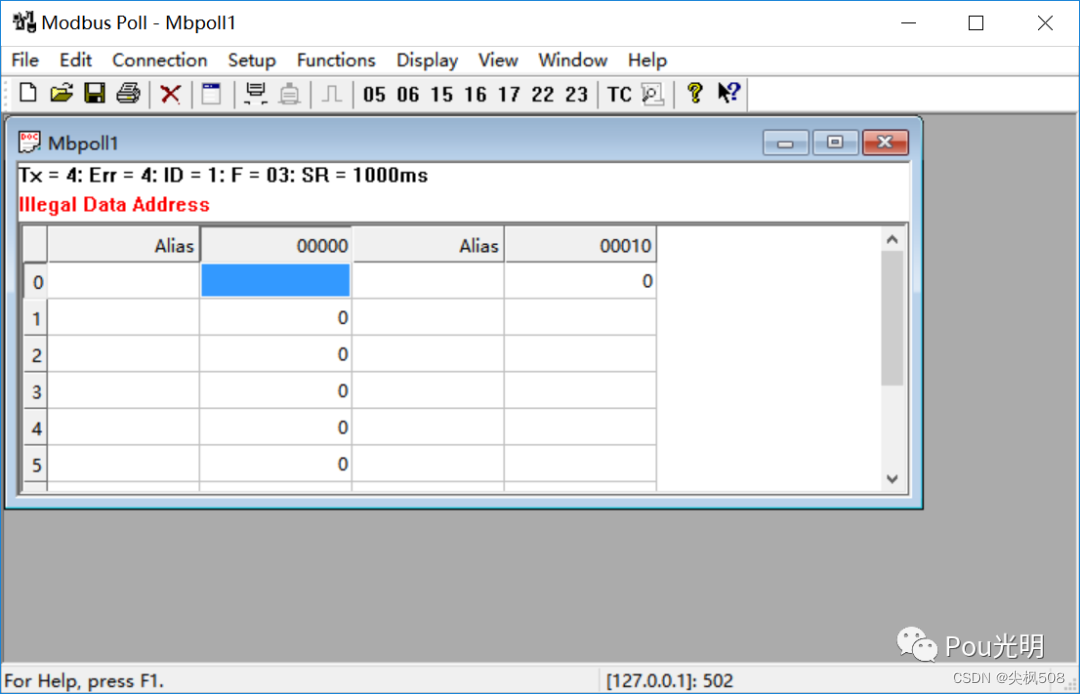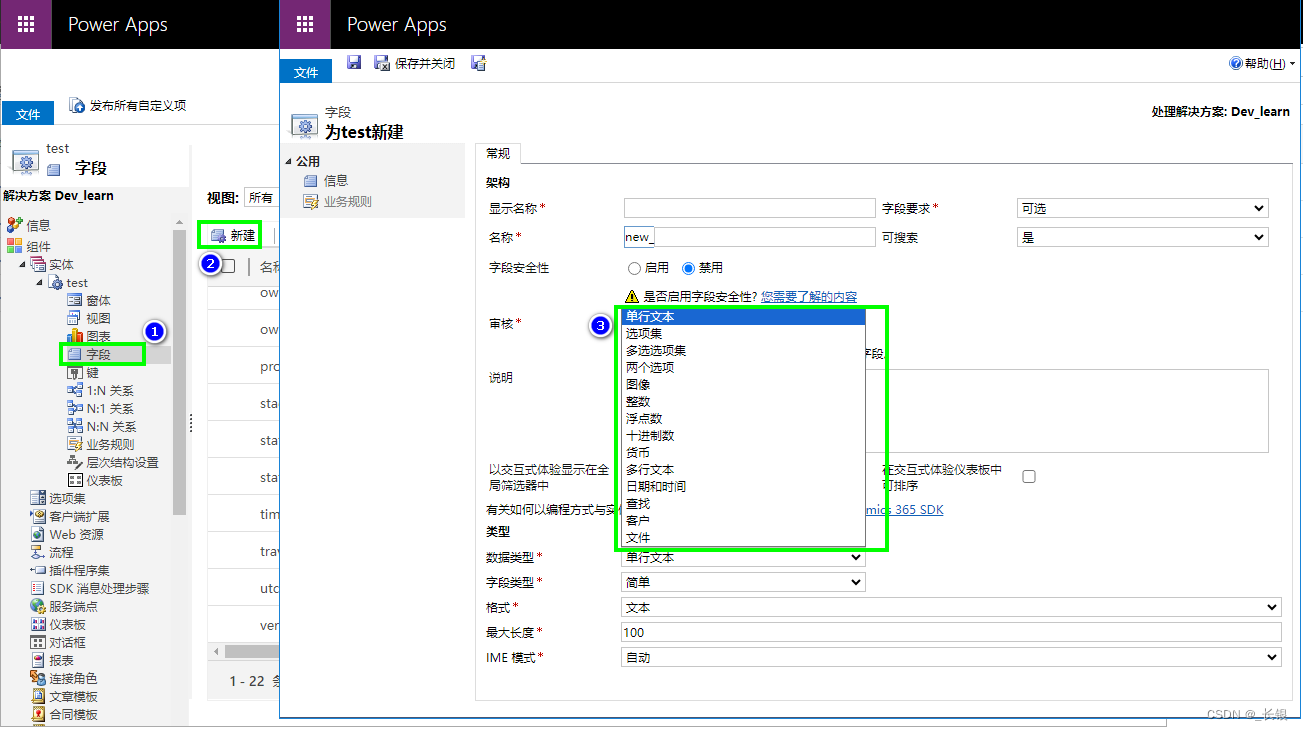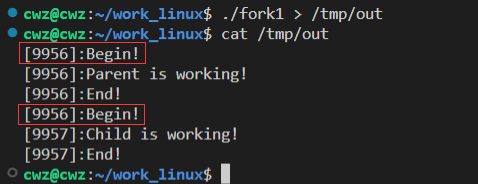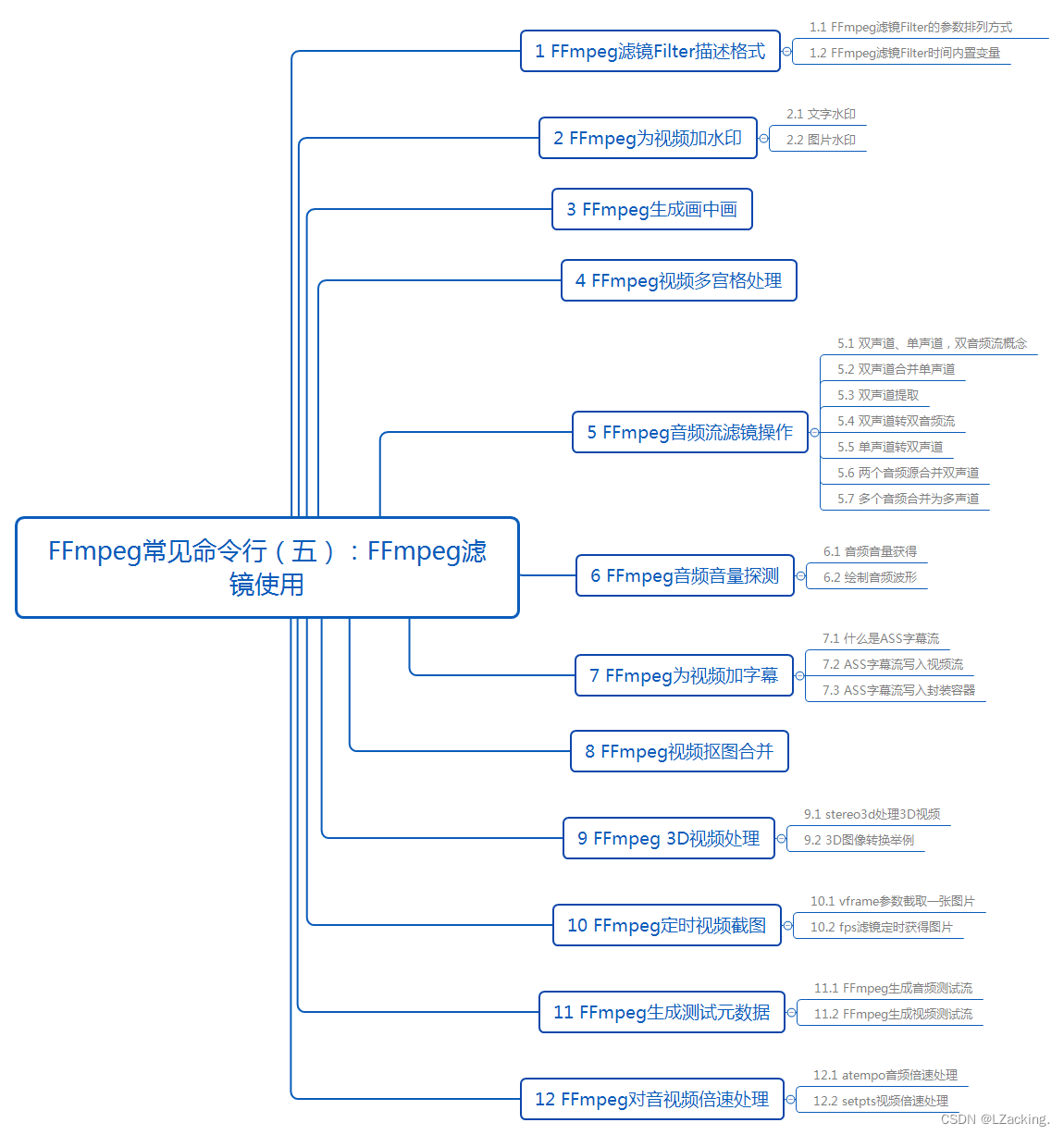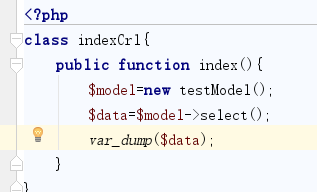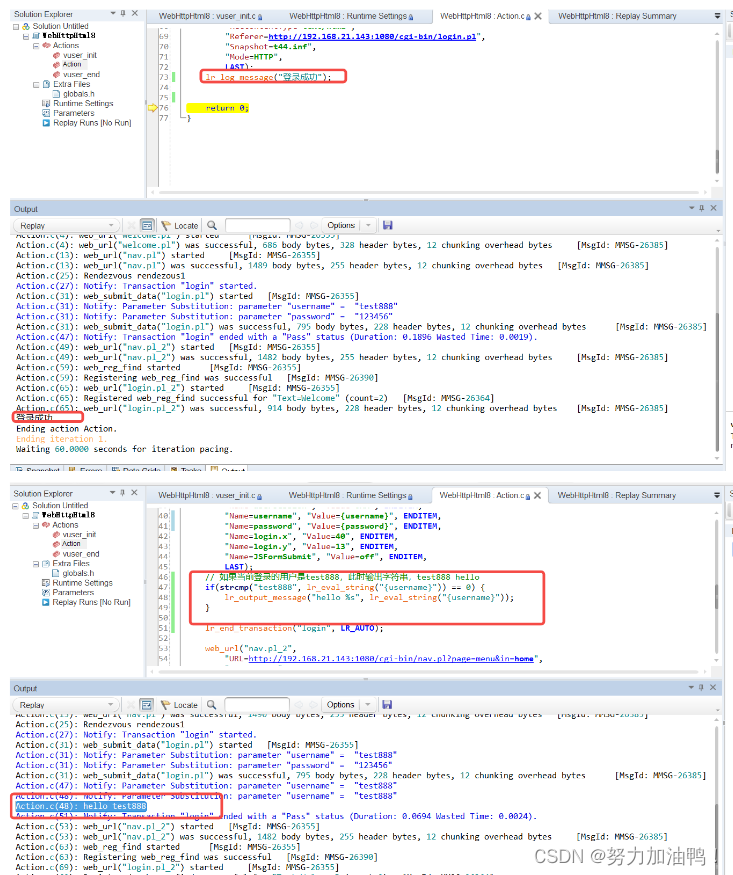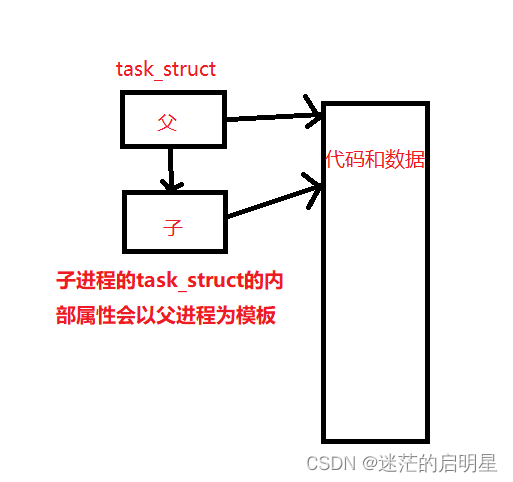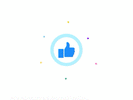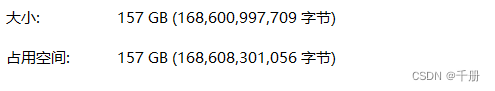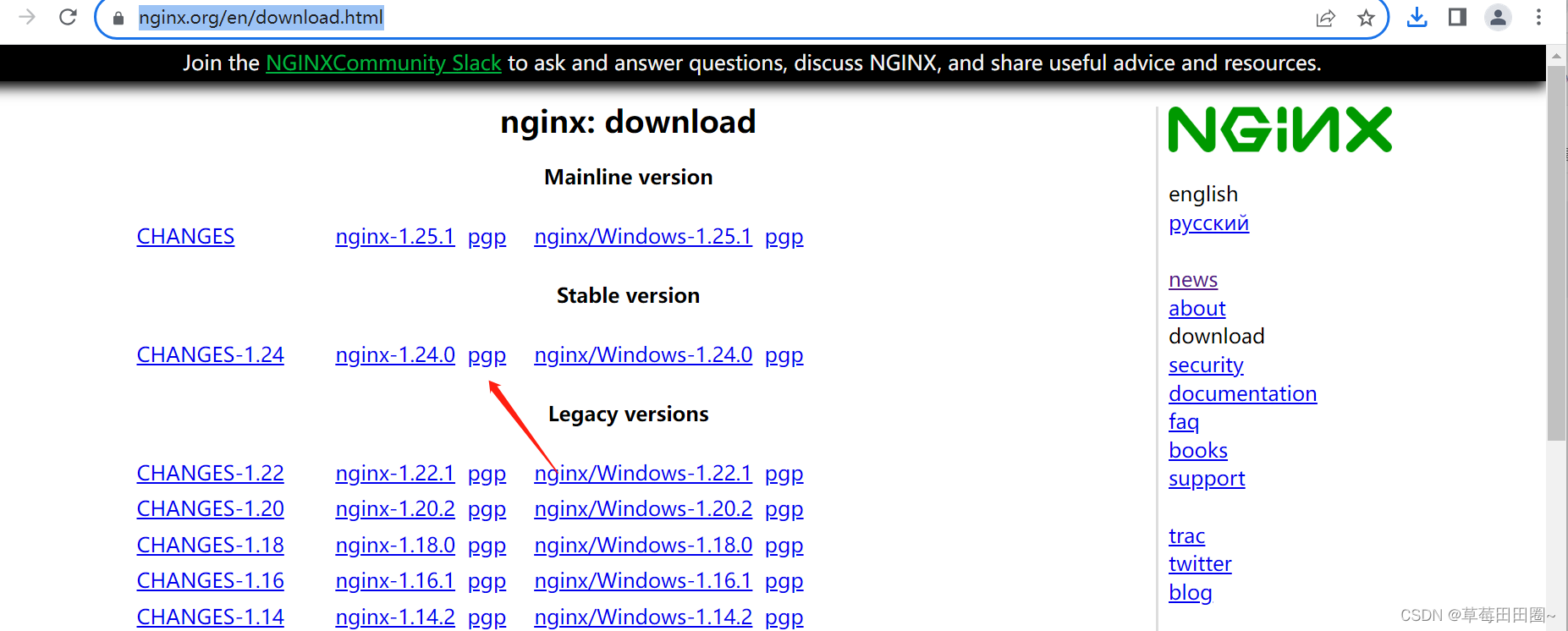canvas实现电子签名并且实时回显
效果:
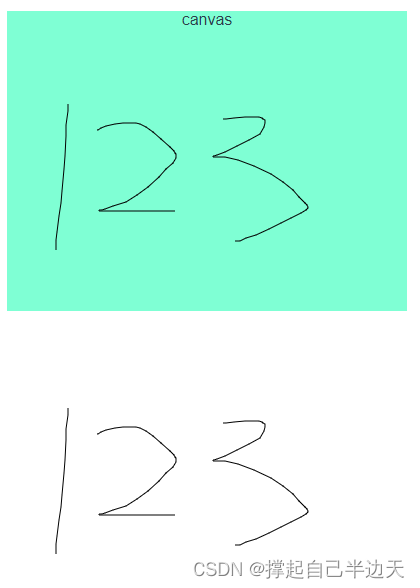
<template>
<div>
canvas
<canvas
ref="canvasF"
@mousedown="mouseDown"
@mousemove="mouseMove"
@mouseup="mouseUp"
@touchStart="touchStart"
@touchMove="touchMove"
@touchEnd="touchEnd"
></canvas>
<div v-if="canvasData">
<img :src="canvasData" alt="">
</div>
<div @click="overwrite">清除重写</div>
</div>
</template>
<script>
export default{
data() {
return {
stageInfo:'',
imgUrl:'',
client: {},
points: [],
canvasTxt: null,
startX: 0,
startY: 0,
moveY: 0,
moveX: 0,
endY: 0,
endX: 0,
w: null,
h: null,
isDown: false,
canvaBom:null,
canvasData:''
}
},
mounted() {
let _this = this
let canvas = this.$refs.canvasF
// 测试回显用
this.canvaBom = this.$refs.canvasF
canvas.height = 300
canvas.width = 400
_this.canvasTxt = canvas.getContext('2d')//canvas的初始化
_this.stageInfo = canvas.getBoundingClientRect() //getBoundingClientRect()可以不用考虑兼容性
},
methods: {
//mobile端
touchStart(ev) {
ev = ev || event
ev.preventDefault()
if (ev.touches.length == 1) {
let obj = {
x: ev.targetTouches[0].clienX,
y: ev.targetTouches[0].clientY,
}
this.startX = obj.x
this.startY = obj.y
this.canvasTxt.beginPath()
this.canvasTxt.moveTo(this.startX, this.startY)
this.canvasTxt.lineTo(obj.x, obj.y)
this.canvasTxt.stroke()
this.canvasTxt.closePath()
this.points.push(obj)
}
},
touchMove(ev) {
ev = ev || event
ev.preventDefault()
if (ev.touches.length == 1) {
let obj = {
x: ev.targetTouches[0].clientX - this.stageInfo.left,
y: ev.targetTouches[0].clientY - this.stageInfo.top
}
this.moveY = obj.y
this.moveX = obj.x
this.canvasTxt.beginPath()
this.canvasTxt.moveTo(this.startX, this.startY)
this.canvasTxt.lineTo(obj.x, obj.y)
this.canvasTxt.stroke()
this.canvasTxt.closePath()
this.startY = obj.y
this.startX = obj.x
this.points.push(obj)
}
},
touchEnd(ev) {
ev = ev || event
ev.preventDefault()
if (ev.touches.length == 1) {
let obj = {
x: ev.targetTouches[0].clientX - this.stageInfo.left,
y: ev.targetTouches[0].clientY - this.stageInfo.top
}
this.canvasTxt.beginPath()
this.canvasTxt.moveTo(this.startX, this.startY)
this.canvasTxt.lineTo(obj.x, obj.y)
this.canvasTxt.stroke()
this.canvasTxt.closePath()
this.points.push(obj)
}
},
//pc端
mouseDown(ev) {
ev = ev || event
ev.preventDefault()
// if (1) {
let obj = {
x: ev.offsetX,
y: ev.offsetY
}
this.startX = obj.x
this.startY = obj.y
this.canvasTxt.beginPath()
this.canvasTxt.moveTo(this.startX, this.startY)
this.canvasTxt.lineTo(obj.x, obj.y)
this.canvasTxt.stroke()
this.canvasTxt.closePath()
this.points.push(obj)
this.isDown = true
// }
},
mouseMove(ev) {
ev = ev || event
ev.preventDefault()
if (this.isDown) {
let obj = {
x: ev.offsetX,
y: ev.offsetY
}
this.moveY = obj.y
this.moveX = obj.x
this.canvasTxt.beginPath()
this.canvasTxt.moveTo(this.startX, this.startY)
this.canvasTxt.lineTo(obj.x, obj.y)
this.canvasTxt.stroke()
this.canvasTxt.closePath()
this.startY = obj.y
this.startX = obj.x
this.points.push(obj)
this.hauhuadebabybaby()
}
},
mouseUp(ev) {
ev = ev || event
ev.preventDefault()
// if (1) {
let obj = {
x: ev.offsetX,
y: ev.offsetY
}
this.canvasTxt.beginPath()
this.canvasTxt.moveTo(this.startX, this.startY)
this.canvasTxt.lineTo(obj.x, obj.y)
this.canvasTxt.stroke()
this.canvasTxt.closePath()
this.points.push(obj)
this.points.push({x: -1, y: -1})
this.isDown = false
},
//最重要,实时改变图片
hauhuadebabybaby(){
let dataURL = this.canvaBom.toDataURL();
var image = new Image();
image.src = dataURL
this.canvasData = dataURL;
},
//清除重写
overwrite() {
this.canvasTxt.clearRect(0, 0, this.canvaBom.width,this.canvaBom.width, this.canvaBom.width,this.canvaBom.height)
this.points = []
this.canvasData = ''
},
},
}
</script>