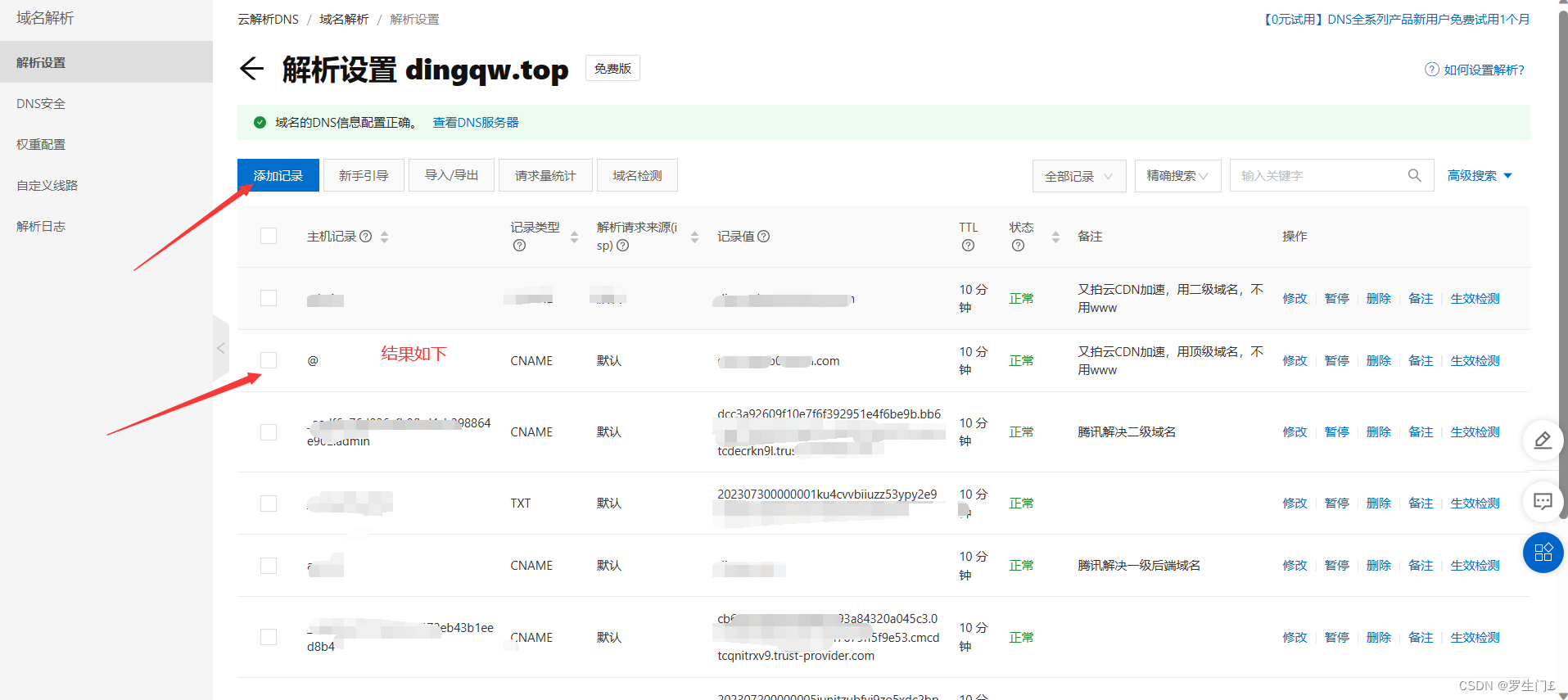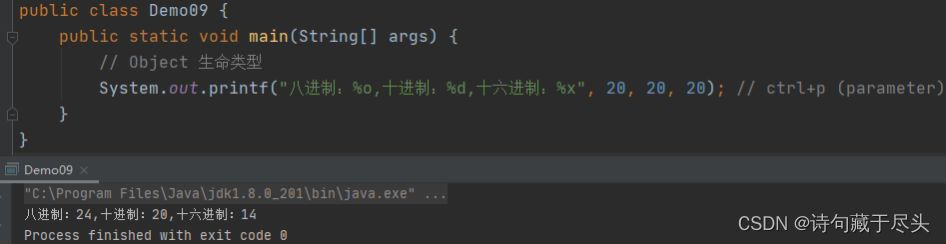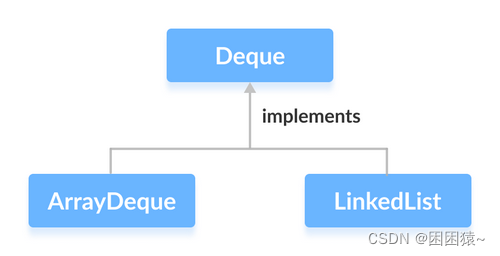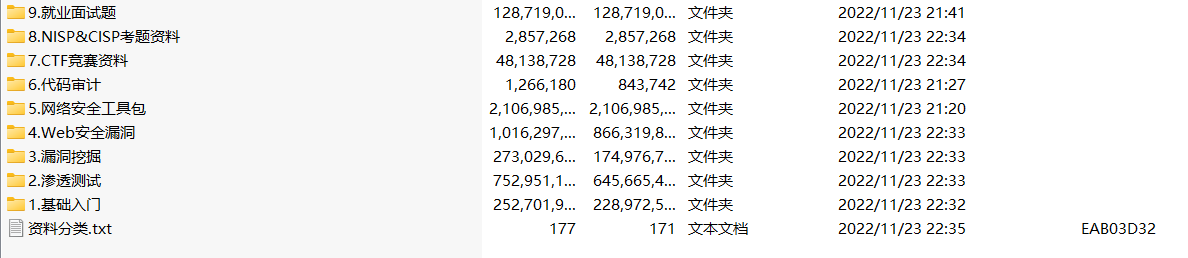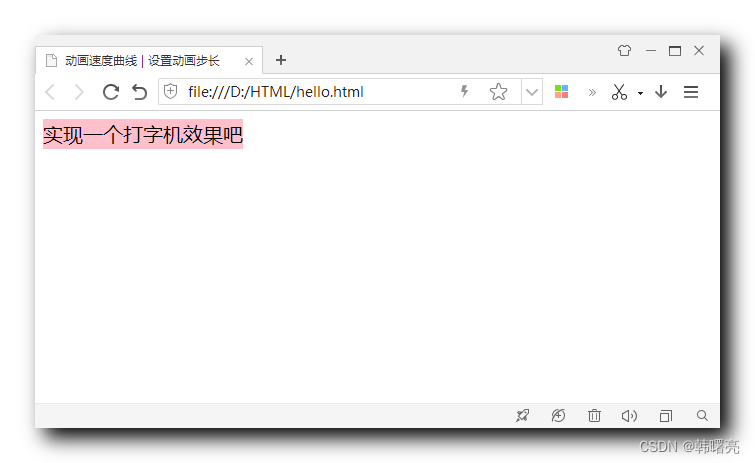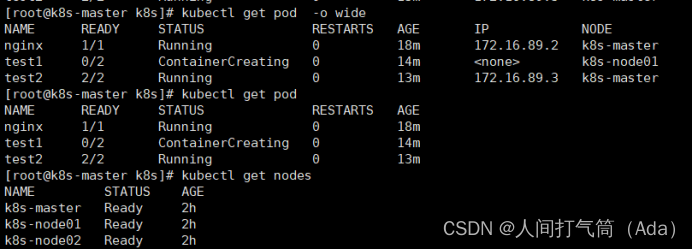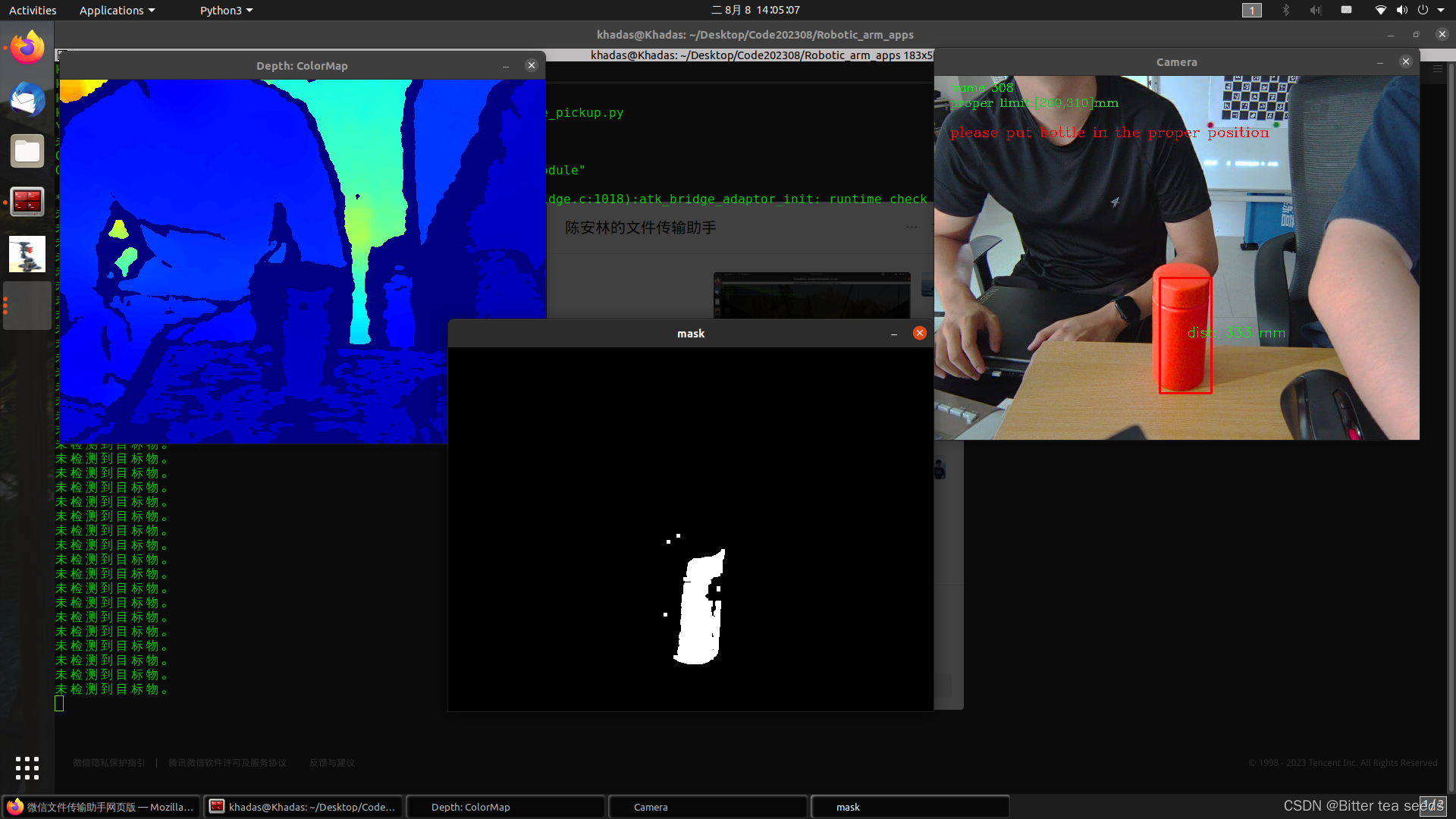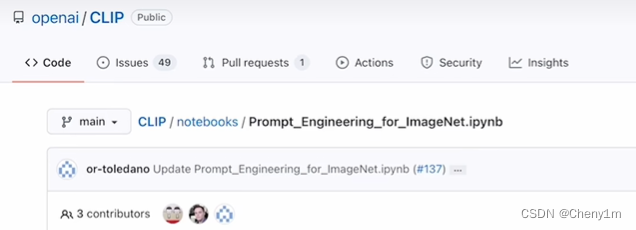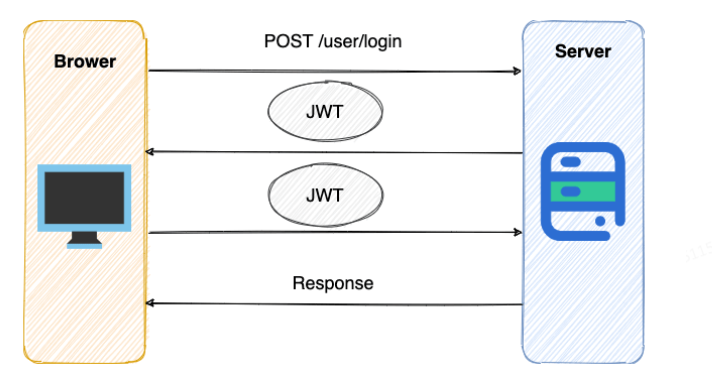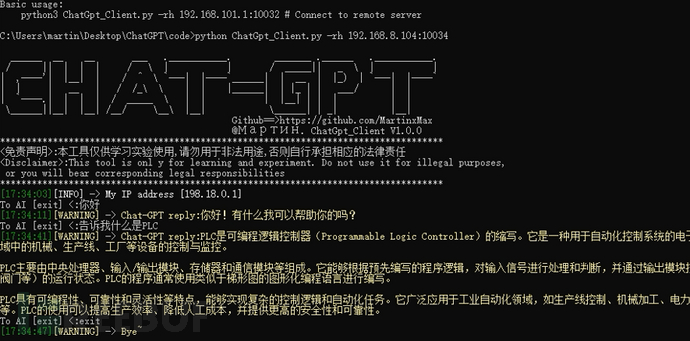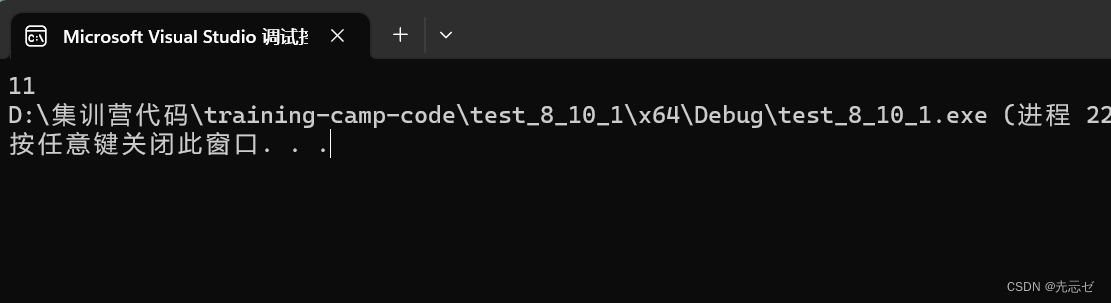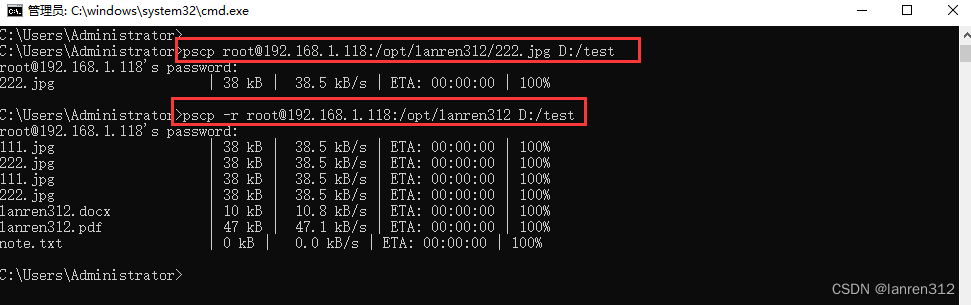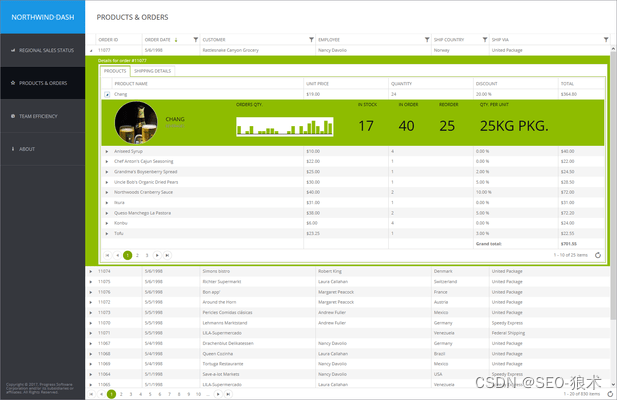文章目录
- 1. 实例功能概述
- 2. QFile 读写文本文件
- 3. QFile 和QTextStream 结合读写文本文件
- 4. 解决中文乱码的问题
- 5. 框架及源码
- 5.1 可视化UI设计
- 5.2 mainwindow.h
- 5.3 mainwindow.cpp
- 5.4 main.cpp
1. 实例功能概述
文本文件是指以纯文本格式存储的文件,例如用 Qt Creator 编写的 C++程序的头文件 (.h 文件)和源程序文件 (.cpp 文件)。HTML 和 XML 文件也是纯文本文件,只是其读取之后需要对内容进行解析之后再显示。
Qt 提供了两种读写纯文本文件的基本方法,一种是用 QFile 类的 IODevice 读写功能直接进行读写,另一种是利用 QFile 和 QTextStream 结合起来,用流(Stream)的方法进行文件读写。
实例 samp7_1 演示了这两种方法读写文本文件,其运行时窗口如图 7-1 所示。实例不仅演示了如何打开文本文件,还有文件保存功能。

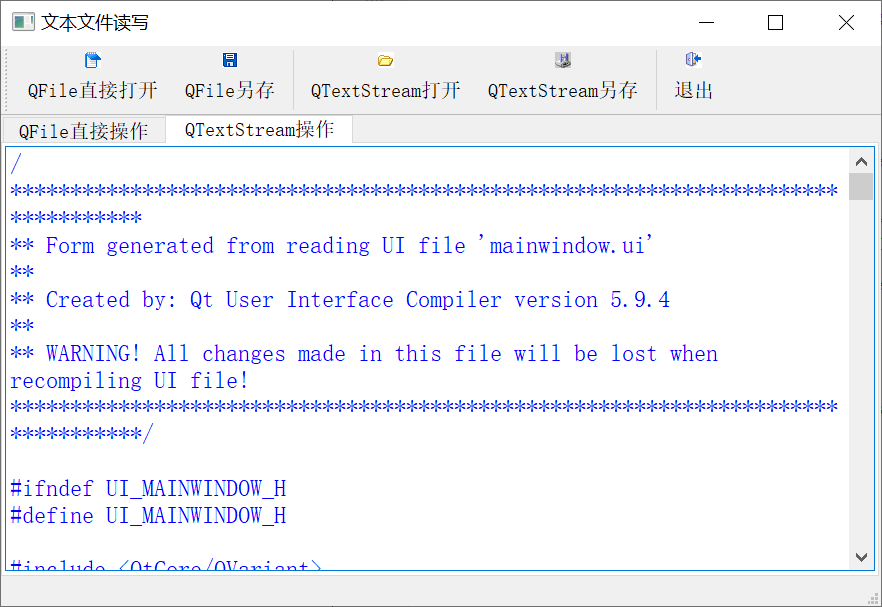
2. QFile 读写文本文件
QFile 类是直接与 IO 设备打交道,进行文件读写操作的类,使用 QFile 可以直接打开或保存文本文件。上面图中工具栏上的“QFile 直接打开”按钮用 QFile 类的功能直接打开文本文件,按钮的槽函数及相关函数的代码如下:
void MainWindow::on_actOpen_IODevice_triggered()
{//打开文件
QString curPath=QDir::currentPath();//获取系统当前目录
QString dlgTitle="打开一个文件"; //对话框标题
QString filter="程序文件(*.h *.cpp);;文本文件(*.txt);;所有文件(*.*)"; //文件过滤器
QString aFileName=QFileDialog::getOpenFileName(this,dlgTitle,curPath,filter);
if (aFileName.isEmpty())
return;
openTextByIODevice(aFileName);
}
bool MainWindow::openTextByIODevice(const QString &aFileName)
{//用IODevice方式打开文本文件
QFile aFile(aFileName);
// aFile.setFileName(aFileName);
if (!aFile.exists()) //文件不存在
return false;
if (!aFile.open(QIODevice::ReadOnly | QIODevice::Text))
return false;
ui->textEditDevice->setPlainText(aFile.readAll());
// ui->textEditDevice->clear();
// while (!aFile.atEnd())
// {
// QByteArray line = aFile.readLine();//自动添加 \n
// QString str=QString::fromLocal8Bit(line); //从字节数组转换为字符串
// str.truncate(str.length()-1); //去除结尾增加的空行
// ui->textEditDevice->appendPlainText(str);
// }
aFile.close();
ui->tabWidget->setCurrentIndex(0);
return true;
}
自定义函数openTextByIODevice()实现文本文件打开的功能。定义 QFile 对象变量aFile 时将文件名传递给它,检查文件存在后,通过 open()函数打开文件。
QFile::open()函数打开文件时需要传递 QIODevice::OpenModeFlag 枚举类型的参数,决定文件以什么方式打开,QIODevice::OpenModeFlag 类型的主要取值如下。
-
QIODevice::ReadOnly:以只读方式打开文件,用于载入文件。
-
QIODevice::WriteOnly:以只写方式打开文件,用于保存文件。
-
QIODevice::ReadWrite: 以读写方式打开。
-
QIODevice::Append: 以添加模式打开,新写入文件的数据添加到文件尾部。
-
QIODevice::Truncate: 以截取方式打开文件,文件原有的内容全部被删除。
-
QIODevice::Text: 以文本方式打开文件,读取时“\n”被自动翻译为换行符,写入时字符串结束符会自动翻译为系统平台的编码,如Windows 平台下是“\r\n”。
这些取值可以组合,例如 QIODevice::ReadOnly |QIODevice::Text 表示以只读和文本方式打开文件。
将文件内容全部读出并设置为 QPlaintextEdit 组件的内容只需一条语句:
ui->textEditDevice->setPlainText(aFile.readAll());
文件内容读取结束后,需要调用 QFile::close()函数关闭文件。
上图工具栏上的“QFile 另存”按钮用QFile类的功能将OPlaintextEdit 组件中的文本保存为一个文本文件,实现代码如下:
void MainWindow::on_actSave_IODevice_triggered()
{
QString curPath=QDir::currentPath();//获取系统当前目录
QString dlgTitle="另存为一个文件"; //对话框标题
QString filter="h文件(*.h);;c++文件(*.cpp);;文本文件(*.txt);;所有文件(*.*)"; //文件过滤器
QString aFileName=QFileDialog::getSaveFileName(this,dlgTitle,curPath,filter);
if (aFileName.isEmpty())
return;
saveTextByIODevice(aFileName);
}
bool MainWindow::saveTextByIODevice(const QString &aFileName)
{ //用IODevice方式保存文本文件
QFile aFile(aFileName);
// aFile.setFileName(aFileName);
if (!aFile.open(QIODevice::WriteOnly | QIODevice::Text))
return false;
QString str=ui->textEditDevice->toPlainText();//整个内容作为字符串
QByteArray strBytes=str.toUtf8();//转换为字节数组
// QByteArray strBytes=str.toLocal8Bit();
aFile.write(strBytes,strBytes.length()); //写入文件
aFile.close();
ui->tabWidget->setCurrentIndex(0);
return true;
}
自定义函数 saveTextBylODevice()实现文件保存功能,为了保存文件,用 open()打开文件时,使用的模式是 QIODevice::WriteOnly | QIODevice::Text。使用 WriteOnly 隐含着 Truncate,即删除文件原有内容。
首先将QPlaintextEdit 组件 textEditDevice 的文本导出为一个字符串,将 QString 类的 toUtf8()函数转换为UTF8 编码的字节数组 strBytes,然后调用 QFile::write()函数将字节数组内容写入文件。
3. QFile 和QTextStream 结合读写文本文件
QTextStream与IO 读写设备结合,为数据读写提供了一些方便的方法的类,QTextStream 可以与 QFile、QTemporaryFile、QBuffer、QTcpSocket 和 QUdpSocket 等10 设备类结合使用。
在本例中,将QFile和QTextStream 结合,读取文本文件的自定义函数 openTextByStream()的代码如下:
bool MainWindow::openTextByStream(const QString &aFileName)
{ //用 QTextStream打开文本文件
QFile aFile(aFileName);
if (!aFile.exists()) //文件不存在
return false;
if (!aFile.open(QIODevice::ReadOnly | QIODevice::Text))
return false;
QTextStream aStream(&aFile); //用文本流读取文件
// aStream.setAutoDetectUnicode(true); //自动检测Unicode,才能正常显示文档内的汉字
ui->textEditStream->setPlainText(aStream.readAll());
// ui->textEditStream->clear();//清空
// while (!aStream.atEnd())
// {
// str=aStream.readLine();//读取文件的一行
// ui->textEditStream->appendPlainText(str); //添加到文本框显示
// }
aFile.close();//关闭文件
ui->tabWidget->setCurrentIndex(1);
return true;
}
在创建QTextStream 实例时传递一个 QFile 对象,这样,QFile 对象和QTextStream 对象就结合在一起了,利用QTextStream 可读写文件。如果文本文件里有汉字,需要设定为自动识别 Unicode码,即调用 setAutoDetectUnicode(true)函数。
在这段代码里,使用QTextStream:readAll()函数一次读出文件全部文本内容。但是QTextStream还提供了一些其他方便使用的接口函数,如使用 QTextStream 可以方便地实现逐行读取文本文件内容。对openTextByStream()函数的内容稍作修改,使其以逐行的方式读取文件内容,这种方式适用于需要逐行解析字符串的内容的应用,如 5.4 节的实例。

QTextStream::readLine()函数通过自动识别换行符来读取一行字符串。
saveTextByStream()使用 QTextStream 保存文件的自定义函数,代码如下:
bool MainWindow::saveTextByStream(const QString &aFileName)
{//用QTextStream保存文本文件
QFile aFile(aFileName);
if (!aFile.open(QIODevice::WriteOnly | QIODevice::Text))
return false;
QTextStream aStream(&aFile); //用文本流读取文件
// aStream.setAutoDetectUnicode(true); //自动检测Unicode,才能正常显示文档内的汉字
QString str=ui->textEditStream->toPlainText(); //转换为字符串
aStream<<str; //写入文本流
// QTextDocument *doc; //文本对象
// QTextBlock textLine; //文本中的一段
// doc=ui->textEditStream->document(); //QPlainTextEdit 的内容保存在一个 QTextDocument 里
// int cnt=doc->blockCount();//QTextDocument分块保存内容,文本文件就是硬回车符是一个block,
// QString str;
// for (int i=0; i<cnt; i++) //扫描所有 blobk
// {
// textLine=doc->findBlockByNumber(i);//用blobk编号获取block,就是获取一行
// str=textLine.text(); //转换为文本,末尾无\n
// aStream<<str<<"\n";
// }
aFile.close();//关闭文件
return true;
}
因为在写入文件时,直接使用了流的写入操作,所以,使用 QTextStream 进行文件读写是比较方便的。
4. 解决中文乱码的问题
在使用 QTextStream 读写有中文内容的文本文件时,为了能正确识别 Unicode 码,需要调用setAutoDetectUnicode(true),设置 QTextStream 可以自动识别 Unicode 码,如果不做此设置,读取文件的中文将是乱码,无法正常显示。
为解决 Unicode 的识别问题,可以在应用程序中做全局的设置,使得应用程序支持 Unicode方法是在 main()函数中使用QTextCodec 类进行编码设置。例如,本实例的 main()函数如下:
int main(int argc, char *argv[])
{
//解决汉字乱码问题
QTextCodec *codec = QTextCodec::codecForName("UTF-8");
QTextCodec::setCodecForLocale(codec);
QApplication a(argc, argv);
MainWindow w;
w.show();
return a.exec();
}
使用UTF-8 的编码解码器在 main()函数的前面增加了两行,并设置为应用程序使用的编码解码器,这样在应用程序内就有了对 Unicode 码的支持。在前面的 openTextByStream()函数中,即使不用 setAutoDetectUnicode(true)也可以正常显示汉字了。
5. 框架及源码
5.1 可视化UI设计
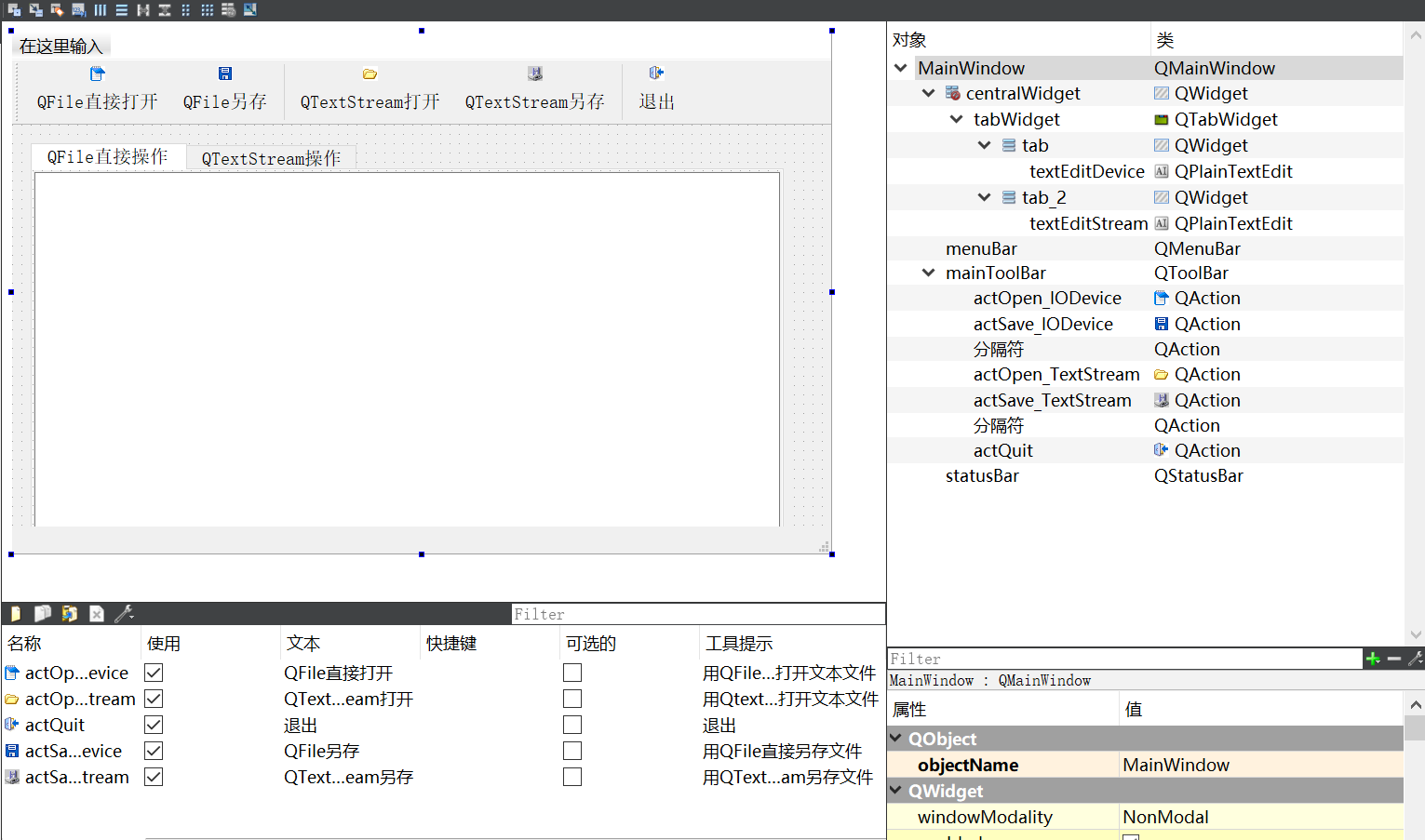
5.2 mainwindow.h
#ifndef MAINWINDOW_H
#define MAINWINDOW_H
#include <QMainWindow>
namespace Ui {
class MainWindow;
}
class MainWindow : public QMainWindow
{
Q_OBJECT
private:
bool openTextByIODevice(const QString& aFileName);
bool saveTextByIODevice(const QString& aFileName);
bool openTextByStream(const QString& aFileName);
bool saveTextByStream(const QString& aFileName);
public:
explicit MainWindow(QWidget *parent = 0);
~MainWindow();
private slots:
void on_actOpen_IODevice_triggered();
void on_actOpen_TextStream_triggered();
void on_actSave_IODevice_triggered();
void on_actSave_TextStream_triggered();
private:
Ui::MainWindow *ui;
};
#endif // MAINWINDOW_H
5.3 mainwindow.cpp
#include "mainwindow.h"
#include "ui_mainwindow.h"
#include <QDir>
#include <QFileDialog>
#include <QTextStream>
#include <QTextDocument>
#include <QTextBlock>
bool MainWindow::openTextByIODevice(const QString &aFileName)
{//用IODevice方式打开文本文件
QFile aFile(aFileName);
// aFile.setFileName(aFileName);
if (!aFile.exists()) //文件不存在
return false;
if (!aFile.open(QIODevice::ReadOnly | QIODevice::Text))
return false;
ui->textEditDevice->setPlainText(aFile.readAll());
// ui->textEditDevice->clear();
// while (!aFile.atEnd())
// {
// QByteArray line = aFile.readLine();//自动添加 \n
// QString str=QString::fromLocal8Bit(line); //从字节数组转换为字符串
// str.truncate(str.length()-1); //去除结尾增加的空行
// ui->textEditDevice->appendPlainText(str);
// }
aFile.close();
ui->tabWidget->setCurrentIndex(0);
return true;
}
bool MainWindow::openTextByStream(const QString &aFileName)
{ //用 QTextStream打开文本文件
QFile aFile(aFileName);
if (!aFile.exists()) //文件不存在
return false;
if (!aFile.open(QIODevice::ReadOnly | QIODevice::Text))
return false;
QTextStream aStream(&aFile); //用文本流读取文件
// aStream.setAutoDetectUnicode(true); //自动检测Unicode,才能正常显示文档内的汉字
ui->textEditStream->setPlainText(aStream.readAll());
// ui->textEditStream->clear();//清空
// while (!aStream.atEnd())
// {
// str=aStream.readLine();//读取文件的一行
// ui->textEditStream->appendPlainText(str); //添加到文本框显示
// }
aFile.close();//关闭文件
ui->tabWidget->setCurrentIndex(1);
return true;
}
bool MainWindow::saveTextByIODevice(const QString &aFileName)
{ //用IODevice方式保存文本文件
QFile aFile(aFileName);
// aFile.setFileName(aFileName);
if (!aFile.open(QIODevice::WriteOnly | QIODevice::Text))
return false;
QString str=ui->textEditDevice->toPlainText();//整个内容作为字符串
QByteArray strBytes=str.toUtf8();//转换为字节数组
// QByteArray strBytes=str.toLocal8Bit();
aFile.write(strBytes,strBytes.length()); //写入文件
aFile.close();
ui->tabWidget->setCurrentIndex(0);
return true;
}
bool MainWindow::saveTextByStream(const QString &aFileName)
{//用QTextStream保存文本文件
QFile aFile(aFileName);
if (!aFile.open(QIODevice::WriteOnly | QIODevice::Text))
return false;
QTextStream aStream(&aFile); //用文本流读取文件
// aStream.setAutoDetectUnicode(true); //自动检测Unicode,才能正常显示文档内的汉字
QString str=ui->textEditStream->toPlainText(); //转换为字符串
aStream<<str; //写入文本流
// QTextDocument *doc; //文本对象
// QTextBlock textLine; //文本中的一段
// doc=ui->textEditStream->document(); //QPlainTextEdit 的内容保存在一个 QTextDocument 里
// int cnt=doc->blockCount();//QTextDocument分块保存内容,文本文件就是硬回车符是一个block,
// QString str;
// for (int i=0; i<cnt; i++) //扫描所有 blobk
// {
// textLine=doc->findBlockByNumber(i);//用blobk编号获取block,就是获取一行
// str=textLine.text(); //转换为文本,末尾无\n
// aStream<<str<<"\n";
// }
aFile.close();//关闭文件
return true;
}
MainWindow::MainWindow(QWidget *parent) :
QMainWindow(parent),
ui(new Ui::MainWindow)
{
ui->setupUi(this);
this->setCentralWidget(ui->tabWidget);
}
MainWindow::~MainWindow()
{
delete ui;
}
void MainWindow::on_actOpen_IODevice_triggered()
{//打开文件
QString curPath=QDir::currentPath();//获取系统当前目录
QString dlgTitle="打开一个文件"; //对话框标题
QString filter="程序文件(*.h *.cpp);;文本文件(*.txt);;所有文件(*.*)"; //文件过滤器
QString aFileName=QFileDialog::getOpenFileName(this,dlgTitle,curPath,filter);
if (aFileName.isEmpty())
return;
openTextByIODevice(aFileName);
}
void MainWindow::on_actOpen_TextStream_triggered()
{ //打开文件
QString curPath=QDir::currentPath();//获取系统当前目录
//调用打开文件对话框打开一个文件
QString aFileName=QFileDialog::getOpenFileName(this,"打开一个文件",curPath,
"程序文件(*.h *cpp);;文本文件(*.txt);;所有文件(*.*)");
if (aFileName.isEmpty())
return; //如果未选择文件,退出
openTextByStream(aFileName); //打开文件
}
void MainWindow::on_actSave_IODevice_triggered()
{
QString curPath=QDir::currentPath();//获取系统当前目录
QString dlgTitle="另存为一个文件"; //对话框标题
QString filter="h文件(*.h);;c++文件(*.cpp);;文本文件(*.txt);;所有文件(*.*)"; //文件过滤器
QString aFileName=QFileDialog::getSaveFileName(this,dlgTitle,curPath,filter);
if (aFileName.isEmpty())
return;
saveTextByIODevice(aFileName);
}
void MainWindow::on_actSave_TextStream_triggered()
{
QString curPath=QDir::currentPath();//获取系统当前目录
QString dlgTitle="另存为一个文件"; //对话框标题
QString filter="h文件(*.h);;c++文件(*.cpp);;文本文件(*.txt);;所有文件(*.*)"; //文件过滤器
QString aFileName=QFileDialog::getSaveFileName(this,dlgTitle,curPath,filter);
if (aFileName.isEmpty())
return;
saveTextByStream(aFileName);
}
5.4 main.cpp
#include "mainwindow.h"
#include <QApplication>
#include <QTextCodec>
int main(int argc, char *argv[])
{
//解决汉字乱码问题
QTextCodec *codec = QTextCodec::codecForName("UTF-8");
QTextCodec::setCodecForLocale(codec);
QApplication a(argc, argv);
MainWindow w;
w.show();
return a.exec();
}