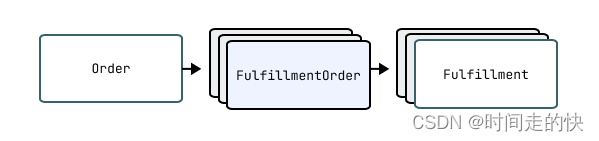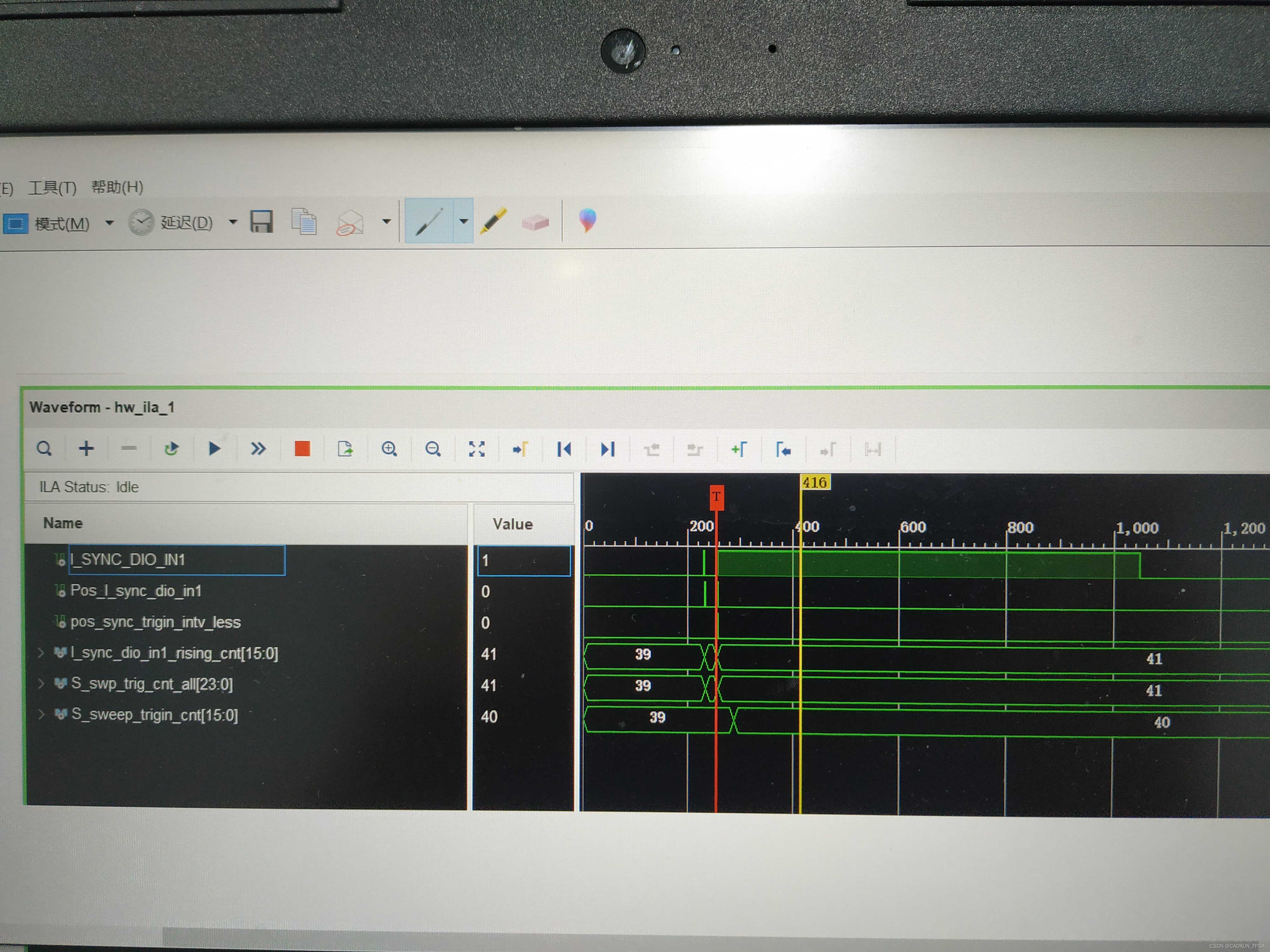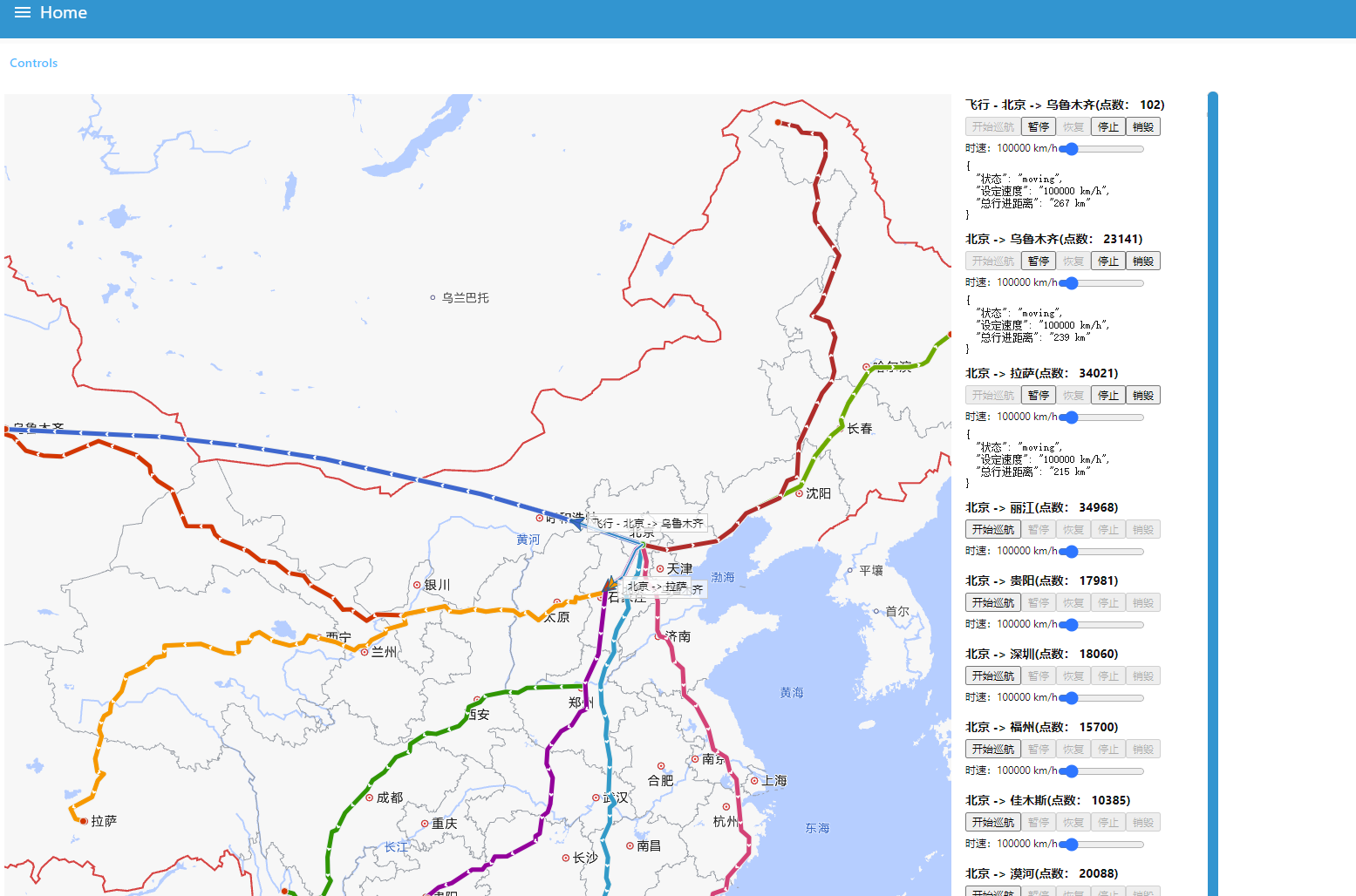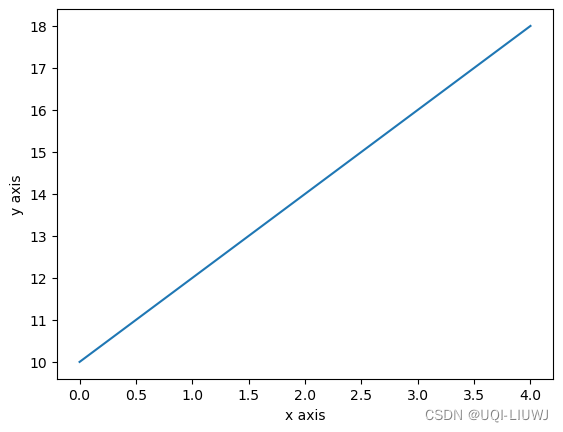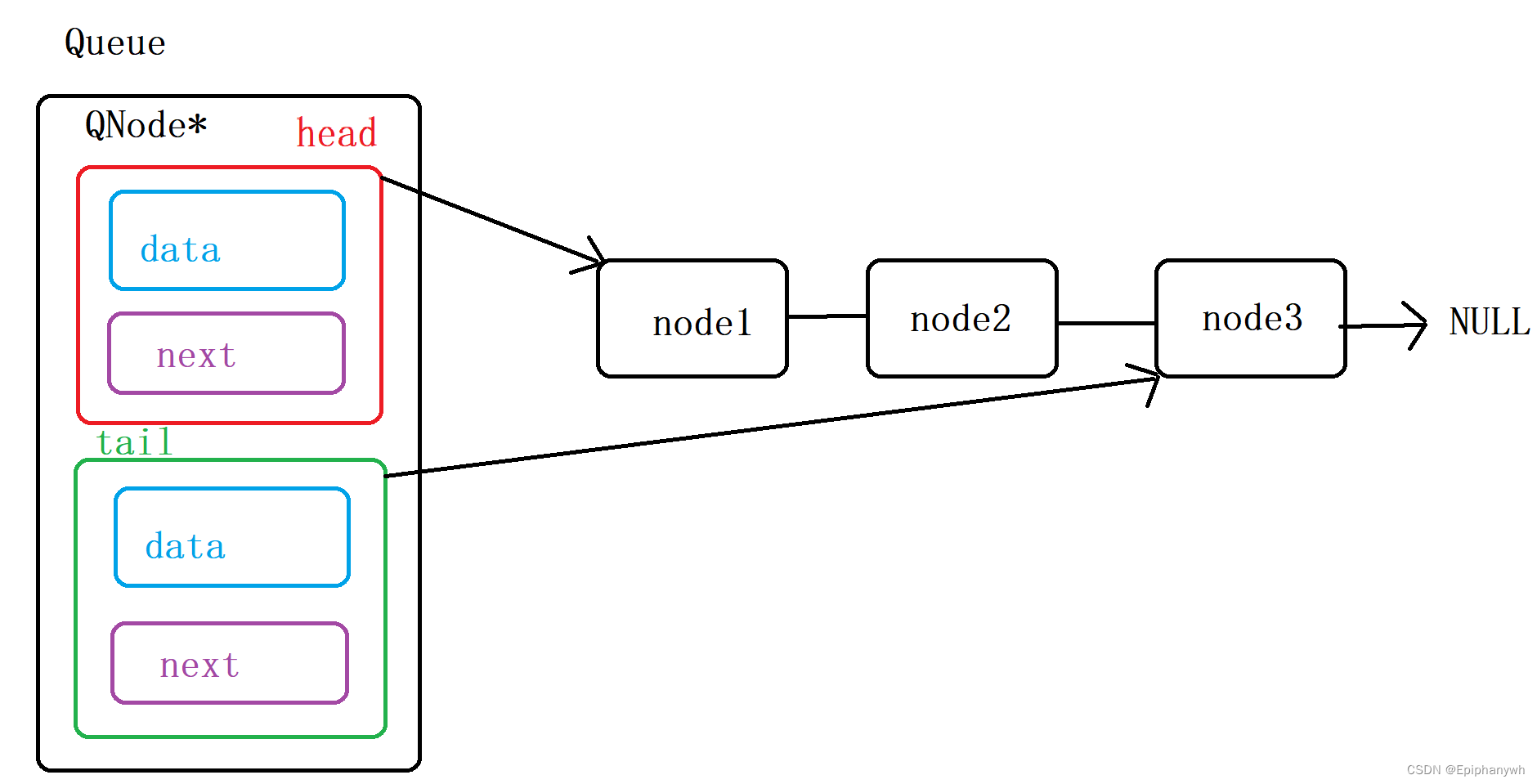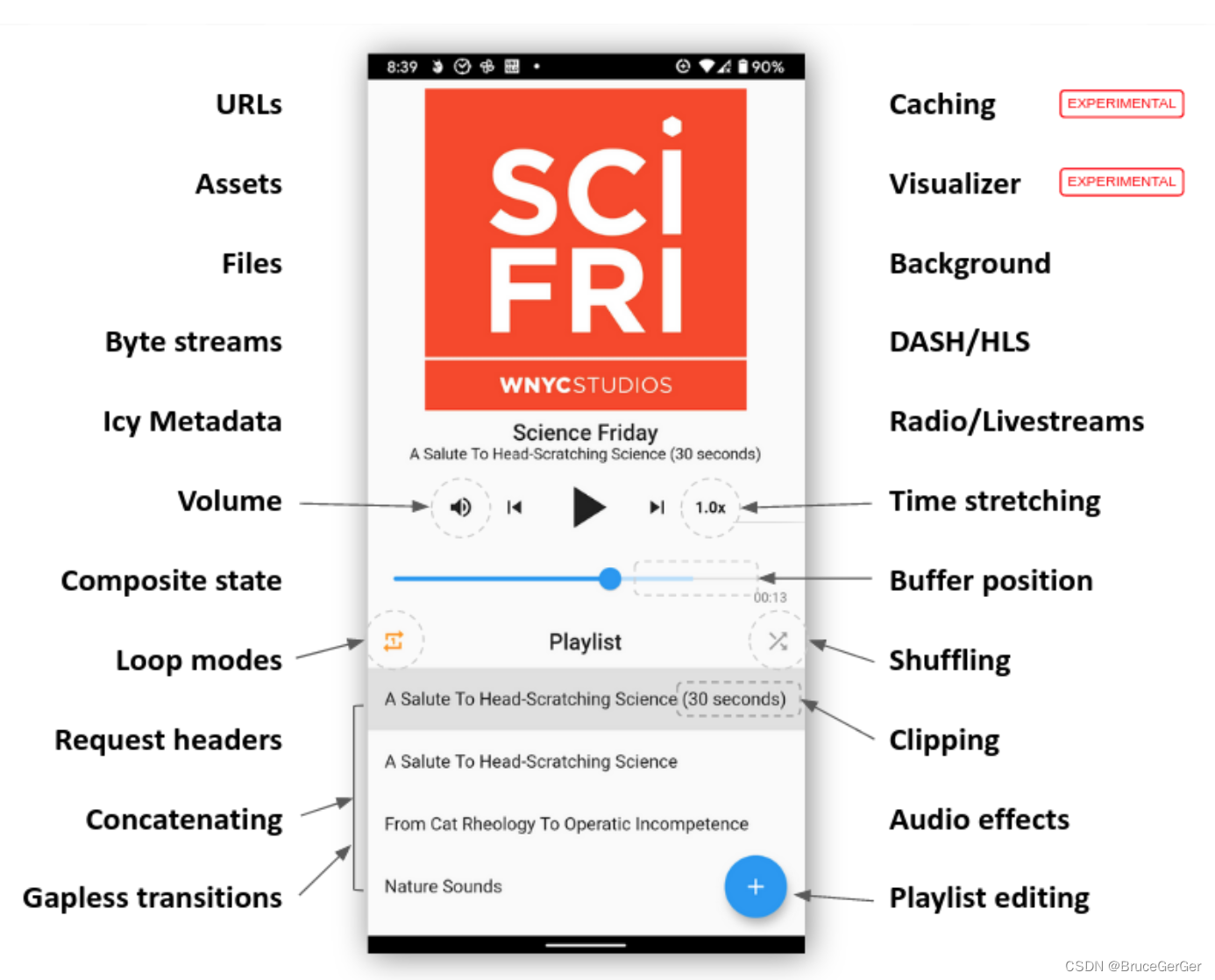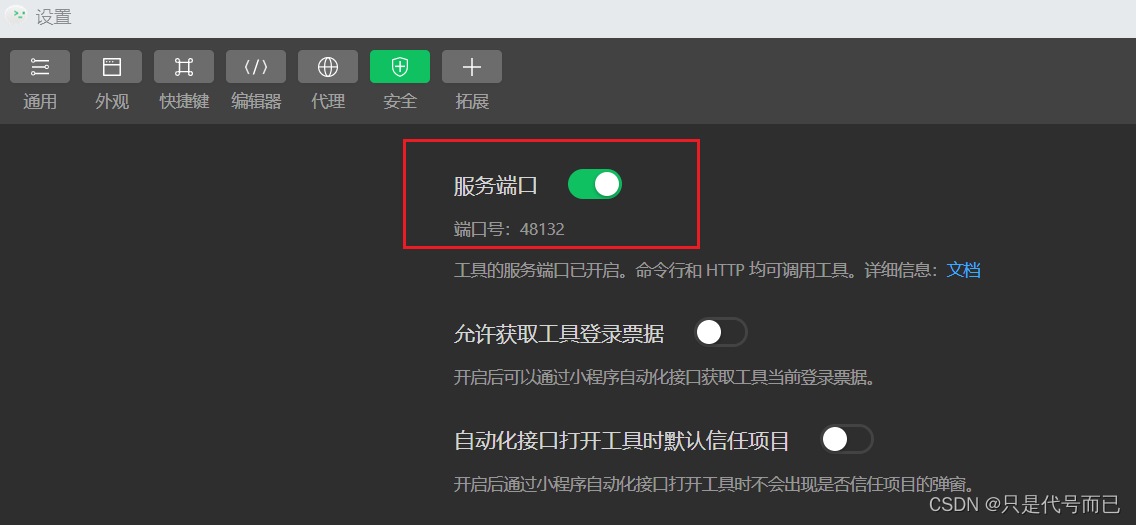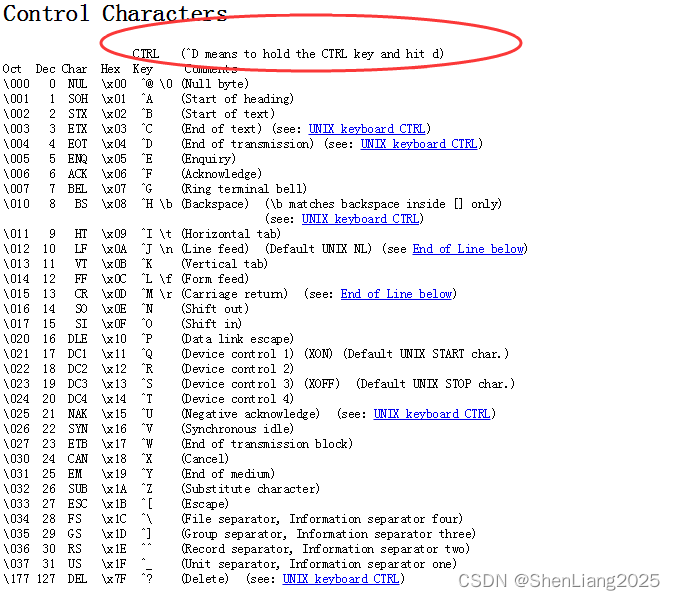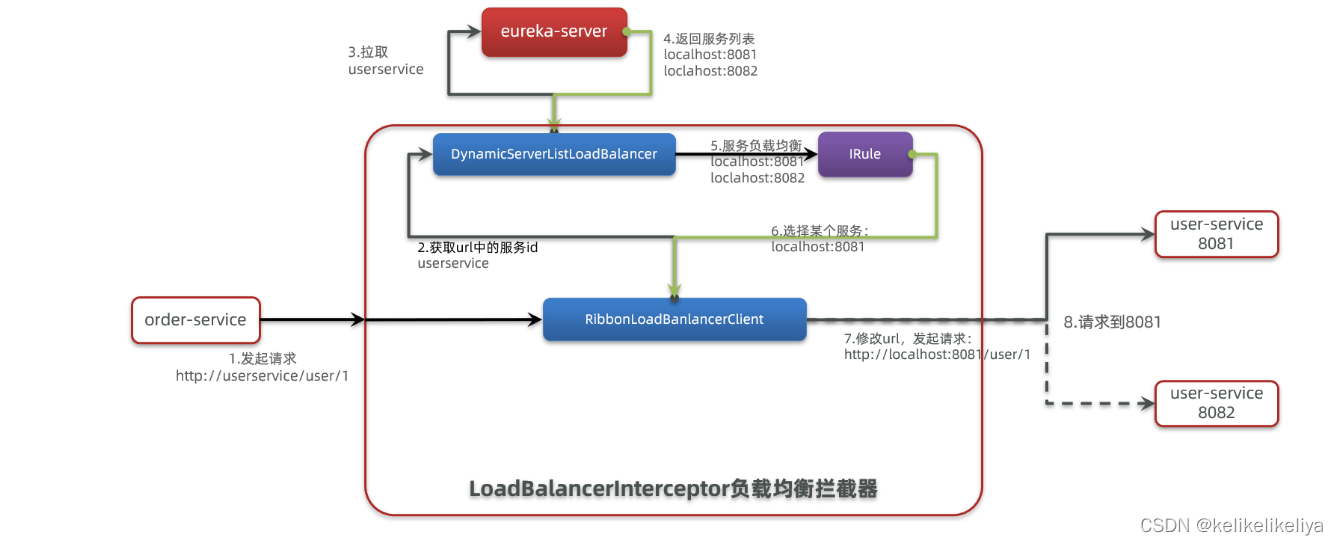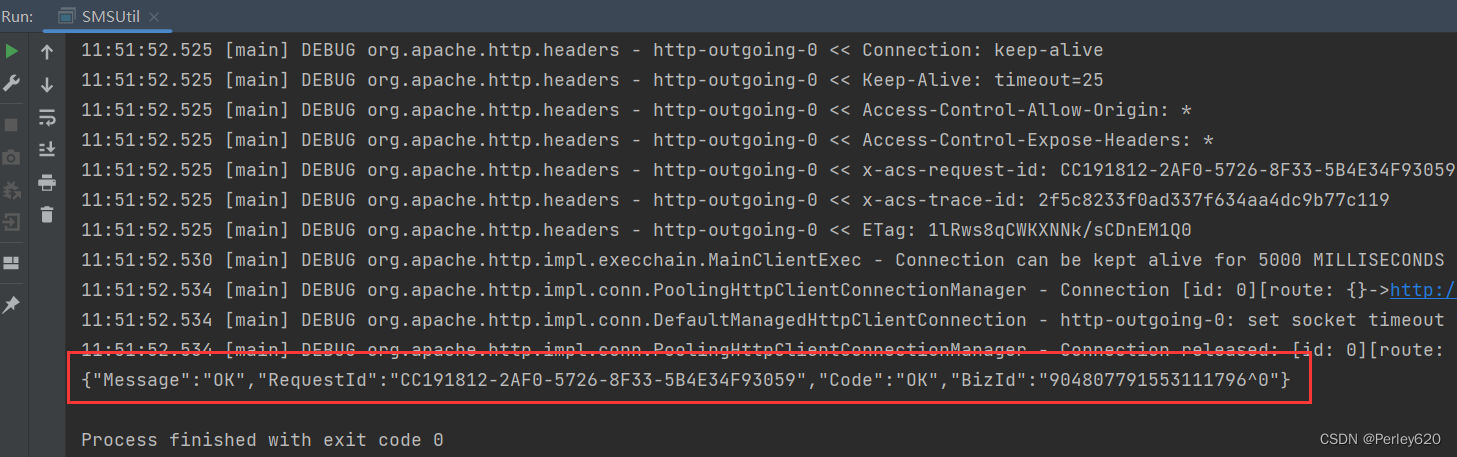37款传感器与模块的提法,在网络上广泛流传,其实Arduino能够兼容的传感器模块肯定是不止37种的。鉴于本人手头积累了一些传感器和执行器模块,依照实践出真知(一定要动手做)的理念,以学习和交流为目的,这里准备逐一动手试试多做实验,不管成功与否,都会记录下来——小小的进步或是搞不掂的问题,希望能够抛砖引玉。
【Arduino】168种传感器模块系列实验(资料代码+仿真编程+图形编程)
实验一百九十九:WS2812B全彩RGB像素屏 8x32点阵LED显示屏 可编程硬屏模块

知识点:WS2812B主要特点
智能反接保护,电源反接不会损坏IC。
IC控制电路与LED点光源公用一个电源。
控制电路与RGB芯片集成在一个5050封装的元器件中,构成一个完整的外控像素点。
内置信号整形电路,任何一个像素点收到信号后经过波形整形再输出,保证线路波形畸变不会累加。
内置上电复位和掉电复位电路。
每个像素点的三基色颜色可实现256级亮度显示,完成16777216种颜色的全真色彩显示,扫描频率不低于400Hz/s。
串行级联接口,能通过一根信号线完成数据的接收与解码。
任意两点传传输距离在不超过5米时无需增加任何电路。
当刷新速率30帧/秒时,级联数不小于1024点。
数据发送速度可达800Kbps。
光的颜色高度一致,性价比高。
主要应用领域
LED全彩发光字灯串,LED全彩模组, LED全彩软灯条硬灯条,LED护栏管。
LED点光源,LED像素屏,LED异形屏,各种电子产品,电器设备跑马灯。


WS2812B灯屏电原理参考图

实验涉及到的几个WS2812B相关库
安装FastLED库,工具—管理库—搜索FastLED—安装
安装NeoPixel库,工具—管理库—搜索NeoPixel—安装
安装Adafruit_NeoPixel库,
下载https://github.com/adafruit/Adafruit_NeoPixel


【Arduino】168种传感器模块系列实验(资料代码+仿真编程+图形编程)
实验二百一十四:WS2812B全彩RGB像素屏 8x32点阵LED显示屏 硬屏模块
项目程序十四:将噪声数据转换为 LED 阵列中的动态颜色
Arduino实验开源代码
/*
【Arduino】168种传感器模块系列实验(资料代码+仿真编程+图形编程)
实验二百一十四:WS2812B全彩RGB像素屏 8x32点阵LED显示屏 硬屏模块
项目程序十四:将噪声数据转换为 LED 阵列中的动态颜色
*/
#include <FastLED.h>
#define LED_PIN 6
#define BRIGHTNESS 26
#define LED_TYPE WS2811
#define COLOR_ORDER GRB
// Params for width and height
const uint8_t kMatrixWidth = 8;
const uint8_t kMatrixHeight = 32;
// Param for different pixel layouts
const bool kMatrixSerpentineLayout = true;
// This example combines two features of FastLED to produce a remarkable range of
// effects from a relatively small amount of code. This example combines FastLED's
// color palette lookup functions with FastLED's Perlin noise generator, and
// the combination is extremely powerful.
//
// You might want to look at the "ColorPalette" and "Noise" examples separately
// if this example code seems daunting.
//
//
// The basic setup here is that for each frame, we generate a new array of
// 'noise' data, and then map it onto the LED matrix through a color palette.
//
// Periodically, the color palette is changed, and new noise-generation parameters
// are chosen at the same time. In this example, specific noise-generation
// values have been selected to match the given color palettes; some are faster,
// or slower, or larger, or smaller than others, but there's no reason these
// parameters can't be freely mixed-and-matched.
//
// In addition, this example includes some fast automatic 'data smoothing' at
// lower noise speeds to help produce smoother animations in those cases.
//
// The FastLED built-in color palettes (Forest, Clouds, Lava, Ocean, Party) are
// used, as well as some 'hand-defined' ones, and some proceedurally generated
// palettes.
#define NUM_LEDS (kMatrixWidth * kMatrixHeight)
#define MAX_DIMENSION ((kMatrixWidth>kMatrixHeight) ? kMatrixWidth : kMatrixHeight)
// The leds
CRGB leds[kMatrixWidth * kMatrixHeight];
// The 16 bit version of our coordinates
static uint16_t x;
static uint16_t y;
static uint16_t z;
// We're using the x/y dimensions to map to the x/y pixels on the matrix. We'll
// use the z-axis for "time". speed determines how fast time moves forward. Try
// 1 for a very slow moving effect, or 60 for something that ends up looking like
// water.
uint16_t speed = 20; // speed is set dynamically once we've started up
// Scale determines how far apart the pixels in our noise matrix are. Try
// changing these values around to see how it affects the motion of the display. The
// higher the value of scale, the more "zoomed out" the noise iwll be. A value
// of 1 will be so zoomed in, you'll mostly see solid colors.
uint16_t scale = 30; // scale is set dynamically once we've started up
// This is the array that we keep our computed noise values in
uint8_t noise[MAX_DIMENSION][MAX_DIMENSION];
CRGBPalette16 currentPalette( PartyColors_p );
uint8_t colorLoop = 1;
void setup() {
delay(3000);
FastLED.addLeds<LED_TYPE, LED_PIN, COLOR_ORDER>(leds, NUM_LEDS);
FastLED.setBrightness(BRIGHTNESS);
// Initialize our coordinates to some random values
x = random16();
y = random16();
z = random16();
}
// Fill the x/y array of 8-bit noise values using the inoise8 function.
void fillnoise8() {
// If we're runing at a low "speed", some 8-bit artifacts become visible
// from frame-to-frame. In order to reduce this, we can do some fast data-smoothing.
// The amount of data smoothing we're doing depends on "speed".
uint8_t dataSmoothing = 0;
if ( speed < 50) {
dataSmoothing = 200 - (speed * 4);
}
for (int i = 0; i < MAX_DIMENSION; i++) {
int ioffset = scale * i;
for (int j = 0; j < MAX_DIMENSION; j++) {
int joffset = scale * j;
uint8_t data = inoise8(x + ioffset, y + joffset, z);
// The range of the inoise8 function is roughly 16-238.
// These two operations expand those values out to roughly 0..255
// You can comment them out if you want the raw noise data.
data = qsub8(data, 16);
data = qadd8(data, scale8(data, 39));
if ( dataSmoothing ) {
uint8_t olddata = noise[i][j];
uint8_t newdata = scale8( olddata, dataSmoothing) + scale8( data, 256 - dataSmoothing);
data = newdata;
}
noise[i][j] = data;
}
}
z += speed;
// apply slow drift to X and Y, just for visual variation.
x += speed / 8;
y -= speed / 16;
}
void mapNoiseToLEDsUsingPalette()
{
static uint8_t ihue = 0;
for (int i = 0; i < kMatrixWidth; i++) {
for (int j = 0; j < kMatrixHeight; j++) {
// We use the value at the (i,j) coordinate in the noise
// array for our brightness, and the flipped value from (j,i)
// for our pixel's index into the color palette.
uint8_t index = noise[j][i];
uint8_t bri = noise[i][j];
// if this palette is a 'loop', add a slowly-changing base value
if ( colorLoop) {
index += ihue;
}
// brighten up, as the color palette itself often contains the
// light/dark dynamic range desired
if ( bri > 127 ) {
bri = 255;
} else {
bri = dim8_raw( bri * 2);
}
CRGB color = ColorFromPalette( currentPalette, index, bri);
leds[XY(i, j)] = color;
}
}
ihue += 1;
}
void loop() {
// Periodically choose a new palette, speed, and scale
ChangePaletteAndSettingsPeriodically();
// generate noise data
fillnoise8();
// convert the noise data to colors in the LED array
// using the current palette
mapNoiseToLEDsUsingPalette();
FastLED.show();
// delay(10);
}
// There are several different palettes of colors demonstrated here.
//
// FastLED provides several 'preset' palettes: RainbowColors_p, RainbowStripeColors_p,
// OceanColors_p, CloudColors_p, LavaColors_p, ForestColors_p, and PartyColors_p.
//
// Additionally, you can manually define your own color palettes, or you can write
// code that creates color palettes on the fly.
// 1 = 5 sec per palette
// 2 = 10 sec per palette
// etc
#define HOLD_PALETTES_X_TIMES_AS_LONG 1
void ChangePaletteAndSettingsPeriodically()
{
uint8_t secondHand = ((millis() / 1000) / HOLD_PALETTES_X_TIMES_AS_LONG) % 60;
static uint8_t lastSecond = 99;
if ( lastSecond != secondHand) {
lastSecond = secondHand;
if ( secondHand == 0) {
currentPalette = RainbowColors_p;
speed = 20;
scale = 30;
colorLoop = 1;
}
if ( secondHand == 5) {
SetupPurpleAndGreenPalette();
speed = 10;
scale = 50;
colorLoop = 1;
}
if ( secondHand == 10) {
SetupBlackAndWhiteStripedPalette();
speed = 20;
scale = 30;
colorLoop = 1;
}
if ( secondHand == 15) {
currentPalette = ForestColors_p;
speed = 8;
scale = 120;
colorLoop = 0;
}
if ( secondHand == 20) {
currentPalette = CloudColors_p;
speed = 4;
scale = 30;
colorLoop = 0;
}
if ( secondHand == 25) {
currentPalette = LavaColors_p;
speed = 8;
scale = 50;
colorLoop = 0;
}
if ( secondHand == 30) {
currentPalette = OceanColors_p;
speed = 20;
scale = 90;
colorLoop = 0;
}
if ( secondHand == 35) {
currentPalette = PartyColors_p;
speed = 20;
scale = 30;
colorLoop = 1;
}
if ( secondHand == 40) {
SetupRandomPalette();
speed = 20;
scale = 20;
colorLoop = 1;
}
if ( secondHand == 45) {
SetupRandomPalette();
speed = 50;
scale = 50;
colorLoop = 1;
}
if ( secondHand == 50) {
SetupRandomPalette();
speed = 90;
scale = 90;
colorLoop = 1;
}
if ( secondHand == 55) {
currentPalette = RainbowStripeColors_p;
speed = 30;
scale = 20;
colorLoop = 1;
}
}
}
// This function generates a random palette that's a gradient
// between four different colors. The first is a dim hue, the second is
// a bright hue, the third is a bright pastel, and the last is
// another bright hue. This gives some visual bright/dark variation
// which is more interesting than just a gradient of different hues.
void SetupRandomPalette()
{
currentPalette = CRGBPalette16(
CHSV( random8(), 255, 32),
CHSV( random8(), 255, 255),
CHSV( random8(), 128, 255),
CHSV( random8(), 255, 255));
}
// This function sets up a palette of black and white stripes,
// using code. Since the palette is effectively an array of
// sixteen CRGB colors, the various fill_* functions can be used
// to set them up.
void SetupBlackAndWhiteStripedPalette()
{
// 'black out' all 16 palette entries...
fill_solid( currentPalette, 16, CRGB::Black);
// and set every fourth one to white.
currentPalette[0] = CRGB::White;
currentPalette[4] = CRGB::White;
currentPalette[8] = CRGB::White;
currentPalette[12] = CRGB::White;
}
// This function sets up a palette of purple and green stripes.
void SetupPurpleAndGreenPalette()
{
CRGB purple = CHSV( HUE_PURPLE, 255, 255);
CRGB green = CHSV( HUE_GREEN, 255, 255);
CRGB black = CRGB::Black;
currentPalette = CRGBPalette16(
green, green, black, black,
purple, purple, black, black,
green, green, black, black,
purple, purple, black, black );
}
//
// Mark's xy coordinate mapping code. See the XYMatrix for more information on it.
//
uint16_t XY( uint8_t x, uint8_t y)
{
uint16_t i;
if ( kMatrixSerpentineLayout == false) {
i = (y * kMatrixWidth) + x;
}
if ( kMatrixSerpentineLayout == true) {
if ( y & 0x01) {
// Odd rows run backwards
uint8_t reverseX = (kMatrixWidth - 1) - x;
i = (y * kMatrixWidth) + reverseX;
} else {
// Even rows run forwards
i = (y * kMatrixWidth) + x;
}
}
return i;
}
Arduino实验场景图

【Arduino】168种传感器模块系列实验(资料代码+仿真编程+图形编程)
实验二百一十四:WS2812B全彩RGB像素屏 8x32点阵LED显示屏 硬屏模块
项目程序十五:随机追逐的彗星效果
Arduino实验开源代码
/*
【Arduino】168种传感器模块系列实验(资料代码+仿真编程+图形编程)
实验二百一十四:WS2812B全彩RGB像素屏 8x32点阵LED显示屏 硬屏模块
项目程序十五:随机追逐的彗星效果
*/
#include <WS2812FX.h>
#define LED_COUNT 256
#define LED_PIN 6
WS2812FX ws2812fx = WS2812FX(LED_COUNT, LED_PIN, NEO_GRB + NEO_KHZ800);
void setup() {
Serial.begin(115200);
ws2812fx.init();
ws2812fx.setBrightness(25);
// segment 0 is the builtin comet effect
ws2812fx.setSegment(0, 0, LED_COUNT / 2 - 1, FX_MODE_COMET, RED, 1000, false);
// segment 1 is our custom effect
ws2812fx.setCustomMode(myCustomEffect);
ws2812fx.setSegment(1, LED_COUNT / 2, LED_COUNT - 1, FX_MODE_CUSTOM, RED, 50, false);
ws2812fx.start();
}
void loop() {
ws2812fx.service();
}
uint16_t myCustomEffect(void) { // random chase
WS2812FX::Segment* seg = ws2812fx.getSegment(); // get the current segment
for (uint16_t i = seg->stop; i > seg->start; i--) {
ws2812fx.setPixelColor(i, ws2812fx.getPixelColor(i - 1));
}
uint32_t color = ws2812fx.getPixelColor(seg->start + 1);
int r = random(6) != 0 ? (color >> 16 & 0xFF) : random(256);
int g = random(6) != 0 ? (color >> 8 & 0xFF) : random(256);
int b = random(6) != 0 ? (color & 0xFF) : random(256);
ws2812fx.setPixelColor(seg->start, r, g, b);
return seg->speed; // return the delay until the next animation step (in msec)
}
Arduino实验场景图

【Arduino】168种传感器模块系列实验(资料代码+仿真编程+图形编程)
实验二百一十四:WS2812B全彩RGB像素屏 8x32点阵LED显示屏 硬屏模块
项目程序十六:WS2812FX库最简单的程序形式
Arduino实验开源代码
/*
【Arduino】168种传感器模块系列实验(资料代码+仿真编程+图形编程)
实验二百一十四:WS2812B全彩RGB像素屏 8x32点阵LED显示屏 硬屏模块
项目程序十六:WS2812FX库最简单的程序形式
*/
#include <WS2812FX.h> //导入库
#define LED_COUNT 256 //WS2812B LED数量
#define LED_PIN 6 //WS2812B LED接脚
WS2812FX ws2812fx = WS2812FX(LED_COUNT, LED_PIN, NEO_GRB + NEO_KHZ800);
void setup() {
ws2812fx.init(); //初始化
ws2812fx.setBrightness(255); //设置亮度(0-255),可以控制总电流(重要!)
ws2812fx.setSpeed(200); // 设置速度
ws2812fx.setMode(FX_MODE_FIREWORKS_RANDOM);// 设置模式(内置63种模式)
ws2812fx.start(); //启动
}
void loop() {
ws2812fx.service(); //循环运行
}
Arduino实验场景图