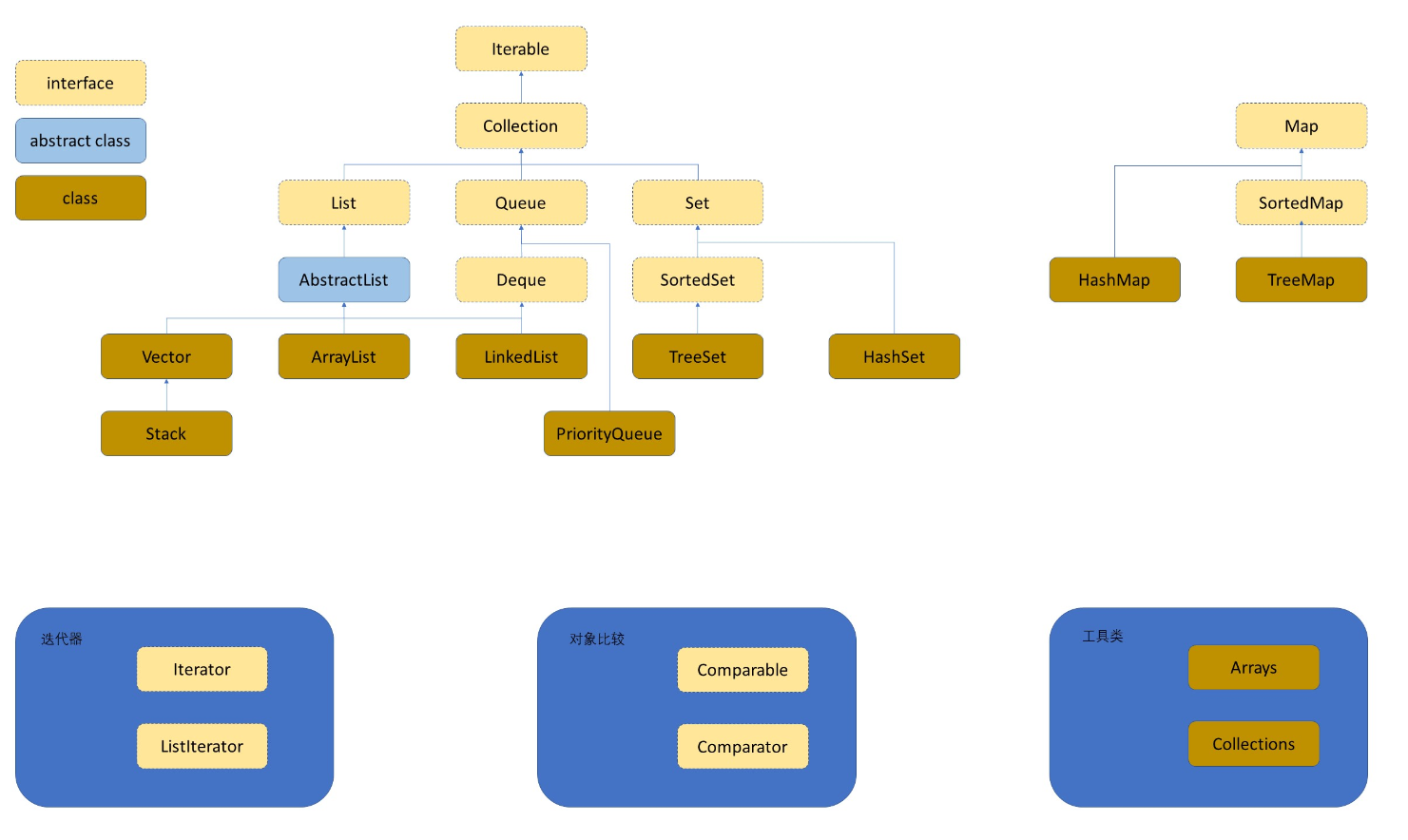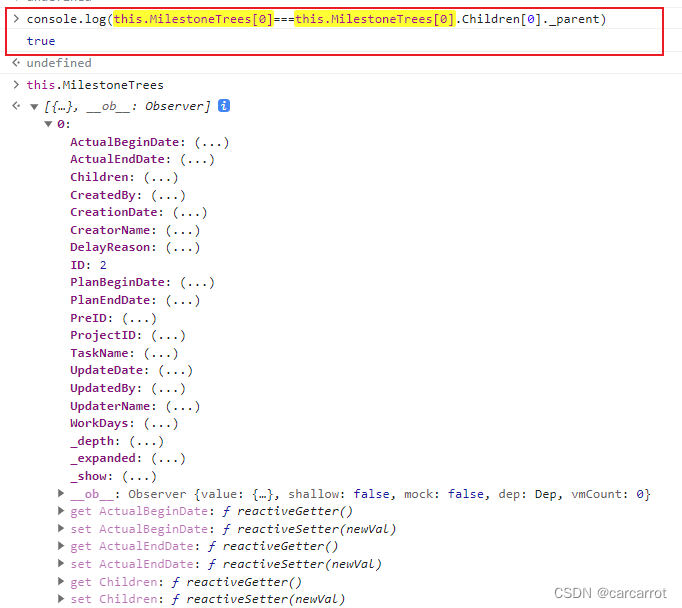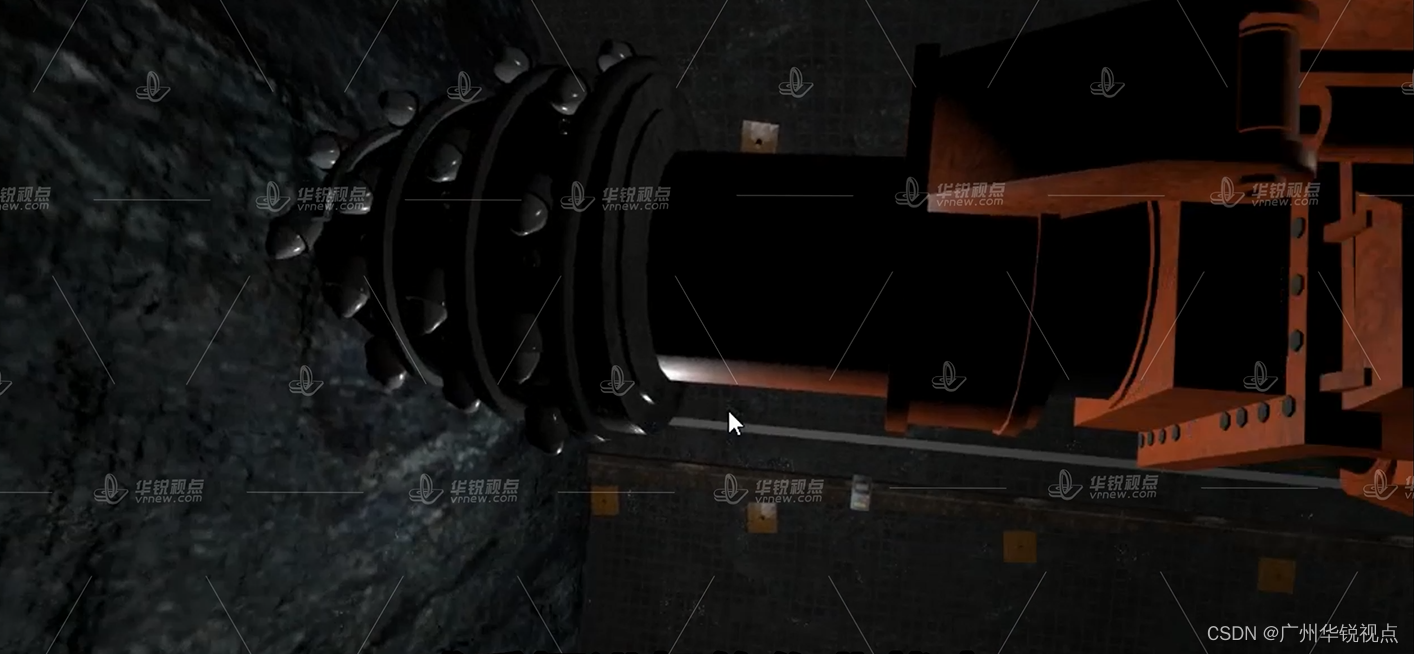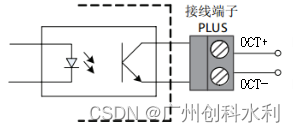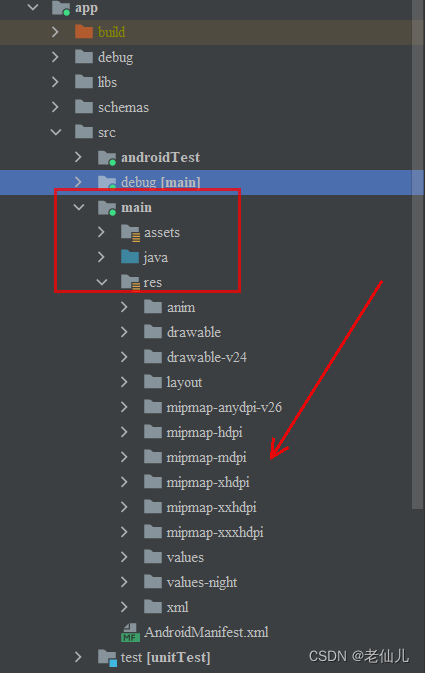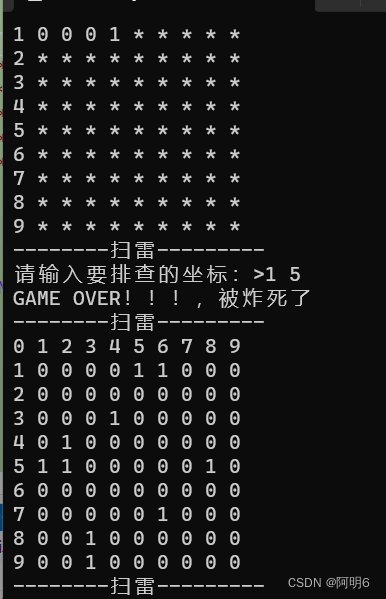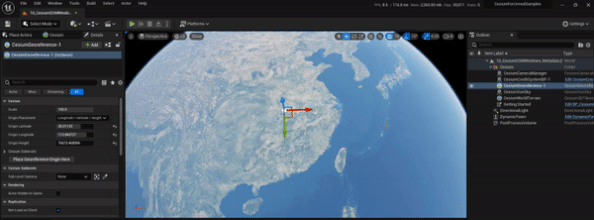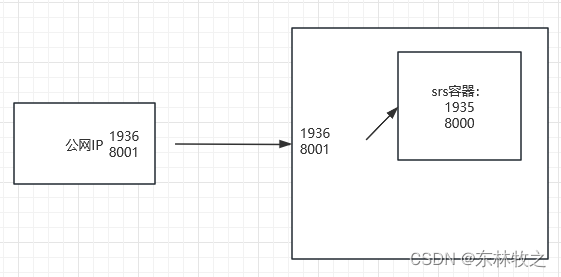查看页面原型,明确需求需求
页面原型

需求分析

阅读接口文档
接口文档链接如下:
https://onedrive.live.com/?cid=C62793E731F0C1BE&id=C62793E731F0C1BE%2148
思路分析
用户发送请求,交由对应的Controller类进行处理,Controller类调用service实现查询部门功能,对应的service业务层调用对应的mapper接口,通过mapper接口查询数据库执行select * from dept;SQL语句,将查询结果返回给service,service将查询结果返回给Controller类,Controller将查询结果封装在统一查询结果Result类中,最终响应给前端。
功能接口的开发
控制层(Controller)
具体代码如下
package com.example.tlias.controller;
import com.example.tlias.pojo.Dept;
import com.example.tlias.pojo.Result;
import com.example.tlias.service.DeptService;
import lombok.extern.slf4j.Slf4j;
import org.springframework.beans.factory.annotation.Autowired;
import org.springframework.web.bind.annotation.GetMapping;
import org.springframework.web.bind.annotation.RestController;
import java.util.List;
import java.util.logging.Logger;
@RestController
@Slf4j // 日志注解
public class DeptController {
@Autowired
// 注入service对象
private DeptService deptService;
// 获取日志记录对象
// todo 查询部门信息
// 指定请求路径及方式
// @RequestMapping(value = "/depts", method = RequestMethod.GET)
// 上述注解的简化
@GetMapping("depts")
public Result list() {
log.info("查询全部部门数据");
// 调用service查询部门信息
List<Dept> deptList = deptService.list();
return Result.success(deptList);
}
}
业务层(Service)
具体代码如下
Service接口
package com.example.tlias.service;
import com.example.tlias.pojo.Dept;
import java.util.List;
public interface DeptService {
/**
* 查询全部部门数据
*
* @return
*/
List<Dept> list();
}
Service接口实现类
package com.example.tlias.service.impl;
import com.example.tlias.mapper.DeptMapper;
import com.example.tlias.pojo.Dept;
import com.example.tlias.service.DeptService;
import org.springframework.beans.factory.annotation.Autowired;
import org.springframework.stereotype.Service;
import java.util.List;
@Service
public class DeptServiceImpl implements DeptService {
@Autowired
private DeptMapper deptMapper;
@Override
public List<Dept> list() {
return deptMapper.list();
}
}
持久层(Mapper)
package com.example.tlias.mapper;
import com.example.tlias.pojo.Dept;
import org.apache.ibatis.annotations.Mapper;
import org.apache.ibatis.annotations.Select;
import java.util.List;
@Mapper
public interface DeptMapper {
/**
* 查询全部的部门数据
*
* @return
*/
@Select("select * from dept")
List<Dept> list();
}
接口测试
使用Postman来进行接口测试,首先启动SpringBoot项目,然后再在Postman中发送对应请求
具体运行结果如下
{
"code": 1,
"msg": "success",
"data": [
{
"id": 1,
"name": "学工部",
"createTime": "2023-08-07T15:44:50",
"updateTime": "2023-08-07T15:44:50"
},
{
"id": 2,
"name": "教研部",
"createTime": "2023-08-07T15:44:50",
"updateTime": "2023-08-07T15:44:50"
},
{
"id": 3,
"name": "咨询部",
"createTime": "2023-08-07T15:44:50",
"updateTime": "2023-08-07T15:44:50"
},
{
"id": 4,
"name": "就业部",
"createTime": "2023-08-07T15:44:50",
"updateTime": "2023-08-07T15:44:50"
},
{
"id": 5,
"name": "人事部",
"createTime": "2023-08-07T15:44:50",
"updateTime": "2023-08-07T15:44:50"
}
]
}由于在控制类中使用的注解为@RestController(@Controller`和`@ResponseBody`注解的组合),控制类会自动将返回给前端的结果转换为JSON格式的数据。测试成功