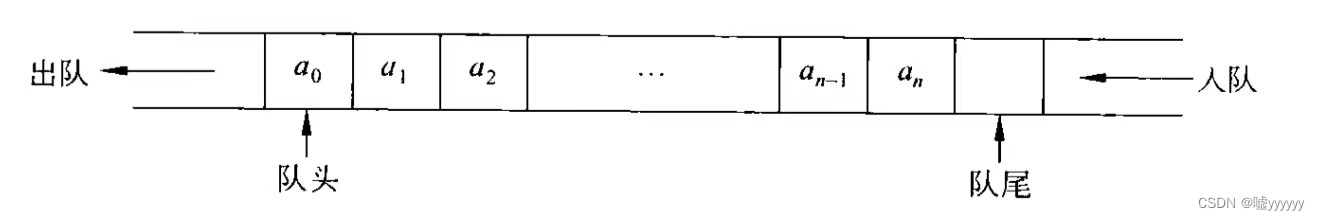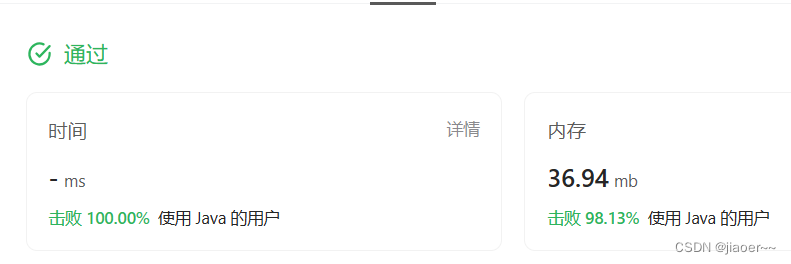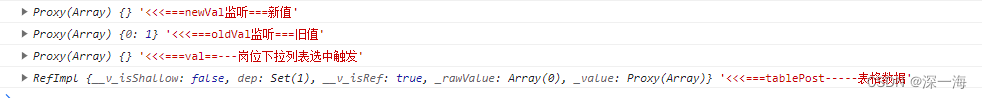1、添加依赖
<!-- 接口测试包-->
<dependency>
<groupId>io.springfox</groupId>
<artifactId>springfox-swagger2</artifactId>
<!--排除swagger2的annotations和models依赖,然后再引入1.5.21版本的annotations和models依赖-->
<exclusions>
<exclusion>
<groupId>io.swagger</groupId>
<artifactId>swagger-annotations</artifactId>
</exclusion>
<exclusion>
<groupId>io.swagger</groupId>
<artifactId>swagger-models</artifactId>
</exclusion>
</exclusions>
<version>2.9.2</version>
</dependency>
<dependency>
<groupId>com.github.xiaoymin</groupId>
<artifactId>knife4j-spring-boot-starter</artifactId>
<version>2.0.1</version>
</dependency>2、添加配置文件
package com.example.redis.config;
import org.springframework.beans.factory.annotation.Value;
import org.springframework.context.annotation.Bean;
import org.springframework.context.annotation.Configuration;
import springfox.documentation.builders.ApiInfoBuilder;
import springfox.documentation.builders.PathSelectors;
import springfox.documentation.builders.RequestHandlerSelectors;
import springfox.documentation.service.ApiInfo;
import springfox.documentation.spi.DocumentationType;
import springfox.documentation.spring.web.plugins.Docket;
import springfox.documentation.swagger2.annotations.EnableSwagger2;
/**
* @ClassName Swagger2Config
* @Description TODO
* @Author xulina
* @Date 2022/10/13 15:27
**/
@EnableSwagger2
@Configuration
public class Swagger2Config {
@Value("${swaggrBasePackage:com.example.redis}")
private String swaggrBasePackage ;
@Bean
public Docket createApi(){
return new Docket(DocumentationType.SWAGGER_2)
.apiInfo(apiInfo())
.select()
.apis(RequestHandlerSelectors.basePackage(swaggrBasePackage))
.paths(PathSelectors.any())
.build();
}
@Bean
public ApiInfo apiInfo(){
return new ApiInfoBuilder()
.title("redis")
.description("redis")
.termsOfServiceUrl("http://localhost:8999/")
.version("1.0")
.build();
}
}
3、启动类上添加注解
@EnableKnife4j
@EnableSwagger24、接口上添加注解
package com.example.redis.test.mq;
import com.github.xiaoymin.knife4j.annotations.ApiSort;
import io.swagger.annotations.Api;
import io.swagger.annotations.ApiOperation;
import lombok.extern.slf4j.Slf4j;
import org.springframework.beans.factory.annotation.Autowired;
import org.springframework.data.redis.core.StringRedisTemplate;
import org.springframework.web.bind.annotation.GetMapping;
import org.springframework.web.bind.annotation.RestController;
/**
* @ClassName SendRedisMessage
* @Description TODO
* @Author xulina
* @Date 2023/8/9 15:19
**/
@Api(tags = {"redis消息中间件"})
@ApiSort(value = 10)
@RestController
@Slf4j
public class SendRedisMessageController {
@Autowired
private StringRedisTemplate stringRedisTemplate;
@GetMapping("sendMessageTest")
@ApiOperation("发送消息")
public String SendRediaMessage(){
log.info("Sending message...");
stringRedisTemplate.convertAndSend("topic","a message");
return "Send Success";
}
}
注解说明如下表

5、运行服务,打开浏览器,在浏览器输入 http://127.0.0.1:8080/doc.html,如下图所示
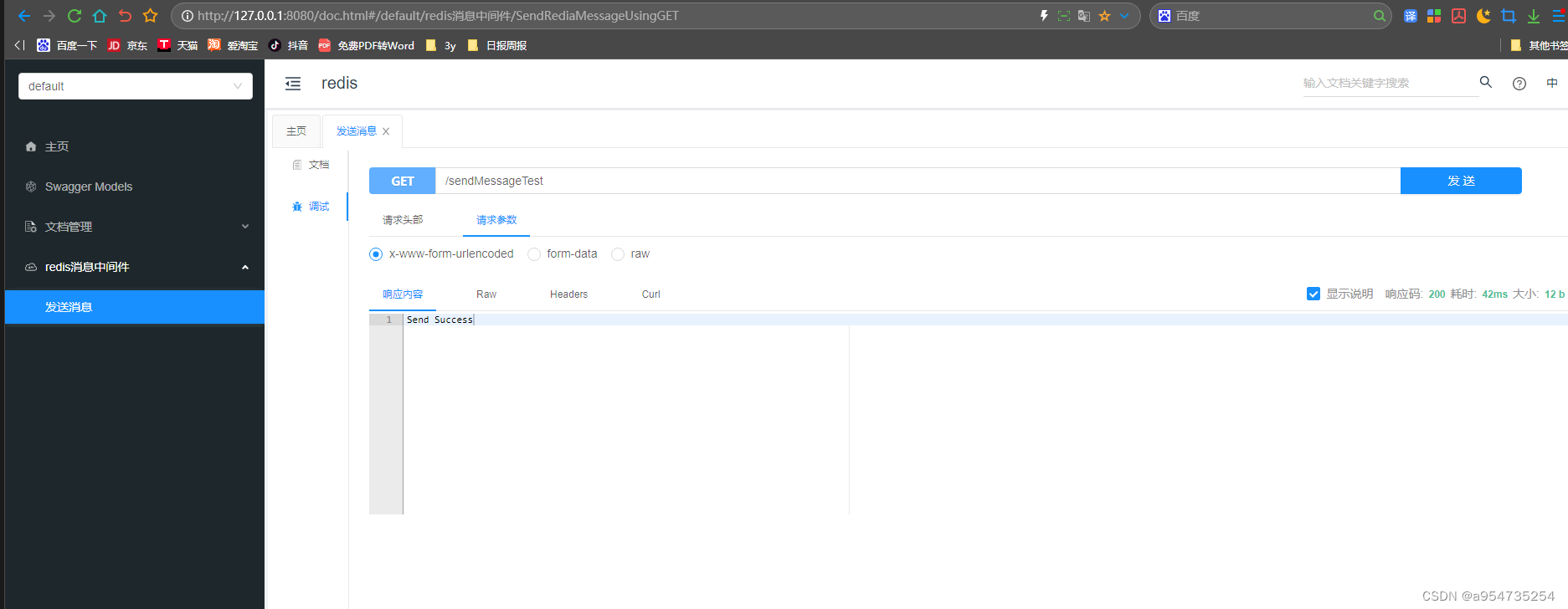
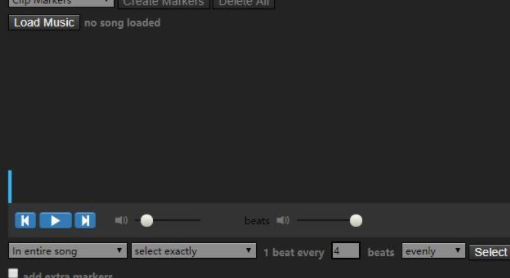
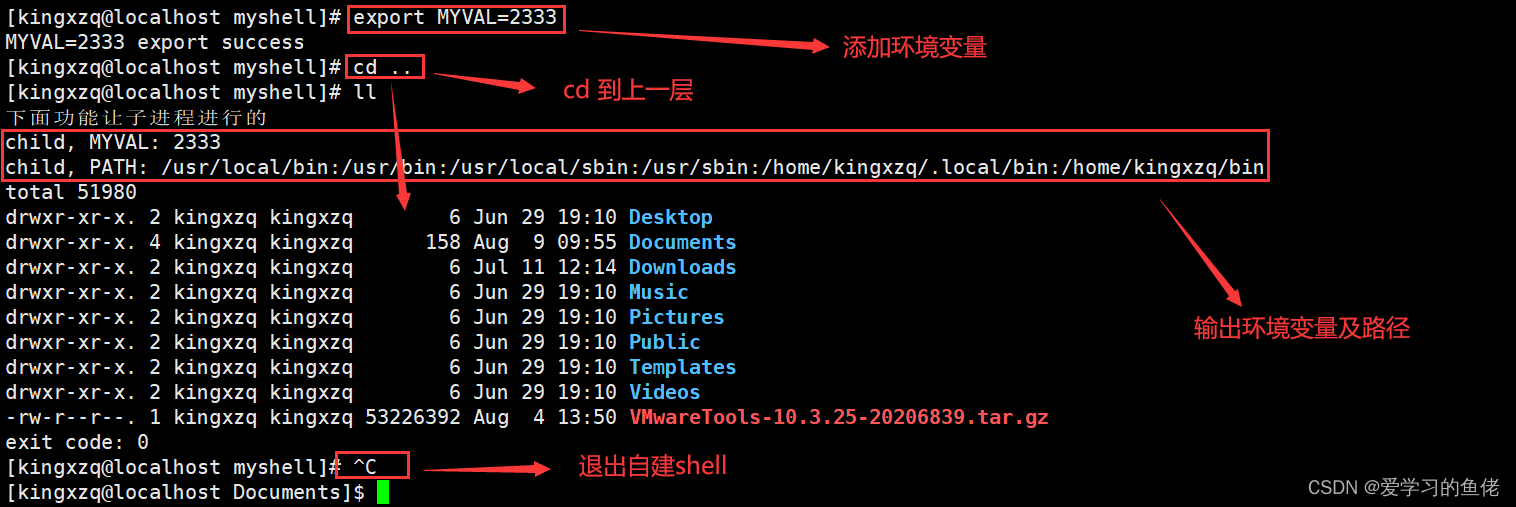


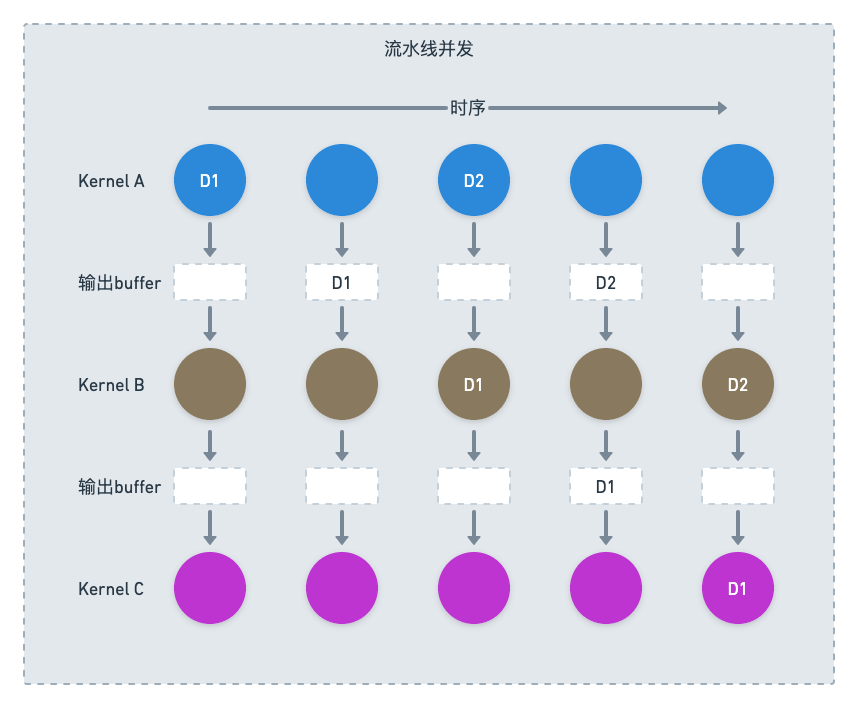
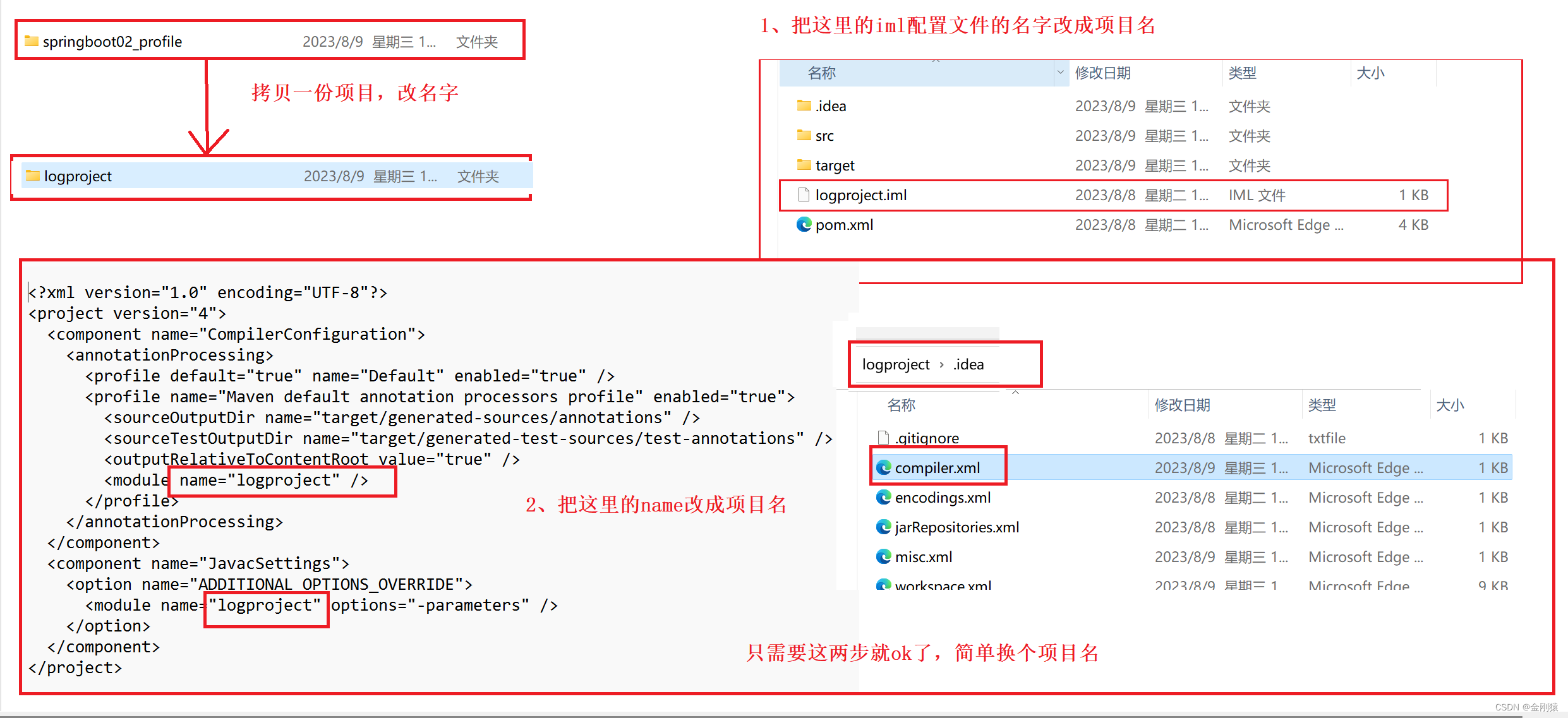

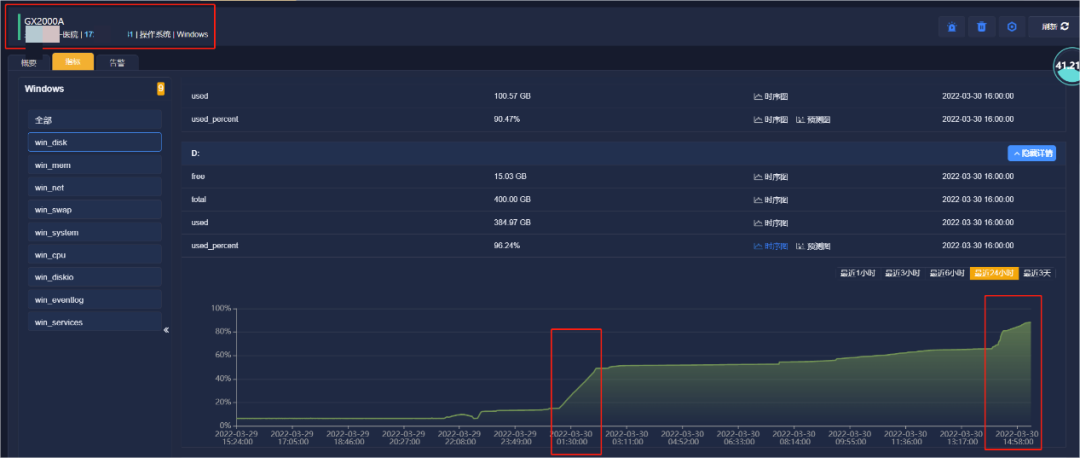
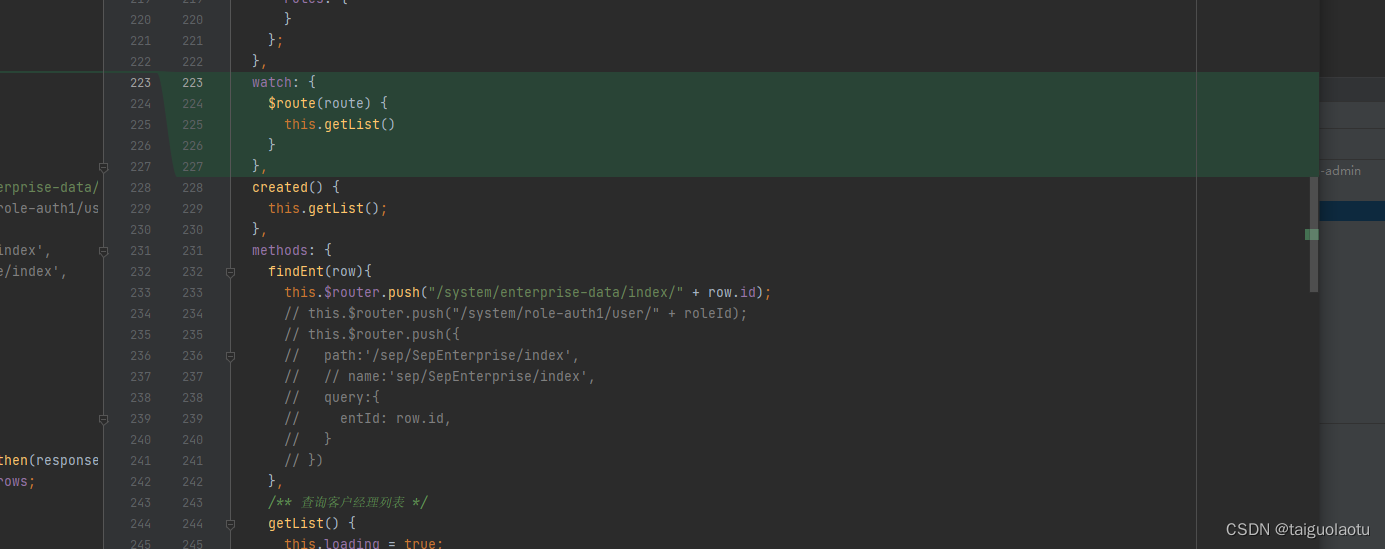

![NSS [UUCTF 2022 新生赛]ez_upload](https://img-blog.csdnimg.cn/img_convert/adbb1e972f8d8d8043e9de6a862ea583.png)