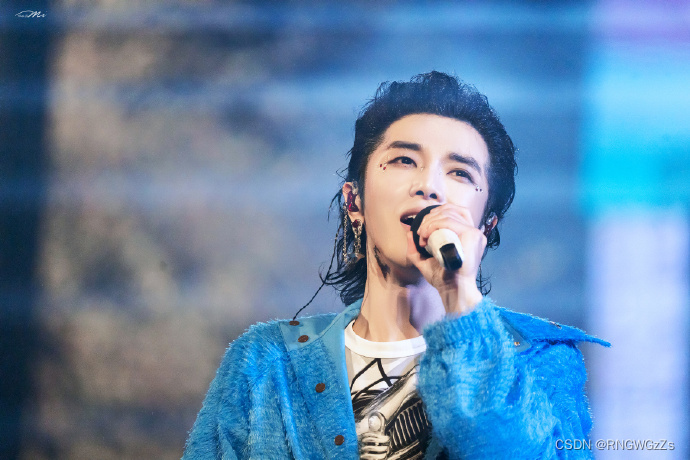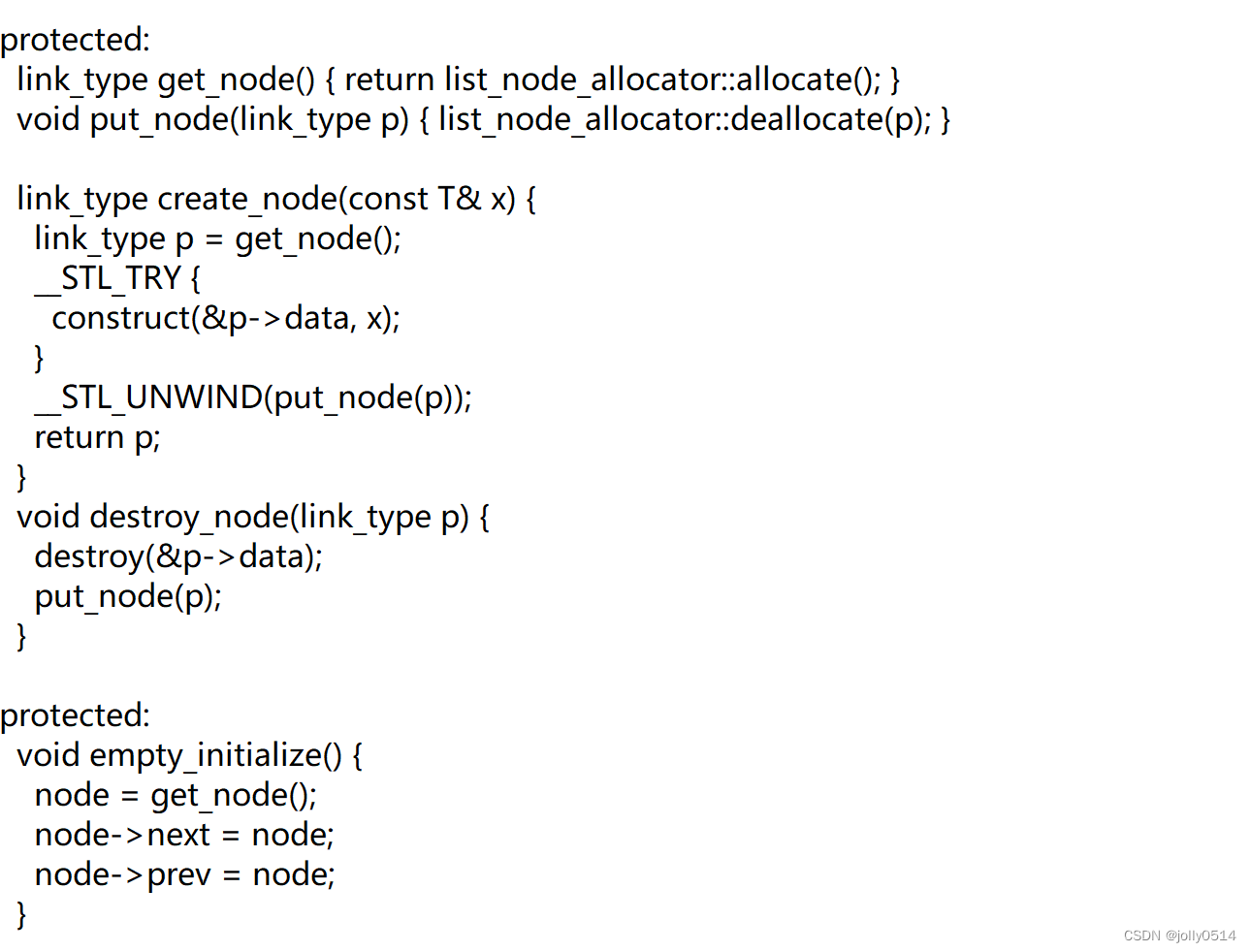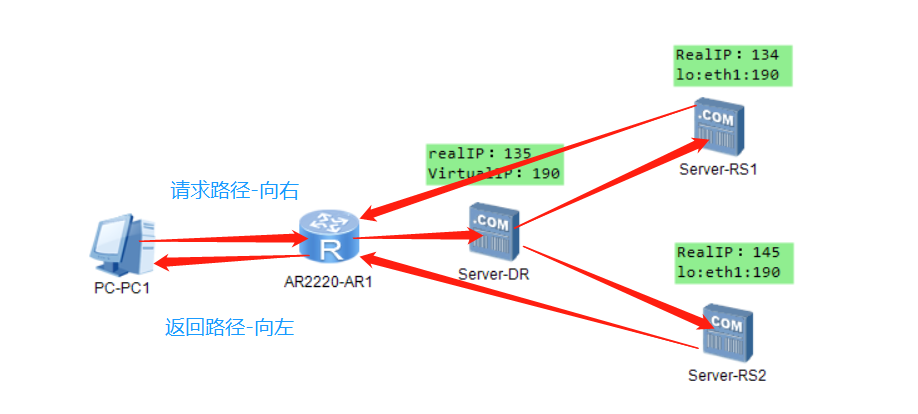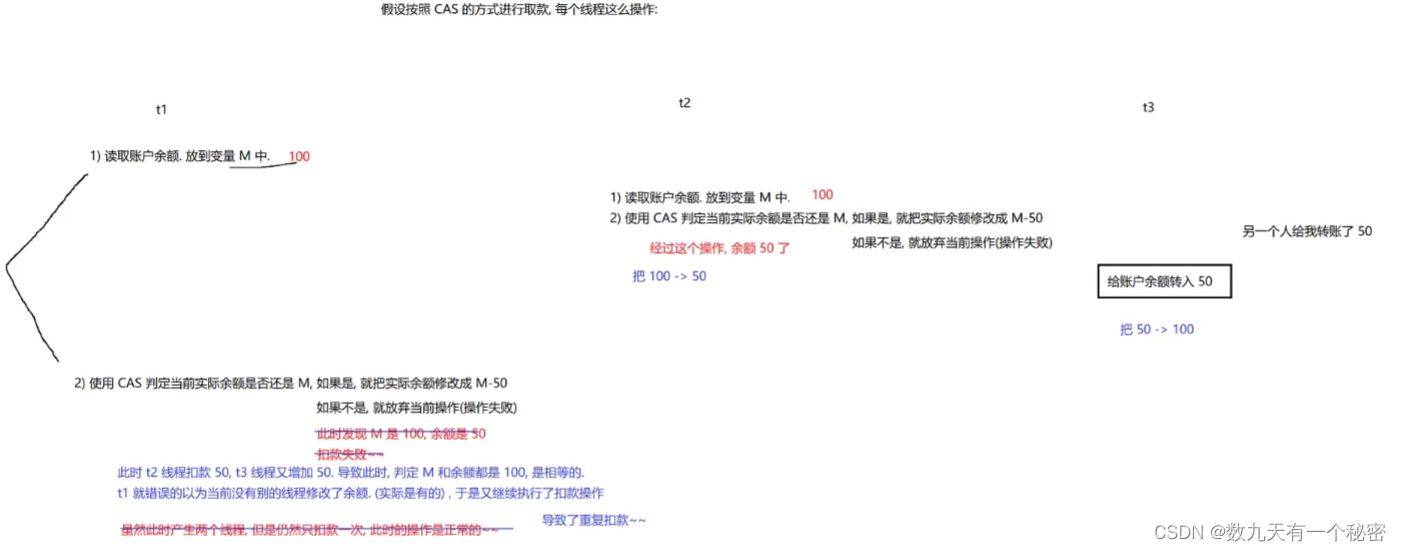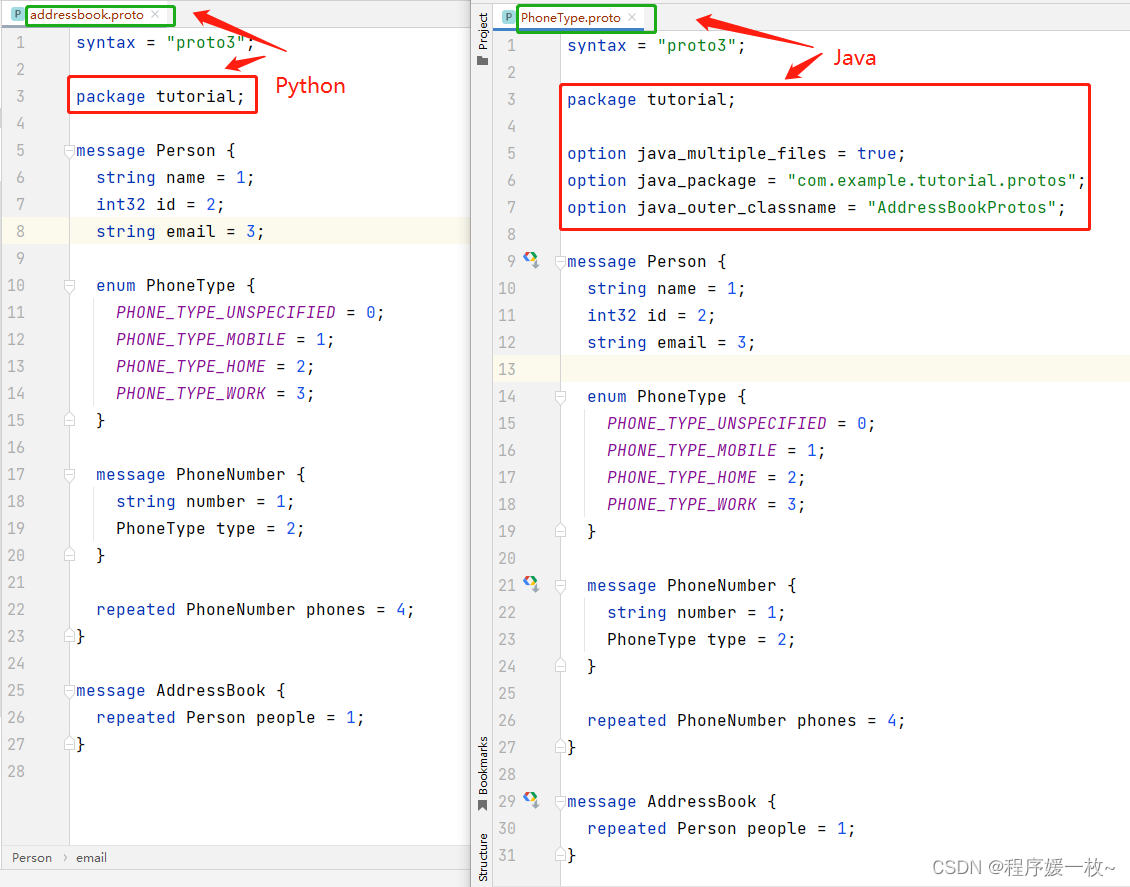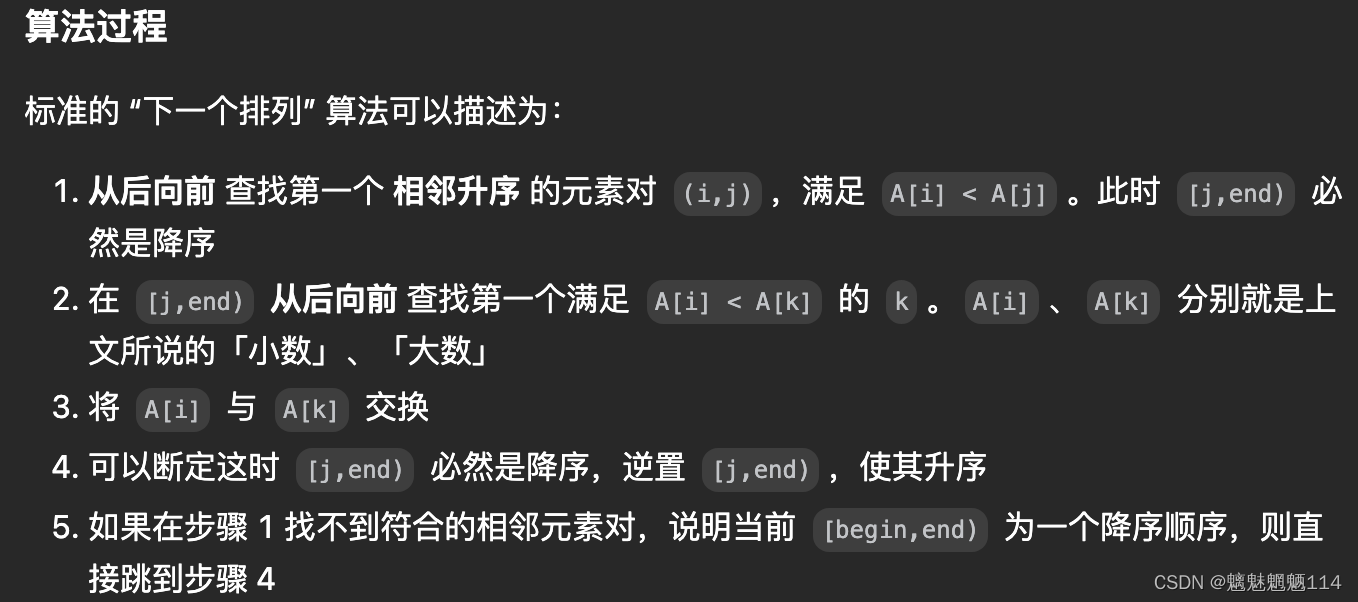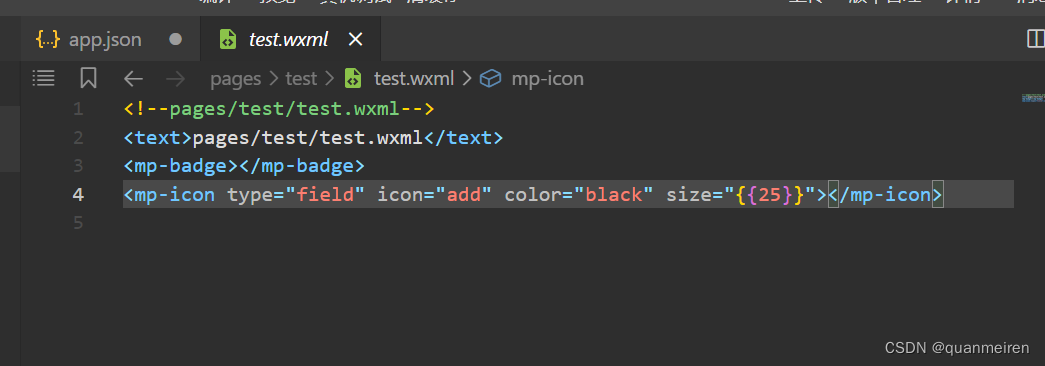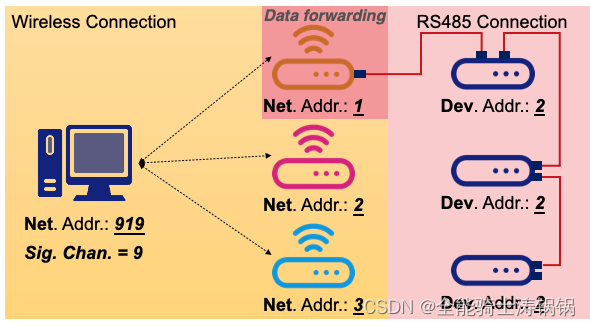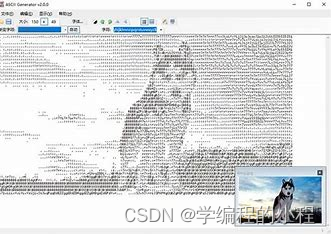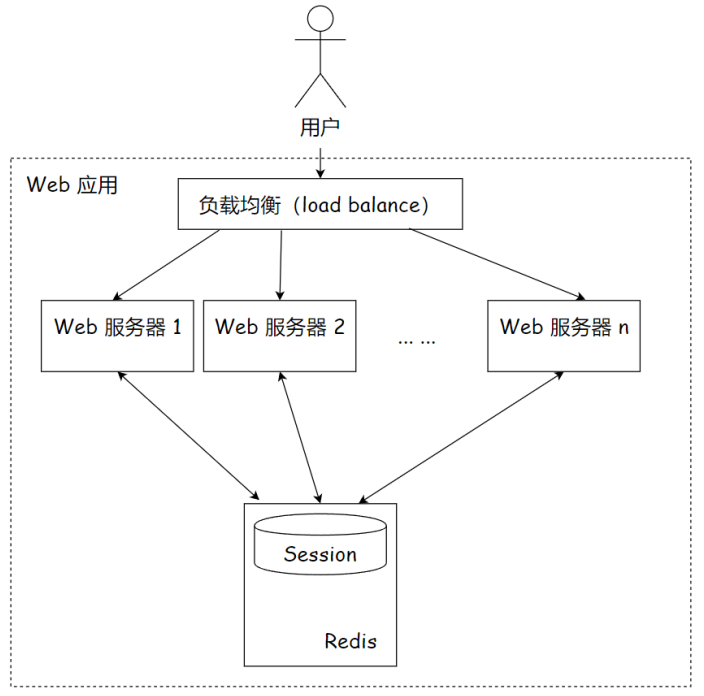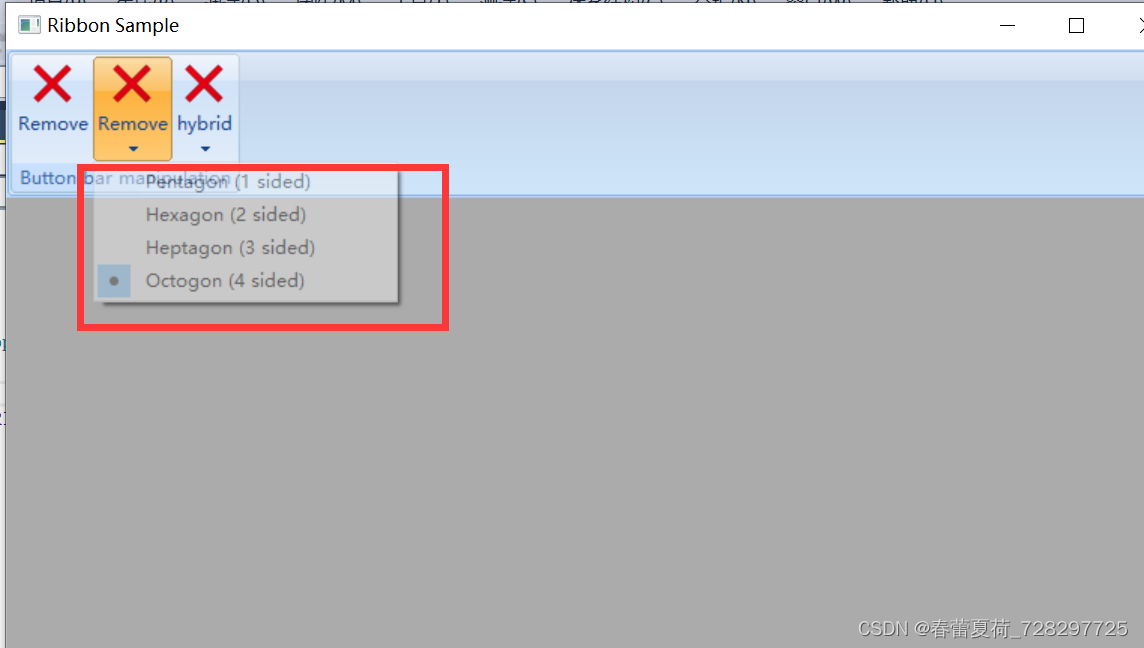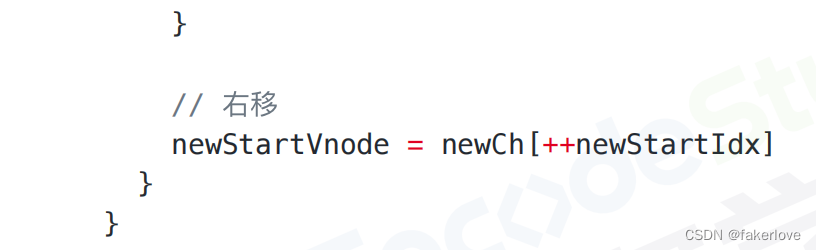1. 轻量级容器管理工具 Containerd
2. Containerd的两种安装方式
3. Containerd容器镜像管理
4. Containerd数据持久化和网络管理
操作系统环境为centos7u6
1. YUM方式安装
1.1 获取YUM源
获取阿里云YUM源
# wget -O /etc/yum.repos.d/docker-ce.repo https://mirrors.aliyun.com/docker-ce/linux/centos/docker-ce.repo
查看YUM源中Containerd软件
# yum list | grep containerd
containerd.io.x86_64 1.4.12-3.1.el7 docker-ce-stable
1.2 使用yum命令安装
安装Containerd.io软件,即可安装Containerd
# yum -y install containerd.io
1.3 验证安装及启动服务
使用rpm -qa命令查看是否安装
# rpm -qa | grep containerd
containerd.io-1.4.12-3.1.el7.x86_64
设置containerd服务启动及开机自启动
# systemctl enable containerd
# systemctl start containerd
查看containerd服务启动状态
# systemctl status containerd
● containerd.service - containerd container runtime
Loaded: loaded (/usr/lib/systemd/system/containerd.service; enabled; vendor preset: disabled)
Active: active (running) since 六 2023-08-05 19:25:57 CST; 46s ago
Docs: https://containerd.io
Process: 13319 ExecStartPre=/sbin/modprobe overlay (code=exited, status=0/SUCCESS)
Main PID: 13323 (containerd)
Tasks: 10
Memory: 20.4M
CGroup: /system.slice/containerd.service
└─13323 /usr/bin/containerd
......
1.4 验证可用性
安装Containerd时ctr命令亦可使用,ctr命令主要用于管理容器及容器镜像等。
使用ctr命令查看Containerd客户端及服务端相关信息。
# ctr version
Client:
Version: 1.6.22
Revision: 8165feabfdfe38c65b599c4993d227328c231fca
Go version: go1.19.11
Server:
Version: 1.6.22
Revision: 8165feabfdfe38c65b599c4993d227328c231fca
UUID: a588fcfe-122c-4b3a-a25a-95eadd30d3a7
2. 二进制方式安装
Containerd有两种安装包:
- 第一种是
containerd-xxx,这种包用于单机测试没问题,不包含runC,需要提前安装。 - 第二种是
cri-containerd-cni-xxxx,包含runc和k8s里的所需要的相关文件。k8s集群里需要用到此包。虽然包含runC,但是依赖系统中的seccomp(安全计算模式,是一种限制容器调用系统资源的模式。)
2.1 获取安装包
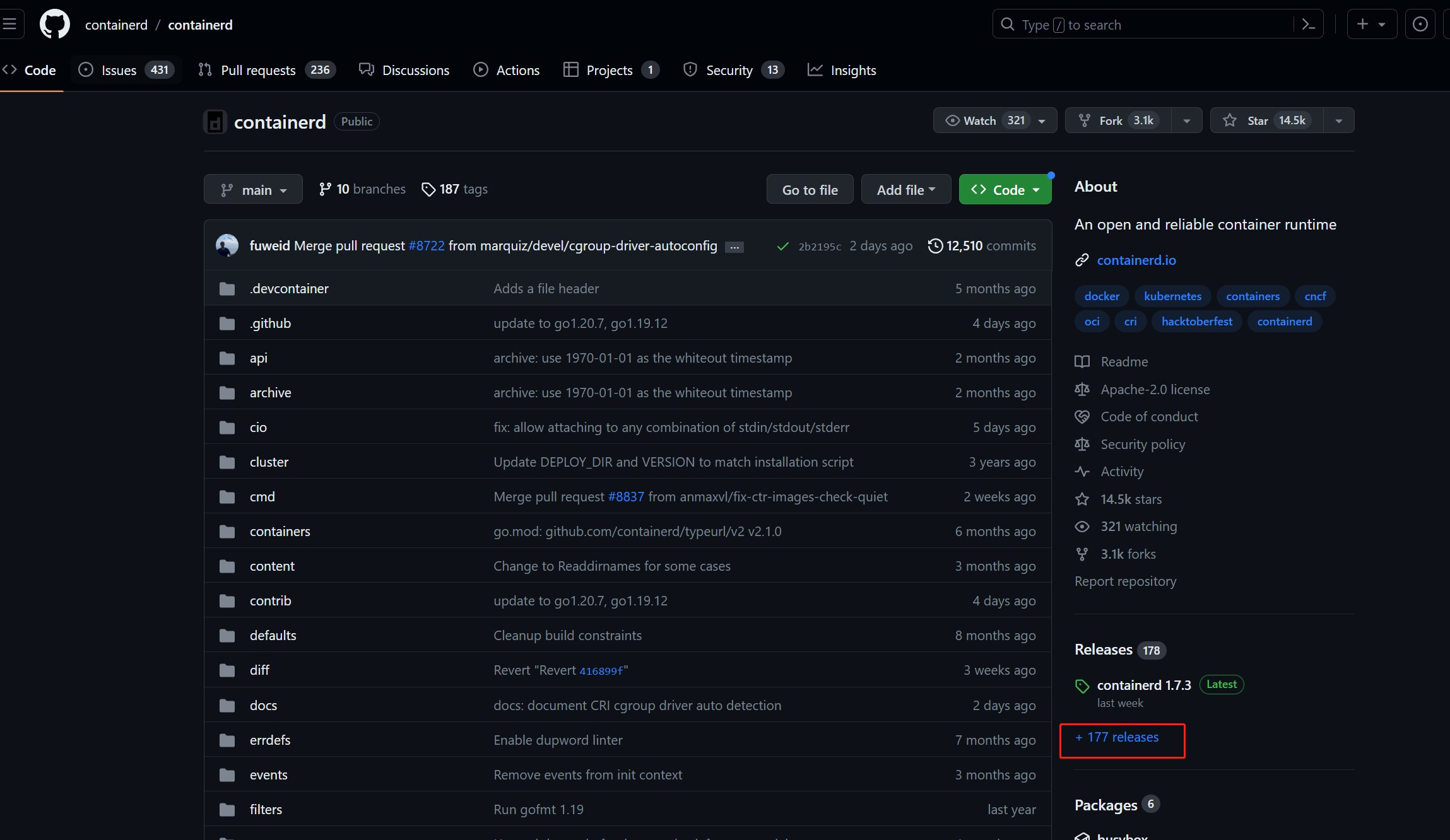
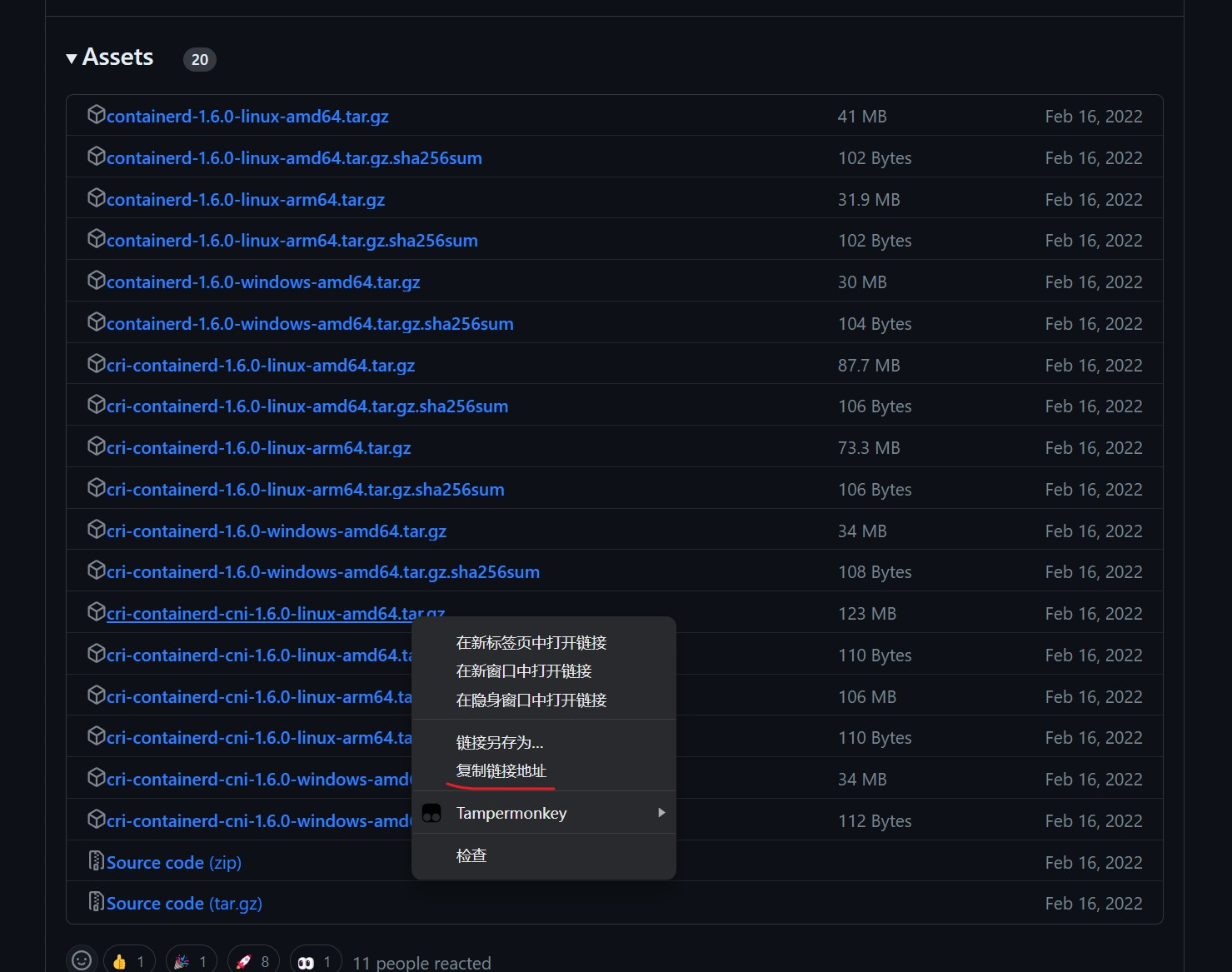
下载Containerd安装包
# wget https://github.com/containerd/containerd/releases/download/v1.6.0/cri-containerd-cni-1.6.0-linux-amd64.tar.gz
2.2 安装并测试可用性
2.2.1 安装containerd
查看已获取的安装包
# ls
cri-containerd-cni-1.6.0-linux-amd64.tar.gz
解压已下载的软件包
# tar xf cri-containerd-cni-1.6.0-linux-amd64.tar.gz
查看解压后目录
# ls
etc opt usr
查看etc目录,主要为containerd服务管理配置文件及cni虚拟网卡配置文件
# ls etc
cni crictl.yaml systemd
# ls etc/systemd/
system
# ls etc/systemd/system/
containerd.service
查看opt目录,主要为gce环境中使用containerd配置文件及cni插件
# ls opt
cni containerd
# ls opt/containerd/
cluster
# ls opt/containerd/cluster/
gce version
# ls opt/containerd/cluster/gce
cloud-init cni.template configure.sh env
查看usr目录,主要为containerd运行时文件,包含runc
# ls usr
local
# ls usr/local/
bin sbin
# ls usr/local/bin
containerd containerd-shim containerd-shim-runc-v1 containerd-shim-runc-v2 containerd-stress crictl critest ctd-decoder ctr
# ls usr/local/sbin
runc
2.2.2 查看containerd安装位置
查看containerd.service文件,了解containerd文件安装位置
# cat etc/systemd/system/containerd.service
# Copyright The containerd Authors.
#
# Licensed under the Apache License, Version 2.0 (the "License");
# you may not use this file except in compliance with the License.
# You may obtain a copy of the License at
#
# http://www.apache.org/licenses/LICENSE-2.0
#
# Unless required by applicable law or agreed to in writing, software
# distributed under the License is distributed on an "AS IS" BASIS,
# WITHOUT WARRANTIES OR CONDITIONS OF ANY KIND, either express or implied.
# See the License for the specific language governing permissions and
# limitations under the License.
[Unit]
Description=containerd container runtime
Documentation=https://containerd.io
After=network.target local-fs.target
[Service]
ExecStartPre=-/sbin/modprobe overlay
ExecStart=/usr/local/bin/containerd #查看此位置,把containerd二进制文件放置于此处即可完成安装。
Type=notify
Delegate=yes
KillMode=process
Restart=always
RestartSec=5
# Having non-zero Limit*s causes performance problems due to accounting overhead
# in the kernel. We recommend using cgroups to do container-local accounting.
LimitNPROC=infinity
LimitCORE=infinity
LimitNOFILE=infinity
# Comment TasksMax if your systemd version does not supports it.
# Only systemd 226 and above support this version.
TasksMax=infinity
OOMScoreAdjust=-999
[Install]
WantedBy=multi-user.target
2.2.3 复制containerd运行时文件至系统
查看宿主机/usr/local/bin目录,里面没有任何内容。
# ls /usr/local/bin/
查看解压后usr/local/bin目录,里面包含containerd运行时文件
# ls usr/
local
# ls usr/local/
bin sbin
# ls usr/local/bin/
containerd containerd-shim containerd-shim-runc-v1 containerd-shim-runc-v2 containerd-stress crictl critest ctd-decoder ctr
复制containerd文件至/usr/local/bin目录中,本次可仅复制containerd一个文件也可复制全部文件。
# cp usr/local/bin/containerd /usr/local/bin/
# ls /usr/local/bin/
containerd
2.2.4 添加containerd.service文件至系统
查看解压后的etc/system目录
# ls etc
cni crictl.yaml systemd
# ls etc/systemd/
system
# ls etc/systemd/system/
containerd.service
复制containerd服务管理配置文件至/usr/lib/systemd/system/目录中
# cp etc/systemd/system/containerd.service /usr/lib/systemd/system/containerd.service
查看复制后结果
# ls /usr/lib/systemd/system/containerd.service
/usr/lib/systemd/system/containerd.service
2.2.5 查看containerd使用帮助
# containerd --help
NAME:
containerd -
__ _ __
_________ ____ / /_____ _(_)___ ___ _________/ /
/ ___/ __ \/ __ \/ __/ __ `/ / __ \/ _ \/ ___/ __ /
/ /__/ /_/ / / / / /_/ /_/ / / / / / __/ / / /_/ /
\___/\____/_/ /_/\__/\__,_/_/_/ /_/\___/_/ \__,_/
......
2.2.6 生成containerd模块配置文件
2.2.6.1 生成默认模块配置文件
Containerd 的默认配置文件为 /etc/containerd/config.toml,可以使用containerd config default > /etc/containerd/config.toml命令创建一份模块配置文件
创建配置文件目录
# mkdir /etc/containerd
生成配置文件
# containerd config default > /etc/containerd/config.toml
查看配置文件
# cat /etc/containerd/config.toml
2.2.6.2 替换默认配置文件
但上述配置文件后期改动的地方较多,这里直接换成可单机使用也可k8s环境使用的配置文件并配置好镜像加速器(可参考配置)。
# vim /etc/containerd/config.toml
# cat /etc/containerd/config.toml
root = "/var/lib/containerd"
state = "/run/containerd"
oom_score = -999
[grpc]
address = "/run/containerd/containerd.sock"
uid = 0
gid = 0
max_recv_message_size = 16777216
max_send_message_size = 16777216
[debug]
address = ""
uid = 0
gid = 0
level = ""
[metrics]
address = ""
grpc_histogram = false
[cgroup]
path = ""
[plugins]
[plugins.cgroups]
no_prometheus = false
[plugins.cri]
stream_server_address = "127.0.0.1"
stream_server_port = "0"
enable_selinux = false
sandbox_image = "easzlab/pause-amd64:3.2" #配置了沙箱镜像
stats_collect_period = 10
systemd_cgroup = false
enable_tls_streaming = false
max_container_log_line_size = 16384
[plugins.cri.containerd]
snapshotter = "overlayfs"
no_pivot = false
[plugins.cri.containerd.default_runtime]
runtime_type = "io.containerd.runtime.v1.linux"
runtime_engine = ""
runtime_root = ""
[plugins.cri.containerd.untrusted_workload_runtime]
runtime_type = ""
runtime_engine = ""
runtime_root = ""
[plugins.cri.cni]
bin_dir = "/opt/kube/bin"
conf_dir = "/etc/cni/net.d"
conf_template = "/etc/cni/net.d/10-default.conf"
[plugins.cri.registry]
[plugins.cri.registry.mirrors]
[plugins.cri.registry.mirrors."docker.io"]
endpoint = [
"https://docker.mirrors.ustc.edu.cn",
"http://hub-mirror.c.163.com"
]
[plugins.cri.registry.mirrors."gcr.io"]
endpoint = [
"https://gcr.mirrors.ustc.edu.cn"
]
[plugins.cri.registry.mirrors."k8s.gcr.io"]
endpoint = [
"https://gcr.mirrors.ustc.edu.cn/google-containers/"
]
[plugins.cri.registry.mirrors."quay.io"]
endpoint = [
"https://quay.mirrors.ustc.edu.cn"
]
[plugins.cri.registry.mirrors."harbor.kubemsb.com"] #此处添加了本地容器镜像仓库 Harbor,做为本地容器镜像仓库。
endpoint = [
"http://harbor.kubemsb.com"
]
[plugins.cri.x509_key_pair_streaming]
tls_cert_file = ""
tls_key_file = ""
[plugins.diff-service]
default = ["walking"]
[plugins.linux]
shim = "containerd-shim"
runtime = "runc"
runtime_root = ""
no_shim = false
shim_debug = false
[plugins.opt]
path = "/opt/containerd"
[plugins.restart]
interval = "10s"
[plugins.scheduler]
pause_threshold = 0.02
deletion_threshold = 0
mutation_threshold = 100
schedule_delay = "0s"
startup_delay = "100ms"
2.2.7 启动containerd服务并设置开机自启动
# systemctl enable containerd
Created symlink from /etc/systemd/system/multi-user.target.wants/containerd.service to /usr/lib/systemd/system/containerd.service.
# systemctl start containerd
# systemctl status containerd
● containerd.service - containerd container runtime
Loaded: loaded (/usr/lib/systemd/system/containerd.service; enabled; vendor preset: disabled)
Active: active (running) since 日 2023-08-06 14:11:12 CST; 5s ago
Docs: https://containerd.io
Process: 20523 ExecStartPre=/sbin/modprobe overlay (code=exited, status=0/SUCCESS)
Main PID: 20525 (containerd)
Tasks: 13
Memory: 26.1M
CGroup: /system.slice/containerd.service
└─20525 /usr/local/bin/containerd
......
2.2.8 复制ctr命令至系统
# ls usr/local/bin/
containerd containerd-shim containerd-shim-runc-v1 containerd-shim-runc-v2 containerd-stress crictl critest ctd-decoder ctr
# cp usr/local/bin/ctr /usr/bin/
2.2.9 查看已安装containerd服务版本
# ctr version
Client:
Version: v1.6.0
Revision: 39259a8f35919a0d02c9ecc2871ddd6ccf6a7c6e
Go version: go1.17.2
Server:
Version: v1.6.0
Revision: 39259a8f35919a0d02c9ecc2871ddd6ccf6a7c6e
UUID: c1972cbe-884a-41b0-867f-f8a58c168e6d
2.2.10 安装runC
由于二进制包中提供的runC默认需要系统中安装seccomp支持,需要单独安装,且不同版本runC对seccomp版本要求一致,所以建议单独下载runC 二进制包进行安装,里面包含了seccomp模块支持。
2.2.10.1 获取runC
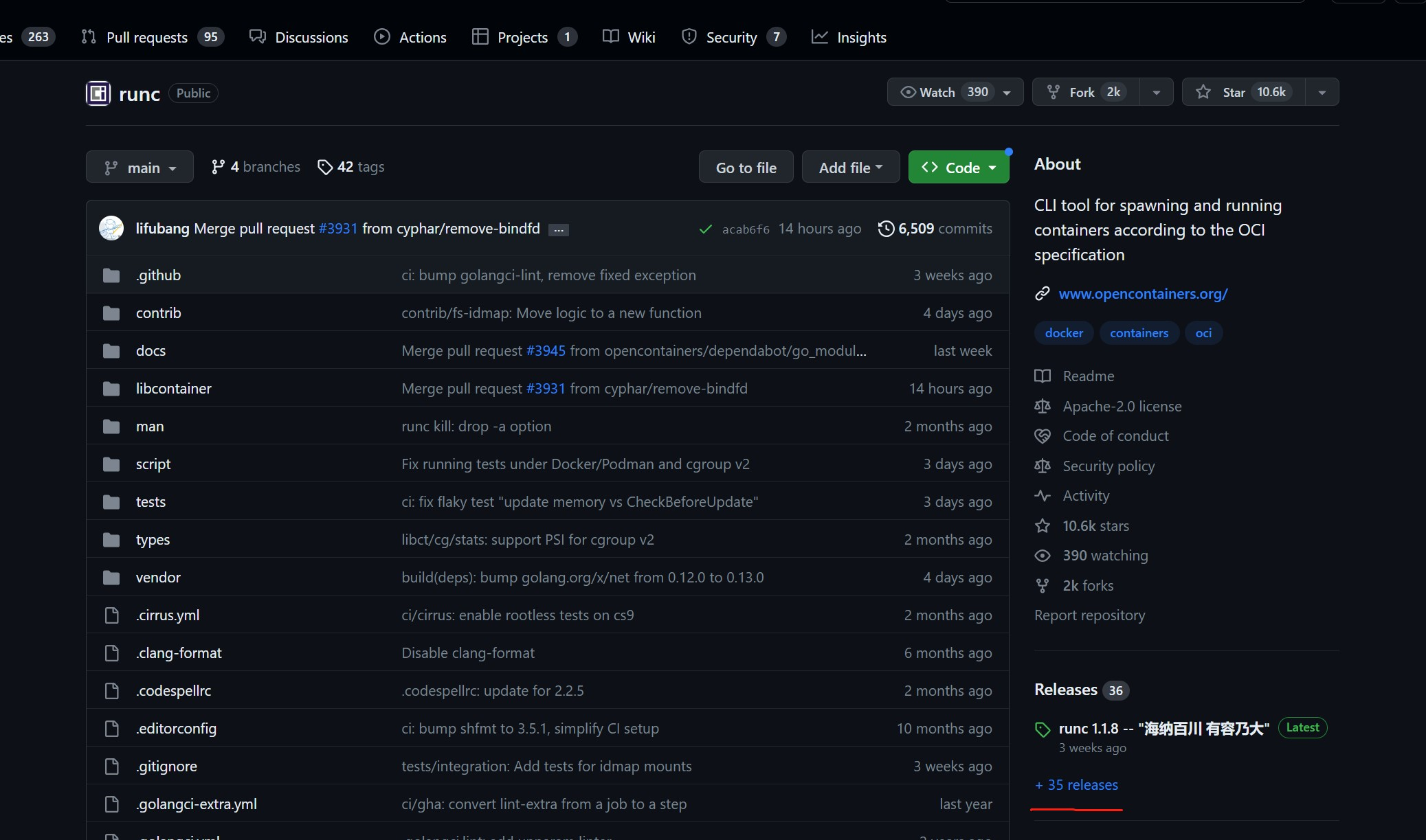
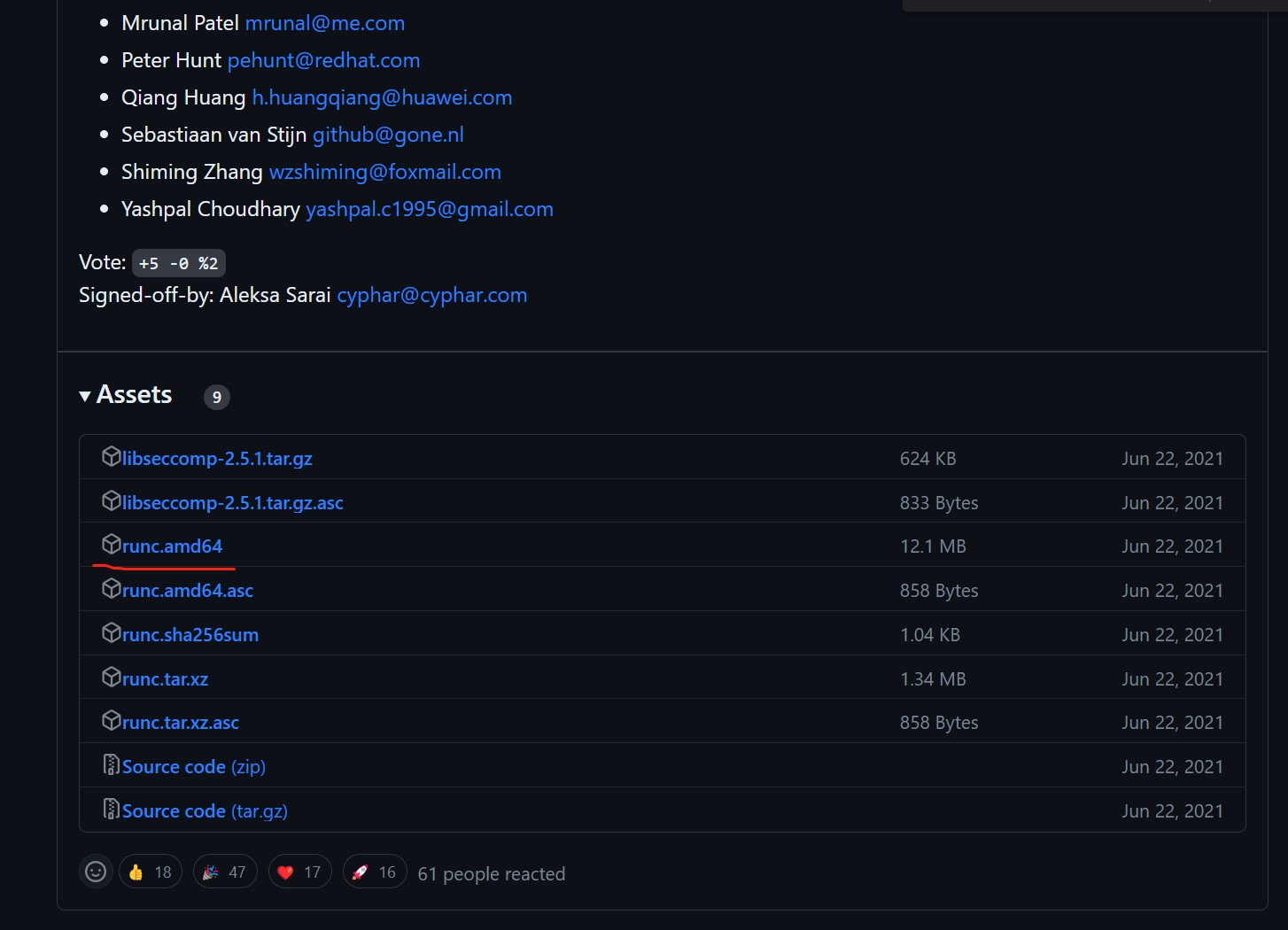
使用wget下载
# wget https://github.com/opencontainers/runc/releases/download/v1.1.0/runc.amd64
2.2.10.2 安装runC并验证安装结果
查看已下载文件
# ls
runc.amd64
安装runC
# mv runc.amd64 /usr/sbin/runc
为runC添加可执行权限
# chmod +x /usr/sbin/runc
使用runc命令验证是否安装成功
# runc -v
runc version 1.1.0
commit: v1.1.0-0-g067aaf85
spec: 1.0.2-dev
go: go1.17.6
libseccomp: 2.5.3