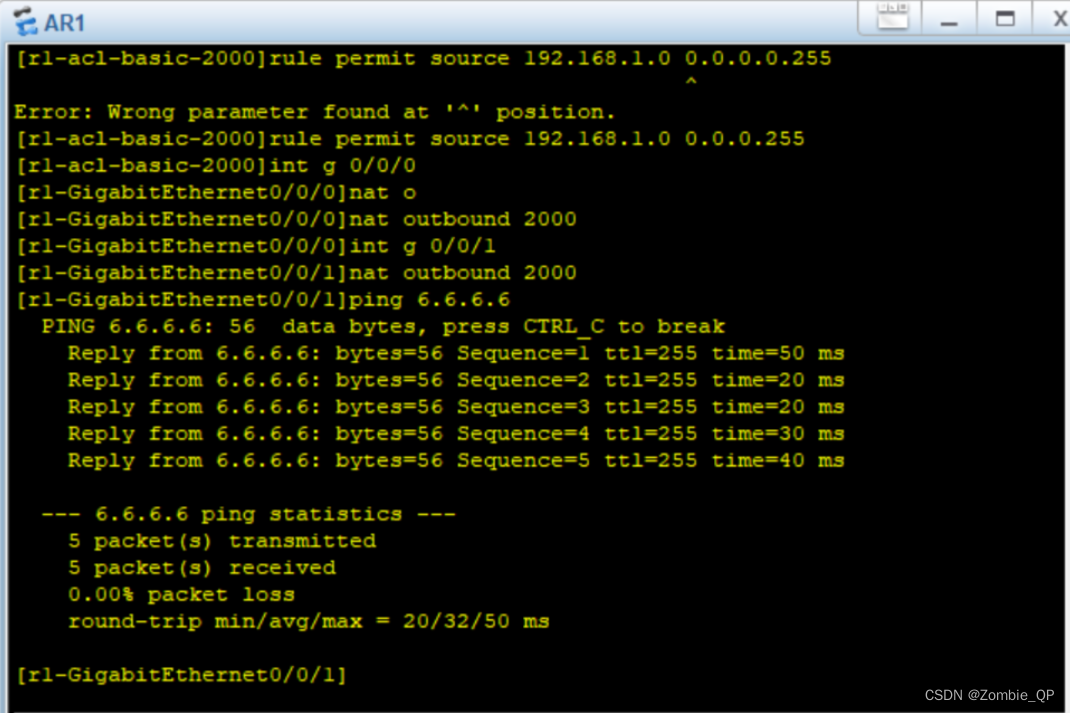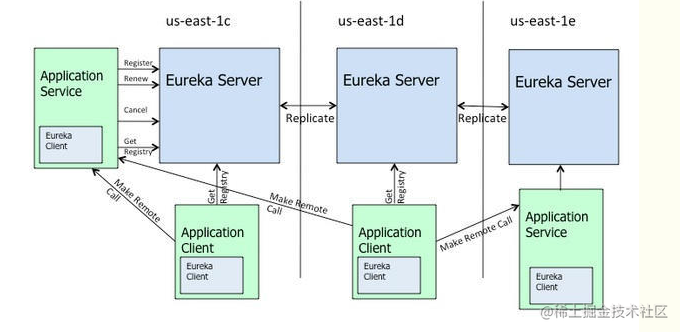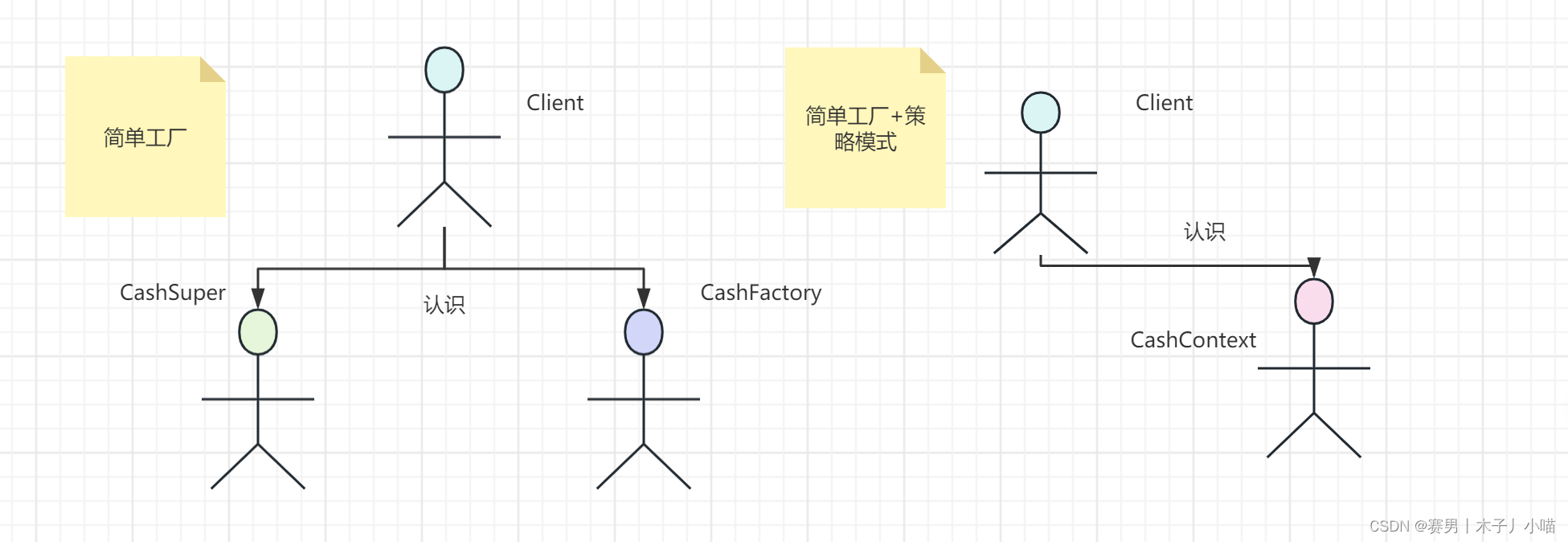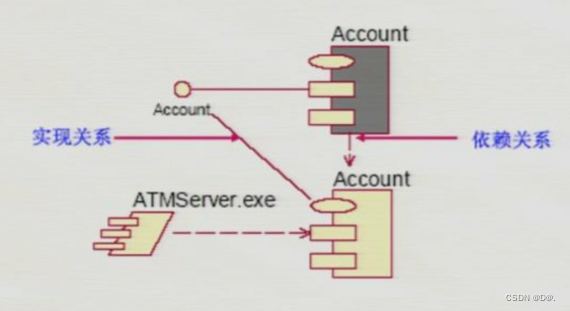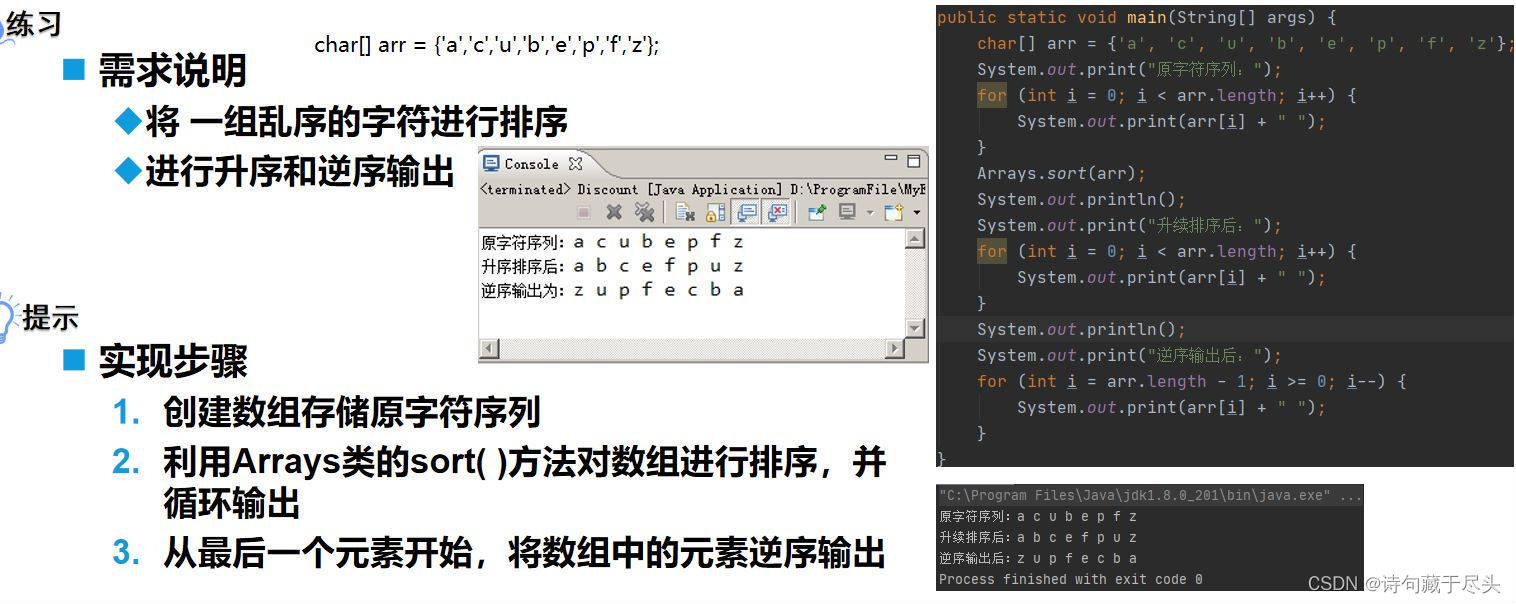一、组件components/my-selectCheckbox.vue
<template>
<view class="uni-stat__select">
<span v-if="label" class="uni-label-text">{{label + ':'}}</span>
<view class="uni-stat-box" :class="{'uni-stat__actived': current}">
<view class="uni-select" :style="{height:multiple?'100%':' 35px;'}"
:class="{'uni-select--disabled':disabled}">
<view class="uni-select__input-box" :style="{height:multiple?'100%':'35px;'}" @click="toggleSelector">
<view class="" style="display: flex;flex-wrap: wrap;width: 100%;" v-if="multiple&¤t.length>0">
<view class="tag-calss"
v-for="(item,index) in collapseTags?current.slice(0,collapseTagsNum):current"
:key="item[dataValue]">
<span class="text">{{item[dataKey]}}</span>
<view class="" @click.stop="delItem(item)">
<uni-icons type="clear" style="margin-left: 4px;" color="#c0c4cc" />
</view>
</view>
<view v-if="current.length>collapseTagsNum&&collapseTags" class="tag-calss">
<span class="text">+{{current.length-collapseTagsNum}}</span>
</view>
</view>
<view v-else-if="current&¤t.length>0&&!filterable" class="uni-select__input-text">{{current}}
</view>
<input v-else-if="filterable" class="uni-select__input-text" type="text" style="font-size: 12px;"
:placeholder="placeholderOld" v-model="current">
<view v-else class="uni-select__input-text uni-select__input-placeholder">{{typePlaceholder}}</view>
<uni-icons v-if="current && clear" type="clear" color="#c0c4cc" size="24" @click="clearVal" />
<uni-icons v-else :type="showSelector? 'top' : 'bottom'" size="14" color="#999" />
</view>
<view class="uni-select--mask" v-if="showSelector" @click="toggleSelector" />
<view class="uni-select__selector" v-if="showSelector">
<view class="uni-popper__arrow"></view>
<scroll-view scroll-y="true" class="uni-select__selector-scroll">
<view class="uni-select__selector-empty" v-if="filterMixinDatacomResData.length === 0">
<span>{{emptyTips}}</span>
</view>
<view v-else class="uni-select__selector-item"
style="display: flex;justify-content: space-between;align-items: center;"
v-for="(item,index) in filterMixinDatacomResData" :key="index" @click="change(item)">
<span
:class="{'uni-select__selector__disabled': item.disable}">{{formatItemName(item)}}</span>
<uni-icons v-if="multiple&¤tArr.includes(item[dataValue])" type="checkmarkempty"
color="#007aff" />
</view>
</scroll-view>
</view>
</view>
</view>
</view>
</template>
<script>
/**
* DataChecklist 数据选择器
* @description 通过数据渲染的下拉框组件
* @tutorial https://uniapp.dcloud.io/component/uniui/uni-data-select
* @property {String} value 默认值
* @property {Array} localdata 本地数据 ,格式 [{text:'',value:''}]
* @property {Boolean} clear 是否可以清空已选项
* @property {Boolean} emptyText 没有数据时显示的文字 ,本地数据无效
* @property {String} label 左侧标题
* @property {String} placeholder 输入框的提示文字
* @property {Boolean} disabled 是否禁用
* @event {Function} change 选中发生变化触发
*/
export default {
name: "my-selectCheckbox",
mixins: [uniCloud.mixinDatacom || {}],
props: {
collapseTagsNum: {
type: Number,
default: 1
},
collapseTags: {
type: Boolean,
default: false
},
dataKey: {
type: [String],
default: 'text'
},
dataValue: {
type: [String],
default: 'value'
},
multiple: {
type: Boolean,
default: false
},
filterable: {
type: Boolean,
default: false
},
localdata: {
type: Array,
default () {
return []
}
},
// #ifndef VUE3
value: {
type: [String, Number, Array],
default: ''
},
// #endif
// #ifdef VUE3
modelValue: {
type: [String, Number, Array],
default: ''
},
// #endif
label: {
type: String,
default: ''
},
placeholder: {
type: String,
default: '请选择'
},
emptyTips: {
type: String,
default: '无选项'
},
clear: {
type: Boolean,
default: true
},
defItem: {
type: Number,
default: 0
},
disabled: {
type: Boolean,
default: false
},
// 格式化输出 用法 field="_id as value, version as text, uni_platform as label" format="{label} - {text}"
format: {
type: String,
default: ''
},
},
data() {
return {
showSelector: false,
current: [],
mixinDatacomResData: [],
apps: [],
channels: [],
cacheKey: "uni-data-select-lastSelectedValue",
placeholderOld: "",
currentArr: []
};
},
created() {
if (this.multiple) {
// #ifndef VUE3
this.currentArr = this.value || []
// #endif
// #ifdef VUE3
this.currentArr = this.modelValue || []
// #endif
if (!this.current) {
this.current = []
}
// #ifndef VUE3
if (this.value && this.value.length > 0 && this.filterMixinDatacomResData.length > 0) {
this.value.forEach(item => {
let current = this.filterMixinDatacomResData.find(e =>
e[this.dataValue] == item
)
this.current.push(current)
})
}
// #endif
// #ifdef VUE3
if (this.modelValue && this.modelValue.length > 0 && this.filterMixinDatacomResData.length > 0) {
this.modelValue.forEach(item => {
let current = this.filterMixinDatacomResData.find(e =>
e[this.dataValue] == item
)
this.current.push(current)
})
}
// #endif
} else {
// #ifndef VUE3
if (this.value) {
this.current = this.formatItemName(this.filterMixinDatacomResData.find(e =>
e[this.dataValue] == this.value
))
}
// #endif
// #ifdef VUE3
if (this.modelValue) {
this.current = this.formatItemName(this.filterMixinDatacomResData.find(e =>
e[this.dataValue] == this.modelValue
))
}
// #endif
}
this.placeholderOld = this.placeholder
this.debounceGet = this.debounce(() => {
this.query();
}, 300);
if (this.collection && !this.localdata.length) {
this.debounceGet();
}
},
computed: {
filterMixinDatacomResData() {
if (this.filterable && this.current) {
return this.mixinDatacomResData.filter(e => e[this.dataKey].includes(this.current))
} else {
return this.mixinDatacomResData
}
},
typePlaceholder() {
const text = {
'opendb-stat-app-versions': '版本',
'opendb-app-channels': '渠道',
'opendb-app-list': '应用'
}
const common = this.placeholder
const placeholder = text[this.collection]
return placeholder ?
common + placeholder :
common
},
valueCom() {
// #ifdef VUE3
return this.modelValue;
// #endif
// #ifndef VUE3
return this.value;
// #endif
}
},
watch: {
localdata: {
immediate: true,
handler(val, old) {
if (Array.isArray(val) && old !== val) {
this.mixinDatacomResData = val
}
}
},
valueCom(val, old) {
this.initDefVal()
},
mixinDatacomResData: {
immediate: true,
handler(val) {
if (val.length) {
this.initDefVal()
}
}
},
// modelValue(val) {
// if (this.multiple && val && val.length > 0) {
// this.currentArr = val
// if (!this.current) {
// this.current = []
// }
// val.forEach(item => {
// let current = this.filterMixinDatacomResData.find(e =>
// e[this.dataValue] == item
// )
// this.current.push(current)
// })
// } else {
// if (val) {
// this.current = this.formatItemName(this.filterMixinDatacomResData.find(e =>
// e[this.dataValue] == val
// ))
// }
// }
// },
// value(val) {
// if (this.multiple && val && val.length > 0) {
// this.currentArr = val
// if (!this.current) {
// this.current = []
// }
// val.forEach(item => {
// let current = this.filterMixinDatacomResData.find(e =>
// e[this.dataValue] == item
// )
// this.current.push(current)
// })
// } else {
// if (val) {
// this.current = this.formatItemName(this.filterMixinDatacomResData.find(e =>
// e[this.dataValue] == val
// ))
// }
// }
// }
},
methods: {
debounce(fn, time = 100) {
let timer = null
return function(...args) {
if (timer) clearTimeout(timer)
timer = setTimeout(() => {
fn.apply(this, args)
}, time)
}
},
// 执行数据库查询
query() {
this.mixinDatacomEasyGet();
},
// 监听查询条件变更事件
onMixinDatacomPropsChange() {
if (this.collection) {
this.debounceGet();
}
},
initDefVal() {
let defValue = ''
if ((this.valueCom || this.valueCom === 0) && !this.isDisabled(this.valueCom)) {
defValue = this.valueCom
} else {
let strogeValue
if (this.collection) {
strogeValue = this.getCache()
}
if (strogeValue || strogeValue === 0) {
defValue = strogeValue
} else {
let defItem = ''
if (this.defItem > 0 && this.defItem <= this.mixinDatacomResData.length) {
defItem = this.mixinDatacomResData[this.defItem - 1][this.dataValue]
}
defValue = defItem
}
if (defValue || defValue === 0) {
this.emit(defValue)
}
}
if (this.multiple) {
this.current = []
defValue.forEach(item => {
let current = this.filterMixinDatacomResData.find(e =>
e[this.dataValue] == item
)
this.current.push(current)
})
} else {
const def = this.mixinDatacomResData.find(item => item[this.dataValue] === defValue)
this.current = def ? this.formatItemName(def) : ''
}
},
/**
* @param {[String, Number]} value
* 判断用户给的 value 是否同时为禁用状态
*/
isDisabled(value) {
let isDisabled = false;
this.mixinDatacomResData.forEach(item => {
if (item[this.dataValue] === value) {
isDisabled = item.disable
}
})
return isDisabled;
},
clearVal() {
if (this.multiple) {
this.current = []
this.currentArr = []
this.emit([])
} else {
this.current = ""
this.currentArr = []
this.emit('')
}
if (this.collection) {
this.removeCache()
}
this.placeholderOld = this.placeholder
},
change(item) {
if (!item.disable) {
this.showSelector = false
if (this.multiple) {
if (!this.current) {
this.current = []
}
if (!this.currentArr) {
this.currentArr = []
}
if (this.currentArr.includes(item[this.dataValue])) {
let index = this.current.findIndex(e => {
return e[this.dataValue] == item[this.dataValue]
})
this.current.splice(index, 1)
this.currentArr.splice(index, 1)
this.emit(this.current)
} else {
this.current.push(item)
this.currentArr.push(item[this.dataValue])
this.emit(this.current)
}
} else {
this.current = this.formatItemName(item)
this.emit(item[this.dataValue])
}
}
},
delItem(item) {
if (this.currentArr.includes(item[this.dataValue])) {
let index = this.current.findIndex(e => {
return e[this.dataValue] == item[this.dataValue]
})
this.current.splice(index, 1)
this.currentArr.splice(index, 1)
this.emit(this.current)
}
},
emit(val) {
this.$emit('change', val)
if (this.multiple) {
this.$emit('input', this.currentArr)
this.$emit('update:modelValue', this.currentArr)
} else {
this.$emit('input', val)
this.$emit('update:modelValue', val)
}
if (this.collection) {
this.setCache(val);
}
},
toggleSelector() {
if (this.disabled) {
return
}
if (this.filterable && this.current && this.mixinDatacomResData.findIndex(e => {
return e[this.dataKey] == this
.current
}) < 0) {
this.current = ""
}
this.showSelector = !this.showSelector
if (this.filterable && this.current && this.showSelector) {
this.placeholderOld = this.current
this.current = ""
} else if (this.filterable && !this.current && !this.showSelector) {
if (this.placeholderOld != this.placeholder) {
this.current = this.placeholderOld
}
}
},
formatItemName(item) {
if (!item) {
return ""
}
let text = item[this.dataKey]
let value = item[this.dataValue]
let {
channel_code
} = item
channel_code = channel_code ? `(${channel_code})` : ''
if (this.format) {
// 格式化输出
let str = "";
str = this.format;
for (let key in item) {
str = str.replace(new RegExp(`{${key}}`, "g"), item[key]);
}
return str;
} else {
return this.collection.indexOf('app-list') > 0 ?
`${text}(${value})` :
(
text ?
text :
`未命名${channel_code}`
)
}
},
// 获取当前加载的数据
getLoadData() {
return this.mixinDatacomResData;
},
// 获取当前缓存key
getCurrentCacheKey() {
return this.collection;
},
// 获取缓存
getCache(name = this.getCurrentCacheKey()) {
let cacheData = uni.getStorageSync(this.cacheKey) || {};
return cacheData[name];
},
// 设置缓存
setCache(value, name = this.getCurrentCacheKey()) {
let cacheData = uni.getStorageSync(this.cacheKey) || {};
cacheData[name] = value;
uni.setStorageSync(this.cacheKey, cacheData);
},
// 删除缓存
removeCache(name = this.getCurrentCacheKey()) {
let cacheData = uni.getStorageSync(this.cacheKey) || {};
delete cacheData[name];
uni.setStorageSync(this.cacheKey, cacheData);
},
}
}
</script>
<style lang="scss">
$uni-base-color: #6a6a6a !default;
$uni-main-color: #333 !default;
$uni-secondary-color: #909399 !default;
$uni-border-3: #e5e5e5;
/* #ifndef APP-NVUE */
@media screen and (max-width: 500px) {
.hide-on-phone {
display: none;
}
}
/* #endif */
.uni-stat__select {
display: flex;
align-items: center;
// padding: 15px;
cursor: pointer;
width: 100%;
flex: 1;
box-sizing: border-box;
}
.uni-stat-box {
width: 100%;
flex: 1;
}
.uni-stat__actived {
width: 100%;
flex: 1;
// outline: 1px solid #2979ff;
}
.uni-label-text {
font-size: 14px;
font-weight: bold;
color: $uni-base-color;
margin: auto 0;
margin-right: 5px;
}
.uni-select {
font-size: 14px;
border: 1px solid $uni-border-3;
box-sizing: border-box;
border-radius: 4px;
padding: 0 5px;
padding-left: 10px;
position: relative;
/* #ifndef APP-NVUE */
display: flex;
user-select: none;
/* #endif */
flex-direction: row;
align-items: center;
border-bottom: solid 1px $uni-border-3;
width: 100%;
flex: 1;
height: 35px;
min-height: 35px;
&--disabled {
background-color: #f5f7fa;
cursor: not-allowed;
}
}
.uni-select__label {
font-size: 16px;
// line-height: 22px;
min-height: 35px;
height: 35px;
padding-right: 10px;
color: $uni-secondary-color;
}
.uni-select__input-box {
height: 35px;
position: relative;
/* #ifndef APP-NVUE */
display: flex;
/* #endif */
flex: 1;
flex-direction: row;
align-items: center;
.tag-calss {
font-family: Helvetica Neue, Helvetica, PingFang SC, Hiragino Sans GB, Microsoft YaHei, SimSun, sans-serif;
font-weight: 400;
-webkit-font-smoothing: antialiased;
-webkit-tap-highlight-color: transparent;
font-size: 12px;
border: 1px solid #d9ecff;
border-radius: 4px;
white-space: nowrap;
height: 24px;
padding: 0 4px 0px 8px;
line-height: 22px;
box-sizing: border-box;
margin: 2px 0 2px 6px;
display: flex;
max-width: 100%;
align-items: center;
background-color: #f4f4f5;
border-color: #e9e9eb;
color: #909399;
.text {
font-family: Helvetica Neue, Helvetica, PingFang SC, Hiragino Sans GB, Microsoft YaHei, SimSun, sans-serif;
font-weight: 400;
-webkit-font-smoothing: antialiased;
-webkit-tap-highlight-color: transparent;
font-size: 12px;
white-space: nowrap;
line-height: 22px;
color: #909399;
overflow: hidden;
text-overflow: ellipsis;
}
}
}
.uni-select__input {
flex: 1;
font-size: 14px;
height: 22px;
line-height: 22px;
}
.uni-select__input-plac {
font-size: 14px;
color: $uni-secondary-color;
}
.uni-select__selector {
/* #ifndef APP-NVUE */
box-sizing: border-box;
/* #endif */
position: absolute;
top: calc(100% + 12px);
left: 0;
width: 100%;
background-color: #FFFFFF;
border: 1px solid #EBEEF5;
border-radius: 6px;
box-shadow: 0 2px 12px 0 rgba(0, 0, 0, 0.1);
z-index: 3;
padding: 4px 0;
}
.uni-select__selector-scroll {
/* #ifndef APP-NVUE */
max-height: 200px;
box-sizing: border-box;
/* #endif */
}
.uni-select__selector-empty,
.uni-select__selector-item {
/* #ifndef APP-NVUE */
display: flex;
cursor: pointer;
/* #endif */
line-height: 35px;
font-size: 14px;
text-align: center;
/* border-bottom: solid 1px $uni-border-3; */
padding: 0px 10px;
}
.uni-select__selector-item:hover {
background-color: #f9f9f9;
}
.uni-select__selector-empty:last-child,
.uni-select__selector-item:last-child {
/* #ifndef APP-NVUE */
border-bottom: none;
/* #endif */
}
.uni-select__selector__disabled {
opacity: 0.4;
cursor: default;
}
/* picker 弹出层通用的指示小三角 */
.uni-popper__arrow,
.uni-popper__arrow::after {
position: absolute;
display: block;
width: 0;
height: 0;
border-color: transparent;
border-style: solid;
border-width: 6px;
}
.uni-popper__arrow {
filter: drop-shadow(0 2px 12px rgba(0, 0, 0, 0.03));
top: -6px;
left: 10%;
margin-right: 3px;
border-top-width: 0;
border-bottom-color: #EBEEF5;
}
.uni-popper__arrow::after {
content: " ";
top: 1px;
margin-left: -6px;
border-top-width: 0;
border-bottom-color: #fff;
}
.uni-select__input-text {
// width: 280px;
width: 100%;
color: $uni-main-color;
white-space: nowrap;
text-overflow: ellipsis;
-o-text-overflow: ellipsis;
overflow: hidden;
}
.uni-select__input-placeholder {
color: $uni-base-color;
font-size: 12px;
}
.uni-select--mask {
position: fixed;
top: 0;
bottom: 0;
right: 0;
left: 0;
}
</style>二、页面使用
<template>
<view>
<uni-section title="基础多选" type="line">
<view class="uni-px-5 uni-pb-5">
<mySelectCheckbox v-model="value1" multiple dataKey="label" dataValue="value" :localdata="data"
@change="change"></mySelectCheckbox>
</view>
</uni-section>
<uni-section title="基础多选(合并)" type="line">
<view class="uni-px-5 uni-pb-5">
<mySelectCheckbox v-model="value1" collapse-tags multiple dataKey="label" dataValue="value"
:localdata="data" @change="change"></mySelectCheckbox>
</view>
</uni-section>
<uni-section title="基础多选(可通过collapse-tags-num设置超过数量省略)" type="line">
<view class="uni-px-5 uni-pb-5">
<mySelectCheckbox v-model="value1" collapse-tags :collapse-tags-num="3" multiple dataKey="label"
dataValue="value" :localdata="data" @change="change"></mySelectCheckbox>
</view>
</uni-section>
</view>
</template>
<script>
import mySelectCheckbox from '../../components/my-selectCheckbox.vue'
export default {
components:{mySelectCheckbox},
data() {
return {
value1: ["选项1"],
data: []
}
},
watch: {
value1(newval) {
console.log('newval', newval);
}
},
created() {
setTimeout(() => {
this.data = [{
value: '选项1',
label: '清华大学'
}, {
value: '选项2',
label: '北京大学'
}, {
value: '选项3',
label: '北京航空航天大学'
}, {
value: '选项4',
label: '北京理工大学'
}, {
value: '选项5',
label: '中国人民大学'
}, {
value: '选项6',
label: '北京科技大学'
}, {
value: '选项7',
label: '北京交通大学'
}]
}, 1000)
},
methods: {
change(e) {
console.log('e:', e);
}
}
}
</script>
<style>
.uni-px-5 {
padding-left: 10px;
padding-right: 10px;
}
.uni-pb-5 {
padding-bottom: 10px;
}
</style>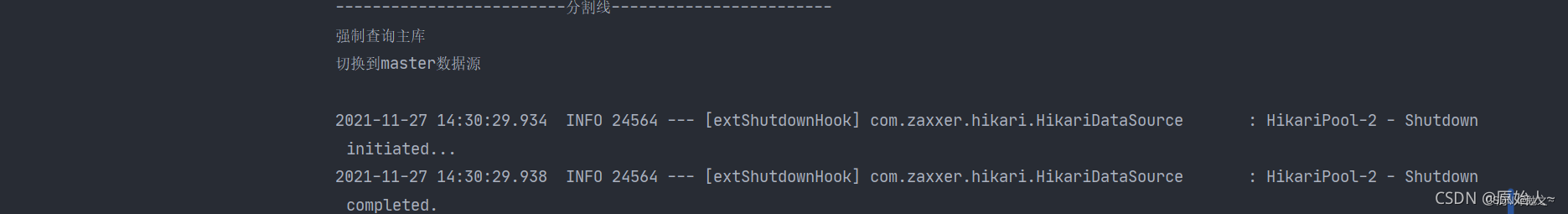
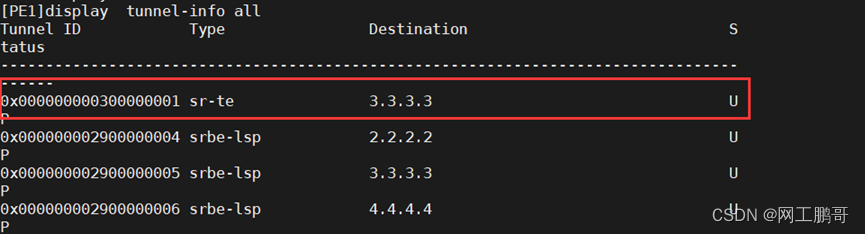
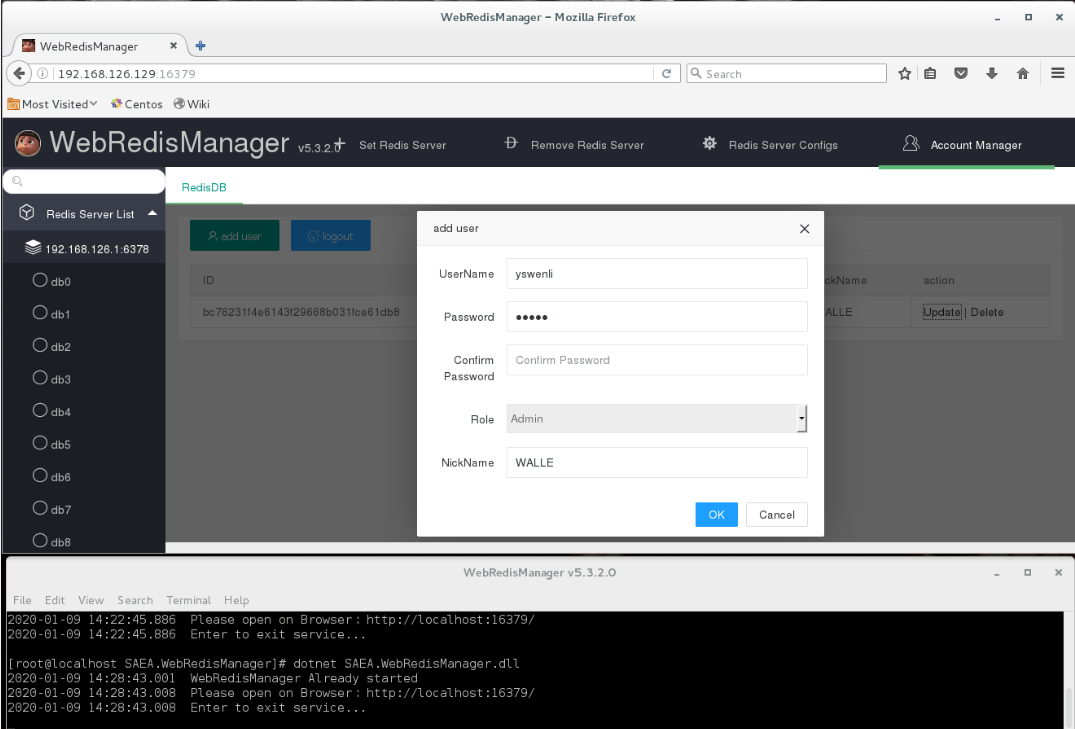
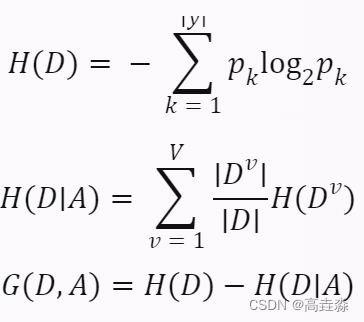
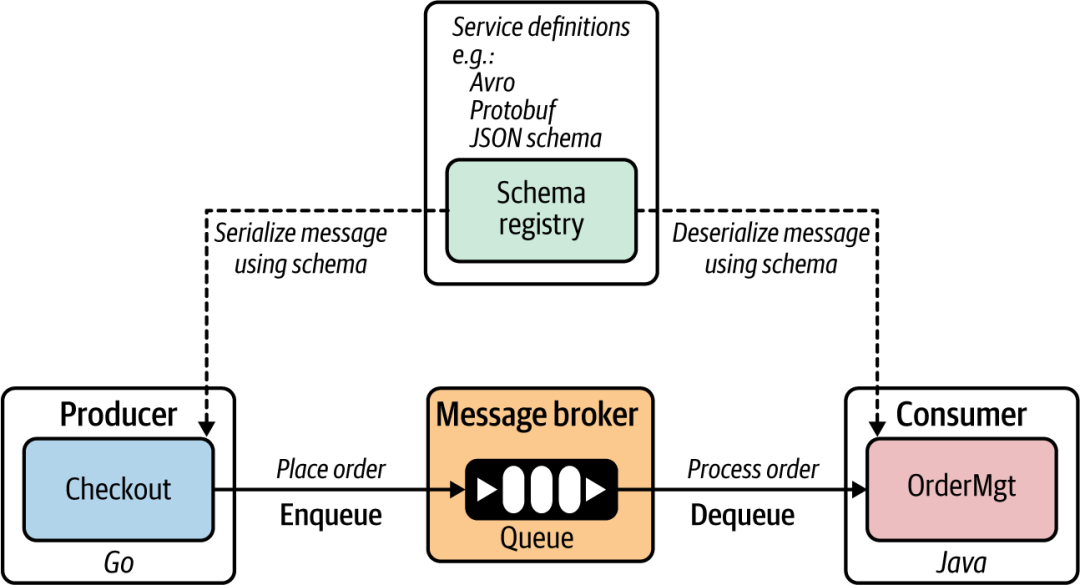

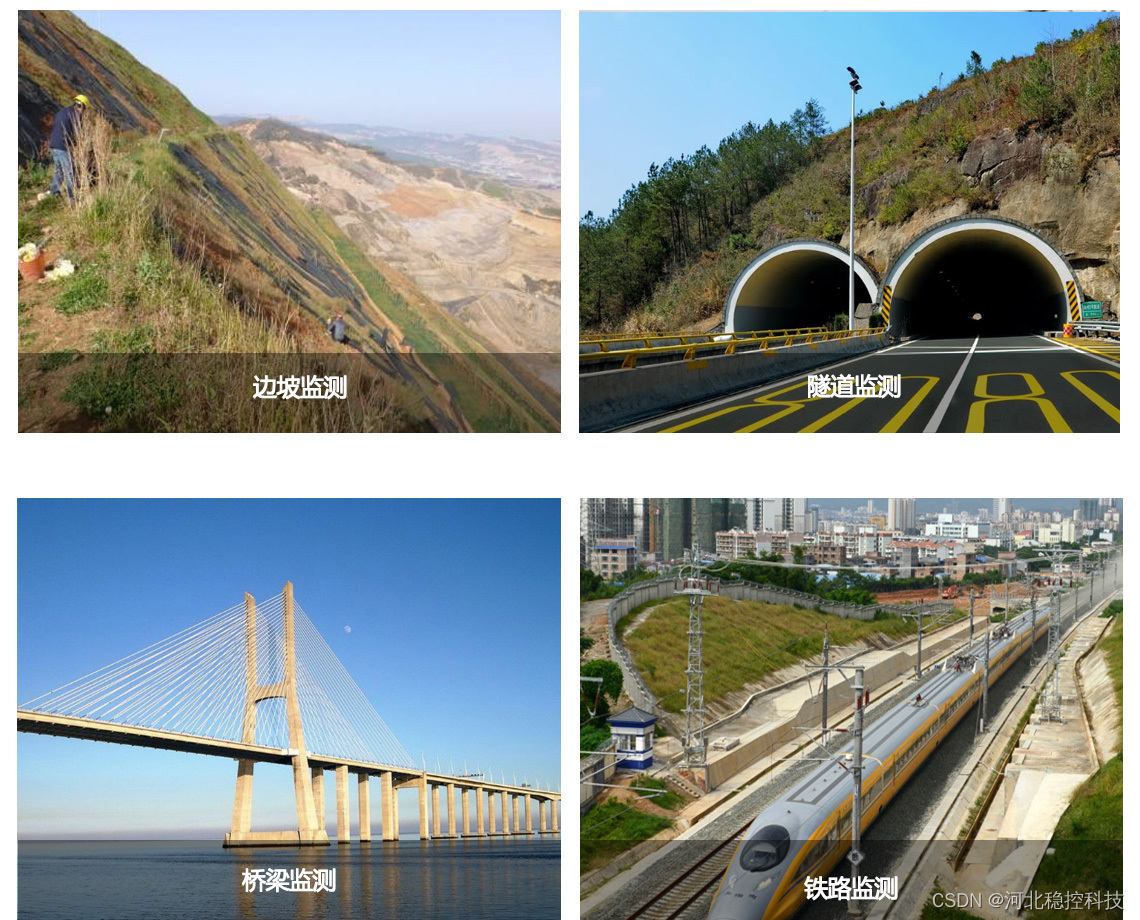
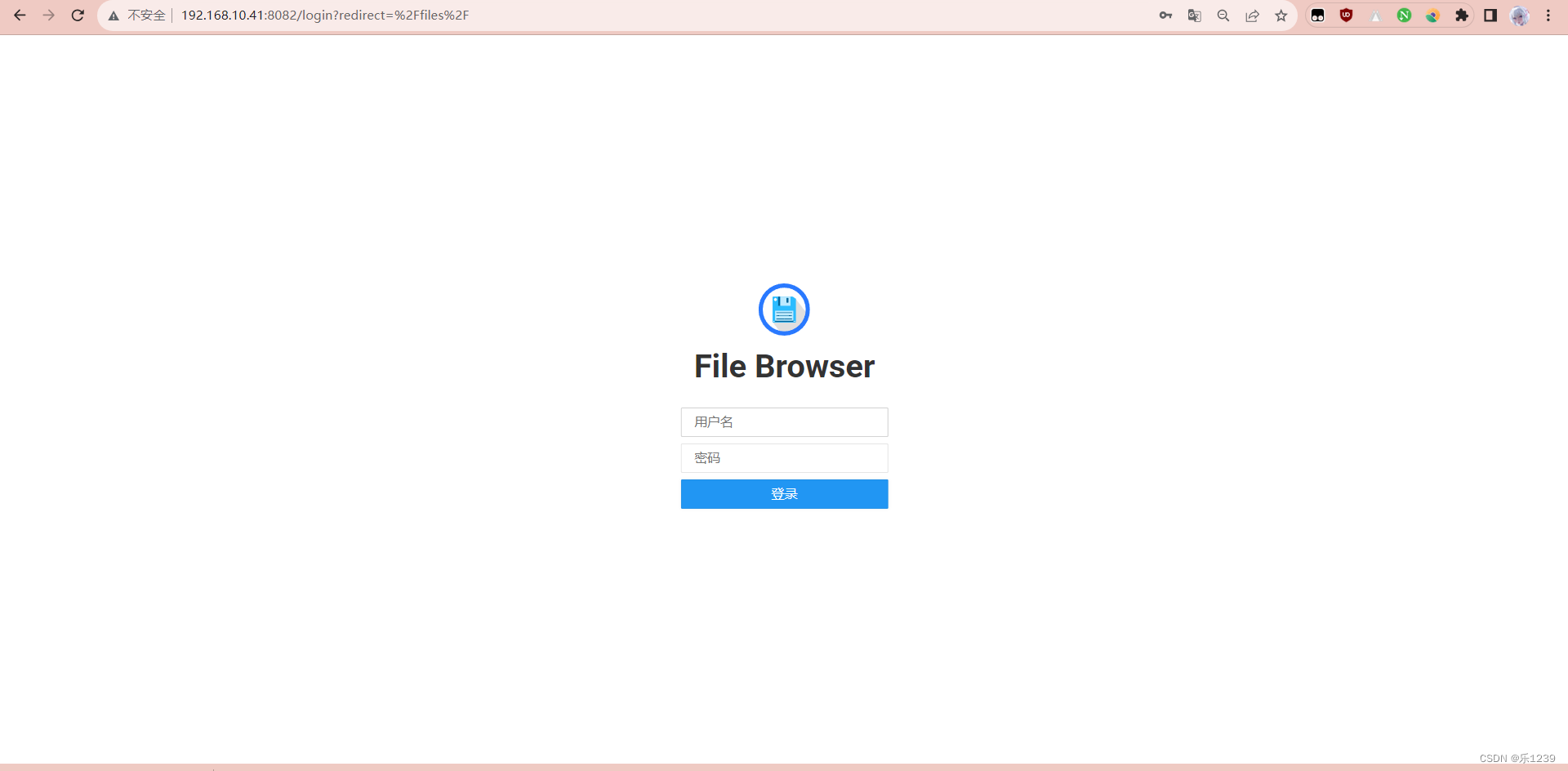
![QTableWidget对单元格(QWidget/QTableWidgetItem)的内存管理[clearContents()]](https://img-blog.csdnimg.cn/2e42c9d235a6424f946dd147a7963bd8.png)