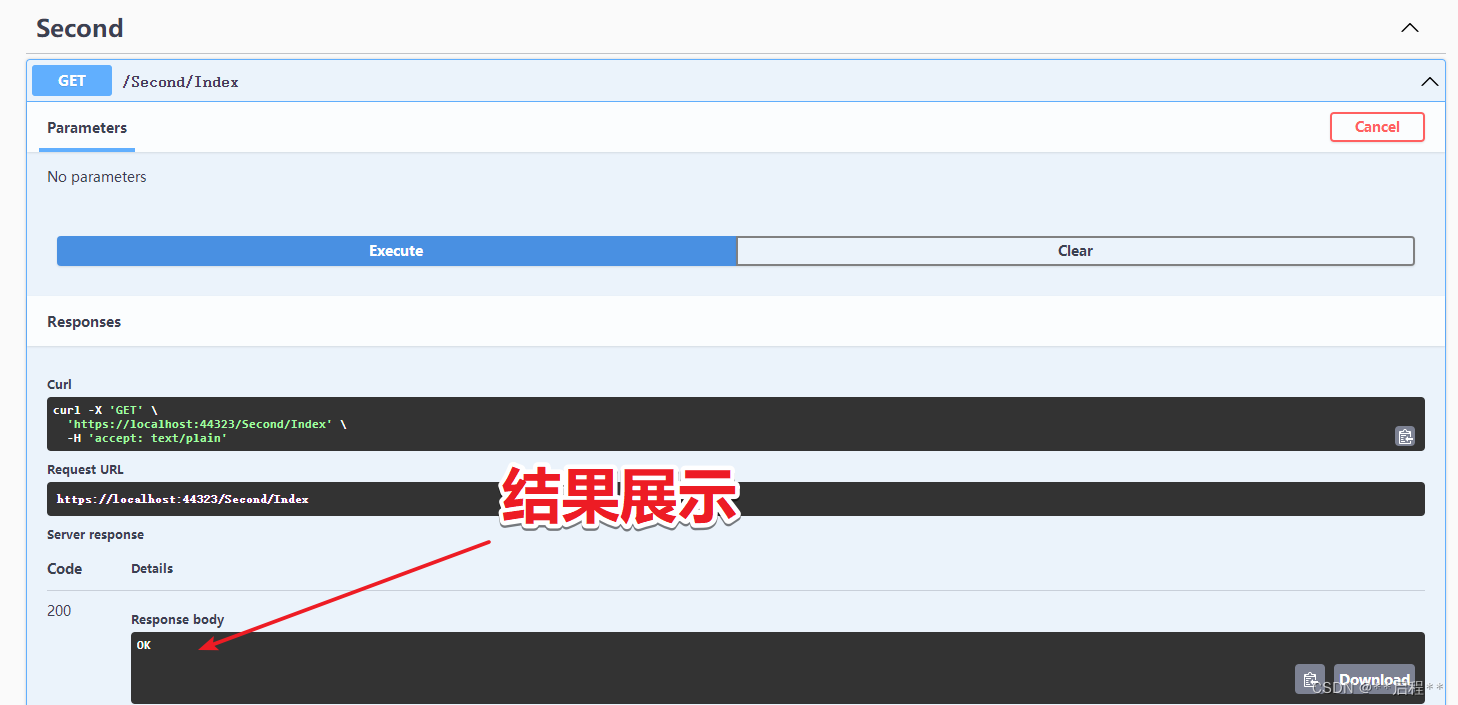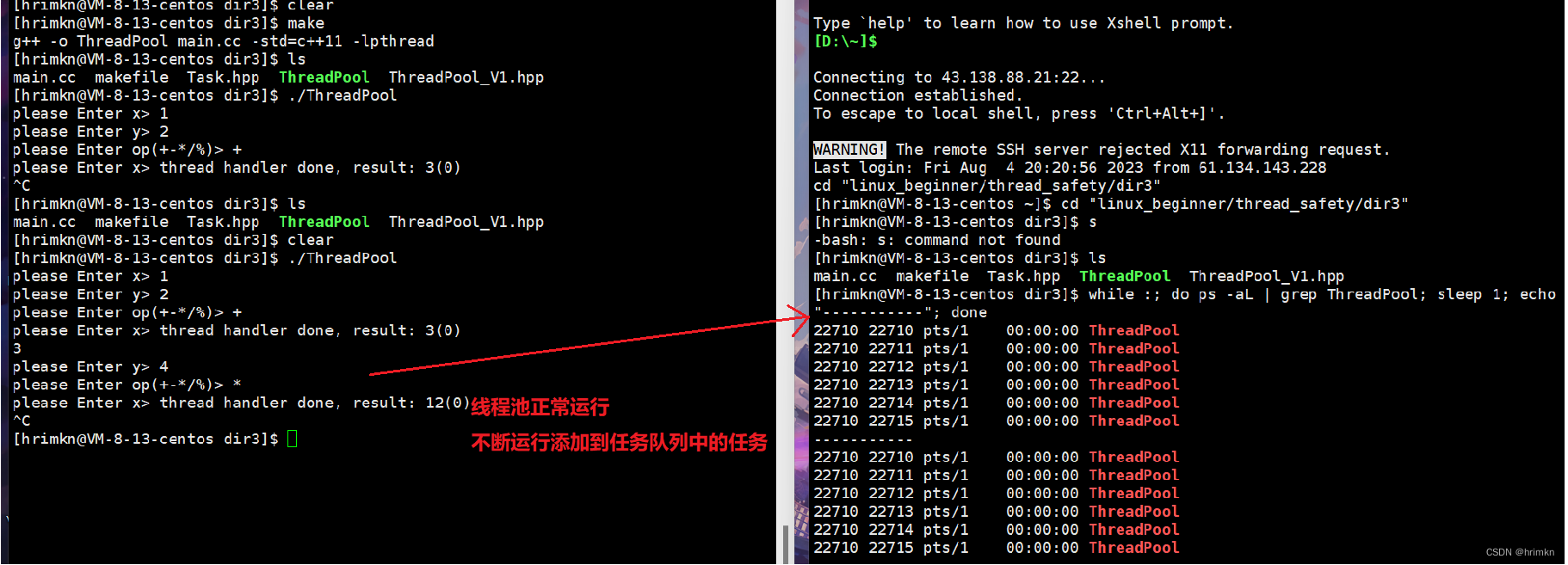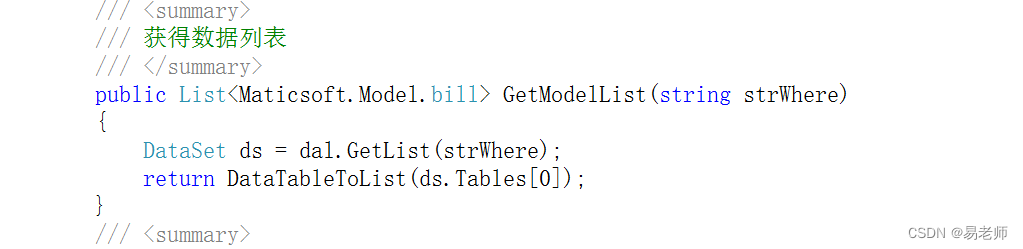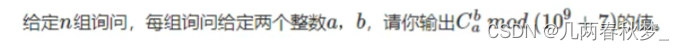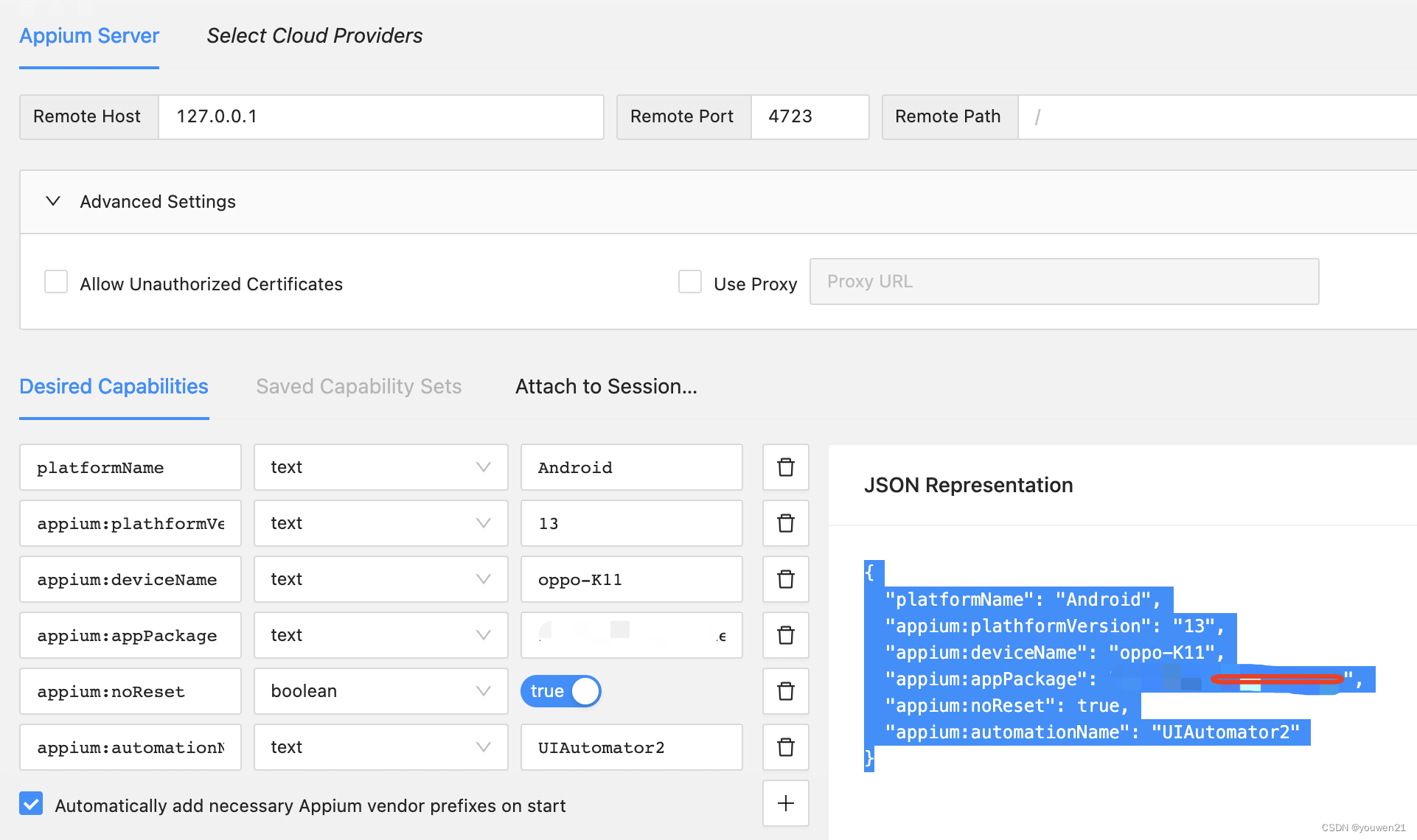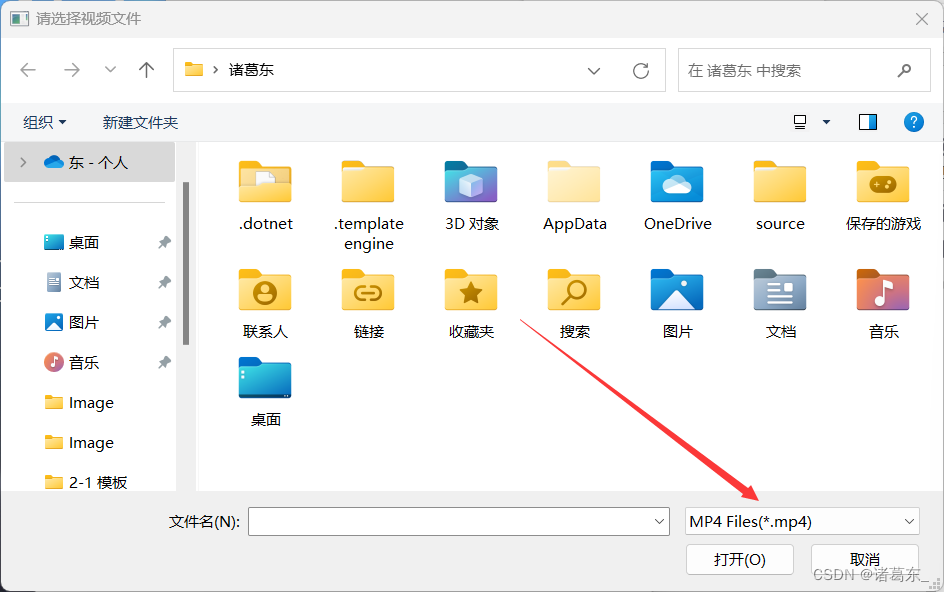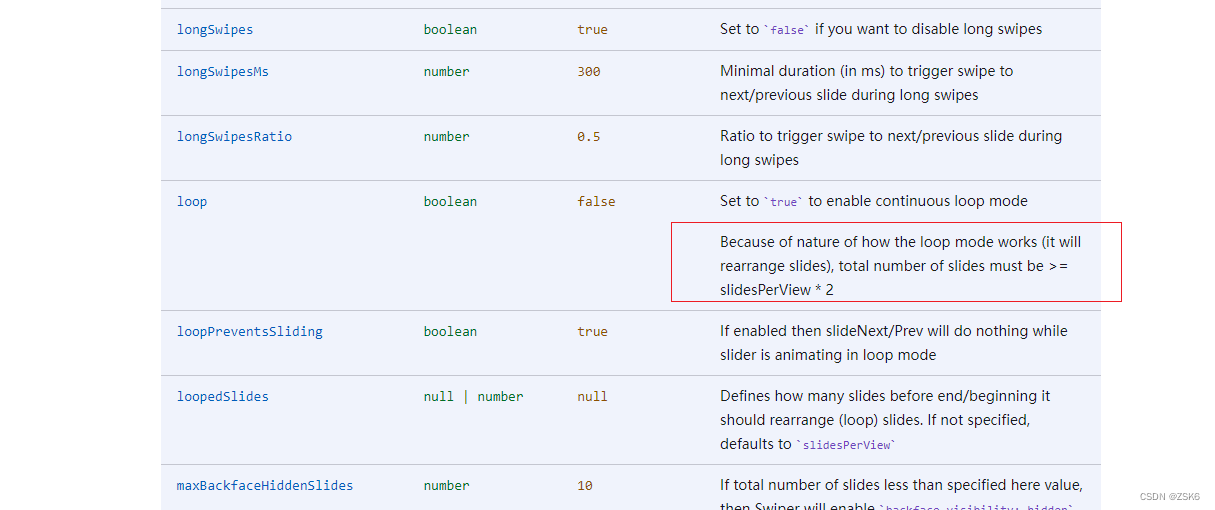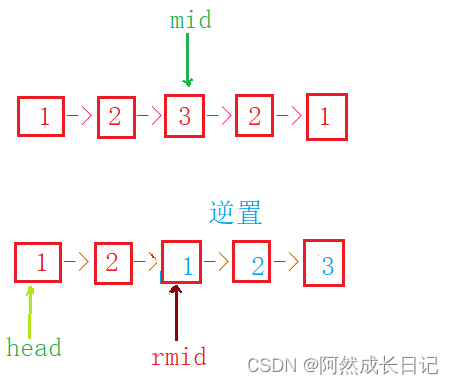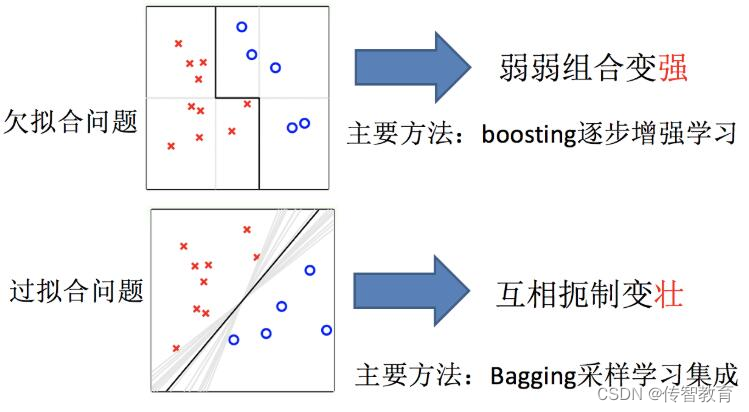背景
业务场景:统计每个小时视频同时在线观看人数,因后台的业务数据是汇总之后的,只有开始时间、结束时间,没有每小时的详细日志数据,无法直接进行统计,所以需要对每条业务数据进行拆分,来统计每个小时的同时数
当然,如果有详细的日志数据也是直接可以统计的,但是正常情况下,日志数据会非常大,如果每个用户每30秒会产生一条数据,那么每天会产生大量的数据,如此大量的数据,很难长期保存
模拟数据与需求效果展示
对每行数据,按每小时进行拆分,结果如下所示:

创建测试数据
--创建临时表
create table test.tmp_datashare
(user_id string comment '用户id',
start_time string comment '开始时间',
end_time string comment '结束时间')
comment '业务数据'
row format delimited fields terminated by '\t'
lines terminated by '\n';
--加载数据
load data local inpath '/tmp/datashare.txt'
overwrite into table test.tmp_datashare;
测试数据:

数据处理过程
-
数据处理的要点:
需要借助以下两个函数生成连续序列,然后用开始时间与该序列进行加和,生成相应的结果
space:空格字符串函数,语法: space(int n),返回长度为n的空字符串
posexplode:炸裂函数,会同时返回两个值,数据的下标索引、数据的值 -
具体代码如下:
左右滑动查看代码
set hive.cli.print.header=true;
with a as(select user_id,start_time,end_time
from test.tmp_datashare
),
b as(select user_id,start_time,end_time,pos
from a
lateral view posexplode(
split(
space(
cast((unix_timestamp(substr(end_time,1,13),'yyyy-MM-dd HH')-
unix_timestamp(substr(start_time,1,13),'yyyy-MM-dd HH'))/3600 as int)),
' ')
) tmp as pos,val
)
select user_id,start_time,end_time,
from_unixtime(unix_timestamp(start_time,'yyyy-MM-dd HH:mm:ss')+3600*pos,
'yyyy-MM-dd HH') as start_time_every_hh
from b
order by user_id,start_time_every_hh
- 结果数据:

历史相关文章
- Hive中对相邻访问时间进行归并分组
- Hive 数据聚合成键值对时,根据值大小进行排序
- Hive中各种日期格式转换方法总结
以上是自己实践中遇到的一些问题,分享出来供大家参考学习,欢迎关注微信公众号:DataShare ,不定期分享干货
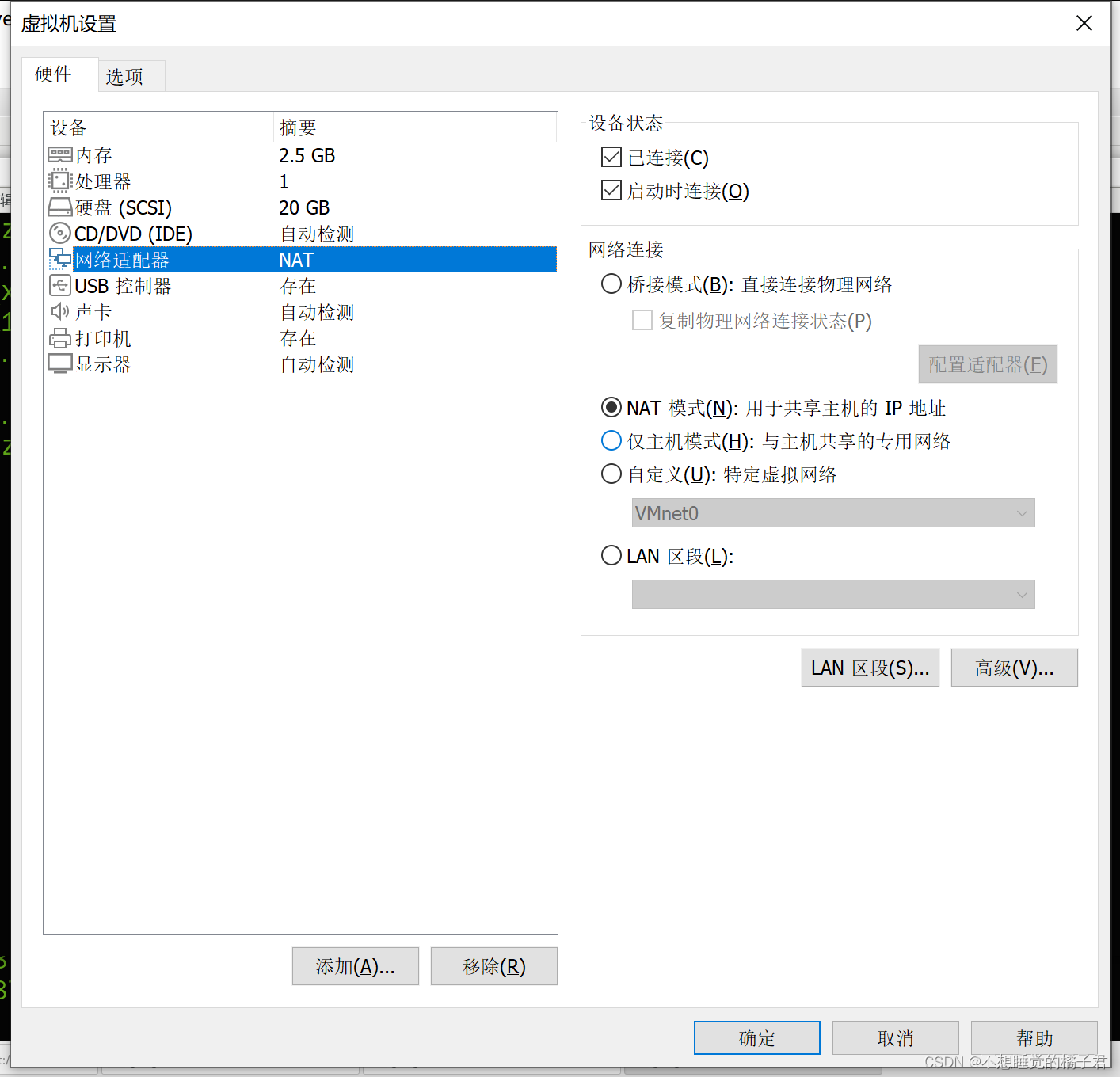

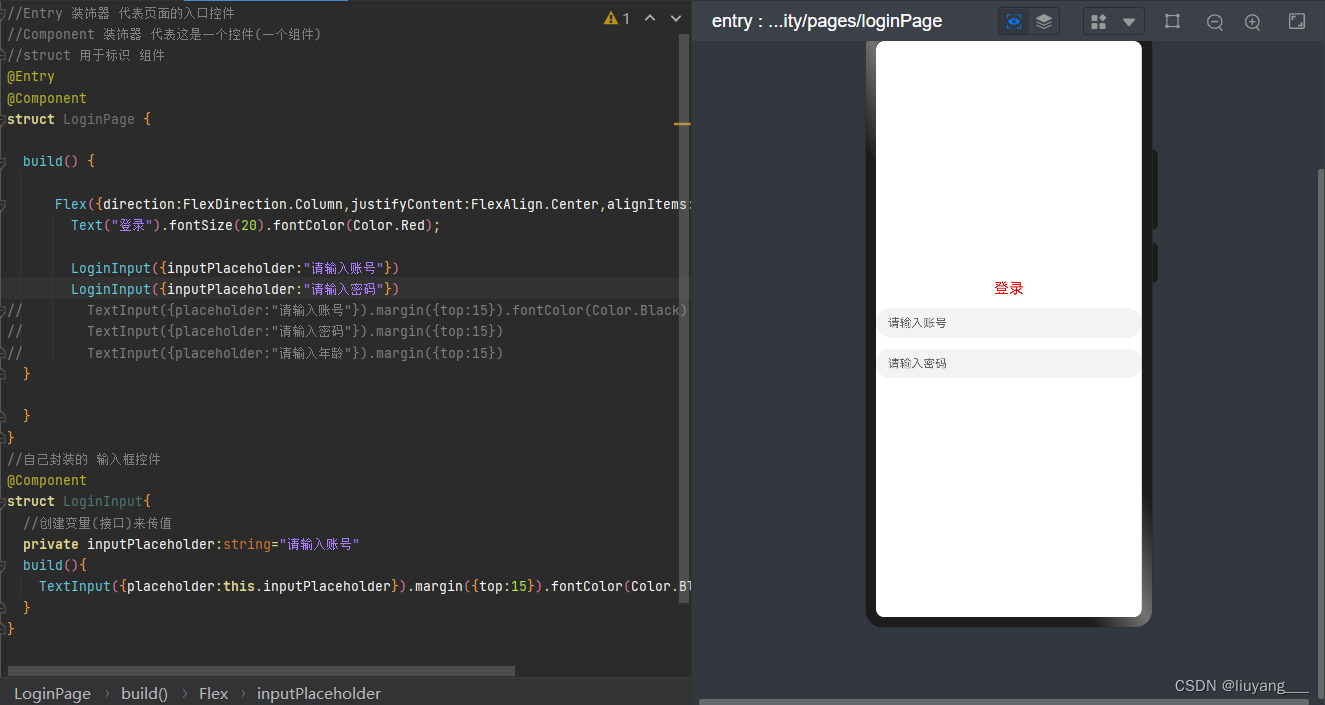


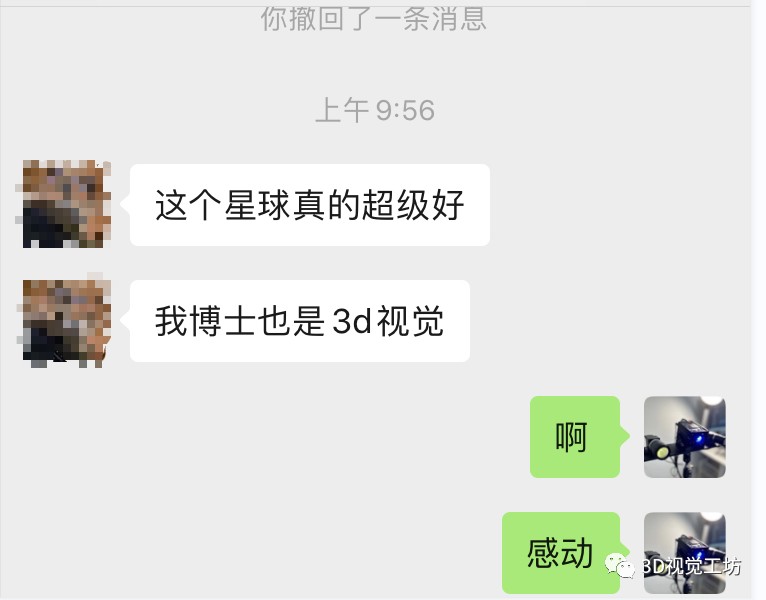
![SSM(Vue3+ElementPlus+Axios+SSM前后端分离)--搭建Vue 前端工程[二]](https://img-blog.csdnimg.cn/img_convert/a4258af0ecf73d3ef29e2af61d9f8520.png)