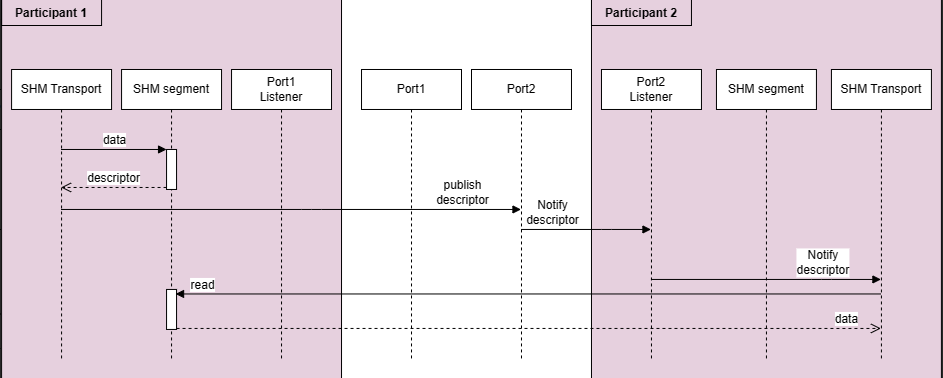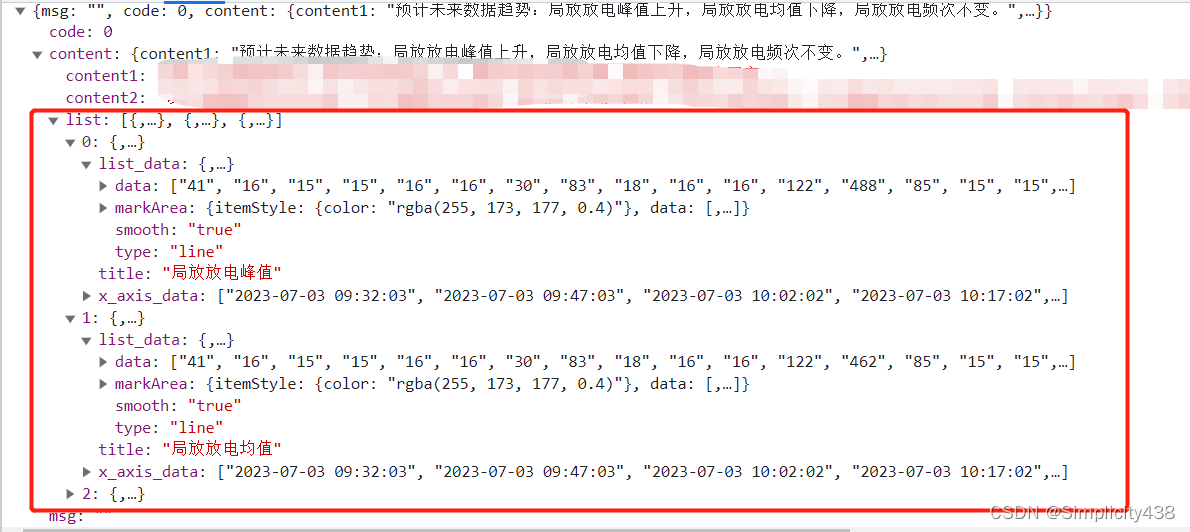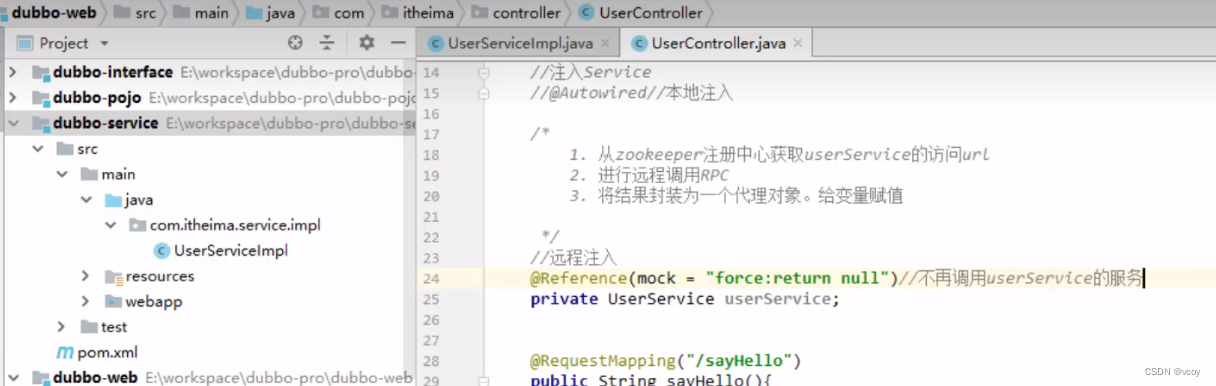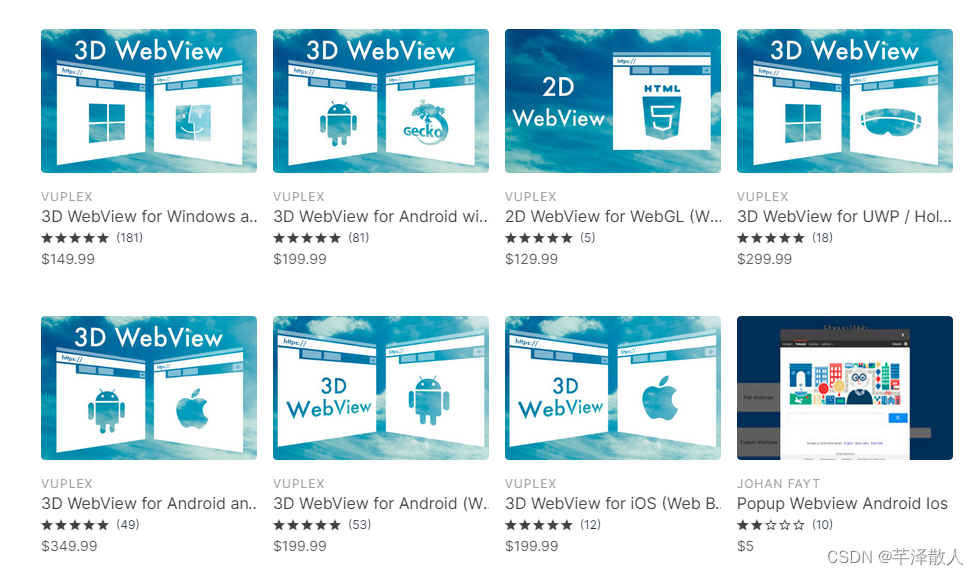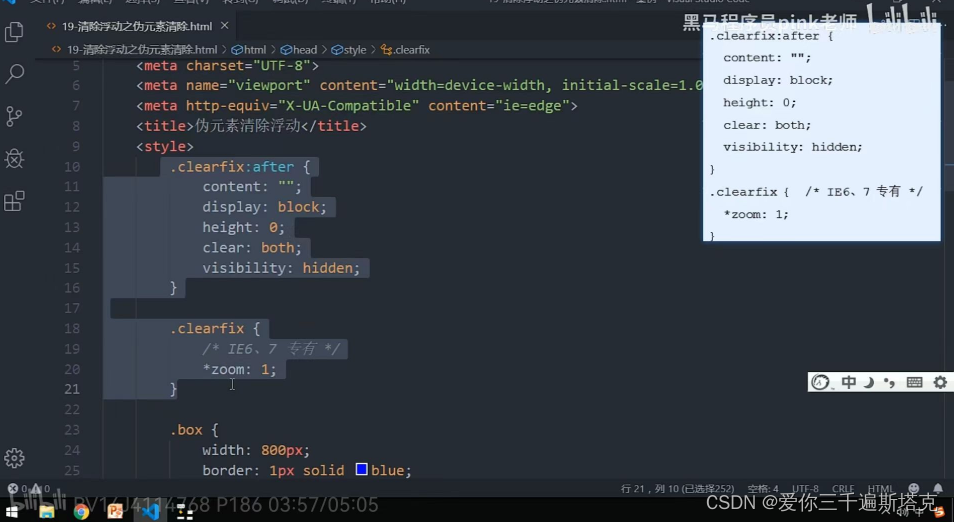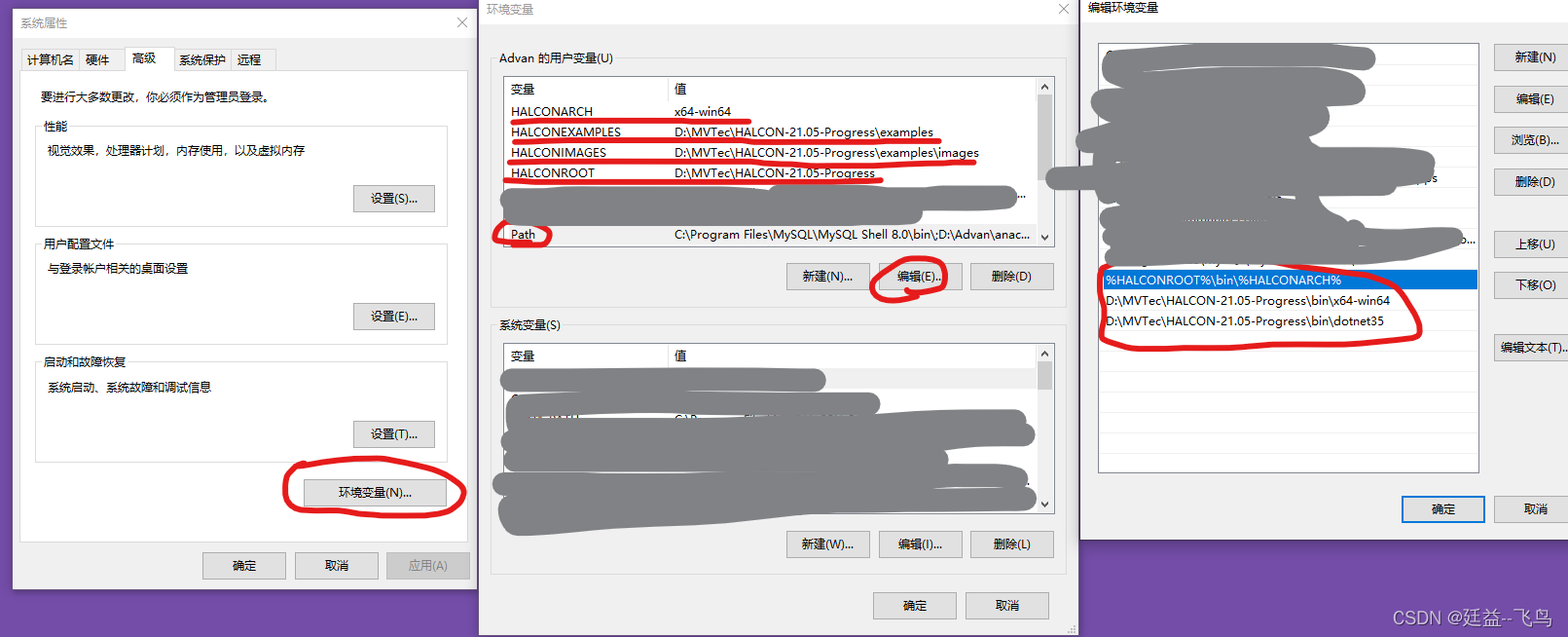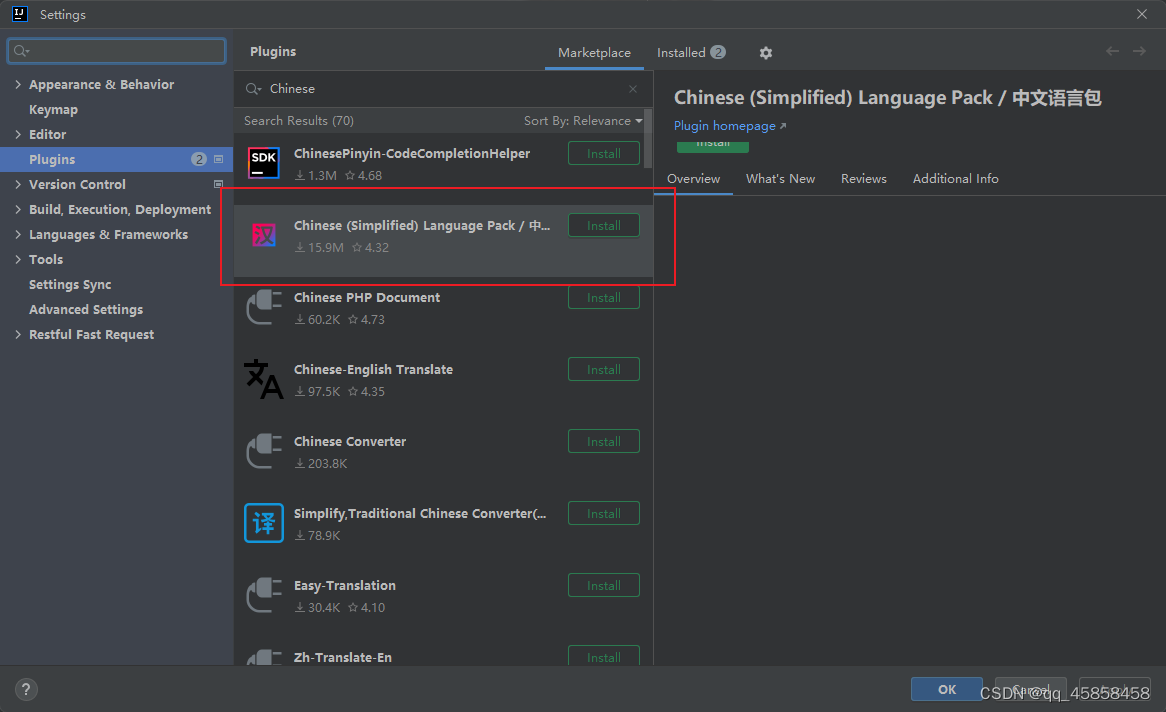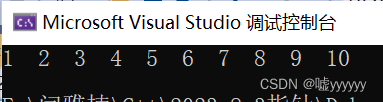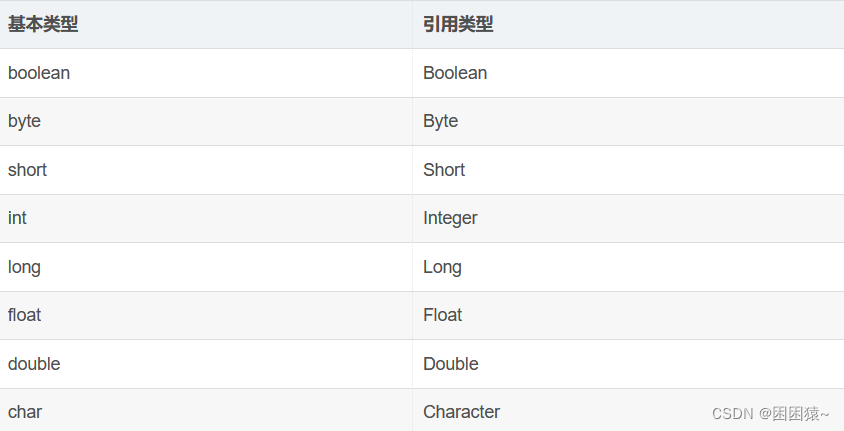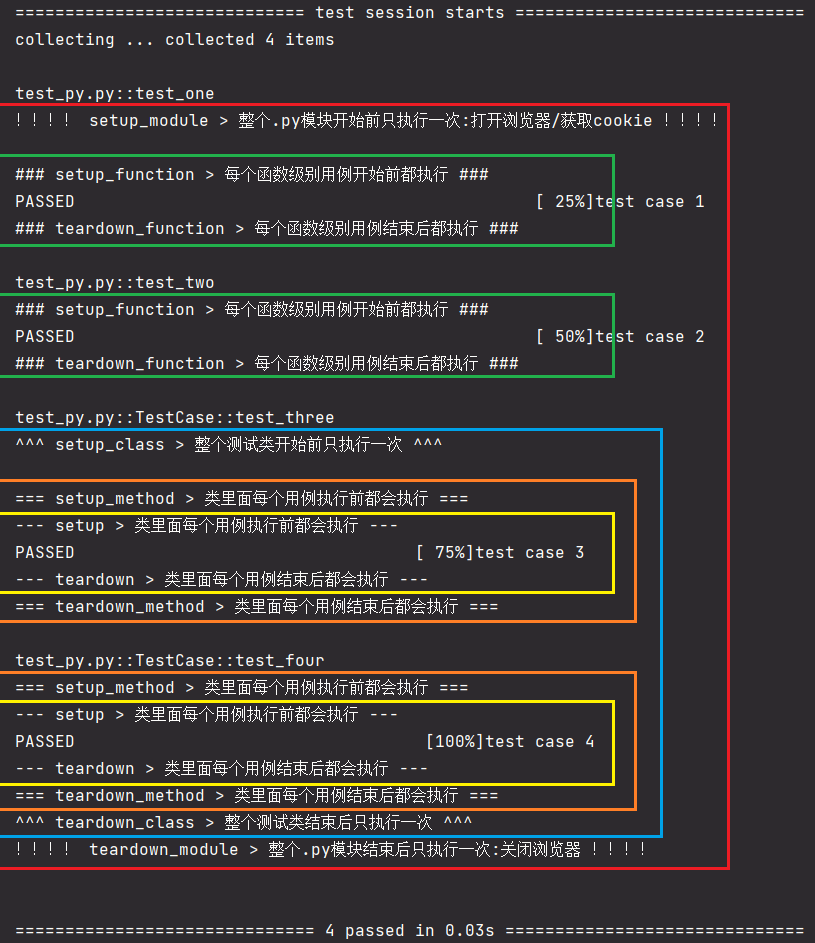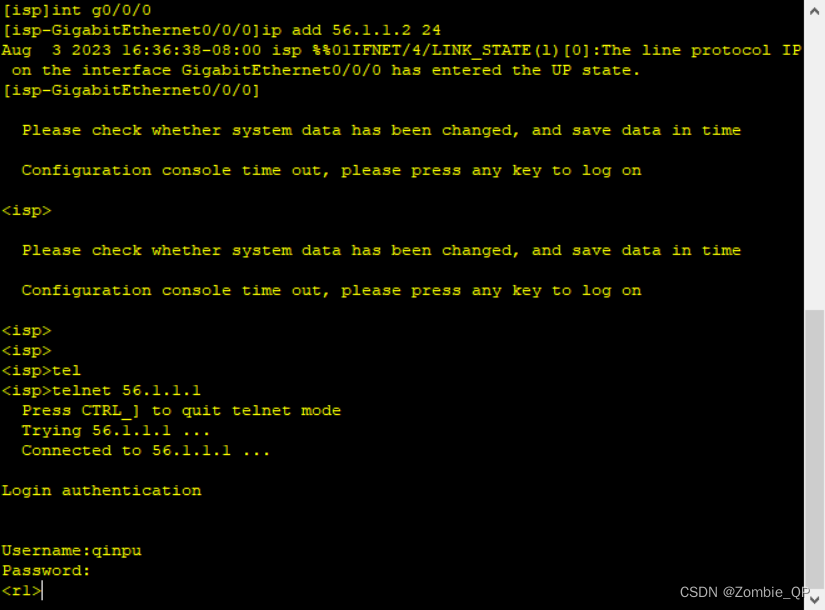在这2篇博文有提到wpf画刷,
https://blog.csdn.net/bcbobo21cn/article/details/109699703
https://blog.csdn.net/bcbobo21cn/article/details/107133703
下面单独学习一下画刷;
wpf有五种画刷,也可以自定义画刷,画刷的基类都是Brush;

看一下实心颜色画刷;可以设置颜色和透明度,如下图;

上面是在Rectangle的Fill属性中设置画刷,看一下能不能直接给Grid设置画刷;

不能,出错如上图;
如果在Grid的Background属性中设置画刷可以;

这是xaml语法;在Rectangle.Fill属性中设置画刷等于写 xx.某属性 = xxxbrush;画刷不能直接赋给Grid,可以赋给Grid的Background属性;
再看一下直线型线性渐变画刷;
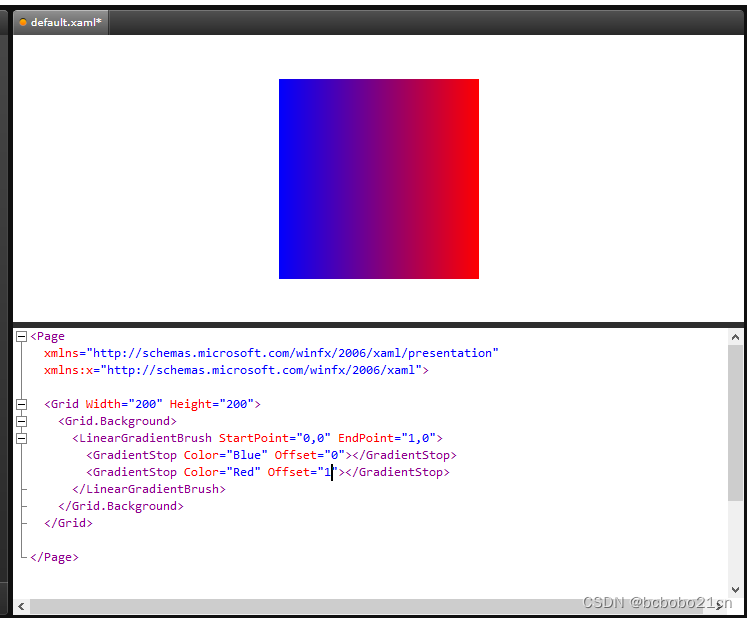
指定开始和结束点的坐标,渐变开始和结束的颜色等属性;
<Page
xmlns="http://schemas.microsoft.com/winfx/2006/xaml/presentation"
xmlns:x="http://schemas.microsoft.com/winfx/2006/xaml">
<Grid Width="200" Height="200">
<Grid.Background>
<LinearGradientBrush StartPoint="0,0" EndPoint="1,0">
<GradientStop Color="Blue" Offset="0"></GradientStop>
<GradientStop Color="Red" Offset="1"></GradientStop>
</LinearGradientBrush>
</Grid.Background>
</Grid>
</Page>