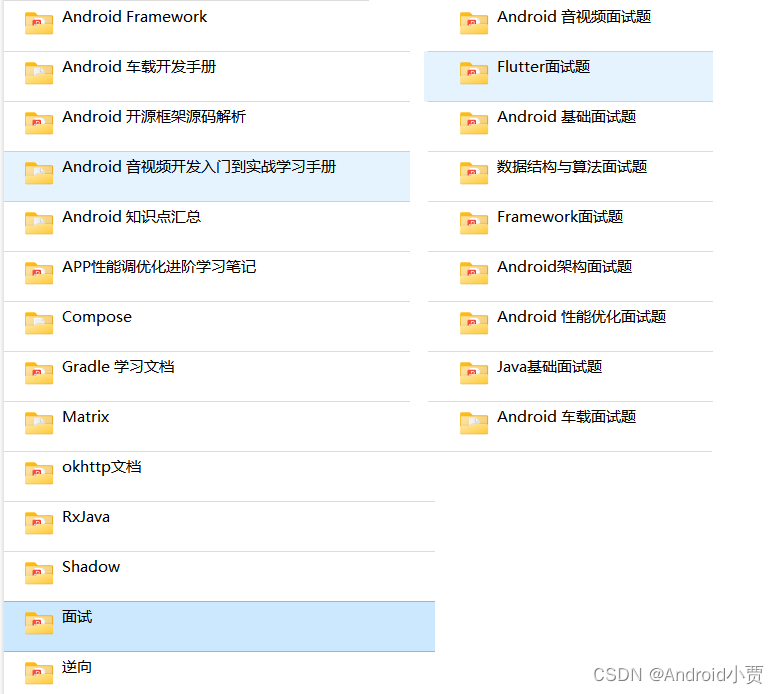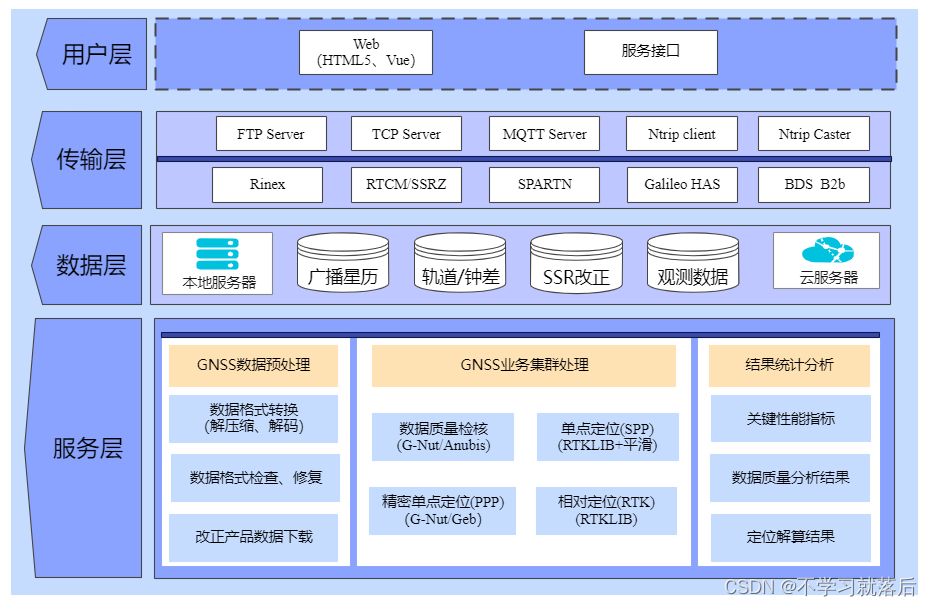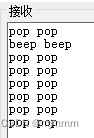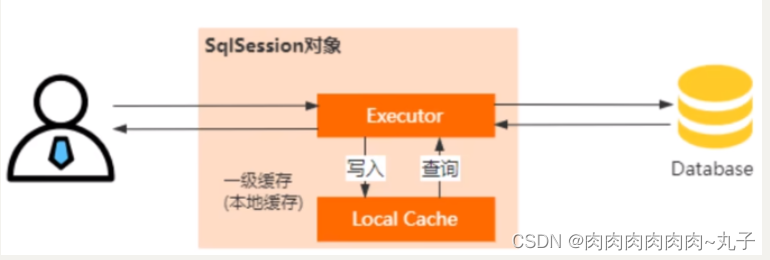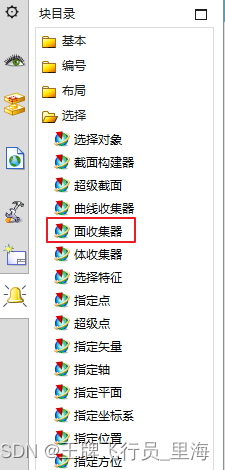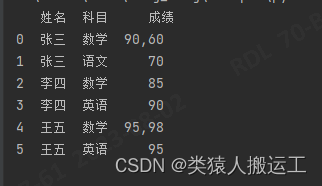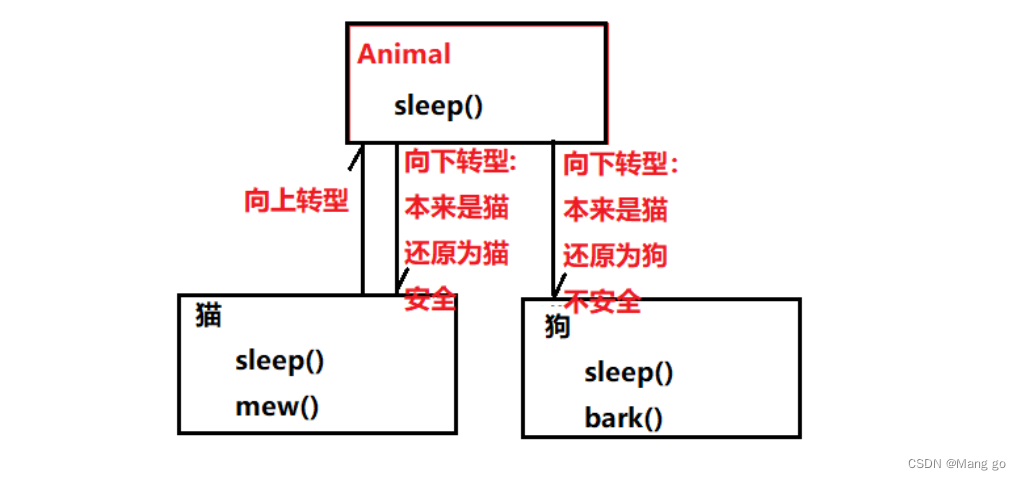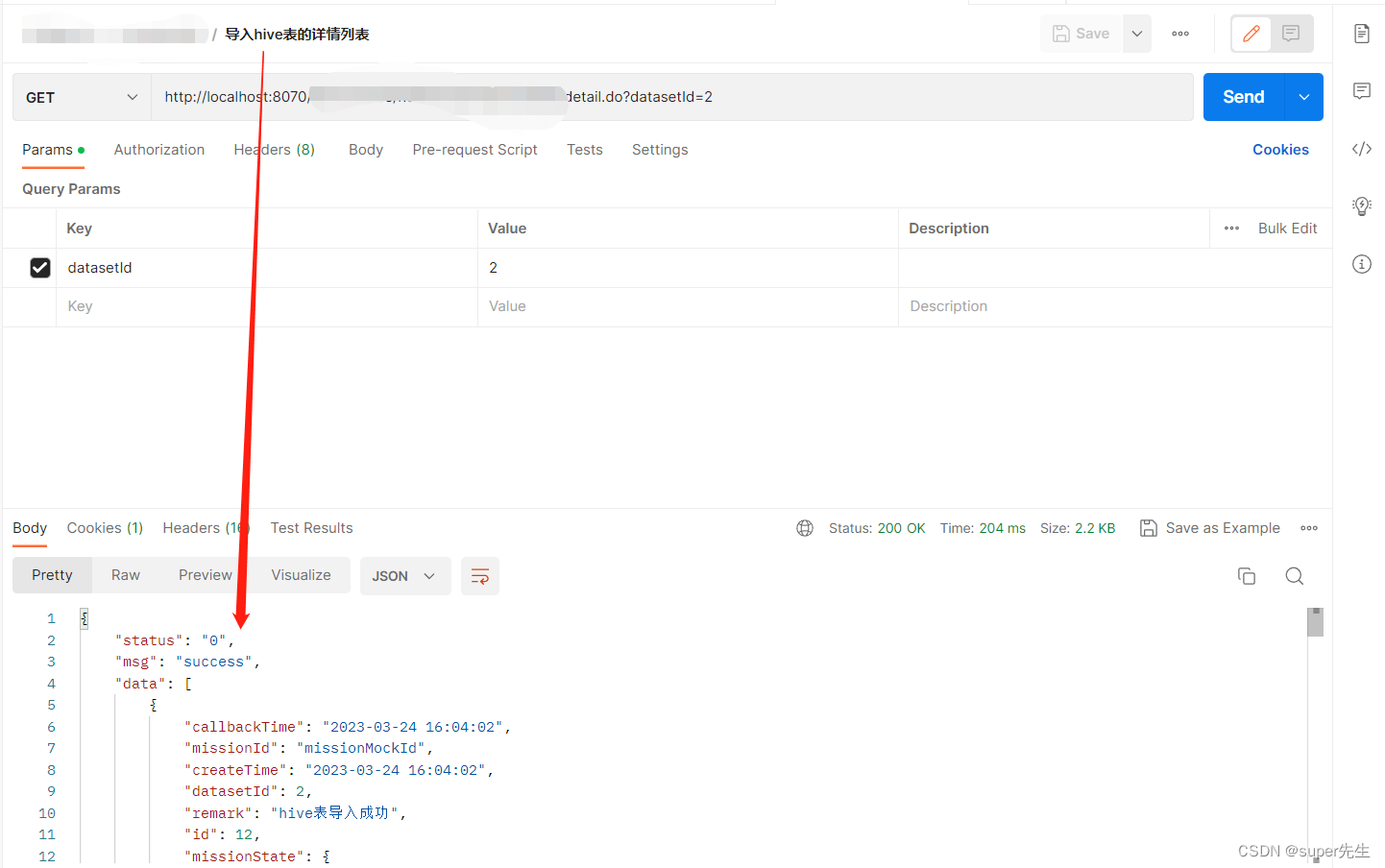一、Register PTL
You should register the PTL to our Management System first;
1、Register CK_Label_V1
Quickly press the side button three times
Register ok:The led will turn off after flashing red light and the buzzer will beep once if the registration is successful

2、Register CK_Label_V9
Use a magnet to approach the bottom white circle.
Register ok:Led light changes from red light on to green light on and then goes out

3、Register CK_Label_V11
Use a magnet to approach the barcode.
Register ok:Led light changes from flashing green light to red light and then goes out

二、Query PTL Tags Information
1、Introduction to the API:
Query all PTL tags information
2、Basic Information:
| Attributes | 接口信息 |
|---|---|
| Status | Finished |
| URL | http://localhost/wms/associate/getTagsMsg |
| Request Method | GET/POST |
| Content-Type | multipart/form-data |
3、Request parameters:
Parameter Description:
| Attributes | Value | Required | Comment |
|---|---|---|---|
4、Response parameters:
| Attributes | Value | Types | Comment |
|---|---|---|---|
| lastOpreateTime | "2021-10-13 03:32:30" | string | Last opreate TIme |
| mac | "99.97.36.55" | string | Tag mac/Tag ID |
| power | 100 | string | Battery power(0~100) |
| routerid | CWR000001 | string | ID of BindRouter |
| rssi | -26 | int | Signal strength (-100 ~ 0) |
| showStyle | "Picking Template" | string | Using template name |
5、Response example:
| [{"lastOpreateTime": "2021-10-13 03:32:29","mac": "99.97.36.55","power": 100,"routerid": "CWR000001","rssi": -30,"showStyle": "Picking Template"},{"lastOpreateTime": "2021-10-13 03:32:30","mac": "99.97.36.53","power": 100,"routerid": "CWR000001","rssi": -26,"showStyle": "Picking Template"},{"lastOpreateTime": "2021-10-13 03:32:33","mac": "99.97.36.48","power": 88,"routerid": "CWR000001","rssi": -39,"showStyle": "Picking Template"}] |
|---|
三、Callback of button event
1、Introduction to the API:
Notification of button event.
2、Basic Information:
| Attributes | 接口信息 |
|---|---|
| Status | Finished |
| URL | URL of user's callback API |
| Request Method | POST |
| Content-Type | application/json |
3、Request parameters:
Parameter Description:
| Attributes | Types | Required | Comment |
|---|---|---|---|
| mac | string | yes | Tag mac / Tag ID |
| result | bool | Yes | result=3,press button event;result=4,light off after timeout; |
4、Parameters example:
Json object
| {"mac":"92.91.34.99","result":3} |
|---|
四、Light Leds of PTL
1、Introduction to the API:
Light Led of PTL.
2、Basic Information:
| Attributes | 接口信息 |
|---|---|
| Status | Finished |
| URL | http://localhost/wms/associate/lightTagsLed |
| Request Method | POST |
| Content-Type | application/json |
3、Request parameters:
Parameter Description:
| Attributes | Types | Required | Comment |
|---|---|---|---|
| mac | string | Yes | Tag mac / Tag ID |
| timeout | int | Yes | Lighting timeout time(s);0 : never turn offn : turn off autoAutomatically after n seconds |
| ledmode | int | Yes | 0, Led always on1, Led flash Interval 500ms2, Led flash Interval 1000ms |
| ledrgb | string | Yes | led color:red,ledrgb =“ff0000”;green,ledrgb=“ff00”;blue,ledrgb=“ff”;yellow,ledrgb=“ffff00”;white,ledrgb=“ffffff”;purple,ledrgb=“ff00ff”;light blue,ledrgb= “00ffff”;no color, ledrgb=“0” |
| buzzer | int | Yes | Buzzer switch:1 buzeer on2 buzzer off |
| quantity | int | Yes | Reserved field |
4、Raw example:
| [{"mac":"99.29.05.33","timeout":0,"ledrgb":"ff00","ledmode":0,"buzzer":0, "reserve":"reserve"},{"mac":"99.28.88.12","timeout":0,"ledrgb":"ff00ff","ledmode":0,"buzzer":0, "reserve":"reserve"}] |
|---|
5、Response parameters:
| Attributes | Value | Types | Comment |
|---|---|---|---|
6、Response example:
| true |
|---|
五、Callback of Light Leds Result
1、Introduction to the API:
Notification the result of Light Leds
2、Basic Information:
| Attributes | 接口信息 |
|---|---|
| Status | Finished |
| URL | URL of user's callback API |
| Request Method | POST |
| Content-Type | application/json |
3、Request parameters:
Parameter Description:
| Attributes | Types | Required | Comment |
|---|---|---|---|
| mac | string | yes | Tag mac / Tag ID |
| power | int | yes | Battery power(0~100) |
| result | bool | Yes | true :ok;false: failed; |
| lednum | int | no | reserver multi-light PTL |
| message | string | no | Prompt information |
| cmdtoken | string | no | reserver |
4、Parameters example:
| {"cmdtoken":"","lednum":0,"mac":"99.26.39.63","message":"send successfully","power":100,"result":true} |
|---|
六、Light Roadway Lights(CK_Lable_V9)
1、Introduction to the API:
Light Roadway Lights
2、Basic Information:
| Attributes | 接口信息 |
|---|---|
| Status | Finished |
| URL | http://localhost/wms/associate/ctrlShelfIndicator |
| Request Method | POST |
| Content-Type | application/json |
3、Request parameters:
Parameter Description:
| Attributes | Types | Required | Comment |
|---|---|---|---|
| mac | string | yes | Tag mac / Tag ID |
| timeout | int | yes | Lighting timeout time(s);0 : never turn offn : turn off autoAutomatically after n seconds |
| ledrgb | string | yes | red:ff0000; red Led Ongreen:ff00;green Led Onyellow:ffff00; yellow Led On |
| ledstate | int | Yes | lightint mode;0, always on1, quick flash2, slow flash |
| buzzer | int | yes | 0:Buzzer off,1:Buzzer on |
| reserve | string | optional | reserve |
4、Raw example:
| [{"mac":"99.29.03.13","lednum":1,"timeout":0,"ledrgb":"ffff00","ledmode":0,"buzzer":0,"cmdtoken":"123456","reserve":"reserve"},{"mac":"99.29.05.33","lednum":1,"timeout":0,"ledrgb":"ff00ff","ledmode":0,"buzzer":0,"cmdtoken":"123456","reserve":"reserve"}] |
|---|
5、Response example:
| true |
|---|
七、Callback of CK_Lable_V9 light Result
1、Introduction to the API:
Notification the result of Light Roadway Lights
2、Basic Information:
| Attributes | 接口信息 |
|---|---|
| Status | Finished |
| URL | URL of user's callback API |
| Request Method | POST |
| Content-Type | application/json |
3、Request parameters:
Parameter Description:
| Attributes | Types | Required | Comment |
|---|---|---|---|
| mac | string | yes | Tag mac / Tag ID |
| result | bool | Yes | true :ok;false: failed; |
4、Parameters example:
| {"mac":"99.26.39.63","result":true} |
|---|
八、Setting URL of user's callback API
Login wms system with admin user,go to “System Information”->“Third-party configuration”,you can config the Callback URL here:

| 反馈类型 | 描述 | 地址 |
|---|---|---|
| Callback of UpdateScreen result | updateTagResult | URL of user's callback API |
| Callback of button event (Support CK_Label_V10, CK_Label_V3) | enterKey | URL of user's callback API |
| Callback of Light Leds Result(Support CK_Label_V1, CK_Label_V3,CK_Label_V9,CK_Label_V11) | ctrlShelfIndicatorResult | URL of user's callback API |
| Callback of button event (Support CK_Label_V1, CK_Label_V11) | pickButton | URL of user's callback AP |